
Integrate WhatsApp with CRM Your Complete Guide
Discuss with AI
Get instant insights and ask questions about this topic with AI assistants.
💡 Pro tip: All options include context about this blog post. Feel free to modify the prompt to ask more specific questions!
Getting WhatsApp and your CRM to talk to each other is all about connecting your WhatsApp Business API account to your customer relationship management software.This is usually done with a third-party platform that acts as a bridge, syncing customer chats and contact details so your team can handle everything right from the CRM interface.
Let's be honest, juggling different business tools is a headache. Integrating WhatsApp with your CRM isn't just about tacking on another communication tool; it's about building a single, cohesive system where every customer conversation actually means something. This completely rewires how your sales and support teams work day-to-day.
Think about it. Instead of flipping back and forth between a CRM tab and a separate WhatsApp Web window, your team gets the full picture of a customer in one place. A sales rep gets a WhatsApp message from a new lead. Instantly, right there in the contact's CRM profile, they see the entire chat history, previous purchases, and any open support tickets. This gets rid of the guesswork and lets them have a much smarter, more personalized conversation from the get-go.
The biggest win here is creating a single source of truth. When WhatsApp conversations are siloed, they’re invisible to the wider team and completely detached from the customer's journey. Integration fixes that.
This screenshot gives you a clear picture of how chats can be mapped directly to records in your CRM, turning a simple message into a valuable piece of data.
By linking a phone number to a CRM profile, every single interaction—every question, every follow-up, every thank you—automatically builds out that customer's record. This gives your entire organization a much deeper understanding of who your customers are and what they need.
By 2025, a solid WhatsApp and CRM integration has become essential for any business serious about customer communication. We're talking about a platform with over 2 billion active users globally. It's a direct and familiar way to connect with customers, automate quick replies, send out important notifications, and keep a perfect record of every conversation in one system. For a deeper dive, you can explore some additional CRM integration insights to see just how much this is reshaping business communications.
The real power comes from centralizing communication. When your support and sales teams work from the same playbook—and the same data—customer experience improves dramatically. It transforms support from reactive to proactive and helps sales close deals faster.
So, how does this actually help your different teams? Let’s break it down.
Before we get into the specifics for each team, let's look at the overarching advantages. Connecting these two powerhouse tools creates a ripple effect of efficiency and improved customer relationships across your entire business.
Benefit Area Impact on Business Operations Example Scenario Unified Customer View Eliminates data silos by creating a single profile for each contact, showing all interactions in one place. A support agent sees a customer's entire purchase and chat history, allowing them to solve a problem without asking repetitive questions. Increased Sales Velocity Sales reps can engage leads instantly on their preferred app, reducing response times and nurturing leads more effectively. A lead fills out a form on your website. An automated WhatsApp message is sent immediately, and a sales rep takes over the live chat, shortening the sales cycle. Enhanced Customer Support Provides support teams with full context for every inquiry, leading to faster resolutions and higher satisfaction. A customer sends a picture of a damaged product via WhatsApp. The agent sees their order history in the CRM and immediately processes a replacement. Improved Team Collaboration Sales, marketing, and support teams can see the same information, ensuring consistent and informed communication. The marketing team launches a WhatsApp campaign. The sales team can see which leads responded and tailor their follow-up conversations accordingly.
This table really just scratches the surface. The true value emerges when your teams start using this unified system to create a seamless experience for your customers.
Here’s a more granular look at how each team benefits:
- Sales Teams: They can jump on new leads the moment they show interest, all on a platform they know the customer is already using. This means shorter sales cycles and better conversion rates.
- Support Teams: With the full story right in front of them, they can resolve issues faster and more accurately. The result? Happier customers who feel understood.
- Marketing Teams: They can launch highly targeted campaigns and track the return on investment directly inside the CRM, finally attributing real revenue to specific WhatsApp activities.

A solid integration begins long before you touch a single line of code or click a "connect" button. I’ve learned from experience that laying the proper groundwork is the difference between building a powerful business tool and creating a frustrating technical headache.
Getting these foundational pieces right from the start is what ensures your efforts to integrate WhatsApp with CRM actually pay off and drive real business value from day one.
First thing's first: you absolutely need a WhatsApp Business API account. This is non-negotiable. The standard WhatsApp Business app is perfectly fine for a one-person shop, but it just doesn't have the muscle for a real CRM integration. The API is what’s built for this job, giving platforms like Spur the access needed to talk to your customer data.
Key Takeaway: The goal isn't just to chat with customers; it's to build a scalable system. The API unlocks automation, detailed analytics, and the ability for a full team to manage conversations—things the basic app simply wasn’t designed to do.
Once you have your API access sorted, your next big decision is picking an integration partner. Let's be honest, not all platforms are created equal. You're looking for a reliable bridge between WhatsApp and your specific CRM, whether you’re on HubSpot, Salesforce, or something else entirely.
I always recommend looking for a provider that offers a no-code interface, as it cuts the setup time and complexity down dramatically.
Here’s what to look for:
- Direct CRM Compatibility: Make sure they officially support your CRM. You don't want to get stuck with clunky, unsupported workarounds.
- Robust Automation Features: The magic of this integration comes from building smart workflows. Check that the platform has powerful automation capabilities.
- Reliable Support: When you hit a snag—and you might—you’ll be glad to have an expert team ready to help you figure it out.
Picking the right partner, like Spur, means you get to focus on your customer strategy, not on writing code.
This might be the most important step of all. Before you connect a single thing, you need a clear plan for how your business will handle different conversations. A brand-new sales inquiry needs a completely different response and routing than an urgent support ticket from a long-time customer.
I always advise clients to literally sketch this out. Whiteboard it, use a notepad, whatever works for you.
Here are a few real-world examples to get you started:
- New Lead Scenario: A message comes from an unknown number. The system should automatically create a new lead in your CRM, tag it as "WhatsApp Lead," and assign it to the next available sales rep.
- Support Query Scenario: A message contains keywords like "help," "broken," or "issue." This should instantly create a support ticket in your CRM and route it directly to the customer service queue.
- Order Update Scenario: A customer asks, "where is my order?" This should trigger an automated lookup in your backend system and fire back a real-time status update using a pre-approved message template.
Thinking through these journeys beforehand means that when you integrate WhatsApp with CRM, you’re building a system that truly serves your business processes, not just a bucket for collecting messages.
Alright, let's get our hands dirty. This is where the magic happens—we’re going to walk through the actual process of connecting your WhatsApp and CRM using a no-code tool. I'll use Spur as the example here because its interface makes this whole process remarkably straightforward, but the core principles apply across most modern integration platforms.
Forget about needing a developer. We’re moving from planning to a live, working system. We’ll focus on securely linking your accounts, telling the system how to organize your data, and then building out your first intelligent workflow.
First things first, you need to grant secure access to both your WhatsApp Business API account and your CRM. This sounds more technical than it is. Modern platforms have a guided authorization flow that holds your hand through the process.
You’re not actually handing over your passwords. Instead, you'll use a secure, industry-standard protocol called OAuth. For your CRM (whether it's HubSpot, Salesforce, or another), you'll simply be prompted to log in and approve the connection. This gives the integration platform permission to read and write data based on the rules you'll set up in a minute.
You’ll do the same for WhatsApp, connecting through your Business Manager and selecting the specific phone number you’ve set up for this purpose. Think of it as a secure handshake between three parties: your CRM, the integration platform, and WhatsApp itself.
Once the systems are talking to each other, you have to give them some instructions. This phase, often called field mapping, is absolutely critical. It’s how you ensure your customer data stays organized and, more importantly, useful. Without it, you’ll just have a chaotic mess of data.
This is where you tell the platform what information from a WhatsApp chat should go into which specific field in your CRM.
- Contact Syncing: The system will try to automatically link incoming WhatsApp chats to existing contacts in your CRM by matching phone numbers. You also get to decide what happens when a message comes from an unknown number. My advice? Set it to automatically create a new contact record. It saves so much time.
- Property Mapping: Here's where you can get clever. You can map specific information to custom CRM fields. For example, if a user's first message contains the word "quote," you could have the system automatically update a "Lead Status" field in your CRM to "Requesting Quote."
- Conversation Archiving: You'll also need to decide how conversations are stored. The best practice, without a doubt, is to log every single WhatsApp message as an activity on the contact's timeline in your CRM. This creates an invaluable, complete history of every interaction.
This diagram really clarifies how a message travels from WhatsApp, gets processed and assigned in your CRM, and is tracked the whole way through.
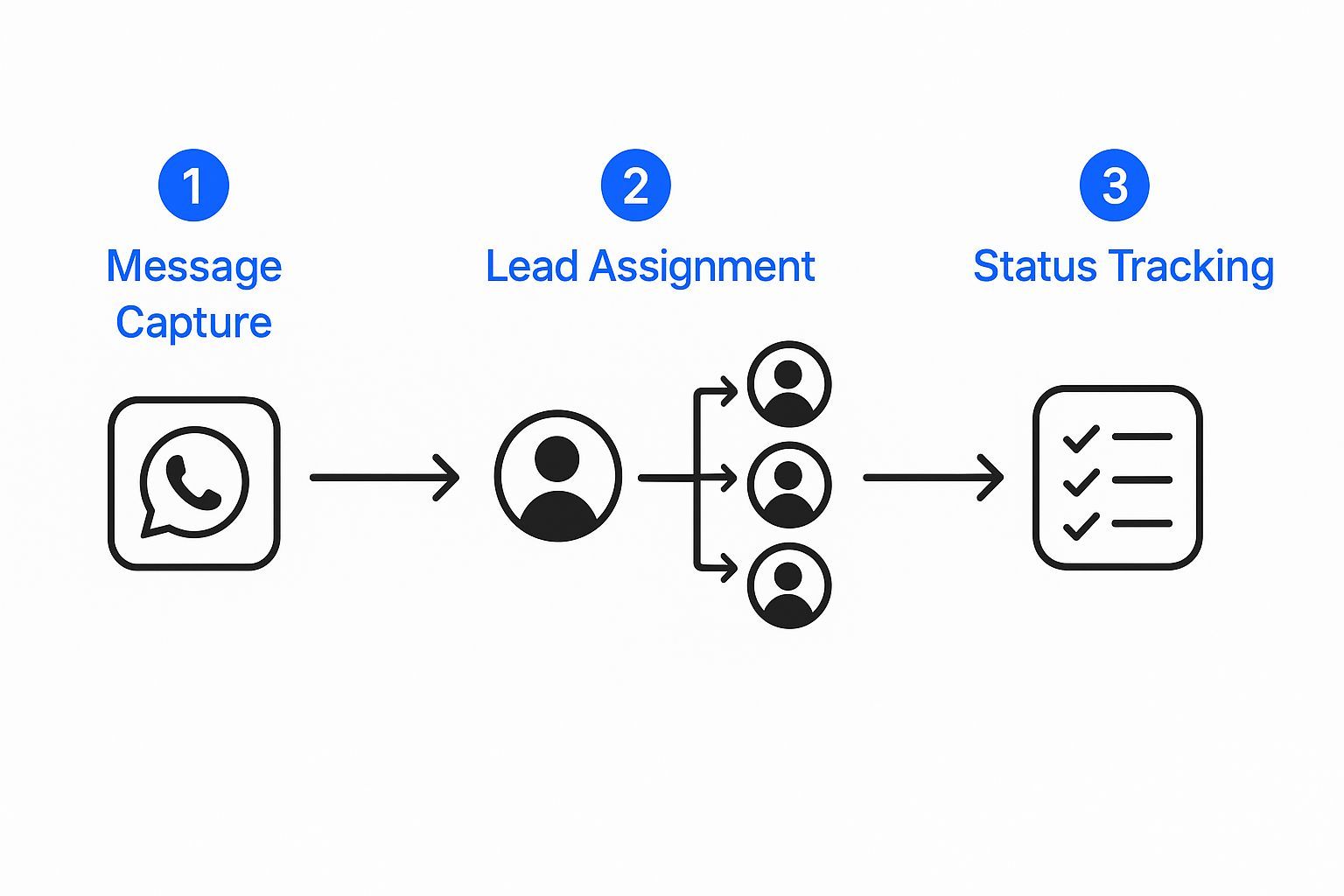
As you can see, this automated workflow ensures no lead is ever missed and every single touchpoint is recorded for your team to see.
With your accounts linked and the data fields mapped, it’s time for the fun part: automation. Let's build a simple but incredibly powerful rule to get you started. A fantastic first automation is to automatically create a new deal or opportunity in your CRM whenever a message comes in from a number that isn't already in your database.
For sales teams, this is a total game-changer. The moment a potential customer reaches out on WhatsApp, a task is created, a deal is opened, and it’s assigned to the right person—all without anyone lifting a finger.
This speed is what makes the integration so powerful. Think about it: research shows that a staggering 80% of WhatsApp messages are read within 5 minutes. Compare that to email, where the average response can lag by 10 hours or more. Tapping into that immediacy is why syncing these interactions directly into a CRM has become such a core strategy for modern sales and support teams.
Creating a new deal from an inbound message is a perfect first step. It immediately turns a casual chat into a trackable sales process, ensuring follow-up and preventing leads from falling through the cracks. It’s an easy win that delivers instant value.
Platforms like Spur are built to make this incredibly easy, offering a user-friendly way to manage these workflows through a dedicated WhatsApp connection. This ensures your automations are not only easy to build but also reliable and ready to scale as your business grows.

Alright, the technical plumbing is done. Now for the fun part: building the intelligent engine that actually drives your business forward. This is where you go from just having conversations on WhatsApp to creating smart, automated workflows that save your team a ton of time and seriously impress your customers.
Think of it this way: your integration shouldn't just be a passive data pipe. It should be an active player in your customer's journey. By setting up the right rules, you can automate routine tasks, qualify leads, and offer instant support, which frees up your team for the complex, high-value conversations that really need a human touch.
Your first and most crucial automation is the welcome message. It’s a no-brainer. When a new contact messages you on WhatsApp for the first time, an instant reply does more than just confirm you got their message—it sets a professional and responsive tone from the get-go.
From my experience, this initial interaction is your golden opportunity to steer the conversation. A good welcome message doesn't just say "hello." It can ask for key information or provide menu options to help you route the query correctly from the very start. Something as simple as, "Hi there! To get you to the right person, are you looking for sales, support, or general info?" works wonders.
This is where the real magic happens. Keyword-based routing is one of the most powerful features you'll use. You can set up rules that "listen" for specific words in a message and automatically trigger a specific action or send the conversation to the right team. No more manual sorting.
Here’s what that looks like in the real world:
- For Sales: A message containing words like "demo," "pricing," or "quote" can instantly create a new deal in your CRM and assign it to a sales rep.
- For Support: Keywords like "issue," "broken," or "help" can automatically generate a high-priority support ticket and ping your service desk.
This simple logic ensures customers get help faster from the person who can actually solve their problem.
A well-structured workflow does more than just save time; it creates a predictable and reliable system. When you integrate WhatsApp with your CRM this way, you ensure every single customer interaction is handled with the same efficiency and care.
Beyond just reacting to incoming messages, you can use pre-approved message templates for proactive updates. These are absolutely essential for sending out things like appointment reminders, shipping notifications, or payment confirmations.
Platforms like Callbell, Zoko, and Respond.io have become popular choices for managing these centralized communications. Callbell, for instance, gets a lot of praise for its user-friendly interface and robust automation, making it a solid option for teams that rely heavily on templated messages. For a deeper dive, you can check out this helpful comparison of the top WhatsApp CRM solutions.
To give you a head start, here are some powerful automation examples you can implement immediately to boost efficiency and improve customer interactions.
Trigger Action in CRM Business Goal First message received from a new number Create a new contact and send a welcome template. Capture every lead and make a great first impression. Message contains the word "unsubscribe" Add a "Do Not Contact" tag to the contact record. Maintain compliance and respect customer preferences. Contact replies to a marketing campaign message Update the contact's status to "Engaged." Identify warm leads for sales team follow-up. Customer sends a picture of a damaged product Create a high-priority support ticket with the image attached. Speed up issue resolution for support cases. A deal is marked as "Closed-Won" Send a thank-you message and onboarding link. Improve the post-sale customer experience.
These rules turn your CRM into a dynamic system that responds to customer behavior in real time, making your entire process smarter and more efficient.
Once you've got the basics down, you can start building more sophisticated workflows that sync deeply with your CRM data. For example, you could set up a rule to automatically change a contact's lifecycle stage from "Lead" to "Marketing Qualified Lead" after they've had a meaningful back-and-forth conversation.
Another advanced tactic is to automate entire follow-up sequences. Our guide on https://www.spurnow.com/blogs/whatsapp-marketing-automation dives into how you can create drip campaigns to nurture leads over time, all directly within WhatsApp.
These advanced automations are what truly turn your integration into a self-managing engine for growth.
Getting your tools connected is a great first step, but it’s really just the beginning. The real magic of integrating WhatsApp with your CRM happens in how you handle it day-to-day. When you manage it well, this integration stops being just a tech setup and becomes a genuine asset for building stronger customer relationships.
By adopting a few key habits, you can make sure your team uses the system effectively and that your communications are always top-notch. It’s all about building a solid, scalable process around the technology you’ve just implemented.
Your brand shouldn't feel like it has a split personality. A customer talking to you on WhatsApp should have the same experience as they would on email or social media—this consistency is what builds trust. It's so important to define and document a clear voice and tone for all your WhatsApp messages.
This applies to everything from manual replies sent by your team to your automated messages. Put together some simple guidelines covering greetings, sign-offs, and even how to use emojis or abbreviations. This way, whether a customer is interacting with a person or a bot, the experience feels cohesive and professional.
You can't just hand over a new tool and expect everyone to become an expert overnight. Proper training is the bridge between having a new system and actually getting results from it. With a 73% majority of consumers saying they'd rather message a business on WhatsApp, your team absolutely needs to be ready to handle those conversations with confidence.
Your training sessions should cover a few key areas:
- The Technical Side: A hands-on walkthrough of how to find and respond to WhatsApp chats directly within the CRM.
- The Process Side: Clear instructions on when to use message templates, how to escalate tricky issues, and the right way to tag conversations for follow-up.
- The Policy Side: Firm rules on expected response times and, crucially, how to handle customer data privately and securely.
A well-trained team is an empowered team. When everyone understands the 'how' and 'why' behind the new workflow, they can use the tool to its full potential, leading to faster resolutions and happier customers.
Remember, WhatsApp is a personal channel. Customers are letting you into their private space, and it’s your job to respect that trust. Always follow WhatsApp's Business Policy and data privacy laws like GDPR to the letter. This means only messaging people who have clearly given you permission.
You also need to make it incredibly easy for users to opt out whenever they want. A simple "send STOP to unsubscribe" is standard practice for a reason. Ignoring these rules isn't just bad form—it can get your number blocked. Compliance is simply good business. For more on this, you can explore some helpful real-time customer service improvement strategies.
If you don't measure it, you can't improve it. This integration gives you a goldmine of data, so don’t let it go to waste. Dive into your CRM's analytics to track the key performance indicators (KPIs) that show you what’s really going on.
Instead of getting lost in a sea of data, focus on the metrics that directly link back to your business goals. I’d recommend starting with these:
- First Response Time: How fast are you getting back to people? This is often their first impression.
- Resolution Rate: What percentage of customer problems are you actually solving through WhatsApp?
- Conversion Rate: How many of those WhatsApp conversations are turning into actual sales?
Keeping an eye on these numbers helps you spot bottlenecks, recognize your top-performing agents, and constantly fine-tune your strategy. This is the difference between simply using WhatsApp and truly mastering it as a communication channel.
Even with a solid plan, it's completely normal to have a few questions when you're about to integrate WhatsApp with a CRM. It’s a significant step that connects your tech stack with your sales and support teams. Let's walk through some of the most common queries we hear from businesses getting started.

Getting these details ironed out beforehand gives your team the confidence to move forward without any second-guessing. Think of it as your final pre-flight check.
This is probably the number one question we get, and it's a critical one. The straightforward answer is no—you can't use a personal WhatsApp number or even a number from the standard WhatsApp Business app for a proper CRM integration. You absolutely must use the WhatsApp Business API.
Why? The API is built from the ground up for business use. It provides the robust tools for automation, security, and team collaboration that just aren't available on the personal app. It's the engine that lets a platform like Spur talk to your CRM and handle conversations at a professional scale.
When you integrate WhatsApp with a CRM, the cost usually breaks down into two parts. First, you'll have the subscription fee from your integration platform (that's us, Spur!), which typically depends on the features you need and your message volume.
Second, Meta (WhatsApp's parent company) has its own pricing model based on conversations. A "conversation" is defined as any 24-hour messaging session. The good news? Your first 1,000 user-initiated conversations every single month are free, which is fantastic for businesses that are just starting to scale up their chat support.
A Quick Tip from Experience: It's easy to get fixated on the direct costs, but don't forget to weigh the return. The time you save with automation and the revenue gained from responding to leads instantly often make this investment pay for itself very quickly.
One of the biggest wins from this integration is bringing your whole team into the loop. A proper setup allows multiple agents to access and respond to messages from a single WhatsApp number, all directly within your CRM. It creates one unified, central hub for all your customer chats. No more missed messages.
And if your company has different departments or operates in various regions? You can certainly use more than one number. We've put together a guide on managing WhatsApp Business with multiple numbers that shows you exactly how to structure your communications as your business expands.
