Instagram Caption Generator - 100% Free
Get creative, professional, and original captions for your social media posts with our AI tool. No login required.
Instagram caption writing guide
Use this markdown directly in LLM prompts or internal docs.
How to Generate Instagram captions
We've kept things simple, default length is medium, hashtags & emojis are enabled by default. The comment CTA is disabled by default, first you can click on the "Why Do This?" link to understand why, and then enable it if you'd like to.
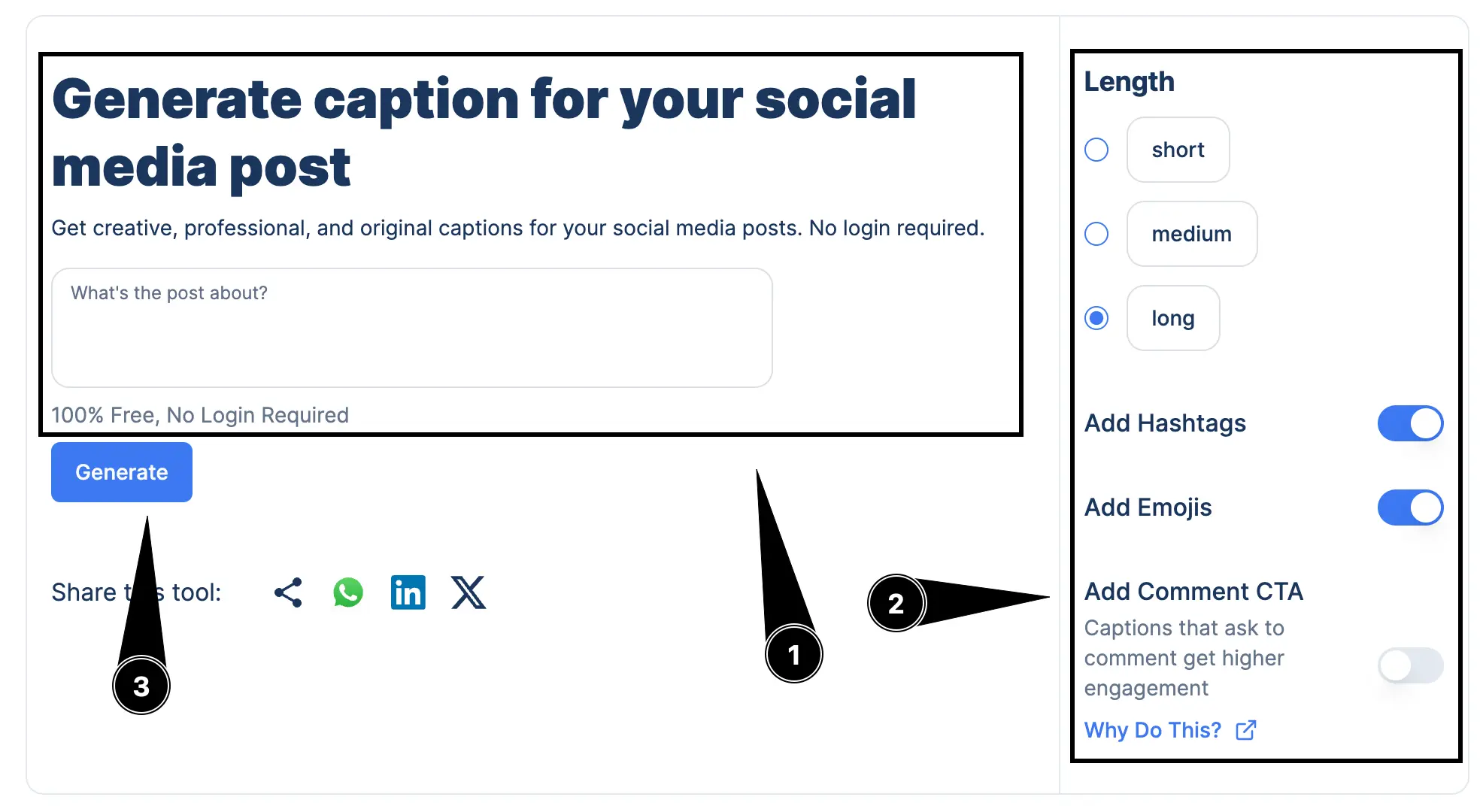
1 Describe your post, 2. Configure additional options 3. Generate your caption
1. Describe your Caption
Mention what's your post about in the input section above. Something like "Launching a new sneaker drop next week, STARBURST series." Provide as much information as you can, so that our ai-powered generator can create an engaging caption. Another example would be "A post on my recent trip to Bali, where I climbed an active volcano: Mt Agung and saw the most beautiful sunrise."
2. Configure & Generate
You can control the length, include hashtags & emojis too. After you're ready, push the generate button. If you want a longer caption, select "long" in the length section. So, if you want a short caption, select "short". If you want a medium length caption, select "medium". If you want a long caption, select "long". Caption length is a debatable topic, so it totally depends on how you want it to be.
3. Copy the Caption & Post
It'll take a few seconds to generate the caption, after that, just hit the copy button and post it on Instagram. You can generate more variations by hitting the "generate again" button.
Why do I need this?
Writing captions is hard. A post's engagement is quite dependent on how well you're able to grab the reader's attention with your post and the caption supporting it. You need to either supplement or summarize the whole post in a few words, then find relevant hashtags & maybe also include emojis to make it more colorful.
That's why we've built this free AI caption generator. I just a few clicks, you can get attention-grabbing captions based on your brand's voice or brand identity. Just give in a short description & mention your brand's personality in the input section, and our caption generator will generate social media captions for you.
What makes for a great caption?
To create the perfect Instagram caption for your target audience, you first need to know your followers really well. What gets them excited? What would make them share/comment/like the reel so that it can potentially go viral?
I have seen 1000 word captions that provide super valuable content or a great story to remember, and my friends specifically share the post for the caption. But more often than not, a caption supports your main post and is not the highlight.
First focus on your Instagram post, a caption simply adds to your content, and is not the core. Even a perfect caption would fail if your main content is not good.
What all options does your tool support?
We support the following additional options to generate captions:
- You can decide the length of the message by choosing "short," "medium," or "long"
- To get hashtag ideas, you can choose whether to add hashtags or not
- You can also control whether to add emojis or not
The advanced options are available on the right side of the caption generator on desktop, and as a collapsible dropdown on mobile just above the heading.
If you have any suggestions, please let us know by replying to this tweet.
As of now, I plan to add support for the following, if you want any to be done sooner, just reply on the thread above:
- Image upload, ability to read your images too & provide a better caption
- Select tone, so that the caption matches your vibe
- Humanization, although there is no proof, but many algorithms have started to penalize AI-generated captions, so an ability to humanize it
How Instagram Caption Generators Work
AI-powered caption generation process for Instagram captions
Enter a few words or a description of the post, and the AI algorithm generates a list of caption options. The algorithm uses natural language processing to understand the context and generate relevant captions.
Understanding the algorithm and its limitations
The algorithm is trained on a vast amount of data to generate high-quality captions. However, the algorithm may not always understand the context or nuances of human language.
Best Practices for Instagram Captions
Captions in social media have been with us for more than 2 decades now, and the best practices have evolved. While some basics like "create good content" remain, how people use hashtags, what social media captions attract attention & what drives engagement has changed.
Here are a few of them:
Share engaging content
Engaging content on users' feeds motivates them to read captions and, then possible, comment, share & like the post to boost engagement. You also then get a chance to get featured on the explore pages of Instagram.
Using hashtags and emojis effectively
Use relevant hashtags to increase reach and engagement. Hashtags allow you to categorize your content and also give visibility to folks who search by caption. Use emojis to add visual interest and create line breaks in captions.
Maximizing the Potential of Caption Generators
Caption generators are a great tool to create engaging captions for your Instagram posts. They can save you time and effort in creating captions for social media posts. Increase engagement and reach with high-quality, relevant captions. Focus on other aspects of social media strategy while AI handles caption generation. It can take hours to get the right captions, use the AI generator above to quickly get some ideas so that you can quickly get started & post soon.
Creating engaging captions with AI-generated content
AI is not always bad, if you use it right, it will improve your output.
Use AI-generated captions as a starting point and customize them to fit your brand voice. Experiment with different caption styles and lengths to find what works best for your brand. Ability to set the tone or change style is coming soon!
Experimenting with caption alternatives and multilanguage caption generation:
Use caption generators to create multiple caption options and choose the best one. Use multilanguage caption generation, Google Translate or even ChatGPT to cater to a global audience.
Tips for Effective Caption Generation
Effective captions are concise, relevant, and engaging. They are typically between 10–15 words in length and are tailored to the specific audience.
Paying attention to caption length and relevance:
Keep captions concise and relevant to the post content. Use the ideal caption length to maximize engagement. You can use word count tools to keep a track of your caption length.
Using relevant keywords and hashtags in captions:
Use keywords and hashtags that are relevant to the post content. Use a mix of niche and broad hashtags to increase reach and engagement. So that when people use the Instagram search, they can find your post easily.
Adding a personal touch with emojis and consistent brand voice:
Use emojis to add a personal touch and create visual interest. Maintain a consistent brand voice across all social media posts.
Get more engagement rate with Instagram comment automation
So you optimized your post & captions to get the best results, but are wondering to get an even higher engagement rate? The Instagram CEO has repeatedly highlighted posts that get more shares & engages folks in the comments section are more likely to get a better reach.
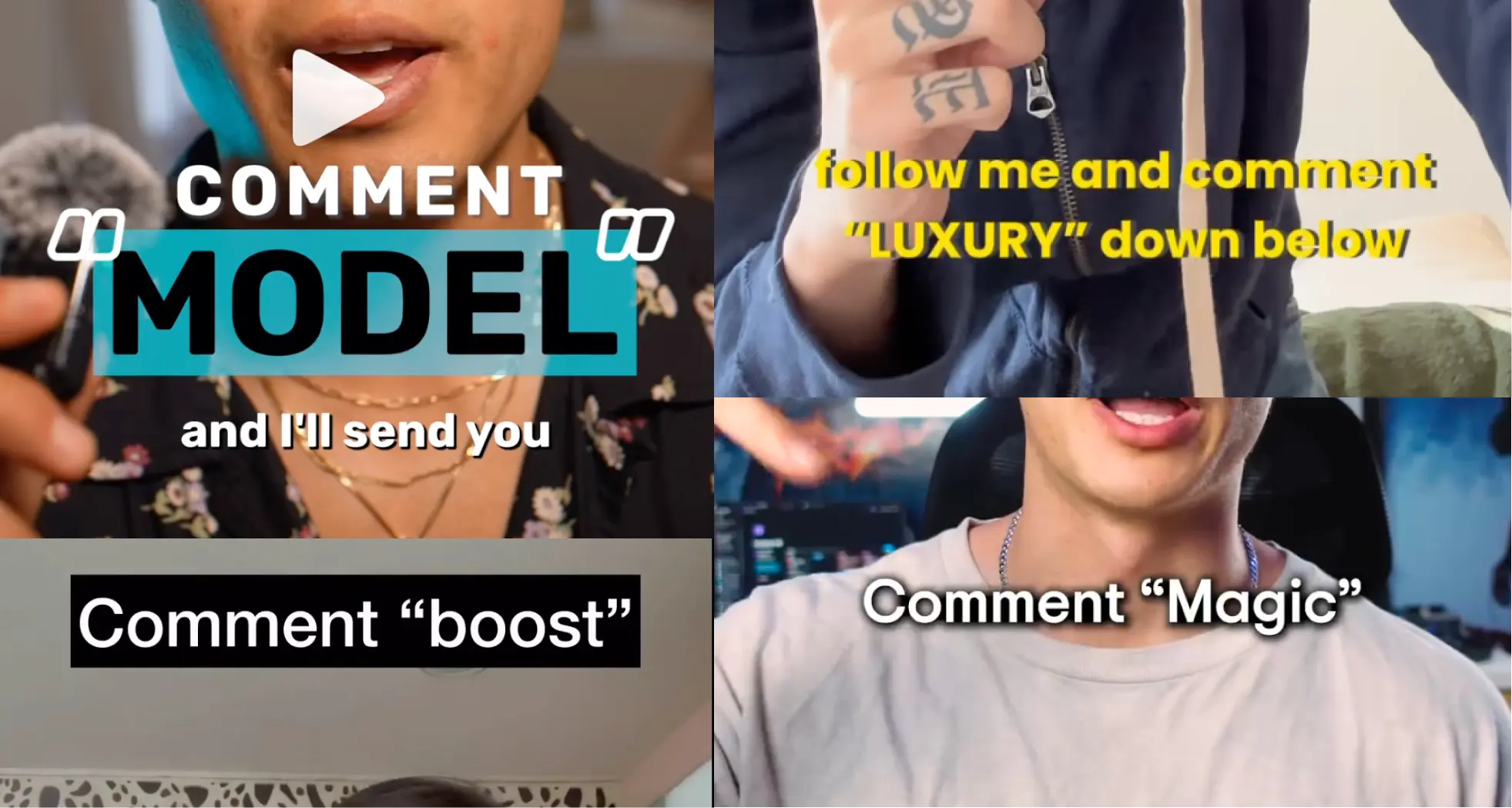
Overview of available comment automation options and their features
Spur is a marketing automation tool which connects with your Instagram account and enables you to auto-DM anyone who comments on your Instagram posts. This opens up various use cases:
- Send recipes or guides to anyone who comments on your post. Much higher CTR than "link in bio." Honestly, the link in bio trend is dead at this point.
- Collect leads via your Instagram post like email or numbers. On average, we've seen our customers collect 3x more leads when they use comment automation vs link in bio.
You can also check out the following case studies to see how folks benefitted via Spur's Instagram comment automation:
- How Abhishek Gained 33k Followers & 2.4Mil Reach with Spur: Read Abhishek's Story
- How this Creator automated 5k comments, got 3k followers and 2 paid clients with Spur: Read Reshmi's Story
To get started, use our 7-day free trial and get started with Spur today!
Conclusion
Caption generators can save time and effort while increasing engagement and reach. Follow best practices like ideal caption length, tone, and hashtag used to maximize the potential of caption generators.
Go ahead and generate Instagram caption now!o ahead and generate Instagram caption now!