
Integrating WhatsApp with CRM Your Complete Guide
Discuss with AI
Get instant insights and ask questions about this topic with AI assistants.
💡 Pro tip: All options include context about this blog post. Feel free to modify the prompt to ask more specific questions!
If you're serious about growing your business, you can't afford to ignore WhatsApp anymore. By integrating it with your CRM, you transform this everyday messaging app from a simple communication tool into a powerful engine for driving sales and building real customer loyalty. This isn't just a tech setup; it's one of the smartest business decisions you can make today.

The way people want to talk to businesses has completely shifted. Your customers are looking for quick, personal, and easy conversations on the apps they already use every single day. If you're not there, you aren't just missing a few messages—you're losing revenue.
Plugging WhatsApp directly into your Customer Relationship Management (CRM) system solves this problem. It pulls all your customer chats into one central place, turning scattered conversations into organized, actionable data. This is how you stop leads from slipping through the cracks and make every customer feel seen and valued.
To see just how big the difference is, let's compare WhatsApp to the old standby, email.
Metric WhatsApp Traditional Email Open Rate ~98% ~21% Click-Through Rate ~45-60% ~2-3% Average Response Time < 3 Minutes ~10 Hours Customer Engagement Rate ~60% ~10-15%
The numbers speak for themselves. The immediacy and personal nature of WhatsApp create a level of engagement that email simply can't match, making it a far more effective channel for nurturing leads and supporting customers.
While you're holding onto traditional channels like email, your competitors are already on WhatsApp, closing deals. In today's market, speed is everything.
Research backs this up, showing that a staggering 78% of customers are more likely to buy from the brand that gets back to them first. And with a 60% customer engagement rate, WhatsApp completely eclipses what you can expect from a typical email campaign. Slow responses don't just feel bad; they directly lead to lost sales and a damaged reputation.
Think about it from the customer's perspective. If they ping you on WhatsApp and get a helpful reply in minutes, they're far more likely to buy than if they're stuck waiting hours for an email. It’s that simple.
Trying to manage business communications on WhatsApp without a proper CRM integration is a recipe for chaos. Conversations get stranded on different phones, reps have zero clue what their colleagues have already discussed, and there’s no single, reliable record of a customer's history. This makes consistent, personalized follow-ups practically impossible.
This is exactly where a WhatsApp-CRM integration changes the game. It creates a single, unified view of every customer, empowering your team to:
- See the full story: Track every message, past purchase, and support ticket in one timeline.
- Automate smart follow-ups: Set up personalized messages that are automatically triggered by customer actions recorded in the CRM.
- Deliver context-aware support: Your support agents can see a customer's entire journey before they even type a reply.
Of course, to make these automated messages work, you need great templates. We've put together a guide on https://www.spurnow.com/blogs/how-to-craft-a-high-converting-whatsapp-template-for-your-sales to help you get started. The principle of connecting your systems for better results is universal—it’s the same logic behind a successful ecommerce platform integration for business growth. When your tools talk to each other, your entire business runs smoother and grows faster.

A successful WhatsApp CRM integration doesn’t start with software. It starts with strategy. I've seen too many businesses jump straight into the tech, only to create a messy system that causes more problems than it solves. To avoid that pitfall, you need to do some real prep work.
First things first: get crystal clear on your goals. What, specifically, do you want this integration to do for you? "Better communication" is way too vague. You need to think in terms of concrete, measurable business outcomes.
For a sales team, a solid goal might be to slash the average lead response time from a couple of hours down to under five minutes. For support, it could be cutting ticket resolution time by 30% by resolving simple queries right inside WhatsApp.
Setting these targets upfront gives you a yardstick for success. Otherwise, how will you know if your investment is actually paying off?
Here are a few common objectives I see businesses target with a WhatsApp-CRM connection:
- Higher Lead Conversion: Catching new leads instantly on an app they already use every day can dramatically increase your chances of making a sale.
- Smoother Customer Support: Imagine automating answers to common questions and giving your agents a customer's entire history at their fingertips. That means faster, more personal service.
- Better Customer Retention: You can build much stronger relationships by sending proactive order updates, personalized offers, and helpful follow-ups.
- Lower Operational Costs: Automating all those repetitive chats frees up your team to focus on the complex, high-value conversations that really matter.
Once you have your goals nailed down, take a hard look at your current processes. Map out your customer's journey from their very first interaction all the way to a sale. Where are the communication bottlenecks? What manual tasks are eating up your team's time?
This audit is your treasure map. It shows you exactly where integrating WhatsApp with your CRM will have the most immediate and powerful impact. You might find your team spends hours every week manually sending appointment reminders—a task that WhatsApp automation could do in its sleep.
Next up, you need to pick the right tool for the job. WhatsApp has two main business offerings, and choosing the right one is absolutely critical for a scalable setup.
There's the free WhatsApp Business App. It’s built for solo entrepreneurs or very small businesses managing chats on a single phone. While it's a step up from a personal account, it's a dead end for true CRM integration. You just can't connect it properly.
For a real integration, you need the WhatsApp Business Platform (what many of us used to call the API). This is the heavy-duty solution that lets tools like Spur plug WhatsApp directly into your CRM. This is what unlocks automation, shared team inboxes, and centralized data. It's the only path to harnessing the full power of a WhatsApp-CRM connection.
Alright, let’s get into the nuts and bolts of it. We've talked strategy; now it's time for action. This is where we'll walk through the actual process of connecting WhatsApp to your CRM. I'll lay out the practical steps to get this done smoothly, without the technical headaches that can derail these projects.
The whole integration journey really breaks down into three key phases. Think of it as a clear path: first, you set up the API, then you sync your data, and finally, you launch your automated messages.
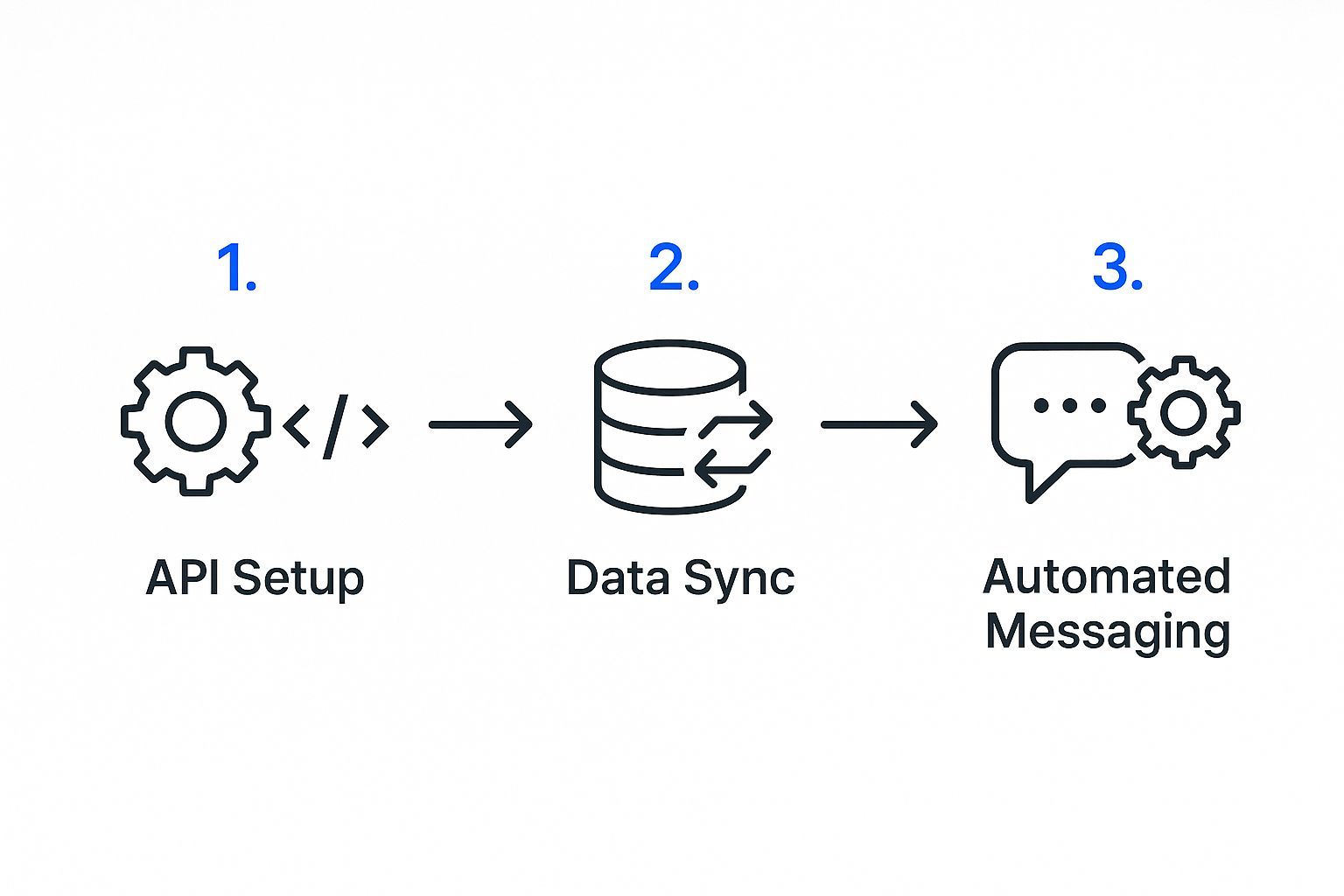
This visual really simplifies things. It shows that a solid integration is a logical progression, not some giant, overwhelming leap. Each stage naturally builds on the one before it, leading to a fully functional and automated communication system.
The first major hurdle for most businesses is getting access to the WhatsApp Business Platform (API). You can't just download an app for this. You have to go through an official Business Solution Provider (BSP), like our example, Spur. The BSP is your guide, handling the application process with Meta, which involves getting your business verified and connecting your phone number.
Pro Tip: I can't stress this enough—don't use your personal phone number or your main business line for the API. Once a number is registered to the WhatsApp Business Platform, you can't switch it back to a normal WhatsApp account. The best practice, and what I always advise, is to get a new, dedicated number just for this purpose.
Once Meta gives you the green light on your WhatsApp Business account, the next step is the actual connection to your CRM. If you're using a platform like Spur, this is usually a no-code process, which is a huge relief. You’ll typically find an integrations marketplace right inside your CRM or within the Spur dashboard.
From there, you just need to authorize the connection. This is what allows the two systems to start talking and sharing data. That authorization is the magic key that makes integrating WhatsApp with a CRM possible, creating a two-way street for information between your customer database and your messaging channel.
A critical part of this stage is mapping your data fields. This is where you tell the system which piece of information from WhatsApp goes into which field in your CRM. It’s pretty straightforward. For instance:
- WhatsApp Name syncs to the Contact Name field.
- WhatsApp Phone Number syncs to the Phone Number field.
- You can also create custom fields for things like "Last Order Date" or "Support Ticket Status" that get updated based on the conversation.
Getting your field mapping right from the start is absolutely crucial. It’s what prevents messy data and ensures that when a new message comes in, your CRM can either find the existing contact or create a new one with clean, accurate information. This one step will save you from the nightmare of duplicate contacts, a common headache I see in poorly planned integrations.
With the connection live, you're ready to start building automations. But hold on—on the WhatsApp Business Platform, you can't just fire off any marketing message you want. Any conversation you initiate has to use a pre-approved message template.
These templates are submitted to WhatsApp for review to make sure they aren’t spammy and stick to their commerce policies. To get your templates approved without a hitch, follow these rules:
- Be Clear and Specific: No vague language. Your message needs a clear purpose, like an order confirmation or an appointment reminder.
- Use Variables: Personalization is key. Include placeholders like
{{customer_name}}or{{order_number}}. - No Hard Sells: At least initially, stick to transactional or customer service messages. Avoid overly promotional words like "sale," "discount," or "free."
The scale of this ecosystem is just massive. Something like 5 million businesses use the WhatsApp Business API every month, and 200 million users are interacting with them. This is exactly why a powerful CRM integration has become non-negotiable for anyone serious about personalized communication and effective lead nurturing. You can dive deeper into how businesses are using the platform in this detailed analysis of WhatsApp CRM trends.

Okay, you’ve got the basic connection sorted. Now it's time to go beyond just replying to messages and start using your WhatsApp CRM integration to actually make money. This is where we shift from a simple convenience tool to a full-blown business growth engine, with a sharp focus on that all-important return on investment.
The first move is to build smart, multi-step automation workflows. Forget those generic "we got your message" pings. I'm talking about sophisticated sequences that kick in based on specific customer data and behaviors your CRM is already tracking.
Think about the most common—and most profitable—situations in your business. For any e-commerce store, an abandoned cart is a golden opportunity. Instead of sending an email that will probably get lost, imagine setting up a slick WhatsApp automation.
Here’s how it works in the real world:
- The Trigger: A customer puts items in their cart but wanders off without checking out. Let’s say after 60 minutes.
- The Action: Your CRM immediately tells Spur to send a friendly, personalized WhatsApp message. Something like, "Hey {{customer_name}}, looks like you left something behind! We've saved your cart for you if you'd like to complete your order."
- The Follow-Up: Still no action after 24 hours? A second message can automatically go out, maybe offering a small nudge like free shipping to get them over the line.
This kind of immediate, personal touch on a platform people actually check constantly is incredibly powerful. To get more ideas for sequences like this, you can check out our detailed guide on WhatsApp marketing automation.
Blasting the same generic message to everyone is the fastest way to get your number blocked. The real magic happens when you use the rich data sitting in your CRM to slice and dice your audience for hyper-relevant campaigns. Your CRM knows who your VIP customers are, what they’ve bought before, and even where they live.
This goes way beyond just slotting in a first name. It's about sending the perfect message to the right person at the exact right time. A real estate agent, for instance, could segment their contacts by "Looking for 3-bedroom homes" and instantly ping them via WhatsApp the moment a matching property hits the market.
With a staggering 2 billion people using WhatsApp globally, it's a channel you just can't afford to overlook. That massive user base is why 73% of consumers say they prefer messaging businesses on WhatsApp over any other channel. When you pair that preference with smart segmentation, your outreach becomes exponentially more effective.
Finally, let's talk about bringing an AI-powered chatbot into the mix. A tool like Spur can become your frontline agent, working around the clock to handle routine questions and qualify leads, even when your entire team is asleep.
The chatbot can ask those initial qualifying questions, grab contact details, and even book appointments directly into your team's calendar. The conversation only gets handed off to a real person when a question gets too complex or a lead is hot and ready to talk. This frees up your sales and support teams to focus on the high-value conversations that actually close deals and solve tough problems.
As you implement these strategies, remember to constantly optimize your communication for better results to make sure every message counts.
Any integration project can go off the rails if you’re not careful. While technical glitches are always a possibility, I’ve found that the most damaging mistakes are usually strategic, not technical. Thinking ahead and learning from where others have stumbled is the best way to make sure your efforts actually pay off.
One of the biggest blunders I see businesses make is accidentally violating WhatsApp's Commerce Policy. It’s easy to get excited about this powerful new channel and immediately jump into sending out promotional blasts. Honestly, that’s a fast track to getting your number flagged or even permanently blocked by Meta. You have to respect that WhatsApp is built around user experience, not aggressive marketing.
The fix? Lead with value, not a sales pitch. Your first interactions should always be focused on transactional messages and genuine customer service.
Pro Tip: Always get your message templates approved by WhatsApp before launching anything. Start with helpful, expected messages like shipping notifications, order confirmations, or appointment reminders. This builds trust and keeps your account in good standing from day one.
Another frequent misstep is spamming customers with generic, impersonal broadcasts. Just because you've connected WhatsApp to your CRM doesn't mean your communication is automatically better. If you’re just sending the same message to everyone, you’re creating high-tech spam and ignoring all the rich customer data you now have at your fingertips.
You can have the most powerful tech stack in the world, but it’s completely useless if your team doesn't know how to use it. A classic pitfall is rolling out the new system without properly training your sales and support staff. They need to understand the new workflows, how to use message templates correctly, and—critically—when to escalate a chat from a bot to a human.
When you skip this crucial step, you’re setting yourself up for failure. Expect to see:
- Inconsistent customer experiences: Some agents will get it, others won't. This leads to confusing and frustrating interactions for your customers.
- Low user adoption: If the tool feels complicated or like a hassle, your team will simply go back to their old, inefficient habits.
- Lost opportunities: A well-trained team can turn WhatsApp conversations into revenue through effective WhatsApp lead generation, but an untrained one will let those chances slip right through their fingers.
Finally, please don't fall into the trap of tracking vanity metrics. It’s tempting to get excited about the total number of messages sent or conversations handled. These numbers look great on a report, but they don't tell you a thing about the real business impact.
Instead, you need to tie your Key Performance Indicators (KPIs) directly back to your original goals. Ask the right questions. Are you actually reducing ticket resolution times? Has your lead response time gone down? Is the conversion rate from your WhatsApp chats going up? These are the metrics that prove your integration is delivering real value and a positive ROI.
It's completely normal to have questions pop up, even with the clearest roadmap. Let's walk through some of the most common ones I hear from businesses just starting their journey with WhatsApp CRM integration. Getting these answers straight will help clear up any lingering confusion.
This is usually the first thing people ask, and the honest answer is: it depends. The cost breaks down into two main pieces.
First, you’ve got the subscription for your chosen platform, like Spur, which gives you the shared inbox and the automation tools. This is usually a predictable monthly fee that scales with your team's size and needs.
The second part is Meta’s conversation-based pricing for the WhatsApp Business Platform. Think of it as a small fee for each 24-hour conversation window you have with a customer. The good news? Meta gives every business 1,000 free service conversations per month, which is often more than enough to cover customer support inquiries for small and medium-sized businesses. Beyond that, you'll pay a small, per-conversation fee for additional service chats or for any marketing or utility conversations you start.
While you technically can, I strongly recommend against it. Here's why: once a phone number is registered with the WhatsApp Business Platform (the API), you can't switch it back to a personal WhatsApp account or even the free Business App. It's a one-way street.
My best advice has always been to get a fresh, dedicated number just for your API integration. It keeps your business and personal communications completely separate and saves you from a massive headache down the line if you ever need that number for something else. It's a simple, proactive step that pays off.
This is a crucial point to understand. The free WhatsApp Business App is built for a single person on a single phone. It works well for solo entrepreneurs or very small shops, but it hits a wall fast. It can't connect to a CRM, you can't share access with your team, and automation isn't really an option.
On the other hand, the WhatsApp Business Platform (API) is the professional-grade tool built for growth and teamwork. It’s the key that unlocks everything we've been talking about:
- Plugging WhatsApp directly into your CRM.
- Giving your entire team access to a shared inbox.
- Building out automated messages, chatbots, and complex workflows.
- Seeing all your performance data and analytics in one place.
If you're serious about using WhatsApp for business, the API is the only way to go.
Measuring your return on investment (ROI) goes right back to the goals you set in the planning phase. Don't get bogged down tracking vanity metrics like the number of messages sent.
Instead, focus on the business outcomes that actually move the needle. Are your conversion rates from WhatsApp leads going up? Have you cut down your average support ticket resolution time? Are you seeing more repeat purchases after you started sending shipping updates via WhatsApp? Those are the numbers that prove the value and define your success.
Ready to see what a smooth integration feels like in practice? Spur gives you a no-code, AI-powered platform that connects WhatsApp with your favorite tools in minutes. You can start a free 7-day trial and get your first automation up and running today.
