
Customer Onboarding Automation: Transform First Impressions
Discuss with AI
Get instant insights and ask questions about this topic with AI assistants.
💡 Pro tip: All options include context about this blog post. Feel free to modify the prompt to ask more specific questions!
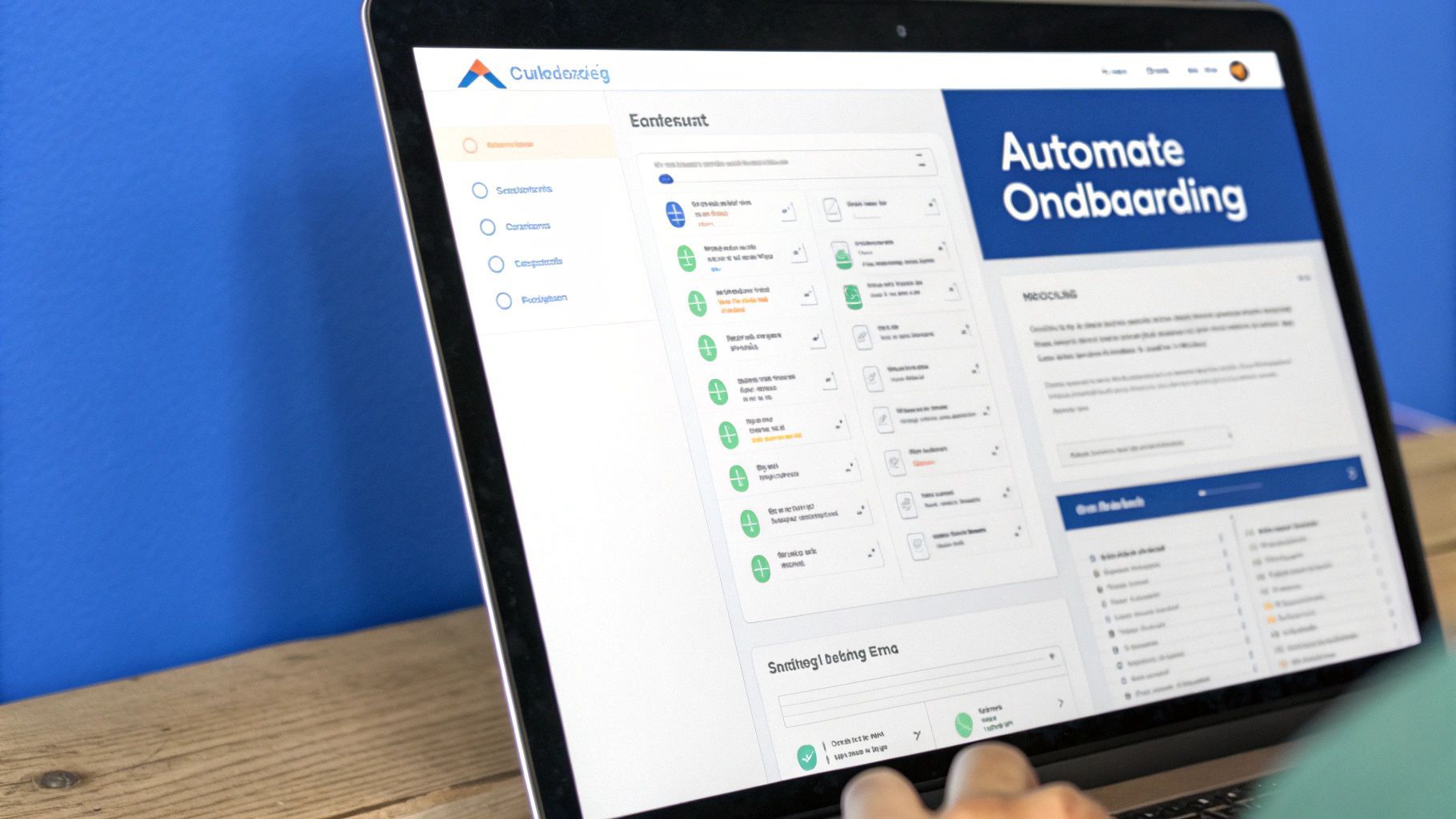
Effective customer onboarding automation isn’t about replacing human interaction with robotic commands. Instead, picture it as a smart, digital concierge for your new users. It anticipates their needs, celebrates their first small achievements, and guides them toward finding value without causing confusion. The objective is to make a user’s first few moments feel natural and helpful, turning a potentially confusing process into a journey of discovery.
This approach goes far beyond a simple "welcome" email. It involves creating a series of well-timed, behavior-driven interactions that feel personal, even when they are completely automated. The difference between automation that helps and automation that hinders is in its design. One feels like a generic assembly line, pushing everyone through the same steps. The other is like a personalized GPS, offering the right turn at the exact moment it's needed. This distinction is vital, as a great first impression is directly linked to long-term user retention.
Real personalization in automation comes from understanding a user’s goals and what they are doing inside your product. Instead of blasting every new sign-up with the same sequence of messages, a well-built system adapts. It uses data from the sign-up process or in-app actions to deliver relevant help.
- Behavioral Triggers: The system reacts to what users do, not just who they are. For instance, if a user explores a feature but doesn't finish a key action, the automation could trigger a helpful tooltip or a short video explaining that specific function.
- Segmented Journeys: Users are guided down different paths based on their goals. An e-commerce manager using a marketing tool has different needs than a freelance writer. Good automation recognizes this and shows the most relevant features first.
- Progressive Disclosure: Rather than displaying every single feature at once, the system introduces new functions as the user gets comfortable with the basics. This prevents them from feeling overwhelmed and builds a sense of accomplishment.
To fully understand this concept, it's helpful to see how different companies handle their general onboarding processes. The most successful systems are built around these principles of proactive and adaptive support.
Despite the obvious advantages, many companies find it difficult to put effective automation into practice. The gap between knowing its importance and successfully rolling it out is substantial. While 93% of organizations believe automation is critical for their future, research indicates that only 25% have fully automated their onboarding. This points to a major opportunity for businesses that are ready to invest in creating thoughtful, user-focused automated experiences. You can learn more about the future of customer onboarding in 2025 to see where the industry is heading.
This gap often exists because businesses put technology first and the customer journey second. A successful customer onboarding automation strategy doesn't start with choosing a tool. It begins with a deep understanding of the moments that matter most to a new user and designing automated touchpoints that offer genuine help at those exact moments.

A great automated onboarding system taps into basic behavioral science. It understands that a user's first moments with a product aren't just about clicks and tasks; they are deeply emotional. The feelings of getting it right, making progress, and being understood are what turn a curious newcomer into a dedicated fan. Users often leave within the first few minutes, not because the product is faulty, but because the onboarding process failed to build positive emotional momentum.
Think about learning a new instrument. If your first lesson ends with you playing a simple, recognizable tune, you feel accomplished and want to come back. But if it's just frustrating scales and confusing theory, you're likely to quit. Smart automation is designed to create these crucial "early wins." It breaks down complex features into small, manageable steps and offers immediate positive feedback for each one. This isn't just about being efficient; it's about building a user's confidence from their very first interaction.
To build an onboarding experience that fosters loyalty, automation needs to be designed around key psychological principles. These ideas go beyond simple task completion to focus on the user's emotional and mental state. A key part of this is considering the entire customer experience design and how every touchpoint shapes the user’s perception.
Here are a few core concepts that make a big difference:
- Progressive Disclosure: Instead of throwing every feature at the user at once—a common cause of overwhelm—this principle involves revealing information and options gradually. Automation can introduce advanced tools only after a user has mastered the basics, which prevents them from feeling overloaded and encourages them to explore at their own pace.
- The Zeigarnik Effect: This psychological observation suggests that people remember unfinished tasks more clearly than completed ones. A well-designed automated checklist or progress bar keeps users engaged by subtly showing them what's next, creating a gentle nudge to complete the setup.
- Social Proof: Seeing that others are using the product successfully helps build trust and reduce hesitation. Automated onboarding can feature testimonials, short case studies, or even small pop-ups like "150 other designers just finished this step" to validate the user's choice and make them feel part of a community.
Using rewards and recognition at the right moments is another pillar of effective onboarding. To see why this works so well, it’s helpful to understand the basics of reward psychology and how it drives our actions. Automated systems can present digital badges, send congratulatory messages, or even unlock new features as users reach important milestones. These small rewards create positive feelings and strengthen the user's connection to your product.
A user's first few interactions are incredibly influential. Data reveals that 63% of users consider the onboarding experience a major factor when deciding whether to subscribe to a service. Furthermore, 62% of new users form their lasting opinion of a product within the first three interactions. This shows just how critical those initial automated touchpoints are for building long-term relationships. You can find more details in these user onboarding statistics.
The table below illustrates how different onboarding approaches can lead to vastly different user outcomes.
Onboarding Type User Satisfaction Rate Power User Conversion Abandonment Rate Manual & Inconsistent 45% 5% 50% Basic Automation (Checklist only) 65% 12% 30% Smart Automation (Personalized & Rewarded) 85-90% 25% <15%
As the data shows, moving from a manual or basic system to a smart, psychologically-informed automated onboarding process drastically improves key metrics. Higher satisfaction and lower abandonment rates are direct results of making users feel successful and understood from the very beginning.
Ultimately, smart automation isn't just a technical workflow; it’s a carefully planned psychological journey designed to make users feel capable and valued from the moment they sign up.
Too many businesses approach customer onboarding automation by starting with technology. They pick a flashy new tool and then try to fit their customer journey into its existing features. This is a backward approach that often leads to a clunky, impersonal experience. A much better method is to start with the user’s emotional and practical journey first, designing the framework before even thinking about tools. This means mapping the moments where a user needs guidance versus when they need encouragement, ensuring that automation supports them without feeling robotic.
The foundation of a strong automation framework is a deep understanding of the customer journey from their perspective. Before writing a single line of code or setting up a workflow, you must map out every step a new user takes.
- Identify Key Milestones: What are the critical actions a user must take to experience the core value of your product? This isn't just about completing a profile; it's about the "Aha!" moment where they see what your product can do for them. For a project management tool, it could be creating and assigning their first task. For an e-commerce platform, this might be making their first sale.
- Pinpoint Friction Points: Where do users typically get stuck or drop off? Use analytics and user feedback to find these areas. Is it a confusing settings page? A long verification process? These are the moments where targeted, automated help can make the biggest difference. Companies that successfully automate have found that eliminating these friction points can speed up the process by 60% or more.
- Understand Emotional Needs: Onboarding is not purely functional. A user might feel overwhelmed, excited, or confused. Your automation should adapt. An early, simple win calls for a congratulatory message, while a moment of hesitation might trigger a helpful tooltip or a link to a short tutorial.
To learn more about implementing automation beyond just onboarding, you can read about automating various business processes to improve overall efficiency.
The following infographic shows a basic three-step workflow that is the backbone of many successful automation frameworks.
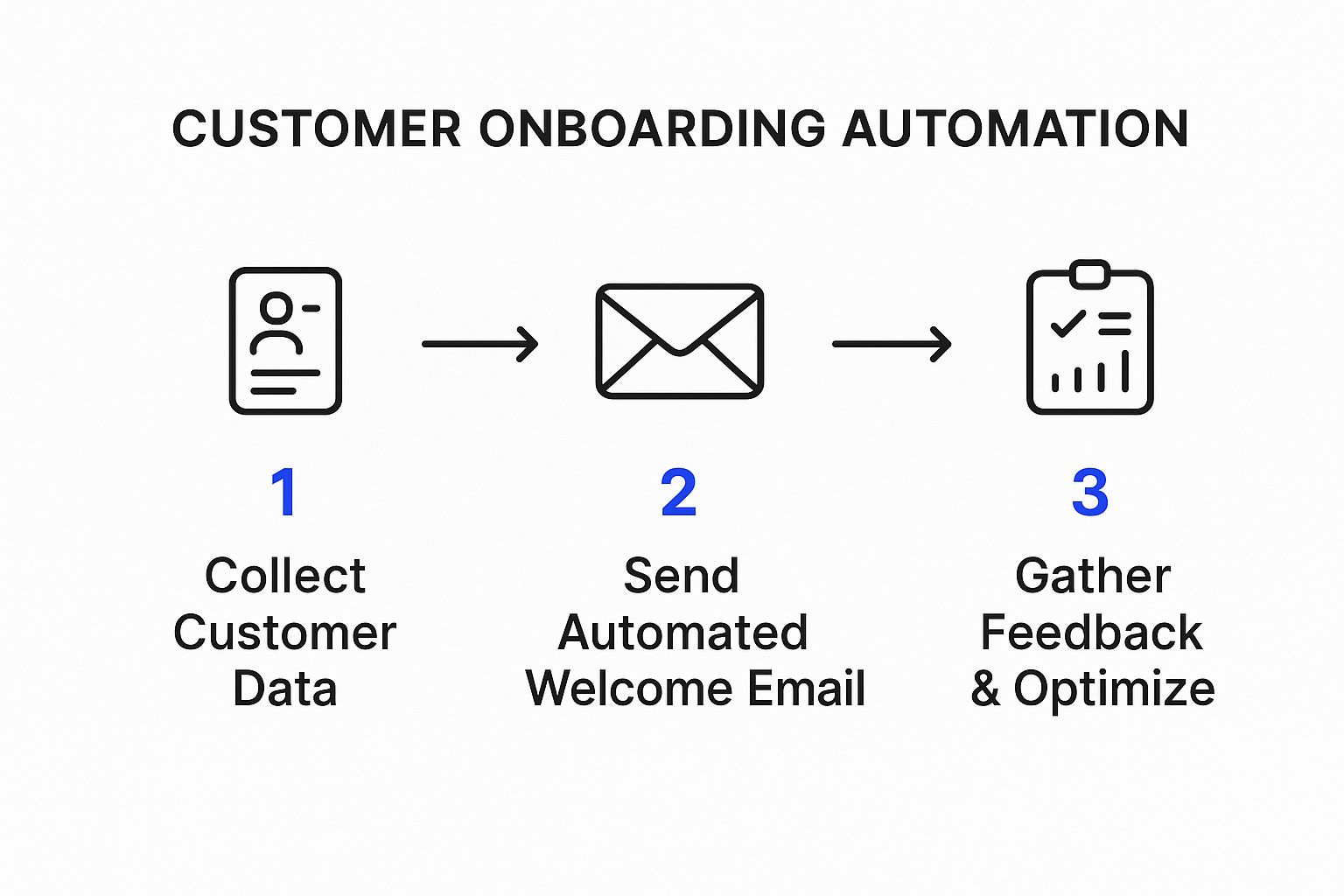
This visual demonstrates that a solid framework begins with data collection to enable personalization, moves to automated communication to guide the user, and ends with a feedback loop for continuous improvement.
Once you have mapped the journey, you can build your framework. It is important to find the right balance between automation and human oversight. While you can automate many repetitive tasks, you will still need human agents for complex issues. For more on this balance, check out our guide on customer support automation.
The table below outlines a structured approach to implementing your own framework, detailing the phases, activities, tools, and measures of success.
Implementation Phase Key Activities Automation Tools Success Metrics Phase 1: Discovery & Mapping Analyze user behavior, conduct surveys, and map the ideal customer journey. Analytics platforms, survey tools like SurveyMonkey, flowchart software like Miro. Identification of at least 3 key friction points. Phase 2: Workflow Design Create segmented user paths, write email/in-app copy, and define trigger points. Email marketing software, CRM like HubSpot, in-app messaging tools. Workflow completion rate; time to "Aha!" moment. Phase 3: Pilot & Test Launch the automated flow to a small user segment and collect feedback. A/B testing tools, user feedback forms. 50% reduction in support tickets for the test group. Phase 4: Launch & Optimize Roll out to all new users and continuously monitor performance data to make improvements. Analytics dashboards, performance tracking software. Increase in user activation and long-term retention rates.
By building your customer onboarding automation framework from the ground up—starting with the user’s needs—you create a system that not only works efficiently but also makes customers feel supported and successful.

It’s a common misunderstanding that customer onboarding automation is about removing people from the picture. In practice, the best systems do the exact opposite. They boost the power of human connection by taking over routine, predictable tasks that don’t require empathy or creative problem-solving. This smart division of labor lets your team focus their energy on the moments that build real relationships and trust.
Think of it like a top-tier restaurant kitchen. The prep cooks handle the endless dicing, mixing, and measuring, making sure every ingredient is ready. This frees up the head chef to concentrate on the final touches—the artful plating and subtle seasoning that turns a good meal into an exceptional one. Automation is your prep cook; your support team is the head chef. By automating welcome emails, setup guides, and basic feature tours, you give your team the space to have high-value conversations, like helping a customer map out a complex strategy.
The goal isn’t to build a completely hands-off, robotic experience. Instead, it's about creating a smooth handoff between automated tools and your support team. When a new user gets stuck on something a pre-written guide can’t solve, the system should intelligently direct them to a live agent. That agent should already have all the context from the user's automated journey, which gets rid of the frustrating "let me start from the beginning" conversation.
The data backs up this blended approach. Hybrid onboarding that combines digital automation with human interaction has a 73% satisfaction rate. For digital-only methods, that number plummets to just 41%. Even with better chatbots, onboarding that relies only on bots leads to three times higher abandonment rates. This shows that while automation is great for efficiency, the human element is key for building genuine customer loyalty. You can find more data on why blended onboarding outperforms other methods.
Knowing which parts of your onboarding to automate is vital. The trick is to separate the transactional tasks from the relational moments.
Here’s a simple framework to help you decide:
- Automate the Repetitive: Any task that’s done the same way for every user is a perfect candidate for automation. This includes things like:
- Sending welcome emails.
- Guiding users through their initial account setup.
- Providing checklists for key first steps.
- Answering common questions with a knowledge base.
- Humanize the Complex: Any interaction that needs empathy, strategic thinking, or a solution to a unique problem should involve a person. Save your team’s time for:
- Holding personalized strategy calls with key customers.
- Fixing complicated technical problems that aren’t in the manual.
- Gathering detailed feedback about the user experience.
- Celebrating customer milestones with a personal message.
For example, the screenshot from Salesforce Service Cloud shows a workspace where agents manage cases that started through automated channels.

This setup gives agents a complete view of a customer's history, including automated touchpoints, so they can offer informed and personal support. Ultimately, the most effective customer onboarding automation isn’t a replacement for your team; it’s their most helpful assistant.
A solid customer onboarding automation process does more than just push users through a tutorial. Its real job is to guide them to genuine value. To figure out if your automation is truly working, you need to look past surface-level stats like email open rates or how many people completed a checklist. These are vanity metrics—they show activity, not real achievement. The focus should be on performance indicators that point to long-term engagement and customer loyalty.
Think of it like coaching a new athlete. You wouldn’t measure their success by how many times they show up to practice. You'd track their improved speed, their skill execution, and their contribution to the team’s wins. In the same way, you need to measure how your automation helps users achieve their own "wins" within your product. This means shifting from tracking what users do to understanding what they achieve.
The first step is to redefine what success means for your onboarding. Instead of just noting onboarding completion, concentrate on metrics that show real user satisfaction and progress. These value-based KPIs give a much clearer picture of how your automation affects business results. For companies looking to improve their user journey, incorporating these measurements is a critical step. You can learn more by exploring our guide to automating customer support systems.
A well-defined process is directly linked to business outcomes. Companies with clear onboarding processes see a 63% year-over-year increase in customer satisfaction. This is important because 88% of service leaders say customer expectations have shifted, and 70% of customers now expect consistent, automated interactions. These numbers show a clear connection between a structured automated experience and customer happiness. To understand this trend better, you can read the full research about these findings.
To measure what truly predicts long-term success, you need to track specific, action-oriented metrics. Here are the core KPIs that should be on your dashboard:
- Time-to-Value (TTV): This is the most crucial metric. It measures how long it takes for a new user to experience their first "Aha!" moment—the point where they understand your product's core benefit. Your automation's main goal should be to make this time as short as possible.
- Feature Adoption Rate: Don't just check if users logged in. Track whether they used the key features that lead to long-term retention. If you have an e-commerce platform, for instance, track how many new users list their first product within 24 hours.
- User Activation Rate: This defines the percentage of new users who finish a critical set of actions that correlate with becoming a long-term, active customer. For a social media tool, this might involve connecting an account, scheduling one post, and viewing the analytics dashboard.
- Onboarding Drop-off Rate: Pinpoint exactly where users are leaving your onboarding flow. Is it during a specific setup step? After a certain video tutorial? Finding these drop-off points lets you fix the parts of your automation that are causing friction.
By tracking these value-focused metrics, your customer onboarding automation transforms from a simple checklist into a powerful engine for growth. It becomes a system designed not just to inform users, but to make them successful. This data-driven approach allows you to continuously refine your automated flows, ensuring they deliver real results for both your customers and your business.
Theory is a great starting point, but the real lessons in **customer onboarding automation** come from companies that have already put these ideas to the test. By looking at real-world case studies, we can see how automation solves actual business problems, like cutting down on manual work or boosting user activation. These examples show that success isn't about finding one perfect tool, but about creatively using automation to solve specific challenges in the customer journey.
Studying others also means learning from their stumbles. Many successful companies went through trial and error, testing different messages and workflows before discovering what worked for their audience. Their experiences reveal a common truth: the best automation feels less like a machine and more like a helpful guide, anticipating what a user needs and offering help at the perfect moment.
A brilliant example of smart automation is Impala, a platform connecting nonprofits with grant funders. Their biggest hurdle was getting new users to complete the initial data setup, a critical step for finding funding opportunities. As their user base grew, a manual, hands-on approach was no longer an option.
Their solution was a simple, automated interactive walkthrough. It didn’t just give a tour of the product; it actively guided users to complete the single most important action: creating their first list of prospects. This small, focused piece of customer onboarding automation delivered huge results.
- The Challenge: Low user activation and a time-consuming manual onboarding process that couldn't scale.
- The Automated Solution: An interactive product tour that guided new users step-by-step toward one high-value action.
- The Outcome: The user activation rate for new sign-ups who went through the automated walkthrough was 100% higher than for those who didn't. This proves how automation, when aimed at a key user milestone, can produce incredible outcomes.
You can get a more detailed look at their journey by reading the Impala case study. Their story highlights that automation's true power is in guiding users to their "Aha!" moment as efficiently as possible.
Studying how different companies share their success stories is a great source of information. The way they describe their challenges, solutions, and results offers a template for what you should measure and celebrate in your own automation projects. For instance, HubSpot often showcases a variety of customer wins.
This collection of stories from HubSpot shows how businesses in different industries use automation to reach specific goals, from generating more leads to improving service. These examples demonstrate that customer onboarding automation is not a one-size-fits-all product but a flexible strategy that can be adapted to unique business needs.
The key is to clearly define the problem you want to solve—whether that's scaling your support, increasing activation, or personalizing the user journey—and then use automation as a targeted fix. By focusing on a single, clear goal, you can achieve measurable improvements and build a more dedicated customer base.
Turning your ideas into a working customer onboarding automation system starts with a clear, practical plan. This isn't about flipping your entire process on its head overnight. Instead, it’s about making smart, gradual changes that bring real results. Think of this roadmap as a flexible guide, not a strict set of rules, designed to help you build momentum and sidestep common issues. The goal is to break the process into manageable stages, ensuring each step adds value and brings you closer to your target.
Before you automate a single task, you need to know what success looks like. The first step is to set your objectives. Are you aiming to reduce the time it takes for new users to see value? Do you want to lower the number of support tickets from new customers? Or is your main goal to boost your trial-to-paid conversion rate? Define specific, measurable targets.
With clear goals in place, it's time to map out your current customer journey.
- Trace Every Step: Follow a new user from the moment they sign up. Note every action they take, the emails they get, and where they engage with your product.
- Identify Friction Points: Where do users get stuck, confused, or frustrated? Use analytics and direct feedback to find these bottlenecks. A key purpose of automation is to smooth out these rough spots.
- Find the "Aha!" Moment: What is the critical action or realization that makes a user truly understand your product's value? Your entire automated sequence should be built to guide users to this moment as efficiently as possible.
With your journey map as a guide, you can now pinpoint which processes are ripe for automation. Start with repetitive, low-impact tasks that tie up your team or cause delays for the customer. These often include welcome emails, basic setup instructions, and initial data collection. Well-designed automation can speed up these processes by 60% or more by simply cutting out the manual back-and-forth.
Next, it's time to design the workflow.
- Create Segmented Paths: Not all users are created equal. Design different automated paths based on user roles, goals, or the information they provided during sign-up.
- Define Triggers: Figure out what user actions will kick off each automated message or guide. For instance, completing one step in a setup checklist could automatically trigger the next tutorial.
- Write Your Content: Develop clear and helpful copy for your emails, tooltips, and in-app messages. The tone should be encouraging and supportive, not robotic.
Only after you've defined your goals and designed the workflow should you start looking at tools. Pick a platform that fits your specific needs, whether that's for email automation, in-app guidance, or a combination of both. Prioritize solutions that integrate smoothly with your existing tech stack.
Before you go live, run a pilot test with a small group of new users. This lets you collect feedback and iron out any kinks without affecting every new customer. Watch the test group carefully, checking for:
- Smooth and punctual message delivery.
- Accurate personalization.
- A clear and logical path for the user.
Once you’ve refined the flow based on real user feedback, you can launch your new automated onboarding experience with confidence. But remember, this isn't a one-and-done project. Continuously track performance against your initial goals and adjust your workflows based on data to keep improving the experience.
Ready to build a smarter, more efficient onboarding experience? Spur's no-code automation platform makes it easy to design and launch personalized customer journeys that drive activation and growth. Start your free 7-day trial with Spur today!
