
7 Essential Help Desk Best Practices for 2025
Discuss with AI
Get instant insights and ask questions about this topic with AI assistants.
💡 Pro tip: All options include context about this blog post. Feel free to modify the prompt to ask more specific questions!
In a competitive market, the help desk is no longer just a reactive 'break-fix' center. It has evolved into the nerve center of customer interaction, a source of vital business intelligence, and a key driver of customer loyalty and retention. Yet, many support teams are stuck in a cycle of high ticket volumes, agent burnout, and declining customer satisfaction scores. The solution isn't simply working harder; it's about working smarter by implementing a strategic framework.
Adopting proven help desk best practices is the definitive way to transform support operations from a necessary cost center into a powerful engine for sustainable growth. This comprehensive guide moves beyond generic advice to provide seven critical, actionable strategies that top-performing teams use to excel. We will detail specific implementation steps and practical examples to help you optimize every facet of your support ecosystem.
Inside, you will find a roadmap for structuring your team for maximum efficiency, building a robust knowledge base that empowers both agents and customers, and leveraging technology to automate workflows. We will cover how to define and track meaningful metrics, foster continuous agent improvement, and shift from a reactive to a proactive support model. These are the essential frameworks that separate world-class help desks from the rest. Let's dive into the practices that will elevate your service delivery, empower your agents, and create exceptional customer experiences.
One of the most foundational help desk best practices is organizing your support team into a tiered structure. This model segments support staff into multiple levels, or tiers, based on their technical expertise and the complexity of the issues they handle. By routing inquiries to the appropriate level from the start, you ensure that resources are used efficiently, customer wait times are reduced, and problems are solved by the agent best equipped to handle them.
A typical tiered system includes:
- Tier 1 (Frontline Support): This is the first point of contact for all customer inquiries. Agents at this level handle common, high-volume issues like password resets, basic account questions, and known bug workarounds. Their primary goal is to resolve a high percentage of tickets on the first touch.
- Tier 2 (Technical Support): When an issue is too complex for Tier 1, it is escalated to Tier 2. These agents have deeper product knowledge and technical skills to troubleshoot more intricate problems, such as software configuration issues or advanced feature inquiries.
- Tier 3 (Expert/Specialist Support): This tier consists of highly specialized experts, senior engineers, or even product development teams. They handle the most complex and critical issues, such as bug fixes, server-side problems, or deep system analysis.
This hierarchical model, popularized by frameworks like ITIL and adopted by giants like Microsoft and Amazon Web Services (AWS), prevents expert agents from being bogged down by simple requests and ensures simpler queries are resolved quickly.
Successfully launching a tiered structure requires clear definitions and processes. Vague escalation paths lead to confusion and delays, defeating the purpose of the system.
- Define Escalation Criteria: Create a clear, documented set of rules for when a ticket should be moved from one tier to the next. This could be based on issue category, time spent on the ticket, or specific technical keywords.
- Implement Warm Transfers: Instead of a "cold" handoff where the customer has to repeat their issue, train agents to perform "warm" transfers. The initial agent should brief the next-tier agent on the problem and the steps already taken, providing a seamless customer experience.
- Provide Comprehensive Handoffs: Use your help desk software to ensure all notes, troubleshooting steps, and customer communications are clearly documented in the ticket before escalation. This gives the next agent the full context they need to begin work immediately.
Key Insight: A well-defined tiered support system doesn't just manage tickets; it manages customer expectations. It provides a predictable path to resolution, assuring customers that their issue, no matter how complex, will eventually reach the right expert.
The following infographic illustrates how a typical tiered structure distributes tickets and impacts resolution times, highlighting the efficiency gains of this model.
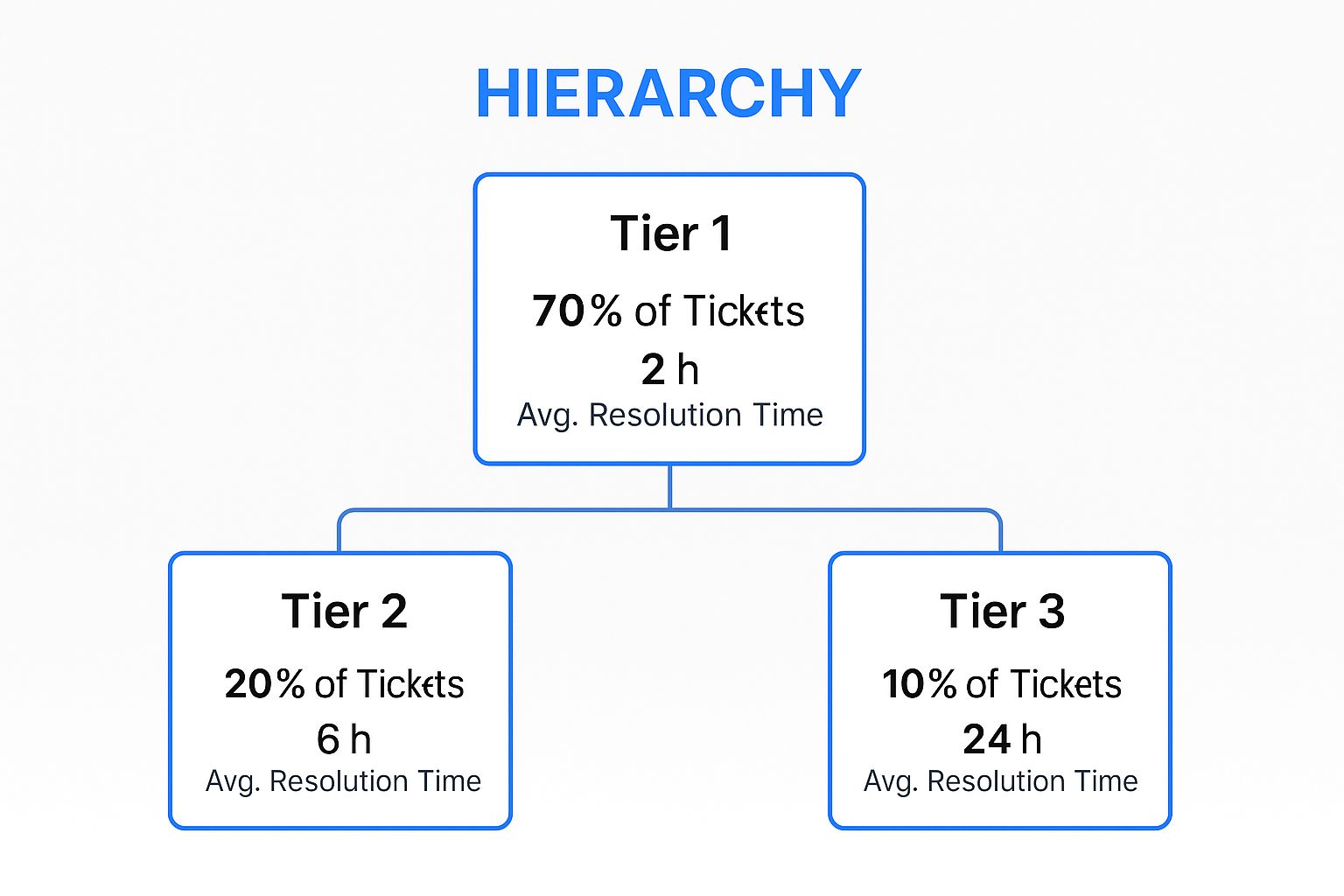
As the visualization shows, Tier 1 resolves the vast majority of issues quickly, allowing Tier 2 and Tier 3 specialists to focus their extended resolution times on a small fraction of highly complex problems.
Another crucial pillar of help desk best practices is establishing a system for comprehensive knowledge management. This involves creating, sharing, using, and managing a centralized repository of information and solutions. A robust knowledge base empowers agents to find answers quickly and deliver consistent, accurate support, transforming tribal knowledge into a scalable asset for the entire organization.

A well-maintained knowledge base serves as a single source of truth for your team. It typically includes:
- FAQs: Quick answers to common customer questions.
- Troubleshooting Guides: Step-by-step instructions for resolving complex technical issues.
- Standard Operating Procedures (SOPs): Detailed processes for internal tasks like handling returns or escalating tickets.
- Product Information: In-depth details about features, updates, and configurations.
This approach, championed by frameworks like Knowledge-Centered Service (KCS) and implemented by platforms like Atlassian Confluence and ServiceNow, directly reduces resolution times and improves first-contact resolution rates. It ensures that valuable solutions discovered by one agent are captured and made available to everyone, including new hires.
Effective knowledge management is more than just writing articles; it requires a strategic, ongoing process. A "set it and forget it" approach will quickly lead to outdated and unreliable information, causing more harm than good.
- Create Standardized Templates: Develop consistent templates for different types of content, such as bug reports, how-to guides, and policy explanations. This makes articles easier to write, read, and update.
- Encourage Agent Contributions: Your frontline agents are a goldmine of information. Implement a "create-as-you-solve" workflow where agents are encouraged and rewarded for documenting solutions as they discover them.
- Schedule Regular Content Reviews: Assign ownership for different knowledge categories and set up a recurring schedule for reviewing and updating content. Use analytics to identify articles that are frequently used, poorly rated, or linked to unresolved tickets. To truly establish comprehensive knowledge management, explore the full guide to achieving best practices for knowledge management success.
- Enable Customer Self-Service: Make relevant sections of your knowledge base public. This empowers customers to find answers on their own, deflecting a significant number of tickets from your help desk and improving customer satisfaction.
Key Insight: A knowledge base isn't just a reactive tool for support agents; it's a proactive engine for organizational learning and customer empowerment. Every resolved ticket has the potential to become a knowledge asset that prevents future tickets from ever being created.
Another cornerstone of effective help desk best practices is leveraging a robust ticketing and case management system. This software acts as the central nervous system for your entire support operation, transforming chaotic streams of emails, calls, and messages into organized, trackable tickets. It provides a structured framework for logging incidents, assigning ownership, tracking progress toward resolution, and maintaining a complete historical record of every customer interaction.
A modern ticketing system is far more than a digital inbox. It centralizes all support requests, regardless of their origin, into a single, unified view for your agents. Leading systems typically include:
- Omnichannel Support: Ingests requests from various channels like email, phone, live chat, social media, and web forms into one consistent format.
- Automation and Workflows: Automatically routes tickets to the right agent or department, sends status updates to customers, and closes inactive tickets.
- SLA Management: Monitors service level agreements to ensure that critical issues are prioritized and resolved within predefined timeframes, preventing breaches.
- Knowledge Base Integration: Connects with your internal and external knowledge bases, allowing agents to find solutions quickly and customers to self-serve.
This centralized approach, championed by platforms like Zendesk and ServiceNow, is critical for maintaining order and efficiency. Major enterprises like Shopify and Uber rely on Zendesk to manage millions of customer interactions, while companies like Netflix and Spotify use Atlassian's Jira Service Management to streamline their internal IT support processes.
Simply purchasing a ticketing system isn't enough; its value comes from thoughtful configuration and consistent use. Poorly managed systems can create more confusion than they solve.
- Configure Automated Workflows: Identify repetitive tasks, such as categorizing common requests or assigning tickets to specific teams, and build automated rules to handle them. This frees up agents to focus on problem-solving rather than administrative work.
- Establish Clear Categorization: Create a logical and comprehensive set of ticket categories, types, and priorities. This structure is essential for generating meaningful reports that can reveal trends, pinpoint product weaknesses, and measure team performance.
- Train Agents on Documentation Standards: Enforce a consistent standard for documenting tickets. Agents should clearly record symptoms, troubleshooting steps taken, and the final resolution. Good documentation is invaluable for future reference, training, and escalations.
- Integrate with Monitoring Tools: Connect your ticketing system with application performance monitoring (APM) or network monitoring tools. This allows for proactive issue detection, automatically creating tickets when a system issue is detected before customers even notice.
Key Insight: A ticketing system is not just an operational tool; it's a strategic asset. It captures a wealth of data that, when analyzed correctly, provides invaluable insights into customer pain points, agent performance, and opportunities for product improvement.
A critical component of any high-performing support operation is establishing and tracking Service Level Agreements (SLAs). This help desk best practice involves creating formal commitments between your help desk and its users that define specific, measurable targets for service delivery. SLAs transform vague promises like "fast support" into concrete, time-bound goals, ensuring consistency and accountability.
SLAs provide clear expectations for everyone involved. Customers know when to expect a response and resolution, while agents have clear performance targets to meet. This system is foundational to providing reliable service and is a core tenet of frameworks like ITIL and ISO 20000. It's a practice exemplified by major tech companies that build customer trust through guaranteed service levels:
- Amazon Web Services (AWS): Famously offers specific uptime SLAs, such as 99.99% for many services, and provides service credits to customers if these commitments are not met. This sets a clear standard for reliability.
- Microsoft Office 365: Implements a tiered SLA structure where service levels and response times vary based on the severity of an issue and the customer's subscription plan, aligning support resources with business impact.
- Google Cloud Platform: Provides detailed SLAs for its services, outlining specific performance metrics like latency and uptime, with financial consequences for failing to meet them.
By defining these standards, you create a framework for measuring performance and driving continuous improvement across your support operations.
Effective SLAs are more than just numbers on a page; they are active agreements that require careful planning and ongoing management. A poorly designed SLA can create more problems than it solves, leading to agent burnout and customer frustration.
- Set Realistic Targets: Base your SLA goals on historical performance data, not aspirational wishes. Analyze your team's past response and resolution times to set achievable initial targets. You can tighten these goals as your processes and team efficiency improve over time.
- Communicate SLAs Clearly: Ensure that all stakeholders, including customers and support agents, understand the SLA policies. Publish them in your knowledge base or customer portal and integrate SLA timers directly into your help desk software so agents can see deadlines for each ticket.
- Establish Escalation Procedures: Define a clear process for what happens when an SLA is at risk of being breached or has already been missed. This should include automated alerts to managers and clear steps for prioritizing and escalating the ticket to prevent further delays. In conjunction with SLAs, monitoring these key help desk metrics is essential for continuous improvement.
- Review and Adjust Regularly: Business needs and team capabilities change over time. Review your SLA performance quarterly or biannually to ensure the targets are still relevant and effective. Use this data to identify bottlenecks and opportunities for process optimization. To delve deeper into this topic, you can learn more about customer service best practices on spurnow.com.
Key Insight: SLAs are not just rules for your agents; they are promises to your customers. They build trust by demonstrating a commitment to reliable, predictable service and provide the data needed to hold your support function accountable to business goals.
A static help desk is an ineffective one. A core component of modern help desk best practices is investing in continuous training and development for your support agents. Technology, products, and customer expectations evolve constantly, and your team’s skills must evolve with them. Ongoing training ensures agents are equipped with the latest knowledge, sharpens their problem-solving abilities, and enhances the soft skills crucial for a positive customer experience.
Effective training programs go far beyond initial onboarding. They encompass a holistic approach to skill enhancement:
- Onboarding: A structured initial training that covers company culture, product knowledge, and core support processes.
- Ongoing Skills Updates: Regular sessions focused on new product features, updated policies, or emerging technical issues.
- Soft Skills Development: Training in communication, empathy, conflict resolution, and stress management to handle difficult customer interactions gracefully.
- Cross-Training Initiatives: Teaching agents skills from other tiers or departments to create a more versatile and resilient team.
This commitment to development is a hallmark of leading support organizations. Apple's intensive training for its Genius Bar staff, which covers both deep technical diagnostics and empathetic customer communication, is a prime example. Similarly, professional bodies like the HDI (Help Desk Institute) and certification programs from CompTIA emphasize that continuous learning is not a perk but a necessity for maintaining service excellence.
Building a culture of learning requires a structured and intentional approach. Simply offering occasional webinars is not enough; the program must be integrated into the agent's career journey.
- Create Personalized Development Plans: Work with each agent to identify their strengths, weaknesses, and career aspirations. Tailor training plans to help them achieve their individual goals, whether it’s mastering a new technology or moving into a leadership role.
- Use Microlearning Modules: Break down complex topics into short, digestible training modules (5-10 minutes). This allows agents to learn at their own pace without being pulled away from their duties for long periods.
- Implement Peer-to-Peer Learning: Encourage experienced agents to mentor newer ones. Formalize knowledge sharing through "lunch and learn" sessions, internal wikis, or a dedicated Slack channel where agents can ask questions and share solutions.
- Tie Training to Career Progression: Create clear career paths where advancement is directly linked to the completion of specific training modules or certifications. This motivates agents and shows them a tangible return on their investment in learning. For a deeper dive into effective program design, you can learn more about call center training best practices on spurnow.com.
Key Insight: Continuous training is a direct investment in your customer experience. A well-trained, confident agent can resolve issues faster, handle complex situations with more poise, and turn a frustrated customer into a loyal advocate for your brand.
One of the most impactful help desk best practices is empowering users to solve their own problems through self-service. By implementing robust self-service options like knowledge bases, customer portals, and chatbots, you provide customers with instant, 24/7 access to information. This approach not only meets modern customer expectations for immediate answers but also significantly reduces the volume of routine tickets, freeing up your agents to focus on more complex, high-value issues.

A well-designed self-service ecosystem can handle a large percentage of common inquiries. Effective self-service strategies include:
- Knowledge Base: A centralized, searchable library of articles, guides, and FAQs that address common questions and troubleshooting steps.
- Customer Portal: A secure, personalized hub where customers can track their tickets, view their interaction history, manage their account, and access exclusive resources.
- Community Forums: A space for users to help each other, share solutions, and provide feedback, which also generates a rich source of user-generated content.
- Automated Tools: Simple tools or wizards that guide users through troubleshooting processes, such as the automated troubleshooters in Microsoft Windows or interactive guides on Adobe's help center.
This strategy has been championed by customer service platforms like Zendesk and Salesforce Service Cloud, which build these capabilities directly into their software. It transforms the help desk from a purely reactive team into a proactive resource management center.
Launching an effective self-service portal requires more than just publishing a few articles. It demands a user-centric design and a commitment to continuous improvement.
- Analyze Ticket Data: Use your help desk analytics to identify the most frequent and repetitive issues. These are the prime candidates for your first wave of self-service content.
- Prioritize Intuitive Design: Organize your knowledge base with clear categories, a powerful search bar, and logical navigation. If users can't find the answer, the content is useless. Test the user experience thoroughly before launch.
- Provide Clear Escalation Paths: Never let self-service become a dead end. Ensure that every article and tool includes a clear, easy-to-find option to "Contact Support" or "Create a Ticket" if the user's issue remains unresolved.
- Regularly Update and Refine Content: Use customer feedback, search analytics (what are users searching for but not finding?), and ticket trends to continuously update and expand your self-service resources.
Key Insight: Self-service is not about deflecting customers; it's about empowering them. A successful self-service portal builds customer confidence and satisfaction by giving them the tools to resolve issues on their own terms, at their own pace.
The following video explores how to build a knowledge base that effectively reduces ticket volume and improves the customer experience.
By investing in self-service, you create a scalable support model that benefits both your customers and your support team, making it a cornerstone of modern help desk efficiency.
A truly effective help desk doesn't just resolve issues; it prevents them from happening in the first place. One of the most impactful help desk best practices is shifting from a reactive "break-fix" model to a proactive one through system monitoring and problem management. This approach involves continuously observing your IT infrastructure, applications, and services to identify potential issues before they escalate and affect end-users, fundamentally reducing ticket volume and boosting system reliability.
Proactive problem management is composed of two key parts:
- Proactive Monitoring: This is the "eyes on the system" component. It uses tools to track the health and performance of critical infrastructure, such as servers, networks, and applications. When a predefined threshold is breached (e.g., CPU usage hits 90%), an alert is triggered, allowing IT to intervene before a failure occurs.
- Problem Management: When incidents do occur, especially recurring ones, problem management aims to find and eliminate the root cause. Instead of just resetting a server every time it crashes, this discipline investigates why it crashes and implements a permanent fix, preventing future tickets.
This preventive strategy, a core principle of the ITIL framework, is famously used by companies like Netflix. Their "chaos engineering" approach involves intentionally injecting failures into their systems to proactively find weaknesses. Similarly, Amazon’s CloudWatch provides robust monitoring for its AWS services, empowering users to preempt issues before they impact business operations.
Transitioning to a proactive model requires a strategic and methodical approach. It’s about building a system that anticipates problems rather than just responding to them.
- Start with Critical Systems: Don't try to monitor everything at once. Identify your most business-critical systems and applications and begin there. Once your process is refined, you can gradually expand your monitoring scope.
- Set Meaningful Alert Thresholds: Avoid "alert fatigue" by setting intelligent thresholds. If an alert triggers too often for non-critical events, your team will start ignoring them. Tune your alerts to signify genuine, actionable problems.
- Automate Responses to Common Issues: For predictable, low-risk alerts, create automated workflows. For example, an alert about a full temporary-files directory could automatically trigger a script to clear it. Learn more about automating service workflows to see how this can free up your team for more complex tasks.
- Maintain a Problem Database: Use your help desk or a dedicated tool to log and track underlying problems, not just individual incidents. This creates a knowledge base of root causes and their resolutions, helping you identify trends and prevent repeat issues.
Key Insight: Proactive monitoring transforms the help desk from a cost center focused on firefighting into a value-generating function that drives stability and improves the customer experience. Every incident you prevent is a direct saving in support costs and a gain in customer trust.
Item Implementation Complexity 🔄 Resource Requirements ⚡ Expected Outcomes 📊 Ideal Use Cases 💡 Key Advantages ⭐ Implement a Tiered Support Structure Medium to High - managing multiple skill tiers and escalation flow Moderate - requires skilled staff at different levels Faster issue resolution, better resource utilization Organizations with varied issue complexity and clear escalation needs Efficient staffing, improved resolution rates, clear career paths Establish Comprehensive Knowledge Management Medium - developing and maintaining large content repository High - content creation, review, and updates Consistent answers, faster resolutions, 24/7 self-service Teams needing centralized, searchable info to reduce repeat questions Reduces training time, improves consistency, continuous improvement Use Comprehensive Ticketing and Case Management Systems Medium to High - configuring workflows, automation, and integrations Moderate to High - platform licenses and maintenance Better tracking, accountability, automation of escalations Businesses requiring structured case tracking and SLA enforcement Full audit trail, improved accountability, analytics-based planning Define and Monitor Service Level Agreements (SLAs) Low to Medium - setting realistic, measurable targets and monitoring Low - mainly administrative and reporting Clear expectations, measurable performance, enhanced customer satisfaction Organizations focused on service quality and performance measurement Improves consistency, legal protection, resource planning Provide Continuous Agent Training and Development Medium to High - ongoing programs, certifications, mentoring High - time, budget, and instructional resources Higher first-call resolution, better customer interactions, reduced turnover Support teams needing skill upgrades and retention strategies Improved performance, agent satisfaction, operational flexibility Implement Self-Service Options and Customer Portals Medium to High - designing, developing, and maintaining portals and tools High - development, content creation, and updates 24/7 support availability, reduced agent workload, faster common issue resolution Customers with frequent routine inquiries and desire for autonomy Lowers operational costs, immediate access, scalability Establish Proactive Monitoring and Problem Management High - installing monitoring systems, analytics, and automations High - specialized tools and skilled personnel Fewer incidents, improved reliability, strategic resource use IT environments requiring early issue detection and prevention Reduces downtime, cost savings, enhanced customer satisfaction
Transforming your support operations from a reactive cost center into a proactive, value-driving engine is a journey, not a single project. The seven help desk best practices we have explored serve as a comprehensive roadmap for this evolution. From implementing a logical tiered support structure that routes issues efficiently to establishing a vibrant knowledge management ecosystem that empowers both agents and customers, each practice is a critical building block for creating a resilient and effective support framework. The goal is not merely to check off boxes but to fundamentally reshape how your organization perceives and delivers customer assistance.
This is about moving beyond the chaotic "all-hands-on-deck" approach and embracing a structured, strategic methodology. Defining and rigorously monitoring Service Level Agreements (SLAs) creates accountability and sets clear expectations, while comprehensive ticketing systems provide the central nervous system for your entire operation, ensuring no customer request is ever lost. The result is a system that is predictable, scalable, and focused on delivering consistent quality.
The true power of these help desk best practices emerges when they work in concert. A robust self-service portal, for instance, directly alleviates pressure on your Tier 1 agents, freeing them to focus on more complex issues or engage in continuous training and development. This, in turn, enhances their skills, improving first-contact resolution rates and overall job satisfaction.
Simultaneously, proactive problem management allows your team to identify and resolve underlying issues before they escalate into a flood of individual tickets. This strategic shift turns your help desk from a team that just puts out fires into a strategic asset that actively improves product stability and the customer experience. Each practice feeds into the others, creating a virtuous cycle of efficiency and improvement. For a concise summary of overarching strategies that elevate customer support and team efficiency, consider exploring additional resources on essential help desk best practices for improving support.
Embarking on this journey can feel daunting, but progress begins with a single, deliberate step. Here is a practical plan to get started:
- Conduct a Gap Analysis: Objectively assess your current operations against the seven best practices detailed in this article. Where are your biggest weaknesses? Where are the low-hanging fruit for quick improvements?
- Prioritize One or Two Initiatives: Do not try to overhaul everything at once. Perhaps your most pressing need is a centralized ticketing system, or maybe launching a basic FAQ page as a first step toward self-service will have the most immediate impact.
- Secure Stakeholder Buy-In: Present your findings and proposed initiatives to leadership. Frame the discussion around tangible business benefits: reduced operational costs, improved customer retention, and increased team productivity.
- Implement, Measure, and Iterate: Roll out your chosen initiative and define clear metrics to track its success. Use this data to demonstrate value and justify further investment in optimizing your help desk operations.
By embracing this incremental yet persistent approach, you build momentum and create a culture of continuous improvement. The ultimate objective is to elevate every support interaction, transforming it from a simple transaction into a meaningful opportunity to build brand loyalty, gather valuable feedback, and reinforce your commitment to customer success. This is how you achieve true help desk excellence.
Ready to unify your support channels and automate your workflow with the power of AI? Spur integrates seamlessly with your existing tools to centralize tickets, power your self-service portal, and provide actionable insights, all within a single platform. Discover how Spur can help you implement these help desk best practices and transform your customer experience by visiting Spur today.
