
Ultimate Guide to an Autoresponder for FB Messenger
Discuss with AI
Get instant insights and ask questions about this topic with AI assistants.
💡 Pro tip: All options include context about this blog post. Feel free to modify the prompt to ask more specific questions!
Think of an autoresponder for FB Messenger as your business's digital front desk. It's an automated tool that instantly replies to anyone who messages your Facebook Business Page. Its job is to acknowledge messages right away, answer frequently asked questions, and point people in the right direction, making sure your business stays responsive 24/7, even after you've logged off for the day.

Let's be real: we live in a world of instant gratification. When a customer has a question, a delay of even a few hours can mean a lost sale or a frustrated user. This is where an autoresponder for FB Messenger stops being a "nice-to-have" and becomes a critical part of your strategy. It’s all about meeting your audience right where they are, when they want to connect.
The sheer size of Messenger's user base makes it a channel you just can't afford to ignore. As of 2025, it's home to over 1.3 billion active users, landing it a spot as the fifth most popular social platform on the planet. The volume of daily messages is massive, creating a level of demand that's nearly impossible for a human team to handle alone. An autoresponder is the key to managing this flow without burning out your staff.
An automated response isn't just a glorified "away" message. When set up correctly, it's a powerful tool that directly shapes how people see your business. It's your first line of defense and your best opportunity to make a great first impression.
A smart autoresponder can deliver immediate value by:
- Capturing Leads: A bot can ask a few qualifying questions upfront, so your sales team can focus their energy on the most promising prospects.
- Boosting Satisfaction: Answering simple questions about business hours, shipping policies, or services on the spot makes customers feel heard and appreciated.
- Scaling Support: Imagine launching a new product. An autoresponder can field hundreds of similar inquiries at once, preventing your support team from getting completely swamped.
A well-crafted auto-reply does more than just save time; it builds a foundation of trust and reliability with your audience from the very first interaction.
For example, a local plumber could use an autoresponder to ask what service is needed (e.g., "Leaky faucet," "Clogged drain") and collect a phone number before a team member even sees the message. For more ideas, you can dive into our guide on crafting the perfect Facebook auto reply for Messenger. This simple first step streamlines the entire process, sets a professional tone, and manages customer expectations from the get-go.
Implementing an autoresponder can have a tangible effect on your business's bottom line. Here’s a quick look at how it can shift key performance metrics.
Metric Without Autoresponder With Autoresponder Lead Response Time Hours or even days Seconds Customer Satisfaction Lower due to wait times Higher due to instant help Lead Capture Rate Potentially lost leads 24/7 automated capture Team Efficiency Staff bogged down by repetitive questions Team focuses on high-value tasks
As you can see, the difference is stark. Moving from a manual response system to an automated one isn't just an operational upgrade; it's a strategic move that enhances nearly every aspect of your customer interaction.

Before you can build anything, you need to choose your tools. Picking the right autoresponder for FB Messenger is a critical first move that will really define what's possible for your business. There are tons of options out there, but they are far from the same. You're looking for something that works for you today and can grow with you down the road.
Some of the most basic tools are little more than a digital answering machine, firing off the same canned response to every single message. It’s a start, I suppose, but that approach wears thin pretty quickly. What you really want is a tool that can move beyond generic replies and into genuinely smart, helpful conversations.
One of the biggest factors? It has to be easy to use. If you need a degree in computer science to set up a simple welcome message, it’s the wrong tool. The best platforms, like our own Spur AI, feature a no-code setup. You should be able to get your first autoresponder live in a matter of minutes, not days.
As you start comparing different platforms, don't get distracted by flashy features that don't add real value. Focus on the core capabilities that will improve your customer experience and make your life easier.
Here's what I always tell people to look for:
- AI-Powered Conversations: There's a world of difference between old-school keyword triggers and true AI. A keyword bot might only respond to the exact word "pricing." But an AI-driven tool understands what someone means. It knows that "how much is it?" and "what are your rates?" are the same question. That's the key.
- Seamless Integrations: Your Messenger bot can't be a silo. It needs to talk to the other software you rely on, whether that's your Shopify store, your CRM, or your email marketing platform. This is how you do cool things like check an order status or automatically create a new sales lead.
- Actionable Analytics: You need to know what's working and what isn't. A good tool gives you clear, easy-to-understand data. Which messages get the most engagement? Where do people get stuck? This information is gold for making your bot better over time.
A great autoresponder should feel like a natural part of your team—it's helpful, fast, and always on. The goal isn't to fool people into thinking they're talking to a person. It's about delivering instant, accurate help.
When you're making your final choice, it can also be useful to look at lists of the leading social media automation tools to see how your options stack up against the broader market. This gives you context and confidence that you're picking a solution that fits neatly into your overall marketing strategy.
Alright, let's get down to the practical steps. Setting up your first autoresponder for FB Messenger is surprisingly quick, and a platform like Spur makes it a no-code affair. It all starts with granting the right permissions.
When you first get into Spur, it’ll ask you to connect your Facebook account. This is a standard, secure process that lets the tool see and manage messages for your Business Page. You just log in, pick the specific page you want to connect, and you’re good to go. It’s literally just a few clicks.
After that, you'll land on the main dashboard. It's easy to feel a bit lost, but my advice is always the same: start with one simple, high-impact automation. The most logical place to begin is with your Instant Reply.
Your Instant Reply is the first message someone gets the moment they contact your Page. Think of it as your digital handshake—it's your chance to acknowledge them and set the right tone. Inside the Spur dashboard, find the automations area and look for the "Instant Reply" template.
This is where you'll write a message that sounds like your brand. A great welcome message usually does a few key things:
- It thanks the person for getting in touch.
- It confirms their message has been received.
- It provides a realistic timeframe for when a human will jump in, if needed.
For instance, a local bike shop could set up something like: "Hey, thanks for reaching out to us! We got your message and one of the team will get back to you within 2-4 hours. Ride on!" It's casual, informative, and manages expectations right away.
Your first auto-reply is like having the most dependable employee on your team. It works 24/7, is always polite, and ensures no customer message ever goes unanswered. This one move immediately makes your Page feel more professional and responsive.
This visual guide breaks down the core thinking behind building out any automation.
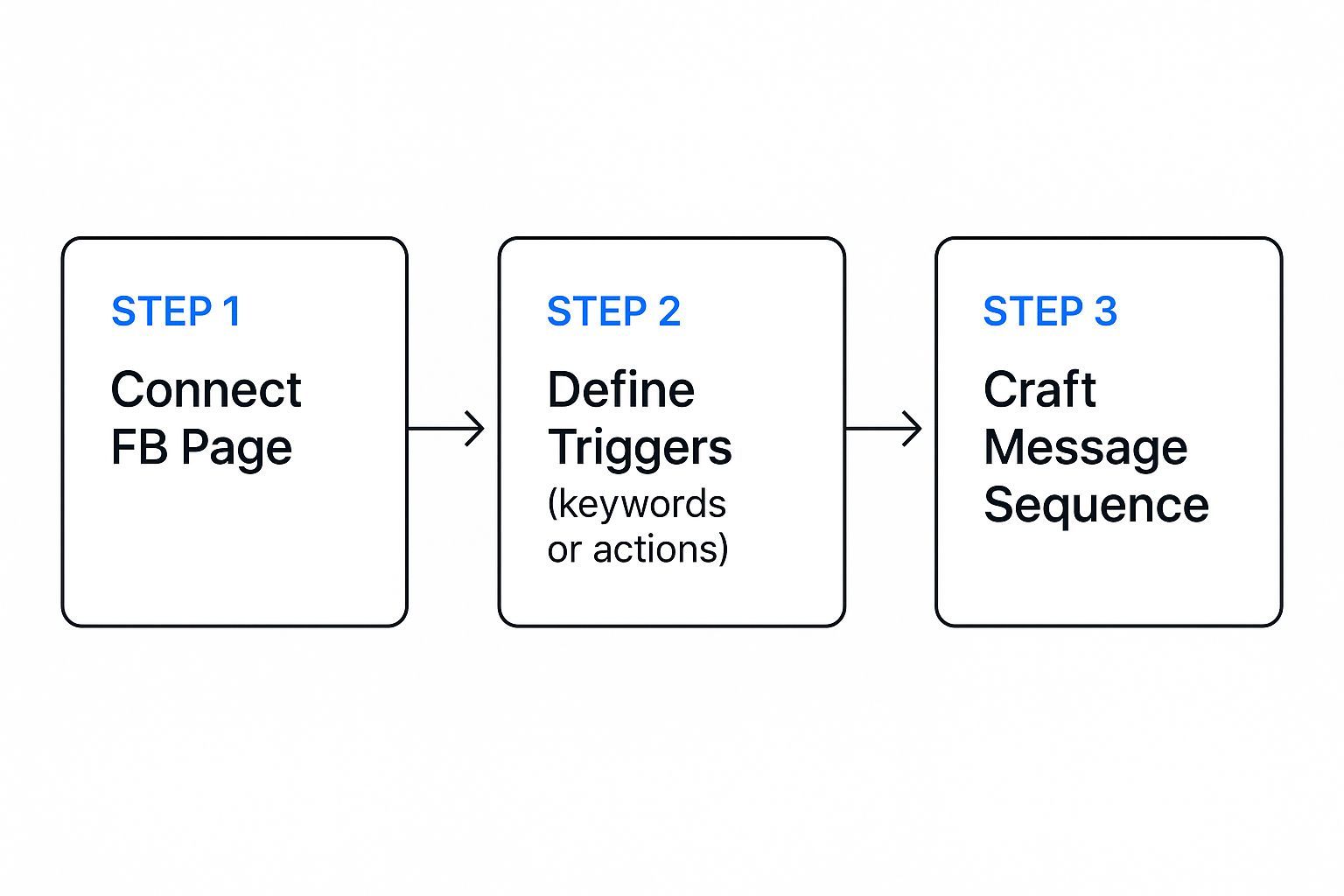
The flow is simple: connect your page, define what triggers the automation, and then write the messages. That’s the fundamental workflow for everything you’ll build. Once your initial welcome message is live, you've already done the heavy lifting and built a solid foundation for more complex messaging down the road.

Alright, you've connected your autoresponder for FB Messenger. Now comes the fun part: figuring out what it’s actually going to say. Let's be honest, a generic "we're away" message isn't going to cut it. The real magic happens when you design helpful, strategic conversations that solve problems and make a great first impression.
Your first automated message sets the entire tone for the interaction. It needs to be welcoming, sound like your brand, and offer immediate value. If you run an e-commerce store, for instance, don't just say hello. Greet them and offer a small discount code or point them toward your best-selling collections. That's how you turn a simple greeting into a genuine sales opportunity.
The true strength of a good autoresponder is its ability to handle all those common, repetitive questions instantly. You can build specific replies triggered by keywords like "pricing," "hours," or "shipping." This simple step frees up your team from the monotony of answering the same things all day, so they can focus on the customers who really need a human touch.
Think of keyword triggers as your first line of automated support. What are the top 5-10 questions you get every single day? Those are your starting points.
Here are a couple of real-world examples to get you thinking:
- For a local service business: Someone types "book appointment." Your autoresponder can immediately jump in, ask for their preferred day and time, and then share your booking link. Simple, fast, and effective.
- For an e-commerce brand: A customer asks, "track my order." This can trigger a reply that asks for their order number, which the bot can then use to provide real-time shipping info.
This is the kind of instant gratification customers now expect. The numbers back this up; over 375,000 people interact with business chatbots every single day. While people spend a lot of time on Messenger, their individual sessions are often short—averaging just over a minute. This means you have a tiny window to be helpful and grab their attention. If you want to dive deeper into the stats, you can explore more Messenger engagement data on AdamConnell.me.
The best automated messages don't pretend to be human. They’re upfront about being a bot and offer fast, efficient help that feels authentic to your brand. Honesty builds way more trust than a poorly disguised bot ever will.
So, what happens when someone asks something your keyword triggers don't recognize? That’s where your Default Reply comes into play. It's your safety net, ensuring no message ever falls through the cracks.
A solid default reply is both honest and helpful. It should admit the bot is stuck and then give the person clear next steps.
For example: "Hmm, I'm not quite sure how to help with that. I've flagged this for our human team, and they'll get back to you within a few hours. If it's urgent, you can also reach us at [email address]."
This approach works because it manages expectations perfectly. It prevents frustration and creates a smooth handoff to a human when needed, making sure every single customer feels heard.
So, you've got your basic auto-replies set up to handle the usual questions. That’s a great start, but now it's time to really put your bot to work. The true magic of an autoresponder for FB Messenger isn't just in reacting to messages—it's in proactively starting conversations that grow your business. This is where you graduate from simple support to strategic marketing.
One of the smartest things you can do is start segmenting your audience. With a platform like Spur, you can automatically "tag" people based on what they ask or click on. Did someone inquire about your shipping policy? Tag them. Did they click a link for a specific product? Tag them for that, too.
Think about it. If you run an online clothing store, you could create a segment of everyone who has asked about "winter coats." When your new collection arrives, you can send a targeted message just to that group, maybe with a special discount for being interested early. That’s far more effective than a generic blast to everyone.
Beyond just sending one-off promotions, you can create entire automated conversation flows. We're not talking about a simple "we'll get back to you" message. This is about designing a strategic conversation that gently guides a user toward a goal, whether that’s making a purchase, booking a demo, or simply learning more about your brand.
Here are a few ways I’ve seen this work incredibly well:
- Sending traffic to your site: Automatically send a message with a link to your latest blog post or a newly launched product.
- Running Messenger-only deals: Reward your most engaged followers with promotions they can only get through Messenger.
- Getting valuable feedback: Set up a flow that asks customers for a review a week after their product was delivered.
Don't just take my word for it—the data speaks for itself. Marketing through Facebook Messenger can achieve engagement rates 10 to 80 times higher than what you typically see with email. You’re looking at open rates around 88% and click-through rates often hitting 56%. It’s a powerful, direct channel to your customers. Plus, the speed is unmatched; about 90% of users open a message within the first three minutes. You can dig deeper into these Messenger statistics on SocialMediaCurve.com.
The mindset shift is key: you want to move from just answering questions to starting valuable conversations. Your bot should become an active part of your marketing funnel, nurturing potential customers and driving sales on autopilot.
By the way, these strategies aren't limited to just Messenger. The same ideas about proactive, segmented messaging can be a game-changer on other platforms. In fact, our guide on WhatsApp marketing automation shows how you can apply similar tactics there for even greater reach.
Jumping into Messenger automation for the first time? It's completely normal to have a few questions. Let's tackle some of the most common ones I hear from businesses so you can get started with total confidence.
This is probably the biggest concern, and it's a fair one. The short answer? Only if you let it. The beauty of a good autoresponder for FB Messenger is that you control the voice.
Your goal isn't to fool someone into thinking they're talking to a human. It's about being helpful, fast, and on-brand. Keep your automated replies friendly and direct. Write like you talk, use short sentences, and maybe toss in an emoji if that's your company's style. It's all about creating an experience that feels authentic to your brand, not just any brand.
This is another frequent point of confusion, but the distinction is crucial for creating a great user experience.
- Keyword Triggers: Think of these as simple, direct commands. If a user types the exact word "pricing," your bot sends a pre-set message with your rates. It’s a basic "if this, then that" setup. It works, but it can be rigid.
- AI Responses: This is where things get really smart. AI uses Natural Language Processing (NLP) to understand what a person means, not just what they type. So, whether they ask, "how much does it cost?", "what are your rates?", or "can I see a price list?", the AI gets it. It understands the intent and provides the right information every time, making the conversation feel much more natural.
One of the biggest mistakes I see is trying to make a bot solve every complex issue from start to finish. The real power is in using it for smart triage. A well-built autoresponder can instantly qualify a lead or gather basic support details, then seamlessly hand the chat over to a live person. This gives customers the perfect mix of automated speed and a human touch.
These same ideas about smart automation and clear communication are key no matter which platform you're on. In fact, for companies wanting to connect with customers globally, understanding how a CRM WhatsApp integration works can unlock similar advantages for a more cohesive customer journey.
Ready to turn your Facebook Messenger into a 24/7 lead and support engine? Spur gives you the AI tools to build intelligent automated conversations, capture more leads, and keep your customers happy—no coding required. Start your free 7-day trial today!
