
Facebook Auto Reply Messenger: Quick Setup Tips
Discuss with AI
Get instant insights and ask questions about this topic with AI assistants.
💡 Pro tip: All options include context about this blog post. Feel free to modify the prompt to ask more specific questions!
Customer expectations have changed. Immediate responses are no longer a bonus; they're the baseline. Businesses can't afford to leave customers hanging, making Facebook's auto reply messenger a vital tool. This feature allows businesses to keep up with demand without overburdening their teams. Let's explore how successful businesses use this tool to elevate their customer service.
Imagine a customer messaging your Facebook page at 3 AM with a simple question about shipping. Without auto replies, that question goes unanswered until morning. With an auto reply, the customer gets immediate confirmation and maybe even the answer they need. This instant response can make the difference between a happy customer and a lost opportunity. It also allows your team to focus on more complicated issues.
Additionally, Facebook Messenger auto-replies are now a key tool for businesses, enabling immediate responses to customer inquiries. This is particularly helpful for managing a high volume of messages. Consider this: over 100 billion messages are exchanged daily on Facebook's apps, including Messenger. For more detailed statistics, see: Facebook Messenger Auto-Reply Statistics
Many businesses are wary of automation, worrying it will depersonalize their interactions. But smart businesses recognize that automation isn’t about replacing human connection, it’s about supporting it. Think of auto replies as an assistant, not a replacement. They manage initial contact, field basic questions, and prepare for more in-depth conversations when your team is available.
You might find this helpful: How to master Facebook Messenger Auto Reply
The secret to successful automation? Personalization. You can't anticipate every single question, but you can tailor your auto replies to offer relevant information and direction. A welcome message could include links to your FAQs or even a personalized greeting using the customer's name. This makes automated responses feel more welcoming and helpful.
Effective automation requires a strategic approach. Don't just set it and forget it. Consider how it fits into your overall customer service strategy. Analyze your most frequent customer questions, identify opportunities for automation, and create responses that feel natural and helpful. This approach ensures your Facebook auto reply messenger becomes a powerful tool for building strong customer relationships.

Ready to create a Facebook auto reply system that truly benefits your customers? Building an effective system involves several key steps, from establishing the necessary permissions to crafting helpful and authentic-sounding messages. This guide will walk you through the complete setup process, focusing on practical applications and real-world examples.
Giving the right team members the correct access is the first step. Page Admins, Editors, and Moderators all have different levels of access to set up and manage Facebook auto replies. This tiered system gives businesses granular control over who can create and edit these automated messages. Understanding these roles is essential for a smooth and efficient workflow. Before proceeding, it's important to familiarize yourself with the different access levels available within the Facebook platform.
To help illustrate the different permission levels, take a look at the table below:
Facebook Messenger Auto Reply Setup Requirements
Role Type Setup Access Management Permissions Advanced Features Page Admin Full Access Full Control Enabled Editor Limited Access Edit & Manage Limited Moderator No Access View Only Disabled
This table summarizes the access and permissions for each role, highlighting the importance of assigning roles appropriately to maintain control and security. Ensuring the right people have the necessary permissions streamlines management and prevents unauthorized changes.
While Facebook's interface can sometimes seem complex, locating the auto reply settings is quite simple. You'll find these settings within the Meta Business Suite, under the Inbox and Automations tabs. From there, you can configure a variety of automated responses, including Instant Replies for both Facebook and Instagram messages.
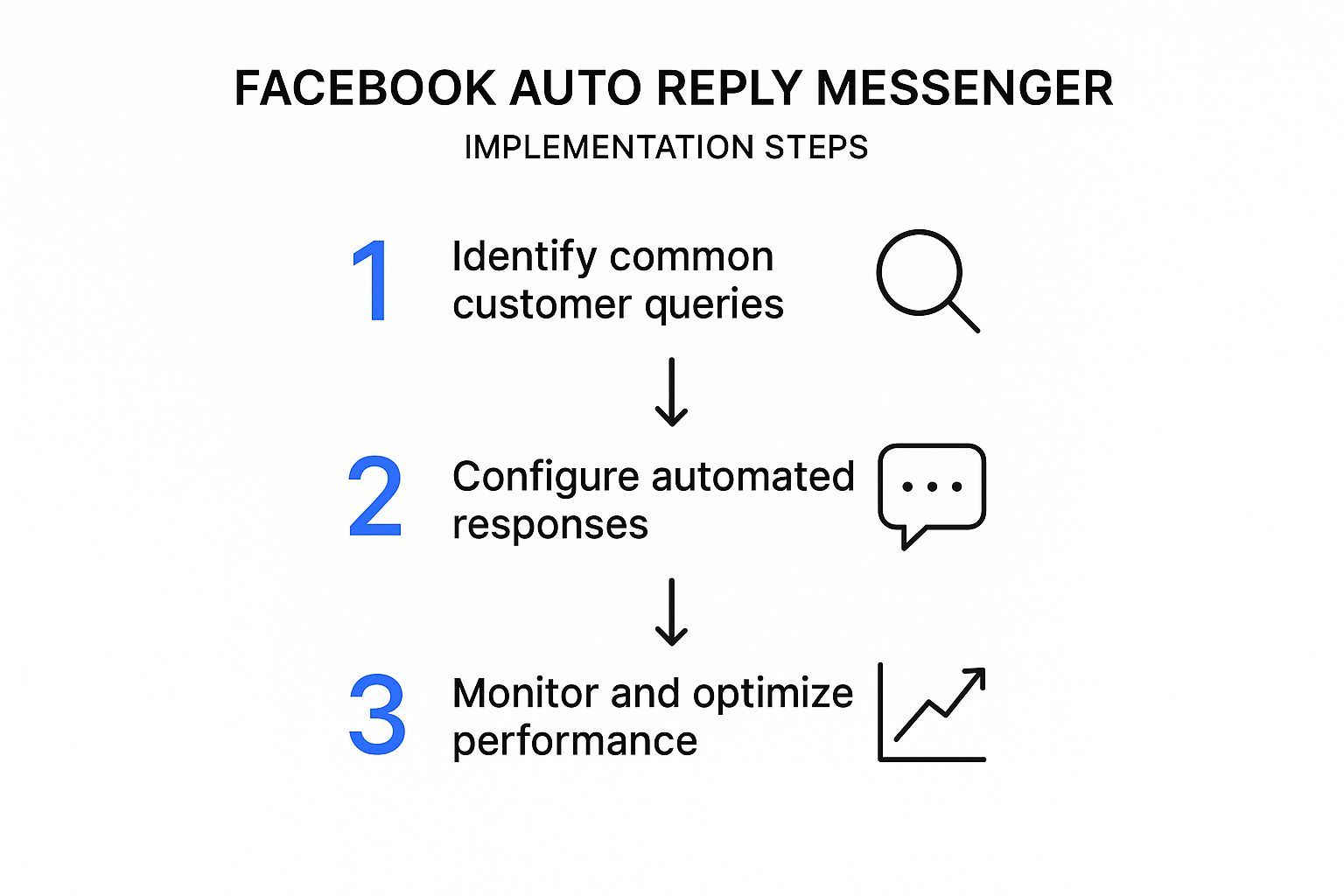
This infographic illustrates the key steps: identifying common customer queries, setting up automated responses, and monitoring and optimizing performance. Continuous improvement is key to keeping your auto replies effective. The cyclical process visualized here emphasizes the ongoing nature of managing and refining your automated messaging strategy.
Auto-replies help businesses effectively manage their online presence and maintain customer satisfaction. Setting them up is a straightforward process for authorized personnel. Businesses can customize their messages to fit their brand and specific customer needs. For more information, you can learn more about automated responses.
Creating auto replies that are both personal and professional requires a thoughtful approach. Go beyond simple acknowledgements. Focus on providing value with every interaction. For example, include links to FAQs or relevant website resources. This proactively addresses common questions, empowering customers to find information independently.
Strategic timing and customization are essential for effectiveness. Don’t interrupt conversations with poorly timed auto replies. Set specific hours for automated responses to align with your business hours. Using dynamic tags to personalize messages, such as addressing customers by name or referencing their specific inquiries, can greatly enhance the customer experience.
There are a few pitfalls to avoid. Generic, impersonal messages can be frustrating for customers. Failing to update your auto replies regularly can lead to outdated information being shared. Treat your auto replies as a dynamic tool. Review and refine them regularly to keep them aligned with your business and customer expectations. This proactive approach is crucial for getting the most out of Facebook auto reply messenger.
Integrating auto replies with your current CRM or customer support platform significantly improves their functionality. This connection allows seamless data transfer and a more comprehensive view of customer interactions. Imagine a customer’s past purchase history automatically included in their automated response. This personalization shows you value their business and understand their needs. This turns auto replies from basic acknowledgements into valuable customer touchpoints. Spur, for example, offers this type of integration for a streamlined communication experience.
Moving beyond simple automated acknowledgements, let's explore crafting Facebook auto reply messenger responses that customers truly value. This involves understanding the difference between effective automated messages and those that fail to resonate. By analyzing successful auto-reply campaigns, we can discover how to create responses that offer valuable information, helpful resources, and guide the customer towards a resolution.
Today's customers expect prompt responses. It's similar to entering a store and being greeted immediately, rather than being left to wander. A quick acknowledgement, even if automated, demonstrates that you value their time. This initial engagement lays the foundation for a positive customer experience and reassures them their message has been received and assistance is forthcoming.
Effective auto replies go beyond simple confirmations. They anticipate customer needs and offer helpful resources. For example, an auto reply might include links to your FAQ section, store hours, or even personalized product recommendations based on previous purchases. This proactive approach transforms a basic acknowledgement into a valuable customer service interaction.
Personalization is essential for making automated messages feel more human. While Facebook auto reply messenger has limitations compared to some third-party tools like Chatfuel, you can still use dynamic tags to personalize replies with the customer's name or other relevant details. This small step can significantly improve the customer experience, creating a more personal and less robotic interaction.
The effectiveness of Facebook Messenger auto-replies is measured by their ability to boost customer engagement and reduce response times. Messenger boasts impressive open rates, with messages often seeing open rates of 70% to 80% within the first hour. This high engagement underscores the importance of using auto-replies to capture customer attention quickly. Find more detailed statistics here.
Timing is critical for auto replies. Consider your business hours and customer base when setting up automated responses. Sending an auto reply outside of business hours could frustrate a customer expecting an immediate answer. Think of automated responses as part of a larger conversation. Ensure they smoothly transition into further interaction, whether with a human agent or additional automated messages.
You might be interested in: How to master WhatsApp marketing automation
Advanced auto-reply systems allow you to tailor responses based on the customer's question. This could involve creating different auto replies for various categories like order inquiries, technical support, or general questions. Imagine a customer asking about their order status and receiving an immediate update, rather than a generic welcome message. This level of personalization showcases efficiency and care, delivering relevant information and streamlining the customer journey.

Want to turn casual website visitors into paying customers? Facebook auto reply messenger can be a powerful tool to achieve just that. We're not talking about simple automated greetings, but strategically designed messages that guide prospects through your sales funnel.
Smart businesses leverage auto-reply sequences to nurture leads and build relationships. These sequences deliver valuable content, address customer pain points, and subtly guide prospects toward making a purchase. Imagine an email sequence, but with the immediacy of Messenger. For example, a first auto reply could offer a discount, followed by messages showcasing popular products or compelling customer testimonials. This builds momentum and encourages engagement.
Integrating your Facebook auto reply system with your existing CRM or e-commerce platform, such as Shopify, significantly increases its power. Platforms like Spur offer seamless integrations, letting you personalize auto replies based on customer data, purchase history, or even browsing behavior. This connection turns automated messages into powerful, personalized marketing tools.
This targeted approach allows for sending specific promotions to high-value customers or offering helpful product recommendations based on past purchases. This personalized experience improves customer satisfaction and drives repeat business. Picture a customer who recently bought a camera receiving an automated message with links to compatible accessories. This is the power of strategic auto-reply sequences. Businesses using these sequences often report impressive results: 234% higher lead qualification rates and 67% shorter sales cycles, with conversions increasing by an average of 43% compared to basic auto replies. Learn more about messenger conversion rates.
Facebook auto reply messenger is highly effective for promoting special offers, limited-time deals, and new product launches. You can create targeted campaigns that send automatic messages to specific customer segments, maximizing your promotional impact. For example, send an exclusive discount code to customers who abandoned their shopping carts. This can be a powerful way to re-engage and encourage purchase completion.
While automation offers significant marketing opportunities, remember compliance and ethical practices. Ensure your auto replies adhere to Facebook's terms of service and relevant data privacy regulations, such as GDPR. Transparency is paramount. Clearly tell customers they are interacting with an automated system, and always offer an option to connect with a human representative. Prioritizing customer experience and respecting their privacy builds trust and a positive brand reputation.
The goal is to encourage desired actions–visiting your website, making a purchase, or booking a consultation–without being overly aggressive. Focus on providing genuine value with each message. Offer helpful resources, address customer pain points, and write messages that sound natural and helpful. This approach builds trust and positions your business as a resource. Maintaining authenticity and focusing on genuine customer needs creates a positive brand image and fosters long-term relationships.

Even with the best of intentions, automated responses can sometimes miss the mark. This section explores common Facebook Messenger auto-reply mistakes that can negatively affect your business and offers practical solutions. We'll also analyze real-world examples of businesses that learned valuable lessons, highlighting how seemingly minor missteps can damage customer relationships.
One of the most frequent mistakes is using generic, impersonal messages. Imagine receiving a response that clearly wasn't meant for you. This can make customers feel undervalued and ignored.
Another common issue is failing to update auto-replies. This can result in outdated information being shared, leading to confusion and frustration. For example, displaying incorrect business hours or outdated product details can erode customer trust.
Poorly timed auto-replies can also disrupt the natural flow of conversation. A message sent outside of business hours, without indicating when a real person will respond, can make customers feel disregarded. This can be especially problematic in international markets with different time zones.
Finally, overly complex or confusing automated messages can create a negative experience. Customers should easily understand your auto-reply and what to expect next.
Several businesses have seen the detrimental impact of poorly implemented auto-replies. One company, for example, used an overly enthusiastic, almost aggressive tone in its automated messages, which put off potential customers.
Another business configured its auto-reply to instantly respond to every message, even during active conversations. This constant interruption annoyed customers and reduced engagement. These instances demonstrate the importance of thoughtful creation and timing of auto-replies.
Fortunately, these problems are easily preventable. Personalizing your Facebook Messenger auto-replies, even slightly, can significantly enhance the customer experience. Tools like Spur let you use dynamic tags to include customer names or other relevant details. Spur offers various features to enhance customer interactions.
Regularly reviewing and updating your auto-replies is crucial for accuracy and relevance. Setting specific hours for automated responses, aligned with your business hours, makes sure messages are timely and appropriate.
Even with careful planning, your automated system may face unexpected situations. Creating a system for escalating complex inquiries to human agents is essential. This ensures customers with unusual issues or requiring personalized support receive the help they need.
The following table outlines common Facebook Messenger auto-reply issues, their impact, quick fixes, and prevention strategies.
Auto Reply Problems and Solutions Common Facebook Messenger auto-reply issues with practical troubleshooting steps
Problem Impact on Customers Quick Fix Prevention Strategy Generic Messages Feels impersonal, unimportant Personalize with dynamic tags (name, product, etc.) Create segmented auto replies based on customer data Outdated Information Confusion, frustration, distrust Regularly review and update auto replies Schedule regular content audits Poor Timing Feeling ignored, negative experience Set specific hours for automated responses Consider time zones when setting response times Complex or Confusing Auto Reply Frustration, difficulty understanding Simplify message, offer clear next steps Test auto replies for clarity and ease of use No Escalation Path Stuck with automation, no human help Implement system for escalating complex queries Define trigger keywords for human agent handoff
This table provides practical solutions and preventive measures for common Facebook Messenger auto-reply challenges. By implementing these strategies, you can avoid common pitfalls and create a positive customer experience. Remember, Facebook Messenger auto-replies, when used effectively, can significantly improve your customer service and communication. However, it's vital to use these tools thoughtfully to avoid harming customer relationships. Prioritizing personalization, clear communication, and timely responses lets you harness the power of automation to build stronger customer connections.
Transforming your Facebook auto reply messenger from simply functional to truly exceptional involves consistent tracking and optimization. This isn't a "set it and forget it" solution. Instead, it requires understanding the key performance indicators (KPIs) that demonstrate effectiveness and using that data to refine your automated messaging strategy.
Several metrics can help gauge the success of your Facebook auto reply messenger strategy. Response rate measures how quickly your auto reply is sent after a customer message. A quick response rate demonstrates efficiency and responsiveness, crucial for customer satisfaction.
Resolution rate indicates how many customer inquiries are successfully resolved through the auto reply alone. A high resolution rate signifies that your automated messages effectively address common customer needs.
Finally, customer satisfaction (CSAT) provides valuable insights into the overall customer experience with your auto replies. This metric, usually collected through feedback surveys, can reveal areas for improvement in your messaging.
Facebook offers robust analytics within the Meta Business Suite. Here, you can track metrics like response time, message volume, and even the types of questions customers are asking. This data provides valuable insight into how your auto replies are performing and where adjustments may be needed.
Tools like Spur enhance this by providing more granular data and advanced analytics, giving a clearer picture of your auto-reply effectiveness. Spur integrates seamlessly with Facebook, offering a centralized platform for managing and optimizing your automated messaging across various channels.
Just like with email marketing or website copy, A/B testing is essential for optimizing your Facebook Messenger auto replies. This involves creating two versions of a message with slight variations, such as different wording or calls to action, and then sending them to separate customer groups. By analyzing which version performs better regarding engagement and conversions, you can continuously improve your messaging.
For example, you could test two different welcome messages: one with a simple greeting and another offering a discount code. Tracking which message leads to more conversions identifies the more effective approach.
Direct customer feedback is invaluable. Consider adding a short survey to your auto reply sequence, asking customers to rate their experience or provide suggestions. This feedback provides real-world insights into how your automated messages are received and identifies areas for improvement.
Learn more in our article about How to master automated lead generation.
Establishing benchmarks for your Facebook auto reply performance provides a foundation for ongoing improvement. Track your key metrics over time and set realistic goals. Regularly review your automated messages, incorporating customer feedback and A/B testing results to create a continuous optimization process. This ensures your Facebook auto reply messenger remains a powerful tool for customer engagement and business growth.
Ready to transform your customer communication and boost your business? Spur offers an AI-powered platform for optimizing your Facebook auto replies and other messaging channels. Get started with Spur today!
