
Build a Smarter Chatbot for FAQ
Discuss with AI
Get instant insights and ask questions about this topic with AI assistants.
💡 Pro tip: All options include context about this blog post. Feel free to modify the prompt to ask more specific questions!
A well-designed FAQ chatbot is more than just a time-saver; it’s a strategic move that completely reshapes your customer experience by offering instant, 24/7 support. It becomes a powerhouse for generating leads, understanding your customers on a deeper level, and ensuring your brand's voice is always consistent.
Forget the old notion that chatbots are just for deflecting tickets. While the efficiency gains are real, a modern AI chatbot for your FAQs is a strategic tool that fundamentally changes how you engage with customers. It marks the difference between a static, one-way info dump and a dynamic, two-way conversation.
Think about your traditional FAQ page for a second. It’s a wall of text. Customers have to skim, scroll, and hunt for an answer, hoping their specific question is even listed. More often than not, they just give up. A chatbot completely flips that script, delivering a direct, personalized answer the moment someone asks. In today's world, that kind of instant gratification isn't just a nice-to-have; it's what people expect.
One of the biggest wins right out of the gate is automating all those repetitive, simple questions. This instantly frees up your skilled support and sales teams to focus on the high-value conversations that actually require a human touch. Instead of answering "What are your business hours?" for the tenth time today, they can navigate a complex sales negotiation or troubleshoot a tricky customer issue.
This simple shift in focus has a ripple effect:
- Faster resolutions for the tough problems that need a real person.
- Happier employees who get to do more meaningful, engaging work.
- More sales conversions because your best people are available for those critical pre-purchase questions.
Your business might close at 5 PM, but your customers' questions don't. An AI chatbot works tirelessly 24/7, not just answering queries but also capturing new leads and gathering priceless customer data long after your team has gone home. Every single question someone asks is a direct line into their needs and frustrations.
A chatbot isn't just a support tool; it's a powerful engine for gathering customer insights. It logs every query, revealing common pain points, product interests, and gaps in your knowledge base that you might never have discovered otherwise.

This simple exchange shows the core of what makes a chatbot so effective: it understands what the user wants and gives them a direct answer. Now, imagine that happening at scale, for thousands of visitors. The market's quick adoption of this technology shows just how valuable this is. The global AI chatbot market is projected to explode from $15.57 billion in 2025 to $46.64 billion by 2029. Taking a look at the latest chatbot market statistics makes it clear this isn't a passing trend; it's the new standard for customer interaction.
To really see the difference, let's break down how a traditional, static FAQ page stacks up against a modern, interactive AI chatbot.
Attribute Static FAQ Page Interactive AI Chatbot User Experience User must search and scroll; often frustrating. Instant, direct answers through natural conversation. Availability Available 24/7, but not interactive. Always on, providing 24/7 conversational support. Lead Generation Passive; no mechanism to capture leads. Proactively identifies and captures leads mid-conversation. Customer Insights Provides zero data on user behavior or questions. Gathers valuable data on every query and user pain point. Scalability Cannot handle increased volume; purely informational. Easily handles thousands of simultaneous conversations. Maintenance Requires manual updates and content reviews. Can learn and improve from interactions over time.
Ultimately, while a static page can serve as a basic repository of information, an AI chatbot actively engages users, solves their problems in real-time, and provides invaluable business intelligence along the way.
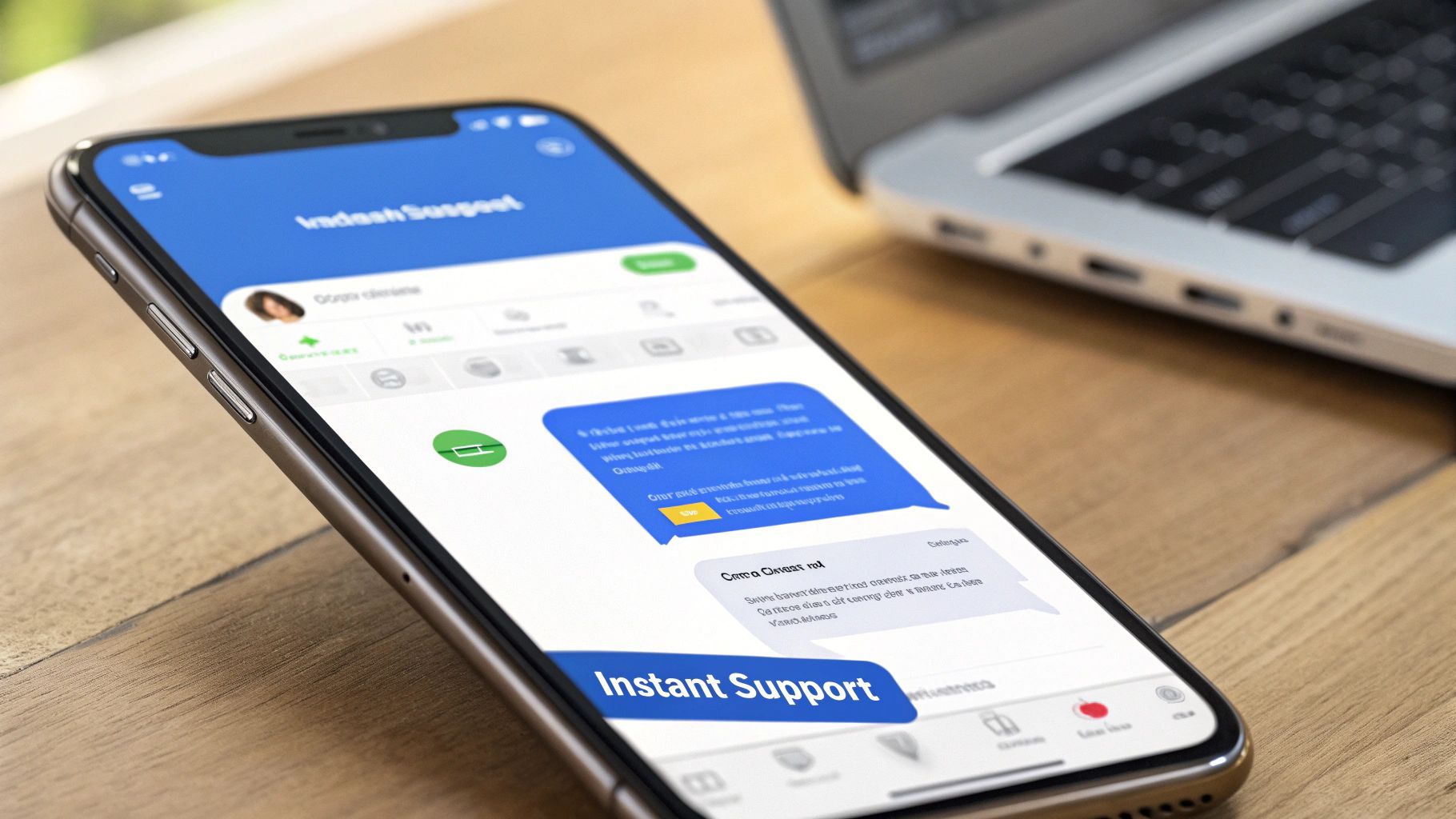
Before you dive into a tool like Spur, let’s talk strategy. From my experience, the most successful AI chatbots aren't about flashy tech; they're built on a solid, thoughtful plan. Without this crucial groundwork, even the smartest AI will fall flat, leaving customers frustrated.
Think of it this way: you have to know what you're building before you can pick up the tools. First, get crystal clear on your chatbot's main job. Is it purely a support agent, built to handle common questions and free up your human team? Or will it wear multiple hats, helping with lead generation or gently guiding users toward making a purchase?
Your primary goal changes everything. A support-focused bot needs to deliver fast, precise answers. A sales-oriented bot, on the other hand, might need to be good at asking qualifying questions to route leads effectively. For example, an e-commerce support bot will live and breathe questions like, "Where's my order?" and "What's your return policy?" In contrast, a bot on a B2B SaaS website might ask, “What’s the biggest challenge you’re facing in your business right now?” to better direct the conversation.
You can't create a truly helpful chatbot for faq with guesswork. It's a recipe for a bot that stumbles on real-world queries, which is an awful experience for everyone involved. To get it right, you need to dig into the data you already have.
Your support ticket history is a goldmine. What are the top 5-10 questions your team is answering over and over again? These are your low-hanging fruit—the questions that will provide immediate value the moment you automate them.
Don't stop there. Go talk to the people on the front lines: your sales and support staff. They have a gut-level understanding of customer sticking points that raw data can't always capture. I often ask teams this one simple question: "If you could automate one question to save an hour of your day, what would it be?" The answers are always illuminating.
Finally, take a look at your website's own search logs. What are people typing into that little search bar? These queries are a direct line into your users' minds, showing you exactly what they're looking for but can't easily find on your site.
Your chatbot is a direct reflection of your brand, so it shouldn't sound like a generic machine. Its personality needs to be a natural extension of your company's voice. Are you known for being fun and a bit quirky, or more professional and straight-to-the-point? A consistent tone makes the entire interaction feel more natural and authentic.
Here are a few different angles you could take:
- Helpful & Professional: Clear, direct, and efficient. "I can help with that. What is your order number?"
- Friendly & Casual: More conversational and approachable. "Happy to help you track that down! Can you share your order number?"
- Enthusiastic & Playful: Uses emojis and high-energy language. "Let's find that package! 📦 Pop your order number in below!"
A chatbot’s personality isn’t just about being witty. It’s about setting and managing user expectations. When the tone is consistent and appropriate, it builds trust and makes the automated experience feel less jarring and more human.
Once you’ve nailed down your purpose, key questions, and brand personality, you can begin mapping out basic conversation flows. For a simple return policy question, the journey might look like this: a user asks about returns, the bot provides a link to the policy, and then follows up with, "Did this answer your question?" This kind of upfront planning is what makes a chatbot feel intuitive and genuinely helpful from the very first interaction.
Now that you've got your strategy mapped out, it's time for the fun part: actually building your AI chatbot. Don't worry, this stage is less about writing code and more about being a good teacher. Modern platforms like Spur are built to be intuitive, letting you turn your company's existing knowledge into a smart, conversational assistant.
Getting started is usually as simple as signing up and creating your first bot. You won't be staring at a blank screen. Instead, the platform will immediately ask for the data it needs to start learning. This is the heart of creating an effective chatbot for faq—the quality of the information you feed it directly shapes how helpful it will be.
Think of your new chatbot as a freshly hired employee. It’s ready to work but knows absolutely nothing about your business yet. Your job is to train it. The good news is, you don't have to sit there and manually type out every single question and answer.
Today’s chatbot builders give you a few easy ways to upload knowledge:
- Document Uploads: Got existing FAQ pages, product manuals, or policy guides in PDF or DOCX format? Perfect. You can usually just upload these files directly. The AI will read, digest, and index the content so it can answer questions based on what's inside.
- Website Crawling: This is often the fastest method. Just give the platform a URL—like your help center or FAQ page—and it will crawl the content on its own. It's a fantastic way to get a solid baseline of knowledge in minutes.
- Plain Text Input: Have a few critical Q&As that aren't in a formal document? You can almost always just copy and paste them into a simple text box. This is ideal for quickly adding those top 5-10 questions you identified during your planning phase.
Take a look at this screenshot from Spur’s platform. It shows just how simple adding a data source can be.
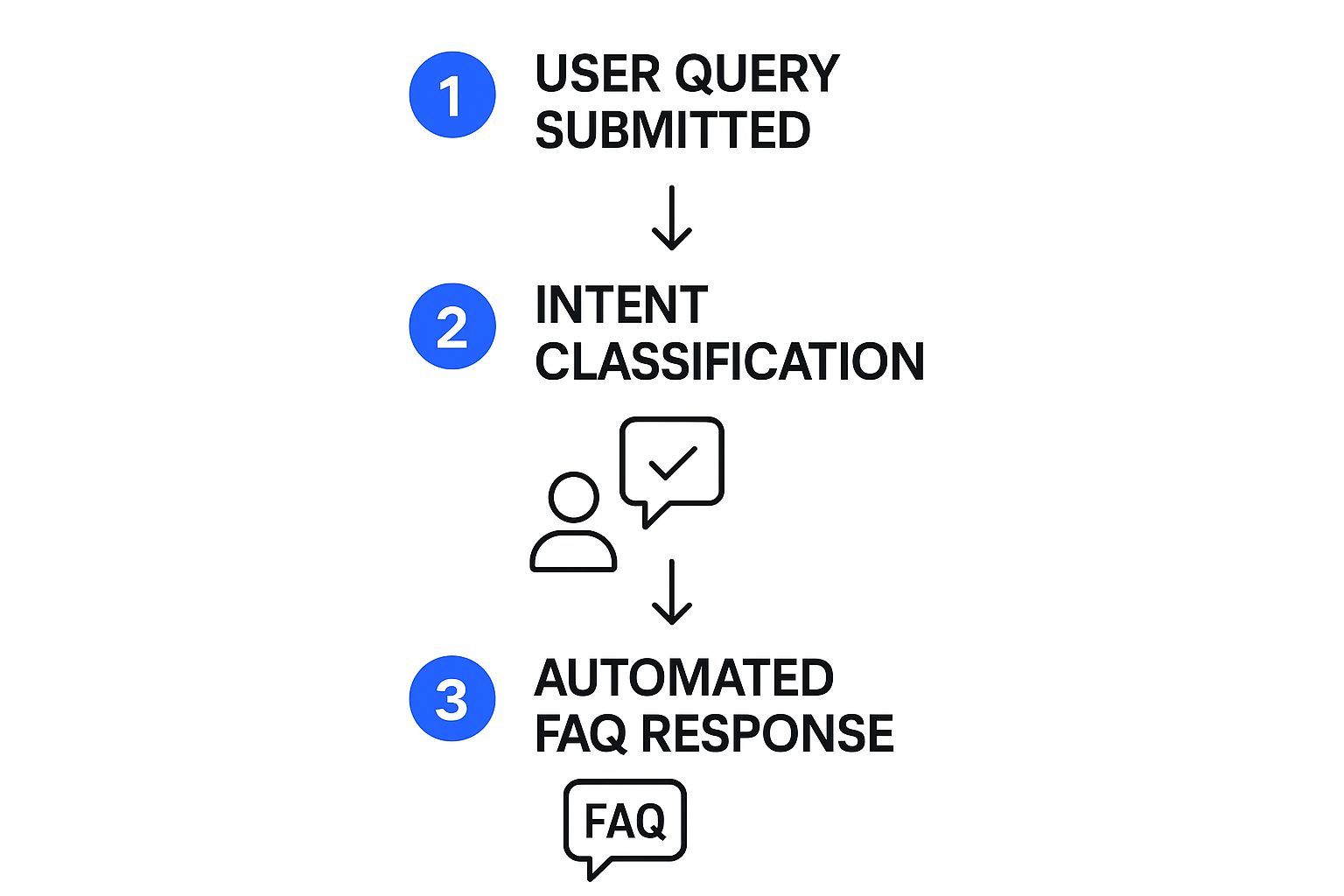
The interface is clean and gets straight to the point, prompting you to “Add Data Source” without burying the option in complicated menus. This no-code approach is becoming the standard for a reason. It's particularly important for B2B companies, which adopt chatbots at a higher rate (58%) compared to B2C businesses (42%), often because their customer questions are more complex and technical.
Here’s a secret many people miss: "training" an AI isn't a one-and-done task. It’s an ongoing cycle of refinement. After you've loaded in the initial data, you have to start testing. Put yourself in your customers' shoes and start asking the bot the most common questions you get.
Pretend you're a first-time visitor. Ask about your shipping policy, how to process a return, or the specs of a specific product. Pay very close attention to its answers. Is the information correct? More importantly, does the tone sound like your brand?
My Pro Tip: Don't just ask the easy questions you know it can answer. You need to actively try to break it. Ask weirdly phrased questions, use slang, or make a few typos. This is how you find the cracks in its knowledge and see where the AI gets tripped up.
When you do find a weak spot, you simply retrain it. Most platforms, including Spur, provide a dashboard where you can look at conversation logs. If a user asks a question the bot can't handle, that conversation gets flagged. You can then go in, provide the correct answer, and the bot learns for the next time someone asks.
This simple feedback loop is what makes your chatbot smarter over time. With every interaction, it gets better at its job, allowing you to truly automate customer service and give your users a genuinely helpful experience.

So you've built a smart chatbot and loaded it up with your company’s knowledge. That’s great, but it’s not doing anyone any good until your customers can actually use it. The final piece of the puzzle is getting it live on your website where it can start helping people. The idea is to make the chatbot a natural part of your site—easy to find and use, but never in the way.
Luckily, platforms like Spur have made this process incredibly straightforward. You definitely don’t need to be a coding wizard to get it done. The most common approach, and usually the most effective, is to add a small chat widget that hangs out in the corner of your website. This makes help instantly accessible, no matter what page a visitor is on.
Think about it from a customer’s perspective. Someone on a product page might have a quick question about sizing. Another person, already at checkout, could be wondering about your return policy. A sitewide widget serves both of them right where they are, without making them hunt for a contact page and lose their spot.
While putting the widget on every page is a solid starting point, you can get more tactical. Think about the spots on your site where customers tend to get stuck or have the most questions. For many businesses, this means embedding the chatbot directly onto key pages like the main support hub or contact page, creating a one-stop-shop for help.
Another smart move is to link to your chatbot from other places you talk to customers. For example, you can pop a link in your email signature. This encourages people with common questions to get an immediate answer from your chatbot for faq instead of waiting for a human to reply. It’s a win-win.
Here’s a quick breakdown of the common options:
Integration Method Best For Why It Works Persistent Widget General sitewide support It’s always there, on every page, ready to help. Embedded on Page Dedicated support or contact hubs Creates a focused environment for getting assistance. Direct Link Email signatures, social media Pulls people from other channels into an instant support tool.
Often, the best strategy is a combination of these. If you want to dive deeper into designing a bot that people will actually want to click on, it’s worth learning more about designing effective chat widgets for websites.
Real integration is more than just dropping a chat widget on your site. The true magic happens when you connect your chatbot to the other software you rely on, like your CRM or helpdesk system. This is how you build a support machine where nothing falls through the cracks.
When your chatbot is connected to your helpdesk, it creates a safety net. No customer query ever gets lost. If the bot can't answer a question, it can automatically create a support ticket and hand the entire conversation history over to a human agent.
This handoff is absolutely critical. It avoids that all-too-common customer frustration of having to repeat their problem to multiple people. When the bot knows its limits, a human can seamlessly pick up the conversation, showing your customers you respect their time and creating a positive experience from start to finish.
Your chatbot’s launch day isn't the finish line; it’s just the starting gun. So many businesses treat their FAQ chatbot as a "set it and forget it" tool, but that's a massive missed opportunity. A truly effective bot is a living asset that should get smarter with every single customer interaction.
The real magic happens after the launch, and it all starts with the data. Your chatbot's analytics dashboard—like the one in Spur—is a goldmine. It gives you a direct, unfiltered look into the minds of your customers: what they're asking, what answers are working, and, most importantly, where the bot is falling short. This isn't just data; it's raw customer intelligence, handed to you on a silver platter.
Think of the log of unresolved questions as your customer experience to-do list. Every time you see a question the bot couldn't handle, you've found a crack in your customer communication.
For example, imagine several customers ask, "Can I use my store credit on sale items?" and the bot has no clue. That's not a failure; it's a bright, flashing sign telling you exactly what information to add to your knowledge base right now.
This data-driven approach takes all the guesswork out of the equation. You're no longer assuming what your customers want to know; you're seeing their questions in black and white. This feedback loop is what elevates a simple Q&A bot into a core business intelligence tool that can inform everything from your marketing copy to your product development.
The goal is to create a powerful feedback loop where your chatbot gets smarter with every conversation. It learns from its mistakes, just like a human agent would, but at a much larger scale.
To keep your chatbot performing at its peak, you need a routine. A regular check-in, whether it's weekly or bi-weekly, ensures your bot's knowledge never gets stale or inaccurate. A great bot isn’t just smart; it's current.
Here’s a simple checklist I've seen work wonders for keeping bots sharp:
- Tackle Unanswered Questions: This is always your first stop. Pinpoint the most common queries your bot fumbled and get those answers added to its brain immediately.
- Refine Existing Answers: Scan through the successful conversations. Could any of the answers be clearer? More concise? Could they be tweaked to better match your brand's voice?
- Update Business Info: Things change. Did your store hours, return policy, or product lineup get an update? Make sure your bot has the latest details to avoid frustrating customers with wrong information.
- Expand Its Skills: As you see what users are asking for, think bigger. There are so many creative chatbot use cases beyond simple FAQs. Could your bot start booking appointments or even qualifying sales leads?
Sticking to this process ensures your chatbot grows right alongside your business, delivering real value and continuously improving the experience for every customer who interacts with it.
I get it. Even with a solid plan, you're bound to have some questions before diving into a new tool. Committing to an AI chatbot to handle your FAQs is a big move, so let's clear up some of the common uncertainties I hear from businesses all the time.
The price tag on a chatbot can swing wildly depending on how you go about it. There’s no single answer here, but knowing the main routes helps you budget realistically.
For most small and medium-sized businesses, jumping on a no-code platform like Spur is easily the most cost-effective option. These platforms usually run on a subscription basis, with monthly plans often coming in under $100. You get access to powerful AI without having to hire a single developer.
The other end of the scale is full custom development. Building a chatbot from the ground up is a serious undertaking. You could be looking at $5,000 for a very simple bot, but that number can rocket past $500,000 for a complex AI assistant that needs to plug into multiple backend systems. It’s a whole different ball game.
This is where the magic of modern AI really comes into play. Old-school, scripted bots would just hit a wall and say "I don't understand." Today’s AI-driven chatbots are much smarter. They can often figure out the answer to a question they’ve never seen before, as long as the information is somewhere in the knowledge base you’ve fed them.
But let's be realistic—it won't know everything. When a question is completely out of left field and not covered in its training, a good chatbot won't just make something up. Instead, it’s designed to gracefully say it doesn’t have the answer and then offer a simple, direct way to connect with a person on your team.
A seamless handover to a human agent isn't a failure; it's a critical feature. The goal isn't for the bot to be a flawless know-it-all. The goal is to make sure the customer always gets the help they need, one way or another.
Measuring success is all about tracking the right numbers—the ones that prove your bot is making a real difference for your support team and your customers. From my experience, these are the KPIs that matter most:
- Deflection Rate: This is the big one. It tells you how many customer questions the bot handled all on its own, without a human ever getting involved. It's a direct measure of your return on investment.
- Escalation Rate: This is simply the flip side—the percentage of chats that had to be passed along to a human agent. If this number is climbing, it’s a good sign that your bot’s knowledge base has some gaps you need to fill.
- Customer Satisfaction (CSAT): After the chat ends, ask a simple question: "Did we resolve your issue?" Getting direct feedback from users is the ultimate test of whether your bot is genuinely helpful or just a frustrating roadblock.
Don't just look at the numbers, though. You need to actually read the conversation logs regularly. This is where you’ll find the gold—the common pain points and missed opportunities that show you exactly how to make your bot even better over time.
Ready to see what a smart AI assistant can do for your customer support? Spur makes it incredibly simple to build, train, and launch a chatbot in minutes, with absolutely no coding needed. Give our 7-day free trial a shot and see the difference for yourself.
