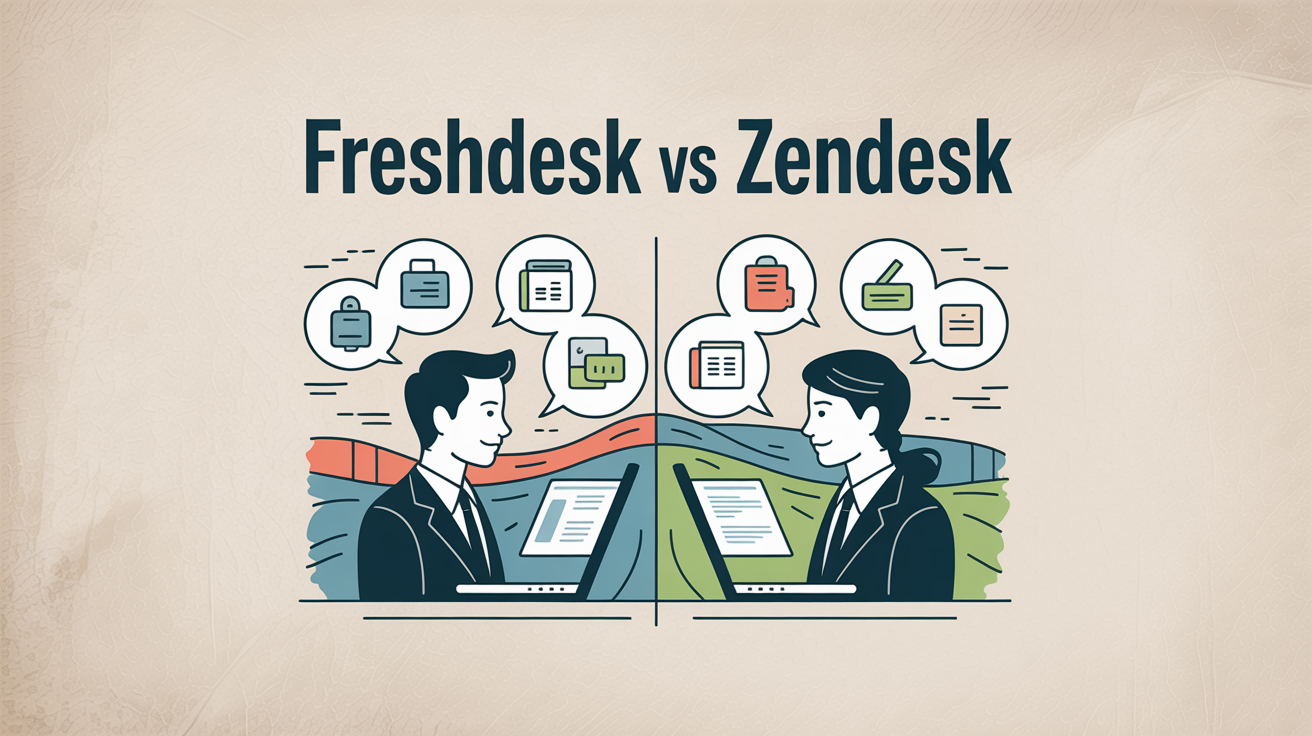
Freshdesk vs Zendesk: Ultimate Comparsion (2025)
Discuss with AI
Get instant insights and ask questions about this topic with AI assistants.
💡 Pro tip: All options include context about this blog post. Feel free to modify the prompt to ask more specific questions!
TL;DR Freshdesk offers affordable, user-friendly customer service with a free tier, while Zendesk provides enterprise-grade features at a premium price. Small businesses save money with Freshdesk's simplicity; larger teams benefit from Zendesk's advanced capabilities. For messaging automation across WhatsApp, Instagram, and live chat, consider specialized platforms like Spur that integrate seamlessly with either solution to enhance your conversational customer engagement.
Customer support software can transform how your business connects with customers. Two platforms dominate this space: Freshdesk and Zendesk. Both handle tickets, automation, and multi-channel communication, but they approach these challenges completely differently.
Freshdesk appeals to cost-conscious teams wanting quick setup and immediate value. Zendesk targets organizations needing sophisticated workflows and enterprise-scale features. Understanding these differences helps you pick the right foundation for your customer experience design strategy.
This guide examines every aspect of both platforms in 2025, from pricing structures to AI capabilities, helping you make an informed decision.
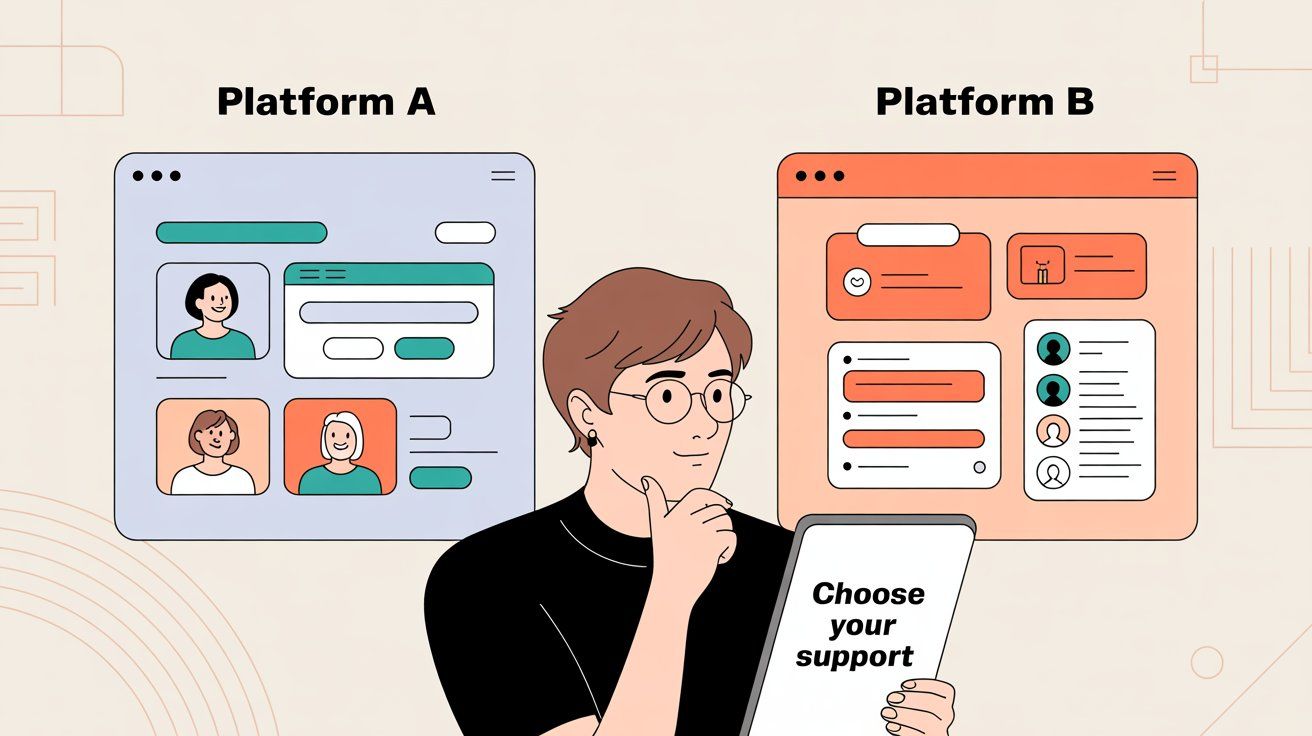
Zendesk launched in 2007 as one of the first cloud-based help desk solutions. Today, it serves over 160,000 businesses worldwide and holds approximately 16.5% of the customer experience software market.
The platform evolved into a comprehensive customer service suite with:
→ Advanced ticketing systems with sophisticated collaboration tools
→ AI-powered automation trained on 18+ billion support interactions
→ Enterprise-grade security including FedRAMP authorization
→ Extensive integration ecosystem with 1,200+ marketplace apps
Freshdesk emerged in 2010 as a direct response to Zendesk's complexity and pricing. Freshworks designed it specifically for teams wanting powerful features without the enterprise overhead.
Key positioning includes:
• Free tier available for up to 2 agents
• Intuitive interface requiring minimal training
• Competitive pricing starting at $15/agent/month
• Rapid deployment with quick onboarding processes
Freshdesk now captures approximately 3.2% of the customer experience market, serving primarily small to mid-sized businesses but scaling to enterprise clients as well.
Cost considerations often determine which platform makes sense for your organization. These platforms take fundamentally different approaches to pricing.
Free Plan Benefits: • Up to 2 agents
• Basic email and social ticketing
• Knowledge base creation
• Limited reporting features
Paid Plan Structure:
Plan | Price/Agent/Month | Key Features |
|---|---|---|
Growth | $15 (annual) | Automation rules, collision detection, customer history |
Pro | $49 (annual) | Custom roles, time tracking, advanced integrations |
Enterprise | $79 (annual) | Skill-based routing, custom objects, HIPAA compliance |
AI Add-On Costs:
The Pro plan with AI (Freddy Copilot) costs $78/agent/month annually. That's basically adding $29 for AI capabilities to the base Pro plan.
Monthly billing is available at slightly higher rates (Growth $18, Pro $59, etc.)
Zendesk offers both standalone Support plans and comprehensive Suite bundles:
Support-Only Plans:
Plan | Price/Agent/Month | Features |
|---|---|---|
Team | $19 (annual) | Basic ticketing, fundamental analytics |
Professional | $55 (annual) | Advanced APIs, multilingual support |
Enterprise | $115 (annual) | Custom objects, enterprise security |
Suite Plans (Most Popular):
Plan | Price/Agent/Month | Channels Included |
|---|---|---|
Suite Team | $55 (annual) | All channels, basic features |
Suite Growth | $89 (annual) | Enhanced automation |
Suite Professional | $115 (annual) | Advanced AI add-on eligible |
Suite Enterprise | Custom pricing | Full enterprise features |
Critical difference: Zendesk offers no free tier. Even basic usage requires at least the Team plan investment.
For small teams, Freshdesk's advantage is substantial:
5-Agent Team Example: • Freshdesk Growth: $75/month
• Zendesk Suite Team: $275/month
• Annual savings with Freshdesk: $2,400
For larger deployments, the gap narrows but remains significant:
50-Agent Team Example: • Freshdesk Pro: $2,450/month
• Zendesk Suite Professional: $5,750/month
• Annual savings with Freshdesk: $39,600
Total cost of ownership considerations matter though. Zendesk's all-inclusive approach might reduce add-on costs that accumulate with Freshdesk's modular structure.
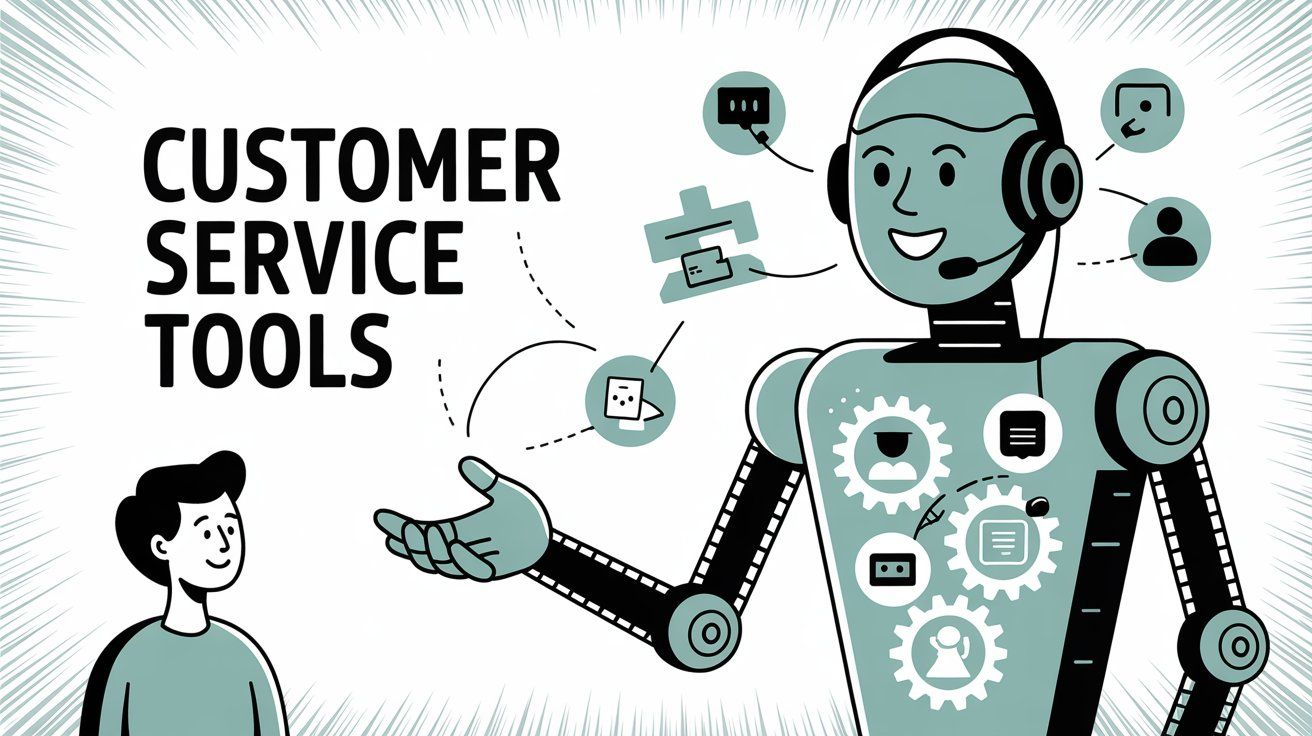
Both platforms excel at core ticketing, but with different approaches to collaboration and workflow management.
Freshdesk's Streamlined Approach
Freshdesk prioritizes simplicity and speed in ticket handling:
✓ Clean, intuitive interface requiring minimal training
✓ Efficient canned responses system with easy organization
✓ Shared ownership allowing multiple agents per ticket
✓ Custom ticket fields and objects (Enterprise tier)
✓ Field service management for in-person requests
The system works well for straightforward support operations where quick resolution matters more than complex internal coordination.
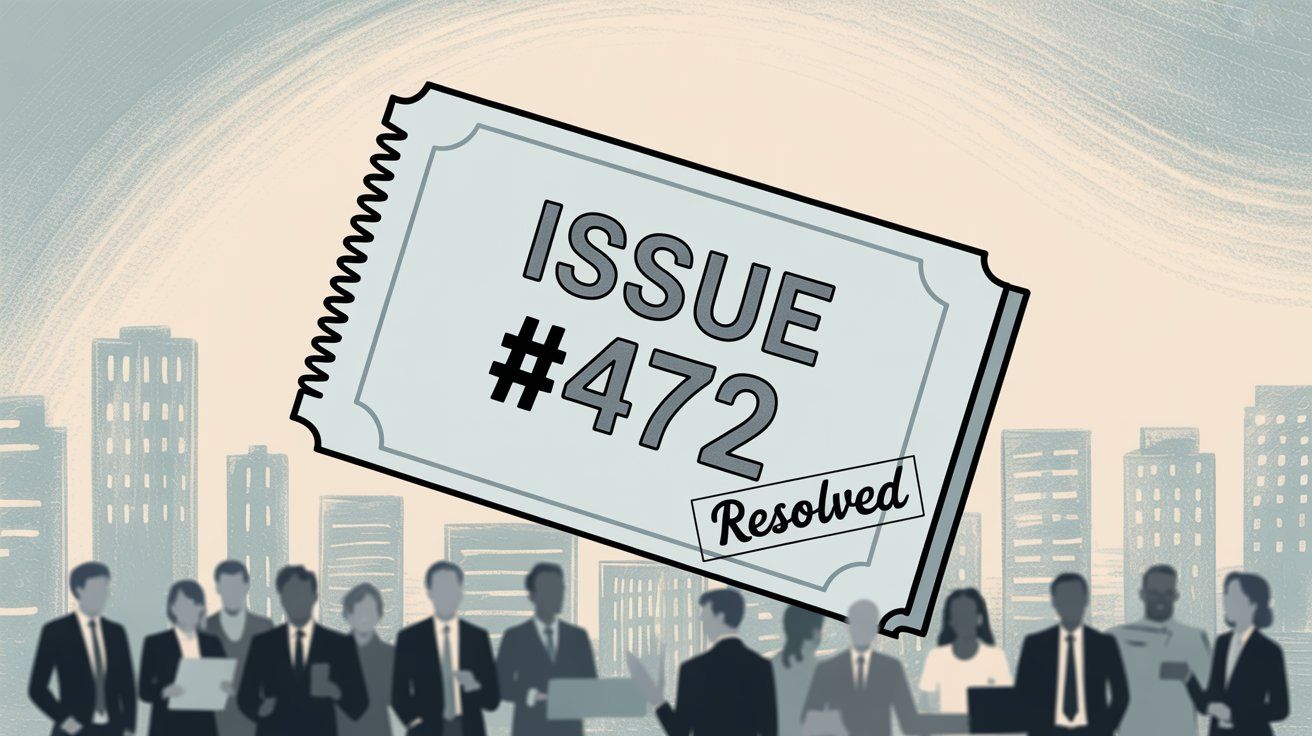
Zendesk's Collaboration Powerhouse
Zendesk's ticketing system emphasizes advanced collaboration:
✓ Side Conversations: private threads within tickets for internal coordination
✓ Unified Agent Workspace showing all customer interactions
✓ Multiple conditional ticket forms for different workflow types
✓ Larger attachment support (up to 50MB)
✓ Sophisticated automation rules and triggers
One user noted the difference clearly: "With Freshdesk, agents needed multiple browser tabs and constant refreshing. Zendesk keeps everything unified."
Verdict: Zendesk wins for complex team environments; Freshdesk excels for straightforward ticket processing.
Modern customers expect seamless support across email, chat, phone, and social platforms.
Freshdesk's Modular Strategy
Freshdesk handles multiple channels through integrated but separate products:
① Core Freshdesk: Email and basic social media ticketing
② Freshchat: Live chat and messaging channels
③ Freshcaller: Voice communication system
Benefits:
• Choose only needed channels initially
• Lower entry costs for basic needs
• WhatsApp and SMS support through integrations
Drawbacks:
• Can feel like "different interfaces for each channel"
• May require multiple browser tabs for agents
• Full omnichannel experience requires higher-tier plans
Zendesk's Unified Experience
Zendesk Suite provides true omnichannel support:
→ Single Agent Workspace for all channels
→ Native WhatsApp integration through Sunshine Conversations
→ Multi-brand support for managing multiple product lines
→ Consistent UI across email, chat, voice, and social
The unified approach means agents handle all customer interactions from one interface, reducing context switching and improving efficiency.
Real-world impact: One comparison study found agents using Zendesk's unified workspace resolved 23% more tickets per hour compared to switching between separate channel tools.
Both platforms recognize that the best ticket is one that never gets created.
Self-Service Capabilities Comparison:
Feature | Freshdesk | Zendesk |
|---|---|---|
Knowledge Base | ✓ (Free tier included) | ✓ (Zendesk Guide) |
Customer Portal | ✓ | ✓ |
Community Forums | ✓ | ✓ |
Multilingual Support | ✓ (Higher plans) | ✓ |
AI-Powered Search | Basic | ✓ (Semantic search) |
Custom Branding | ✓ | ✓ (Advanced HTML/CSS) |
Both platforms offer robust self-service options. Zendesk edges ahead with more sophisticated search capabilities and deeper customization options, while Freshdesk provides excellent value by including knowledge base features even in the free tier.
Competitive advantage: Either platform significantly improves customer satisfaction through self-service. The choice depends more on customization needs than basic functionality.
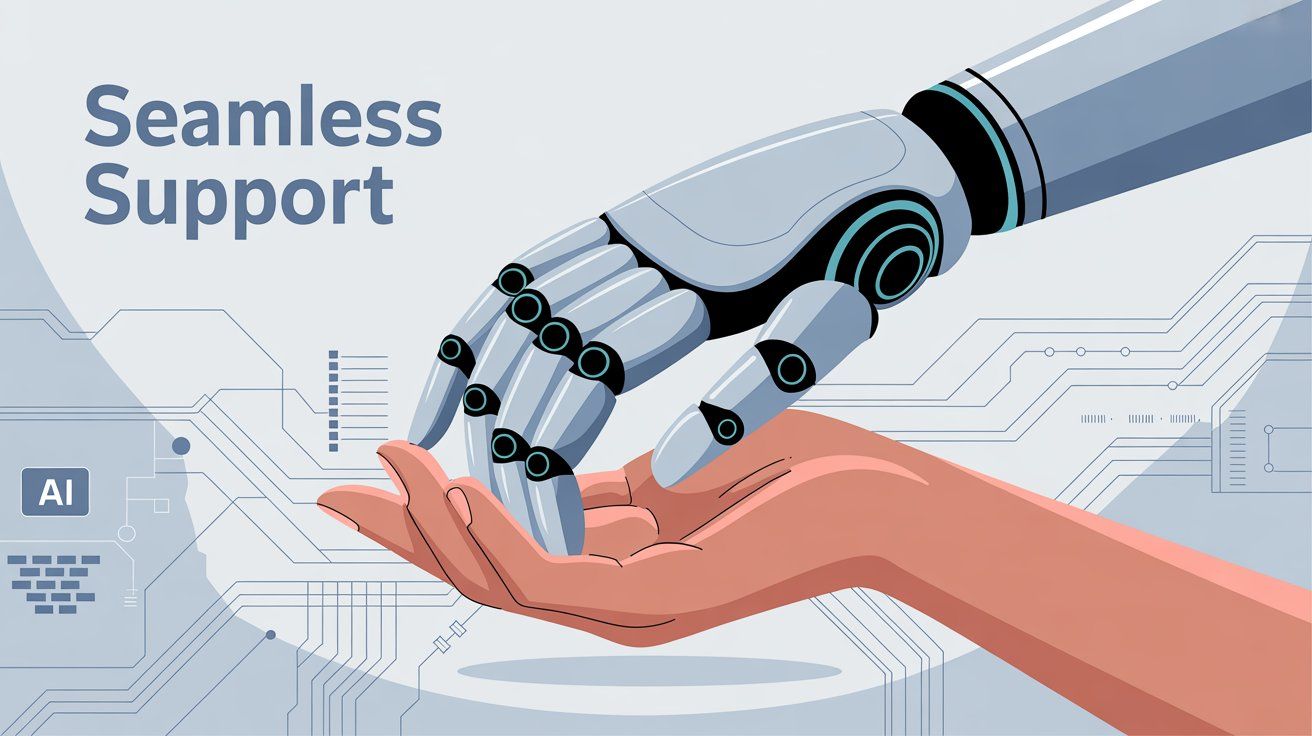
Artificial intelligence transforms customer service by automating repetitive tasks and enhancing agent productivity.
Freshdesk's AI suite focuses on immediate productivity gains:
Core AI Features:
• Auto-Triage: Automatically classifies tickets by topic, sentiment, and priority
• Sentiment Analysis: Detects frustrated customers and escalates tickets
• Freddy Copilot: Suggests responses, checks tone, summarizes long threads
• Thank You Detection: Recognizes resolution confirmations and auto-closes tickets
• Customer-Facing Bots: Handle common questions from knowledge base
Real impact: Teams using Freddy AI report 40% faster first response times and 60% reduction in repetitive ticket handling.
Zendesk AI uses over 18 billion support interactions for sophisticated automation:
Advanced AI Capabilities:
→ Industry-Specific Models: Specialized for education, retail, travel, etc.
→ Workforce Management: Forecasts support volume and optimizes agent scheduling
→ Answer Bot with Flow Builder: Complex conversation paths and deflection
→ Quality Assurance AI: Reviews bot interactions and identifies improvements
→ Skills-Based Routing: Matches tickets to agents with relevant expertise
The system provides meta-AI capabilities – basically, AI that improves other AI systems' performance over time.
Choose Freshdesk AI if:
- You want immediate, practical improvements
- Your team needs simple agent assistance tools
- Budget constraints limit AI investment
Choose Zendesk AI if:
- You manage high-volume support operations
- Advanced workforce optimization matters
- You need industry-specific AI modeling
Key insight: Freshdesk's AI excels at daily task automation, while Zendesk's AI optimizes entire support operations at scale.
Data-driven decisions require comprehensive reporting capabilities.
Freshdesk provides solid reporting fundamentals:
✓ Standard KPIs (response time, resolution time, CSAT)
✓ Custom dashboards (Pro and Enterprise plans)
✓ Agent performance tracking
✓ Drag-and-drop report builder
✓ Scheduled email reports
✓ Omni-channel analytics integration
Limitation: Advanced reporting features often require plan upgrades or add-ons, which some marketing material calls "hidden costs."
Zendesk Explore offers comprehensive business intelligence:
✓ 20+ pre-built dashboards covering all support metrics
✓ Custom query builder with formula language
✓ Multi-dimensional analysis with advanced filtering
✓ Data blending from multiple sources
✓ BI tool integrations for enterprise reporting
The platform provides enterprise-grade analytics suitable for executive reporting and strategic planning.
Practical difference: Both platforms handle standard reporting well. Zendesk becomes essential when you need sophisticated data analysis or custom metrics for complex operations.
Modern support platforms must integrate seamlessly with existing business tools.
Aspect | Freshdesk | Zendesk |
|---|---|---|
Marketplace Apps | 1,000+ | 1,200+ |
CRM Integration | Salesforce, Freshsales | Salesforce (deep), Sunshine CRM |
E-commerce | Shopify, WooCommerce | Shopify, comprehensive |
Developer Platform | Neo platform | Sunshine platform |
API Quality | Robust | Extensive with SDK |
Freshdesk Advantages:
• Seamless Freshworks ecosystem integration
• Strong Zapier connectivity for workflow automation
• Native Shopify integration with good reviews
• Custom apps available in Pro+ plans
Zendesk Advantages:
• Mature marketplace with specialized solutions
• Sunshine platform for complex custom development
• Better multi-brand integration capabilities
• More third-party vendor support due to market leadership
Both platforms support modern messaging channels, but through different approaches:
Freshdesk: Via Freshchat integration with WhatsApp Business API
Zendesk: Through Sunshine Conversations or Suite add-ons
Important consideration: If WhatsApp, Instagram, or other messaging channels are critical to your customer support strategy, you might consider specialized platforms that offer native messaging automation with AI agents trained on your knowledge base, providing superior messaging experiences that integrate with either Freshdesk or Zendesk as your main ticketing system.

Enterprise customers require robust security and compliance features.
Security Aspect | Freshdesk | Zendesk |
|---|---|---|
SSL Encryption | ✓ | ✓ |
SSO/SAML | ✓ | ✓ |
Role-Based Access | ✓ | ✓ (Advanced) |
IP Whitelisting | ✓ (Enterprise) | ✓ |
Audit Logs | ✓ (Enterprise) | ✓ |
Data Residency | EU options | Global options |
HIPAA Compliance | ✓ (Enterprise + BAA) | ✓ (Add-on) |
Government Ready | Limited | FedRAMP authorized |
Compliance Capabilities:
Freshdesk: Covers standard business needs with ISO 27001 and SOC 2 certifications. HIPAA compliance available on Enterprise plans.
Zendesk: More extensive compliance portfolio including FedRAMP for government use and advanced encryption options for highly regulated industries.
Verdict: Both platforms meet typical security requirements. Zendesk leads for government and high-security environments.
User adoption depends heavily on how intuitive and manageable each platform feels.
Freshdesk's Simplicity Advantage
Users consistently praise Freshdesk for intuitive design:
✓ Clean, modern interface with logical navigation
✓ Wizard-driven setup for channels and automation
✓ Minimal training required for agent adoption
✓ In-app guidance for new administrators
✓ Quick deployment (often within days)
Real feedback: "Teams were handling tickets efficiently within hours of setup. No training sessions needed."
Zendesk's Power vs Complexity Trade-off
Zendesk offers sophisticated capabilities but requires investment in learning:
⚠ Steeper learning curve, especially for administrators
⚠ Overwhelming number of features for small teams
⚠ Complex initial configuration requirements
✓ Unified Agent Workspace improves daily experience
✓ Extensive training resources and community support
A research study found users favored Zendesk's capabilities but acknowledged Freshdesk's superior ease of use.
Daily Agent Experience:
Factor | Freshdesk | Zendesk |
|---|---|---|
Interface Clarity | Excellent | Good |
Feature Discovery | Easy | Moderate |
Multi-channel Handling | Good (with Omni) | Excellent |
Collaboration Tools | Basic | Advanced |
Mobile Experience | Good | Good |
Administrative Management:
Factor | Freshdesk | Zendesk |
|---|---|---|
Initial Setup | Fast | Moderate |
Rule Configuration | Simple | Complex but powerful |
Reporting Setup | Easy | Advanced options |
User Management | Straightforward | Comprehensive |
When you invest in a platform, you also gain access to the vendor's expertise and user community.
Freshdesk Support Approach:
• Email, chat, and phone support (tier-dependent)
• Active Freshworks Community forum
• Comprehensive documentation and video guides
• Customer success managers for enterprise accounts
Consideration: Some enterprise users report slower response times, potentially due to the large number of free/low-tier users.
Zendesk Support Excellence:
• Robust community forums with expert participation
• Premium support packages up to 24/7 phone support
• Dedicated advisors for large enterprise accounts
• Annual Zendesk Relate conference and local user groups
• Paid training programs and certification options
Zendesk emphasizes that customer service is their core mission, providing "specialized CX expertise to ensure full ROI of your investment."
Advantage: Zendesk maintains one of the largest helpdesk communities globally, with extensive developer resources and user-generated solutions.
Freshdesk offers solid support resources, especially considering their pricing, but lacks the depth of Zendesk's established ecosystem.
Budget Constraints Matter:
→ Limited budget requiring free or low-cost options
→ Need to prove ROI before major software investments
→ Cost per agent is a primary selection criterion
Simplicity is Priority:
→ Small team with limited IT support
→ Quick deployment and adoption essential
→ Prefer straightforward features over comprehensive options
Growth Flexibility Needed:
→ Want to start basic and add features gradually
→ Prefer modular approach to feature selection
→ Plan to integrate with other Freshworks products
Enterprise Scale Operations:
→ Large support teams with complex workflows
→ Multiple brands or product lines to manage
→ High ticket volumes requiring sophisticated automation
Advanced Features Required:
→ Need extensive customization and integration capabilities
→ Require industry-specific AI and automation
→ Want comprehensive workforce management tools
Long-term Strategic Investment:
→ View customer service as competitive advantage
→ Willing to invest in comprehensive training and setup
→ Need platform that scales to enterprise requirements
Traditional helpdesk platforms like Freshdesk and Zendesk excel at email and web-based support, but modern customer service increasingly happens on messaging platforms.
Customers now expect support through:
• WhatsApp for immediate, personal communication
• Instagram DMs for brand engagement and quick questions
• Facebook Messenger for community-driven support
• Live chat for website visitor assistance
While both Freshdesk and Zendesk offer messaging integrations, specialized platforms provide superior messaging experiences.
Spur offers actionable AI agents specifically designed for messaging channels
The platform provides:
✓ Knowledge base training: AI agents trained on your specific business data
✓ Multi-channel unified inbox: WhatsApp, Instagram, Facebook, and live chat in one interface
✓ Actionable AI capabilities: Not just Q&A bots, but agents that can track orders, book appointments, and update records
✓ Seamless integration: Works alongside Freshdesk or Zendesk for comprehensive support coverage
This approach allows you to use the best of both worlds: a robust ticketing system (Freshdesk or Zendesk) for complex issues and specialized messaging automation for immediate, conversational support.
Freshdesk Advantages:
- Start free, scale affordably
- Quick setup and immediate productivity
- Essential features without complexity
- Annual savings vs Zendesk: $15,000-$30,000
Recommended approach: Start with Freshdesk Growth plan, add messaging automation through specialized tools as needed.
Decision factors:
- Freshdesk Pro provides advanced features at competitive pricing
- Zendesk Suite offers superior collaboration and omnichannel experience
- Cost difference: $20,000-$40,000 annually favoring Freshdesk
Recommended approach: Evaluate specific workflow complexity needs. Choose Freshdesk for cost efficiency, Zendesk for advanced collaboration requirements.
Zendesk Advantages:
- Proven scalability for large operations
- Advanced analytics and workforce management
- Enterprise-grade security and compliance
- Superior customization capabilities
Recommended approach: Zendesk becomes more cost-competitive at scale, especially when comprehensive features reduce need for additional tools.
Week 1: Basic setup, email channel configuration, agent onboarding
Week 2: Automation rules, knowledge base creation, additional channels
Week 3: Reporting setup, workflow optimization, team training
Week 4: Full deployment with ongoing optimization
Total time to productivity: 2-4 weeks
Week 1-2: Platform architecture, advanced configuration, integration planning
Week 3-4: Workflow automation, custom objects, agent training
Week 5-6: Advanced features, reporting dashboards, optimization
Week 7-8: Full deployment with performance monitoring
Total time to productivity: 6-8 weeks
Timeline varies based on complexity and customization requirements.
AI and Automation Advancement:
Both platforms continue investing heavily in AI capabilities. Expect more sophisticated automation, predictive insights, and proactive customer service features.
Conversational Commerce Growth:
Messaging channels will become primary customer communication methods. Consider how your chosen platform adapts to this trend.
Integration Ecosystem Expansion:
API connectivity and integration capabilities will determine long-term flexibility and value.
Freshdesk Evolution:
- Continued focus on SMB accessibility
- Enhanced AI features at competitive pricing
- Stronger integration with Freshworks ecosystem
Zendesk Advancement:
- Enterprise feature expansion
- Industry-specific AI development
- Advanced workforce optimization tools
Strategic consideration: Choose the platform aligned with your business growth trajectory and customer service strategy evolution.
Yes, but with considerations. Both platforms offer migration tools and services. But custom configurations, automation rules, and integrations require rebuilding. Plan for 4-8 weeks migration time plus potential data cleanup.
Depends on your context. Freshdesk typically provides faster ROI for smaller teams due to lower costs and quick deployment. Zendesk often delivers higher long-term ROI for larger organizations through advanced efficiency features. Research indicates some customers achieve significant ROI over 3 years.
Both platforms support these channels through integrations, but specialized messaging platforms provide superior experiences with native automation, AI agents trained on your knowledge base, and unified messaging management that complements your main helpdesk system.
Valid alternatives exist. Zoho Desk offers competitive pricing and integrates well with Zoho ecosystem. HubSpot Service Hub provides excellent CRM integration. Intercom excels at in-app messaging. Evaluate based on your specific integration needs and budget constraints.
Freshdesk's free plan works for very small teams but most businesses outgrow it quickly. Use it for evaluation and initial setup, but budget for paid plans as you scale beyond 2 agents or need advanced features.
Technically possible but not recommended. Managing multiple support platforms creates data silos, confuses customers, and complicates training. Choose one primary platform and enhance it with specialized tools for specific channels or capabilities.
Both platforms provide data export capabilities through APIs and export tools. But proprietary automation rules, custom fields, and integrations create practical switching costs. Choose thoughtfully for long-term commitment.
Use free trials strategically:
① Set up both platforms with your actual use cases
② Have multiple team members test daily workflows
③ Import sample data and configure realistic scenarios
④ Evaluate integration with your existing tools
⑤ Assess training requirements and user adoption
Test scenarios should include:
→ Typical ticket types and volumes
→ Multi-channel communication handling
→ Reporting and analytics needs
→ Integration with current business tools

Choosing between Freshdesk and Zendesk ultimately depends on balancing cost, complexity, and capability requirements with your business objectives.
Freshdesk excels when budget efficiency, quick deployment, and user-friendly operation are priorities. It's particularly valuable for small to mid-sized businesses wanting robust customer service capabilities without enterprise complexity or costs.
Zendesk succeeds when advanced features, scalability, and comprehensive capabilities justify higher investment. It's ideal for larger organizations or those anticipating rapid growth requiring sophisticated support operations.
Remember: The best customer service software is the one your team actually uses effectively. A simple system that gets fully implemented often outperforms a sophisticated system that's underutilized.
Consider starting with either platform's strengths for your core ticketing needs, then enhancing with specialized tools for specific channels or capabilities. For example, using Spur's messaging automation for WhatsApp and Instagram while maintaining Freshdesk or Zendesk for email and complex ticket management creates a comprehensive, cost-effective customer service ecosystem.
The path forward is clear: evaluate your specific needs, test both platforms thoroughly, and choose the solution that aligns with your team's capabilities and your customers' expectations. Success comes not from the platform itself, but from how well you implement and utilize it to serve your customers.
