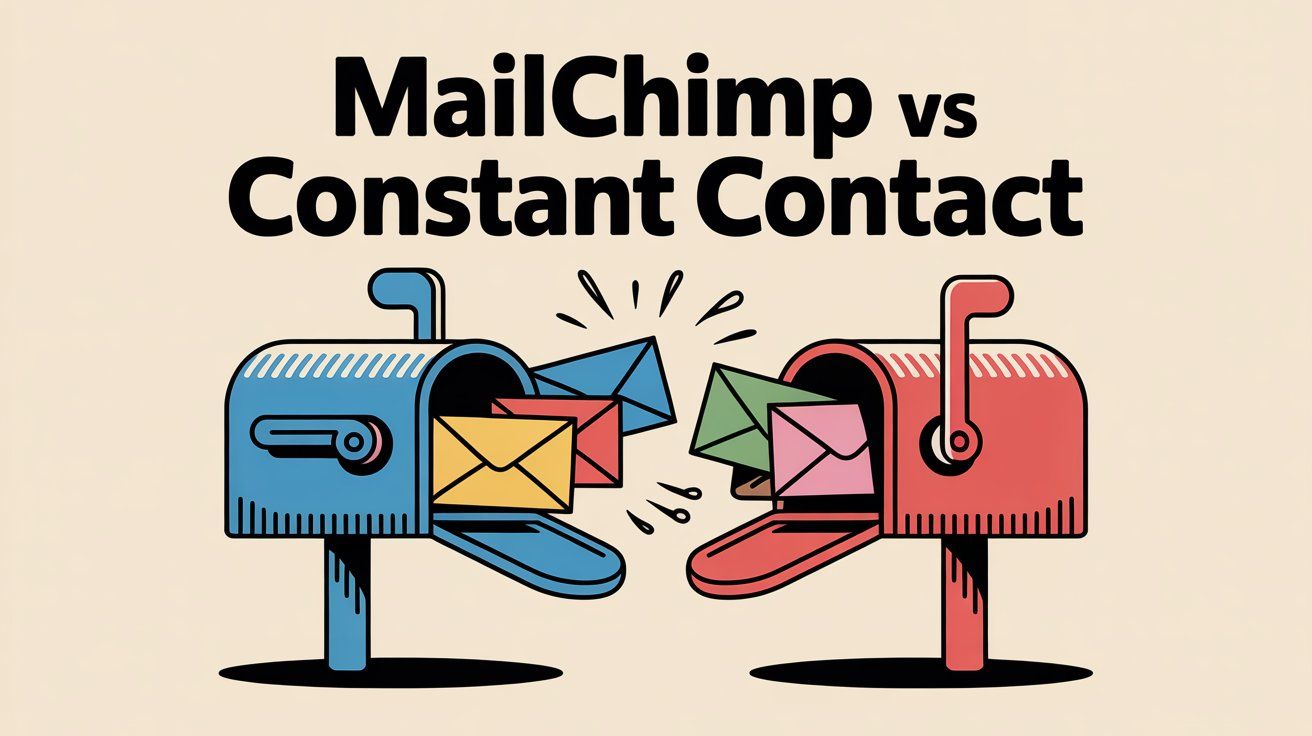
Mailchimp vs Constant Contact: Which is Better? (2025)
Discuss with AI
Get instant insights and ask questions about this topic with AI assistants.
💡 Pro tip: All options include context about this blog post. Feel free to modify the prompt to ask more specific questions!
TL;DR: Choosing between Mailchimp and Constant Contact comes down to what you need most. Mailchimp wins with robust automation and analytics for growth-focused marketers. Constant Contact shines with beginner-friendly design and actual phone support. But what both miss: modern multi-channel communication. Your customers aren't just checking email anymore. They're messaging on WhatsApp, Instagram, and live chat. Forward-thinking businesses pair their email platform with tools like Spur to cover every channel customers actually use.
Email marketing isn't going anywhere. With over 4 billion active email users globally, ignoring email means leaving money on the table. When it comes to email platforms, Mailchimp and Constant Contact dominate the conversation. Mailchimp (now owned by Intuit) serves over 13 million customers with its all-in-one marketing toolkit. Constant Contact, founded in the 1990s, built its reputation on simplicity and stellar customer support.
If you're reading this, you're probably trying to figure out which one fits your business better. Maybe you're launching a Shopify store and need automated cart abandonment emails. Or you run a local business that just wants to send nice newsletters without wrestling with complicated software. Whatever your situation, you need clear answers, not marketing fluff.
This guide breaks down exactly how Mailchimp and Constant Contact compare in 2025. We'll cover everything from pricing and automation to the parts most reviews skip (like how they handle unsubscribes differently, which can affect your bill). By the end, you'll know which platform makes sense for your needs, or if you should be looking at something else entirely.
Before we dig into features, here's what actually matters side by side:
| Category | Mailchimp | Constant Contact |
|---|---|---|
| Best For | Experienced marketers wanting deep analytics and multi-step automation | Beginners needing simple features and reliable support |
| Interface | Modern and sleek but can feel overwhelming with many features | Clean and intuitive, perfect for non-technical users |
| Templates | 100-130 templates (limited access on free plan) | 200+ professionally designed templates |
| Automation | Advanced customer journey workflows with custom triggers and 40+ pre-built templates | Basic automation (welcome emails, birthday messages) |
| A/B Testing | Subject lines, send times, sender names, email content (up to 8 variations on Premium) | Subject lines only (not available on Lite plan) |
| Integrations | 300+ apps and platforms | Covers essentials, fewer native integrations |
| Support | Email + chatbot (free), 24/7 chat (paid), phone (Premium tier only at $350+/month) | Phone and live chat for ALL customers, even entry-level |
| Free Plan | Yes (up to 500 contacts, 1,000 monthly sends) | No (30-day trial only) |
| Pricing | Usually slightly cheaper, especially at smaller scales | Comparable, slightly higher at some tiers |
Who Should Use What:
→ Constant Contact works best for email marketing beginners who need simple features and reliable support. You get 200+ ready-made templates and real humans on the phone when things break.
→ Mailchimp targets experienced marketers who want deep analytics and multi-step automation. It's more powerful but takes longer to master.
The Key Differences:
Mailchimp's automation capabilities are significantly more advanced, with custom triggers, branching logic, and behavior-based workflows. For sophisticated marketing automation, you'll want to consider multi-channel approaches. Meanwhile, Mailchimp's integration ecosystem is vast, connecting with over 300 apps. If you're looking for CRM integration, consider platforms that support messaging channels too.
Both platforms handle the email marketing basics well. The real question is whether you value advanced features and flexibility (Mailchimp) or simplicity and support (Constant Contact).
But there's a bigger question worth considering: Is email even enough anymore?
Something most email platform comparisons miss: Your customers aren't sitting in their inbox waiting for your newsletter. They're on Instagram. They're messaging on WhatsApp. They're using your website's live chat.
Email is powerful, but it's just one channel. The businesses seeing the best results combine email with messaging automation across platforms customers actually use daily. That's where a solution like Spur comes in. While Mailchimp and Constant Contact focus on email, Spur handles WhatsApp Business API, Instagram DM automation, and live chat in one platform.
Think about it. Your abandoned cart email might have a 20% open rate. But a WhatsApp message gets 98% open rates and responses within minutes. Your Instagram post gets engagement, but automated comment-to-DM flows capture those leads immediately while they're hot.
Spur's AI agents don't just send messages. They can track orders, answer questions from your knowledge base, and hand off complex issues to your team seamlessly. It's what email automation should have evolved into, but broader. Learn more about customer service automation and how it compares to traditional email support.
We'll come back to this. For now, let's dig into how these email platforms actually work.
Both platforms aim for user-friendliness, but they take different approaches.
Mailchimp looks modern. The interface is clean, menus are clearly labeled, and the campaign builder walks you through each step with a navigation menu to review everything before sending. For basic tasks like importing contacts or creating an email, it's straightforward.
The challenge? Mailchimp offers so many features that the dashboard can feel cluttered. Audiences, automations, ads, landing pages, postcards. Some advanced settings hide beneath layers of menus. If you're completely new to email marketing, expect to spend time learning where everything lives.
That said, once you get the hang of it, the workflow is smooth. The editor is responsive with helpful features like undo/redo and an integrated image editor. Many users report that after the initial learning curve, Mailchimp feels fast for building campaigns.
Constant Contact prioritizes simplicity. The dashboard and menus are uncluttered, focusing on core email functions. Users describe it as "clean and intuitive". The email editor is drag-and-drop with a "what you see is what you get" approach.
Because Constant Contact doesn't try to be an all-in-one marketing platform, the interface stays focused. It's hard to get lost. Everything you need for building and sending an email campaign is right there without endless sub-menus. The downside? Fewer advanced options to configure. Great if you don't need them, limiting if you do.
Beginners typically feel comfortable quickly with Constant Contact, while Mailchimp requires more exploration but rewards you with more capability. One reviewer put it well: Constant Contact feels simpler because it has fewer features, but when Mailchimp does advanced features, they do them properly.
Looking professional in the inbox matters. Here's how they stack up.
Constant Contact comes with over 200 professionally designed email templates. Holiday promotions, event invites, newsletters, sales announcements. The templates are mobile-responsive and polished, so you can often find one that needs minor tweaks to match your brand.
This is perfect if you're not a designer and want attractive emails quickly. Many templates are so complete you could swap in your logo and text and hit send.
Mailchimp offers around 100+ email templates. Roughly half of Constant Contact's library. Templates are categorized by type (e-commerce, events, newsletters) which makes finding relevant styles easy. But the selection is more limited, and free plan users only get basic layouts. Paid plans unlock the full gallery.
Mailchimp's philosophy is fewer starting points but heavy customization.
Mailchimp's new inline email builder has been well-received. You drag content blocks from a sidebar and edit directly within the email preview. Want to change text? Click into the email and type, seeing your styling in real time. This makes designing faster and more intuitive.
The Creative Assistant (AI-powered design tool) can automatically generate on-brand email designs. Feed it your website or brand details, and it pulls your brand colors and images to create email banners or suggest layouts. Huge time-saver if design isn't your strength.
Advanced users appreciate that Mailchimp supports HTML code editing. You can import custom coded templates or edit the code directly for total control. Overall, Mailchimp's flexibility is top-notch. Use a template, tweak it, build from scratch, or code your own.
Constant Contact's editor is also drag-and-drop. You have a sidebar of content elements (text, images, buttons) to insert and customize. The interface is intuitive and block-based, comparable to Mailchimp's in basic functionality.
It doesn't have AI design suggestions at Mailchimp's level. But it does have a Brand Kit feature where you store brand colors, fonts, and logos. The editor then lets you apply your brand styling easily across templates, ensuring consistency.
Because Constant Contact already offers many fully designed templates, the expectation is you might not need heavy redesign. Just plug in your content. Fast, though if you want something highly unique, you'll be tweaking a pre-set layout rather than starting blank.
Design Philosophy: Mailchimp offers more design flexibility and creative freedom, while Constant Contact provides more out-of-the-box designs that prioritize quick deployment.
If having tons of template choices matters, Constant Contact has the clear advantage. If you value ultimate control over the look of your emails, Mailchimp's design tools pull ahead.
How you organize your subscriber list affects everything from deliverability to targeting precision.
Mailchimp uses "Audiences" (formerly lists). Generally, you're encouraged to use one primary audience with segmentation for most cases. Lower-tier plans actually limit you to a single audience to prevent extra charges.
Within an audience, Mailchimp supports tags, segments, and groups:
• Tags are labels you apply freely (like "VIP" or "Lead")
• Segments are rule-based filters (contacts who opened your last campaign AND are in Canada)
• Groups let subscribers self-select interests via signup form checkboxes (like Product Updates, Events, Promotions)
Constant Contact primarily uses lists and segments. You can create multiple contact lists ("Newsletter List", "Leads from Trade Show") and create segments based on conditions (everyone in California, everyone who clicked a specific link). Tags exist but are simpler, mainly for quick labeling, not automation logic.
Mailchimp offers a more layered contact organization system, which is powerful if you have a large or complex audience. Constant Contact's approach is straightforward: multiple lists and basic segmentation.
Both let you filter and target subsets of contacts. Mailchimp's segment builder is robust. You can segment on almost any field or behavior:
→ Contacts with certain tags
→ In certain geographies
→ Who opened or clicked specific campaigns
→ Who purchased certain products
→ Who have birthdays in the next 7 days
You can combine conditions with AND/OR logic. Mailchimp also introduced predicted segments and pre-built segments like "new contacts in the last 30 days" or "inactive for 90 days" to help you along.
Constant Contact's segments cover the basics. Filter by contact details (tag, list membership, date added) and campaign activity (opened X campaign or clicked Y link). Perfectly sufficient for typical needs like "send to everyone who clicked last week's email."
It's not as granular as Mailchimp for complex logic. Defining a segment like "Women in California who opened at least 2 of the last 5 emails and purchased over $100" is challenging in Constant Contact. Mailchimp handles it if you have the data.
Mailchimp has positioned itself as a marketing CRM. You can store extensive data on each contact (email, name, birthday, location, purchase history if connected to your store, custom fields). Contact profiles show an activity timeline (campaigns received, what they clicked).
Constant Contact also lets you store custom fields and track engagement, but it's more limited. Mailchimp can store multiple purchase events per contact, has a customer lifetime value field, and offers predictive demographics. Constant Contact's contact records are simpler.
One comparison noted Mailchimp has "built-in CRM tools" whereas Constant Contact's are more limited. If you intend to use your email platform as a lightweight CRM to manage audience data, Mailchimp is generally more capable. For more robust customer data integration, consider platforms that unify email with messaging channels.
Both handle unsubscribe requests automatically. But here's a sneaky difference:
Mailchimp counts unsubscribed contacts toward your billing limit unless you archive or delete them regularly. If you have 1,000 subscribers and 1,000 unsubscribed over time, Mailchimp considers that 2,000 contacts and charges accordingly.
Constant Contact does not count unsubscribed or bounced contacts in your billable total. For users with lots of old inactive emails, this difference matters. Mailchimp might charge for them unless you clean your list regularly.
For basic list management, both work fine. If you plan on fine-grained segmentation, managing large datasets, or using your tool as a mini-CRM, Mailchimp's richer contact management serves you better. Constant Contact's simpler approach means less to manage, which could be a plus if you don't need complexity.
Email automation sends the right message at the right time automatically. This is where Mailchimp and Constant Contact diverge significantly.
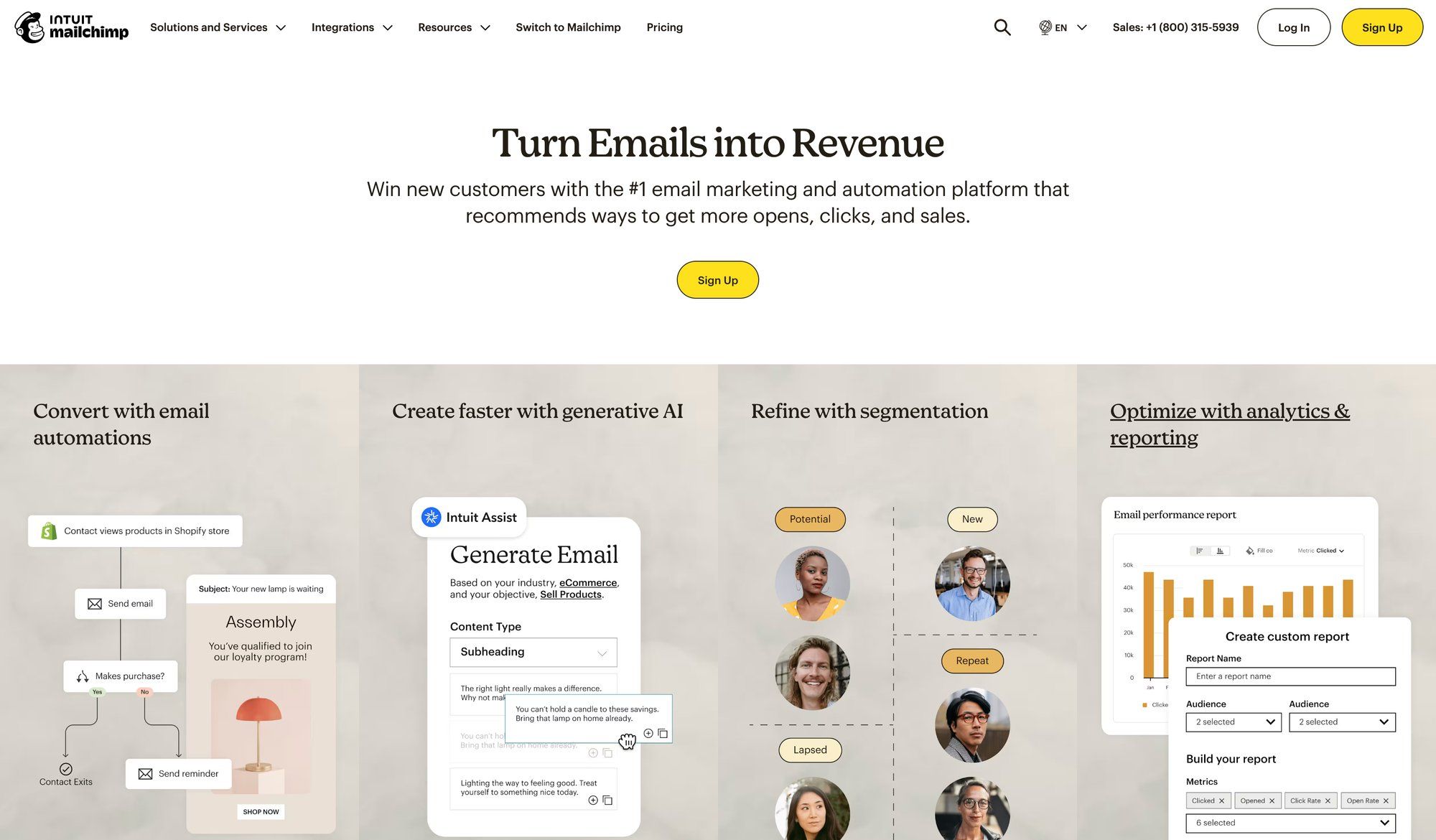
Mailchimp offers a robust automation builder called Customer Journeys. It's a visual, multi-step workflow tool. You set various triggers to start an automation:
① Someone joins your list
② Clicks a specific link
③ Makes a purchase
④ Reaches a certain date (like an appointment or anniversary)
Then you define a series of actions and conditions: send Email A immediately, wait 3 days, if they clicked go down path X, otherwise go down path Y, send Email B with a special offer, update a contact field or tag, notify your team.
The possibilities are extensive. It's comparable to dedicated marketing automation platforms. Out of the box, Mailchimp provides 40+ pre-built automation templates covering common scenarios:
• Welcome new subscriber sequence
• Birthday greeting
• Abandoned cart reminder
• Re-engage lapsed customer
For e-commerce users, Mailchimp shines. Connect an online store (Shopify, WooCommerce), and you can use purchase data for segmenting and automation (abandoned cart emails, product recommendations). Mailchimp also provides the ability to build landing pages or simple online stores and accept payments.
Mailchimp's automation is advanced enough for many mid-sized businesses, not just basic drip campaigns. It enables behavior-based messaging and complex sequences.
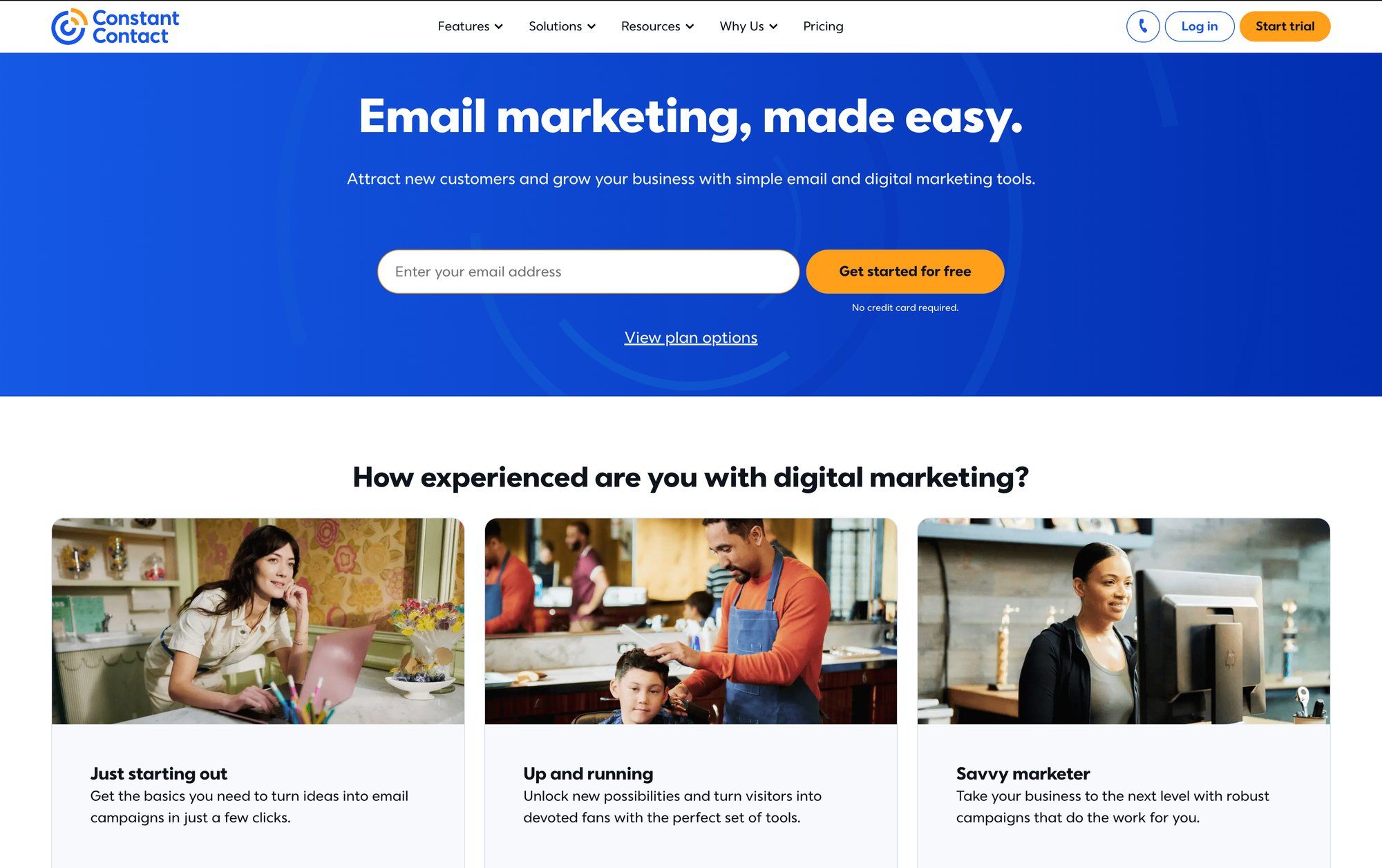
Constant Contact focuses on simpler automation features. They support autoresponders or drip campaigns:
• You can automatically send a welcome email (or series) when someone joins your list
• You can set up birthday or anniversary emails that send annually based on a date field
Constant Contact also lets you resend an email to contacts who didn't open the first time. For e-commerce, if you use Constant Contact's Shopify integration, you can send simple abandoned cart emails or purchase follow-ups.
But Constant Contact does not have multi-step branching journey builders. Their automation is typically linear: after trigger, send Email 1, wait X days, send Email 2. No complex branching or multiple triggers. They have far fewer pre-built automation templates.
Essentially, Constant Contact covers welcome series, birthday/anniversary greetings, basic e-commerce reminders, and date-based or activity-based drip series. There's no if/else branching logic or advanced segmentation within an automation.
One could argue Constant Contact's limited automation keeps things simple. It's harder to get lost building a complicated workflow because you can't. Mailchimp's automation might be overkill if you only need a basic sequence.
That said, even small operations benefit from some automations (like a welcome series or re-engagement email to inactive subscribers). Both can handle those. It's when you want to layer conditions (different email content depending on subscriber attributes or behavior) that Mailchimp really stands out.
Mailchimp can send a different path to someone who clicked link A versus link B in a prior email. Constant Contact cannot do that in an automated flow. For sophisticated automated lead generation across multiple channels, modern businesses need more than basic email sequences.
| Automation Capability | Mailchimp | Constant Contact |
|---|---|---|
| Multi-step workflows | ✓ Yes | Limited (linear only) |
| Branching logic (if/then) | ✓ Yes | ✗ No |
| Pre-built templates | 40+ | Few |
| E-commerce triggers | Advanced (cart, purchase, browse) | Basic (cart, purchase) |
| Behavior-based paths | ✓ Yes | ✗ No |
| Custom triggers | ✓ Yes | Limited |
A 2025 comparison stated: "Mailchimp's advanced automation sets it apart" from Constant Contact. Constant Contact was noted to "automate welcome, birthday, anniversary, and basic e-commerce workflows" (3/5 stars), whereas Mailchimp "includes visual journeys, custom triggers, scheduling tools, and more" (5/5 stars).
For basic "set and forget" autoresponders, both platforms are fine. For anything beyond the basics, Mailchimp is the clear winner in automation.

Experimentation improves email performance over time. Here's how they support testing.
A/B testing in Constant Contact is quite limited. The platform allows you to test subject lines against each other. You enter two different subject lines for the same email content, and Constant Contact splits your send (you choose the percentage splits) to see which gets a higher open rate.
It does not automatically determine a winner and resend. It's manual. You look at results and decide which performed better for future sends.
Importantly, subject line testing isn't available on the cheapest "Lite" plan. You need Standard or Premium to use A/B at all.
Beyond subject lines, Constant Contact does not support testing other elements like email content, sender name, or send time within the platform. You could do your own manual A/B (send two different emails to two small segments and compare), but there's no built-in feature except for subject lines.
This is a significant limitation for optimization-focused marketers. Subject line is important for opens, but it's just one factor.
Mailchimp offers much more robust A/B testing. Even on the Free or Essentials plan, you can perform basic A/B tests (subject lines). Higher plans unlock the ability to test multiple variables:
• Subject line
• From name
• Send time
• Email content
On Mailchimp's Standard plan, you can test up to 3 variations (like 3 different subject lines or 2 different content versions). On the Premium plan, Mailchimp supports multivariate testing with up to 8 variants, letting you simultaneously test combinations of subject, content, and timing.
Mailchimp also provides an option to automatically send the winning version to the rest of your list. For example, send subject A to 20% and subject B to another 20% as a test, then after a few hours, send the better-performing subject to the remaining 60% of contacts.
Constant Contact doesn't offer that functionality at all.
In practical terms, if you use Constant Contact, your optimization mostly happens through reviewing past campaigns and making educated adjustments. You send an email, see how it did, and next time try a different approach. That works, but it's slower and less scientific.
With Mailchimp, you can run tests systematically. Test two different calls-to-action in your email to see which drives more clicks. Test sending your newsletter in the morning versus evening to see which gets higher engagement. Over time, these tests can meaningfully increase your email ROI.
Mailchimp provides reporting on test results (open rate, click rate for each variation) and declares a winner if you set it up that way. Constant Contact's reporting shows stats for whatever you sent, but you can't label campaigns as A versus B easily aside from naming conventions.
If optimization is part of your strategy, Mailchimp is far superior. As one reviewer noted, Mailchimp gives the ability to test not just subject lines but also content, send timing and more (5/5 stars), whereas Constant Contact is limited to subject lines on certain plans.
For some small organizations, A/B testing might not be a priority. But as your email program matures, you'll likely want to experiment. Mailchimp lets you do that within the platform. Constant Contact doesn't (beyond the very basics).
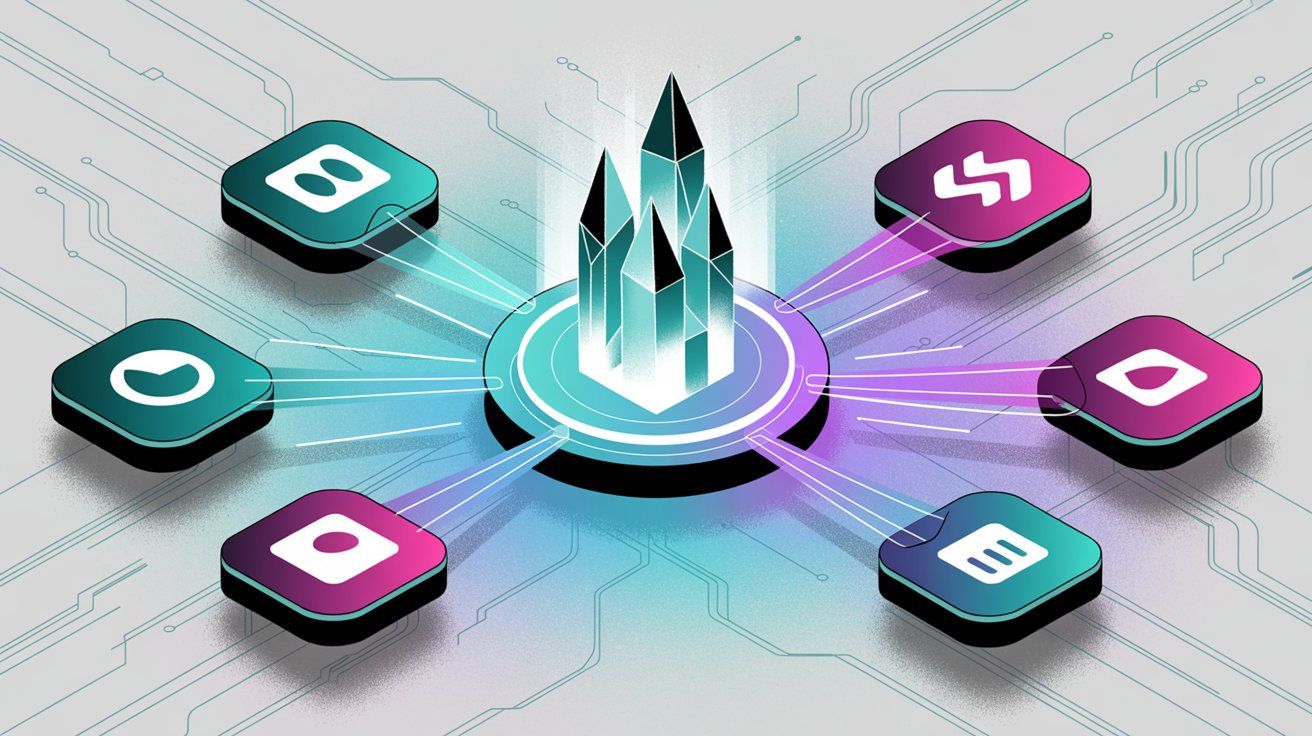
Both platforms have expanded beyond "send email newsletters," but in different ways.
Mailchimp is an integration powerhouse. According to sources, it offers over 300 integrations with popular apps:
→ E-commerce platforms like Shopify, WooCommerce, BigCommerce, Magento
→ Payment platforms like Stripe
→ CRM systems like Salesforce and HubSpot
→ Social media like Facebook and Instagram (for running ads or syncing audiences)
→ Analytics tools like Google Analytics
These integrations let you automatically add customers from your Shopify store to Mailchimp, sync with your CRM so contacts stay updated, or import Eventbrite attendees. Mailchimp connects with third-party automation tools, which means you can integrate with thousands of other apps through triggers and actions.
If you have an existing tech stack, Mailchimp likely slots in nicely. This is one reason many businesses lean towards Mailchimp. It rarely requires custom development to connect systems.
Constant Contact has a more modest set of integrations. It integrates with key platforms like Shopify, WooCommerce, Etsy, QuickBooks, Salesforce, and has integration options for additional apps. But the number of native one-click integrations is lower than Mailchimp's.
Constant Contact historically has been more standalone, targeting small businesses that might not have a huge software stack. If you have a WordPress site, there's a plugin to capture sign-ups. If you have a Shopify store, Constant Contact's app can sync customers and purchase data. So it covers the essentials.
But if you have a particular or less common tool, Mailchimp is more likely to have a direct integration.
A 2025 source pointed out: Mailchimp "loads up on integrations" and has a broad marketing ecosystem, whereas Constant Contact's integration breadth is narrower. But Constant Contact provides API access for developers, so integrations can be built if not existing.
Mailchimp includes handy social media features. Connect your Facebook, Instagram, and Twitter accounts and publish posts or ads from within Mailchimp's interface. When you send an email campaign, Mailchimp can automatically post a snippet to Facebook or Twitter.
More strategically, Mailchimp has a feature to create Facebook and Instagram ads. Design an ad, target it (including using your Mailchimp contact list as a custom audience or lookalike audience), and run the campaign, all in Mailchimp. This lets you coordinate email and social promotions together. Mailchimp also has a basic social scheduling tool and integrates with Google Ads for retargeting.
Constant Contact also offers social media and ad management features. You can create and schedule posts to Facebook, Instagram, LinkedIn, and Twitter, and respond to social comments from within Constant Contact's dashboard. They emphasize it as part of their "digital marketing suite."
Constant Contact can help you create Facebook and Instagram ads and track their performance. You could run a Facebook lead ad and have leads automatically added to your Constant Contact list. They even have some support for Google Ads.
While these features exist, Mailchimp's are tightly integrated into a single workflow, whereas Constant Contact's feel more like separate add-on modules. Nonetheless, if part of your decision is having email and basic social media promotion in one tool, both platforms offer social media posting and advertising capabilities.
Mailchimp does not natively offer SMS marketing as of 2025. If you want to do SMS, you'd need an external service and possibly integrate it via third-party tools.
Constant Contact does offer SMS marketing as an add-on. Users in the U.S. can collect customers' phone numbers (with consent) and send text message campaigns. This is a newer feature and may cost extra, but it's a differentiator.
The SMS feature is relatively basic (bulk texts for promotions or updates, not two-way chat), but it can be effective for quick announcements or reminders. If reaching customers via text is important and you'd prefer one platform for email and SMS, Constant Contact has an edge.
For true multi-channel messaging including WhatsApp marketing, Instagram automation, and two-way conversations, neither platform competes with specialized solutions like Spur.
Mailchimp deeply integrates with e-commerce. Connect a store (Shopify, WooCommerce), and Mailchimp can use purchase data for segmenting and automation (abandoned cart emails, product recommendations). Mailchimp also provides the ability to build landing pages or simple online stores and accept payments.
Mailchimp's website builder allows basic e-commerce sites without charging extra transaction fees beyond payment processing. They even include the option to buy a domain and have a small website on Mailchimp.
Still, if you have a serious e-commerce operation, you'll likely use a dedicated platform and just use Mailchimp for the marketing.
Constant Contact also has ventured into e-commerce. They have a built-in website builder that includes the ability to set up an online store. It's aimed at small businesses or creators who want a simple web presence with email integrated.
Constant Contact's store can manage products, inventory, and take payments. Plus they have an integration with Shopify and other e-com platforms for those who already have a store, allowing sync of contacts and automated emails for abandoned carts or purchase follow-ups.
While Mailchimp might integrate more flexibly with big e-com platforms, Constant Contact sometimes markets itself as an all-in-one solution (website + store + email + social) for someone who doesn't want multiple tools. But running a full online store on either platform's site builder is fairly basic compared to Shopify or WooCommerce.
Both platforms let you create email signup forms (embedded on your site or hosted landing page) to grow your list. Both also have survey tools: Mailchimp has a survey creator where you can email a link and gather feedback from subscribers. Constant Contact similarly has polling and survey options (you can insert a poll in an email or do a survey via landing page).
These are useful for engagement and feedback. They're roughly comparable, fine for simple surveys, not as complex as a dedicated survey platform.
Mailchimp's Postcards: An interesting feature is the ability to design and send printed postcards to postal addresses of your contacts. This is a paid add-on per card, but it's a unique way to do multi-channel campaigns (email + physical mail). Constant Contact does not have a postcard mailing service.
AI Content Tools: Constant Contact introduced an AI Content Generator for emails using OpenAI tech. You input keywords and it drafts email copy. It's available on all plans, albeit quite basic.
Mailchimp, through Intuit ownership, has integrated Intuit Assist (AI assistant in beta) which can help analyze campaign performance and suggest improvements. Mailchimp's AI features are more advanced at this stage, including predictive tools.
If you're interested in AI helping with your marketing, Mailchimp is investing heavily there, whereas Constant Contact has dipped a toe in with a simple content generator.
| Integration Type | Mailchimp | Constant Contact |
|---|---|---|
| Total integrations | 300+ | Fewer (covers essentials) |
| E-commerce | Deep (Shopify, WooCommerce, etc.) | Basic (Shopify, WooCommerce) |
| Social media ads | ✓ Facebook, Instagram, Google | ✓ Facebook, Instagram, Google |
| SMS marketing | ✗ No | ✓ Yes (add-on) |
| Postcard mailing | ✓ Yes | ✗ No |
| Website builder | Basic e-commerce capable | Basic e-commerce capable |
| API access | ✓ Yes | ✓ Yes |
Bottom line: If you want a pure email tool without distraction, either is fine. But if you're evaluating which can do "more" around email: Mailchimp is a true multi-channel marketing platform. Beyond email it does social posts, digital ads, landing pages, light websites, postcards, and has a huge app ecosystem.
Constant Contact is expanding its toolkit as well. It offers social posting, some ads, SMS, a website builder. But it's positioned more as an easy toolkit for a small business (website + email + social in one) rather than a robust integration hub.
One independent review phrased it as Mailchimp being "an all-in-one marketing automation" solution versus Constant Contact being "for small business email marketing" with a few add-ons.
Lastly, neither Mailchimp nor Constant Contact covers messaging apps like WhatsApp/Facebook Messenger or live chat comprehensively. They're email-centric. If your audience engages on those channels, you'd need separate solutions.
That's where pairing your email platform with something like Spur makes sense. Spur handles WhatsApp Business API, Instagram DM automation, and live chat with AI agents that can track orders, answer questions from your knowledge base, and seamlessly hand off to your team. It fills the gaps that email platforms leave in modern customer communication.
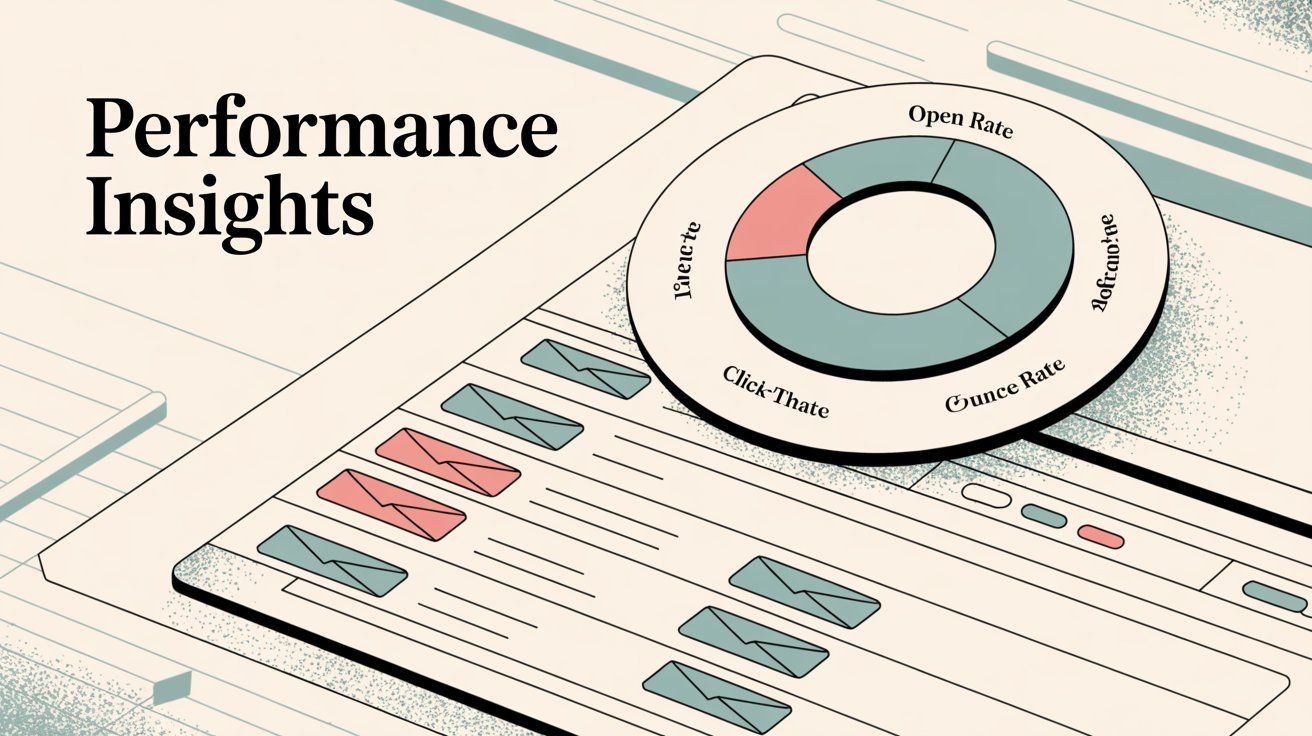
Understanding your emails' impact is crucial. Both platforms offer reporting dashboards.
Both show essentials for each campaign:
• Open rate
• Click-through rate
• Bounce rate
• Unsubscribe count
• Spam complaints
You can view which contacts opened or clicked, and which links got clicked how many times. They each provide a click map (heat map) overlay to visualize click activity.
On fundamental metrics, there's parity. You won't miss out on basic stats with either.
Mailchimp's reporting goes further, especially on higher-tier plans. Mailchimp offers comparative reports where you can aggregate results of campaigns to detect trends. If you're running A/B tests, Mailchimp shows test results clearly.
For e-commerce users, Mailchimp can report revenue generated by each campaign (if your store is integrated, it tracks purchases that happened after someone clicked through the email). Mailchimp also has audience analytics showing growth over time, top locations of subscribers, and even "predicted demographics" of your audience.
Another thing: if you use multiple channels in Mailchimp (an email and a connected Instagram ad), you can see multi-channel reports in one place.
Constant Contact provides a very straightforward reporting interface that's easy to read. You'll get your opens, clicks, etc., and it shows Did Not Open prominently. Constant Contact reports on campaign comparisons in a limited way. You can export reports or see a list of recent emails with their open/click rates side by side.
It may not have a built-in compare tool with charts like Mailchimp, but you can still assess which emails performed best. One highlight is Constant Contact's reporting is very accessible for non-experts. It even explains what each metric means and offers tips.
Mailchimp lets you export reports to PDF or CSV, and you can give someone access to a live report dashboard via a link (useful for sharing with a boss or client). Constant Contact also allows exports of data and has printable reports.
Both integrate with Google Analytics to track website traffic from emails (Mailchimp perhaps more seamlessly with UTM parameters auto-tagging).
Neither platform gives extremely technical deliverability dashboards, but both report on bounces and spam complaints. A 2025 analysis found that neither Mailchimp nor Constant Contact stands out in advanced deliverability tools. Both cover basics like authentication (DKIM/SPF) and feedback loop compliance. Essentially, they tie in this category.
Mailchimp, being more multi-channel, can show aggregated data like how your audience is growing or how campaigns across email, ads, etc., contribute to contact acquisition or sales. Constant Contact is more focused on individual email results.
Reporting Philosophy: Constant Contact gives you clear, digestible metrics at a glance (great for quick assessments or if you're not a data junkie), whereas Mailchimp gives you more analytical power (especially beneficial for data-driven decisions and if you want to dive into trends or e-commerce impact).
Both will answer "How did my email do?" but Mailchimp will better answer "How are my emails doing over time and contributing to my broader marketing goals?"

The level of customer support differs significantly and can be a deciding factor.
Constant Contact is known for strong customer support. All paying customers, even on the entry-level plan, have access to live support via multiple channels. Specifically:
• Phone support
• Live chat support during business hours (typically Monday–Friday for chat, Monday–Saturday for phone)
They also respond to email inquiries and maintain an active community forum. The fact that even a $12/month customer can pick up the phone and get help is a big differentiator.
If you're the type who likes to resolve issues by talking them through, or you anticipate needing onboarding help, Constant Contact shines here. Many users praise Constant Contact's support reps for being friendly and helpful in getting campaigns set up or troubleshooting problems.
In addition, Constant Contact sometimes offers one-on-one coaching or webinars for new customers. Constant Contact's support goes above and beyond what's typical for a SaaS tool in this price range.
Mailchimp's support is more limited unless you're on a high-tier plan:
| Plan Tier | Support Available |
|---|---|
| Free plan | Automated chatbot + email support (first 30 days only) |
| Essentials/Standard | 24/7 live chat and email support |
| Premium | 24/7 chat + email + phone support |
Only on the Premium plan (expensive, e.g. $350+/mo for 10k contacts) do you unlock phone support. Clearly, phone support from Mailchimp is targeted at large customers.
For the average small business on Mailchimp's lower plans, you should expect to use chat or email for help. The quality of Mailchimp's support is generally good in terms of knowledge, but some users have found it impersonal or sometimes slow via email.
Mailchimp has improved its support resources in other ways: an extensive Knowledge Base with step-by-step guides, tutorial videos, and an AI assistant that can answer common questions right inside the app. They also have a community where you can ask fellow users for advice.
But if you value being able to say "Hey, I have an issue, can I talk to someone now?", Mailchimp only gives that if you're paying a premium or willing to use chat. Mailchimp's approach is more self-service oriented for most users.
Constant Contact often proactively reaches out to new customers to offer help with getting started, sometimes scheduling a session to help import contacts or design a first email. Mailchimp, being more do-it-yourself, doesn't usually offer one-on-one onboarding unless you're a large client.
Instead, Mailchimp relies on its online resources and in-app tips. They do have webinars and a Mailchimp Academy for training. But Constant Contact feels more "high-touch" in customer success, whereas Mailchimp is "here are the tools, and here are tutorials, you got this".
According to aggregate data from 2025, users gave Constant Contact very high marks for support availability. Mailchimp's support is rated slightly lower mostly due to channel limitations.
But some users who are comfortable with technology might rarely need to contact support. Those users might not mind Mailchimp's model.
This is one area where your personal preference and experience level matter. If you value strong support and hand-holding, Constant Contact is the clear winner. It provides peace of mind that if you hit a snag, humans are readily available.
If you're more self-sufficient or want to save money, you might not prioritize support in choosing a platform. Mailchimp might be fine, and many get by with its knowledge base.
As one reviewer put it: Constant Contact's support goes above and beyond, with live help included at all levels, whereas Mailchimp relies on its online resources and limits personal support to paying customers.
For many small businesses, that extra support could make a big difference in successfully launching campaigns, so don't overlook it.
Pricing is often the make-or-break factor for budget-conscious businesses.
Mailchimp offers a Free plan for up to 500 contacts with up to 1,000 email sends per month. This free tier includes basic email functionality, a small number of templates, 1 audience, single-step automations, and Mailchimp branding in the footer.
It's quite generous for trying out the service or running a tiny list. But many advanced features aren't available on Free (no multi-step journeys, no A/B content testing, limited templates). Still, the free plan is a big draw.
Constant Contact has no permanent free plan. They offer a 30-day free trial for you to test the platform. After 30 days, you must choose a paid plan or stop using it.
If you're looking for a long-term free solution for a tiny list, Constant Contact isn't it. They're targeting users willing to invest in email marketing from the start.
Both price primarily by list size (number of contacts) and have tiers that unlock features.
Mailchimp's Paid Tiers:
| Plan | Starting Price | Key Features |
|---|---|---|
| Essentials | $13/mo (500 contacts) | Remove branding, all templates, multi-step automations, A/B testing (2 variants), 24/7 chat support |
| Standard | $20/mo (500 contacts) | Everything in Essentials + full Customer Journey builder with branching, advanced analytics, retargeting ads, predicted demographics |
| Premium | $350/mo (10k contacts) | Multivariate testing, unlimited audiences, advanced segmentation, role-based access for teams, phone support |
Constant Contact's Paid Tiers:
| Plan | Starting Price | Key Features |
|---|---|---|
| Lite | $12/mo (500 contacts) | Basic email marketing, unlimited sends, drag-and-drop editor, 1 automated welcome email, 1 user account |
| Standard | $35/mo (500 contacts) | Up to 3 users, automated welcome series + birthday emails, subject line A/B testing, surveys & polls, event marketing, advanced reporting |
| Premium | $80/mo (500 contacts) | All features, unlimited users, dynamic content in emails, advanced e-commerce segmentation, SEO tools with website builder |
Here's how they compare at different list sizes:
| Contact Count | Mailchimp Essentials | Constant Contact Standard |
|---|---|---|
| 500 | $13 | $35 |
| 2,500 | ~$45 | ~$50 |
| 10,000 | ~$110 | ~$120 |
| 50,000 | ~$385 | ~$430 |
Mailchimp is generally slightly cheaper, especially at smaller list sizes.
Both include all email sends in the base price. Constant Contact is unlimited sends but "reasonable use". Mailchimp's plans have specific send limits (Essentials allows X times contacts per month), but those limits are usually high enough that typical marketing programs won't exceed them.
Other costs:
• Additional contacts: If you go over your plan's contact tier, Mailchimp will automatically upgrade and charge the next tier. Constant Contact might allow slight overage with a fee or require upgrade.
• Nonprofit discounts: Constant Contact offers 30% off if paid yearly, or 20% off monthly for verified nonprofits. Mailchimp historically offered a 15% nonprofit discount.
A Constant Contact Standard plan (~$35 for 500 contacts, ~$95 for 5k, ~$125 for 10k) gives you unlimited sends, phone support, and features like welcome series and A/B subject test.
A Mailchimp Standard plan (~$20 for 500, ~$75 for 5k, $135 for 10k) gives you strong automation, more advanced features, but no phone support. Even Mailchimp Essentials at those list sizes is cheaper than CC Standard but missing some automation.
It often comes down to: do you need Mailchimp's advanced features or Constant Contact's hand-holding and slightly more sends/support?
One analysis concluded that overall, Mailchimp offers better pricing for users starting out, while Constant Contact can be slightly cheaper at some higher scales. But in general, "pricing won't be a major differentiator until you know exactly which features you need."
Mailchimp has a few gotchas: Mailchimp counts all contacts in your account (including unsubscribed) toward your limit unless you manually archive/delete them. This can make your bill higher if you're not aware.
You might have 5,000 subscribers and 5,000 who unsubscribed over time. Mailchimp would consider that 10,000 contacts and charge at that tier. Constant Contact only charges for active subscribed contacts.
Mailchimp's multi-audience setup can double-count the same person if they're on two lists. They encourage using one audience with segments to avoid that.
On the flip side, Constant Contact's lowest plan (Lite) is tempting at $12, but many will find it too limited and need Standard at $35+.
If you have a very small list and want to minimize cost, Mailchimp's free plan is unbeatable. If you're going to pay, compare what features you get at the price you'll be paying given your list size.
For many small businesses (~1,000–5,000 contacts range), Mailchimp Standard might cost a bit less than Constant Contact Standard and give more automation, whereas Constant Contact Standard costs a bit more but gives you phone support and unlimited sending.
As of 2025, both platforms have competitive pricing structures. According to a review, Mailchimp generally offers more affordable pricing especially for smaller lists, while Constant Contact's plans are "slightly cheaper in some instances as you scale," with the overall difference not drastic.
Let your required features and preferences guide you, rather than focusing on a few dollars difference. And remember: for comprehensive omnichannel marketing, you might need to budget for additional platforms like Spur to cover messaging channels.

Here's the thing about Mailchimp and Constant Contact: They're both excellent at what they do. Email marketing. But email is just one channel in 2025.
Your customers spend hours daily on WhatsApp and Instagram. They expect instant responses. They prefer messaging over email for quick questions. And they abandon carts not because your email automation failed, but because they never saw it in their crowded inbox.
That's where Spur comes in.
While Mailchimp and Constant Contact focus on email, Spur handles the channels customers actually use for conversations:
• Live chat on your website
All in one platform with a unified inbox.
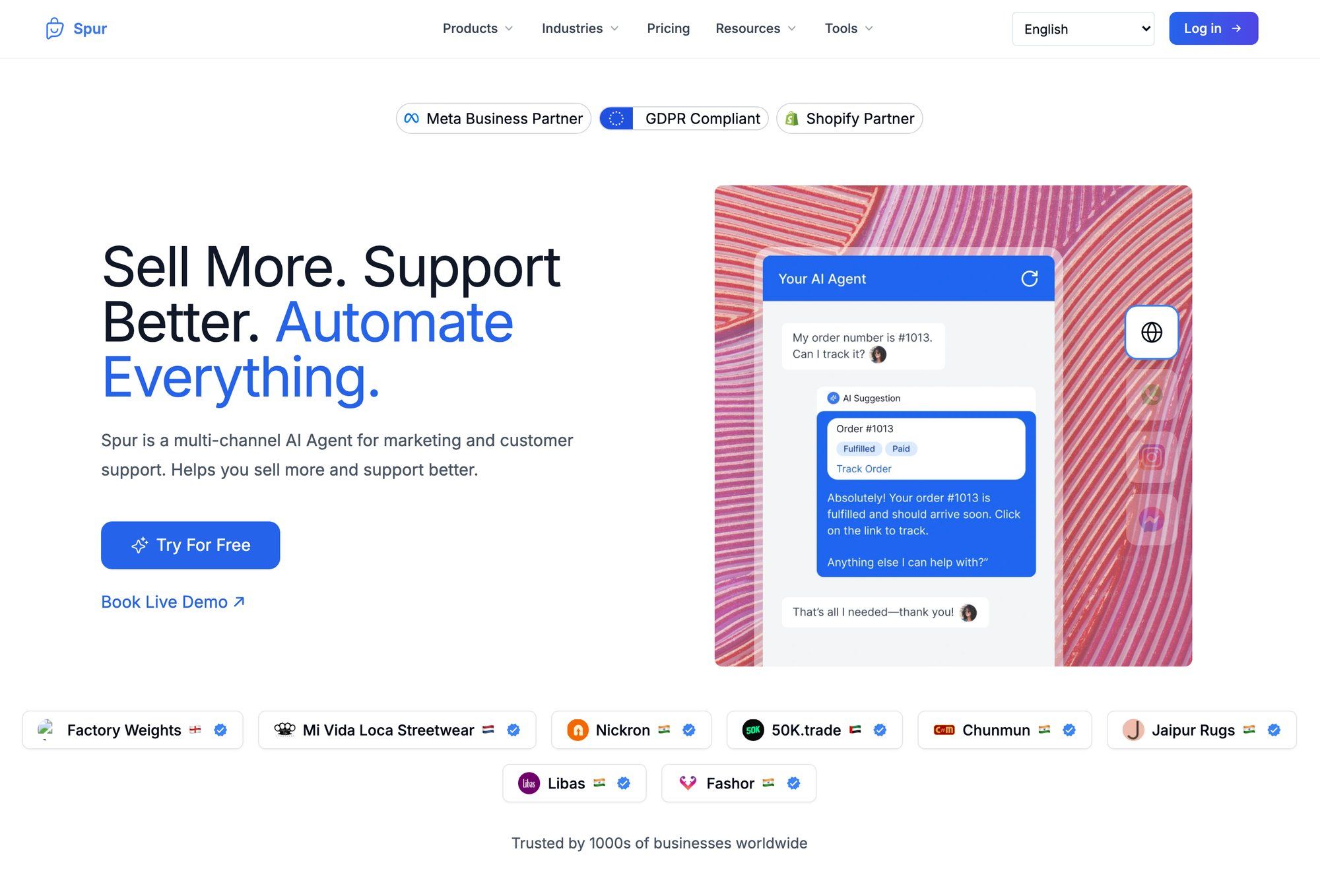
① Actionable AI Agents, Not Just Q&A Bots
Most chatbots answer FAQs and that's it. Spur's AI agents can track orders, update records, book appointments, and take real actions in your systems. They're trained on your knowledge base, so they understand your business.
When a customer asks "Where's my order?", Spur's AI pulls the tracking info from your Shopify integration and responds. No human needed.
For complex questions, the AI smoothly hands off to your team in the shared inbox with full context. Your team isn't starting from scratch.
② WhatsApp Marketing That Actually Works
Email open rates average 20-30% if you're doing well. WhatsApp messages get 98% open rates and responses within minutes.
Send abandoned cart reminders. Order updates. Special promotions. All through WhatsApp.
Spur's WhatsApp automation includes drip campaigns, broadcasts to large lists with CSV import, and Click-to-WhatsApp Ads that capture leads instantly. The 72-hour "free entry point" conversation window means you're engaging customers when they're hot.
Real businesses are seeing results. Case studies show 88.75x ROI in 24 hours and 73x ROI on targeted broadcasts. That's not email marketing numbers. That's the power of reaching customers where they actually are.
③ Instagram Automation for D2C Brands
Your Instagram posts get comments and DMs. But manually responding to hundreds of messages while they're still interested? Impossible.
Spur's Instagram automation handles comment-to-DM flows automatically. Someone comments on your post? Spur instantly sends them a DM with your link or offer. Story reactions and mentions get auto-responses too.
For creators and D2C brands, this is gold. One brand ran an Instagram Live sale with 1000+ viewers and converted 64 orders at ~6% conversion using Spur's comment automation.
④ Click-to-Instagram Direct Ads
Performance marketers love this. Click-to-DM ads send people to your Instagram DMs instead of a landing page. Spur's automation qualifies them in the DM (captures phone, budget, needs), then sends lead quality signals back to Meta so your ad delivery optimizes for good leads, not just clicks.
Lower CPL. Better CPQL. Real estate companies and service businesses are crushing it with this playbook.
⑤ Website Live Chat with AI
Not everyone wants to message you on social media. Some visit your website. Spur's live chat widget combines AI agents with human support. The AI handles common questions instantly. Complex queries go to your team.
The widget also collects contact details, serving as a lead generation engine. All conversations flow into the same unified inbox alongside WhatsApp, Instagram, and Facebook messages.
⑥ One Inbox for Everything
This is the killer feature. Instead of juggling five different apps for customer messages, Spur's shared inbox shows all conversations from every channel. Your team can respond from one place, tag conversations, assign tickets, use quick replies, and see the full customer history.
Multiple agents can collaborate on the same account. The inbox supports ticketing, so nothing falls through the cracks.
⑦ E-commerce Flows Built In
Connect your Shopify store or WooCommerce, and Spur automatically syncs customers and order data. Set up abandoned cart recovery flows on WhatsApp. Send order confirmations and shipping updates. Build post-purchase drip campaigns.
It's like Mailchimp's e-commerce automation, but across WhatsApp and Instagram where conversion rates are higher. Plus integrations with Stripe, Razorpay, and shipping tools like Shiprocket.
Spur's pricing starts at $12/month on the annual plan for the AI Acquire tier (includes Instagram automation and Click-to-DM). The AI Start plan at $31/month adds WhatsApp automation, Shopify integration, and more flows. AI Accelerate at $127/month includes custom AI actions, webhooks, and priority support.
That's comparable to what you'd pay for Mailchimp or Constant Contact, but you're covering multiple channels, not just email.
You don't have to choose between email and messaging. Use Mailchimp or Constant Contact for your email campaigns. Use Spur for WhatsApp, Instagram, and live chat. They complement each other perfectly.
Your email nurtures leads over time. Spur captures them instantly when they're engaged on social media and closes the sale via messaging. Both working together is more powerful than either alone.
Spur maintains a 4.9/5 rating on Shopify App Store across 78 reviews. Brands across fashion, jewelry, real estate, travel, and D2C are using it to reduce support load and increase sales.
The case studies aren't marketing fluff. They're documented results with specific numbers: revenue generated, ROI achieved, conversion rates improved.
If you're serious about customer engagement in 2025, email alone isn't enough. Pair it with Spur and cover every channel your customers use.
After comparing features, ease of use, automation, support, and pricing, the decision comes down to your specific needs.
→ You want robust automation and advanced marketing features. Mailchimp is ideal if you plan to set up complex customer journeys, do extensive A/B testing, or integrate deeply with an e-commerce setup. It's built to handle sophisticated tasks that can significantly boost marketing efforts.
→ You're running an e-commerce business or a fast-scaling startup. Mailchimp's e-commerce integrations, product recommendations, and detailed analytics cater well to online stores and growth-driven teams. If you need to tie email to sales data and optimize constantly, Mailchimp gives you those hooks.
→ You appreciate deep analytics and insights. For data-focused marketers, Mailchimp provides granular reporting, comparative metrics, and predictive data that can inform strategy. If measuring ROI and tweaking campaigns based on numbers is your thing, Mailchimp will satisfy.
→ You plan to scale fast or expand into multi-channel marketing. Mailchimp can grow with you, supporting larger lists, adding channels (social ads), and offering an upgrade path to more enterprise features.
→ Getting a free or low-cost start is important. Mailchimp's free plan is a big plus. You can start for $0 and only pay when you need more capacity or features.
→ You need a beginner-friendly tool and value simplicity. If you're not an email marketing expert and want a platform that's straightforward and easy to get up and running, Constant Contact is very welcoming. Its interface and templates let you create nice emails quickly without a steep learning curve.
→ Your primary goal is to send polished email newsletters or updates for a small/local business, nonprofit, or community group. Constant Contact excels at helping you "just get the newsletter out" regularly with minimal fuss.
→ You prefer quick setup and hands-on support. For those who like having customer service a call away, Constant Contact provides that safety net. If you find comfort in knowing you can talk to a real person to troubleshoot or ask "how do I do X?", Constant Contact's support will be invaluable.
→ You appreciate consistent, predictable pricing and unlimited emailing. Constant Contact's plans include unlimited sends (within reason) and no unexpected charges for archived contacts. If you send a lot of emails relative to your list size, Constant Contact might be more cost-effective.
→ You want an all-in-one simple marketing solution (website, email, social, basic CRM) in one place. Constant Contact's additional tools are aimed at someone who doesn't want to juggle many platforms.
In many comparisons, experts conclude that Mailchimp is like a digital marketing Swiss Army knife (versatile, scalable, and ideal for users who want to use advanced tactics), whereas Constant Contact is like a loyal assistant (steady, simple, and perfect for those who "want results without a steep learning curve").
Both can get the job done. They just go about it differently.
Both Mailchimp and Constant Contact have stood the test of time, and in 2025 they remain top choices for small and mid-sized businesses. There's a reason they're often the two names that come up first. They've helped millions send effective emails.
But they cater to slightly different audiences:
Mailchimp tends to win in feature-richness, automation, and integration breadth. If you're aiming to build a sophisticated marketing machine and you don't mind tinkering with settings and analytics, Mailchimp likely offers more long-term growth potential.
Constant Contact tends to win in approachability and support. If you're a busy small business owner who says "I just need something that works and helps me when I need it," Constant Contact provides a comfort level that's hard to overstate.
One candid 2025 review noted that Constant Contact hasn't kept pace with feature innovation and "they're a hard sell due to a lack of features and the price doesn't help", essentially arguing that Mailchimp wins on most fronts for power users.
That said, the "best" platform is the one you'll actually use effectively. The fanciest tool is worthless if you find it too complex to implement, and the simplest tool is insufficient if it can't do what you need.
Mailchimp has ~13 million users and continues to expand its all-in-one marketing offerings, including AI features. Constant Contact, with an estimated customer base in the hundreds of thousands, focuses on small biz marketing needs with an intuitive platform and strong customer support.
Pricing differences have narrowed and are generally proportional to contacts. Both can get expensive as your list grows, so plan for that in your marketing budget.
Finally, keep an eye on the broader marketing strategy. Email is powerful, but it's even more powerful when combined with other channels. Neither Mailchimp nor Constant Contact handles channels like WhatsApp, messaging apps, or comprehensive live chat.
If your audience is active on those channels, consider pairing your email platform with a specialized tool like Spur to ensure you're reaching customers on their preferred platforms. The good news is both Mailchimp and Constant Contact can integrate with various tools or export data to them.
Mailchimp vs Constant Contact isn't about which is universally better, but which is better for you. We hope this guide gave you the clarity to make that choice. Whichever you pick, you'll be equipped with one of the industry's best-known tools.
But don't stop at email. Modern customer engagement happens across channels. Get started with Spur to cover WhatsApp, Instagram, and live chat alongside your email campaigns. That's how you win in 2025.
What's the main difference between Mailchimp and Constant Contact?
Mailchimp offers more advanced features like complex automation workflows, extensive integrations, and robust analytics, making it better for growth-focused marketers and e-commerce businesses. Constant Contact prioritizes simplicity with an intuitive interface, 200+ ready-made templates, and phone support on all plans, making it ideal for beginners and small businesses that want straightforward email marketing.
Which platform is cheaper?
Mailchimp offers a free plan for up to 500 contacts, while Constant Contact has no free option (only a 30-day trial). For paid plans, pricing is comparable. At 2,500 contacts, Mailchimp Essentials costs about $45/month versus Constant Contact's $50/month. Mailchimp is usually slightly cheaper, especially for smaller lists, but the difference isn't huge at larger scales.
Does either platform offer SMS marketing?
Constant Contact offers SMS marketing as an add-on feature for U.S. customers, allowing you to send bulk text message campaigns alongside your emails. Mailchimp does not natively offer SMS marketing as of 2025. If you need comprehensive messaging beyond email and SMS (like WhatsApp and Instagram DMs), consider using Spur which handles all messaging channels in one platform.
Can I get phone support with both platforms?
Constant Contact provides phone support to all paying customers, even on the entry-level $12/month plan. Mailchimp only offers phone support on the Premium tier, which starts at $350+/month for 10k contacts. Most Mailchimp users get 24/7 live chat and email support instead. If having phone support matters to you, Constant Contact is the clear winner.
Which has better email automation?
Mailchimp has significantly better automation capabilities. It offers advanced customer journey workflows with custom triggers, branching logic, and 40+ pre-built automation templates. Constant Contact handles basic automation like welcome emails and birthday messages but doesn't support complex multi-step flows with conditional branching. If you need sophisticated automation similar to marketing automation platforms, Mailchimp is the superior choice.
How many email templates do they provide?
Constant Contact provides over 200 professionally designed email templates covering virtually every occasion, which is great for users who want ready-to-send designs. Mailchimp offers around 100-130 templates, and free plan users get limited access. The tradeoff is that Mailchimp offers more design flexibility with its AI-powered Creative Assistant and HTML code editing capabilities.
Can I use either platform for e-commerce?
Yes, both integrate with e-commerce platforms, but Mailchimp has stronger e-commerce capabilities. It deeply integrates with Shopify, WooCommerce, and other platforms, offering automated abandoned cart emails, product recommendations, and revenue tracking per campaign. Constant Contact also integrates with Shopify and WooCommerce for basic e-commerce automation, but Mailchimp's e-commerce features are more advanced and flexible. For complete e-commerce automation across all channels, consider adding Spur's WhatsApp and Instagram tools.
Do they integrate with WhatsApp and Instagram?
Neither Mailchimp nor Constant Contact natively supports WhatsApp Business API or Instagram DM automation. They focus on email marketing. If you want to engage customers on WhatsApp and Instagram (where response rates are much higher than email), you'll need a dedicated messaging platform like Spur, which handles WhatsApp automation, Instagram DMs, and live chat in one unified inbox.
Which platform has better A/B testing?
Mailchimp has far superior A/B testing capabilities. It lets you test subject lines, send times, sender names, and email content variations, with multivariate testing available on Premium plans. Constant Contact only supports subject line A/B testing, and that feature isn't even available on the cheapest Lite plan. For data-driven marketers who want to optimize campaigns, Mailchimp is the better choice.
Is one better for beginners?
Constant Contact is generally better for beginners. It has a cleaner, more intuitive interface that's less overwhelming, plus you get phone support if you need help. Mailchimp is user-friendly too, but packs in so many features that new users might spend more time learning where everything is. Once you learn Mailchimp, many find it faster, but the initial learning curve is steeper.
