
Automate Customer Support: Transform Your Business Today
Discuss with AI
Get instant insights and ask questions about this topic with AI assistants.
💡 Pro tip: All options include context about this blog post. Feel free to modify the prompt to ask more specific questions!
Let's be honest for a second. If your customer support strategy feels like a constant game of whack-a-mole, you're not alone. Many businesses are still fighting fires with manual processes that quietly drain resources and frustrate everyone involved—from your customers to your support agents. The real issue isn't just being busy; it’s about the hidden costs that are silently chipping away at your bottom line.
Every repetitive ticket an agent handles manually is a direct cost. Think about the time spent answering the same "Where is my order?" question ten, twenty, or even a hundred times a day. This isn't just inefficient; it's a recipe for agent burnout. When your best people are bogged down by monotony, their morale drops, their problem-solving skills are wasted, and turnover rates inevitably climb.
This cycle of repetitive work and high turnover creates a significant financial strain:
- Hiring and Training: Replacing experienced agents is expensive and time-consuming. New hires need a lot of training before they can be fully effective.
- Lost Productivity: Every moment an agent spends on a routine query is a moment they could have spent on a complex, high-value issue that actually builds a customer relationship.
- Inconsistent Service: A stressed, overworked team is more likely to make mistakes, which leads to inconsistent answers and a rocky customer experience.
The businesses that are really getting ahead have realized that you need to automate customer support not as a perk, but as essential gear for survival. The alternative is a slow financial bleed caused by inefficiency.
Today’s customers are used to seamless digital experiences. They expect instant answers and 24/7 availability, and they have little patience for waiting on hold or repeating their issue to multiple agents. Sticking to a traditional 9-to-5 support model creates a massive service gap that directly hits your revenue.
This gap is more than just an inconvenience; it's a costly problem. While many companies are investing in AI, adoption is slower than you'd think. Only about 25% of call centers have successfully integrated AI automation into their daily work. This leaves a huge opportunity on the table, especially when U.S. companies lose an estimated $75 billion a year due to poor customer service.
Failing to meet modern expectations doesn't just disappoint customers—it actively pushes them toward your competitors. You can read more about these customer service trends to see the full picture. Understanding what's at stake is the first step toward making a strong case for modernizing your support operations.

Diving into support automation can feel like you’re suddenly expected to know a dozen new acronyms. Vendors often throw around terms like AI, RPA, and NLP, each presented as the ultimate solution for your support challenges. But the secret isn't chasing the latest tech buzzword; it's about understanding which tool is right for which job. Let's cut through the jargon and look at what really moves the needle when you decide to automate customer support.
The first thing to accept is that not all automation is the same. Different technologies are designed for very different tasks. The most successful businesses create a support system that blends these tools, making their operations more efficient while keeping a human touch. For a deeper look at this strategy, it's worth exploring how to use customer experience automation for business success.
When we talk about automation, we're usually talking about a handful of key technologies. Think of them as specialized tools in your workshop—each perfect for a specific task.
- AI-Powered Chatbots: These are your front-line responders. Modern chatbots, like those you can build with Spur, have moved far beyond basic keyword recognition. They use Natural Language Processing (NLP) to grasp what customers actually mean, their sentiment, and the context of the conversation. This allows for much more natural and genuinely helpful interactions. They are great for answering common questions, pointing users to the right articles, and gathering initial info before a human agent steps in.
- Robotic Process Automation (RPA): This is the powerhouse for your backend tasks. RPA is built to copy the repetitive, rules-based actions a person would do on a computer. For example, an RPA bot can automatically update a customer's address in your CRM after a chat, process a return, or escalate a ticket to the right department with all the necessary information attached.
The real magic happens when these technologies work together. For instance, Robotic Process Automation (RPA) can handle simple, predictable tasks like data entry and routing calls. This frees up your human agents to tackle the more complex and strategic problems that require their expertise. This approach not only helps manage operational costs but also makes your team more productive by reducing average handle times. You can discover more insights about contact center trends on invoca.com to see how this plays out in different settings.
A common mistake is trying to make one tool do everything. A chatbot is brilliant for providing instant, 24/7 answers, but it's the wrong choice for a highly emotional or technically tricky issue. That’s where your human agents, supported by automation, shine. The aim is to create a system where technology and people collaborate effectively. Our guide on customer support automation offers more ideas on creating this synergy.
To help you decide which technology to use and when, here’s a breakdown comparing the most common options in customer support.
Technology Best Use Cases Implementation Time ROI Timeline Complexity Level AI Chatbots (NLP-based) Answering FAQs, 24/7 first response, lead qualification, guiding users to resources. 2-6 weeks 3-6 months Medium Robotic Process Automation (RPA) Data entry, ticket routing, processing returns, updating CRM records, backend workflows. 4-12 weeks 6-12 months High IVR (Interactive Voice Response) Call routing, basic phone inquiries, account balance checks. 1-4 weeks 2-4 months Low Automated Email Responses Order confirmations, shipping notifications, auto-replies for out-of-office. 1-2 days 1-2 months Low
This table shows that simpler tools like automated emails offer a quick return for low-complexity tasks, while more involved technologies like RPA take longer to set up but can automate much more complex workflows.
Here’s a practical way to think about it: use chatbots for the "what" and "where" questions (like, "What is your return policy?"). Use RPA for the backend "do" tasks (like, "Process this return request."). This frees up your human team to handle the "why" and "how" conversations that build genuine customer loyalty. By understanding this clear division of labor, you can build an automation strategy that truly benefits both your business and your customers.

Diving into automation without a clear plan is like setting sail without a map. You might drift for a while, but you won't reach your destination. The best strategies to automate customer support come from understanding your specific business challenges, not just copying what a competitor is doing. Your goal is to create a roadmap that truly fits your team, your customers, and your unique operations. This process starts with an honest look at your current situation.
Before you can build a better future, you need to know exactly where you are right now. This means digging into your support data to find the real friction points and hidden opportunities. Don't just glance at the numbers; look for the patterns that tell the story of where your team's time and energy are being spent.
A detailed audit will help you identify:
- High-Volume, Low-Complexity Tickets: These are the low-hanging fruit for automation. Pinpoint the top 5-10 questions your team answers on repeat. We're talking about things like "Where is my order?," "What is your return policy?," or "How do I reset my password?" These repetitive questions are perfect for a chatbot or a self-service knowledge base.
- Agent Workflow Inefficiencies: Shadow your agents and observe how they handle a ticket from open to close. Are they constantly copying and pasting information between different apps? Do they spend precious minutes manually routing tickets to the right department? These kinds of manual, rules-based tasks are ideal candidates for Robotic Process Automation (RPA).
- Peak Demand Times: Figure out when your ticket volume spikes. Is it right after a new product launch or during a major marketing campaign? Knowing these peaks shows you where a 24/7 automated assistant could take the pressure off, making sure customers get instant answers even when your team is offline.
This initial review gives you a data-backed list of problems that automation can actually solve, shifting your approach from guesswork to a clear, actionable plan.
Once you have a list of potential automation projects, it's easy to feel overwhelmed. The trick is to prioritize effectively. A simple but incredibly useful tool for this is the Impact-Effort Matrix. This framework helps you sort your ideas so you can spot the "quick wins" that build momentum and demonstrate value early on.
Here’s how to use the matrix:
- High Impact, Low Effort: These are your number one priority. A classic example is setting up a chatbot to handle your top five most common questions. It’s relatively simple to implement and can immediately free up a surprising amount of agent time. For many businesses, this single action can deflect up to 30% of incoming support requests.
- High Impact, High Effort: These are bigger, more strategic projects, like integrating your automation platform with your CRM and order management system for end-to-end ticket resolution. They offer huge benefits but require more planning and resources.
- Low Impact, Low Effort: These are nice-to-have improvements you can tackle when time allows. Think about automating internal team notifications or simple data entry tasks.
- Low Impact, High Effort: Steer clear of these. They burn through time and money without delivering much in return.
By plotting your ideas on this grid, you create a visual roadmap for your automation journey. Start with the high-impact, low-effort tasks to score some early victories. This builds your team's confidence and makes it much easier to get support from leadership for the more ambitious projects ahead. If you’re looking for ways to get these wins, checking out various no-code automation tools can give you a sense of what's achievable without a dedicated development team. This blueprint is about making smart, strategic choices that improve both your bottom line and your customer experience.
Now that you have your blueprint, it's time to shift from planning to doing. This is where the magic happens—turning your strategic goals into a real, working system that makes life easier for both your team and your customers. Getting your first automation up and running isn't as simple as flipping a switch; it's a thoughtful process of setup, testing, and fine-tuning. Let's walk through how to build out your initial system with practical steps that deliver real results.
A big piece of the puzzle is connecting your new tools with the software you already use. The goal is to create a seamless flow of information across your entire support operation.
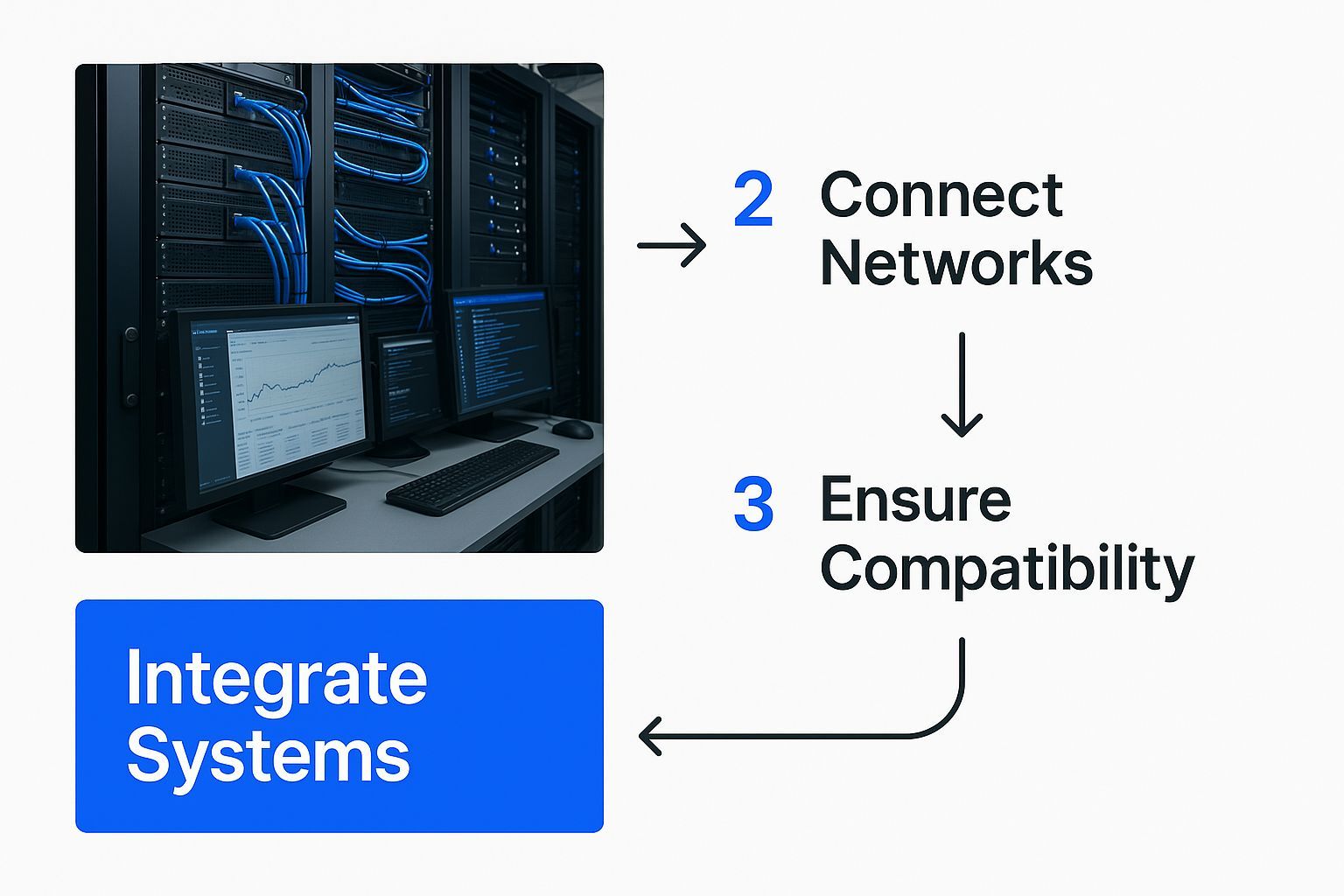
As the image suggests, this integration is essential. It allows data to move freely between systems, which is the backbone of a truly unified and effective support experience.
One of the biggest challenges when you automate customer support is making a chatbot that people actually find helpful. The aim is to reduce frustration, not add to it. A great place to start is by scripting conversations for those frequent, simple questions you discovered in your audit, like "Where's my order?" or "How do I make a return?"
Here are a few tips I've learned for making these interactions feel more human:
- Use Your Brand's Voice: If your brand is fun and casual, your bot should be too. If you're more formal, stick to that tone. Consistency is key to building trust.
- Offer Clear Choices: Instead of a vague "How can I help you?", guide users with buttons like "Track an Order," "Start a Return," or "Ask an Expert." This approach minimizes confusion and gets people answers faster.
- Plan for the Unknown: Your bot isn't going to have all the answers. You need a clear escalation path for when it gets stumped. A simple "I'm not sure about that, but I can connect you with a human agent who can help" is much better than a frustrating loop of "I don't understand."
For example, with a platform like Spur, you can design these conversational journeys without any coding. You could set up a flow where the bot asks for an order number, pulls the real-time status from your Shopify or WooCommerce store, and gives an instant update right in the chat. This one automated workflow can deflect a huge chunk of your daily tickets.
To help you map out your own project, here’s a checklist that breaks down the key stages, resources, and timelines you can expect.
Phase Key Activities Timeline Resources Needed Success Metrics 1. Planning & Discovery Conduct support ticket audit, identify top automation candidates, define project goals. 1-2 Weeks Support Team Lead, Operations Manager, Historical Ticket Data List of top 3-5 automation targets, defined KPIs (e.g., 20% reduction in response time). 2. System Setup Select automation platform, integrate with existing CRM and e-commerce tools, import knowledge base. 1 Week Technical Lead, Platform Subscription, API Keys Successful integration confirmed, knowledge base content accessible by AI. 3. Workflow Design Script initial bot conversations, design escalation paths, configure routing rules. 2-3 Weeks Customer Support Agents, Copywriter, Automation Specialist First 3 conversational flows built and tested internally. 4. Testing & Refinement Conduct internal UAT, run a limited beta with a small customer segment, gather feedback. 2 Weeks QA Tester, Beta Customer Group >90% successful resolution rate in beta tests, positive user feedback. 5. Launch & Monitoring Go live for all customers, monitor performance dashboards, track KPIs. Ongoing Full Support Team, Analytics Dashboards Meet or exceed target KPIs, track deflection rate and CSAT scores.
This table gives you a realistic overview of the process. Remember, the initial setup is just the beginning; continuous monitoring and refinement are what lead to long-term success.
Not every interaction should be handled by a bot from start to finish. The real strength of this technology lies in knowing exactly when to hand a conversation over to a human. This is where intelligent routing becomes your best friend. You can create rules that automatically direct conversations to the right person based on specific triggers.
Think about these real-world scenarios:
- Sentiment Analysis: The system picks up on a customer using frustrated words like "angry," "unacceptable," or "disappointed." The chat is instantly flagged and sent to a senior support agent for immediate, personal attention.
- Keyword Triggers: A customer types "refund," "cancel," or "complaint." The ticket is automatically prioritized and assigned to the team best equipped to handle those specific issues.
- Purchase Value: A VIP customer with a high lifetime value starts a chat. The system can identify them using data from your CRM and escalate their request directly to their dedicated account manager.
Setting up these rules helps you strike the right balance between efficiency and a personal touch. In fact, research shows that over two-thirds of CX organizations believe AI is crucial for providing the warm, human service that builds loyalty. Automation takes care of the repetitive tasks, while intelligent routing ensures complex or emotional issues receive the empathy they deserve.
This smart division of labor is the foundation of a successful strategy. It ensures that as you scale your support, you're also making your customer relationships stronger. The key is to view automation not as a replacement for your team, but as their most powerful assistant.
Bringing automation into your support team can feel like a huge shift, and honestly, it is. The success of any plan to automate customer support doesn't just come down to the technology you choose; it depends almost entirely on how your team adapts. This is about more than a few training sessions. It’s about thoughtfully reshaping roles so automation becomes a tool that helps, not a threat that looms.
The most common fear is that automation will replace people. It's a valid concern, but forward-thinking companies are proving that the opposite is true. They're using automation to handle the repetitive, soul-crushing tasks—like password resets and order tracking—freeing their agents to focus on the high-stakes, complex conversations that actually build customer loyalty. This transition isn't just about managing change; it's about making your team more valuable than ever.
When routine inquiries are handled automatically, your agents have the mental space to become true problem-solvers and brand ambassadors. Their roles can evolve from simple ticket-closers to something much more strategic. For instance, an agent who used to spend their day answering the same ten questions can now focus on proactive outreach to at-risk customers or analyze feedback to identify product improvements.
Consider these redefined roles:
- Automation Specialist: An agent who shows a knack for the new system could be trained to build and refine chatbot conversation flows. They know the customers' pain points better than anyone and can design automated experiences that are genuinely helpful.
- Complex Issue Expert: With more time available, some agents can specialize in tricky technical problems or handling delicate situations with VIP clients, providing a level of service that automation can't match.
- Customer Success Advocate: Instead of just reacting to problems, agents can proactively engage with customers, ensuring they get the most value out of your products and services.
This shift can significantly boost morale and job satisfaction. When agents feel their work is meaningful and challenging, they're more engaged and less likely to burn out. This focus on people is critical, as many businesses are finding that AI can help foster the very human connections that drive loyalty.
To make this transition smooth, identify the natural "automation champions" on your team. These are the people who are excited by the new technology and see its potential. Involve them in the implementation process from the beginning. Their enthusiasm is contagious and can help win over more skeptical team members.
Furthermore, invest in upskilling. Training shouldn't just cover how to use the new software. It should focus on developing skills that will be even more critical in an automated world:
- Empathy and Emotional Intelligence: Handling escalated, emotional conversations with care.
- Complex Problem-Solving: Digging deep into unique customer issues that have no scripted answer.
- Data Analysis: Understanding trends from support interactions to provide valuable insights back to the business.
By creating new career paths that blend human expertise with technology, you show your team that automation is an opportunity for growth, not a dead end. For those looking to see how this can apply to specific channels, our insights on WhatsApp marketing automation offer practical examples. The goal is to build an environment where your team feels empowered, effective, and essential to the company's success.
Launching your first automated system is a huge step, but the real value comes from what you do next. To truly succeed when you automate customer support, you need to look beyond surface-level metrics like faster response times. The goal isn't just to be quicker; it's to create experiences that customers genuinely appreciate and that positively impact your business. This means tracking the right data and using those insights to continuously improve.
While first-response time is a good starting point, it doesn't tell the whole story. The companies that excel at automation dig deeper to understand the true effect on their customers and their bottom line. The key is to connect your support efforts to broader business outcomes.
Here are the metrics that really matter:
- Customer Satisfaction (CSAT): Are customers happy with the automated interaction? A simple post-chat survey can give you immediate feedback. If your CSAT scores dip after launching a new bot flow, it's a clear sign that you need to adjust its conversational design or escalation rules.
- Ticket Deflection Rate: How many queries are successfully resolved by your automated system without needing a human agent? A high deflection rate for common questions shows your system is effectively handling routine work, freeing up your team for more complex issues.
- Customer Retention: This is the ultimate measure of success. Happy customers stick around. By tracking retention rates for customers who interact with your automated support, you can see if your efforts are building loyalty or causing frustration.
Your analytics dashboard is your command center for improvement. For instance, in a platform like Spur, you can see which questions your chatbot fails to answer most often. This isn't a failure; it's a golden opportunity. Each "I don't understand" response is a roadmap for what to build next, whether it’s a new conversational flow or a new article for your knowledge base.
Let's consider a real-world scenario. An e-commerce store notices a spike in questions about a specific product's warranty. Instead of just letting agents answer them one by one, they use this insight to create a dedicated automated workflow. The chatbot now provides detailed warranty information, links to the official policy, and even initiates a warranty claim process directly in the chat. This single change not only improves efficiency but also gives customers the immediate, self-service answers they want.
The stakes for getting this right are incredibly high. With customer expectations constantly rising, studies show that 73% of consumers will switch to a competitor after bad service experiences. On the flip side, three-quarters of consumers are willing to spend more with businesses that deliver efficient and empathetic support. These numbers highlight a clear mandate for brands to balance speed with a personal touch. You can discover more about these crucial customer service stats and see how they impact loyalty. By tracking the right metrics and making data-driven adjustments, you can ensure your automation investment builds stronger relationships and drives meaningful growth.
Once your initial automations are humming along and handling the basics, it’s tempting to call it a day. But the real game-changer is what comes next. This is the perfect time to think bigger and strategically scale your efforts, shifting from just deflecting tickets to building a truly intelligent and connected support system. Scaling isn't just about adding more bots; it's about making your entire operation smarter.
Your customers interact with you on various platforms, so your support should be right there with them. To scale properly, you need to create a consistent and connected experience, whether someone pings you via website chat, Instagram DMs, or WhatsApp. The goal is to unify these conversations into a single view for your team. This avoids the all-too-common frustration of a customer having to repeat their issue every time they switch channels.
Imagine a customer starts a chat on your website, then follows up hours later through a Facebook direct message. A truly scaled system, like the one we've built at Spur, ensures the entire conversation history and context travel with them. Your support agent (or a more advanced bot) can pick up right where they left off, armed with the full story. This is how you turn separate interactions into one seamless dialogue.
Here’s a glimpse of how a platform can present this unified agent workspace, giving your team everything they need in one place.
This kind of integrated view is essential. It gives agents complete customer context instantly, leading to faster, more personal, and more accurate resolutions.
As your system gets more capable, you can start automating more than just simple FAQs. The next level involves handling complex, multi-step processes. To spot these opportunities, you need to dig back into your support data. Look for recurring patterns in the tickets that are still being escalated to your human agents.
Think about these kinds of advanced automation scenarios:
- Proactive Support: Instead of waiting for a customer to ask, "Where is my order?" you can use shipping data to proactively send a WhatsApp message if a delivery hits a snag. An automated message could say, "Hi [Customer Name], we noticed a small delay with your order #[Order Number]. It's now expected on [New Date]. We apologize for the inconvenience."
- Complex Workflows: You can automate an entire return process. A bot could initiate the return request, generate a shipping label, and even trigger the refund once the warehouse confirms receipt of the item—all without any human touch.
- Data-Driven Upsells: When a customer asks a question about a specific product, an AI-powered bot can look at their past purchases and suggest complementary items. This turns a simple support interaction into a chance to generate more revenue.
The objective of scaling is to constantly find new ways to automate customer support tasks that follow a set of rules, no matter how complex they might seem. This frees up your team to focus on the nuanced, relationship-building conversations that truly drive your business forward.
Ready to move beyond basic chatbots and build a genuinely intelligent support system? Explore how Spur can help you scale your automation across every channel with a 7-day free trial.
