
Automate Data Entry A Practical Guide
Discuss with AI
Get instant insights and ask questions about this topic with AI assistants.
💡 Pro tip: All options include context about this blog post. Feel free to modify the prompt to ask more specific questions!
Let's be honest. If you're still relying on manual data entry, you're not just wasting time—you're actively holding your business back. It's a silent drain on resources, a major source of costly mistakes, and a surefire way to demotivate your most talented people. Making the switch to automated data entry isn't just a minor upgrade; it's about reclaiming your team's time and your company's money so you can focus on what actually grows the business.

It’s tempting to write off data entry as a simple cost of doing business, but the real price tag is much higher than you think. Every minute someone spends keying in details from an invoice, a customer form, or a report is a minute they could have spent talking to a client, analyzing a trend, or solving a complex problem. This isn't just about lost productivity; it’s about lost opportunity.
On top of that, relying on human input makes your entire system vulnerable. A single typo, a misplaced decimal point, or an incorrect product code can set off a chain reaction, leading to flawed financial statements, shipping disasters, and even compliance headaches. Hunting down and fixing these errors often takes far more time than the initial entry, piling waste on top of waste.
The numbers don't lie. When you compare human performance to automation, the difference is stark. Automated systems can achieve accuracy rates between 99.959% and 99.99%, whereas even the most diligent human typically lands somewhere between 96% and 99%.
Think about what that means in practice. Out of 10,000 records, a person might introduce 100 to 400 errors. An automated system? Probably fewer than five. This isn't a small improvement—it’s a game-changer that can cut the manual data entry workload by a massive 80%. You can dive deeper into these data entry statistics to see the full picture.
Ultimately, this level of precision builds trust in your data. When you know your information is accurate and up-to-date, every business decision you make rests on a much stronger foundation.
Key Takeaway: The real win here isn't just about doing the same old tasks faster. It's about completely eliminating low-value, repetitive work. This frees up your team, boosts morale, and empowers them to apply their skills to strategic work that genuinely requires a human touch.
When you put manual and automated methods head-to-head, the benefits of automation become impossible to ignore. It’s not just about speed and accuracy; the impact ripples across everything from your operating budget to your team's job satisfaction.
Here's a quick breakdown to show you just how different the two approaches are in a real-world setting.
This table highlights the key differences and advantages of automating data entry over traditional manual methods.
Metric Manual Data Entry Automated Data Entry Accuracy Prone to typos, transpositions, and fatigue-related errors Near-perfect accuracy, with built-in validation rules Speed Slow, limited by human typing speed and focus Instantaneous processing of thousands of documents Cost High labor costs, plus the cost of correcting errors Low operational cost after initial setup Scalability Difficult and expensive; requires hiring more staff Scales effortlessly to handle fluctuating volumes Employee Focus Repetitive, low-value, and often demotivating tasks Strategic analysis, customer service, and problem-solving
As you can see, the choice is pretty clear. Automation doesn't just improve an existing process—it fundamentally transforms how your team works, what they focus on, and the value they bring to the table.

Before you even think about flipping the switch on an automation tool, you have to get your own house in order. I've seen it time and again: teams jump straight to the software, only to find their shiny new system is just processing junk data, only faster.
This is where good data hygiene comes in. Think of it as the foundation for your entire automation project. Without it, you're building on shaky ground. The old saying "garbage in, garbage out" is the absolute truth in this line of work. Messy, inconsistent source documents will only lead to messy, inconsistent automated entries. A little bit of cleanup now saves you from a world of headaches later.
This isn't just a best practice; it's a strategic move. The market for these tools is exploding—it grew to about $3.5 billion in 2023 and is projected to reach $7.8 billion by 2032. Everyone is chasing efficiency, and you can see more on these market trends in data automation to grasp the scale of this shift. Clean data is your ticket to getting it right.
You can't fix what you don't know is broken. Your first real step is to conduct a thorough audit of every document type you want to automate. Don't just look at invoices. Pull in your purchase orders, new customer forms, receipts—everything that requires manual entry.
Lay them all out (figuratively, of course) and start hunting for inconsistencies. It's the small stuff that trips up automation.
- Does one vendor use "Jan 01, 2024" while another uses "01/01/24"?
- Is it "PO Number" on one form and "Ref #" on another?
- Are addresses formatted differently across documents?
These minor variations are poison to an automated system. Your goal here is to map out your current data landscape, warts and all, so you know exactly what needs to be standardized.
With your audit complete, it's time to lay down the law for your data. Creating a clear set of rules is how you ensure every piece of incoming information is clean, consistent, and perfectly primed for a tool like Spur to handle.
Here’s a practical checklist I use with clients to get started:
- Standardize Date Formats: This is a big one. Pick one format, like YYYY-MM-DD, and make it the rule. It’s one of the easiest fixes and prevents a huge number of errors.
- Harmonize Naming Conventions: Decide on the official term for every field. Is it "Client Name" or "Customer Name"? "Invoice #" or "Invoice ID"? Document your decisions and enforce them.
- Define Currency and Number Rules: Make sure every monetary value has a currency symbol and that all numbers use the same decimal format. Strip out any random characters or text.
- Clean Up Text Fields: Get rid of extra spaces, weird special characters, and other junk from fields like names, addresses, and product descriptions. This cleanup dramatically improves the accuracy of data matching.
By setting these standards before you automate, you're not just cleaning up a mess. You are building a predictable, reliable pipeline for your information. This makes your actual setup in Spur infinitely simpler and more effective right from the start.
Ultimately, you're creating a universal language for your documents. When every invoice, form, and receipt speaks this same language, the automation tool can process it without a single doubt. That initial time investment will pay for itself over and over in accuracy and efficiency. It’s the one step you simply can’t afford to skip.
Alright, enough with the theory. Let's get our hands dirty and actually build something. This is where you go from understanding why you should automate data entry to seeing just how simple it can be. We’re going to walk through a classic, real-world scenario together: automatically processing supplier invoices that land in your email.
The goal here is straightforward. We'll connect your email inbox to Spur, teach it what invoice data to look for, and then send that neatly organized information straight into a Google Sheet. By the time we're done, you'll see that building these workflows isn't some dark art reserved for developers.
This whole process can be broken down into a few core stages, from grabbing the initial data to keeping an eye on things long-term.
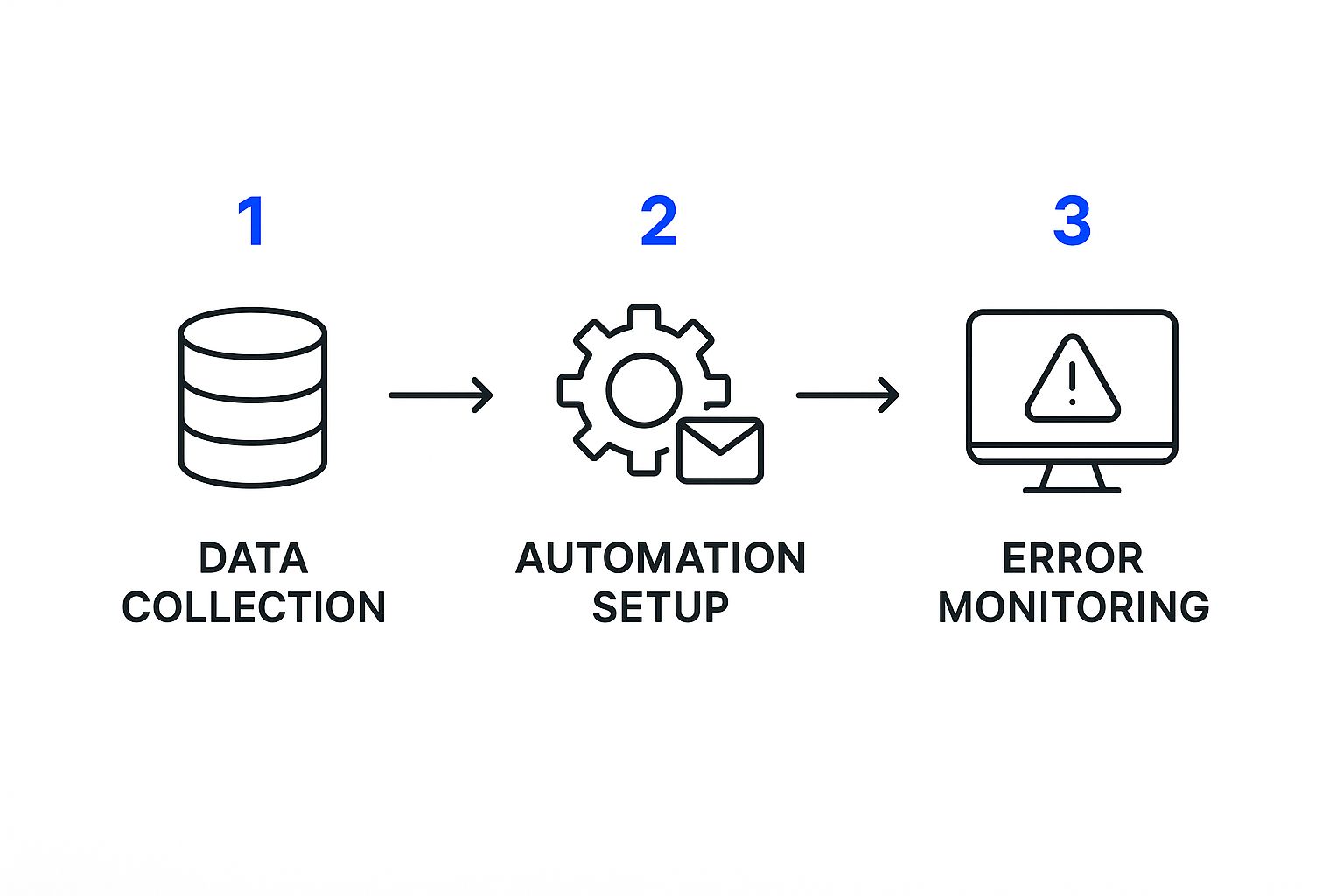
As you can see, a solid automation strategy is a full circle. It's not just a "set it and forget it" task; it involves gathering info, processing it, and then monitoring performance to make sure it's all running smoothly.
Every automation needs a "go" signal—what we call a trigger. This is the specific event that kicks your workflow into action. Think of it as the starting pistol for the race. A trigger could be a new file getting dropped into a folder, a form submission, or, in our case, a new email.
For our invoice example, the trigger is clean and simple: a new email arriving in a specific inbox that has an attachment.
I always recommend setting up a dedicated email address for this, something like invoices@yourcompany.com. This is a small but powerful trick. It keeps your automation clean and prevents it from trying to run on every single piece of mail you get. You’ve just established a clear rule right from the start.
Once you know what starts the process, it's time to hook up your apps. Spur uses a visual builder for this, which honestly feels more like connecting the dots than writing code. It’s pretty intuitive.
First, you'll connect your email provider as the source. This is just a matter of authenticating your account so Spur has permission to read emails from that specific inbox. Spur uses encryption to keep all your credentials and data locked down tight.
Next up is the destination. We're using Google Sheets for this walkthrough. You'll do the same thing: authenticate your Google account and then point Spur to the exact spreadsheet and tab where you want the invoice data to live. Just like that, you've built a direct pipeline for your data.
Pro Tip: Before you even get to this step, do yourself a favor and create a new Google Sheet. Set up your columns with clear, logical names like "Invoice Number," "Vendor Name," "Total Amount," and "Due Date." A little bit of prep work here makes the next phase—data mapping—incredibly easy.
This is where the magic really happens. Data mapping is simply the act of telling Spur what information to grab from the source (the invoice PDF) and which column to put it in within your destination (the Google Sheet).
When an email with an invoice attachment triggers the workflow, Spur’s AI-powered OCR scans the document. It instantly identifies things that look like invoice numbers, dates, vendor names, and totals. Your job is to confirm what’s important.
The interface shows you the invoice on one side and your Google Sheet fields on the other. You just click on the data point on the invoice—say, the "Total"—and drag a line to connect it to the "Total Amount" column in your sheet.
A typical mapping session looks something like this:
- Invoice Number: Click the number on the PDF and map it to your "Invoice Number" column.
- Vendor Name: Find the supplier’s name, select it, and link it to the "Vendor Name" field.
- Total Amount: Highlight the final dollar amount and connect it to your "Total Amount" column.
After you do this with just a couple of sample invoices from a specific supplier, Spur’s model learns the document layout. From then on, it can automate data entry for all future invoices from that vendor with incredible accuracy. This same core logic applies to so many other business areas. For example, you can learn more about how to automate customer service effectively by using similar trigger-and-action setups.
I can't stress this enough: never, ever activate a new workflow without testing it first. It’s a rookie mistake that can cause major headaches.
Spur gives you a safe testing environment to run a simulation with a sample invoice. This is your chance to make sure the data is being pulled and placed correctly without polluting your live spreadsheet.
Send a test email with an invoice to your invoices@ address and watch the workflow run. Then, pop over to your Google Sheet and check the results. Did a new row appear? Is all the information in the right place?
Once you’re happy with the test, it's time to hit the "Activate" button. Now, every single time a new invoice arrives in that inbox, Spur will handle it automatically in the background. Your team is officially free from that tedious task, giving them time back to focus on work that actually matters.
Congratulations! You've got your first automated workflow up and running. That's a huge step. But this is just the beginning. The real magic happens when you start refining that process, turning a simple data-pusher into a smart, resilient engine for your business.
This is where you graduate from basic A-to-B data transfers to building systems that can think for themselves. We're talking about workflows that catch errors before they happen, make decisions on the fly, and handle the beautiful mess that is real-world business documents. This refinement is what unlocks the true ROI of your efforts to automate data entry.
Your business doesn’t operate on a straight, predictable path, so why should your automations? This is exactly where conditional logic becomes your best friend. Think of it as a simple "if this, then that" rule that gives your workflow a brain.
Let’s take invoice processing, a classic example. A small $50 invoice is business as usual. But a $50,000 invoice? That definitely needs a human to sign off on it. Instead of manually checking every single one, you can build this exact rule directly into your Spur workflow.
Here’s how it might look in practice:
- IF the "Total Amount" field on a new invoice is over $1,000...
- THEN the workflow flags that entry in your spreadsheet with a "Manual Approval Needed" status and pings the finance manager.
- ELSE (if it's under $1,000), it just processes the invoice automatically.
See what happened there? With one simple rule, your workflow went from being a data entry clerk to a smart assistant that protects your bottom line. You can apply this same idea to countless scenarios, like flagging customer sign-ups from a new sales region for a personal follow-up call.
Let's be realistic: no matter how streamlined your process is, mistakes and exceptions are going to pop up. A vendor might forget a PO number on an invoice, or a receipt image might be too blurry to read the date. A basic automation would either crash or, even worse, push that garbage data straight into your systems. A smart workflow anticipates this.
This is where data validation rules are your first line of defense. Inside Spur, you can set up checks to make sure the data is clean before it gets saved.
Think of data validation as a bouncer for your database. It checks every piece of data at the door, making sure it meets your quality standards and preventing one small typo from causing a massive downstream problem.
Here are a few common validation checks I use all the time:
- Is it there? Make sure a critical field, like an invoice number or email address, isn't empty.
- Is it in the right format? Verify that dates look like
YYYY-MM-DDor that a phone number has the correct number of digits. - Does it make sense? Confirm a discount percentage is actually between 0 and 100.
If an entry fails one of these checks, the workflow doesn't just give up. It can automatically send it to a "needs review" queue for a human to fix, keeping your core database pristine.
Some business processes are more like a relay race than a single sprint. Instead of trying to build one massive, complicated workflow to handle everything, it's far more effective to create smaller, focused automations and chain them together.
Picture your new customer onboarding process. It's not one step; it's a whole sequence of events.
- Workflow 1 (Capture): It all starts when a new customer fills out your sign-up form. This first workflow grabs their info and adds them to your CRM.
- Workflow 2 (Onboard): The moment that new contact appears in the CRM, it triggers a second workflow. This one automatically sends a personalized welcome email and sets up their starter project in your project management tool.
- Workflow 3 (Billing): Finally, the creation of that new project kicks off a third workflow, which sets up the new client in your accounting software.
Each individual workflow is simple, focused, and easy to troubleshoot. But linked together, they execute a sophisticated, end-to-end process without anyone lifting a finger. This modular strategy is the key to scaling your efforts to automate data entry and building a truly efficient operational backbone for your entire company.

Learning how to automate data entry is a lot more than just a productivity trick. It’s a foundational skill that can genuinely change how your business runs. Once you see how easily an invoice or a stack of forms can be processed automatically, you start spotting other opportunities everywhere.
This isn't just about a single department, either. The same logic you use to pull data from an invoice can be adapted for all sorts of tasks across the company. Think about it: expense reports, inventory updates, even new customer onboarding. Every workflow you automate frees your team from the grind, letting them focus on what they were actually hired to do—use their brains.
The biggest win from automation isn't just the time you get back; it's how it changes people's jobs for the better. When you get rid of the mind-numbing task of keying in data, you create the breathing room for your team to do more strategic work. They can finally stop being data collectors and start becoming data interpreters.
This shift has a huge impact on morale and productivity. Instead of getting bogged down in repetition, your staff can dig into solving real problems, building customer relationships, and finding trends in the very data they no longer have to enter by hand. That's where the real magic happens—connecting a simple automated workflow to genuine business intelligence.
A lot of people worry that automation kills jobs, but that's not the whole story. It mostly just changes them. One study projects that while automation might displace around 92 million jobs by 2030, it's also expected to create about 170 million new ones. That's a net gain of 78 million jobs worldwide. For roles centered on data, this just means a shift from manual entry to strategic analysis and innovation.
Once you’ve got your basic data entry humming along automatically, you can start aiming higher. The same "if this, then that" thinking you've been using can become a powerful engine for growing your business.
So, what’s next? Here are a few ideas to get you started:
- Lead Management: You can build a workflow that grabs new leads from your website or social media, automatically fills in their company details, and routes them to the right person on your sales team. Our guide on [https://www.spurnow.com/blogs/automated-lead-generation] walks through how to set this up.
- Customer Onboarding: Imagine a new customer signs up. An automation can instantly send a welcome email, create their account in your system, and even schedule a follow-up call for a week later. All hands-free.
- Inventory Control: Set up a system to watch your stock levels. When a product dips below a certain number, it can automatically create and send a purchase order straight to your supplier.
With routine data entry handled, businesses can finally use all that clean, structured data for something bigger. Many start exploring advanced analytics services to find the strategic gold hidden in their information. This is the real destination of your automation journey: moving from data clerk to data strategist and building a smarter, more agile business from the inside out.
Making the leap to automated data entry is a big step, and it's completely normal to have questions. After all, you're changing a process that's likely been in place for years. Let's walk through the most common questions we hear from businesses just like yours, so you can move forward with total confidence.
This is often the first thing people ask, and for good reason. The short answer? A top-tier platform like Spur is almost always more secure than a manual process. Security isn't just an add-on; it's built into the very foundation of the system.
Think about how it works now. You might have invoices sitting in an email inbox, sensitive documents on a desk, or spreadsheets saved on a local drive. Each one is a potential weak point. An automated system creates a secure, encrypted, and fully auditable trail from start to finish. We're talking about robust encryption for your data, both when it's being sent (in transit) and when it's stored (at rest).
Reputable platforms are built to meet tough compliance standards like SOC 2 and GDPR. This means your data handling is held to an international security benchmark. Plus, with granular user permissions, you control exactly who sees what, creating a far tighter and more secure environment than most traditional office setups can offer.
One of the best things about modern automation tools is their flexibility. You're definitely not stuck with just one document type. Today’s systems can process a huge range of structured and semi-structured documents with surprising accuracy.
Here are a few common examples we see every day:
- Invoices from all your different suppliers, even if they have completely different layouts.
- Purchase Orders that need to be checked and matched against those invoices.
- Receipts and Expense Reports from your team.
- Bank Statements that need to be reconciled.
- New Customer Application Forms and other onboarding paperwork.
The magic behind this is AI-powered Optical Character Recognition (OCR). This isn't the clunky OCR of the past that demanded rigid templates. Modern tools can intelligently find key information—like an invoice date or a total amount—no matter where it is on the page. If a document is reasonably clear and readable, it's almost certainly a great candidate to automate data entry for.
For the day-to-day stuff? Nope. This is probably one of the biggest and best changes in business software recently. The emergence of no-code platforms like Spur has put the power to automate directly into the hands of the people who actually need it.
These platforms are designed from the ground up for business users, not developers. You get an intuitive, visual canvas where you build workflows by dragging and dropping elements. You don’t need to write a single line of code to connect your inbox to your accounting software or to set up a new validation rule.
Of course, your IT team will still be a crucial partner for huge integrations, like connecting to a complex, custom-built ERP system. But for most data entry workflows, a motivated person on your team can set up, manage, and tweak automations all on their own.
The Return on Investment (ROI) for automating data entry is one of the fastest and most clear-cut you can get. It hits from several angles, making it a powerful business case.
First, you get the direct cost savings. You’re cutting down on countless hours of manual typing and, crucially, the time spent finding and fixing human errors. A study from the American Payroll Association found that correcting a single data error can cost anywhere from $50 to $100. Automation virtually eliminates these mistakes.
Next, you gain incredible operational speed. When invoices get processed the moment they arrive, you can grab early payment discounts you used to miss. When new customer orders are entered instantly, you ship faster and create happier customers. This principle of speed boosting service is powerful, as you can see in areas like customer support automation as well.
But the biggest win is strategic. The real ROI comes from freeing your team from monotonous data entry so they can focus on high-impact work. When your people are analyzing trends, talking to customers, or planning for growth, they're creating far more value than they ever could typing numbers into a spreadsheet.
Most businesses see a positive ROI within just a few months. The combined savings in time and efficiency quickly add up, easily covering the cost of the software.
Ready to stop wasting time on manual tasks and start focusing on growth? With Spur, you can build powerful, no-code automations in minutes. Start your free 7-day trial today and see how easy it is to automate your data entry and beyond.
