
Mastering Automating Customer Service for Better Support
Discuss with AI
Get instant insights and ask questions about this topic with AI assistants.
💡 Pro tip: All options include context about this blog post. Feel free to modify the prompt to ask more specific questions!
Automating customer service isn't just about plugging in some AI and hoping for the best. It's about strategically using tools like chatbots and intelligent workflows to handle the simple, repetitive stuff. This frees up your human experts to tackle the truly complex issues where they can make a real difference. The result? You deliver faster, 24/7 support while making your team more effective and reining in operational costs.

I've seen it happen too many times: a company gets excited about automation, buys the first flashy software they see, and then wonders why it’s not working. Jumping in without a solid plan is a fast track to wasted time and money. The most successful projects always start with a clear blueprint.
This is your foundational work. It’s where you get smart and strategic, making sure every move you make will deliver real, tangible value. Before you even think about the how, you need to be crystal clear on the why. A good blueprint becomes your North Star, guiding every decision from which tools you pick to how you design your workflows.
First things first, go where the data leads you. Dive into your customer support channels—your helpdesk, email inbox, social media DMs—and look for the patterns. What are the common, high-volume questions that eat up your team's day but don't require a human touch?
These are your golden opportunities. Think about questions like:
- "Where is my order?" (The classic WISMO inquiry)
- "What's your return policy?"
- "How do I reset my password?"
- "When are you open?"
If you analyze your ticket tags, you'll see these themes jump out. If 30% of your tickets are about order status, automating that one query can instantly give a huge chunk of time back to your team. For a deeper look at these initial steps, this guide on how to automate customer service is a fantastic resource.
Next, step into your customer's shoes. Sketch out the entire experience they have with your brand, from the moment they land on your website to making a purchase and needing help afterward. At every touchpoint, look for moments of friction where a quick, automated answer could have saved the day.
For example, a proactive chat prompt on a complex product page could answer a sizing question before the customer even has to ask. As you map this out, consider how an auto text message service could play a role, perhaps by sending an instant order confirmation or a shipping update.
When you truly understand the customer's journey, you can stop playing defense. Instead of just reacting to questions, you start anticipating needs and offering solutions proactively. This is the secret to creating an automated experience that feels genuinely helpful, not robotic.
This mapping exercise helps you find the precise moments where automation can prevent frustration, build trust, and gently guide customers to a great outcome. It turns automation from a simple cost-cutter into a strategic tool for enhancing the entire customer lifecycle.
Finally, your blueprint needs sharp, defined goals. "Improve efficiency" is too vague to be useful. You need to focus on specific Key Performance Indicators (KPIs) that you can actually track and measure.
Tie your goals directly to the opportunities you've already identified. For instance:
- Reduce First Response Time (FRT) for all support tickets by 50% within the next 60 days.
- Increase the self-service resolution rate for "order status" questions to 85%.
- Boost the CSAT score for interactions about returns by 10 points this quarter.
Having measurable goals gives you a clear definition of success. It's how you'll prove the ROI of your efforts and give your team a concrete target to aim for as you start building out your new workflows in a platform like Spur.
Picking the right software for customer service automation can feel like a chore. The market is packed with options, and it’s easy to get bogged down in technical specs and flashy feature lists. But the real goal here isn't just to buy another piece of software. It’s to find a partner that fits the blueprint you’ve already laid out.
A simple, rule-based chatbot might be all a small brand needs to handle basic FAQs. But for a growing e-commerce store, something more robust is required. You'll need an AI platform like Spur that can actually understand conversational context and plug directly into your core business systems.
The best tool is always the one your customers find easiest to use. An omnichannel approach isn't just a buzzword; it's essential. Think about it: a customer might ping you on Instagram, follow up with an email, and then pop open the chat widget on your site. Your automation needs to keep up and provide the same great experience everywhere.
Let's say a customer asks, "Where's my order?" on Facebook Messenger. A top-tier automation tool should instantly fetch that data from your Shopify or WooCommerce store and give them a real-time update. If it can't, you're just creating another dead-end for a frustrated customer.
The ultimate test for any automation tool is whether it meets customers on their own turf. If your shiny new chatbot only lives on your website but your audience is all over social media, you’ve made the wrong investment. The aim is seamless, channel-agnostic support.
This visual breaks down the core decision-making process for getting automation right.
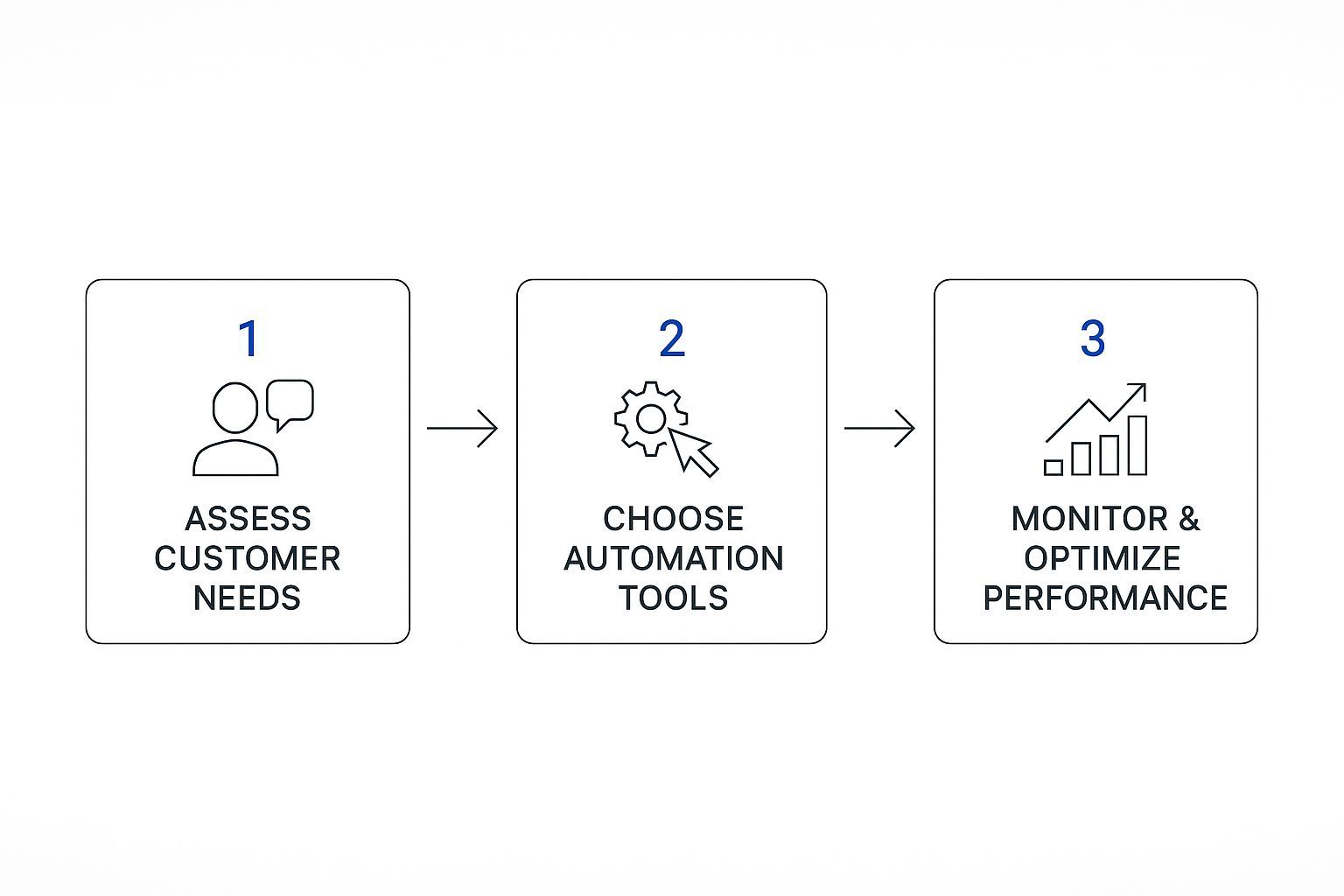
As you can see, this isn't a "set it and forget it" task. The journey from assessing needs to fine-tuning your setup is a continuous loop, proving that tool selection is an ongoing part of your strategy, not a one-off purchase.
When you start talking to vendors, you need to look past the sales pitch. Create a practical checklist that focuses on what really matters for long-term success. The right platform solves today's headaches and is ready for tomorrow's growth.
Here’s what I always look for:
- Seamless Integration: How well does it play with your current tech? You need a platform that connects effortlessly to your e-commerce backend, CRM, and helpdesk to deliver accurate, real-time answers.
- Scalability for Growth: Will this tool keep up when your support ticket volume doubles or even triples? Look for a solution that can handle a surge in demand without crashing or costing you a fortune.
- Ease of Use: Your team shouldn't need a coding background to build or tweak workflows. A no-code interface, like the one Spur offers, puts the power in the hands of your support and marketing pros to create automations themselves.
- Robust Support and Training: What happens when you hit a snag? Make sure the vendor has your back with responsive, knowledgeable support and provides the resources you need to become a power user.
This proactive mindset is quickly becoming the industry standard. Experts predict that by 2025, a staggering 95% of customer interactions will be powered by AI in some way. This is largely driven by generative AI, which is expected to be adopted by 80% of customer service organizations by the same year. You can dig into these AI customer service statistics to get a better sense of the trend.
To help you decide where to focus your automation efforts first, consider which channels are best suited for different tasks.
Here's a quick comparison of common customer service channels and where they shine in an automated workflow. This can help you prioritize which channels to tackle first based on your specific needs.
Channel Best For Key Automation Feature Complexity Level Website Chat Instant FAQs, lead capture, order status checks Proactive chat triggers, keyword recognition Low-to-Mid Email Ticket creation, auto-responses, follow-ups Canned responses, ticket routing logic Mid Social Media DMs Quick product questions, order tracking, complaint intake Integration with e-commerce platforms, sentiment analysis Mid-to-High SMS/Text Message Shipping alerts, appointment reminders, flash sale notifications One-way and two-way messaging workflows Low Voice/IVR Account balance inquiries, simple bill pay, call routing Natural language processing, text-to-speech High
This matrix isn't exhaustive, but it provides a solid framework for thinking about where to get the biggest bang for your buck early on. Start with the low-hanging fruit—like website chat or SMS alerts—and build from there.
Finally, never forget that these tools are for your agents, too. The right automation platform is more like a trusted copilot than a replacement. It takes the repetitive, predictable queries off their plate, freeing them up to tackle the complex, high-stakes problems that genuinely need a human touch.
When your automation is properly integrated, it can collect all the initial details from a customer and serve them up to an agent in a neat little package when a conversation needs to be escalated. That means no more asking the customer to repeat themselves. It’s a small thing, but it makes a world of difference for both your agent's sanity and your customer's satisfaction.

Alright, with your strategy mapped out and the right tools ready, we get to the fun part: actually building your first automated support workflows. Forget about complex code or needing a developer on speed dial. This is really about designing smart, helpful conversations that make life easier for both your customers and your team.
The secret? Start small. Focus on high-impact, low-risk automations first. There's no need to try and automate your entire support operation overnight. Instead, find one or two of the most common, repetitive questions you already identified and build a brilliant workflow just for them. This lets you learn as you go, get some quick wins, and build confidence in the process.
The absolute best place to begin automating customer service is with the questions that constantly clog up your inbox. Think about queries like "Where is my order?" (WISMO) or "How do I make a return?" These are perfect candidates because they have clear, data-driven answers and don’t require a human touch to resolve.
By automating these, you give customers instant answers and free up a surprising amount of your agents' time. A customer who gets an immediate order status update at 10 PM on a Sunday is going to be thrilled they didn't have to wait until Monday morning. That's a win.
Your goal here is to design an automated interaction that feels helpful, not like talking to a brick wall. This all comes down to crafting a conversational flow that feels intuitive. Think of it less like a rigid script and more like a helpful guide that leads the customer straight to a solution.
Always start with a friendly, welcoming tone that sounds like your brand. Then, give people simple, clear choices. Instead of an open-ended question like "How can I help you?", which can be confusing for a bot, present a menu of your most common needs.
- Track My Order
- Start a Return or Exchange
- Ask a Product Question
- Speak to an Agent
This structure guides the user and makes sure the bot can actually understand and act on their request. For instance, if a user selects "Track My Order," a workflow in a tool like Spur would instantly connect to your Shopify store, pull the latest shipping data, and present it right in the chat.
Key Takeaway: A great automated workflow anticipates what the customer needs and guides them with clear, simple choices. It should feel like a shortcut to the answer, not another obstacle to overcome.
It's worth remembering that a recent survey found 94% of customers are more likely to buy again from a company after a positive service experience. Instant, accurate answers are a huge part of creating that positive feeling.
The words you choose matter. A lot. A well-written script can make an automated chat feel personal and caring, while a bad one feels cold and totally unhelpful.
Here are a few tips I've learned for getting the script right:
- Use a Friendly Tone: Keep the language simple and positive. Ditch the corporate jargon and write like you speak.
- Set Expectations: Be upfront that they're talking to a bot. A simple, "Hi! I'm Spur, your 24/7 support assistant," is perfect. It manages expectations from the start.
- Confirm Understanding: Before firing off an answer, have the bot repeat the request. Something like, "Got it, you're looking for an update on order #54321. Let me check on that for you," shows it's listening.
- Offer the Next Step: After solving the problem, don't just end the conversation. Always ask, "Is there anything else I can help you with today?" It's a small touch that shows you’re ready to help further.
This kind of attention to detail is what turns a basic bot into a genuinely valuable member of your customer service team.
This might be the most important part of any automated workflow: the escape hatch. You absolutely must give customers a clear and easy way to talk to a human at any point in the conversation. Nobody wants to be trapped in an endless "bot loop."
When a question gets too complex or a customer shows signs of frustration, the workflow should automatically trigger an escalation to a live agent. A well-designed system like Spur will transfer the entire chat history, so the agent has the full context and the customer doesn't have to repeat everything. This is a non-negotiable part of automating customer service the right way.
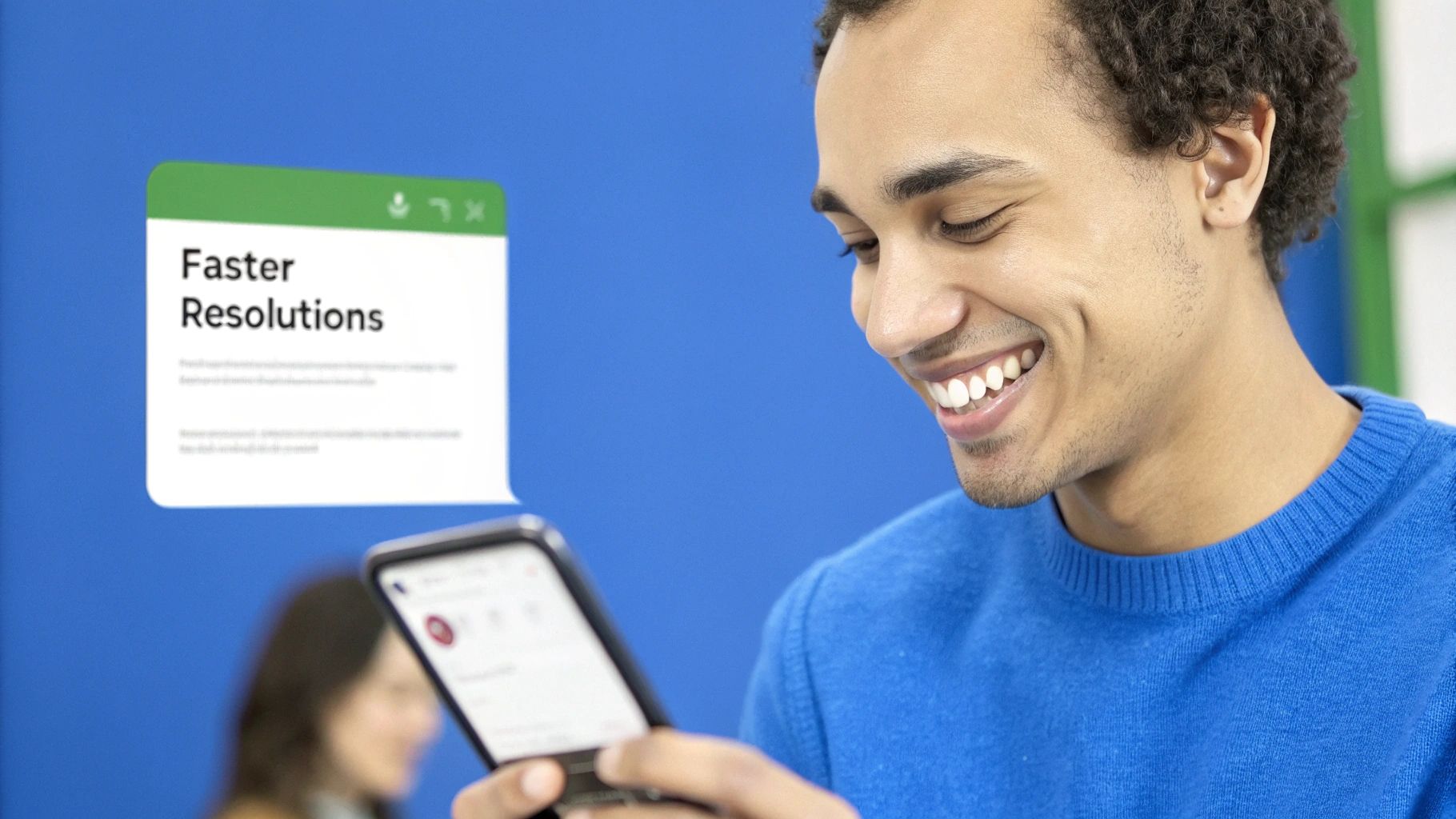
Let's clear the air on a common fear: automating customer service doesn't mean replacing your people. I've seen this play out time and again. The goal isn't replacement; it's empowerment. Think of automation less like a robot taking over a job and more like a powerful AI copilot sitting next to every agent, making them faster, smarter, and far more effective.
This completely changes the dynamic of a support role. Instead of being bogged down by monotonous, copy-paste tasks, your agents are freed up to become expert problem-solvers. The AI handles the predictable stuff, which saves your team's brainpower for the complex, high-stakes conversations where a human touch is non-negotiable.
So, what does this look like during a real customer conversation? An AI copilot, like the one built into Spur, works right alongside your agents as they type. As a customer's chat or email comes in, the AI is analyzing the conversation in real-time and feeding the agent exactly what they need to solve the issue on the spot.
This real-time help comes in a few key forms:
- Instant Answer Suggestions: The AI suggests accurate, on-brand responses based on what the customer is asking. Your agent can then use these with a single click, not a single keystroke.
- Knowledge Base Retrieval: It automatically surfaces the most relevant help articles, saving your agent the awkward pause of manually searching for information while a customer is waiting.
- Live Data Access: It can instantly pull order details, shipping status, or account info from your other systems like Shopify, putting all the necessary context right in front of the agent.
Just picture an agent dealing with a tricky return request. In the old days, that meant multiple tabs, searching for order numbers, and trying to remember a specific policy. Now, the AI copilot can instantly show the customer’s entire order history, highlight the exact return policy that applies, and even draft a polite, empathetic reply. For a deeper dive, these essential chatbot best practices can make these interactions even more seamless.
The AI copilot's job isn't over when the chat ends. One of its most valuable roles, from an agent's perspective, is handling all the mind-numbing wrap-up work. This admin stuff is necessary, but it's a huge drain on productivity and morale.
A platform like Spur can completely automate these crucial but repetitive duties. After a conversation is resolved, the AI can:
- Summarize the ticket automatically, creating a concise summary of the entire interaction.
- Update your CRM or helpdesk with the new information, keeping customer records perfectly current.
- Tag and categorize the ticket with relevant topics (like "return" or "shipping damage") for much better reporting down the line.
By taking this off their plate, you're giving agents back valuable time to help the next person in the queue. This dramatically increases their capacity and cuts down on the mental fatigue that comes from endless administrative busywork.
The real return here isn't just about speed. It’s about unlocking your team's potential. When you free agents from the mundane, they can focus on building actual customer relationships, solving the truly tough problems, and being genuine brand ambassadors. That shift is what creates long-term loyalty.
Putting AI copilots in the hands of your agents delivers clear, measurable wins for the business. This isn't just a "nice-to-have" tech upgrade; it's an investment that pays off in efficiency, service quality, and even your team's culture.
The data backs this up. The results are in, and 90% of CX leaders confirm they've seen a positive ROI from implementing AI tools to assist their agents. It's a massive productivity multiplier. In fact, 79% of agents believe AI augmentation significantly improves their ability to provide great support.
This translates directly into bottom-line benefits for your company:
- Faster Agent Onboarding: New hires get up to speed in a fraction of the time when an AI copilot is there to guide them with the right answers and procedures from day one.
- More Consistent Service: With AI-suggested responses, you guarantee that every customer gets accurate, on-brand information, no matter which agent they talk to.
- Higher Job Satisfaction: When you eliminate the most boring parts of the job, you create a more engaging and rewarding place to work. This has a direct impact on reducing agent turnover.
Getting your first automated workflows up and running is a fantastic first step, but the real magic happens next. The true power of customer service automation isn't in just setting it up; it's in the constant cycle of learning and improving.
Think of your automation system less like a finished product and more like a new team member. It needs coaching, guidance, and refinement to perform at its best. Adopting a "set it and forget it" approach is a surefire way to miss out on the biggest benefits. Instead, you need to commit to a continuous loop of measuring, analyzing, and tweaking. This is how you go from a good setup to a great one that evolves with your customers.
To know if you’re moving in the right direction, you have to track the right numbers. It's easy to get lost in vanity metrics, so focus on the KPIs that genuinely reflect efficiency and customer happiness. Your Spur dashboard is built to give you a clear, no-nonsense view of these critical data points.
Here are the core metrics I always tell people to watch:
- Containment Rate: This is your north star. It’s the percentage of customer conversations your automated system handles from start to finish without needing to escalate to a human. A steadily increasing containment rate means your workflows are hitting the mark.
- Deflection Rate: This metric shows how many support tickets are successfully diverted away from your agents by your chatbot or knowledge base. It's a direct measure of how much pressure you're taking off your team.
- CSAT and NPS Scores: Never forget the human side of the equation. Are customers actually happy with the automated experience? Keep a close watch on Customer Satisfaction (CSAT) and Net Promoter Score (NPS) specifically for these interactions. Efficiency is great, but not at the expense of customer sentiment.
High-level metrics tell you what is happening, but conversation logs tell you why. This is where you’ll find the gold. Make it a regular habit to read through the transcripts of both successful and unsuccessful automated chats.
You’re looking for patterns. Is a specific keyword popping up that your bot doesn't understand? Is there a particular step in a workflow where users consistently get frustrated and ask for an agent? These are bright, flashing signs pointing you exactly where to make improvements.
The most powerful insights often come from failure. A conversation where the bot couldn't help is a perfect learning opportunity. It reveals gaps in your knowledge base and shows you precisely what new workflow you need to build next.
This hands-on analysis lets you find those friction points and make surgical fixes. For example, if you see five different customers asking about "shipping to Alaska" in a week, that’s your cue to build a specific workflow to answer that question instantly.
Your support agents are your most valuable resource for improving automation. They are on the front lines every single day and know your customers' frustrations inside and out. Their insights are pure gold.
You need a simple, formal way for them to share what they're seeing. This creates a powerful partnership between your people and your technology. The economic cost of poor service is staggering—US companies lose an estimated $75 billion a year from bad customer experiences. Yet, as customer service stats on Amplifai.com show, only about 25% of call centers have truly integrated AI automation. Bridging this gap is a massive opportunity.
Set up a dedicated Slack channel or a simple form where agents can flag conversations the bot fumbled or suggest new, common questions that need an automated answer. When an agent takes over a chat from the bot, have them add a quick note explaining why. This feedback loop is what turns your automation from a static tool into a dynamic system that gets smarter with every single customer interaction.
Diving into customer service automation naturally brings up a lot of questions. It's smart to face these concerns head-on, because understanding the details is what separates a system that helps your brand from one that hurts it. Let's talk through some of the most common worries I hear from business owners.
These aren't just abstract ideas; they're the real hurdles that can make or break an automation strategy. Getting clear answers will give you the confidence to move forward, making sure your investment in automating customer service actually benefits both your team and your customers.
This is the big one, and it's a perfectly reasonable fear. Nobody wants their brand to feel cold or distant. The secret is to think about automation differently. It’s not about replacing people with robots; it’s about using technology to handle the simple, repetitive tasks so your team can be more human when it matters most.
Think about it: a well-designed system can instantly answer transactional questions like, "Where's my order?" or "How do I make a return?" That immediate answer is a huge win for the customer. This frees up your human experts to focus on the complex, emotional issues where their skills truly make a difference. Any great automation workflow will always have a clear, easy way for a customer to say, "I need to talk to a person."
When you use automation for speed and humans for empathy, you don't hurt your brand. You actually build a reputation for being both incredibly responsive and genuinely helpful. It's the best of both worlds.
Managing the people side of this shift is absolutely crucial. How you introduce the idea internally can change everything. You should never, ever frame automation as a replacement for your agents. Instead, introduce it as a powerful new tool designed to make their jobs less frustrating and more fulfilling.
From my experience, calling it an "AI assistant" or "copilot" works wonders. This simple language shift frames it as a helper that takes away the most mind-numbing, repetitive parts of the job. It lets your team graduate from being glorified data-entry clerks to becoming genuine problem-solvers who can focus on the interesting challenges that require their unique expertise.
You absolutely have to involve your best agents in this process from day one.
- Get their feedback as you design the conversational flows.
- Ask them to test the new workflows before you launch them.
- Let them help train the rest of the team on how it all works.
When your top performers have a hand in building the system, their real-world insights make it infinitely better. They'll also become your biggest champions, promoting the change because they understand its value firsthand.
You really don't need a huge budget to see a real impact from automation. The trick is to start small and be smart about it. Don't even think about trying to automate everything at once. Your first step should be to identify the single most common, time-consuming question your team answers day in and day out.
Many of the helpdesk platforms you might already be using, like Gorgias or Zendesk, have basic automation features built right in. These can be simple templated responses or rule-based chatbots that are very affordable. Even something as simple as creating an amazing, detailed knowledge base and using a basic bot to direct customers to the right article can deflect a surprising number of tickets.
Focus on one high-impact area, prove its value with solid metrics, and then use that success to justify investing in more powerful tools like Spur down the line.
Ready to see how Spur can take your most common questions off your team's plate? Our AI-powered platform makes customer service automation straightforward and effective. Start your 7-day free trial today and find a smarter way to support your customers.
