
8 Best Practices for Help Desk Success in 2025
Discuss with AI
Get instant insights and ask questions about this topic with AI assistants.
💡 Pro tip: All options include context about this blog post. Feel free to modify the prompt to ask more specific questions!
In a competitive market, a merely functional help desk is a significant liability. Customers expect immediate, effective support across multiple channels, and generic, one-size-fits-all solutions no longer suffice. The critical difference between a support team that simply closes tickets and one that actively drives customer loyalty lies in the strategic frameworks they implement. A help desk operating without a clear plan often leads to agent burnout, inconsistent service quality, and frustrated customers. This reactive approach is unsustainable and directly impacts your bottom line through customer churn and reputational damage.
This article moves beyond obvious advice to provide a comprehensive roundup of the most impactful best practices for help desk teams aiming for operational excellence. We will explore a curated list of eight actionable strategies that address the core pillars of modern customer support. You will learn how to implement a sophisticated ticket prioritization system, build a knowledge base that genuinely reduces ticket volume, and establish service level agreements (SLAs) that align with customer expectations.
We will also dive deep into the practical application of more advanced concepts. This includes integrating multi-channel support for a seamless customer journey, leveraging automation and AI to handle repetitive tasks, and developing agent training programs that create true support experts. Finally, we'll cover the essential performance metrics you must track to measure success and continuously improve. Whether you're building a help desk from scratch or optimizing an existing one, these proven insights will equip you to boost customer satisfaction (CSAT), enhance team efficiency, and transform your support center into a powerful asset for business growth. Let's explore the frameworks that top-tier companies use to deliver world-class service.
Not all support tickets are created equal. An employee unable to access a non-critical internal tool requires a different response than a system-wide server outage affecting all customers. This is why implementing a structured ticket prioritization system is one of the most fundamental best practices for help desk management. It provides a clear, consistent framework for categorizing requests based on their urgency and business impact, ensuring your team’s resources are always directed where they are most needed.
This approach, popularized by frameworks like ITIL, moves your support from a reactive, first-in-first-out queue to a strategic, impact-driven operation. By defining clear priority levels, you eliminate guesswork for agents, standardize response times, and manage user expectations effectively. It ensures that business-critical issues receive immediate attention, preventing minor problems from escalating into major crises while maintaining an organized workflow for all other requests.
The most effective way to define priorities is by using a matrix that assesses tickets based on two key axes: Urgency (how quickly the issue needs resolution) and Impact (the extent of its effect on business operations).
- Impact: This measures the issue's effect on the business. A widespread e-commerce checkout failure is high impact, while a single user’s request for a report is low impact.
- Urgency: This reflects the time-sensitivity of the issue. A deadline-driven task is high urgency, whereas a feature request for future consideration is low urgency.
Combining these two factors determines the ticket's priority. For example, a high-impact, high-urgency issue (like the entire network being down) becomes a P1 (Critical) ticket. In contrast, a low-impact, low-urgency issue (like a cosmetic typo on an internal webpage) becomes a P4 (Low) ticket. Platforms like ServiceNow and Jira Service Management have built-in tools to help create and automate these priority assignments.
The following diagram illustrates a typical four-tier priority system, outlining the business impact and associated Service Level Agreement (SLA) targets for each level.
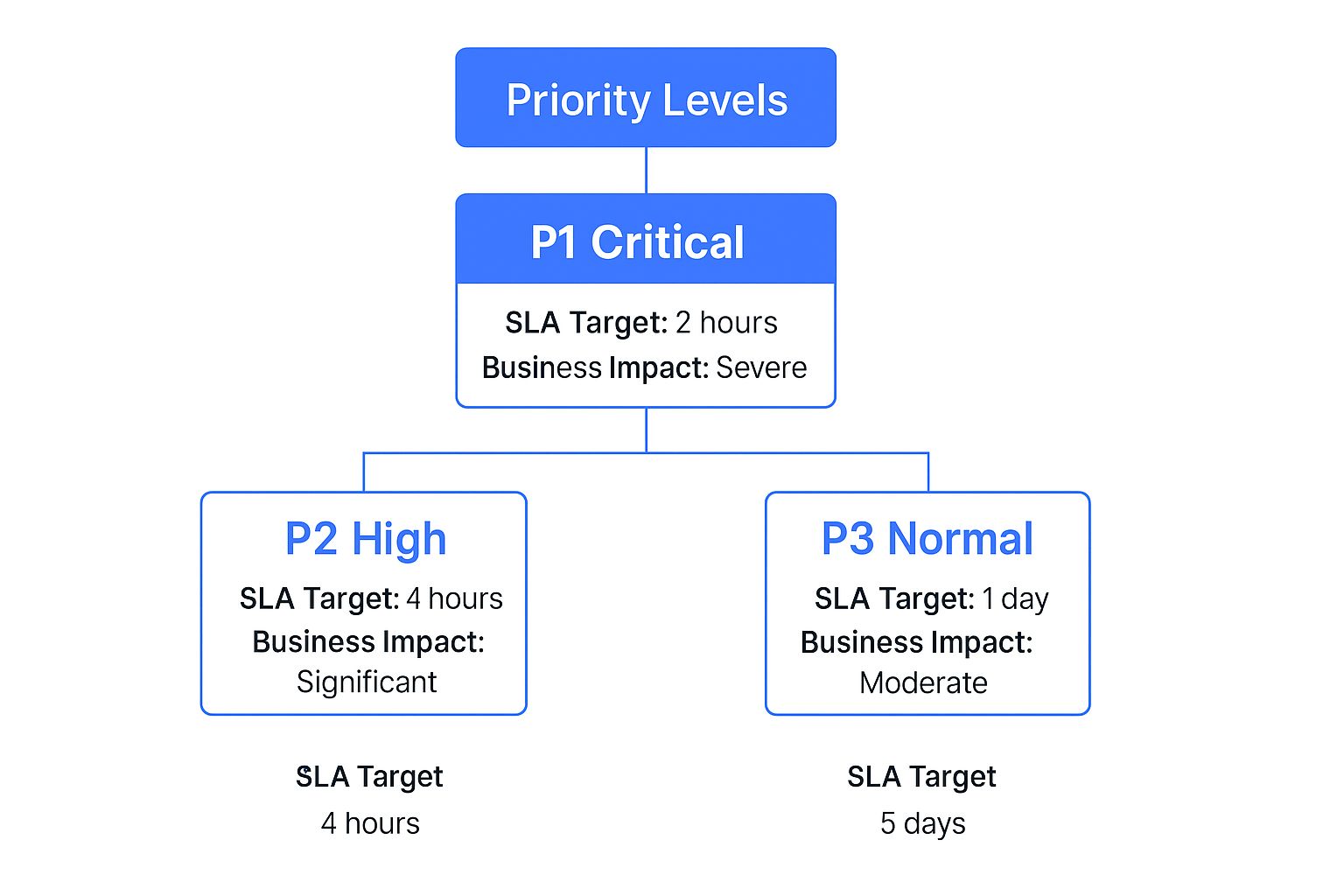
This hierarchy clearly shows that as the business impact decreases, the SLA for resolution time becomes more flexible, allowing teams to focus on what matters most.
- Document and Train: Create crystal-clear, objective criteria for each priority level and document them in your knowledge base. Train both your support staff and end-users on these definitions to ensure everyone is aligned.
- Automate Assignments: Use your help desk software to automatically suggest or set priorities based on keywords (e.g., "outage," "down," "cannot log in"), user groups (e.g., C-level executives), or affected systems.
- Define Escalation Paths: For each priority level, especially P1 and P2, have a documented escalation procedure. Who needs to be notified, and at what intervals, if the SLA is at risk of being breached?
- Audit and Refine: Regularly review ticket priority assignments. Are agents consistently categorizing tickets correctly? Are your definitions clear enough? Use this data to refine your criteria and retrain staff as needed.
Empowering users to find their own answers is one of the most impactful best practices for help desk efficiency. A comprehensive knowledge base is a centralized, self-service repository of information, tutorials, and solutions available 24/7 to both customers and support agents. It acts as the first line of defense, deflecting common, repetitive questions and freeing up your team to focus on more complex, high-value issues that require human intervention.

This proactive approach transforms support from a purely reactive function into a scalable educational resource. A well-maintained knowledge base, like those powered by Zendesk Guide or Salesforce Knowledge, not only reduces ticket volume but also enhances customer satisfaction by providing instant answers. It also serves as a crucial internal tool, ensuring agents have consistent, accurate information at their fingertips, which accelerates onboarding and improves the quality of every support interaction.
An effective knowledge base is built intentionally, not by accident. The key is to address the most frequent and pressing user needs first, creating a foundation of high-impact content that delivers immediate value.
- Content Pillars: Start by identifying the core topics. Your primary content pillars should be based on your most common support tickets. These often include FAQs, step-by-step troubleshooting guides, "how-to" articles for key features, and documentation on company policies like returns or billing.
- User-Centric Language: Write for your audience. Avoid technical jargon and internal acronyms wherever possible. Frame titles and content around the problems users are trying to solve (e.g., "How to Reset Your Password" instead of "Password Reset Protocol"). To maximize the value of your knowledge base, consider implementing effective knowledge management strategies that foster information sharing and accessibility.
Platforms like Confluence by Atlassian have become industry standards for internal documentation for major companies, proving the model's scalability and effectiveness. The goal is to create a living library that evolves with your products and your customers' needs.
- Prioritize Content Creation: Analyze your ticket data to identify the top 5-10 most frequently asked questions. Turn the solutions to these issues into your first set of knowledge base articles. This ensures you are immediately addressing the biggest drivers of ticket volume.
- Incorporate Visual Aids: A picture is worth a thousand words. Use screenshots, annotated images, and short video clips to illustrate complex steps. Visuals make instructions easier to follow and significantly improve comprehension.
- Establish a Review Cadence: Information can become outdated quickly. Set a regular schedule (e.g., quarterly) to review and update articles. Use user feedback and analytics to identify content that is confusing, inaccurate, or underperforming.
- Promote Agent Contribution: Encourage your help desk agents to contribute. They are on the front lines and know which solutions work best. Implement a "Knowledge-Centered Service" (KCS) approach where agents are empowered to create or flag articles for updates as part of their regular ticket resolution workflow.
A Service Level Agreement (SLA) is a formal commitment that defines the expected level of service, creating a transparent contract between your help desk and its users. While often linked with ticket prioritization, establishing clear SLAs is a distinct and crucial step. This practice moves beyond merely categorizing issues; it sets measurable, time-bound targets for how quickly your team will respond to and resolve them, which is a cornerstone of effective best practices for help desk management.
By formalizing these expectations, you eliminate ambiguity for everyone involved. Customers understand precisely when to expect a response and resolution, which builds trust and improves satisfaction. For your support team, SLAs provide clear performance benchmarks, fostering accountability and helping managers identify resource gaps or training needs. Without them, support can feel arbitrary, and user frustration can mount due to misaligned expectations.
The most effective SLAs are tiered and directly linked to the priority matrix discussed earlier. This ensures that the most critical issues receive the fastest attention. Key metrics to define in an SLA include First Response Time (how quickly an agent first acknowledges the ticket) and Resolution Time (how quickly the issue is fully resolved).
- Priority-Based SLAs: Assign different time targets for each priority level. A P1 (Critical) issue might require a 15-minute response and a 4-hour resolution, while a P4 (Low) issue could have a 24-hour response and a 5-day resolution target.
- Customer or Tier-Based SLAs: Offer different service levels based on customer value or subscription plans. Enterprise clients like those using Salesforce's premium support often receive more aggressive SLAs than standard users, ensuring high-value accounts get premier service.
- Operational Level Agreements (OLAs): For issues requiring collaboration between internal teams (e.g., support and engineering), OLAs define how quickly each department must complete its part of the task, ensuring internal handoffs don't delay resolution.
Major cloud providers like Amazon Web Services and Google Cloud have popularized SLAs by offering specific uptime guarantees and service credits for breaches, setting a high standard for service reliability and accountability that all help desks can learn from.
- Set Realistic Targets: Analyze your historical performance data to set achievable SLA goals. Setting overly ambitious targets that your team consistently misses will only lead to demoralization and customer disappointment.
- Communicate Proactively: Clearly publish your SLA policies in your customer portal or knowledge base. Use your help desk software to send automated notifications to users when their ticket is received, when an agent is assigned, and if an SLA breach is imminent.
- Define "Business Hours" and "Pause" Conditions: Specify your hours of operation within the SLA (e.g., 9 AM - 5 PM, Mon-Fri). Also, define conditions that pause the SLA clock, such as when you are waiting for a response from the customer, to ensure fair measurement.
- Review and Adjust Regularly: Your business needs and team capabilities will change over time. Schedule quarterly or semi-annual reviews to analyze SLA performance reports. Use this data to adjust targets, reallocate resources, or identify areas for process improvement.
In today's connected world, customers and employees expect to get help on their own terms, using the channel that is most convenient for them at that moment. Simply offering multiple contact options is not enough; a core element of best practices for help desk management is integrating these channels into a unified, seamless experience. This multi-channel approach ensures that whether a user reaches out via email, live chat, phone, or a social media DM, the context and history of their issue travel with them, providing a consistent and efficient support journey.
This strategy moves beyond a siloed setup, where an email team is unaware of a customer's recent phone call, to an integrated or omnichannel ecosystem. By centralizing all interactions into a single customer profile, agents have a complete 360-degree view of the user's history. This eliminates the frustration of users having to repeat themselves and empowers agents to provide faster, more personalized, and more effective solutions. Modern help desk platforms like Zendesk and Salesforce Service Cloud are built around this very principle, transforming disparate conversations into one continuous dialogue.
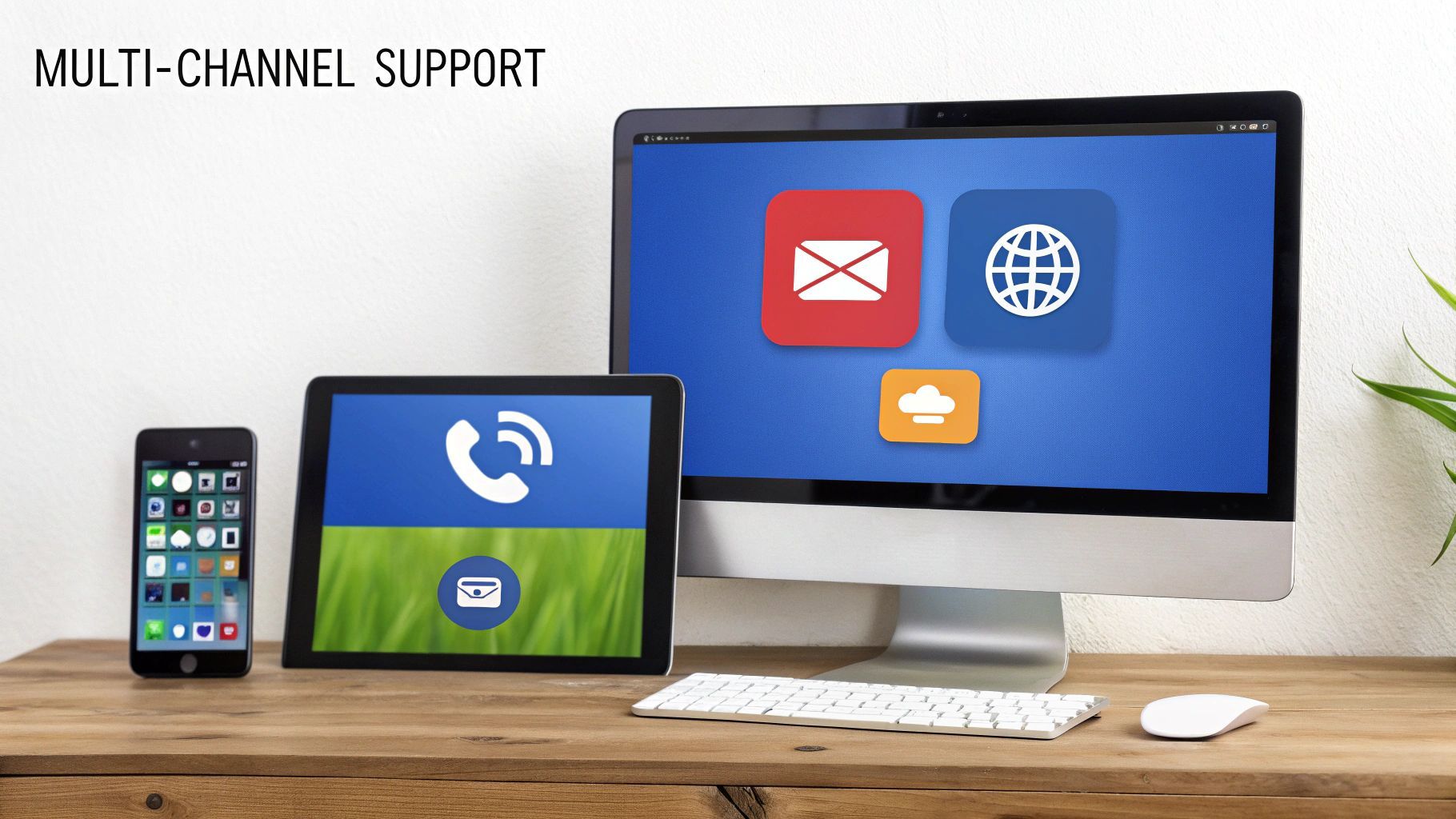
A successful multi-channel integration is less about the number of channels you offer and more about the quality and consistency of the experience across them. The goal is to meet users where they are without sacrificing service quality.
- Centralize Your Data: The foundation of this strategy is a shared customer database. Your help desk software must be able to pull in tickets and conversations from every channel (email, phone logs, chat transcripts, social media messages) and link them to a single user profile.
- Maintain Consistent Service: While the communication style may differ between a tweet and a phone call, the quality of information and the level of service should remain constant. For example, a customer like those of Zappos can start a query on live chat and follow up via email without losing any context, as agents have access to the full conversation history.
This approach ensures a user's experience with your brand is cohesive, regardless of how they choose to interact. It builds trust and demonstrates a customer-centric focus that is critical for long-term loyalty and satisfaction.
- Train for Each Channel: Coach agents on the specific etiquette for each platform. Live chat requires quick, concise responses, while email allows for more detailed, thorough explanations. Social media often demands a public-facing, brand-conscious tone.
- Set Clear Response Time Expectations: Clearly communicate expected response times for each channel. A user on live chat expects an answer in seconds, while an email response time of a few hours may be acceptable. Manage these expectations on your website and within automated replies.
- Unify with a Single Platform: Use a robust help desk platform that natively supports multiple channels. This avoids messy, unreliable integrations between different tools and provides a single source of truth for all agent and customer interactions.
- Analyze Channel Performance: Monitor key metrics for each channel, such as volume, resolution time, and customer satisfaction (CSAT). Use this data to identify which channels are most effective and where to allocate resources for optimal performance.
Nothing satisfies a user more than having their issue resolved on the first try. A focus on First Call Resolution (FCR), or First Contact Resolution, is a customer-centric strategy aimed at solving an inquiry completely during the initial interaction, eliminating the need for follow-up calls, emails, or escalations. This approach is one of the most impactful best practices for help desk teams because it directly boosts customer satisfaction, reduces ticket volume, and improves operational efficiency.
Shifting the focus from speed-based metrics like average handle time to resolution-based metrics like FCR transforms your help desk from a ticket-closing factory into a problem-solving powerhouse. This model, championed by organizations like the Help Desk Institute (HDI) and SQM Group, emphasizes thoroughness and agent empowerment over rushing to the next ticket. It recognizes that a single, comprehensive interaction is far more valuable than multiple, incomplete ones that frustrate users and drain resources.
While resolving tickets quickly is important, resolving them effectively is paramount. A low average handle time is meaningless if the user has to contact support again for the same issue. FCR prioritizes quality over quantity, leading to tangible business benefits. For example, American Express famously empowers its agents to provide complete resolutions rather than focusing on call duration, building long-term customer loyalty.
- Customer Satisfaction: Users feel heard and valued when their problem is solved in one go. According to SQM Group, for every 1% improvement in FCR, you get a 1% improvement in customer satisfaction.
- Reduced Operational Costs: Fewer repeat calls mean your agents can handle a wider range of unique issues, reducing the overall ticket load and cost per ticket.
- Improved Agent Morale: Empowering agents to solve problems completely reduces their stress from dealing with frustrated repeat callers and increases their job satisfaction.
- Empower and Equip Agents: Grant agents the authority to make decisions, such as issuing a replacement or a credit, without needing manager approval. Ensure they have access to a unified dashboard with all necessary customer data, order history, and technical tools.
- Focus on Root Cause Analysis: Train agents to ask probing questions to understand the underlying problem, not just the surface-level symptom. Fixing the root cause prevents the issue from recurring.
- Provide Comprehensive Training: Go beyond basic product knowledge. Develop in-depth training modules for the 5-10 most common and complex issues your help desk faces, equipping agents with expert-level troubleshooting skills.
- Track FCR and Gather Feedback: Make FCR a key performance indicator (KPI). After an interaction, use a simple one-question survey: "Was your issue resolved in this one contact?" Use this data to identify agents who excel at FCR and to pinpoint areas where additional training is needed.
In today's fast-paced digital environment, modern help desks are overwhelmed by a growing volume of routine and repetitive inquiries. Manually handling every password reset, status update, or simple FAQ can quickly drain your team's resources and lead to burnout. This is where strategically leveraging automation and AI tools becomes one of the most transformative best practices for help desk operations. It empowers your team to deflect simple requests, accelerate response times, and focus their expertise on complex, high-value issues that require a human touch.

This evolution, powered by platforms like Salesforce Einstein and Zendesk Answer Bot, moves your help desk from a purely manual service center to a smart, efficient support engine. By automating ticket routing, providing instant answers via chatbots, and using AI to assist agents with suggested solutions, you can significantly enhance productivity and customer satisfaction. This ensures that users get immediate help for common problems around the clock, while your agents are free to tackle the intricate challenges that truly need their skills.
The key to successful automation is not to replace human agents but to augment their capabilities. The goal is to offload tedious, high-volume tasks, allowing your team to perform at their best.
- Chatbots & Virtual Agents: Deploy chatbots on your website or messaging apps to handle initial customer contact. These bots can answer common questions by pulling information from your knowledge base, gather necessary details for a support ticket, and even resolve simple issues like order tracking or account lookups independently.
- Automated Workflows: Use rules within your help desk software to automate ticket management. This includes routing tickets to the correct agent or department based on keywords, automatically sending status updates to users, or closing tickets after a certain period of inactivity.
- AI-Powered Agent Assistance: Modern AI can analyze incoming tickets and suggest relevant knowledge base articles, canned responses, or solutions from past tickets. This provides agents with the information they need instantly, reducing research time and ensuring consistent, accurate answers.
A prime example is Bank of America's virtual assistant, Erica, which successfully handles millions of basic customer interactions, freeing up human agents to manage more complex financial advising and problem-solving tasks.
- Start with High-Volume, Low-Complexity Tasks: Begin by identifying the most frequent and repetitive requests your help desk receives, such as "password reset" or "what is your return policy?". Automating these provides the quickest return on investment.
- Ensure a Seamless Human Handoff: Always provide a clear and easy way for users to escalate their issue to a human agent. A frustrating bot loop is a quick way to lose a customer. Transparency is key; let users know when they are interacting with a bot.
- Continuously Train and Refine: Automation is not a "set it and forget it" solution. Regularly review bot conversations and automation success rates to identify areas for improvement. Use this data to train your AI models and refine your automated workflows.
- Augment, Don't Replace: Position automation as a tool to help your team, not replace them. This fosters buy-in and encourages agents to work with the technology to improve overall efficiency and service quality. For a deeper dive, you can learn more about how to automate customer support on spurnow.com.
Your help desk agents are the frontline of your business, and their performance directly shapes the customer experience. Equipping them with only a login and a brief overview of the ticketing system is a recipe for inconsistent service and agent burnout. This is why developing a structured, ongoing training program is one of the most critical best practices for help desk success. A comprehensive program goes beyond initial onboarding, fostering continuous development in technical skills, product knowledge, and customer service excellence.
This approach transforms your help desk from a simple issue-resolution function into a proactive, value-adding part of your organization. Companies like Zappos and Apple are renowned for their legendary customer service, built on the foundation of intensive and continuous training. By investing in your agents' skills, you empower them to handle complex issues confidently, communicate with empathy, and act as true brand ambassadors, ultimately boosting customer satisfaction and loyalty.
An effective agent training program should be multifaceted, covering the essential pillars of help desk support. It should be an ongoing initiative, not a one-time event, evolving as your products, tools, and customer needs change.
- Technical & Product Knowledge: This forms the core of an agent's ability to solve problems. It includes deep dives into your product or service, understanding the backend systems, and proficiency with help desk software, CRM, and other integrated tools.
- Soft Skills & Customer Service: This focuses on the "how" of support. Training should cover active listening, empathy, clear communication, de-escalation techniques, and problem-solving under pressure.
- Process & Procedural Training: This ensures consistency. Agents must be trained on your specific workflows, including ticket prioritization, SLA policies, escalation paths, and knowledge base contribution guidelines.
By creating distinct learning paths for each of these areas, you ensure agents receive well-rounded development that prepares them for any scenario. This structured approach, advocated by organizations like HDI (Help Desk Institute), ensures every agent has the competence and confidence to deliver exceptional support.
- Create Role-Specific Paths: Develop tailored training plans for different roles (e.g., Tier 1, Tier 2, Team Lead). A new Tier 1 agent needs foundational knowledge, while a seasoned Tier 2 specialist may require advanced troubleshooting training.
- Use Blended Learning Formats: Combine different teaching methods to keep training engaging. Use e-learning modules for technical knowledge, role-playing for soft skills, hands-on labs for tool proficiency, and mentorship from senior agents. You can learn more about developing customer service skills on spurnow.com.
- Incorporate Real Scenarios: Use real, anonymized customer tickets and interactions in your training sessions. This provides practical, context-rich experience that is more effective than purely theoretical exercises.
- Track and Measure Effectiveness: Don't just train; measure the impact. Track agent performance metrics like CSAT, First Contact Resolution (FCR), and Average Handle Time (AHT) before and after training modules to assess their effectiveness and identify areas for improvement.
What gets measured gets managed. In help desk operations, this saying holds immense truth. A data-driven approach, centered on continuously tracking and analyzing key performance indicators (KPIs), is a cornerstone best practices for help desk success. It transforms your support function from a cost center operating on intuition to a strategic asset that drives business value through quantifiable improvements and insights.
Relying on data allows you to move beyond simply resolving tickets to truly understanding your support ecosystem. By monitoring metrics, you can identify recurring issues, measure agent performance, gauge customer satisfaction, and forecast future demand. This practice, championed by BI platforms like Tableau and integrated into leading help desk software, ensures your decisions are based on evidence, not assumptions. Companies like Amazon famously track Customer Effort Score (CES) alongside traditional metrics to get a holistic view of the support experience, ensuring efficiency doesn't come at the cost of customer satisfaction.
Choosing what to measure is as important as measuring itself. Your goal is to create a balanced scorecard that reflects both operational efficiency and the quality of the customer experience. Avoid "vanity metrics" and focus on KPIs that align directly with your business objectives.
- Operational Metrics: These measure the efficiency and speed of your help desk. Key examples include First Contact Resolution (FCR), Average Handle Time (AHT), and Ticket Volume Trends.
- Quality & Satisfaction Metrics: These gauge how customers perceive your support. The most critical are Customer Satisfaction (CSAT), Net Promoter Score (NPS), and Customer Effort Score (CES).
Balancing these two categories is crucial. For instance, obsessing over a low Average Handle Time could inadvertently cause agents to rush customers, leading to poor CSAT scores and unresolved issues. A successful strategy uses both sets of metrics to create a complete picture of performance. To dive deeper into the specific KPIs you should be tracking, you can learn more about customer service performance indicators on spurnow.com.
- Create a Performance Dashboard: Centralize your most important KPIs in a real-time dashboard. Make it visible to the entire team to foster transparency and a shared sense of ownership over performance goals.
- Use Metrics for Coaching: Frame performance data as a tool for development, not punishment. Regularly review individual and team metrics in one-on-one sessions to identify strengths and pinpoint areas for coaching and improvement.
- Benchmark Your Performance: Compare your metrics against industry standards and your own historical data. This context helps you set realistic goals and understand where you stand in the broader market.
- Act on Your Insights: The most important step is to use your data to drive change. If you see a spike in tickets related to a new feature, work with the product team. If CSAT scores are dipping, analyze ticket-level feedback to understand why.
Item Implementation Complexity 🔄 Resource Requirements ⚡ Expected Outcomes 📊 Ideal Use Cases 💡 Key Advantages ⭐ Implement a Ticket Prioritization System Moderate: requires clear criteria, automation Medium: ticketing system integration Faster resolution of critical issues, organized workflows Support environments needing urgent issue triaging Ensures critical issues prioritized; improves allocation Create and Maintain a Comprehensive Knowledge Base High: extensive initial content creation High: ongoing updates and governance Reduced ticket volume; faster self-service problem solving Organizations aiming for self-service and consistent solutions Enables 24/7 access; reduces repetitive tickets Establish Clear Service Level Agreements (SLAs) Moderate: defining, monitoring, reporting necessary Medium: requires tracking/reporting tools Clear expectations, improved accountability Formal support setups needing measurable service standards Sets performance targets; aids resource planning Use Multi-Channel Support Integration High: complex unified system across channels High: significant technology and training Consistent customer experience across varied communication modes Businesses with diverse customer channel preferences Meets customer preferences; seamless channel switching Implement First Call Resolution (FCR) Focus Moderate-High: significant training and empowerment Medium-High: training and system support Higher customer satisfaction; fewer repeat contacts Support centers focusing on issue resolution efficiency Increases satisfaction; reduces workload Leverage Automation and AI Tools High: setup, training, ongoing maintenance Medium-High: technology investment and upkeep Faster handling of routine inquiries; scalability High-volume support needing efficiency and 24/7 availability Efficient routine handling; consistent responses Develop Comprehensive Agent Training Programs High: ongoing, structured learning programs High: time and resource intensive Improved service quality; reduced turnover Teams needing skilled, confident support staff Boosts agent expertise; supports career growth Monitor and Analyze Performance Metrics Moderate: tools setup and data management Medium: analytics platforms and expertise Data-driven improvements; transparency Organizations focused on continuous improvement and accountability Identifies trends and coaching opportunities
Navigating the complexities of modern customer service requires more than just a reactive approach to problem-solving. As we've explored, implementing a strategic set of best practices for help desk management is the definitive path to transforming your support operation from a necessary cost center into a powerful engine for growth, loyalty, and brand differentiation. The journey begins with establishing a rock-solid operational foundation and then systematically layering on strategic enhancements that empower your team and delight your customers.
The core principles we've discussed, such as implementing a ticket prioritization system and defining clear Service Level Agreements (SLAs), are the bedrock of an efficient help desk. These practices bring order to chaos, ensuring that your team's valuable time is directed toward the most urgent and impactful issues. By creating and maintaining a comprehensive knowledge base, you not only empower customers to find their own answers but also arm your agents with the instant, accurate information needed to resolve inquiries with confidence and speed.
Moving beyond foundational efficiency, the true transformation lies in adopting a customer-centric and forward-thinking mindset. A relentless focus on First Call Resolution (FCR) is a prime example. This isn't just about closing a ticket on the first touch; it's about fundamentally understanding the customer's issue, anticipating future questions, and providing a complete solution that prevents repeat contacts. This deep level of service is what builds lasting customer relationships.
Similarly, integrating multi-channel support is no longer a luxury but a baseline expectation. Your customers move seamlessly between email, live chat, social media, and phone calls, and they expect their support experience to be just as fluid. A unified platform that consolidates these interactions provides your agents with the full context of a customer’s journey, eliminating the frustration of repetition and enabling a truly personalized, continuous conversation. This holistic view is a critical component of advanced help desk strategies.
Mastering these concepts requires a commitment to continuous improvement, driven by data and a culture of learning. Here’s how you can start putting these principles into action today:
- Conduct a Gap Analysis: Review the eight best practices outlined in this article. Where does your current help desk excel, and where are the most significant gaps? Be honest about your weaknesses, as this is where the greatest opportunities for improvement lie.
- Prioritize One or Two Initiatives: Don't try to overhaul everything at once. Select the one or two practices that will deliver the most immediate impact. For many, this might be establishing clear SLAs to manage expectations or building out a knowledge base to deflect common inquiries.
- Invest in Your Team: Your agents are the heart of your help desk. Re-evaluate your training programs. Do they cover just the technical aspects, or do they also build soft skills like empathy, active listening, and de-escalation? A well-trained, motivated team is your most valuable asset.
- Embrace Enabling Technology: The right technology acts as a force multiplier for your team's efforts. The most impactful best practices for help desk operations are significantly enhanced by automation and AI. These tools handle repetitive tasks, analyze ticket data for trends, and provide agents with real-time assistance, freeing them to focus on high-value, complex customer interactions that truly matter.
Ultimately, elevating your help desk is about building a system that is intelligent, proactive, and deeply human. It's about empowering your team with the structure of SLAs and prioritization, the knowledge from a central repository, and the efficiency of automation. When these elements work in concert, you don’t just solve problems. You create positive, memorable experiences that drive customer satisfaction, foster loyalty, and directly contribute to your company's sustainable growth.
Ready to supercharge your support team and implement these best practices with powerful, intuitive automation? Spur's AI-powered tools are designed to handle repetitive support tasks, analyze customer sentiment, and provide your team with the insights needed to deliver exceptional service at scale. Discover how Spur can transform your help desk today.
