
Why Can't I See Comments on Facebook? (Top Reasons & Fixes)
Discuss with AI
Get instant insights and ask questions about this topic with AI assistants.
💡 Pro tip: All options include context about this blog post. Feel free to modify the prompt to ask more specific questions!
Missing Facebook comments? Usually it's the "Most Relevant" filter hiding them. Just switch to "All Comments." Could also be blocking, deleted content, or app glitches. Quick fixes: refresh, check privacy settings, update your app. For businesses managing customer comments across Facebook and other platforms, Spur offers automated comment detection and response across Instagram and Facebook to ensure you never miss an engagement opportunity.
Have you ever opened a Facebook post expecting to see dozens of comments, only to find just a few (or none at all)?
This isn't your imagination.
Research shows that 17% of Facebook users globally had trouble viewing or posting comments in the past year. That's nearly one in five users dealing with this exact problem.
The frustrating truth? Facebook doesn't always show you everything. Between algorithmic filtering, privacy settings, and technical glitches, there are several reasons why comments might be missing from your view. The good news? Most of these issues have straightforward solutions.
Whether you're trying to join a conversation or you're a business owner who needs to see every customer comment, this guide shows you why Facebook comments disappear and exactly how to fix each problem.

Here's each cause and the exact steps to resolve them.
This is the #1 reason comments seem to vanish.
Facebook's default "Most Relevant" comment sorting hides many comments by showing only those from friends, verified profiles, or comments with high engagement. The algorithm prioritizes what it thinks you want to see, while potentially hiding legitimate comments that don't meet its criteria.
What's actually happening:
You see a post showing "50 comments" but only 8 are visible. The other 42? They're filtered out by Facebook's ranking system.
Quick Fix: Look for the dropdown menu above the comments (it might just say "Most Relevant"). Tap it and switch to "All Comments" or "Newest". This will reveal the hidden comments immediately.
For Page owners: You can turn off comment ranking entirely in your Page settings under Comment Ranking, making all comments visible by default.
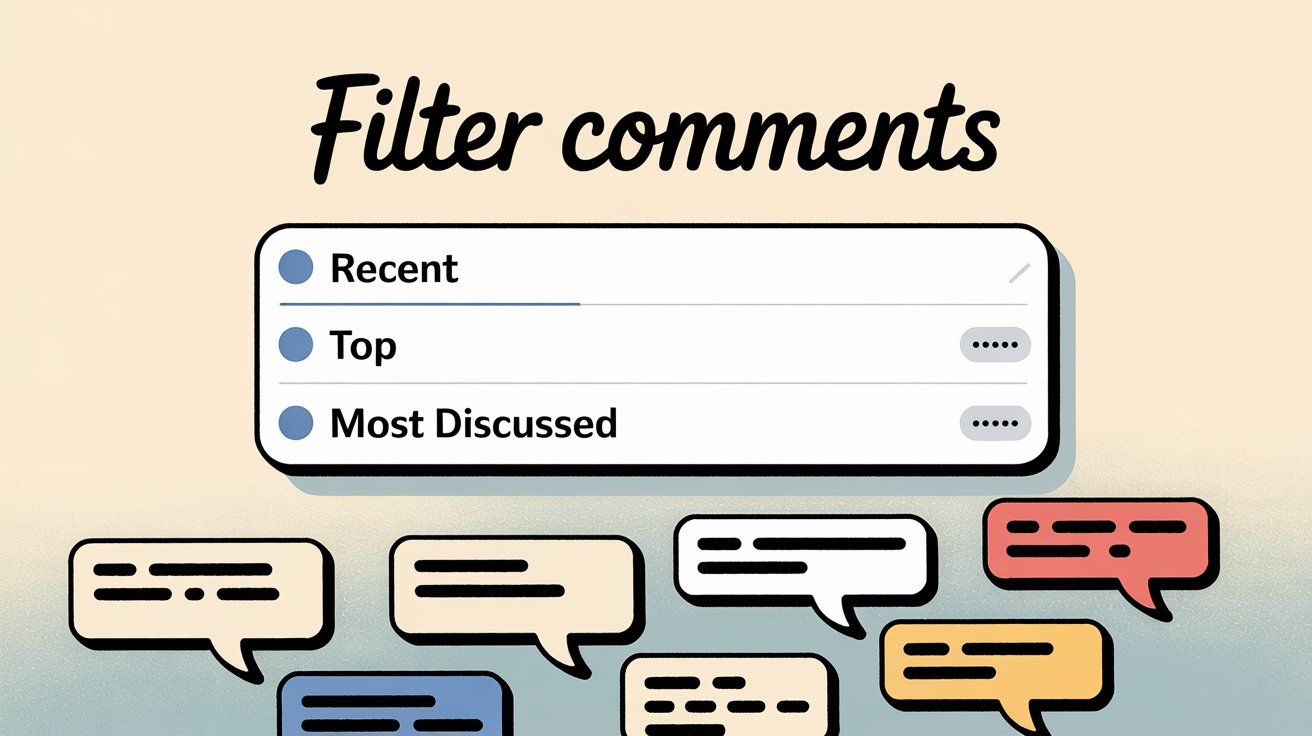
The hidden truth: Privacy controls between users can make certain comments completely invisible to you.
• Limited audience posts: If someone shared a post with "Friends only" and you're outside that circle, you won't see the comments (or possibly even the post itself)
• You've been blocked: If someone has blocked you on Facebook, any comments they make will disappear from your view, even on public posts
• You've blocked someone: Comments from people you've blocked won't show up for you either
How to check if blocking is the issue:
① Test with another account: Log out of Facebook and view the same post. If comments suddenly appear, blocking might be involved.
② Review your block list: Go to Facebook Settings > Privacy > Blocking to see if you've accidentally blocked someone whose comments you want to see.
Important note: Privacy settings exist for good reasons. If you can't see certain comments, Facebook might be protecting someone's privacy choices.
Sometimes the answer is frustratingly simple:
The comment just isn't there anymore.
Action | Who Can Do It | What You See |
|---|---|---|
Delete Comment | Original commenter or post owner | Comment count decreases, comment vanishes for everyone |
Hide Comment | Post owner/Page admin | Comment invisible to most people, but the commenter can still see it |
Report Comment | Any user | May trigger automatic hiding if flagged multiple times |
If you're a Page admin and suspect legitimate comments are hidden: Check your filtered comments section where Facebook puts suspected spam. You can unhide genuine comments from there.
In 2024, Facebook significantly ramped up AI-driven comment filtering and moderation. While this reduces spam, it also means legitimate comments sometimes get caught in the crossfire.
What triggers Facebook's spam filters:
→ Multiple links in comments
→ Repetitive text posted across multiple posts
→ Comments that contain certain trigger phrases
→ Content that violates Community Standards
The result?
Comments get automatically hidden or delayed before becoming visible. Real customer feedback gets trapped in Facebook's spam filters.
Business Impact: For companies managing customer comments across multiple platforms, this is where automated Facebook comment management becomes crucial.
Tools like Spur can detect comments that might be filtered by Facebook's AI and ensure nothing falls through the cracks. Unlike basic chatbots, Spur's actionable AI agents can actually respond to customer inquiries, track orders, and manage conversations across Facebook, Instagram, WhatsApp, and live chat from one unified inbox.
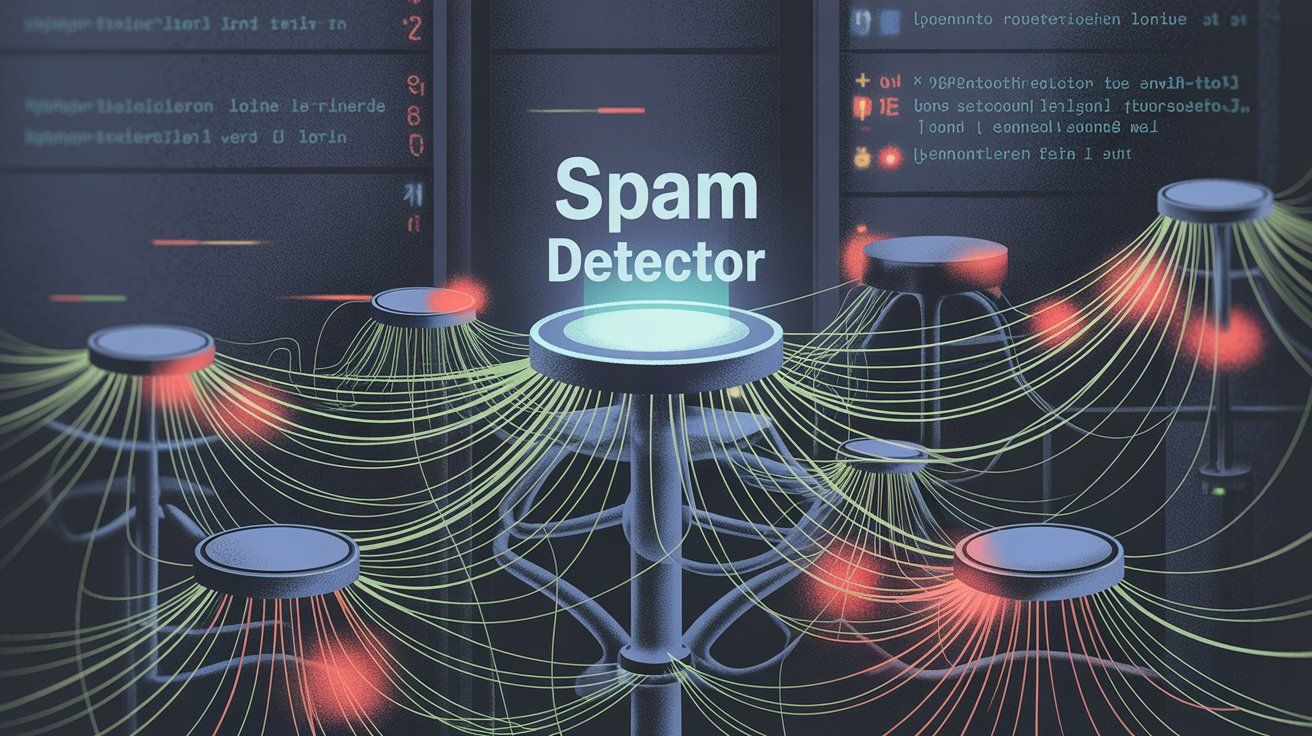
Facebook's mobile trick: The app initially loads only a subset of comments to keep performance smooth.
On posts with hundreds of comments? You might only see the first 5-10 comments. The rest are hidden behind loading buttons.
What to look for:
• "View more comments" button after the visible comments
• "View previous comments" link at the top
• "View replies" under comments with multiple responses
The fix is simple: Keep clicking these buttons to load all comments. On very popular posts, you might need to click multiple times. The desktop version often loads more comments at once than mobile.

When all else fails...
It's usually a technical problem:
Issue Type | Common Symptoms | Quick Fix |
|---|---|---|
Slow internet | Comments spin forever, partial loading | Switch between Wi-Fi and cellular |
Outdated app | Random failures, missing features | Update via App Store/Google Play |
Corrupted cache | Weird behavior, old data showing | Clear cache in app settings |
Low device memory | App crashes, slow performance | Free up storage space |
Facebook outage | Everyone's having issues | Check DownDetector, wait it out |
Still having issues?
Work through this checklist:
① Refresh everything: Pull down on mobile to refresh, or press F5 on desktop
② Check your connection: Try switching between Wi-Fi and mobile data
③ Force-close and reopen the app: Completely quit Facebook (don't just minimize) and reopen
④ Clear your cache:
- Android: Settings > Apps > Facebook > Storage > Clear Cache
- iOS: Facebook app > Settings & Privacy > Settings > Browser > Clear Data
⑤ Update the app: Check App Store or Google Play for Facebook updates
⑥ Log out and back in: Sign out completely, wait a minute, then log back in
⑦ Restart your device: A simple reboot can clear system-level glitches
⑧ Reinstall Facebook: As a last resort, delete and reinstall the app entirely
Pro tip: If comments work on desktop but not mobile (or vice versa), the issue is likely with your app rather than Facebook's servers.
For personal users, missing comments means missing conversations. But for businesses and creators, invisible comments can mean lost opportunities.
Here's the thing:
Facebook's algorithm favors posts with meaningful interactions. When you respond to comments, it boosts your content's visibility.
But if you can't see the comments in the first place, you can't engage.
For businesses, this creates a real problem:
→ Customer questions go unanswered
→ Complaints aren't addressed quickly
→ Sales opportunities slip by unnoticed
→ Community engagement suffers
The Strategic Solution: Don't rely solely on Facebook's interface to catch every comment. Professional tools can ensure you never miss critical engagement.
Spur's Facebook automation provides a unified inbox that captures comments, messages, and mentions across Facebook, Instagram and your website's live chat. Unlike basic chatbots that just answer FAQs, Spur's AI agents can take actual actions. They track orders, book appointments, or update customer records.
What makes this approach powerful: Even if Facebook's algorithm hides a customer comment from your normal view, Spur's automated comment management system can still detect it and either respond automatically or alert your team. This means zero missed opportunities for customer engagement.
Consider this: How many potential customers have left comments on your posts that you never saw because of Facebook's filtering? Every missed comment is a missed opportunity.
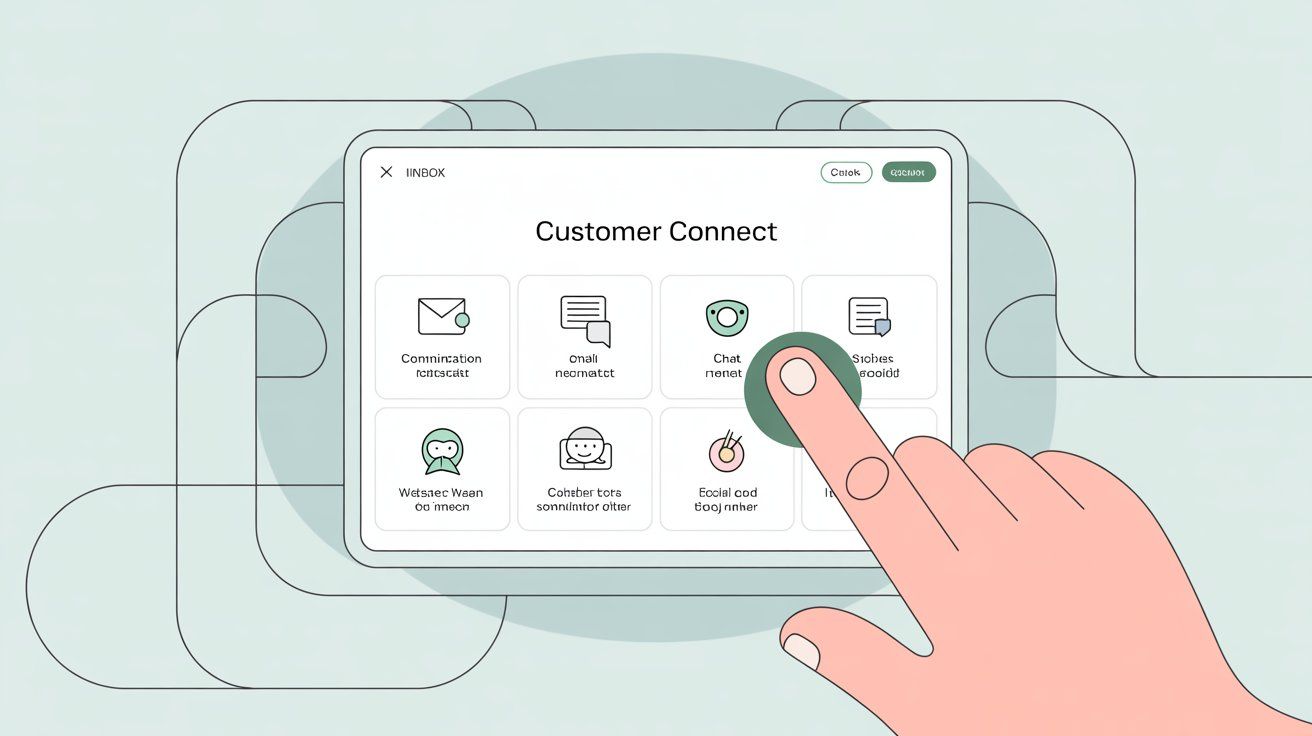
• Always check the comment filter setting before assuming comments are missing
• Keep your app updated to avoid known bugs
• Use a stable internet connection when possible
• Bookmark posts you want to monitor closely
• Set up notifications for all comments and mentions
• Regularly check the "hidden comments" section if you manage a Page
• Consider implementing comprehensive customer communication management that aggregates all your comments across platforms
• Train your team on Facebook's filtering system
For serious business use: Spur offers comprehensive comment monitoring across all major platforms.
You can set up automated responses for common questions while ensuring complex issues get routed to your team immediately.
Try Spur's 7-day free trial to see how automated comment management can prevent missed opportunities.
① Multi-platform consistency: Manage Facebook comments alongside Instagram automation and WhatsApp messaging from one dashboard
② Lead generation optimization: Turn Facebook comments into qualified leads with automated lead generation workflows
③ Enhanced customer service: Implement proven chatbot best practices that work across all your social channels
④ Community building: Develop stronger community engagement strategies by never missing an interaction
For ecommerce businesses specifically: Missing Facebook comments can directly impact sales. Consider implementing chatbots designed for ecommerce that can capture product inquiries, handle customer service questions, and recover abandoned shopping carts through automated comment responses.
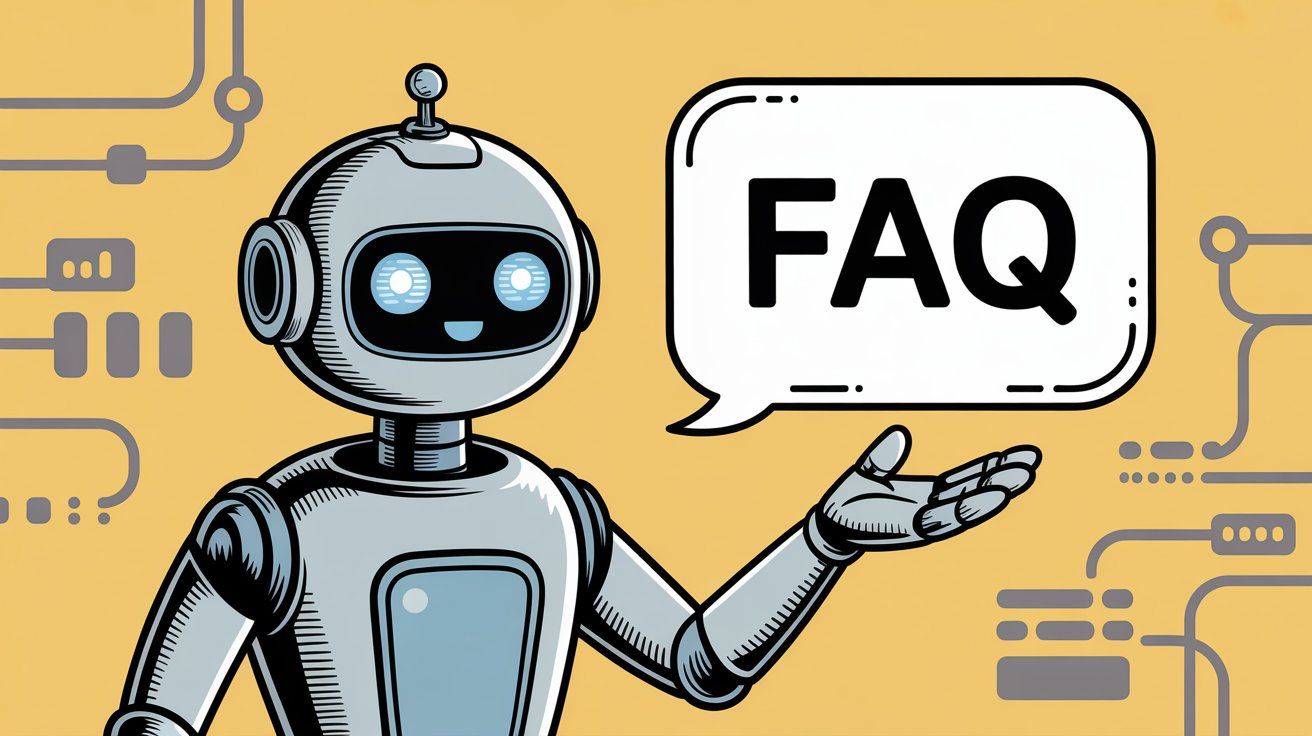
A: Facebook's "Most Relevant" filter is hiding most comments. Click the filter dropdown above the comments and select "All Comments" to see everything.
A: If you own a Facebook Page, you can disable comment ranking in your Page settings. For personal profiles, you can only change the filter on a per-post basis.
A: Either their comment was filtered by Facebook's spam detection, they might be blocked, or the comment was hidden by a moderator. Ask them to send a screenshot to confirm.
A: Use comprehensive social media automation tools like Spur that can detect and respond to comments even when Facebook's algorithm hides them from your normal view.
A: Yes, often. A simple refresh can reload data and fix temporary glitches. If that doesn't work, try force-closing the app and reopening.
A: If a specific person's comments never show up for you, try viewing the same post while logged out. If their comments appear then, you might be blocked.
A: Check if Facebook is experiencing outages using a site like DownDetector. If it's a widespread issue, you'll just need to wait. Otherwise, try accessing Facebook from a different device or browser.
A: Yes, Spur provides automated comment detection and response across Facebook, Instagram, and live chat. Unlike basic chatbots, Spur's AI agents can actually take actions like tracking orders or booking appointments based on customer comments.
A: Absolutely. Facebook's increased AI moderation sometimes hides legitimate comments by mistake. Page owners should regularly check their filtered comments section.
A: Poor internet connection is a common cause. Try switching between Wi-Fi and cellular data, or move to an area with better signal strength.
Facebook comment visibility issues are usually fixable once you know what to look for.
Start with the "Most Relevant" filter (the most common culprit), then work through privacy settings and technical troubleshooting.
For businesses that can't afford to miss customer comments, automated tools like Spur ensure every engagement gets captured and handled properly, regardless of Facebook's algorithmic quirks. Because in customer service, seeing the comment is only half the battle. Responding quickly and effectively is what really matters.
