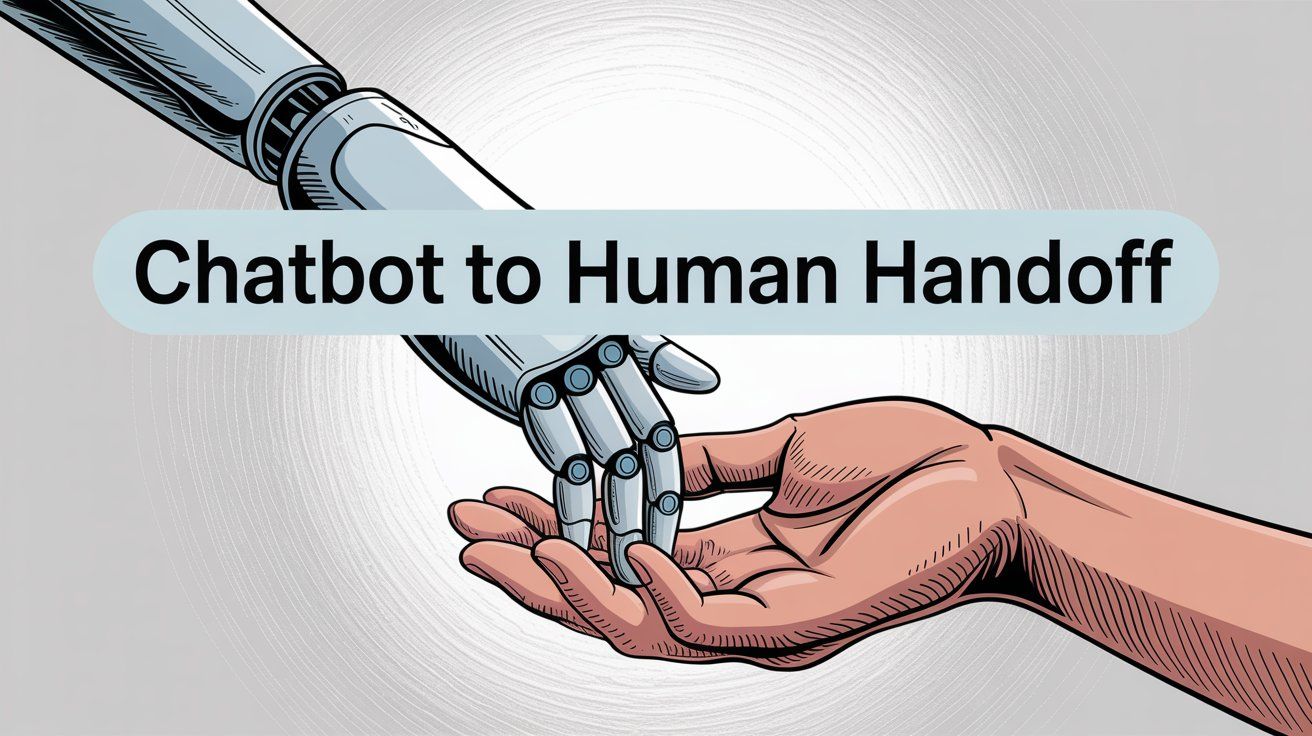
Chatbot to Human Handoff: Complete Guide to Transition (2025)
Discuss with AI
Get instant insights and ask questions about this topic with AI assistants.
💡 Pro tip: All options include context about this blog post. Feel free to modify the prompt to ask more specific questions!
TL;DR - 80% of customers will only use chatbots if they can easily reach a human when needed, and 63% will leave after one bad bot experience. The solution? Smart handoff systems that let AI handle routine queries while routing complex issues to your team instantly, with full conversation context preserved. Get this right, and you keep the speed of automation without sacrificing the empathy that builds loyalty.
Your chatbot answers "Where's my order?" in three seconds. Perfect.
Then a customer asks about a billing dispute, and your bot starts looping through the same unhelpful responses. The customer types "I NEED A HUMAN" five times before finally rage-quitting to Twitter.
That's the chatbot handoff problem in real time, and it costs businesses customers every single day.
This guide explains exactly what chatbot-to-human handoff is, why it matters more than you think, when to trigger it, and how to implement it so smoothly that customers barely notice the transition.
By the end, you'll know how to build a support system that combines AI speed with human judgment.
Chatbot-to-human handoff means transferring a conversation from your bot to a live agent at exactly the right moment.
The goal? The customer shouldn't have to repeat themselves, and a person steps in right where the chatbot left off. Even the smartest chatbots need humans in the loop when things get complicated or emotional.
It prevents frustration cycles
A bot that can't resolve an issue and won't let you reach a human? That's how you lose customers.
Nothing kills trust faster than a bot that won't let users escape when they actually need help. When customers hit that wall, they don't just get annoyed. They leave. Research shows 63% will abandon a company after a single poor chatbot experience.
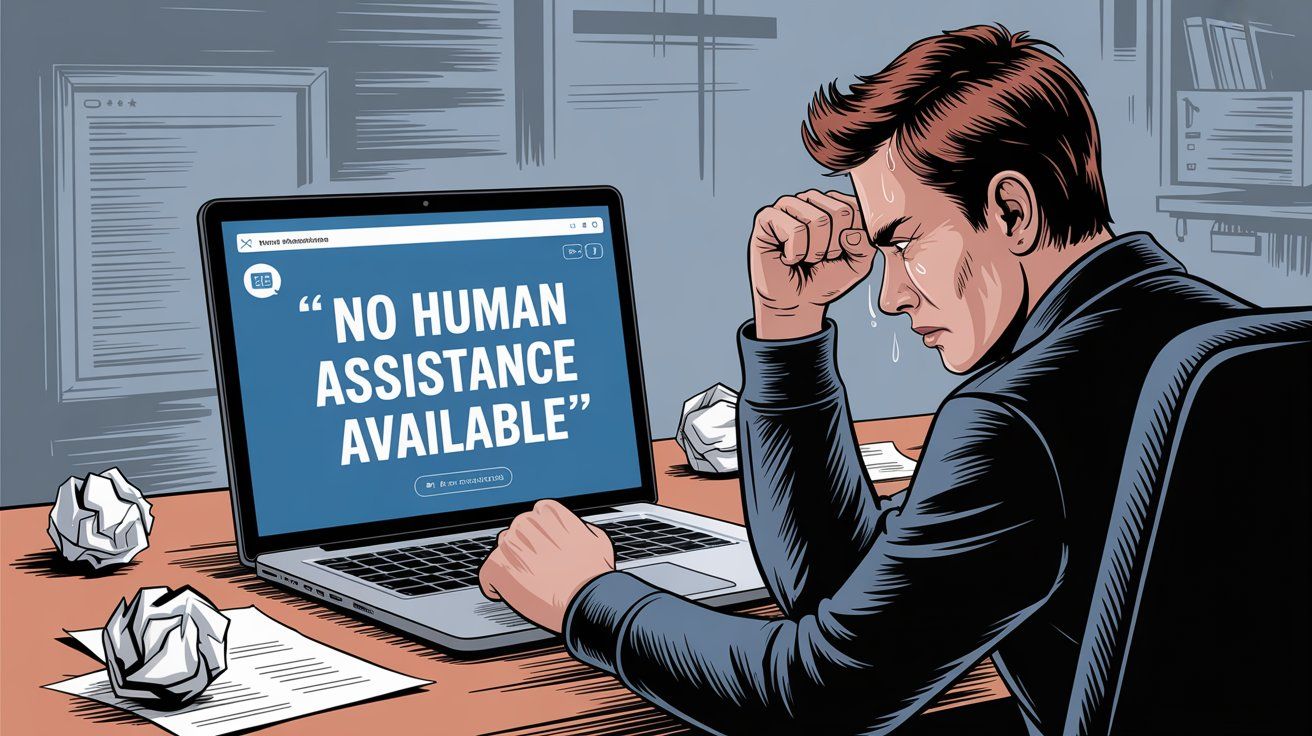
It protects customer loyalty
Nearly 82% of consumers prefer instant chatbot responses for simple questions, but they absolutely expect a human option for complex issues.
Your handoff is the safety net that saves potentially lost customers. People feel more confident using your bot when they know human help is just one click away. That confidence drives adoption.
It ensures actual problem resolution
Some conversations require human judgment, creativity, or authority. Billing disputes. Sensitive account issues. Technical troubleshooting that requires reading between the lines.
A well-timed handoff means the conversation escalates to someone who can actually solve the problem, instead of hitting a dead end. This raises first-contact resolution rates and keeps customers from having to email or call separately.
It combines the best of both worlds
The winning formula: Chatbots handle speed, scale, and 24/7 availability. Humans bring empathy and complex problem-solving. A seamless handoff lets you combine these strengths in one interaction.
The bot handles the routine 70-80% of inquiries, and humans step in for the rest. This hybrid model is proving to be the winning customer service approach in 2025.
Chatbot-to-human handoff isn't optional anymore. It's a vital component of any AI customer service strategy that ensures your automation doesn't become a liability when it encounters situations it wasn't built to handle.
Knowing when to trigger a handoff is just as important as knowing how to do it smoothly. The best systems recognize specific scenarios where involving a human is the safest bet.
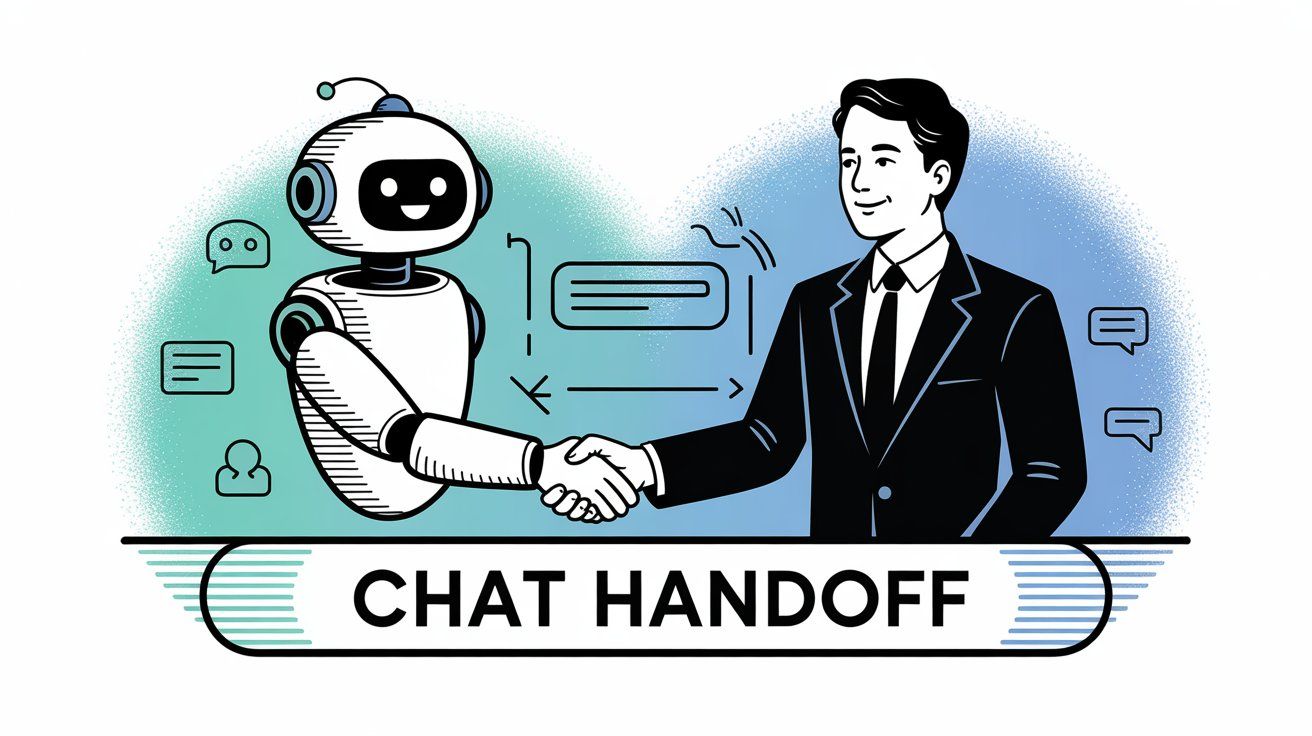
If a customer's query is too complex, technical, or outside the bot's knowledge base, it's time to bring in a human.
Edge cases, multi-part problems, or unique situations are often beyond a bot's capability. As experts put it, bots must understand the limitations of their abilities and hand over when a query exceeds their scope.
This one's straightforward. If someone types "agent" or "I want to talk to a person," your system should immediately offer a human handoff.
Many chat interfaces include a "Talk to a human" button for this exact reason. Ignoring a direct request for human help is a huge mistake.
Providing an obvious manual escape route at all times is considered a best practice. Never make customers work to find it.
When the chatbot can't help after a couple of attempts, don't keep pushing it.
If the bot's given incorrect or unhelpful responses multiple times, it should escalate by the second or third failure. Similarly, if the conversation goes in circles with the user rephrasing and the bot still missing the point, it's handoff time.
This prevents the endless, frustrating loop that makes customers want to throw their phones.
Modern AI can gauge customer sentiment from messages. If a user starts showing signs of frustration, anger, or anxiety (saying things like "This is ridiculous, you're not understanding me!"), a smart chatbot will proactively offer to connect them with a human.
Emotional or upset customers should be handled by a person who can show empathy. Whenever the chatbot senses the user is edging toward frustration, it should offer an option to chat with a human.
This kind of sentiment-triggered handoff can rescue a situation before it escalates into a lost customer.
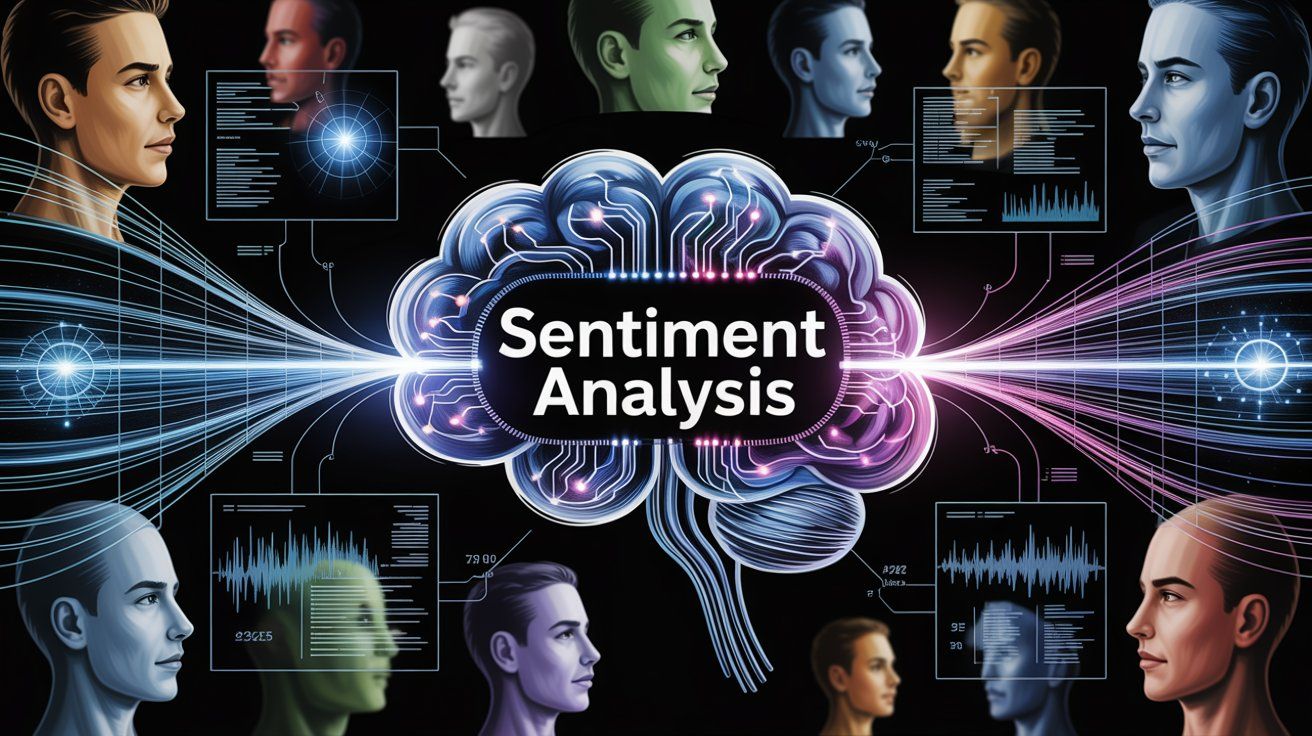
If your business can identify high-value customers (platinum-tier accounts, big prospective sales), you might choose to hand those interactions to humans by default after initial bot triage.
Important clients often expect white-glove service. A bot can gather some info and then route VIPs to an agent who can provide a personal touch, increasing the chances of conversion and satisfaction.
Certain keywords or contexts should trigger an immediate human takeover due to urgency or risk:
• "Fraud" or "account locked" situations
• Medical emergencies or safety issues
• Server down or critical outages
• Any mention of legal problems
In the travel industry, for example, a chatbot might automatically escalate if it detects a problem with a flight happening in the next few hours. The idea is to not leave urgent cries for help in the hands of an AI that might not grasp the stakes.
Issues involving money, personal data, or account changes are often best handled by humans or at least with human oversight.
If a customer wants to discuss a billing error or requests a refund that the bot isn't explicitly authorized to process, it should escalate.
Not only are humans better at handling the nuances here, sometimes for security and compliance, a human agent is required.
In more advanced AI deployments, there's a concept of human oversight for low-confidence answers.
If the chatbot's NLP engine isn't confident it's giving a correct answer, it can flag a human to silently review or assist. For instance, a bot might draft an answer but ask a human agent to approve it before sending, when confidence is below a threshold.
This isn't a full handoff that the user notices, but rather a behind-the-scenes handoff of decision-making.
The key principle: Every business should define its own handoff triggers based on its customers and services. Start by mapping which inquiries your bot should handle versus which should go to humans, then implement rules or AI models to detect those handoff moments.
Knowing when to hand off is half the battle. The other half is how to do it in a way that feels smooth and painless for the customer. A clumsy handoff can be just as damaging as no handoff at all.
Think of the handoff in stages: pre-handoff (trigger and notify), the actual transfer, and post-handoff (agent handling and follow-up). Across all stages, the guiding principle is to maintain context and continuity.
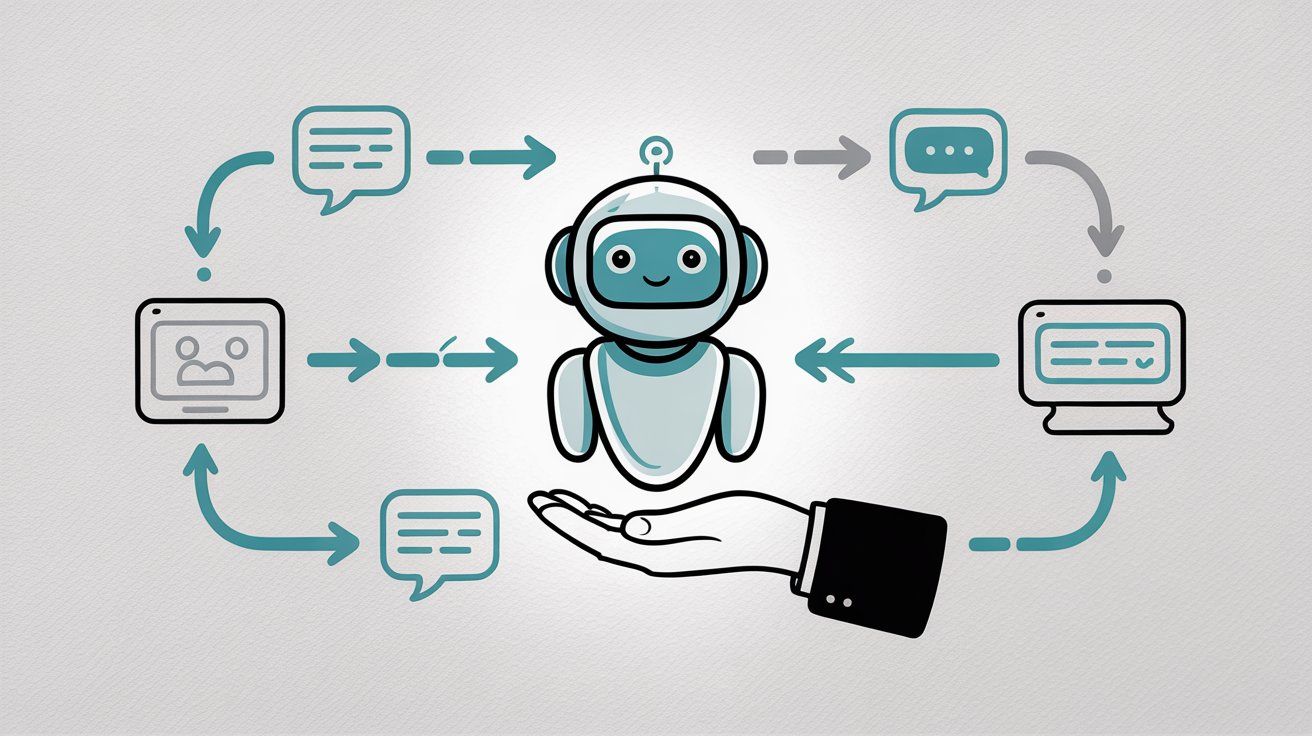
Never trap the user. From the very start of a chat, it should be clear that they can reach a human agent if needed. This can be a button that says "Live Agent" or a simple text cue like "type 'agent' to talk to a human."
The absence of a clear exit is a top chatbot UX mistake. Users who feel stuck will rapidly lose trust.
Interestingly, companies have found that prominently offering a human option actually increases customers' willingness to engage with the bot in the first place.
Make the escape hatch obvious. It's not defeat for the AI, it's a safety net for the user.
As discussed, you should program specific triggers that cause the bot to initiate a handoff:
Trigger Type | Examples | Implementation |
|---|---|---|
Manual | User types "agent", "human", "representative" | Keyword detection |
Automated | Certain keywords like "refund", "cancel account" | Keyword rules |
Sentiment-based | Anger detection, frustration signals | Sentiment analysis |
Failure-based | X failed understanding attempts | Confidence score tracking |
Having these rules in place ensures the bot doesn't hesitate or "flail" too long. It knows when to raise its hand and say, "I need help from a person."
For example, if the bot's confidence score in answering is below 50% twice in a row, route to human.
This requires integration between your chatbot platform and your agent platform, which most modern systems support through events or APIs.
This is the single most important factor in a successful handoff.
When the chat passes to a human agent, that agent must receive the full conversation history and any data collected so far (like the customer's name, order number, or the issue summary). Never make the customer repeat information that they already gave to the bot.
A well-designed system will attach the chat transcript and user details to the live chat ticket or agent dashboard. For example, platforms with unified inboxes do this by default. The agent can see what the bot and user have said up to that point.
If your tools don't do this automatically, implement a mechanism to send the chat log to the agent (even if it's via email or a CRM note). Customers consistently rank this as a top factor for satisfaction with chatbot service.
Context continuity makes the handoff feel like a natural continuation, not a restart.
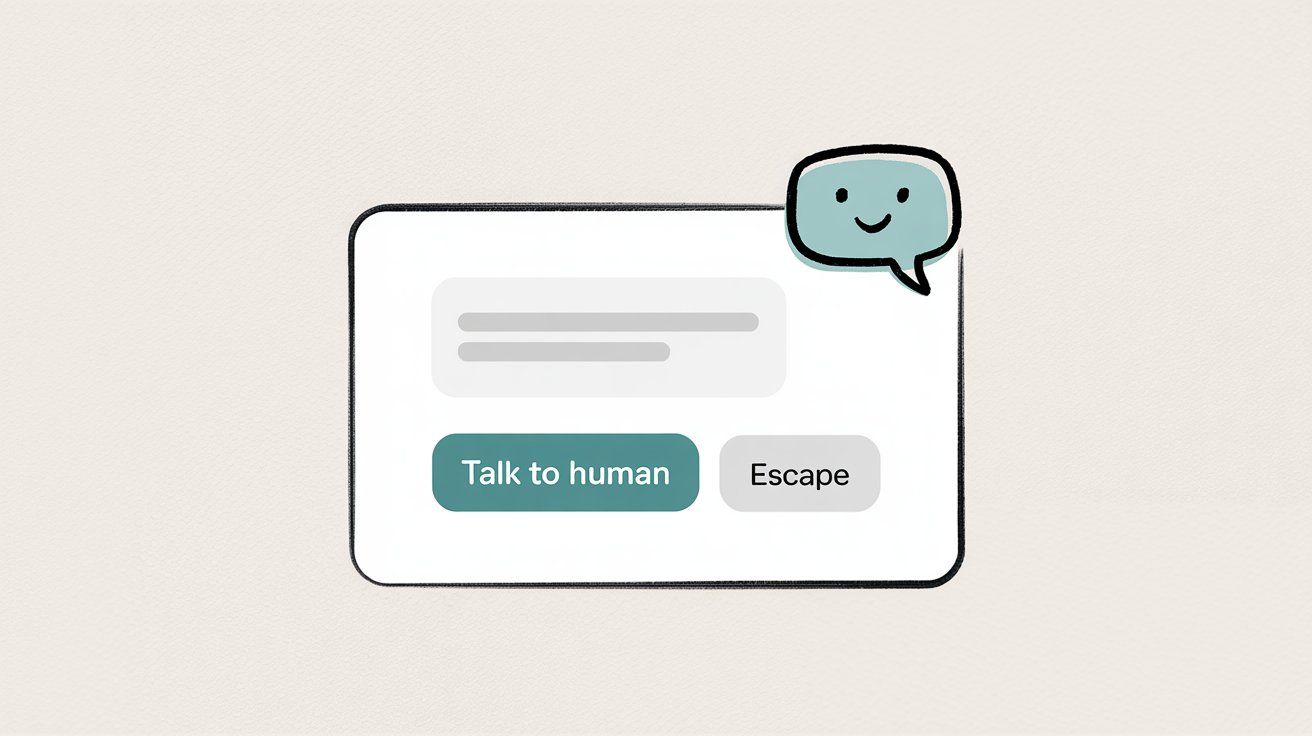
When handing off, the bot should explicitly tell the user what's happening. For instance:
"I'm going to connect you with a human agent who can assist further."
If there may be a wait, provide an estimated wait time or queue position:
"All agents are currently busy. You're #2 in line. An agent will join in about 1-2 minutes."
Lack of communication during a transfer is confusing and frustrating. The user might not know if the bot froze or if help is coming. By clearly signaling the handoff, you reassure them that they're being taken care of.
If possible, also share the agent's name or department once connected ("James from Support has joined the chat"). This personal touch reassures the customer that a real person is now on the case.
The ideal handoff connects to an agent near-instantly, but in reality there might be a queue. To manage expectations (and prevent abandonment), provide feedback during any wait.
You can have the bot continue to engage while waiting by answering common questions or gathering more details ("While you wait, could you please provide your order ID for the agent?").
If the wait becomes too long, consider offering alternatives: the option to switch to email/callback ("Press 1 to get a call back instead of waiting"), or at least apologize for the delay.
Another good practice is to offer an async resolution, especially if it's outside of business hours ("Would you like to leave a message for the team to follow up?").
The bottom line: acknowledge the wait and give the user a sense of control over what happens next, instead of leaving them staring at a blank chat.
If you have multiple departments or tiers of support, your handoff mechanism should route the conversation to the appropriate agent group. Ideally, use the context of the query to do skill-based routing:
→ A chatbot handling an IT support chat could automatically assign a technical support specialist if the issue is detected as a software bug
→ A billing question would route to the finance team
Some systems use round-robin (first-come, first-served) assignment for simplicity, while others implement contextual routing (matching on topic, language, customer tier, etc.) for efficiency.
If your platform allows it, set up routing rules so that the handoff goes to an agent who can actually solve the problem.
This avoids bouncing the customer around. Nothing's worse from the user's perspective than being handed from a bot to a human, only to find it's the wrong human who then transfers them again.
Just because a human's now handling it doesn't mean AI disappears. Give your agents tools to succeed quickly.
Show the agent suggested solutions or knowledge base articles based on the conversation context (some chat platforms have an "Agent Assist" AI that listens in and provides real-time recommendations).
Or allow the agent to ask the bot to perform certain tasks in the background (like pulling account info or updating an order) while they focus on the conversation. The agent should also be trained on what the bot's capable of and what it might've done already.
This training helps the human avoid asking duplicate questions ("I see you already provided your email to the bot, thanks!") and understand the likely gaps that led to escalation.
Human-AI teamwork can continue even after handoff. Think of the bot as an assistant to the agent now, feeding them relevant info. This results in faster, more accurate service for the customer.
Once the agent joins, they should immediately establish a reassuring presence. A best practice is for the agent to briefly summarize what they see as the issue so far and confirm it with the customer.
For example:
"Hi John, this is Sara. I see you were asking about a refund for Order #1234 and the chatbot had trouble processing it. I can definitely help with that."
This accomplishes two things: (a) It shows the customer that the agent's up to speed (which delights them, because they haven't had to repeat anything), and (b) It ensures the agent understood the context correctly.
If there was any miscommunication with the bot, this is a chance to clarify it early. Agents should be trained to read the transcript before typing their first message, so they don't ask redundant questions.
A smooth greeting and issue restatement makes the transition feel seamless, like the agent was "listening" the whole time.
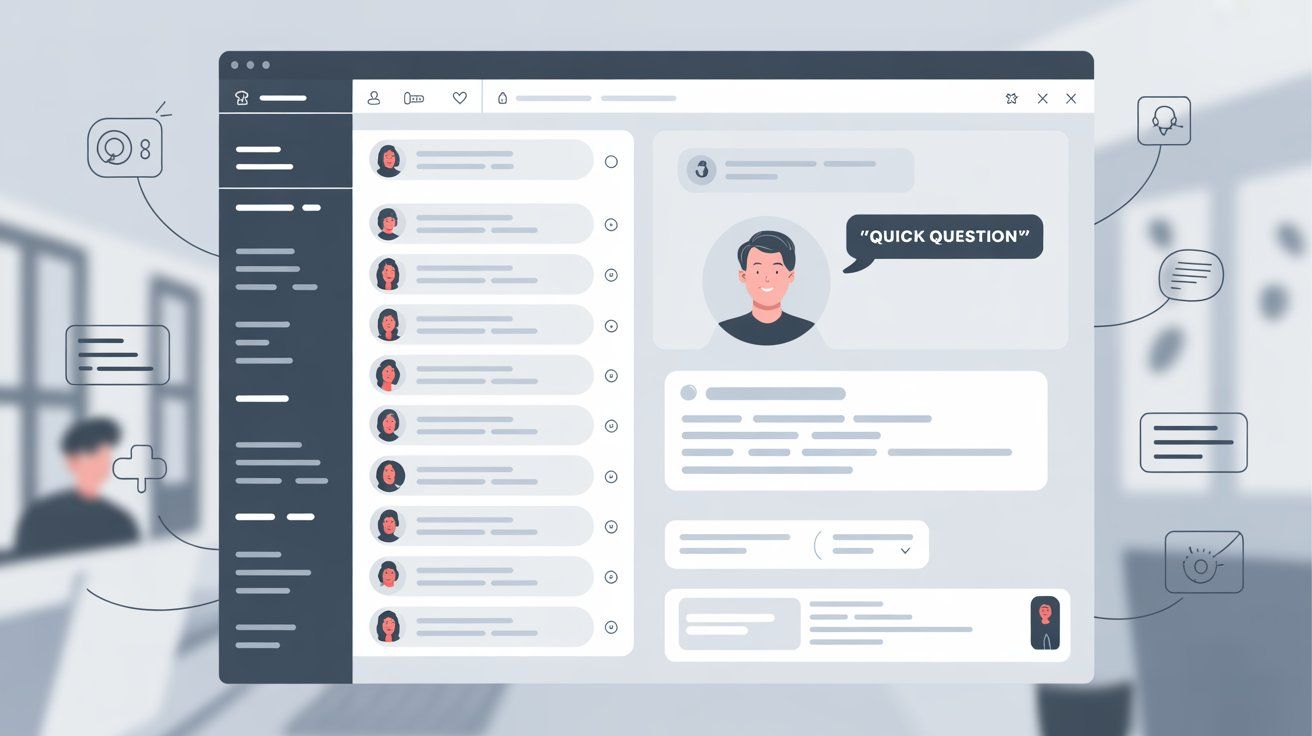
After the human agent's resolved the issue or answered the query, it's good practice to tie off the conversation neatly. Often, this can involve handing back to a bot for post-chat tasks.
For example, the agent can say goodbye and send a customer satisfaction survey via the chatbot to gather feedback.
Or the chatbot can automatically email a transcript and case reference number once the agent marks the conversation closed. The transition back isn't always necessary, but leveraging the bot for routine wrap-up tasks (like "Anything else I can help with?" or sharing a knowledge base link for future reference) can save agent time and give a sense of completion.
Finally, ensure the conversation's logged appropriately in your systems (CRM or ticketing), and if a follow-up is needed, it's assigned.
Every time a chatbot handoff happens, it's an opportunity. You should analyze transcripts and handoff triggers regularly to identify patterns. Ask yourself:
• Are there certain questions the bot fails on frequently that you could train it to handle better?
• Did a lot of people ask for a human at a specific point in a new dialogue flow, indicating that step's confusing?
By tracing each escalation back to its origin, you can pinpoint why it occurred and potentially fix a gap in the bot's knowledge or conversational design.
The goal over time is to reduce unnecessary handoffs (those that could've been automated if the bot were smarter) while ensuring necessary handoffs happen promptly.
Many teams set a metric for "handoff rate" and aim to optimize it—not to zero, but to an ideal balance. For example, if your bot's too aggressive in deflecting to self-service, customers might be forcing handoffs out of frustration.
On the other hand, if agents are getting basic questions that the bot should answer, maybe the bot's NLP needs improvement.
Treat the handoff data as feedback for both bot and agent performance. As you fine-tune, you'll strike the right equilibrium where the bot solves what it can, and always hands over when it should.
Remember, the ultimate aim isn't to eliminate human handoffs, but to make sure they happen at the right times and in the right way.
Many modern customer service platforms are built with these handoff principles in mind, providing unified chat interfaces where bots and humans coexist, shared inboxes with full context, and automations for routing.
Spur's AI messaging platform handles the transition from bot to human in a single thread with conversation history passed along, so the customer never feels a channel break.
The platform's designed to ensure handoffs are smooth and context-aware, with customers not left waiting or forced to repeat themselves.
Here's how Spur handles the critical handoff elements:
Unlike basic chatbots that rely on pre-scripted responses, Spur's AI agents are trained on your own knowledge base.
This means fewer unnecessary handoffs because the bot actually understands your products, policies, and common issues. The result? More queries resolved by AI, and handoffs only happen when they genuinely need to.
Spur brings together WhatsApp, Instagram, Facebook Messenger, and Live Chat into one shared inbox.
When a handoff occurs on any channel, your team sees the full conversation history in one place. No more jumping between platforms. No more asking customers to repeat themselves because the context didn't carry over.
Spur's AI doesn't just answer questions. It can take actions like tracking orders, updating records, or booking meetings.
This "actionable AI" approach means the bot can resolve more complex queries before they need a human, reducing unnecessary escalations. When handoffs do happen, they're for issues that genuinely require human judgment, not things a smarter bot could've handled.
Spur's automation builder lets you set up rules for routing conversations based on context.
Billing questions go to finance. Technical issues go to support specialists. VIP customers get priority routing. This ensures that when a handoff happens, it goes to the right person the first time.
Unlike tools that require technical knowledge to configure handoff flows, Spur's no-code interface makes it easy to set up handoff triggers, routing rules, and escalation paths.
Your team can implement a sophisticated handoff system without needing a developer on call.
Want to see how Spur handles chatbot-to-human handoffs in action? Try it free for 7 days and experience the difference a properly designed handoff system makes.
We're in a fascinating time where AI capabilities are leaping forward, yet the need for human empathy and oversight is still critical.
Some cutting-edge systems are pushing the boundaries of full automation. For example, Wells Fargo's AI assistant handled 245 million interactions in 2024 with zero humans involved, an astounding achievement.
However, such cases are exceptions in very controlled domains. Most organizations (likely yours) will find that a hybrid model works best, where 70-80% of routine queries get resolved by AI and the remaining 20-30% are seamlessly escalated to humans.
Chatbots are becoming more intelligent and proactive in handing off. With advancements in Generative AI and large language models, bots can handle more complex language and even somewhat complicated tasks. But this doesn't remove handoffs. It just shifts them to different kinds of scenarios.
For instance, a GPT-powered bot might handle a wider range of FAQs, but you'll still want a human to intervene if the conversation requires creativity beyond the AI's safety filters or involves strategic business decisions.
Also, AI can now detect subtle cues (like frustration or confusion) more accurately, which can trigger handoffs earlier, improving customer experience.
The best systems use AI not only for answering questions but also for monitoring the quality of the interaction and orchestrating the handoff at the perfect moment.
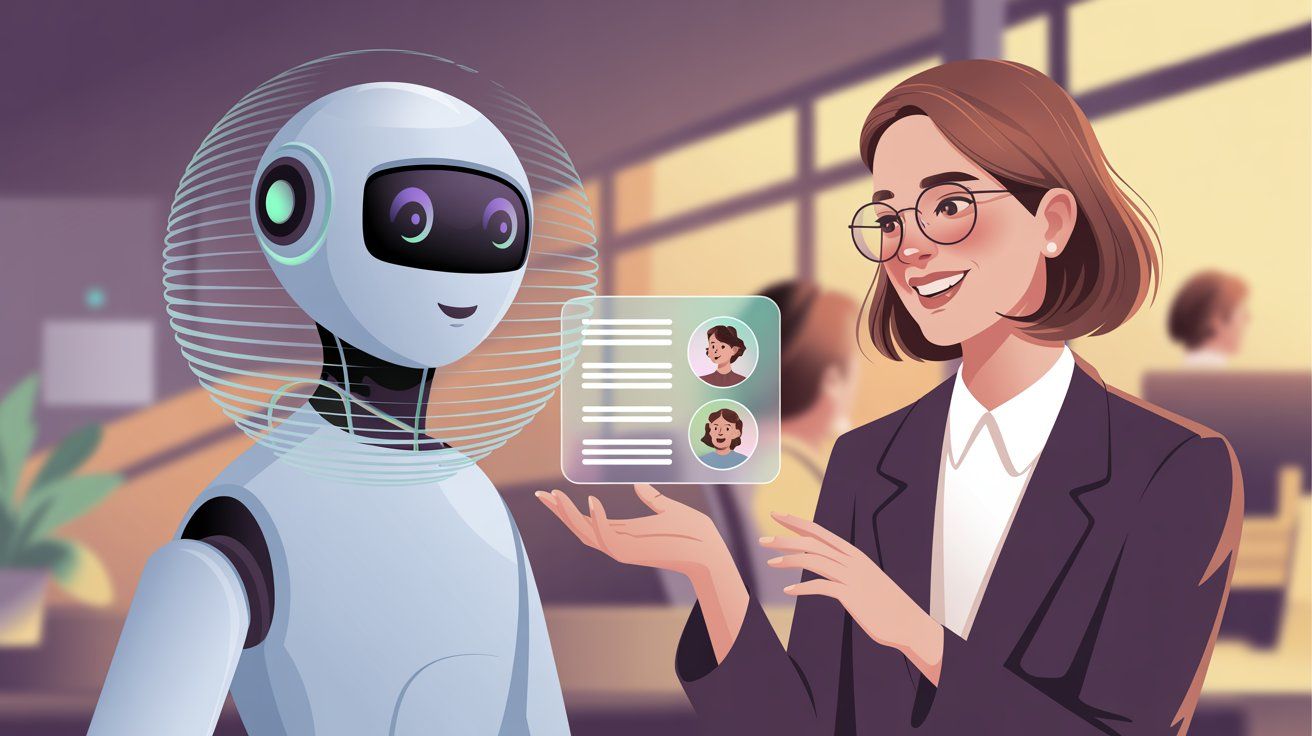
Users expect instant answers and high-quality service. They're less tolerant of clunky bot experiences. The phrase "seamless handoff" isn't just nice-to-have jargon. It's a requirement if you want to deploy chatbots for e-commerce or customer support without harming customer satisfaction.
Industry experts emphasize designing the bot and human workflow together rather than separately. The future's about autonomous agents working with humans, not in isolation.
Companies that get this synergy right are seeing major benefits: reduced support costs, faster response times, and happier customers.
It's not only about handing off within the same chat window anymore. Now, a conversation might start on your website chatbot and then escalate to a human on WhatsApp or phone, depending on user preference.
Ensuring a consistent experience across channels is the next level of challenge.
Solutions like Spur unify messaging channels so that, say, if your WhatsApp bot transfers a user to a live agent, that agent sees the whole context and the user doesn't feel a break even though they moved from an automated DM to a human chat in the same app.
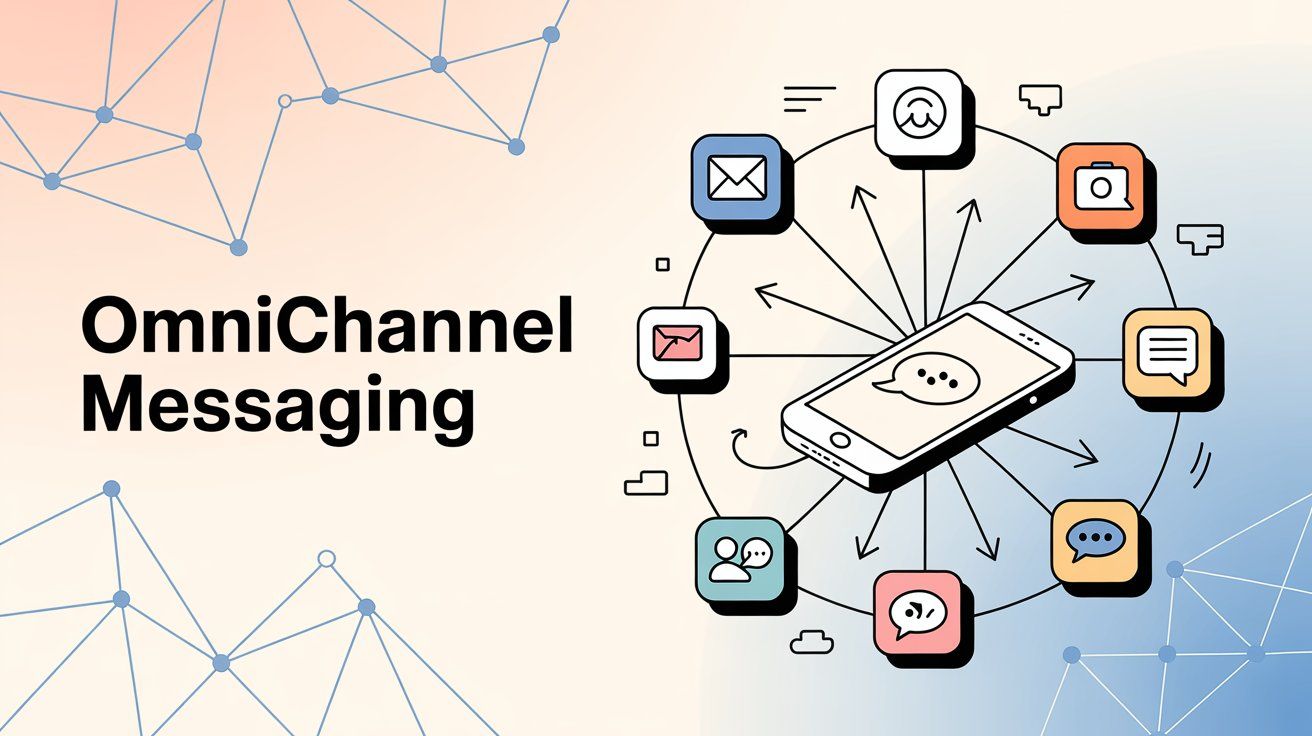
When evaluating platforms, look for this kind of multi-channel continuity support. It's increasingly important as businesses use chatbots on web, mobile apps, SMS, WhatsApp, Instagram, and more.
Beyond just tracking handoff rates, forward-thinking teams are measuring CSAT differences between pure bot interactions vs. handoff interactions, agent handling times for handed-off chats, and re-engagement rates.
They treat the chatbot as part of the team, and the handoff as a key moment of truth.
With AI analytics, you can even predict when a user's likely going to need a handoff (based on their wording or complexity) and preemptively involve an agent or alert one to be on standby. These are the kinds of refinements that can elevate your customer experience from good to great.
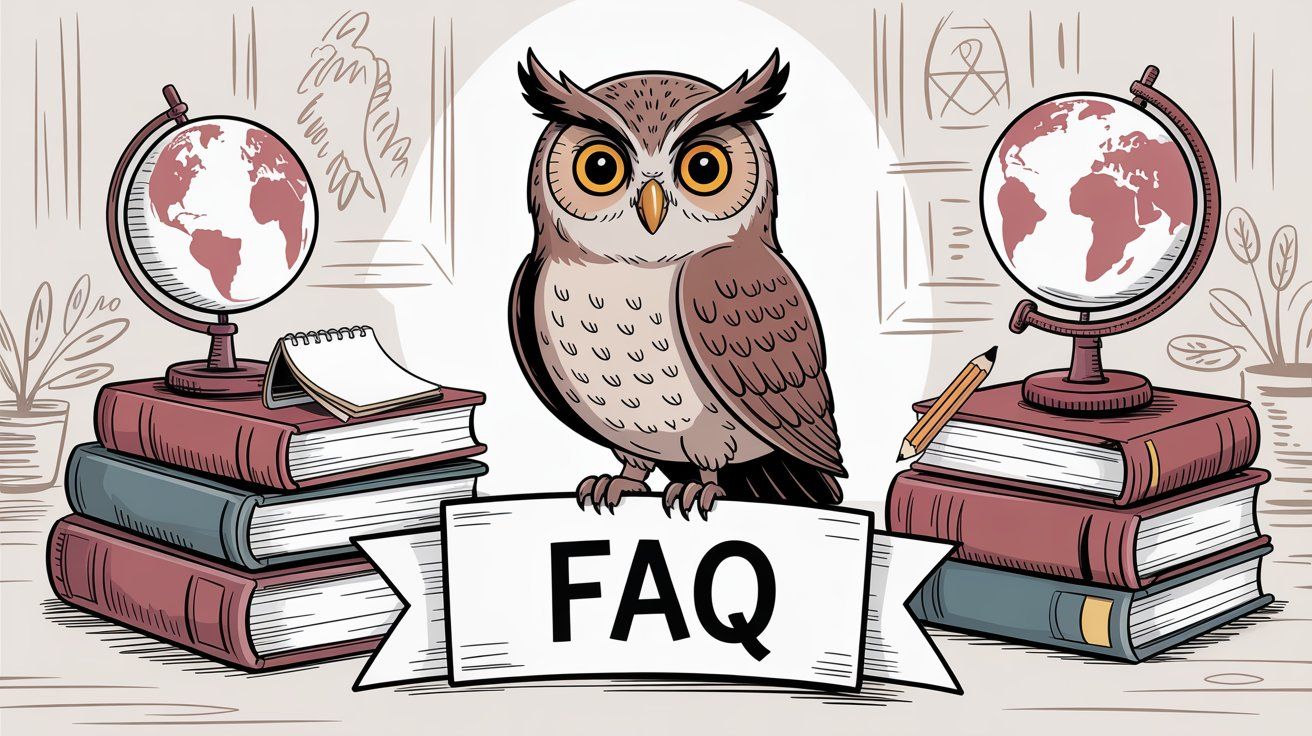
It's the process where a chatbot session is escalated to a live human agent, seamlessly. The bot signals that it's handing the conversation over (usually due to some trigger like user request or issue complexity), and an agent takes over the chat.
The key is that this transfer is smooth: the agent has the chat history and user info, and the customer doesn't have to start from scratch. Essentially, it's the "relay baton pass" between AI and human in a support interaction.
Because no chatbot can handle 100% of inquiries. There'll always be unusual questions, emotional customers, or high-stakes problems that AI (especially a scripted bot) can't resolve.
If you don't have a plan for those moments, you risk delivering a terrible experience. Customers stuck with unhelpful answers or no way to get real help.
A well-planned handoff ensures customers aren't left frustrated when the bot hits its limit. Instead, they smoothly transition to a person who can help, preserving satisfaction.
It's like a safety valve that prevents one bad chatbot interaction from causing churn.
Common triggers include:
• The user explicitly asks for a human ("I want to talk to a human")
• The bot not understanding the query after a couple tries
• The user expressing frustration or using angry language
• The issue being categorized as complex or high priority
• The conversation exceeding a certain length without resolution
Some systems also trigger handoff if an AI confidence score is low or if the topic's sensitive (like billing).
Essentially, triggers cover user choice, AI failure, emotional cues, and business rules (like VIP customer or urgent issue). You should define these based on your context.
This comes down to integrations and design. Your chatbot platform should be integrated with your live chat or helpdesk such that it can pass the conversation context along. To ensure this:
Choose tools that support transcript sharing, or use the chatbot's API to send the chat history and any collected customer data (name, account ID, etc.) to the agent interface when escalating. Train your agents to read that context first thing.
If you're unable to directly integrate, a workaround can be to have the bot summarize the issue in a message visible to the agent (e.g., "Bot: Handoff reason - user asked about refund policy not in FAQ").
But in 2025, most major solutions have native ways to carry over the context automatically.
Test it yourself: do a mock handoff and see what the agent sees. If they aren't seeing what the user said, fix that before going live.
If you don't have round-the-clock live agents, you should still offer a handoff path, but it might be to an asynchronous channel. For example, if a user tries to escalate at 2 AM and your team's offline, the bot can say:
"The human team is away right now, but a ticket can be created for you. Please provide your email and a summary of your issue, and someone will get back to you first thing in the morning."
This is effectively a deferred handoff. Or the bot could offer to schedule a callback. The important thing is to not hit a dead-end.
Even after hours, acknowledge the request for a human and route it into your support workflow (like creating a support ticket or email). Also, clearly communicate when the user can expect a response.
This way the customer still feels heard. If you do have varying agent availability, you can configure the bot to check agent status. Some systems let the bot only show the "live agent" option if someone's online. Otherwise it can default to the ticket option.
Yes, in fact that's an emerging best practice. During a live chat handoff, a bot can stay in the loop in a supportive role.
For instance, while the human and customer are chatting, an AI "co-pilot" could be listening and suggesting replies to the agent or fetching knowledge base answers in real time. The agent makes the final decision on what to send.
This hybrid approach can boost agent productivity and consistency (the agent gets AI-powered suggestions but can add the human touch). Another example: once the agent's finished solving the issue, they might trigger the bot to send a summary or a satisfaction survey.
So yes, chatbot and human can collaborate within one thread. However, it should be orchestrated carefully. The customer should know who they're "talking" to at each moment to avoid confusion.
Typically the bot will go silent or explicitly say it's passing to a human, then the human converses, and perhaps the bot comes back at the end for the survey.
Advanced setups like agent assist happen behind the scenes, so the user just perceives the human doing a super-efficient job.
There are two sides to training: training the bot and training the agents.
For the bot, you configure those triggers and fallback behaviors discussed earlier. You also load it with as much knowledge as possible (product info, FAQs) so it can handle the easy stuff and only hand off truly necessary cases.
For the human team, train them on the chatbot's capabilities and limitations. They should know:
→ What kinds of questions the bot covers
→ What it might say
→ Where it might fail
This helps agents understand why a handoff happened ("Oh, the customer asked something the bot isn't trained for, got it") rather than blaming the bot or the user.
Agents also need to learn the software: how to recognize bot-transferred chats, where to view the prior conversation, and how to pick up without missing a beat.
Role-play some handoff scenarios during training. For example, have one person act as the bot and another as the agent to simulate the transition, or use your staging environment.
Finally, foster a culture of feedback between agents and the bot team. If agents notice the bot often struggles with a certain topic before handing off, they should flag that so you can improve the bot.
In essence, make bot and human support a single team with continuous knowledge sharing, rather than siloed efforts.
Key metrics include:
Metric | What It Measures | Why It Matters |
|---|---|---|
Handoff Rate | % of bot conversations escalated to humans | Shows bot effectiveness and user trust |
CSAT Scores | Satisfaction for handoff vs. bot-only interactions | Measures handoff quality and seamlessness |
First Contact Resolution | Issues resolved in first interaction (bot + human) | Indicates combined system effectiveness |
Time to Resolution | Duration from first bot contact to human resolution | Reveals if handoffs cause delays |
Drop-off Rate | Users who abandon during handoff | Shows wait time or process issues |
Containment Rate | Queries bot handled without human help | Measures bot capability and coverage |
Handoff Rate: There's no "perfect" number for this; it depends on your strategy (could be 20% or 50%, context matters). If it's extremely high, your bot might be underperforming or users might not trust it. If it's extremely low, maybe the bot isn't recognizing when it should escalate.
In addition, pay attention to agent feedback: Are agents satisfied with the context they get? Do they report any frequent issues with the handoff process? And of course, log why handoffs happened (like which trigger) to guide improvements.
By monitoring these metrics over time, you can fine-tune both your bot's performance and your staffing to ensure the optimal partnership between AI and humans.
A seamless chatbot-to-human handoff is the linchpin of successful AI-driven customer service. It's what turns a potentially frustrating bot encounter into a satisfying support experience.
By recognizing when to escalate and executing that transition flawlessly, you show your customers that your service is intelligent and caring.
The chatbot works hard so they get quick answers, and the human agent's right there when the situation calls for a personal touch.
In practical terms, mastering handoffs means sweating the details:
→ Offering the escape option
→ Configuring triggers
→ Transferring context
→ Communicating clearly
→ Continuously improving your AI from each handoff
Do it right, and customers will barely notice the switch. They'll just remember that your company helped them effectively, one way or another. The interaction flows like a single conversation, not a bot conversation then a human conversation.
As you implement your chatbot solutions, plan the human fallback from day one. It's not a sign of weakness for your AI. It's a feature that builds trust and safety into the experience.
Even the most advanced AI companies in the world have humans in the loop as a safeguard, because it's about customer centricity. Your users want to know you'll be there for them, no matter what.
Providing that reassurance through a smooth handoff is how you fulfill the promise of great service.
In 2025 and beyond, the winning organizations will be those that strike the right balance between AI automation and human empathy. Chatbot-to-human handoff is the bridge between those two realms.
By using the best practices outlined in this guide, you can ensure that bridge is sturdy and invisible, carrying customers from chatbot speed to human care without ever dropping them in the chasm of a bad experience.
Ready to implement a handoff system that actually works? Spur's AI agents are trained on your knowledge base, work across all your messaging channels, and hand off to your team with full context preserved. Start your free 7-day trial and see the difference proper handoff design makes.
