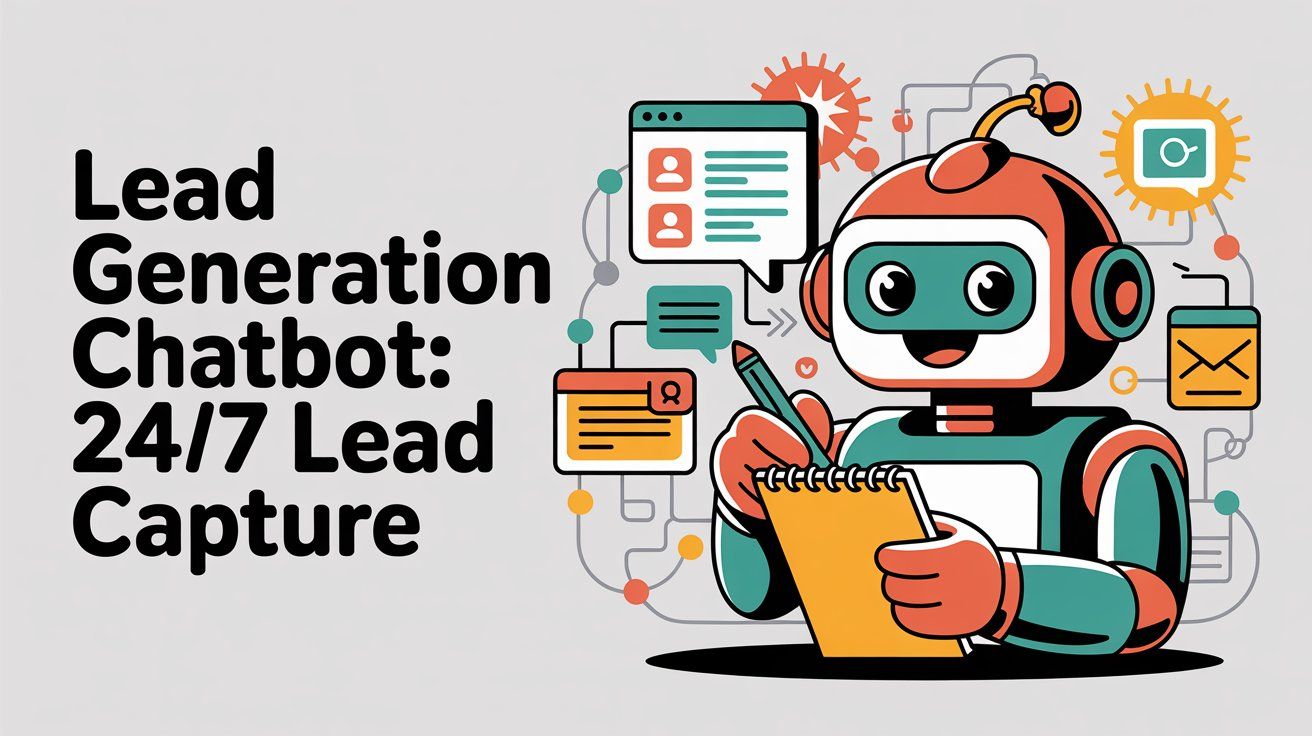
Lead Generation Chatbot: 24/7 Lead Capture Guide (2025)
Discuss with AI
Get instant insights and ask questions about this topic with AI assistants.
💡 Pro tip: All options include context about this blog post. Feel free to modify the prompt to ask more specific questions!
TL;DR: Lead generation chatbots are transforming how businesses capture leads in 2025. These AI-powered assistants engage visitors 24/7, qualify prospects in real-time, and convert at 3x higher rates than static forms. Some industries see conversion rates hit an astonishing 70%. The best chatbots combine instant engagement, actionable AI that actually completes tasks, and seamless CRM integration. Ready to stop losing leads to slow response times?
Every missed inquiry is a potential customer walking away.
While you're asleep, eating lunch, or tied up in meetings, prospects are landing on your website, messaging your social channels, and making buying decisions. The difference between businesses that capture these opportunities and those that don't? Lead generation chatbots.
These AI-powered tools do far more than answer questions. They welcome every visitor, ask the right qualifying questions, capture contact details through natural conversation, and route hot leads straight to your sales team. All of this happens instantly, at scale, without human intervention.
The impact is measurable. Businesses using AI chatbots see 3x higher conversion rates into sales compared to static web forms. In some industries, chatbot-driven conversion rates hit an astonishing 70%. That's not a marginal improvement. That's a fundamental shift in how lead generation works.
This comprehensive guide breaks down everything about lead generation chatbots in 2025: what they are, how they work, why they're devastatingly effective (with the latest data to prove it), real-world use cases across industries, implementation best practices, and how platforms like Spur are making it easier than ever to deploy these 24/7 lead-capture machines.
A lead generation chatbot is an AI-powered tool designed to interact with potential customers, gather their contact information, and qualify them as leads through conversational experiences.
Think of it as an always-on sales development rep who never sleeps, never takes breaks, and can handle hundreds of conversations simultaneously.
What makes it different from a contact form:
• Interactive conversations instead of interrogation-style forms
• Dynamic question flows that adapt based on user responses
• Instant value delivery by answering questions while qualifying
• Seamless integration with your CRM and marketing systems
Unlike static forms that ask everyone the same questions, lead generation chatbots use conversational AI to engage visitors dynamically. They greet prospects, ask tailored questions, and guide them toward the next step based on their specific needs and responses.
Key capabilities include:
→ Identifying customer needs through targeted, conversational questions rather than rigid forms
→ Qualifying intent and readiness to determine if someone's just browsing or ready to buy right now
→ Routing prospects appropriately by directing them to the right resources or connecting them with sales reps when timing is right
→ Real-time CRM integration so captured leads flow directly into your database for immediate follow-up
The chatbot becomes a personable, automated gatekeeper at the top of your funnel. It welcomes every visitor 24/7, converses with them to understand who's a potential customer, and ensures valuable prospects don't slip through unnoticed.
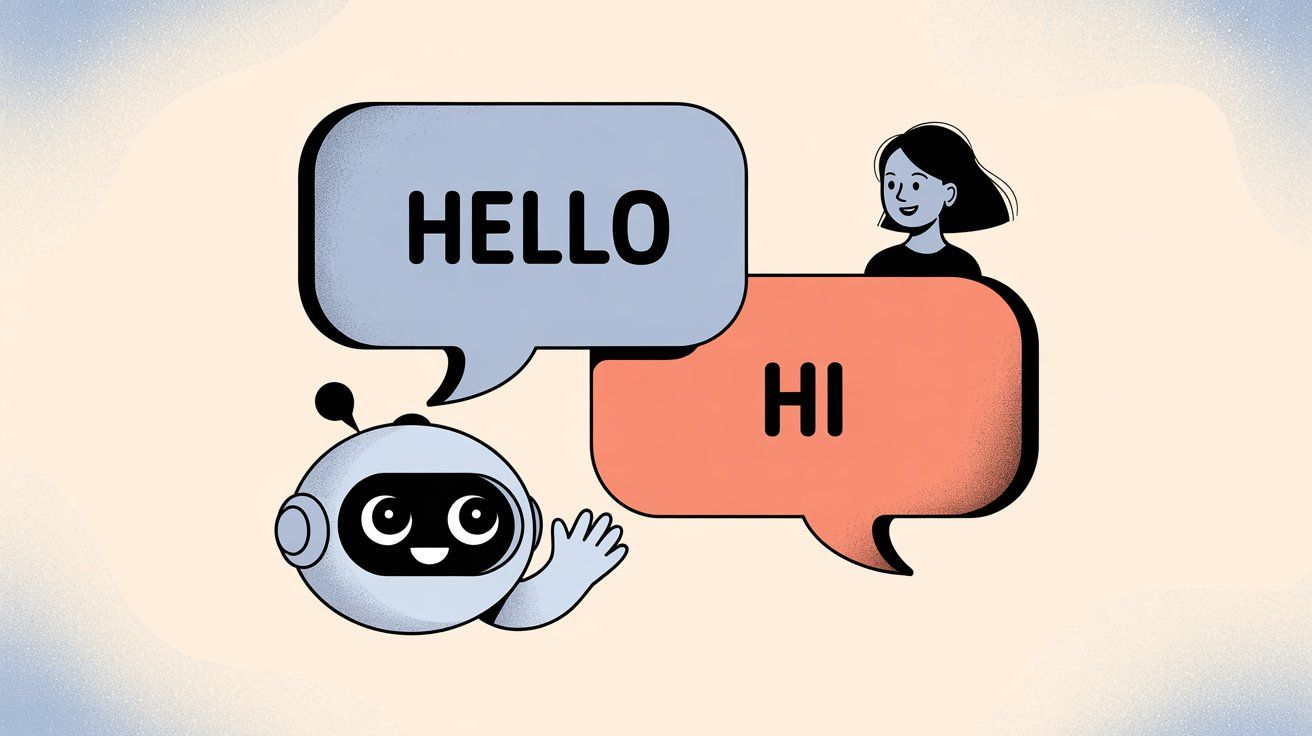
Lead gen chatbots have exploded in popularity because they align perfectly with modern buyer expectations.
About 59% of consumers expect a chatbot to reply within 5 seconds. Not 5 minutes. 5 seconds. That's the new standard.
And 64% of consumers say the best feature of chatbots is 24/7 availability, allowing them to get answers and submit inquiries at any time, not just during business hours.
Lead generation bots leverage AI to meet these instant-gratification expectations, providing immediate engagement and helpful interaction at scale. They're not a nice-to-have anymore. They're table stakes.
At a high level, lead generation chatbots combine natural language understanding with decision-tree or AI-driven conversation flows to engage visitors and collect valuable data.
Step-by-step breakdown of what happens behind the scenes:
When a visitor lands on your site (or messaging channel), the chatbot proactively greets them with a friendly, context-specific message.
Instead of a generic "Hi there! Let me know if you have questions," effective bots use targeted prompts relevant to the page:
• On a pricing page: "Questions on choosing the right plan? I can help you find the best fit."
• On a product page: "Not sure if this solution fits your needs? Let's figure it out together."
• After browsing multiple pages: "I noticed you're exploring our features. Want to see how they work for your specific use case?"
The goal? Entice the visitor to start chatting rather than leaving silently.
Once the visitor engages, the bot begins asking questions to identify their needs and qualify them.
Thanks to natural language processing (NLP), the chatbot can understand responses even if typed in free-form, not just predefined buttons. If a user says "I need a solution for managing my social media ads," the bot tags that interest and asks relevant follow-ups like "Are you looking for an automated tool to help with that?"
This is where things get interesting. The bot isn't just collecting data. It's having an actual conversation that builds rapport and uncovers intent.
As the chat progresses, the bot naturally collects contact details. Instead of a jarring form asking for name, email, and phone all at once, the chatbot might say:
"I can send you a personalized recommendation. What's the best email to reach you?"
Or: "Can I get your name, so I can have one of our specialists follow up with more info?"
This progressive profiling feels like part of the conversation, dramatically increasing the chances the visitor shares info. The chatbot also captures rich context like the page the user is on, which products they've viewed, or which features they asked about.
All of this enriches the lead profile beyond what a simple form could ever capture.
Behind the scenes, the chatbot evaluates the visitor's answers against your lead qualification criteria. It might assign a lead score or categorize the user based on industry, company size, budget, or urgency.
If the lead meets your defined criteria for a sales-qualified lead (SQL), like a B2B prospect with budget and immediate need, the chatbot can seamlessly route the conversation to a human agent or prompt the user to schedule a meeting on the spot via calendar integrations.
For less-qualified leads, the bot continues to nurture them by providing resources (like an ebook or FAQ) and ensures a follow-up via email.
This intelligent routing means your sales team only talks to qualified prospects, not every random visitor.
All the while, a good lead gen chatbot logs conversation details and pushes structured data into your systems.
Once the chat ends, you'll find a new contact entry (or an updated one) with the full transcript, responses to key qualifying questions, and any lead scores or tags applied. Your sales team can then pick up the conversation with complete context, or your email system can enter the lead into an appropriate nurture sequence.
No manual data entry. No leads falling through cracks. Everything flows automatically.
Many advanced chatbots trigger immediate follow-ups. After a chat, the bot could automatically send the user a friendly email: "Great chatting with you! Here's a summary of the info you requested…"
If the user didn't complete the chat, the bot might send an email nudging them to continue the conversation later. Some setups even use the bot to send periodic check-ins or content to keep the lead warm.
The real magic? The chatbot acts as the first-touch sales assistant for any number of visitors simultaneously. Whether one person is on your site or 100 are, the bot handles all conversations at once.
Something no human team can do at 3 AM.

Why invest in a lead gen chatbot? Because these bots transform your top-of-funnel efficiency while actually improving customer experience.
Standout benefits, backed by 2025 data:
A chatbot is always on. No lunch breaks. No sleep. No "we're experiencing high call volume."
This constant availability addresses one of the biggest causes of lost leads: slow response. By 2025, chatbots and other automation are expected to save businesses up to 2.5 billion hours of work, much of that in handling initial inquiries.
For your business, that means your team can reclaim hours while the bot fills the pipeline.
It's no surprise 84% of companies believe AI chatbots will become even more important for customer communications moving forward.
Instant engagement not only captures the lead, it moves them along. A lead gen bot can qualify a lead in minutes or even seconds, versus days of back-and-forth emails.
This speed has direct impact on conversions. Prospects aren't left waiting, so they stay interested.
The real-time conversation keeps momentum going when buyer interest is highest, resulting in more of those chats turning into customers. Some companies have reported chatbot-driven conversion rates as high as 70% in certain industries.
That's an almost unheard-of figure with traditional form fills.
Conversational experiences simply engage users better.
Instead of presenting visitors with a long form asking 10 questions (which often scares them off), a chatbot breaks the process into a dialog. The user isn't overwhelmed. They answer one question at a time in a friendly chat interface.
This interactivity also lets the bot adjust on the fly, skipping irrelevant questions and drilling deeper on relevant ones.
The result? Visitors stay and chat longer.
One study found that a chatbot "quiz" style lead form had ~20% higher completion rate than a traditional form. It's not just anecdotal.
In B2B scenarios where lead gen is critical, 58% of companies now actively use chatbots (versus 42% in B2C) because of the chatbot's success in engaging and generating leads.
Beyond sheer volume, chatbots improve the quality of leads handed to your team.
Because the bot asks qualifying questions, you gather richer context like company size, specific needs, timeline, and budget range before the lead even hits your CRM.
And if someone isn't a fit (like a student doing research, not a buyer), the bot can detect that and avoid wasting your sales reps' time.
The bot filters out tire-kickers and window shoppers, while fast-tracking golden prospects.
One major outcome reported is that using chatbots for lead qualification can reduce Sales Development Rep (SDR) workload by 50% or more. The bot handles the repetitive Q&A and only the qualified leads go to humans.
This is like doubling your SDR team's capacity without doubling headcount.
Modern AI chatbots deliver surprisingly human-like, personalized interactions. They greet visitors by name (if known), reference what page or product the user is looking at, and adjust tone based on input.
This personal touch matters because it builds trust. Even though users know it's a bot, 69% of consumers said they were satisfied with their last chatbot interaction.
That's a testament to how far the experience has come.
The chatbot can also instantly access your knowledge base to answer any questions the user throws its way, meaning it's not just asking questions but also adding value.
For example, if during lead capture the user asks "Do you integrate with Shopify?", the bot can immediately respond with "Yes, we do! We have a direct Shopify integration" and then continue the qualification flow.
This keeps users engaged and confident that proceeding with the conversation is worth their time.
Automating lead generation dramatically reduces your acquisition costs.
There's the direct labor cost saving (chatbot conversations cost pennies, vs. paying an employee), and also efficiency gains in ad spend and conversion rates.
The average cost of a single chatbot interaction is estimated at $0.50-$0.70. Compare that to paying a sales rep or live chat agent to sit and qualify every visitor.
By handling the initial engagement and qualification automatically, chatbots lower your cost per lead. They ensure that expensive human time is only used where it's truly needed (on high-intent leads), optimizing your sales budget.
Because they improve conversion rates, your marketing spend (PPC, social ads, etc.) produces more leads for the same budget, further improving ROI.
A chatbot can scale to meet demand without degradation in quality.
Whether your website has 10 visitors or 10,000 visitors at once, the bot can welcome and converse with everyone simultaneously. This is true scalability in lead generation. Your "lead intake team" no longer has a fixed capacity.
Moreover, the chatbot delivers a consistent experience to every visitor. It never has an "off day" or forgets to ask an important question.
This consistency means you get standardized data on each lead and a dependable first touchpoint for all prospects.
For companies that experience seasonal spikes or viral traffic bursts, this is invaluable. You won't lose leads due to being overwhelmed.
Every conversation yields structured data and transcripts you can analyze. Over time, you can discover trends: which questions make people drop off, what answers correlate with high quality leads, what percentage of site visitors engage with the bot.
Chatbots also tag and categorize leads automatically. Based on responses, a bot could tag a lead as "Enterprise prospect" or "Interested in Feature X".
These tags (often visible right in your CRM after integration) let your team prioritize and personalize follow-ups.
According to recent research, 62.5% of companies using chatbots utilize them to qualify leads and segment them by needs or profile, effectively turning raw inquiries into neatly categorized opportunities.
The data insights from chatbot interactions can even help your marketing. If many leads ask similar questions or express a similar pain point, you've got real-time feedback to refine your content and messaging strategy.
Bottom line? Lead gen chatbots offer a powerful one-two punch: better customer experience for the prospect, and greater efficiency for the business. Prospects get instant, personalized attention. Businesses get more leads and richer data at lower cost. True win-win.
Lead generation chatbots aren't one-size-fits-all. They can be tailored to various industries and goals.
Let's explore the most impactful use cases where these chatbots shine:
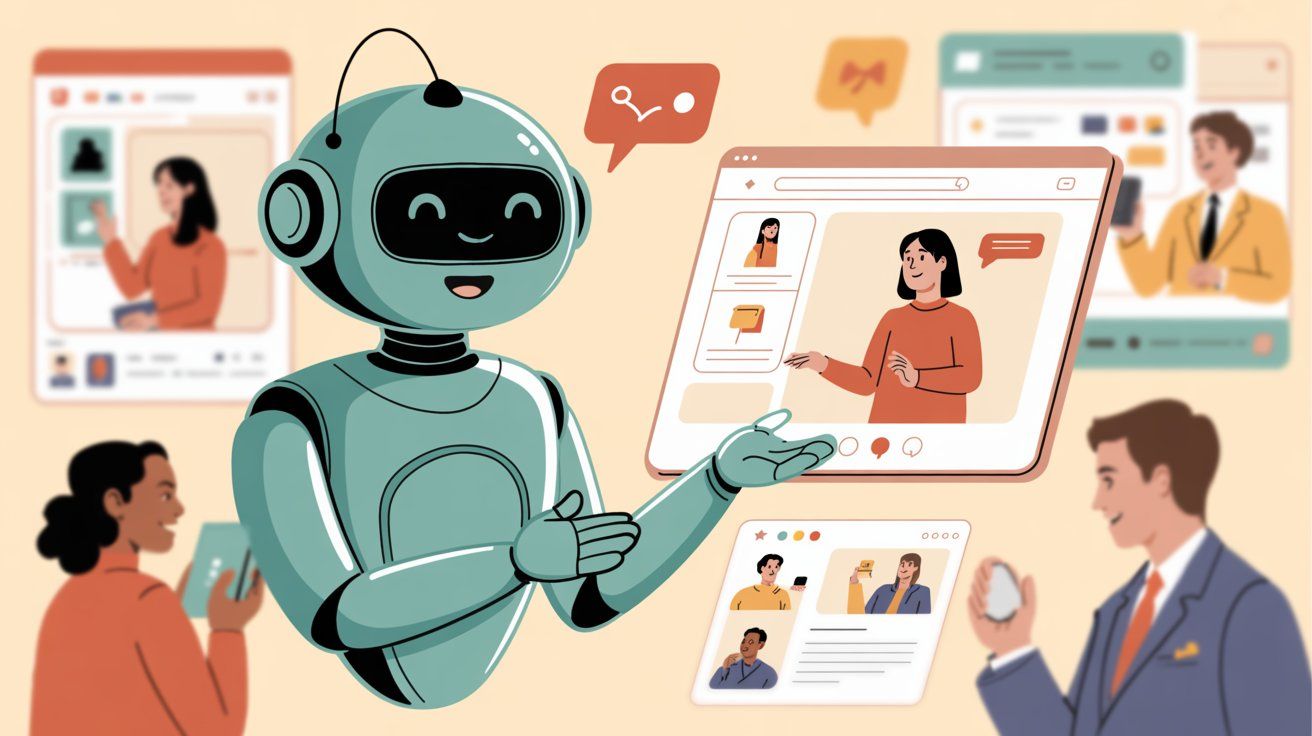
For companies selling software or services (especially B2B), a chatbot on the website can engage visitors and qualify them for sales.
High-value pages like pricing, product demo, or enterprise solutions pages are perfect spots.
If a potential client lands on your pricing page, a chatbot might pop up asking: "Hi there! Are you looking for a solution for your team? I can help you find the right plan."
It can ask how many employees they have or what features they need (small business vs. enterprise), then automatically offer the best-fitting package or an option to schedule a demo.
This turns what could be a passive page view into an active sales conversation.
Companies using this "conversational marketing" approach have reported significantly more leads compared to using only static contact forms.
The immediate, contextual engagement captures high-intent visitors before they bounce.
In practice, a chatbot could ask a visitor: "Are you interested in our AI chatbot or our live chat solution?" Based on the answer, it could route big fish (like a visitor from a known target account) straight to a rep or calendar booking, while automatically emailing smaller leads a relevant case study.
E-commerce sites use chatbots to both guide shoppers to the right products and capture leads for follow-up marketing.
For example, a fashion retailer's chatbot might act as a style quiz: "Looking for an outfit? I can help! Is it for a special occasion or everyday wear?"
As the user interacts ("It's for a wedding"), the bot narrows down choices and offers product recommendations. At the end, it can say "Enter your email to get a 10% off coupon for that dress you liked."
Now you've not only helped the shopper (improving their experience), but you've also collected their email with clear intent data (they're interested in formal dresses).
Later, if they don't purchase, your team can send a personalized follow-up or add them to a campaign for wedding attire.
This use case blends guided selling with lead generation. It's especially valuable because many online shoppers browse without buying. A chatbot can convert a portion of those browsers into leads by offering assistance or an incentive.
Plus, the chatbot can tackle the huge issue of cart abandonment. If someone starts checkout then hesitates, the bot can proactively jump in: "Have a question about shipping or sizing? I can help!" Often addressing the concern that prevented the sale, or at least capturing their contact before they leave.
Chatbots aren't limited to your website. On platforms like Facebook and Instagram, bots can turn social interactions into leads.
A popular example is running an Instagram post or ad that says "Comment 'INFO' to learn more."
When someone comments, it triggers an Instagram DM from the chatbot ("Hey, I saw you wanted more info! What would you like to know?") and engages them one-on-one. The bot can then capture their details or guide them to a sign-up page.
Similarly, on Facebook, a bot can auto-reply to comments or messenger inquiries from ads.
This is a game-changer for social media marketing. Instead of a static ad leading to a landing page (where the user might not bother filling a form), the interaction happens right within the social app via chat.
The lead capture feels like a natural chat instead of a formal process.
Some real estate and education marketers use this approach on Facebook/Instagram ads to pre-qualify tons of inquiries. For example, an ad might say "Message us to check apartment availability."
The bot then asks: "Great, are you looking to buy or rent?" → "What budget range?" → "Drop your email/phone and we'll send a list of available properties matching your criteria."
The user gets instant value (list of properties), the business gets a fully qualified lead with contact info and requirements.
This conversational lead magnet strategy can dramatically lower cost per lead in advertising, because the quick back-and-forth keeps users engaged far better than a click-out to a form.
(Spur's Instagram automation module excels in such scenarios, capturing leads from comments and Click-to-DM ads with ease.)
Many companies offer free resources (eBooks, whitepapers, trial sign-ups, webinars) as lead magnets. A chatbot can streamline the delivery of these while collecting leads.
Instead of a typical "fill out this form to get the PDF" page, you can have a chatbot widget that says: "Interested in our 2025 Digital Marketing Trends report? I can send it to you. May I know your name and email?"
The bot grabs the email, perhaps asks one qualifying question ("Are you looking to implement these trends for an agency or your own business?"), then instantly provides the download link right in the chat.
It can even follow up with: "I've also emailed you a copy. Would you like to schedule a free consultation to discuss how these trends impact your business?"
This is less intrusive than a form because the user is in control of a chat, and it feels conversational. It's also convenient – they get the content immediately without checking their inbox.
On the back-end, you've captured not just an email but context (they're an agency vs. an in-house marketer, etc.) which helps your sales team tailor their approach.
Distributing lead magnets via chatbot tends to increase the uptake rate because of the immediacy and interaction.
Chatbots excel at turning interest into concrete appointments.
Let's say you run a service business (consultation agency, fitness trainer, clinic). A visitor on your site could be greeted by a bot that says: "Hi! Do you want to book a free consultation or have any questions I can answer?"
If they say they want to book, the bot asks a few quick things (location, preferred date/time, etc.) and then hooks into a scheduling system to set the appointment.
A lead that might have otherwise lurked anonymously on your site is now a confirmed appointment on your calendar.
This works wonders for webinar sign-ups and demo scheduling too. By automating the scheduling, you remove friction (no back-and-forth emails) and capture the commitment while the prospect's interest is hot.
Many chatbot platforms integrate with calendar apps like Google Calendar or Calendly. The bot can offer a couple of open slots and once the user picks, it's booked (with reminder emails set up).
For instance, a software company could use the bot to schedule product demo calls: "Would you like a 1:1 walkthrough? I can book it for you right now."
Even if only a fraction say yes, those are highly valuable leads now locked in for a conversation.
A sophisticated lead gen chatbot doesn't stop at the website. It can engage leads across channels.
Imagine a user starts a chat on your website but leaves before giving their email. If the chatbot is integrated with a messaging app like WhatsApp or Facebook Messenger, it could gently prompt the user to continue the chat there.
This is especially relevant in regions where WhatsApp is popular for business communication.
For example, a user on your site asks a complex question that the bot can't fully answer, and the human sales team isn't immediately available. The bot can say: "I'm going to have one of our experts get in touch with more info. Would you like them to message you on WhatsApp for convenience?"
Once they agree, the conversation can seamlessly continue on WhatsApp, possibly even with the AI bot sharing additional info or collecting more details in the meantime.
This omni-channel lead engagement ensures no leads fall through cracks just because they left your site. It also meets customers where they are most responsive.
Often, potential leads have questions about pricing, features, eligibility, etc. If those questions go unanswered, the lead might not convert.
A chatbot serves a dual purpose here: it acts as a first-tier FAQ responder, and while doing so, it captures the lead's info for follow-up.
For example, a university might have a chatbot on its admissions page. A student might ask: "What's the application deadline?"
The chatbot answers: "The deadline is June 1. Can I help you with more information about the program you're interested in?"
As the conversation continues, the bot can naturally ask if the student would like to receive updates or an info packet, thereby capturing their email.
This approach ensures the user gets value (their question answered) and the university gets a potential applicant's contact.
From a business perspective, this is great because you're helping and qualifying simultaneously.
Many people won't fill a "Contact us" form just to ask a simple question, but they will chat. And once their question is answered, they're more receptive to a gentle ask from the bot like "Would you like to hear from us about scholarship opportunities? Just drop your email."
The use cases above are just a sample. Virtually any scenario where you want to engage a user and turn them into a lead can be enhanced with a chatbot.
From real estate bots guiding buyers to the right listings, to travel agency bots capturing trip inquiries, to nonprofit bots recruiting volunteers and donors, the possibilities are broad.
The unifying theme? Chatbots reduce friction at the top of the funnel. They replace the static "Contact us for more info" with an interactive conversation that delights users and delivers you more (and better) leads.
While many chatbot platforms exist, not all are created equal. The difference between a basic FAQ bot and a true lead generation powerhouse comes down to one thing: actionable AI.
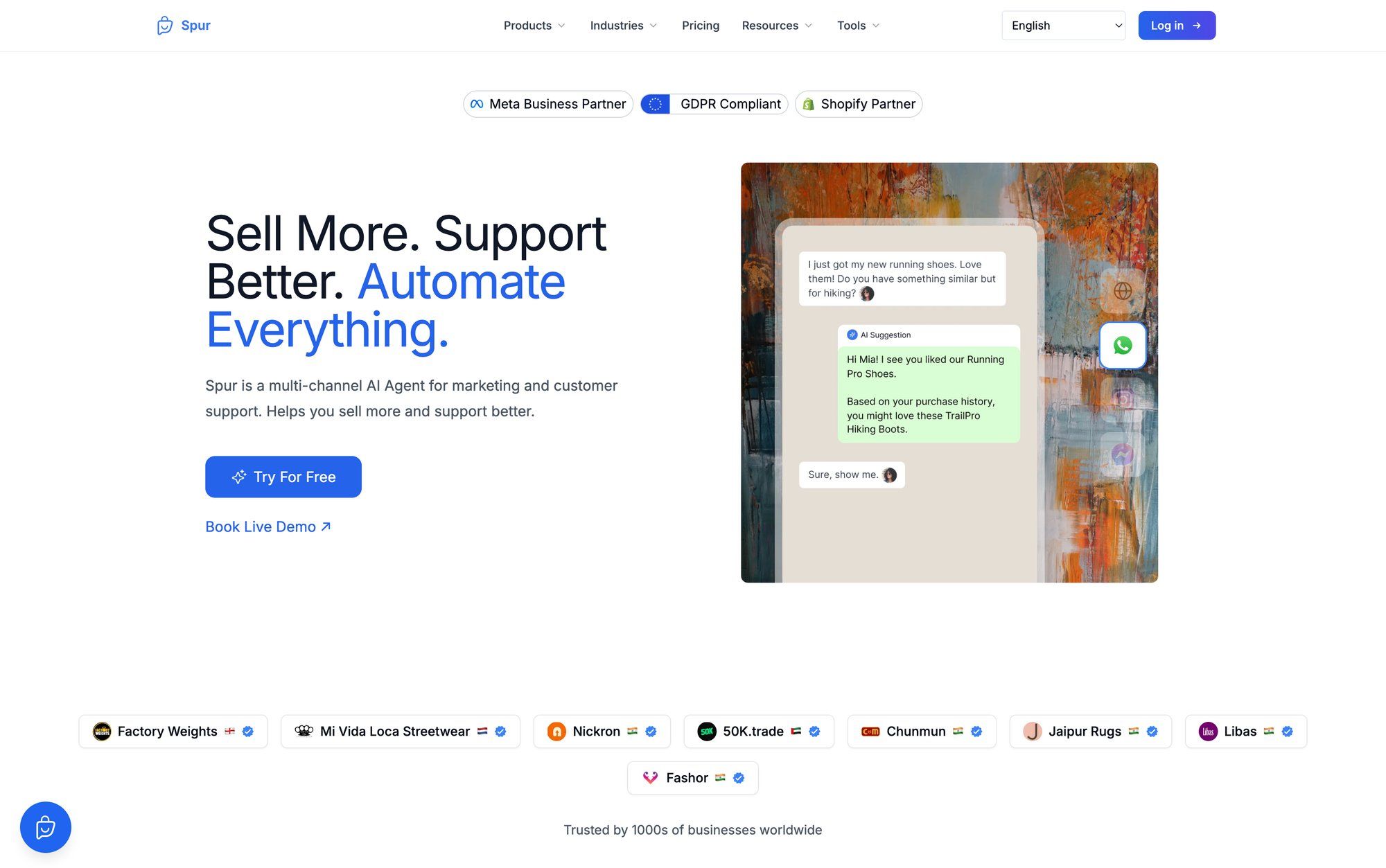
Most chatbots are glorified Q&A systems. They answer questions, maybe collect an email, and that's it.
Spur's AI agents go further. They don't just respond to queries. They take action.
What that means for lead generation:
Knowledge base training: Unlike basic tools where AI add-ons can't train on your own knowledge base, Spur's AI agents can be trained on your website data, product catalogs, FAQs, and documentation. This means they give accurate, context-specific answers that build trust with prospects.
Actionable capabilities: Spur's AI agents can track orders, update records, book appointments, and connect to your backend systems via custom actions. For lead gen, this means the bot can do things like "check product availability and book a consultation" or "pull pricing for your specific use case" without human intervention.
Multi-channel deployment: Deploy the same AI agent across WhatsApp Business API, Instagram, Facebook Messenger, and live chat. Capture leads wherever your audience is most active.
Unified inbox with seamless handoff: When the AI agent encounters something complex or identifies a hot lead, it seamlessly routes to your human team in Spur's shared inbox. The agent sees full context, ensuring no prospect has to repeat themselves.
Spur's approach delivers measurable results:
| Metric | Result | Context |
|---|---|---|
| ROI | 88.75x in 24 hours | E-commerce brands using WhatsApp automation with carousel messages |
| ROI | 73x | Targeted broadcasts for fashion brands via WhatsApp marketing |
| Orders | 64 orders at ~6% conversion | Single Instagram Live event with comment automation |
| Engagement | 1000+ viewers | Live events using automated DM flows |
These aren't hypothetical. These are actual outcomes from brands using Spur's multi-channel AI platform for lead capture and customer engagement.
Capture: Spur's Live Chat widget sits on your website, trained on your knowledge base, ready to engage visitors 24/7. It collects contact details naturally through conversation while providing instant value.
Qualify: The AI agent asks targeted questions based on your qualification criteria, tags leads appropriately, and scores them for your sales team. High-intent leads get routed immediately. Others enter nurture sequences.
Engage: For social media lead gen, Spur's Instagram automation handles Comment-to-DM flows, story reactions, and Click-to-DM ads seamlessly. Every comment becomes a potential lead conversation.
Convert: With WhatsApp Business API integration, Spur enables drip campaigns, abandoned cart recovery, and broadcast messaging that turns leads into customers.
All of this happens in one unified platform, with all conversations flowing into a single inbox where your team can manage everything.
Compared to technical platforms that require coding knowledge, Spur's visual flow builder and no-code setup means your marketing team can build sophisticated lead gen bots without developer support.
Yet compared to simple tools like basic setups, Spur offers the power of true AI agents with knowledge base training and actionable capabilities.
The sweet spot: user-friendly enough for marketers, powerful enough for complex lead gen workflows.
Spur's AI-focused plans start at just $12/month (annual billing) for the AI Acquire plan with 1 AI agent and 100 AI credits, perfect for small businesses testing chatbot lead generation.
As you scale, plans grow with you: AI Start at $31/month adds WhatsApp automation and more flows, AI Accelerate at $127/month offers multiple agents and advanced features, and AI Max at $399/month provides enterprise-level capabilities with dedicated support.
All plans include the core chatbot functionality, CRM integrations, and multi-channel deployment. See full pricing details.
Ready to stop losing leads to slow response times? Explore how Spur can transform your lead generation with AI agents that actually get things done.
Launching a lead gen chatbot isn't just about turning it on and letting it run. The most successful implementations follow strategic best practices.
Essential guidelines to ensure your chatbot becomes a lead-generation machine, not a digital annoyance:

Start by deciding exactly what you want your chatbot to do, and for whom.
A common mistake is trying to make one bot do everything (support, lead gen, onboarding, etc.). That often leads to confusion.
If your goal is lead generation, design the bot specifically for that. Identify the key qualifying questions that determine a good lead for your business.
For instance, your sales team might only engage leads with a certain budget or company size. Make sure the bot asks that.
Define what a "qualified" lead looks like. This could be a combination of factors, like "interested in product A and has >50 employees and wants to buy within 3 months."
By knowing this upfront, you can script the chatbot's logic to recognize when it's hit an SQL (Sales Qualified Lead) and trigger the appropriate next step (handoff or scheduling).
Keep the scope focused. If the bot's job is to capture and qualify leads, don't also burden it with unrelated tasks like troubleshooting technical support. That can be a separate bot or escalation.
Nobody enjoys talking to a robot that feels like a robot.
The tone and flow of your chatbot should be conversational and friendly, not overly formal or mechanical. Use short sentences, a bit of warmth or humor if it suits your brand, and even emojis in moderation to make the chat feel less sterile.
Importantly, the chatbot should understand common user inputs and not get thrown off track easily.
Leverage AI/NLP so that if a user's answer doesn't exactly match one of your predefined options, the bot can still interpret it. For example, if you ask "What's your budget range?" a user might type a whole sentence: "We're a startup so not a huge budget, maybe under $1k a month."
The bot should ideally recognize that as a budget answer and not go "Sorry, I didn't get that."
Provide variations of how questions are asked and use synonyms in training data so the bot recognizes different phrasings.
Also, ensure the bot maintains context. If the user has already provided their name, the bot shouldn't suddenly ask for it again later. Contextual continuity makes the conversation flow naturally.
One pro tip: have the bot occasionally acknowledge what the user said in its reply, which feels very human.
For instance:
User says: "We're just comparing solutions right now."
Bot can reply: "Totally understand! I can send you a quick comparison guide if you'd like. What's a good email to send it to?"
This approach both feels natural and cleverly moves toward capturing the email by offering helpful content.
This is critical. Do not start the chat by dumping a form's worth of questions on the user.
If your chatbot immediately asks "Hi, what's your name? Company? Email? Phone?," it's no better than a form. Likely worse, because it's a very one-sided conversation.
Instead, practice progressive profiling: ask one question at a time, and only ask what's necessary in that moment.
Begin with something easy and engaging. For example, start with a helpful question or an open-ended prompt like "What brought you to our site today?"
This gets the user talking. Only after some rapport (and ideally after you've provided some value or answers) should you ask for contact info.
Even then, frame it naturally: "I can get a detailed answer for you from one of our specialists. The quickest way is to email you. What address should I send that to?"
This way the user understands why you're asking and feels they'll get something in return.
Also, consider if you really need certain pieces of info. If email is enough to follow up, maybe you can skip asking for phone number unless the user specifically wants a call.
Each additional field you ask for can reduce completion rates. So keep it as lean as possible.
The conversation should feel like it's led by the user's needs, not your data needs.
A good rule of thumb: for every piece of information you request, try to give something first (an answer, a tip, a resource).
To persuade a visitor to engage and eventually give their info, the chatbot should offer helpful value before demanding anything.
For example, if you run a software company, the bot could start by offering a quick tool: "Not sure which plan you need? I can help calculate the best option. First, may I ask how large your team is?"
Here the bot immediately signals it will provide a recommendation (value) in exchange for answering a question.
Or the bot can share a nugget of useful info: "We just released our 2025 industry report, it has some great insights. Feel free to ask me any question about our product or the report!"
When users feel they're getting something (answers, advice, resources), they're much more willing to continue and eventually share their contact.
Avoid a purely transactional vibe where the bot only asks questions for its own benefit. Instead, intermix helpful information and pointers throughout the chat.
For example, if a user asks a detailed question the bot can't handle, a great strategy is: the bot gives a brief helpful answer or solution and then asks if it can send more info via email.
The user is now in a positive frame ("I got something useful") and is likely to agree to provide their email for more.
You have to decide when and where the chatbot appears, and this can greatly influence its effectiveness.
Best practice is to trigger the chatbot contextually.
For instance, on high-intent pages (pricing, demo, contact, product details), have the bot proactively initiate after a few seconds: "Need help or have questions? Just ask!"
On more general pages (homepage, blog articles), a subtler approach might be better. Perhaps the chatbot widget just sits there and waits for the user to click it, or you trigger it only if the user scrolls a certain amount or spends some time without finding what they need.
You can also use exit-intent logic on desktop. If the user drags their mouse toward closing the tab, the bot can pop up as a last effort: "Hey, before you go – is there anything you were looking for that I could help with?"
That can sometimes re-engage someone about to bounce.
Another scenario: if a user returns to the site for a second or third time (you can track this via cookies), the chatbot could greet them differently: "Welcome back! Have any questions since your last visit?"
This acknowledges their repeat visit and invites them to interact.
The key is don't annoy users with too many pop-ups. One well-timed proactive chat is usually enough. If they close it, don't keep popping up repeatedly. Respect the user's signals.
No matter how good your AI is, some percentage of users will need or want a human, or ask things the bot can't handle.
Plan for this from the start. Define clear rules for escalation. If the user types "agent" or "representative" or expresses frustration ("You're not understanding me"), the bot should immediately reply with an apology and offer to get a human: "Sorry about that. Let me connect you with a human team member."
Also, if the conversation hits certain high-value criteria (say the user is a decision-maker at a big company ready to buy), it might be wise to bring a human in right then and there if available.
The bot can say: "I'm going to bring in my colleague to continue this chat so you get the best service."
On the backend, your team should get an alert (in your live chat dashboard or via email/Slack) when a hot lead is live so they can jump in.
The transition should be smooth. The human agent should see the chat history to avoid the user repeating themselves, and the bot can introduce the agent by name ("I've asked Alex from our team to join us. You there, Alex?").
If no human is available (like outside business hours), program the bot to handle that gracefully too.
For example: "Our team is offline at the moment, but I've captured all your info and they will reach out first thing tomorrow. In the meantime, I'll send you an overview of our pricing to your email."
This way the user isn't left hanging or feeling ignored.
Remember, a chatbot's job is not to replace humans entirely but to work alongside them. The best systems are those where the bot handles the repetitive tasks and simple queries, and seamlessly loops in humans for complex or high-value conversations.
This human-AI tandem ensures leads get the attention they deserve.
We touched on this earlier but it bears repeating as a best practice: integrate, integrate, integrate.
A lead gen chatbot is most powerful when it connects to your other tools.
At minimum, connect it to your CRM so that contacts and transcripts go straight in. This avoids leads falling through the cracks or delays in follow-up.
Also consider integrating with your email marketing platform. For instance, if the bot tags a lead as interested in Product Category A, you can have an automated email campaign specifically for that category that the lead immediately joins.
If your chatbot platform offers built-in email or SMS follow-ups, utilize those for instant pings (e.g., "Thank you for chatting, here's a summary…").
Another integration to think about is your analytics. Track bot interactions as events in Google Analytics or whichever analytics tool you use. This lets you see how chatbot engagement correlates with conversions or where drop-offs occur.
If your business runs ads, you can even send chatbot lead events to ad platforms for retargeting or lookalike audiences (for example, send a conversion event to Facebook when the chatbot qualifies a lead, so you can optimize your ads for more people like those leads).
Finally, if you have a sales engagement platform (like a sequence tool), integrate that so that a sales rep can be automatically assigned a task when a qualified lead comes in via chatbot.
The bottom line: make the chatbot part of your overall lead management workflow.
The easier you make it for your team to act on chatbot-generated leads, the more value you'll ultimately get.
The first version of your chatbot is not the final version. Treat it as an evolving project.
Monitor key metrics:
• Engagement rate (how many visitors actually click or respond to the bot)
• Completion rate (how many reach the point of giving contact info)
• Drop-off points (where do users quit the chat)
• Conversion rate (how many chatbot leads turn into customers compared to other sources)
Use these insights to refine the bot. If you see many users quitting when asked for phone number, maybe drop that field.
If some users consistently ask the bot questions it can't answer (visible in the chat logs), consider updating the bot's knowledge base or adding those as recognized intents.
Regularly review transcripts of bot conversations. This can be incredibly enlightening. You might discover, for example, that users keep asking "Do you integrate with XYZ?" which you hadn't programmed the bot for. Now you can add an answer for that.
Also, A/B test different opening lines or button prompts. Maybe "Hey, can I help you find something?" works better than "Got any questions? I'm here."
Tweak the persona if needed. If users seem to respond more when the bot uses a certain tone, lean into that.
Over time, even small improvements can boost your lead capture significantly.
Keep your chatbot's AI training up to date as well. Feed it new customer questions and answers so its understanding grows.
And as your business changes (new products, pricing, etc.), ensure the bot's content is updated promptly. There's nothing worse than a bot giving out misinformation.
It erodes trust and defeats the purpose.
In short, treat the chatbot like a continually learning sales rep: coach it, monitor performance, and update it for better outcomes.
Now that we've covered the "what" and "why," you might be wondering "How do I actually get a lead gen chatbot up and running?"
The good news is that it's easier than ever in 2025. You don't need to be a coder or AI expert to create an effective chatbot, thanks to many no-code platforms.
However, you do need a strategic approach.
Step-by-step roadmap:
The first decision is what technology or platform to use. There are a plethora of chatbot builders out there, from simple drag-and-drop bot designers to advanced AI platforms.
When evaluating options, look for a platform that supports your needs for lead gen specifically.
Key features to consider:
| Feature | Why It Matters |
|---|---|
| CRM & email integration | Seamless lead flow into your database |
| NLP for open-ended questions | Handles natural conversation, not just buttons |
| Multi-channel support | Deploy on web, WhatsApp, Messenger, etc. |
| Visual flow builder | No-code setup for marketing teams |
| AI training capability | Train bot on your specific knowledge base |
| Analytics & reporting | Track performance and optimize |
Also consider your team's technical skill. Some platforms require programming or writing dialogue trees, while others let you build conversational flows with a visual interface.
For instance, Spur offers a visual flow builder and pre-built AI integrations (OpenAI, etc.) that allow you to spin up an AI-driven chatbot quickly, with built-in support for Instagram, WhatsApp, and web chat.
If you're just starting, a no-code or low-code solution is usually best to get something live quickly.
Ensure the platform can scale with you. Maybe you start with a website chatbot, but down the line you want to add an Instagram bot. It's easier if the platform already supports that rather than switching later.
Finally, consider the cost. Many tools have free tiers or trials (which is great to prototype), but make sure the features you need (like certain integrations or AI capabilities) aren't locked behind a prohibitively expensive plan.
Before jumping into the bot builder interface, map out the conversation on paper or a whiteboard.
Think of it like a flowchart: start with the greeting, then what's the first question? If the user answers X, what's the next step? If they answer Y, what then?
Identify decision points.
For lead gen, your flow will likely include: greeting → probing question about needs → maybe an answer or resource provided → ask for contact info → qualify further → end conversation or handoff.
Write sample dialogues for each path. Also map out how to handle common user responses. For example, user asks a counter-question instead of answering yours. Your bot should handle that gracefully.
Prepare content for FAQs if you expect them (product info, pricing overview, etc.).
It's helpful to use actual data from your sales team. What are the common questions prospects ask? What qualifying questions does sales always ask? Include those.
Additionally, decide on the chatbot's tone and personality during this design. Will it be strictly professional or can it be playful?
Consistency is key. If multiple people are working on dialogue, ensure the style is uniform.
Remember to incorporate quick reply buttons for simple choices (like "Are you an existing customer? [Yes]/[No]") to speed up interactions.
Many chatbot platforms let you create buttons or menus which users often prefer to typing, especially on mobile.
Once you have a draft flow, run it by stakeholders. For example, have a salesperson review it and see if it asks the right things. Even do a role-play where one person is the bot and one is a prospect to see if the conversation feels natural.
Now, get into the platform and start constructing the flow.
Create each block or node corresponding to your outline: the welcome message, each question, each conditional branch.
If your platform uses AI/NLP, you'll need to train the bot on user intents. For example, define an intent for "user asks a question about pricing" with example phrases, and the answer the bot should give or action it should take.
Also train a fallback intent for unrecognized inputs ("Sorry, I'm not sure about that – let me get someone to help.").
Many modern platforms have an AI training interface where you plug in common phrasing for questions. Take advantage of any templates or pre-built components the platform offers. They can save time.
For instance, Spur's platform might have a template flow for lead capture in e-commerce or a pre-configured integration block for Shopify or Calendly. Use those rather than reinventing the wheel.
While building, test frequently. Most platforms allow you to simulate the chat as you build. Do that to ensure the logic flows as expected.
Pay special attention to the points where you collect data. Make sure the user's response is indeed being saved to a variable or field (like the "email" field) that will integrate to your CRM.
If using AI, test edge cases. How does the bot respond to slang, or if the user types a long story? You might refine your training based on these tests.
Don't forget the copywriting aspect. Tweak the wording of messages to be clear and concise (3 sentences max per chatbot message bubble is a good rule).
And include a mix of open-ended questions and choices to guide users but also let them express freely when needed.
With the bot's conversation logic in place, connect it to your systems.
Set up the CRM integration first. Map the fields from the chatbot to your CRM fields. For example, the chatbot's "Name" variable should map to the CRM's contact name field, "Email" to email, and so on.
If the bot captures custom info like "Company size" or "Use case", you can often store those as tags or custom fields in the CRM.
Test this by doing a dummy run through the chatbot and then checking if the new lead appears correctly in the CRM.
Next, if you want immediate alerts for hot leads, configure that. Some platforms can send an email or Slack alert when a lead meets criteria or requests a human.
Alternatively, you might integrate the bot with your team's live chat dashboard if available. Make sure the routing rules are clear: if the bot escalates to a human, who gets the chat? Ensure your team knows how to pick it up.
Also integrate with your email marketing: perhaps add every chatbot-captured lead to a nurture sequence automatically.
If using tools like Zapier for integration, set up those zaps now (e.g., "when new chatbot lead, create Google Sheets row" for backup logging, or "send SMS to sales rep").
Another integration to strongly consider is connecting the chatbot to a calendar/scheduling app for the scenario where the bot will book meetings.
For example, if using Calendly, many bot platforms let you invoke a Calendly link or embed directly within chat when the user agrees to schedule. Test that thoroughly. The scheduling handoff should be smooth.
Finally, configure any analytics tracking. For example, tagging users in Google Analytics or firing a Facebook Pixel event when a lead is captured.
This will help you attribute leads back to marketing campaigns later.
It sounds like a lot, but most integrations are one-time setup. And doing this work ensures your chatbot isn't a silo but part of your overall lead gen engine.
Before rolling out to all your website visitors or customers, do a soft launch.
Perhaps put the chatbot live but only on a low-traffic page first, or use your website's targeting to show it to a small percentage of visitors (if your platform supports that).
Alternatively, keep it live but in "stealth". Only those who click the chat icon will see it, and internally have some team members or friendly users try it out.
The goal is to catch any last issues. Check that conversations are being logged correctly, and run through various scenarios:
• User only asks questions and doesn't answer the bot's questions. Does the bot eventually try to capture contact or politely end?
• User goes down an unexpected path. Does it get stuck?
Fix any kinks you find.
It's also a good idea to test on multiple devices and browsers. Is the chatbot widget mobile-friendly? (Mobile is huge. A large chunk of users will interact via their phone, so ensure the UI is easy to use there. Quick reply buttons, for instance, are great on mobile.)
During this pilot phase, measure initial engagement. If very few people even open the chatbot, consider making the trigger more enticing or obvious (or check if something is blocking it from loading quickly).
Also be ready to make quick adjustments. Since this is a controlled launch, you can tweak without many users noticing.
Some companies even do an internal test where employees act as testers, pretending to be customers, and they try to "break" the bot or see if it handles various questions.
It's better you find any oddities now than when a real prospect does.
Once you're satisfied with testing, deploy the chatbot everywhere it needs to be.
Add it to your main site (usually via a script snippet in the site footer or a plugin if you use a CMS).
Ensure it's active on the right pages. For example, all pages, or just specific ones depending on your strategy.
If you have multiple channels (website chatbot, Facebook Messenger bot, etc.), launch them in sync if possible to create a cohesive experience.
After launch, don't just "set and forget." Promote the fact that customers can chat.
For example, you might update your contact page to say "Chat with us live 24/7 using the widget at the bottom right!"
If you send out newsletters or have social media, mention that customers can get instant answers via your new chatbot. This helps drive adoption.
Monitor the initial days closely. You might see a spike of conversations. Check how they're going.
It's crucial in the early period to catch if, say, the bot is misunderstanding a common phrase (users phrasing something differently than you anticipated).
Quick adjustments in the first week or two can dramatically improve performance and user satisfaction.
Also, celebrate the wins. When those first qualified leads come through the chatbot, share with your team!
It builds confidence in the system and gets sales buy-in to diligently follow up these leads (nothing motivates sales like seeing a chatbot deliver a big fish lead on a platter).
After deployment, use the data and feedback to refine.
Set a cadence, maybe every week or two, to review chatbot metrics and conversations.
Many platforms will show you analytics like number of chats, drop-off rate at each node, conversion rate (number of leads captured / number of chats).
These are gold for optimization.
For example, if you notice 100 people started the chat, but only 30% made it to providing an email, you can investigate why 70 didn't.
Maybe a lot dropped off when asked "Do you want to schedule a demo?" Perhaps that was too forward. You might experiment with a softer ask or adding an option like "Not yet, just send me info."
Similarly, pay attention to user satisfaction signals. Some bots allow users to give a thumbs up/down at the end. If you have that, see how often the bot got a positive vs negative rating and look at the transcripts for clues.
Additionally, keep an eye on the quality of leads coming in. Are they truly qualified?
If your sales team says "we're still getting a lot of junk leads," you might need to tighten the qualification questions or criteria.
On the flip side, if volume is there but quality is lacking, consider adding one more qualifying question to filter better, even if it might reduce quantity a bit. It's a balance.
Don't be afraid to make iterative changes: copy tweaks, adding/removing questions, adjusting the timing of when the bot triggers, etc.
Just be careful to change one thing at a time and measure, so you know what affected the outcome.
Lastly, stay updated on new features from your chatbot provider. The AI field is moving fast. New NLP models, new integration options, or features like sentiment analysis might roll out, which you can leverage to make your chatbot even smarter.
For example, auto-detecting if a user is frustrated and escalating more urgently.
Building a lead gen chatbot is an iterative journey, but following these steps will set you on the right path.
From selecting the platform that fits your needs, designing an engaging conversation, integrating with your growth stack, to testing and optimizing. Each step ensures that your chatbot isn't just a tech novelty but a meaningful contributor to your lead generation goals.
While lead generation chatbots can deliver tremendous value, it's important to be aware of potential challenges and how to address them.
Like any technology, things can go wrong. But with foresight, you can mitigate most issues.
Common pitfalls and ways to overcome them:
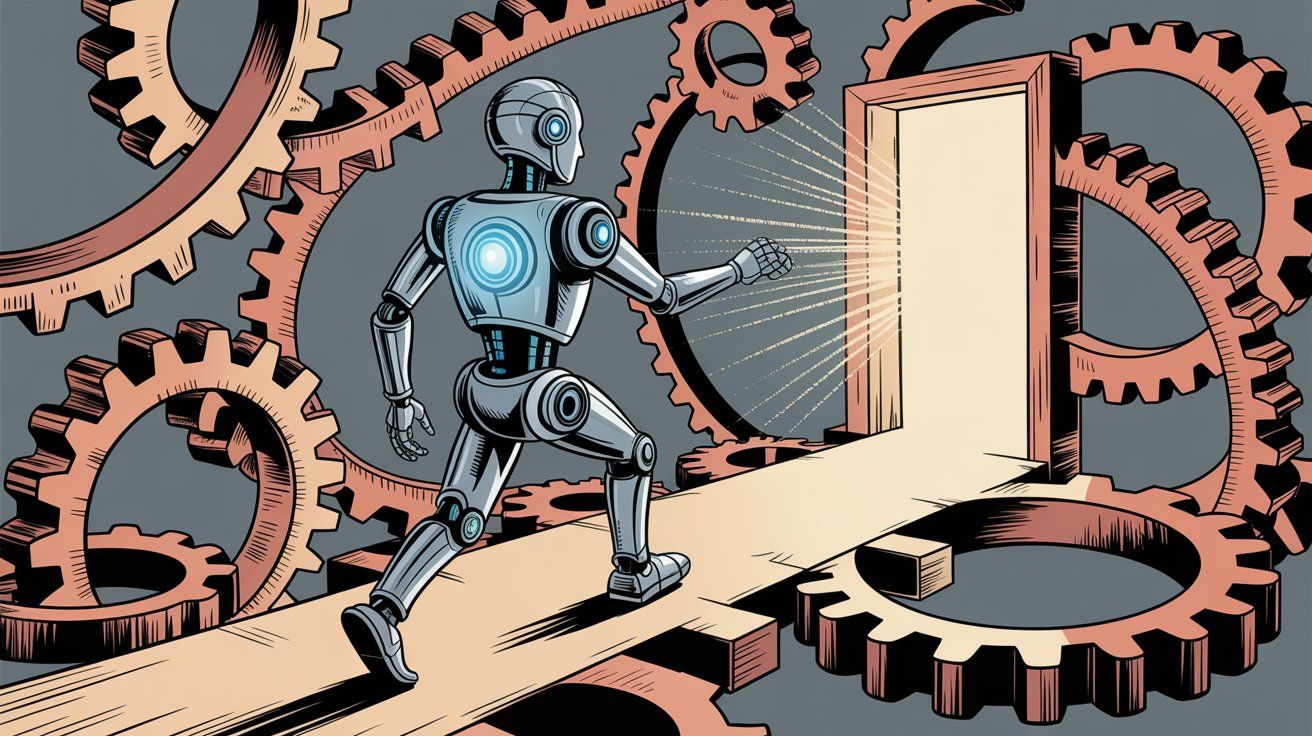
You put a chatbot on your site, but nobody (or very few people) are interacting with it. This is a common initial hiccup.
It could be due to the chatbot being too passive, or users not noticing it.
Solution: Revisit how and when the chatbot is triggered.
Consider making the launcher more eye-catching. For example, give it a notification badge ("1 new message" style) or have it pop up with a polite greeting after a few seconds.
Ensure it's not buried behind other pop-ups. If you have many overlays (like newsletter pop-ups, cookie banners), your chatbot might be getting lost. Possibly adjust your site to reduce clutter.
Also, the first message the chatbot sends is crucial. Make sure it's compelling and clearly helpful.
Instead of a generic "Hi, let me know if you have questions," try a specific prompt relevant to the page.
On a pricing page: "Questions on choosing a plan? Chat with us for guidance."
On a product page: "Not sure if this product fits your needs? I can help you decide."
These targeted openers can increase engagement.
Another tactic: use proactive triggers based on user behavior. If someone has been on the site for, say, 30 seconds without clicking anything, maybe they're looking for something. A chatbot can proactively ask: "Finding what you need? I'm here to assist."
A/B test different greetings to see what resonates.
Perhaps you see many users start interacting but then drop off at some point in the conversation without completing (not giving contact info or not reaching a conclusion).
Solution: Analyze chat transcripts to find the drop-off point.
Are users quitting when the bot asks for their email? That might indicate they didn't yet perceive enough value to hand it over.
The fix could be to adjust the flow: maybe provide more info or build more trust before asking for contact details (as discussed in best practices).
Or perhaps offer an incentive ("We can send you a 10% off coupon, just need an email to deliver it.").
If the drop-off is happening earlier, maybe the bot's response missed the mark. For example, user asks a question, bot gives a too-generic answer, user loses interest.
In such cases, improve the bot's knowledge base for more precise answers.
Another common reason for abandonment is the conversation going too long. People have short attention spans. If the chatbot is asking endless questions, they might bail.
Keep the chat as brief as possible to get the job done.
One strategy is to regularly summarize or confirm and give an "out."
For example, after a few questions, bot says: "I have what I need to send you a tailored recommendation. Can I email it to you at [email]?"
This makes the interaction feel finite and purposeful, prompting the user to complete rather than drop.
If some users simply refuse to share info, accept that not 100% of conversations will convert. That's okay. Focus on maximizing those that do by ensuring the bot's value proposition is clear and compelling.
We've all encountered chatbots that respond with irrelevant or nonsensical answers. It's frustrating and can turn off users.
If your bot's AI isn't accurately understanding inputs, that's a problem.
Solution: Improve training and provide fallbacks.
Dive into the chatbot's logs to find instances of misunderstandings. What were users typing that tripped the bot?
Add those phrasings to the appropriate intents in your training set. If the bot gave a wrong answer, correct that by adjusting the intent or adding context.
For example, if users often ask a particular question and the bot misses it, explicitly create a Q&A pair for that.
Many platforms allow you to set up "if user message contains XYZ, then respond with ABC." Use those rules for any common inquiries that slipped through NLP.
Additionally, implement a safety net: if the bot is unsure (some platforms provide an intent confidence score), have it either rephrase the question or route to a human.
A friendly fallback might be: "I'm sorry, I'm not sure I got that. Could you rephrase?" or offer multiple choice options ("Are you looking to get pricing info, support, or something else?").
Users are forgiving if the bot recovers gracefully, but not if it just goes off the rails.
Also, avoid overly complex language in your bot's own prompts. Clear, simple language is easier for both users to understand and bots to interpret in context.
Sometimes the issue isn't the bot at all, but the internal team's adoption.
If your sales/support team ignores the leads coming from the chatbot or is slow to follow up, the value of the chatbot gets lost.
Or if nobody is monitoring and tweaking the bot post-launch, it can become stale or malfunctioning over time (for example, if an API key expired or a product name changed and the bot wasn't updated).
Solution: Champion the chatbot internally.
Educate your team about the purpose of the bot, what sorts of leads or queries to expect from it, and how to handle them.
Create a feedback loop. If sales finds that leads from the bot often ask a particular question later, maybe the bot should be updated to handle that upfront.
Assign an owner or team to the chatbot, treating it as a "team member" whose performance is reviewed.
Regular maintenance tasks (like updating any changed info, reviewing logs) should be part of someone's responsibilities.
Also, integrate the chatbot into your CRM reporting. For example, have a source field "Chatbot" for leads, so you can track how many convert.
Celebrate wins to keep everyone engaged. When a big sale closes that originated from a chatbot lead, announce it!
This builds confidence and motivates the team to give due attention to chatbot-sourced leads.
Essentially, ensure the chatbot isn't seen as a gimmick but as a core part of the funnel, with the same rigor in handling and analysis as any marketing campaign.
Some users might be hesitant to share information with a chatbot, wondering how it will be used or if they're talking to a secure system.
Particularly with GDPR and privacy laws, you need to be mindful if operating in those regions.
Solution: Be transparent and compliant.
If applicable, have the chatbot or the chat interface display a small notice like "Your info will be used to assist you and will be kept private. [View our privacy policy]."
Many chat widgets allow adding a link to privacy policy in the chat window.
When asking for contact info, make it clear it's to help the user (as we've covered, e.g. "to send you the guide or have a specialist follow up").
Also, ensure your data handling is proper. Leads from chat should be stored securely just like any other lead.
If a user asks to delete their data or opts out, you must respect that (thus your integration should flag such cases in your system).
From a trust perspective, some companies choose to make the chatbot clearly a bot (with a bot avatar and calling itself an assistant), whereas others design it to feel like a human.
Generally, honesty is better. Users don't mind chatting with a bot if it's helpful. They do mind if they feel tricked.
So have the bot introduce itself with a name (if it has one) and maybe a hint that it's automated (e.g. "virtual assistant").
A study mentioned earlier showed that for 48% of users, effectively solving their issue is more important than whether the bot has a personality. So focus on competence and clarity, and trust will follow.
Your business isn't static. You'll have new products, new pricing, different campaigns.
A chatbot can become outdated if not updated, leading to wrong info given to prospects.
Solution: Treat your chatbot content like you treat your website content. Update it whenever there's a change.
Create a process that whenever marketing or product makes an update, chatbot dialogues are considered.
For example, if you launch a new pricing plan, update any pricing-related answers in the bot. If a promo ends, make sure the bot isn't still offering a discount code.
A good practice is to periodically audit the bot's knowledge base. Some platforms provide an export of Q&A or flows. Review those against current info.
It's also wise to schedule periodic training refreshes for AI models. For instance, if you have a site FAQ, retrain the bot on the latest FAQs every quarter or so.
By keeping the bot's knowledge current, you prevent embarrassing moments like the bot giving outdated info (which can lose leads or cause customer frustration).
By anticipating these challenges and actively managing your chatbot, you can avoid the common pitfalls.
Many chatbot "failures" out there are not because the technology doesn't work. It's often due to poor planning or neglect.
With the strategies above, you'll ensure your lead gen chatbot remains a high-performing asset, not a source of headaches.
A lead generation chatbot is an AI-powered tool that engages website visitors or social media users in real-time conversations, asks qualifying questions, captures contact information, and routes high-quality leads to your sales team. Unlike static forms, chatbots use conversational AI to make the experience interactive and personalized.
Lead gen chatbots improve conversions through instant engagement (no wait times), progressive profiling (asking one question at a time instead of overwhelming forms), personalized interactions based on user responses, and 24/7 availability. Businesses using AI chatbots see 3x higher conversion rates compared to static forms.
Basic chatbots follow scripted Q&A flows and can only answer pre-programmed questions. Actionable AI agents (like Spur's AI agents) can be trained on your specific knowledge base, understand natural language variations, take actions like booking appointments or checking order status, and integrate with backend systems to complete tasks without human intervention.
Modern lead gen chatbots can be deployed across multiple channels including your website (live chat widget), WhatsApp Business API, Instagram Direct Messages, Facebook Messenger, and SMS. Platforms like Spur allow you to deploy the same AI agent across all these channels with a unified inbox for managing conversations.
Prevent misinformation by training your chatbot on your actual knowledge base (FAQs, product docs, website content), regularly updating the bot when business information changes, implementing confidence thresholds that escalate uncertain queries to humans, and reviewing chat transcripts periodically to identify gaps in the bot's knowledge.
Chatbots can reduce SDR workload by 50% or more by handling initial qualification questions. They excel at asking consistent qualifying questions, scoring leads based on predefined criteria, and routing high-value prospects to humans. However, the best approach is a hybrid model where bots handle initial qualification and humans take over for complex discussions.
With no-code platforms like Spur, you can set up a basic lead gen chatbot in a few hours to a couple of days. This includes designing the conversation flow, training the AI on your knowledge base, integrating with your CRM, and testing. More complex multi-channel setups with advanced integrations might take 1-2 weeks.
Costs vary widely depending on the platform and features. Entry-level chatbot platforms start at $10-50/month for basic functionality. Mid-tier solutions with AI capabilities and integrations range from $100-500/month. Enterprise platforms can cost $1,000+/month. Spur's AI-focused plans start at $12/month (annual billing) for small businesses, scaling up to $399/month for enterprise features.
Most modern chatbot platforms offer native integrations with popular CRMs (HubSpot, Salesforce, Pipedrive, etc.) or connect via Zapier or Make. When a chatbot conversation ends, the contact information, conversation transcript, qualifying answers, and lead scores are automatically pushed to your CRM as a new contact or updated record. This ensures your sales team has complete context when following up.
| Metric | What It Tells You |
|---|---|
| Engagement rate | % of visitors who interact with the bot |
| Completion rate | % who provide contact info |
| Conversion rate | Chatbot leads who become customers |
| Average conversation duration | If chats are too long/short |
| Drop-off points | Where users quit the flow |
| Lead quality scores | Sales team feedback on lead fit |
| Cost per lead | ROI compared to other channels |
| Time saved | Hours freed up for your team |
Implement a clear escalation path. When the bot doesn't understand a query or lacks the information, it should acknowledge this gracefully ("Great question! Let me connect you with someone who can help") and route to a human agent if available, or capture the user's contact info to follow up later. Make sure human agents can see the full conversation history to avoid making users repeat themselves.
Chatbots work excellently for B2B lead generation. In fact, 58% of B2B companies now use chatbots (versus 42% in B2C). For B2B, chatbots excel at qualifying based on company size, industry, budget, and decision-making authority, then routing qualified leads directly to sales reps or booking demo calls. The longer sales cycles and higher deal values in B2B make efficient qualification even more valuable.
A lead generation chatbot isn't just a trendy add-on for your website. It's fast becoming a must-have tool for modern marketing and sales teams.
When executed well, it's like deploying a tireless digital sales development rep who greets every visitor, asks the right questions, provides instant answers, and never lets a hot lead slip away.
The benefits are tangible: more leads captured (at all hours), better qualified prospects handed to your team, and an overall smoother experience for potential customers.
In this guide, we explored how these chatbots work and why they're so effective. From their 24/7 availability and interactive nature to their ability to integrate with your CRM and marketing stack. We saw concrete use cases spanning industries and channels, painting a picture of the versatility of lead gen bots, whether on a website, in a messaging app, or as part of an ad campaign.
We also delved into best practices, underscoring that success comes from thoughtful design (both conversationally and technically) and ongoing optimization. And we didn't shy away from the challenges, because knowing what can go wrong is how you make things go right.
It's worth emphasizing how up-to-date data supports the impact of chatbots. As of 2025, businesses using AI chatbots are converting significantly more leads than those sticking to old static forms. Consumers are increasingly comfortable interacting with bots. Many even prefer the instant response, as long as their query is resolved.
And with advancements in AI (OpenAI GPT-4, etc.) and more integration options, today's chatbots are smarter, more context-aware, and easier to deploy than the chatbots of just a few years ago.
If you're considering implementing a lead generation chatbot, the best approach is to start small but strategic.
Identify a high-impact use case (for example, qualifying leads on your pricing page or capturing emails in exchange for a resource) and build a chatbot for that. Use the insights from this guide to design it for success. Then expand its role once you see the ROI.
Many companies start with one or two flows and end up scaling their chatbot to handle dozens of scenarios, effectively building an automated funnel that works in parallel with their human team.
In closing, remember that a chatbot is a tool. Its power is unlocked by how you use it.
Keep the experience customer-centric. Make it helpful and even delightful. And treat it as an evolving member of the team: coach it, monitor it, and it will keep getting better at driving results.
The businesses that embrace these AI-driven assistants now will have a competitive edge in capturing tomorrow's customers. After all, speed and personalization win leads, and a well-crafted lead gen chatbot delivers both in spades.
So don't let your website or campaigns remain static. Invite a chatbot to join the conversation.
You might be surprised just how many more "hellos" turn into qualified leads and, ultimately, happy customers.
Ready to transform your lead generation with actionable AI? Explore Spur's multi-channel chatbot platform and see how AI agents trained on your knowledge base can capture, qualify, and convert leads 24/7 across WhatsApp, Instagram, and live chat.
