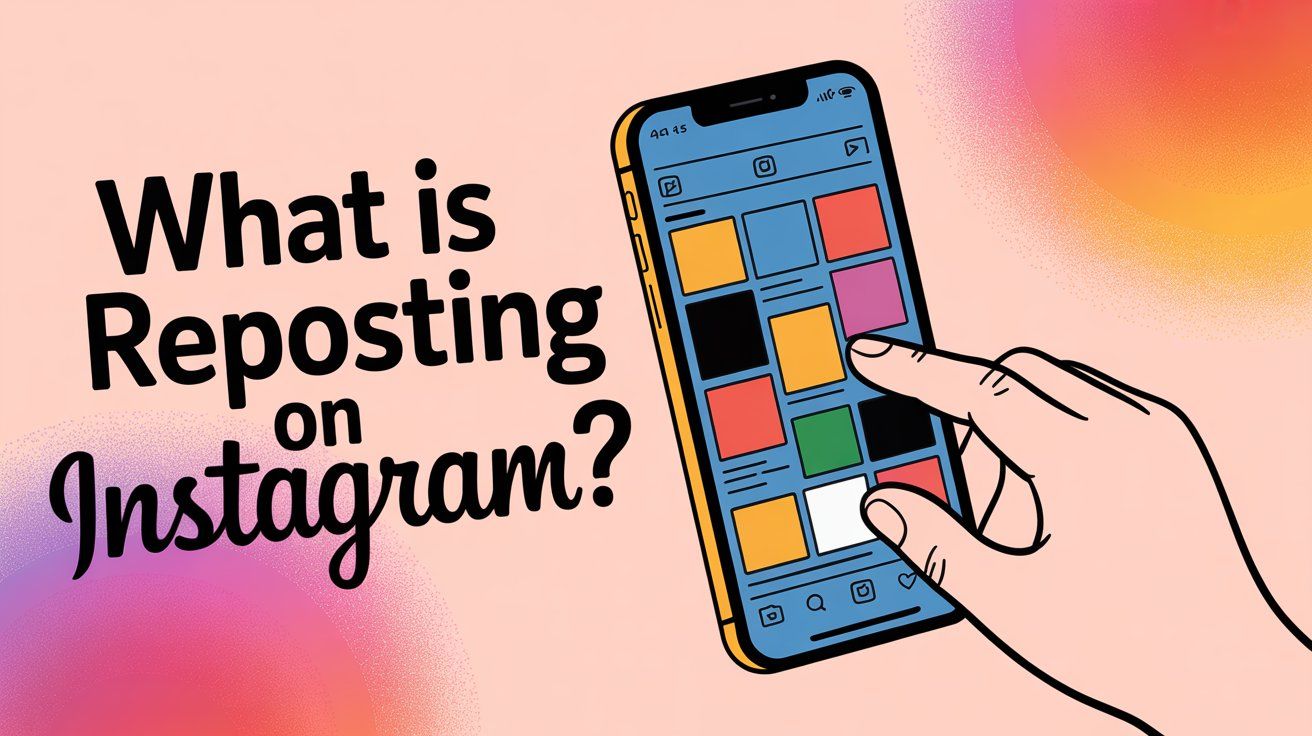
What Is Reposting on Instagram? Complete Guide (2025)
Discuss with AI
Get instant insights and ask questions about this topic with AI assistants.
💡 Pro tip: All options include context about this blog post. Feel free to modify the prompt to ask more specific questions!
TL;DR: Reposting on Instagram means sharing someone else's content on your own profile, but Instagram doesn't have a built-in button for it. You'll need third-party apps or workarounds to repost to your feed (though Stories are easier). Always credit creators, ask permission when you can, and if you're managing brand engagement at scale, tools like Spur can help you handle the flood of comments and DMs that come with active reposting.
Instagram is one of the world's most powerful platforms for visual content, with billions of users sharing photos and videos every day. When you see something amazing (a stunning photo, a funny meme, valuable advice), you naturally want to share it with your own followers.
That's where reposting comes in.
Reposting on Instagram means sharing someone else's Instagram content on your own profile or story. Think of it as Instagram's version of a retweet or Facebook share. You're essentially saying, "Hey, look at this great thing I found" by republishing it through your account.
But there's a twist.
Unlike Twitter or Facebook, Instagram doesn't have a one-tap repost button for feed posts. The platform was built around original content and personal curation, so sharing someone else's post to your feed requires workarounds. You'll hear people also use the term "regram" to mean the same thing (a mashup of "re" and "Instagram").
You can repost content in two main places:
• Your Instagram Feed (your main profile grid where posts live permanently)
• Your Instagram Story (temporary 24-hour content)
The methods for each are completely different, and Stories actually do have a built-in sharing feature.
Why do people repost? Brands might showcase customer photos as social proof. Community accounts curate the best content in their niche. You might share a friend's accomplishment or spread an important message. Whatever the reason, reposting has become a key part of how information and creativity flow through Instagram, even without official platform support for it.
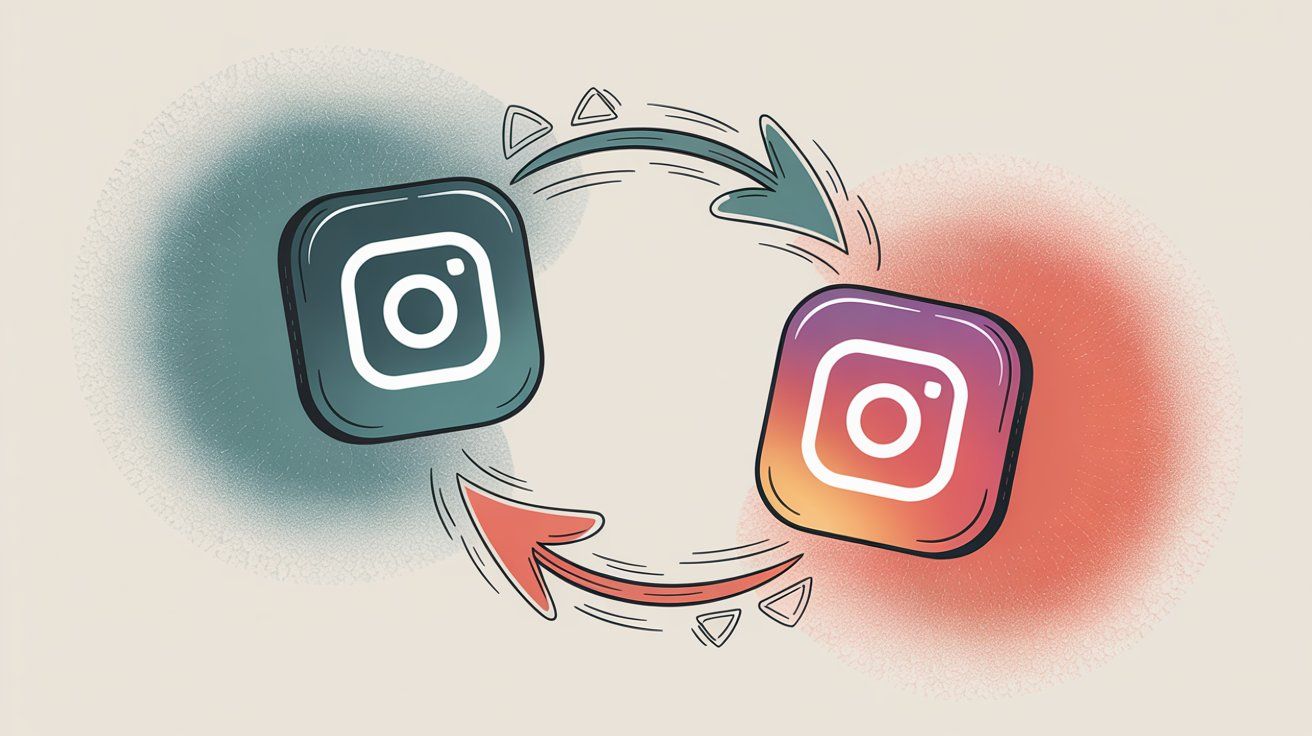
Before we dig into how to repost, you need to understand Instagram's two very different sharing mechanics.
Instagram does let you share public feed posts to your Story with a single tap. If an account is public and hasn't disabled sharing, you can hit that paper airplane Share button on any post and select "Add post to your story."
This embeds the original post into your Story with automatic credit to the creator. Anyone viewing your Story can tap the embedded post to see the original. This is official, built-in, and respects the creator's content.
The catch? Stories disappear after 24 hours, so it's temporary.
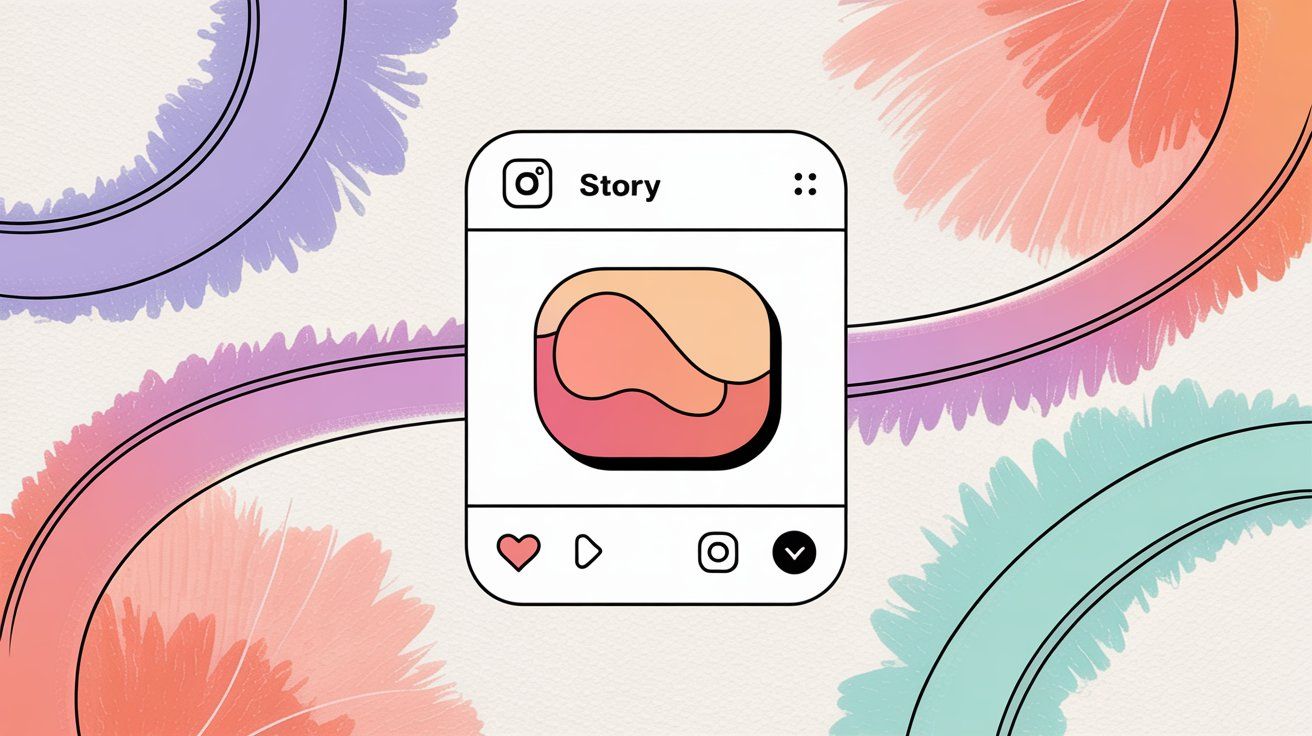
Instagram has no native button to permanently repost someone's photo or video to your profile grid. To do this, you need third-party apps or manual methods like screenshots.
When you repost to your feed, you're creating a new post on your profile as if you uploaded the content yourself. You must give proper credit and ideally have permission. This is what most people mean when they talk about "reposting on Instagram."
Key distinction: Stories are easy and temporary. Feed reposts take extra steps but are permanent additions to your profile.
Since Instagram won't do it for you, here are the main methods people use to repost content to their feed in 2025.
The most popular approach is using a third-party repost app. These apps are specifically designed to download Instagram content and help you republish it with proper attribution.
While specific apps come and go, the general process looks like this:
① Download a trusted repost app from your app store
Look for apps with names like "Repost for Instagram" or similar (check recent reviews to ensure they're still working and reputable).
② Open Instagram and find the post you want to repost
Tap the three-dot menu (⋯) on that post and select "Copy Link." This copies the post's URL to your clipboard.
③ Open the repost app
Most will automatically detect the copied link and load the content for you.
④ Adjust attribution settings
Good repost apps will add a small watermark crediting the original username, or at minimum copy the caption so you can paste it with credit. You can usually choose where the watermark appears (like a corner of the image).
⑤ Share to Instagram
The app will prompt you to open Instagram with the content ready. You'll go through the normal posting flow (apply filters if you want), but make sure to tag the original creator in your caption or the photo itself. Something like "📷 Credit: @originaluser" works well.
This method essentially reuploads the media to your profile with built-in credit. Just remember, you should have permission to repost (more on that in Best Practices below).

Don't want to use third-party apps? You can repost manually, though the quality might suffer a bit.
For photos:
→ Take a screenshot of the Instagram post on your phone
→ Crop the screenshot to show just the image itself (remove the UI elements)
→ Upload that cropped image to Instagram like any new post
→ In your caption, clearly mention the original creator (e.g., "Repost from @username, such an incredible shot!")
Quick and simple, but be aware image quality may be slightly reduced.
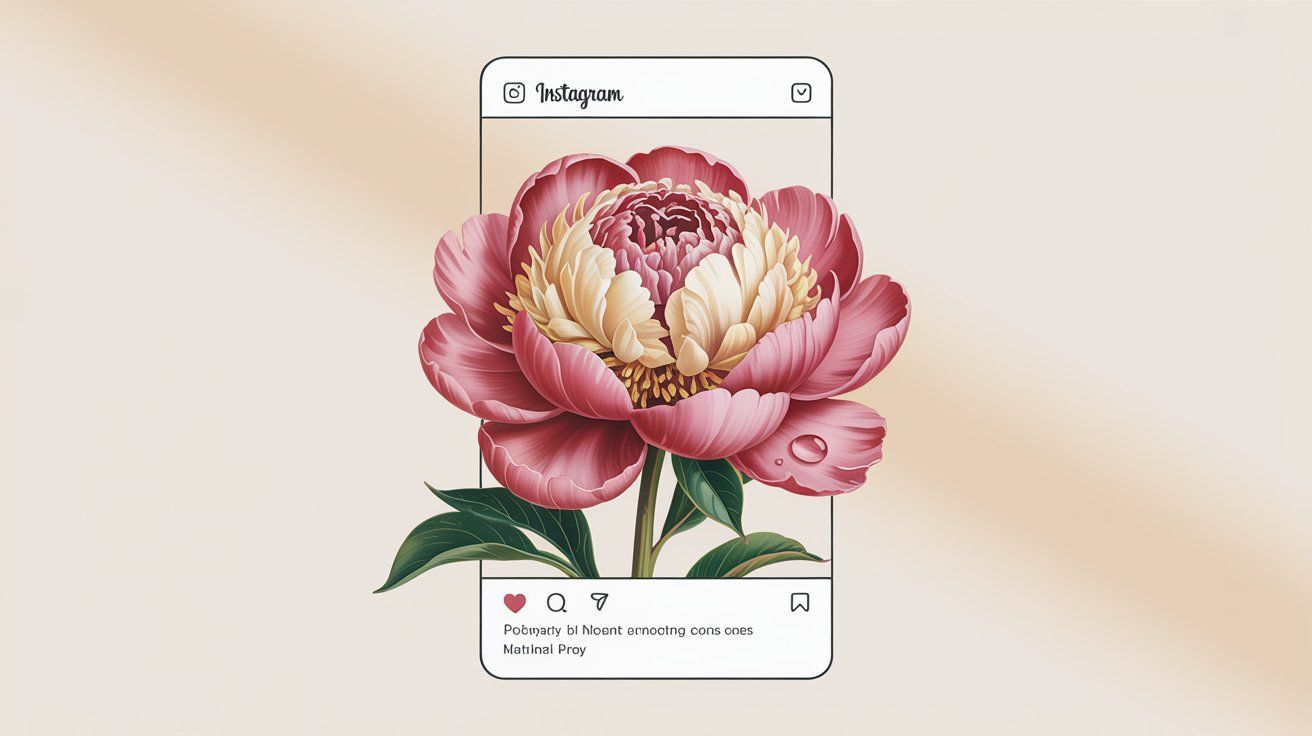
For videos:
→ Use your phone's screen recording feature to capture the video while it plays, or find an online video downloader tool that works with Instagram
→ Once you have the video file, upload it normally
→ Always credit the source in your caption, and consider adding text or a tag within the video if possible
Manual methods work in a pinch, but double-check the content looks good (not pixelated or awkwardly cropped) before posting. And of course, explicit credit is mandatory.
Here's an interesting alternative that isn't traditional reposting, but worth knowing.
Instagram has a Collab feature where two accounts can co-author a single post. When someone invites you as a collaborator, the post appears on both your profiles simultaneously.
This only works if the original poster agrees to collaborate with you when they make the post. They select "Invite Collaborator" during posting, and once you accept the invite, boom, it's on your grid too. You're not reposting it separately; you're sharing authorship.
Perfect for: Brand partnerships, friend collaborations, or co-created content.
The limitation: It requires advance planning and mutual agreement, so it's not useful for casually reposting content you discovered after it was posted. Still, if you're working with creators or other brands, Collabs are a native, elegant solution.
Since sharing to your Story is the easy built-in method, here's a quick walkthrough:
① Find the post (photo or Reel) you want to share. It must be from a public account, and they must have enabled sharing.
② Tap the paper airplane icon below the post (the same icon you'd use to send an Instagram Direct Message).
③ You'll see an option at the top: "Add post to Your Story." Tap it.
④ Instagram opens your Story editor with the post embedded as a sticker. You can customize the background, add text, GIFs, or other stickers around it.
⑤ The embedded post automatically includes the original user's handle. You can resize or move it within your Story frame.
⑥ Post your Story. Followers who view it can tap the embedded post to jump to the original.
This method is perfect for quick shares and temporary promotion. It's officially supported, respects the creator's content, and directs traffic back to them.
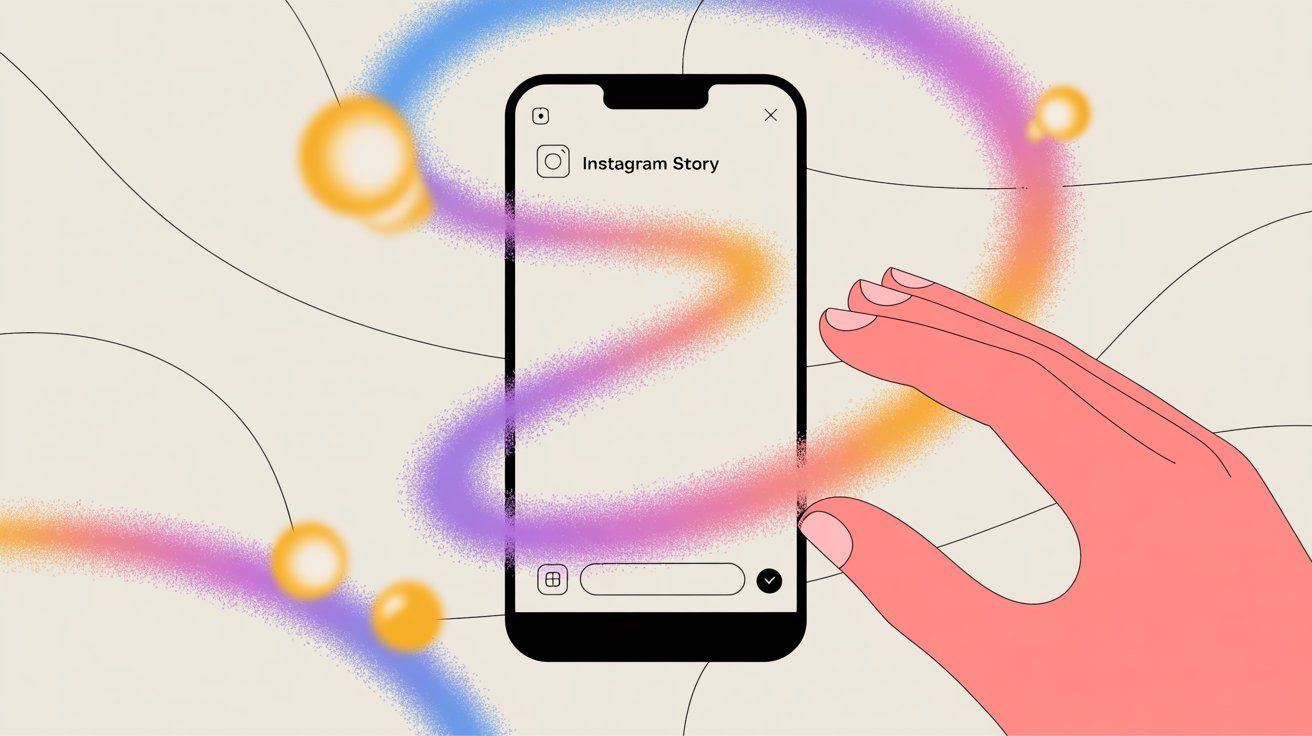
Reposting can be fun and beneficial, but you need to respect other people's work and follow some basic guidelines.
Always credit the original creator
This is non-negotiable. Never pass off someone else's content as your own. Tag their @username prominently in the caption (and in the photo tag if it's an image). Many people start captions with "📸: @username" or use hashtags like #repost or #regram along with the credit.
The creator should always get clear, visible attribution.

Ask permission when you can
Ideally, you should reach out via DM or comment to ask if you can repost their content. This is especially important for photographers, artists, or personal content. Most people will be flattered and say yes, but some may prefer not to have their work redistributed.
For viral memes or widely shared content, permission is often implied if you credit properly, but it's still courteous to ask when possible.
Never alter the content in misleading ways
Minor cropping to fit your feed is fine, but don't apply heavy filters that change the look significantly. And never remove watermarks or signatures from artwork. The content should appear as the creator intended.
Respect private accounts
If an account is private, do not repost their content. Period. Private means they chose to share only with approved followers. Screenshotting and redistributing their content violates their privacy.
Stick to reposting from public accounts only.
Avoid commercial use without explicit permission
If you're a business or brand account wanting to repost a customer's photo (like them using your product), definitely ask first. For advertising or promotional purposes, you may need clear consent or even a signed release.
Many brands run campaigns with hashtags encouraging users to tag them, which implies permission to feature that content. But a quick "Can we repost this? We'll credit you of course" message goes a long way.
Be selective with what you repost
Don't turn your profile into a random collection of other people's content. Your followers followed you for a reason. Make sure reposts fit your profile's style, message, or theme.
Occasional curated shares are great; nonstop regrams might confuse your audience and dilute your brand.
Mind Instagram's Terms of Service
Technically, Instagram's terms say you should only post content you have the right to post. Reposting without permission could violate copyright. In practice, casual reposts with credit are common and usually tolerated.
But if the original owner complains, Instagram may remove your repost. When in doubt, err on the side of courtesy and permission.
Let's talk about the legal side for a moment, because it's important to understand the ground you're standing on.
The person who created a photo or video generally holds the copyright to it. When you repost, you're making a copy of their work. Without permission, that's technically a copyright violation, unless it falls under fair use (which is narrow and usually doesn't apply to simply resharing a whole image because you like it).
You might have heard of "fair use" as a legal defense for using copyrighted material. But fair use is complex and context-dependent. Simply wanting to share something cool doesn't qualify.
Fair use typically covers things like commentary, criticism, news reporting, or education, and even then it's often debated in court. Don't count on fair use to protect casual reposting.
Here's the reality: People repost on social media constantly, and when proper credit is given, most creators are fine with it. Many actually appreciate the extra exposure. Communities thrive on shared content.
But creators could legally issue a takedown request if they wanted to. Instagram may remove content if the original owner reports copyright infringement.
Safe approach: When in doubt, ask first. If someone asks you to remove a repost, do it immediately and politely. Credit liberally. Don't try to monetize or claim ownership of someone else's work.
Instagram doesn't proactively police reposts, but they will respond to owner complaints. Keep things positive, respectful, and above board, and you'll rarely have issues.
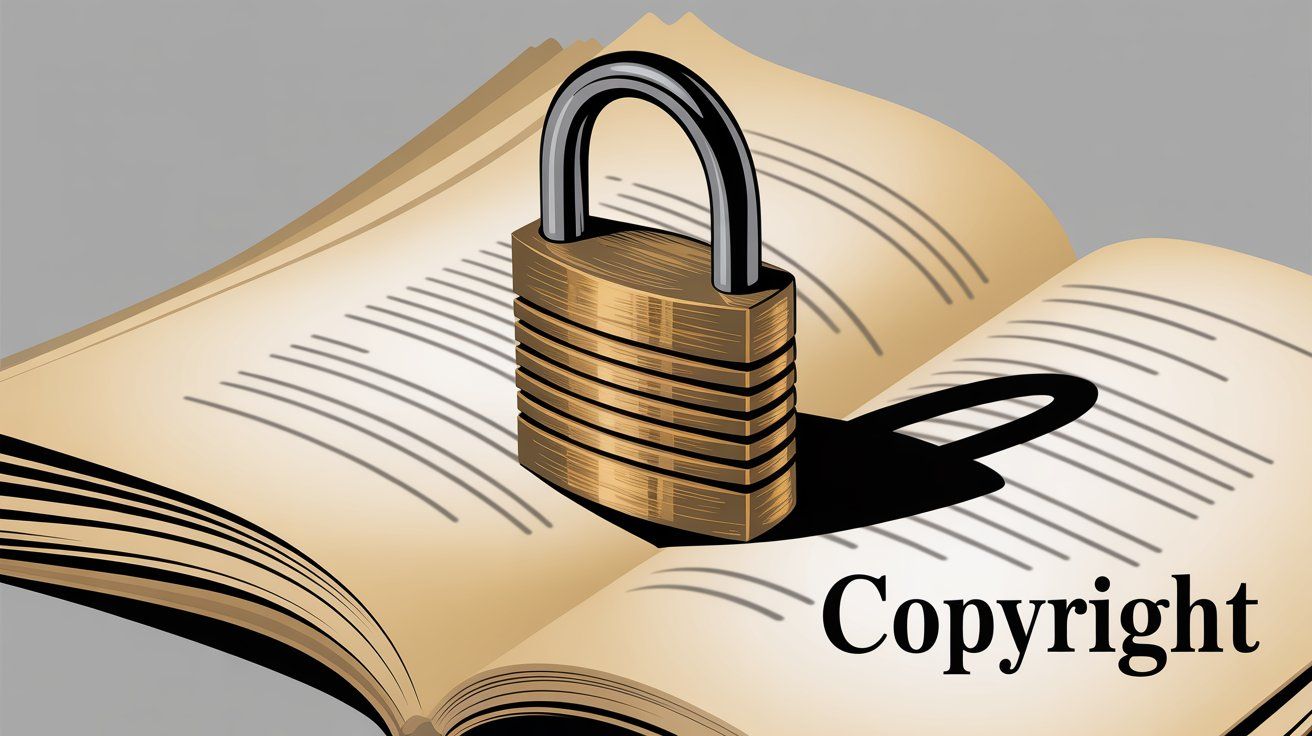
So why go through all this effort to share someone else's stuff?
You might share funny memes, inspirational quotes, breathtaking travel photos, or educational infographics you learned from. It's a way of saying "check this out!" to your followers and sparking conversations.
You're not just consuming content; you're actively participating in the flow of ideas and culture on the platform.
User-Generated Content (UGC)
This is huge. Brands love to repost photos from their customers. Imagine you run a coffee shop and a customer posts a gorgeous shot of your latte art.
Reposting it does three things:
• Provides fresh content for your brand
• Acts as a powerful testimonial
• Makes the customer feel appreciated (which builds loyalty)
Many brands create hashtags like #YourBrandCommunity to encourage customers to share photos that can be featured.
Influencer Collaborations
If an influencer partners with your brand and posts about it, you might repost that content to showcase the partnership (typically arranged in advance). It's social proof that credible people endorse your product.
Press and Announcements
If a major magazine, blog, or news outlet features your business and posts about it on Instagram, you'll probably want to repost that to highlight the recognition.
"Look, we were featured in Vogue!" That kind of thing.
Memes and Cultural Moments
Some brands adopt a relatable, human voice on social media. They might repost trending memes or viral content with their own commentary to engage followers in a fun way.
Just be sure it aligns with your brand and you have the right to share it.
Bottom line: Reposting is essentially content curation. When done thoughtfully, it provides value to your followers and acknowledges the amazing creators in your community. You don't have to produce every single piece of content from scratch; you can be a tastemaker and connector.

Here's something most guides won't tell you: reposting creates engagement chaos if you're not prepared for it.
Think about what happens when you repost great content. Comments start rolling in. The original creator DMs you to say thanks. Followers ask questions. Someone wants to know where to buy the product in your repost. Another person inquires about collaborating.
If you're a brand reposting customer content, you might get tagged in dozens of responses, story mentions, and new posts.
That's all good stuff! Engagement is the lifeblood of Instagram growth.
But if you're manually responding to every comment and DM, you'll quickly drown. This is where smart automation comes in.
Spur is built specifically to help businesses and creators manage Instagram engagement at scale without losing the personal touch. Here's how it works with your reposting strategy:
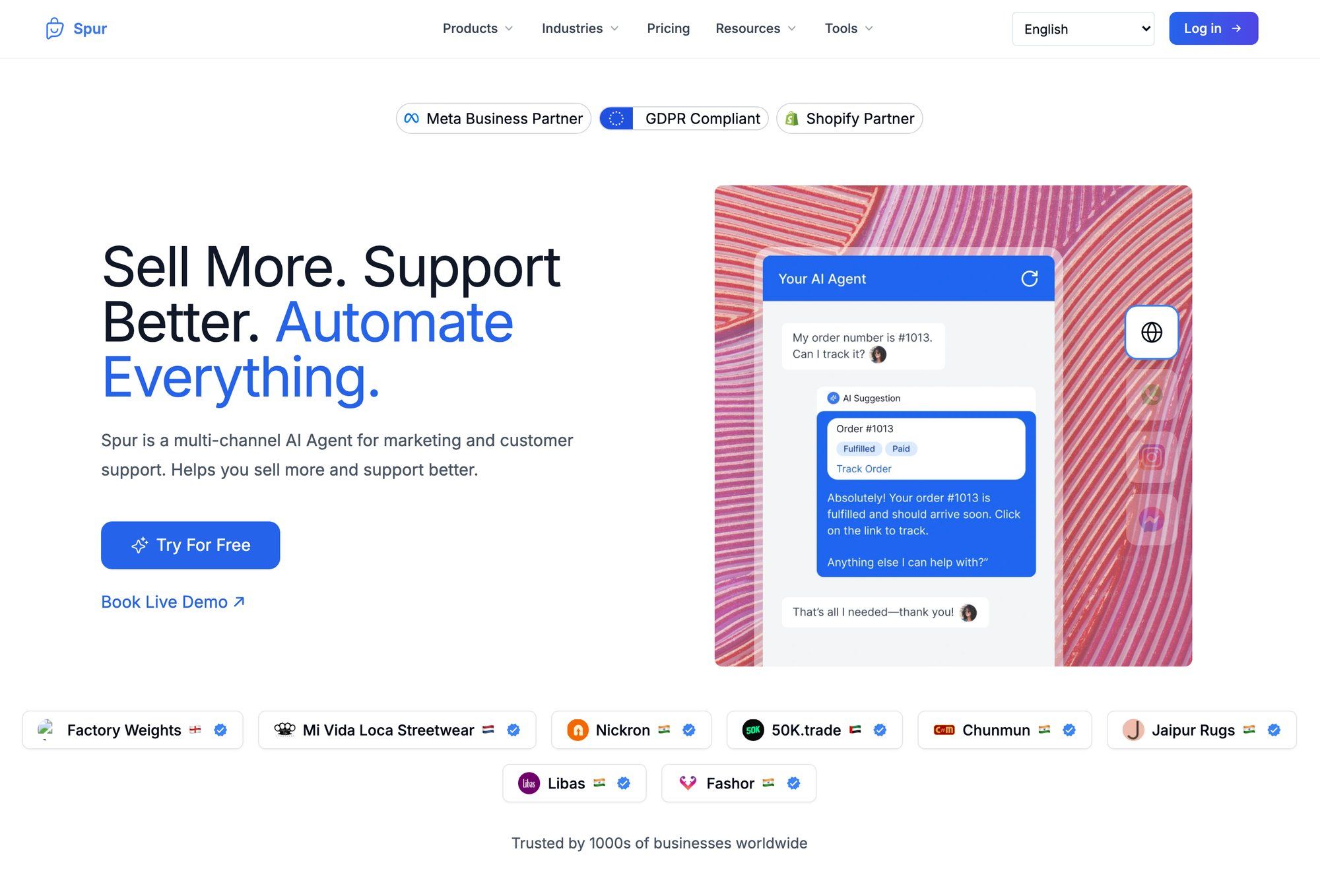
Auto-reply to comments
When you repost user content and people comment asking about the original post or your product, Spur's Instagram automation can instantly send them a DM with more information.
For example, someone comments "Where can I buy this?" on your reposted product photo. Spur detects the comment and automatically DMs them with a link to your product page.
You just turned a comment into a sales opportunity without lifting a finger.
Story reaction and mention responses
When you repost content to your Story and people react or mention you, Spur can automatically acknowledge them with a personalized message. This keeps the engagement loop going and makes followers feel heard, even at 2 AM when you're not checking your phone.
Unified inbox for all conversations
If you're actively reposting and your Instagram is buzzing, you'll have DMs, comments on multiple posts, story replies, and more all coming in at once. Spur brings everything into one shared inbox, so your team can collaborate on responses, assign conversations, and make sure nothing falls through the cracks.
Comment-to-DM automation
This is powerful. You can set up Spur to move conversations from public comments into private DMs where you can qualify leads, share exclusive offers, or handle customer support without cluttering your comment section.
Someone comments "Tell me more" on your reposted content? Boom, they get a DM with details.
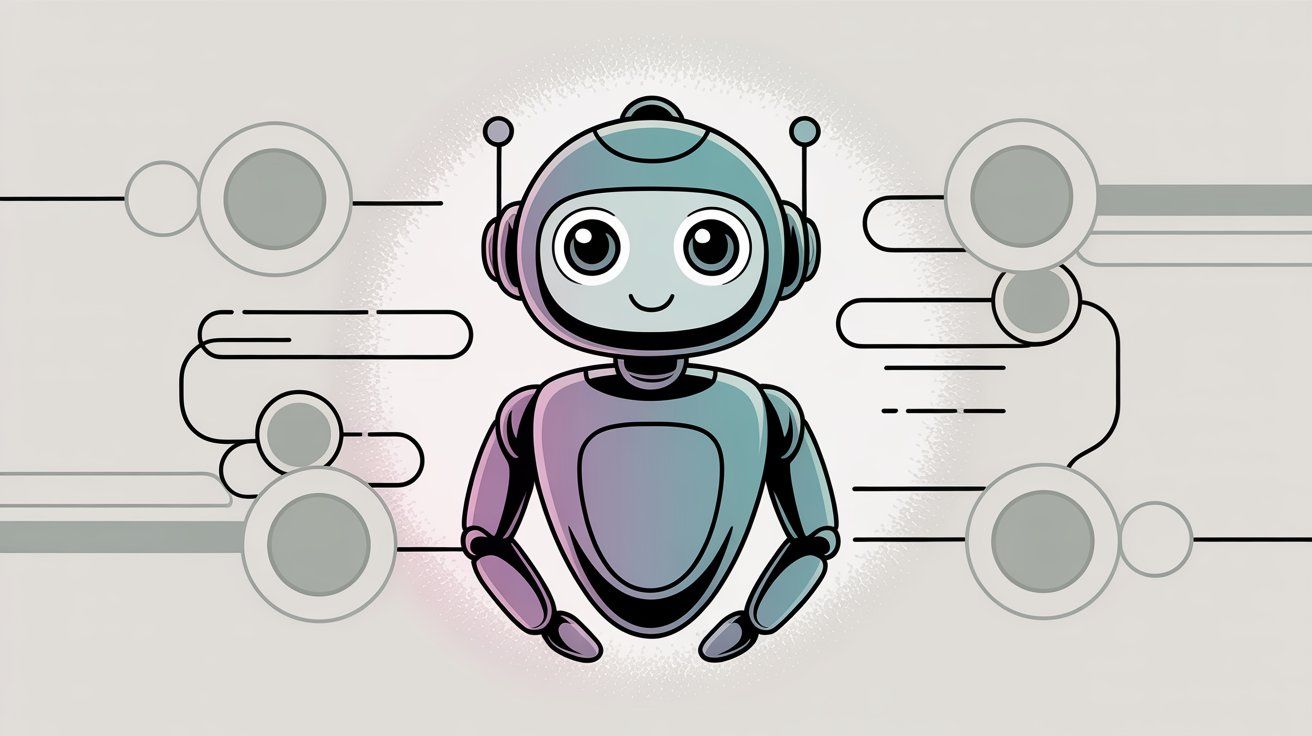
You're a D2C brand and you repost a customer's Instagram Story showing off your product. You credit them, it looks amazing, and suddenly you have 50 new comments and 20 DMs within an hour.
Without Spur, you're manually typing responses, missing messages, and losing potential customers.
With Spur's Instagram DM automation, the most common questions get instant, helpful replies, qualified leads get pushed to your sales team's inbox, and you maintain that responsive brand presence that builds trust.
The beauty of Spur is that it doesn't feel robotic. The AI is trained on your knowledge base (your product info, FAQs, brand voice), so responses feel natural. And when a conversation needs a human touch, it seamlessly hands off to your team.
You're not replacing human connection; you're scaling it intelligently.
If you're serious about using Instagram reposting as part of your content and community strategy, you need to be equally serious about managing the engagement it creates. Otherwise, you're leaving money and relationships on the table.
Real brands like Libas have used Instagram automation to convert engagement into revenue at scale.
It's useful to understand how Instagram's repost culture compares to other social networks. Each platform has its own norms and features.
| Platform | Native Repost Feature | How It Works | Permission Needed |
|---|---|---|---|
| Twitter/X | ✅ Yes (Retweet) | One-tap sharing, content spreads virally | No |
| ✅ Yes (Share) | Shares stay linked to original, engagement goes to source | No | |
| TikTok | ✅ Yes (Repost) | Boosts videos to followers' feeds (doesn't add to your profile) | No |
| ⚠️ Stories only | Feed requires third-party tools, Stories have built-in share | Yes (recommended) |
Instagram by contrast has historically been about original content on each profile. Your grid is your curated gallery. The lack of a built-in repost button for the feed reflects Instagram's original ethos: each user creates their own aesthetic and brand.
Over time, user behavior has pushed Instagram to add more sharing features (hence Story shares), but they've resisted making feed reposting too easy.
The result? Instagram requires more manual effort to repost and a bit more etiquette. You're expected to be thoughtful about what you share and how you credit it.
People care about visual consistency on Instagram in a way they don't on Twitter or Facebook. So when you do repost to your feed, choose content that truly resonates with your profile's style and message, not just everything that crosses your path.
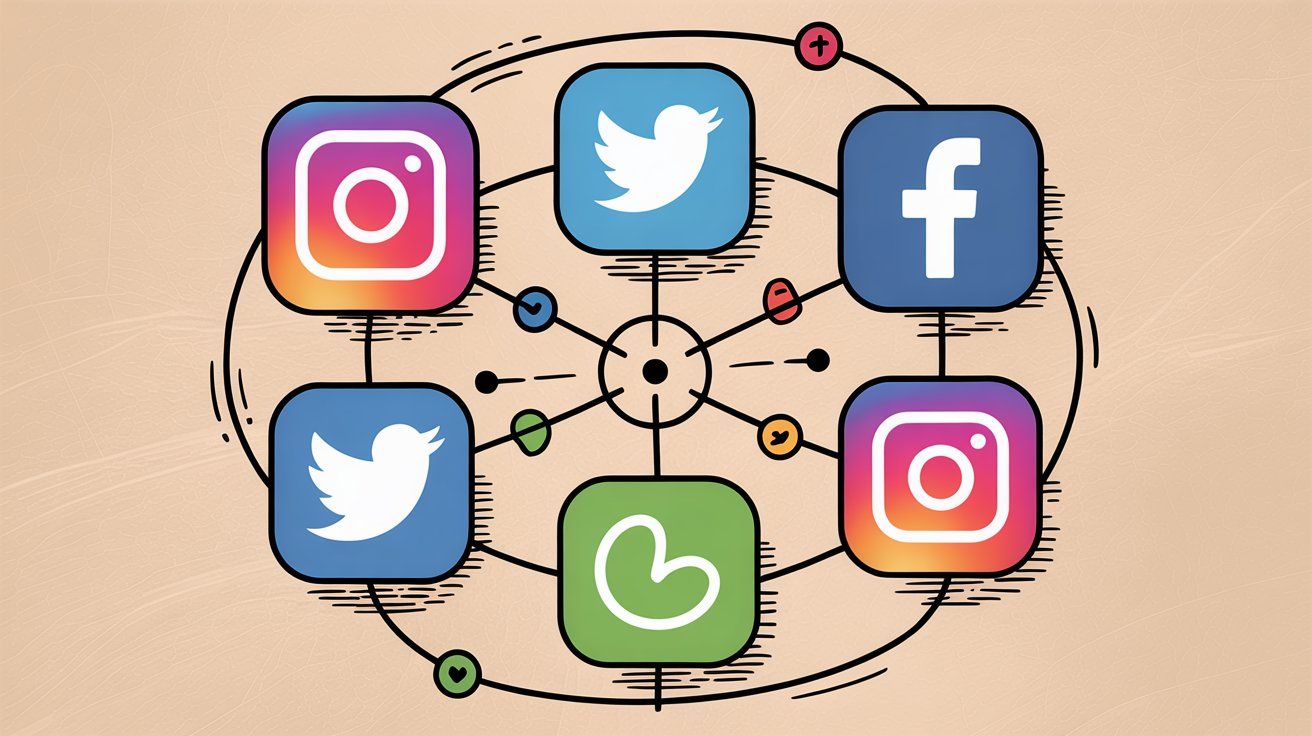
This question comes up a lot. As of 2025, Instagram still has not launched a universal repost button for feed posts.
But there have been experiments.
In late 2022, Instagram was reported to be testing a repost feature for the feed with a small group of users. The feature would have let people share others' posts to their followers with attribution, similar to retweets. There would even be a "Reposts" tab on profiles showing what you'd shared.
But this feature never rolled out widely.
It's possible Instagram decided against it due to concerns about clutter, consent, or simply preserving the platform's original content focus.
Instagram has introduced features like Remix (for Reels) and Collab posts, which encourage sharing and co-creating content in different ways. These suggest Instagram recognizes the value of shared content but wants to keep it collaborative and creator-controlled rather than a free-for-all repost button.
For now, the methods described in this guide (third-party apps, manual reposts, Story shares) are your best options. Keep an eye on Instagram's official updates. If they do launch a native repost feature, it'll be big news in the social media world.
But even if that happens, the core principles of credit and permission will remain important.

To wrap up the practical side, here's your quick reposting checklist:
✅ Get permission if possible, especially for original photography, art, or personal images
✅ Use a repost app or manual method to capture the content in full quality
✅ Credit the original poster clearly in your caption and tag them in the photo if applicable
✅ Don't edit heavily or alter the content. Keep it true to the original (no removing watermarks)
✅ Add your own commentary if you want. Explain to your followers why you're sharing this. Context is valuable
✅ Double-check everything before posting: correct username tagged, image/video looks good, content fits your profile
✅ Post and engage. When people comment or ask about the content, mention the creator again and encourage followers to check out the original source
Follow these steps every time, and you'll repost responsibly and effectively.
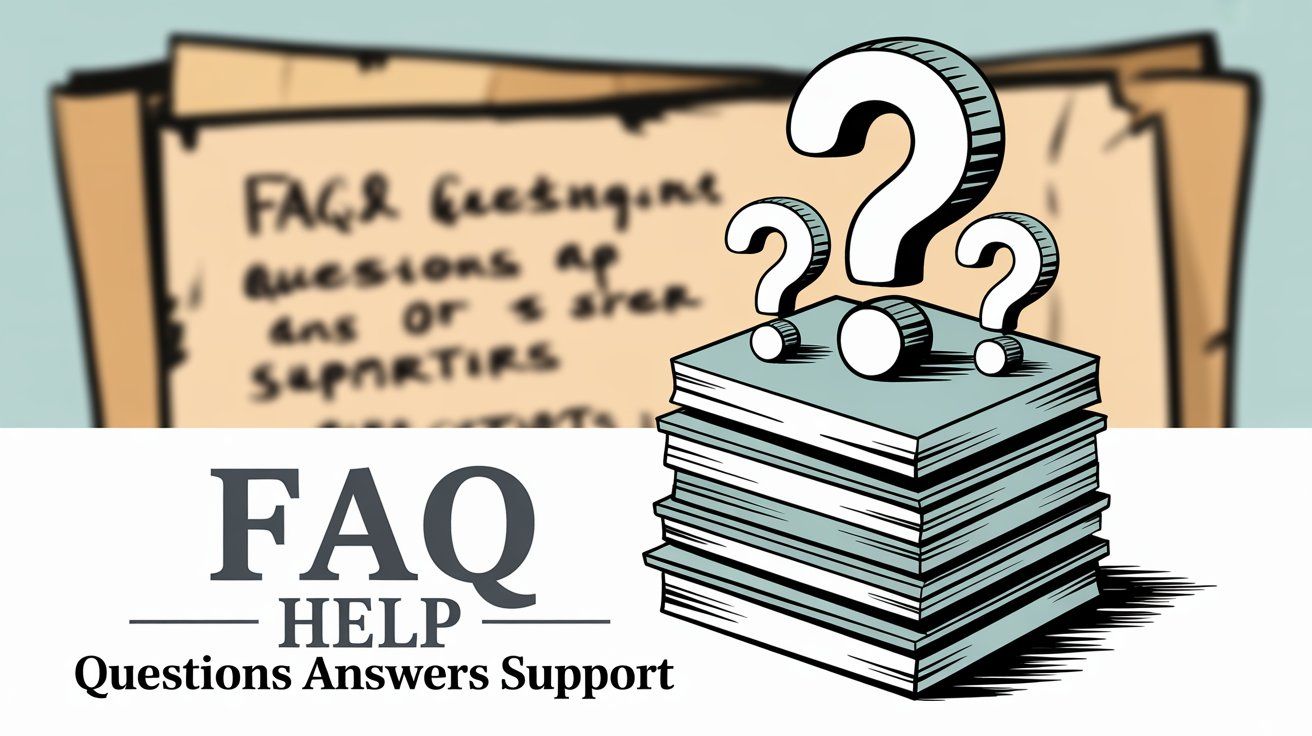
Technically, you're supposed to have permission to repost someone else's content because they own the copyright. In practice, many people repost with credit and it's accepted, especially in communities where sharing is encouraged.
But the safest and most respectful approach is to ask first via DM. If they say no, respect that. If they complain after you post, remove it immediately.
Always tag the original creator's @username prominently in your caption. You can start your caption with "📸: @username" or "Repost from @username."
Also use the photo tagging feature to tag them directly in the image. Some people add hashtags like #repost or #regram as well.
The key is making the credit obvious and visible, not hidden in a wall of text.
Repost apps come and go, and what's best depends on your device (iOS vs Android) and specific needs. Look for apps with recent positive reviews in your app store.
Names like "Repost for Instagram," "Regrann," or similar are common. Check that they're actively maintained, have good ratings, and respect attribution.
Avoid apps that seem shady or have lots of complaints about stolen content.
No. If someone's account is private, that means they've chosen to share their content only with approved followers.
Reposting their private content publicly (via screenshot or any other method) violates their privacy and is considered extremely poor etiquette.
Only repost from public accounts where the content is already visible to everyone.
If you repost with clear credit and the original creator doesn't mind, you're unlikely to face trouble. The worst that typically happens is the creator asks you to remove it, and you should comply immediately.
Instagram might also remove the post if the owner files a copyright complaint.
To stay out of trouble:
→ Credit clearly
→ Ask permission when you can
→ Respond respectfully if someone objects
→ Avoid commercial use without explicit consent
This is where smart tools make a huge difference. When you're reposting customer content and community posts as a brand, you can quickly get overwhelmed with comments, DMs, story mentions, and tags.
Instagram automation platforms help brands manage this by automating responses to common questions, moving conversations from comments into DMs for personalized follow-up, and bringing all engagement into one unified inbox.
This way, your team can handle high volume without missing opportunities or making customers wait hours for replies. It's how you scale authentic engagement through social media lead generation.
Instagram Stories disappear after 24 hours, but if someone mentions you in their Story, you can reshare it to your own Story (you'll get a notification with a "Add This to Your Story" button).
You can also use screen recording on your phone to capture someone's Story and repost it, but again, always ask permission first and credit the original poster.
Since Stories are often more casual and personal, permission is especially important.
Minor edits are usually okay, like cropping to fit your feed dimensions or adjusting brightness slightly. But don't make changes that alter the meaning, mood, or integrity of the original work.
Never remove watermarks, signatures, or creator logos. And don't add misleading captions that change the context.
If you want to add your own spin, do it through your caption commentary, not by altering the actual image or video.
If you repost something and it gets negative comments, handle it just like any other post. Respond politely and professionally, moderate if necessary (delete truly abusive comments), and if the negativity relates to the original content, consider reaching out to the original creator to let them know.
Sometimes reposting controversial content can backfire, so vet what you share. And if the negative response is overwhelming, it's okay to remove the repost.
Remove it immediately and apologize. Don't argue or make excuses.
If the original creator doesn't want their work on your profile, respect that. Thank them for the heads up, take down the post, and move on.
This is one reason why asking permission upfront is so valuable; it avoids these awkward situations entirely.
Reposting on Instagram is a powerful way to share the love, amplify great content, and build community. Whether you're an individual curating inspiration or a brand showcasing customer stories, reposting lets you participate in Instagram's vibrant culture of creativity and connection.
Just remember the fundamentals: credit the creator, ask permission when possible, and respect the content's integrity.
Use the methods in this guide (repost apps, manual screenshots, or Story shares) to navigate Instagram's lack of a native repost button. Be thoughtful about what you share, and make sure it aligns with your profile and your audience.
For brands and creators managing active Instagram engagement, the real challenge isn't reposting itself but handling everything that comes after. Comments, DMs, mentions, and tags can pile up fast.
That's where Instagram automation tools come in, helping you automate responses, manage conversations, and turn engagement into genuine relationships and sales opportunities without dropping the ball.
Instagram is one of the most powerful social networks in the world, with billions of users sharing and discovering content every day. Reposting is one way you contribute to that ecosystem.
When done with respect and intention, it's a win for everyone: great content gets more visibility, creators get recognition, and your followers get something valuable or entertaining.
So go ahead. Find that amazing photo, that hilarious meme, that inspiring message. Repost it using the steps in this guide.
Just keep it courteous, legal, and authentic. Your Instagram community will thank you for it.
