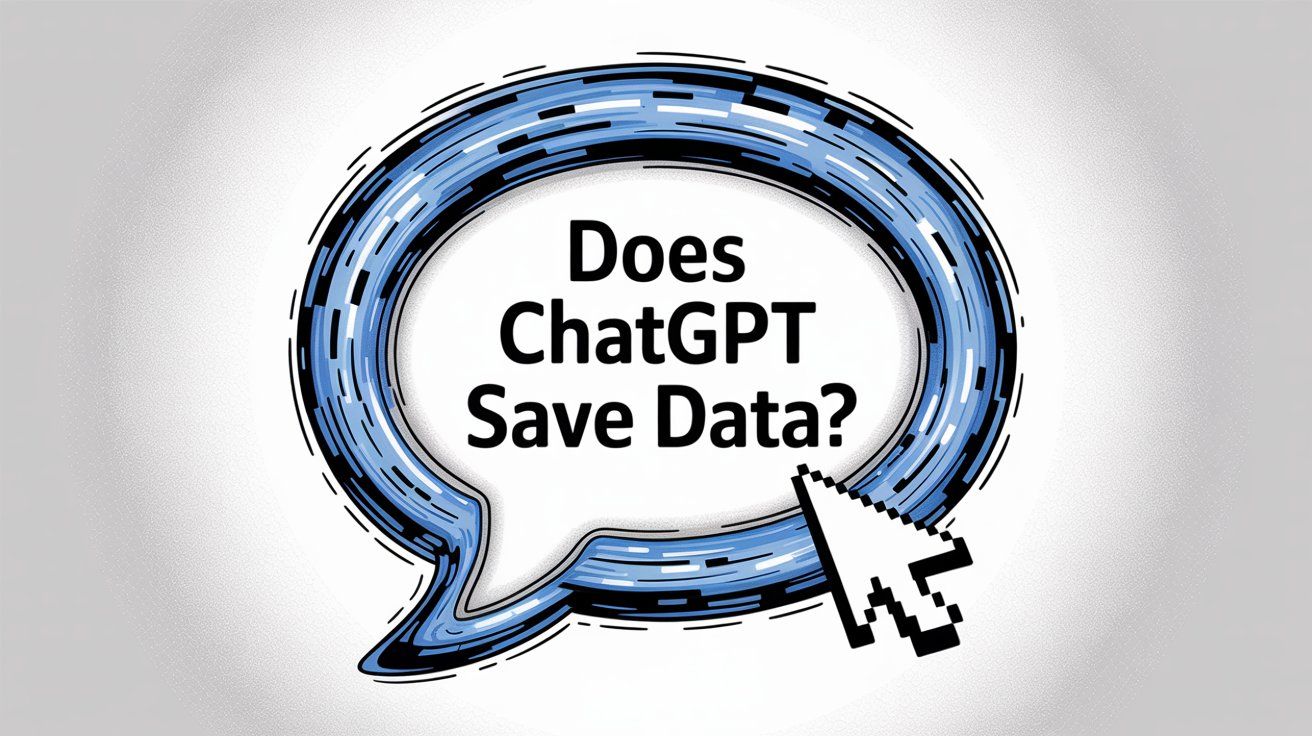
Does ChatGPT Save Data? Privacy Guide (2025)
Discuss with AI
Get instant insights and ask questions about this topic with AI assistants.
💡 Pro tip: All options include context about this blog post. Feel free to modify the prompt to ask more specific questions!
Quick Answer: Yes, ChatGPT saves your conversations, account details, and usage data by default. But you're not powerless. You can turn off data saving, delete your history, or use privacy-focused business plans that don't retain your information. This guide shows you exactly what's saved, why it matters, and how to take control.
If you've been using ChatGPT, you've probably typed in questions, shared ideas, maybe even worked through some problems. And at some point, a thought might have crossed your mind: "Wait, where is all this going? Is ChatGPT saving everything I type?"
Short answer? Yes, it is. By default, OpenAI (the company behind ChatGPT) saves your conversations along with your account information and technical details. They use this data to improve the AI and keep the service running smoothly. You actually have significant control over what gets saved and how long it sticks around.
We'll break down exactly what ChatGPT collects, why they collect it, who can see it, and most importantly, what you can do about it. No corporate double-speak, just the facts you need to make smart decisions about your privacy.
When you use ChatGPT, OpenAI is collecting quite a bit of information. According to their Privacy Policy, which was last updated in June 2025, here's what ends up on their servers:
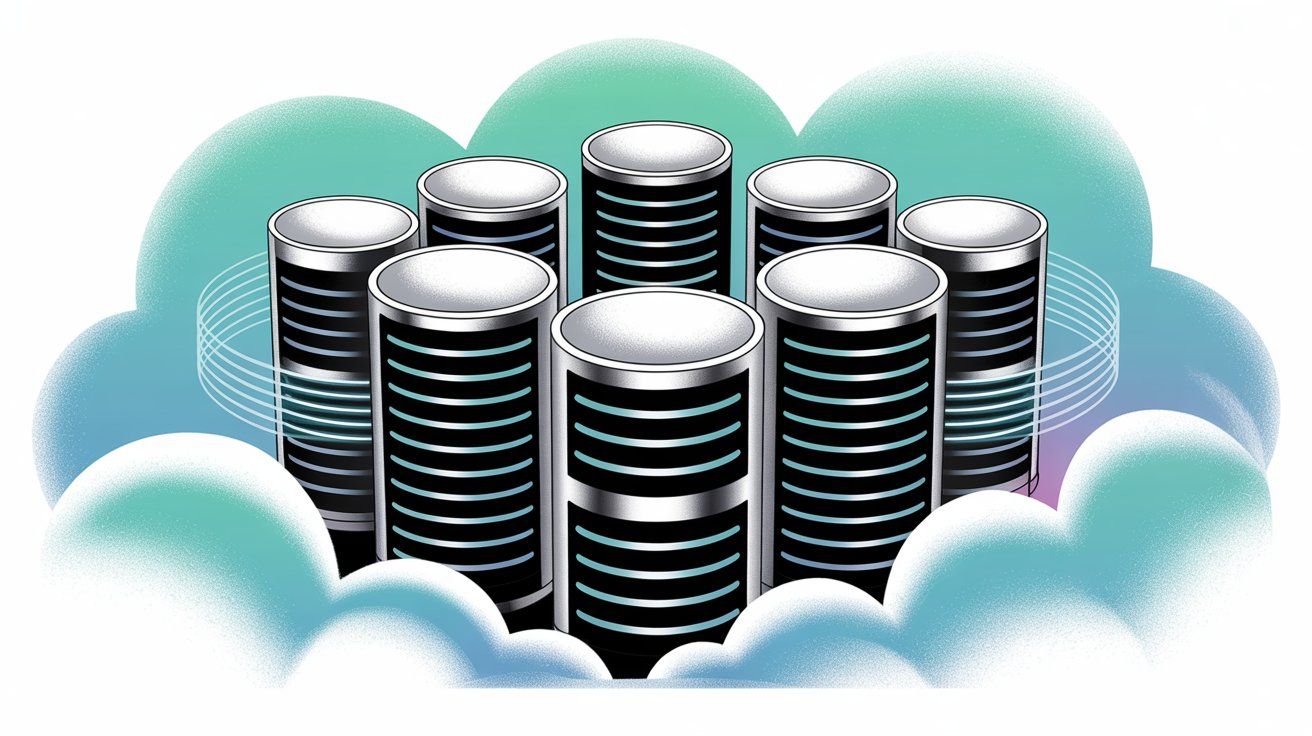
Your Account Information
When you sign up, they store the basics like your name, email address, contact information, and login credentials. If you're paying for ChatGPT Plus or Enterprise, they also keep your payment details and transaction history. This is pretty standard stuff for any online service.
Every Single Conversation You Have
This is the big one. ChatGPT saves everything you type into it. Every prompt, every question, every response you get back, and any files you upload are all stored as part of your "Content." OpenAI's documentation explicitly states they collect this user-provided content. So yes, that means every message you've ever sent to ChatGPT is sitting on a server somewhere.
Communications Beyond ChatGPT
If you email OpenAI's support team or post on their forums or social media pages, those interactions get logged too. Not unique to them, but worth knowing.
Technical and Usage Metadata
Like most websites, ChatGPT gathers background information when you use it:
• Log data: Your IP address, browser type, timestamps
• Usage data: Which features you use, what you click on, how often you're active
• Device information: Operating system, device identifiers, app version
• Location data: Your approximate location based on IP address
• Cookies: To remember your session preferences and keep you logged in
Here's a stat that might surprise you: researchers found that about 63% of ChatGPT outputs contained personally identifiable information (PII) from users. Even more concerning? Only 22% of users were actually aware of ChatGPT's data-sharing settings. That gap between what's being saved and what people think is being saved is pretty significant.

Critical Reality: ChatGPT saves essentially everything you put into it by default. Your conversation text gets logged, and it's tied to various personal and technical details. OpenAI themselves confirm that "all of your conversations with ChatGPT are stored on OpenAI's servers."
So unless you take specific steps to change this (which we'll cover), you should assume nothing you type into ChatGPT is private by default.
ChatGPT isn't hoarding your data for the sake of it. OpenAI has specific reasons for saving conversations, and understanding these reasons helps put the privacy picture into perspective.
This is the main reason. By default, OpenAI uses portions of user conversations to help train future versions of their models. Your prompts and ChatGPT's responses can be fed into machine learning processes to fine-tune how the AI answers questions. OpenAI has stated that user conversations contribute to training advanced models like GPT-4 and the upcoming GPT-5.
This feedback loop is one reason ChatGPT keeps getting better over time. The AI learns from real interactions. But something important to know: OpenAI's AI trainers (actual human reviewers) are allowed to read some chat excerpts when reviewing and improving the system. So your ChatGPT chats might be seen by OpenAI staff if they're selected for model training or safety checks.
Beyond training the AI, OpenAI uses saved data for general service upkeep. They analyze usage patterns and technical logs to debug issues, prevent abuse, and improve reliability. If ChatGPT crashes or starts producing harmful content, engineers might study stored logs to diagnose the problem.
According to OpenAI's privacy documentation, data is used "to provide, maintain, and analyze the services" and to ensure compliance with policies or legal requirements.
Your conversations might guide new capabilities. If many users ask for a certain feature, usage data could justify building it. Understanding how people use ChatGPT helps OpenAI decide what to build next.
This is actually pretty important. OpenAI does not sell your data to third parties, and they don't use your chat content for advertising purposes. Unlike some free services that monetize through ads, ChatGPT's data usage is confined to improving the AI and user experience, not marketing.
Multiple sources confirm that your conversations aren't being mined for ad targeting. OpenAI's revenue model is based on subscriptions (ChatGPT Plus, Enterprise) and usage fees, not selling user information. Microsoft's multi-billion dollar investment in OpenAI and Azure cloud partnership also subsidizes ChatGPT's free usage, reducing any pressure to exploit user data commercially.
But the crucial caveat: while your data isn't being sold or used for ads, it's also not strictly confidential within OpenAI. Staff and contractors can potentially read your messages as part of training and moderation work.
Think of it this way: ChatGPT saves data to get smarter and to keep running smoothly. Your input helps fine-tune the AI's answers and allows OpenAI to monitor for misuse or technical issues. They won't sell your chats or use them for advertising, but people at OpenAI could see them.

When you're chatting with an AI, it feels private. You're just typing into a box, getting answers back. But the reality is a bit more complicated.
By default, authorized personnel at OpenAI can access and review your chats in certain situations. OpenAI has AI trainers and moderators who may see user conversation snippets to improve the model or investigate abuse. According to OpenAI's support documentation, employees can "selectively review chats" for safety and quality assurance.
This means if your conversation is flagged (either by automated filters or through random sampling), a human could read it. All OpenAI staff and contractors with this access are bound by confidentiality agreements and must follow strict privacy and security rules.
Your chats are not end-to-end encrypted personal messages. They're stored on servers where authorized staff may see them. So don't share secrets thinking "only an AI will read this." Even OpenAI warns users not to include sensitive personal information in prompts, precisely because others might see it during model training or support work.
OpenAI may share some data with service providers or partners for operating ChatGPT. For example, ChatGPT runs on Microsoft Azure cloud servers, so your data is stored and processed on Azure infrastructure (which is highly secure and encrypted). OpenAI's privacy policy notes that data can be shared with vendors "to provide and maintain the Services" like cloud hosting, content delivery, or analytics.
These providers are also required to keep data confidential and secure. OpenAI doesn't share your chats with any third party for marketing or unrelated purposes without your consent. But keep in mind: if law enforcement or a court legally requires it, OpenAI could be compelled to hand over data. This is true for any company when faced with a lawful subpoena.
OpenAI doesn't publish your conversations or make them visible to other users. The only way others would see your chat content is if you choose to share it (like posting a screenshot online) or if a data breach occurs.
There was a minor visibility bug in March 2023 where some users could see fragments of others' chat titles in their history, but OpenAI quickly fixed that and no full conversations were exposed. Aside from such rare incidents, your chat history is private to your account. Even if multiple people in your company use ChatGPT, you cannot see each other's chats unless you're using a special team account feature.
OpenAI employs strong security practices to protect stored data. ChatGPT conversation data is encrypted in transit and at rest on OpenAI's servers. Encryption means that if someone somehow intercepted the data, it would be gibberish without the decryption keys.
OpenAI's servers are based in the United States, and they claim compliance with industry standards like SOC 2 for security controls. Access to production systems is restricted to authorized personnel who must uphold strict confidentiality.
To date, there have been no known major breaches of ChatGPT's databases. Minor lapses have occurred. For example, the bug that exposed chat titles, and another incident that briefly leaked some users' billing information and the last four digits of credit cards. These incidents were limited in scope, but they underscore that no system is 100% breach-proof.

(Image Credits: Cybernews)
In early 2023, Samsung employees accidentally leaked sensitive company code to ChatGPT, assuming their chats were private. The result? Samsung banned ChatGPT usage internally. Many organizations in finance, healthcare, and government have likewise restricted or monitored staff use of ChatGPT, fearing confidential data could be exposed.
Treat ChatGPT like you would treat email. It's stored on a server and potentially accessible under certain conditions. Never input ultra-sensitive information like passwords, personal health data, or unreleased proprietary code unless you've enabled strict privacy settings or are using an enterprise solution.
Understanding retention periods is crucial for privacy. The answer depends on your settings and account type.
Account Type | Default Retention | Used for Training? | Control Options |
|---|---|---|---|
Free/Plus (default) | Indefinitely | Yes | Turn off history, delete manually |
With History Off | 30 days (temp), then deleted | No | Automatic deletion |
Opted Out of Training | 30 days (abuse monitoring) | No | Manual opt-out in settings |
Enterprise/Business | Custom policies | No | Full control, can set auto-delete |
If you do nothing, OpenAI will keep all your chats and account data indefinitely, or until you delete it. When you open ChatGPT, you'll see a sidebar with all your past chats (unless you've disabled this). OpenAI stores these conversations on their servers even if they're not visible to you.
There isn't an automatic expiration for normal accounts. Conversations from months or years ago remain stored until you proactively delete them. OpenAI uses them for ongoing model training and safety checks unless you opt out. Essentially, your data lives on OpenAI's servers indefinitely by default.
OpenAI introduced a feature in April 2023 that lets users turn off chat history for privacy. If you toggle "Chat History & Training" off, the conversations you have while it's off will not be saved to your account history and will not be used to train the model.
OpenAI still temporarily stores those "unsaved" conversations for 30 days on their servers in case they need to review them for abuse, but then permanently deletes them after 30 days. So turning off chat history gives you ephemeral chats that self-delete in a month. They also won't appear in your sidebar or be accessible to you after you end the session.
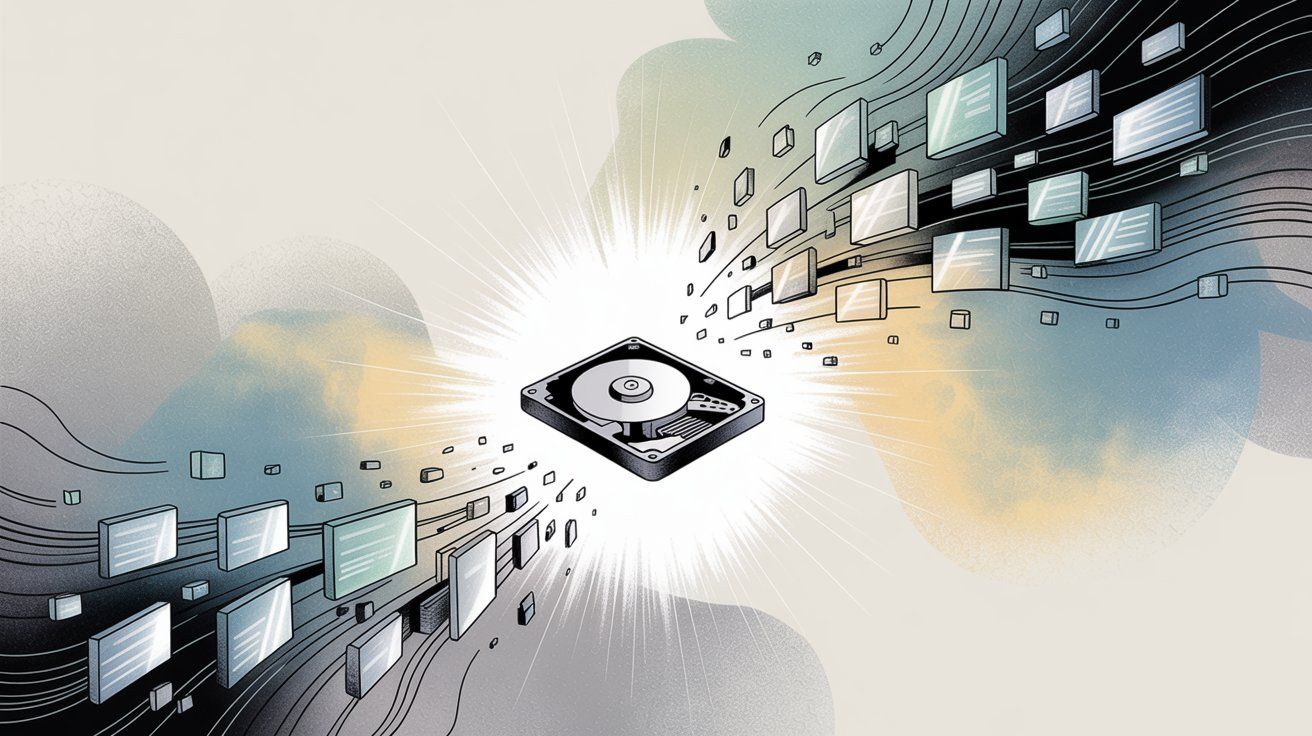
This is a great option if you want to use ChatGPT but prefer not to leave a long-term data trail.
In 2025, OpenAI expanded user controls. If you have a ChatGPT account, you can go into Settings → Data Controls and find an option labeled "Improve the model for everyone." Disabling this is essentially opting out of allowing OpenAI to use your future conversations for training.
After you switch it off, any new chats will not be used in model improvement. Depending on the interface, this setting may also be tied to the chat history toggle. On the web interface, turning off "Improve the model" might automatically hide those chats from your history (marking them as unsaved). On some newer versions, OpenAI allows keeping the history visible while still excluding it from training.
You can opt out of training while still using ChatGPT. OpenAI will then retain your chats only as long as needed for abuse monitoring (30 days) and then delete them, rather than using them to train AI.
If you're using ChatGPT Enterprise or the new ChatGPT Business (Teams) subscription, OpenAI already does not retain your data long-term or use it for training by default. With these plans, customer prompts and outputs are not used to train the model at all. They stay completely private to your organization.
Enterprise users also get options to set custom data retention policies (for example, auto-delete data after a certain number of days) for compliance purposes. Essentially, enterprise-grade offerings treat your data as yours. OpenAI just processes it to give you answers and doesn't learn from it. This was a direct response to businesses' privacy concerns.
If data retention is a big issue for you or your company, consider the enterprise plan where "no data is used for training" and you can even negotiate how long data is stored. Some companies require immediate deletion.
Important note: If you do nothing, your data persists. Many users don't realize that every past conversation is sitting on a server somewhere. If that concerns you, you should periodically prune your chats or disable history.
Yes, you have the ability to delete your ChatGPT conversations and even your entire account data if you choose. OpenAI provides several tools for users to manage or wipe their data.
In the ChatGPT interface, you can manually delete specific chats from your history. For each conversation in the sidebar, clicking the trash icon will remove that chat from your visible history. According to OpenAI, deleting a chat in the UI will also queue it for permanent deletion from OpenAI's servers.
Deletion isn't instantaneous. OpenAI's policy indicates it may take up to 30 days to completely remove the data from backups and systems. Once deleted, that conversation should no longer be used for any purpose.
Keep in mind: there's no way to delete just a single prompt or question within a saved conversation. You can only delete the entire conversation thread or nothing. If you told ChatGPT something sensitive in a long thread, you'd have to delete the whole chat session to remove that data. This all-or-nothing approach is why OpenAI cautions users not to share sensitive information in the first place.

The Settings → Data Controls menu in ChatGPT typically has an option to clear all chat history. This bulk action deletes all your conversations at once (again, with that slight delay for actual erasure on the back end). Use this if you want to periodically wipe the slate clean.
Some privacy-conscious users clear their history at the end of each day or week. Just remember this cannot be undone. You will lose access to those chats permanently, so consider exporting data first if you want a backup.
Speaking of backups, OpenAI introduced a feature to export your ChatGPT data. In Settings → Data Controls, you'll find an Export option. When you request an export, OpenAI will compile all your conversations and data into a downloadable file (typically they email you a link within minutes or hours).
This can be useful to review what data ChatGPT has stored, or to save your favorite chats before deleting them. The export is also a good transparency tool. You can see everything associated with your account. If you're planning to delete your account, definitely export your data first if you want to keep any of the content.
If you want to remove everything (not just chats, but your whole account), you can delete your OpenAI account. This can usually be done through the OpenAI Privacy Portal or by contacting support.
Deleting your account will erase all personal information and logins, and will delete all associated conversations from the system (with a possible short retention for legal purposes, then purge). OpenAI's help center confirms that when you delete your account, all your data is permanently removed from their systems. This is a GDPR requirement (right to erasure) that OpenAI complies with.
Note that account deletion is irreversible. You'd have to create a new account if you want to use ChatGPT again. There's also an option to "Deactivate" your account via the Privacy Portal, which is essentially deletion.
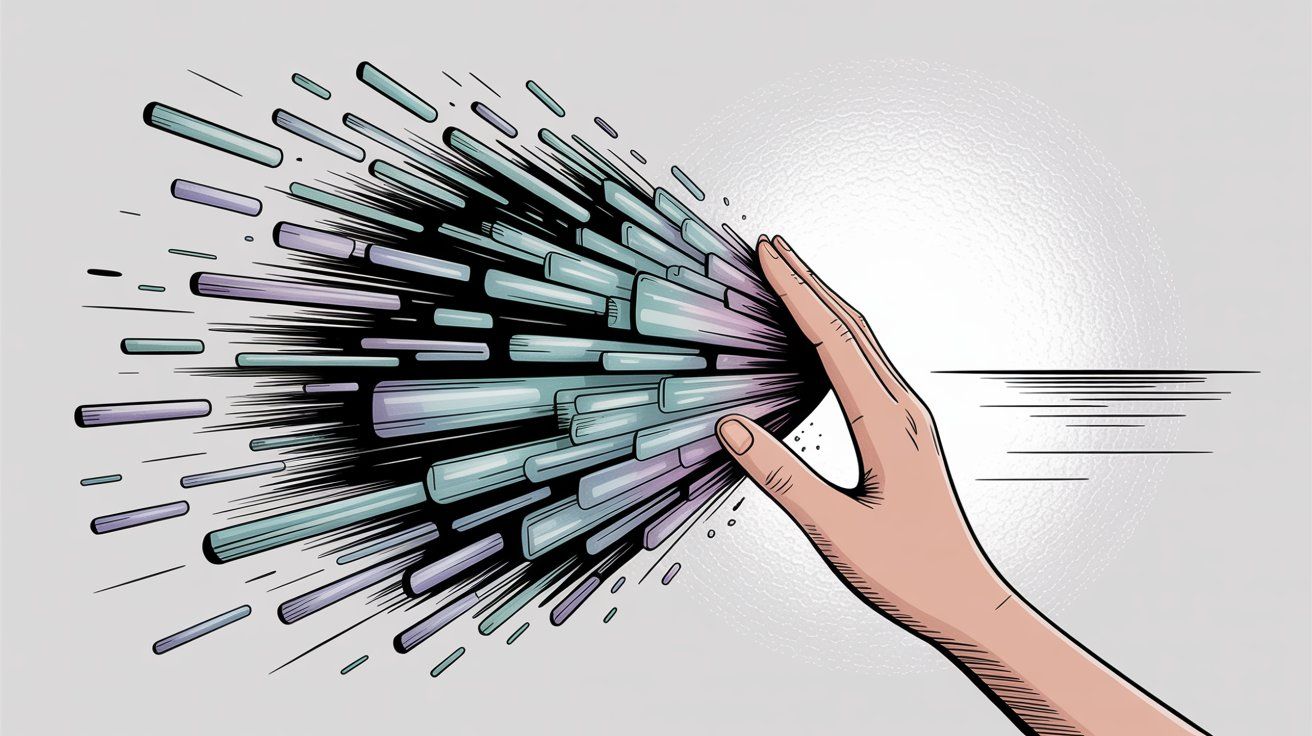
Once you delete data or your account, OpenAI's policy is to wipe it from their active databases. They may retain some anonymized aggregate data (not tied to your identity) or some data for legal compliance, but your personal account information and conversation content should be gone.
One caveat: if any of your prompts were already used in model training, that training can't be unwound. For example, if a conversation from last month was used to help fine-tune GPT-4, deleting your account doesn't un-train the model from whatever it learned. Your specific records and raw data will be gone, and going forward it won't be used further.
If you want to be extra sure none of your chats ever get used, the safer route is to opt out of training (or disable history) proactively rather than relying on after-the-fact deletion.
OpenAI has taken significant steps to secure ChatGPT and align with privacy regulations, especially as the user base grew into hundreds of millions. Here are some key points on security and compliance.
As mentioned earlier, OpenAI uses encryption (HTTPS/TLS in transit, AES-256 at rest) to protect data. They host ChatGPT on Microsoft Azure, which adheres to high security standards and certifications like SOC 2 and ISO 27001.
OpenAI also has internal security teams and has undergone external audits. For instance, OpenAI achieved SOC 2 Type II compliance for their enterprise services, which means an independent auditor verified their data controls and processes over time.
While no system is invulnerable, ChatGPT's infrastructure is generally considered secure against external threats. There's always a residual risk of a breach, as with any online service, but there's no evidence of any large-scale data theft from OpenAI to date.
In 2023, ChatGPT faced scrutiny from European regulators. Italy even temporarily banned it over privacy concerns. OpenAI responded by implementing tools like the ability to turn off chat history, age verification, and the privacy portal to comply with GDPR requirements.
OpenAI's official stance is that ChatGPT is GDPR-compliant and also complies with privacy laws in other jurisdictions. They updated their Privacy Policy (most recently in June 2025) to be transparent about data use.
Under GDPR, users have rights like data access, correction, deletion, and objection to processing. And OpenAI provides mechanisms for all of these: the privacy portal for deletion requests, data export for access, and so on.
Critics point out some gray areas. For example, how long data is kept might conflict with GDPR's data minimization principle. But as of 2025, OpenAI has not faced any major legal penalties after adjusting their practices.
If you're an EU user, OpenAI offers a separate privacy policy version and promises to store your data in servers within the EEA by default (for the API and enterprise, they allow data region selection).
You can use ChatGPT in regulated industries or regions as long as you use the provided privacy features. OpenAI has Data Processing Addendums (DPA) for business customers and is used by companies in finance and healthcare with those protections in place.

OpenAI publishes quite a lot of information about how ChatGPT handles data. Their help center has a detailed FAQ and even a Transparency Report outlining how often they get data requests from law enforcement.
So far, there haven't been reports of OpenAI mishandling user data or secretly violating their privacy policy. In fact, they proactively stopped using API customer data for training in 2023 to build trust with businesses. This culture of privacy was likely influenced by the need to gain enterprise customers, who demand strict data controls.
Critical Caveat: "Secure" doesn't mean "you should trust it with anything." Users should remain cautious and follow best practices.
Even with OpenAI's improvements, it's wise to take some precautions if you care about your data privacy.
The simplest rule: don't enter information into ChatGPT that you wouldn't want someone else to potentially see. This includes:
→ Personal identifiers: Full names, addresses, phone numbers
→ Private company information: Unreleased product details, financial data
→ Passwords or API keys: Never share authentication credentials
→ Medical or patient data: Protected health information
→ Anything else truly confidential: Social security numbers, credit cards, etc.
Once you input text, it's saved on a server outside your control. Think of ChatGPT like a public forum or email: you'd be mindful not to overshare in those mediums, so apply the same caution here. As one analysis noted, the Samsung code leak happened because employees assumed their chats were private. Use dummy or anonymized data in examples if you must discuss something sensitive.

Take advantage of the Data Controls provided. If you use ChatGPT regularly, consider keeping "Improve model" toggled off unless you specifically don't mind those chats being used in training. It's a small extra step that greatly limits retention of your content.
Similarly, if you're doing one-off sensitive queries, toggle Chat History off for those sessions so they auto-delete. For ongoing usage, periodically clear your history. This ensures that if someday an account compromise or breach happens, there's less information sitting in there.
If you want to use ChatGPT for work with potentially sensitive data, look into ChatGPT Enterprise or Business accounts, or the Azure OpenAI service where you can have guaranteed data isolation.
These options ensure your prompts are not stored longer than necessary and not used to train the AI. They also come with security commitments (encryption, SOC 2 compliance) that regular ChatGPT doesn't explicitly offer. Yes, it costs more, but many companies find it worth the peace of mind. Some industries (banking, healthcare) might only allow AI usage under such enterprise agreements.
If you're a developer or company building something with AI and privacy is a concern, using the OpenAI API is a safer route than the public ChatGPT interface. OpenAI has stated that API inputs are not used for training by default since March 2023.
That means if you send data to an OpenAI model via the API, it won't end up in the training dataset unless you explicitly opt in. Many companies build their own internal tools on the API to ensure data stays in control. Similarly, you can self-host open-source language models if you need full control (though they may not be as powerful as GPT-4/5).
Privacy settings and policies can change. OpenAI is likely to keep evolving how data is handled, partly in response to user feedback and regulation. For instance, if new laws come in or a major incident occurs, OpenAI might adjust retention periods or add features.
Keep an eye on OpenAI's blog or help center for updates. And always review the settings after major ChatGPT updates. New options might appear that give you more control (or occasionally, defaults might change).
OpenAI has added an Export tool and may add more user-facing controls. Use them. It's wise to download your chat history occasionally (you might be surprised what you've input over months). Also, review your chat list: if you see any conversation titles that look sensitive, that's a prompt to delete those chats from history.
By following these practices, you can significantly reduce risks while still enjoying ChatGPT's capabilities.
If you're a business owner or IT decision-maker, you've probably realized by now that using public ChatGPT for customer interactions or sensitive work comes with real privacy trade-offs. You need AI capabilities, but you can't risk exposing customer data or proprietary information.
This is where Spur comes in.
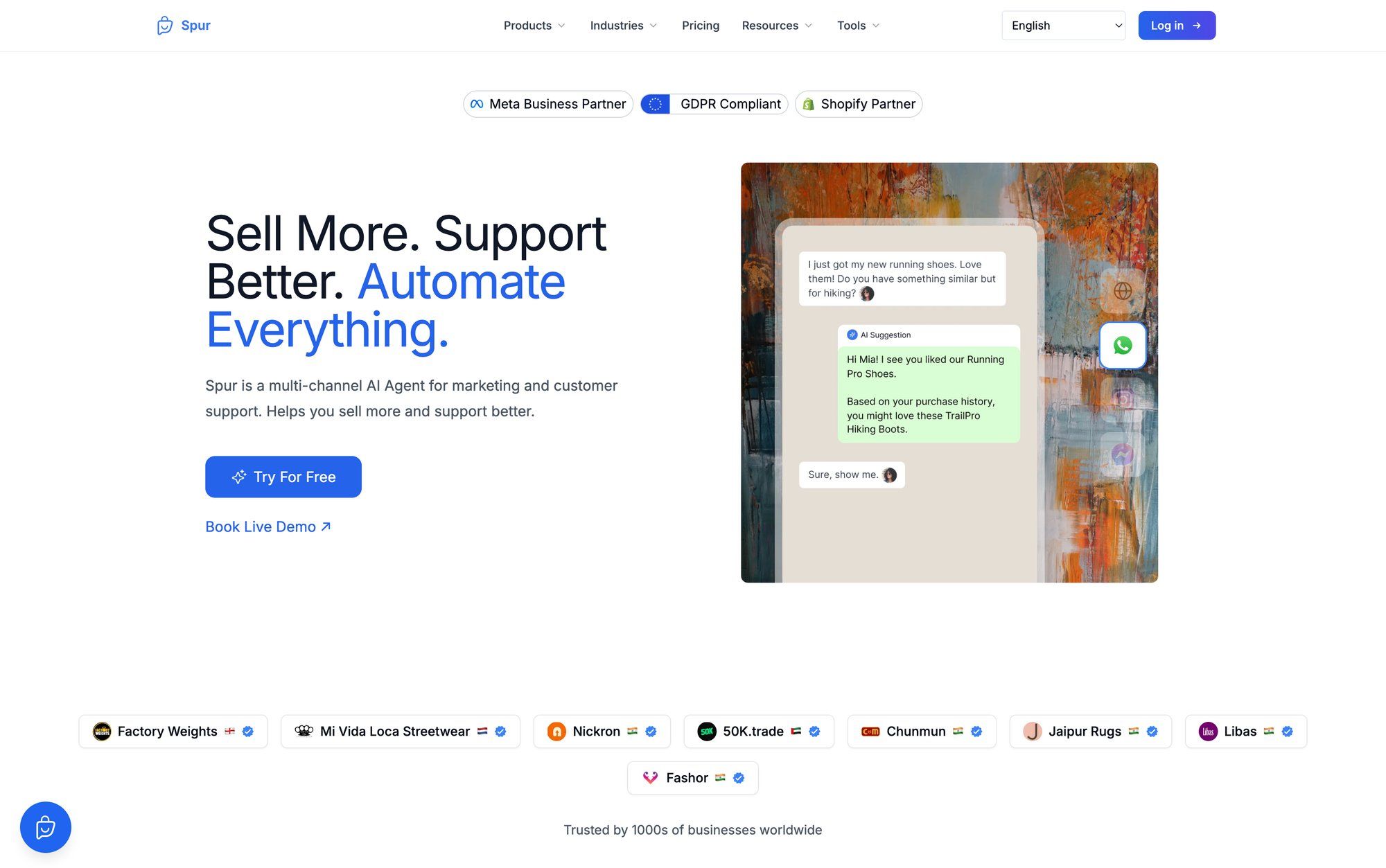
Most businesses today handle customer conversations across multiple channels: WhatsApp, Instagram DMs, Facebook Messenger, and website live chat. Managing all these manually isn't scalable. You need AI to handle repetitive queries, but public AI tools like ChatGPT save everything to their servers and potentially use it for training.
That's a non-starter if you're dealing with customer payment information, support tickets with personal details, or any confidential business data.
Spur is a multi-channel AI messaging platform designed specifically for businesses that need intelligent automation without sacrificing privacy. Here's how it's different from using public ChatGPT:
① Train AI on YOUR Knowledge Base
Unlike generic ChatGPT (which doesn't train on your specific business data), Spur's AI agents are trained on your own knowledge base. You provide the documentation, FAQs, product catalogs, and support materials. The AI learns from your content, not from scraping the internet or using other companies' data.
This means your AI gives accurate, brand-specific answers while keeping your proprietary information within your control. Your customer conversations don't get fed into someone else's training dataset.
② Multi-Channel Unified Inbox
Spur brings together WhatsApp Business API, Instagram DM automation, Facebook Messenger, and website live chat into one unified inbox. Your team can manage all customer conversations in one place, with AI handling the routine stuff and seamlessly handing off complex issues to human agents.
This unified approach means you're not juggling multiple tools (each with their own data handling policies). Everything stays within Spur's secure platform.

③ Actionable AI (Not Just Q&A)
Spur's AI agents don't just answer questions. They can take actions: track orders, update records, book appointments, and process payments.
The platform connects through integrations with major e-commerce and payment platforms like Shopify, WooCommerce, Stripe, and Razorpay. This "Actionable AI" approach is materially different from a static FAQ bot. It actually helps your business operate more efficiently while maintaining data privacy standards.
④ Enterprise-Grade Security
For businesses in regulated industries or those with strict compliance requirements, Spur offers the security commitments you need. Your data is encrypted, servers are in secure locations (Frankfurt, Germany for GDPR compliance), and you can set custom retention policies.
Plus, Spur's data processing keeps your customer information separate from model training. Your conversations stay yours.
Spur is built for D2C brands, e-commerce businesses, real estate companies, education services, and anyone handling high volumes of customer messages across WhatsApp, Instagram, and web chat. If you're currently using ChatGPT or similar tools for customer support but worry about data exposure, Spur provides a purpose-built alternative.
You get the AI intelligence you need with the privacy controls your business requires. Spur balances ease of use with powerful capabilities, offering both a user-friendly interface and advanced knowledge base training for your specific business needs.
If you're evaluating AI solutions for your business and privacy is a concern, explore Spur's features, check out their pricing plans, or see how businesses are using Spur's WhatsApp automation and Instagram engagement tools to handle thousands of conversations without exposing sensitive data.
Does ChatGPT save data permanently?
By default, yes. ChatGPT saves your conversations indefinitely until you delete them. OpenAI stores all chats on their servers and will keep them there unless you proactively clear your history or delete your account. You can turn off chat history, which makes conversations temporary (they're deleted after 30 days).
Can ChatGPT employees see my conversations?
Yes, potentially. OpenAI staff and contractors can access and review chats for training the AI, quality assurance, and safety checks. Your conversations are not end-to-end encrypted, so don't treat them as private messages. While staff are bound by confidentiality agreements, the possibility of human review exists.
How do I stop ChatGPT from using my data for training?
Go to Settings → Data Controls in your ChatGPT account and toggle off "Improve the model for everyone." This prevents future conversations from being used to train AI models. You can also turn off "Chat History & Training" which both hides chats from your history and excludes them from training.
Is ChatGPT safe for business use?
It depends on what you're doing. For general research or brainstorming with non-sensitive information, it's probably fine. But for handling customer data, proprietary information, or anything confidential, you should use ChatGPT Enterprise or a business-specific solution that doesn't retain data. Many companies use alternatives like Spur that give them more control over data privacy.
What happens to my data if I delete my ChatGPT account?
When you delete your account, OpenAI removes all your personal information and conversations from their active systems. The deletion process can take up to 30 days to complete across all backups. If your chats were already used in model training, that training can't be "unwound," but your raw data will be gone.
Does ChatGPT sell my data to third parties?
No. OpenAI has stated they do not sell user data to third parties or use it for advertising purposes. Their revenue comes from subscriptions and usage fees, not from selling personal information. They do use conversations internally to train and improve their AI models (unless you opt out).
Can I use ChatGPT for sensitive information like medical records or passwords?
Absolutely not. You should never input truly sensitive information like passwords, medical data, financial records, or proprietary business secrets into ChatGPT. The data is stored on servers and could potentially be seen by staff or exposed in a breach. Use anonymized examples if you need to discuss sensitive topics.
How does ChatGPT compare to other AI chatbots for privacy?
ChatGPT's privacy features are middle-of-the-road. It's better than some free tools that openly use data for ads, but not as private as enterprise solutions or self-hosted models. Google's Bard/Gemini and Anthropic's Claude have similar data practices. For maximum privacy, consider self-hosted open-source models or business-specific platforms like Spur that don't share data externally.
What's the difference between free ChatGPT and ChatGPT Enterprise for privacy?
ChatGPT Enterprise doesn't use your prompts or outputs for training AI models at all. Your data stays private to your organization and isn't retained long-term. Enterprise also offers custom data retention policies, stronger security commitments (SOC 2 compliance), and data processing agreements. Free ChatGPT uses conversations for training by default unless you opt out.
How do I export my ChatGPT data to see what's saved?
In your ChatGPT account, go to Settings → Data Controls and click the "Export" option. OpenAI will compile all your conversations and account data into a downloadable file and email you a link within a few hours. This lets you review exactly what information ChatGPT has stored about you.
So, does ChatGPT save data? Yes, absolutely. By default, it saves your chats, account information, and various technical details. This data is used to train and improve the AI and ensure the service functions properly.
OpenAI does not sell your data or expose it publicly. And more importantly, you're not powerless. You can turn off data sharing, delete your history, export your information, and even use special business versions that don't retain data at all by default.
The key takeaway: you are in the driver's seat. If you value privacy, take advantage of the controls available. Think carefully about what you share with any AI. ChatGPT is a powerful tool, and with the right precautions, you can use it safely without worrying that your personal information will linger or leak.
OpenAI has shown a commitment to data privacy improvements over the past couple years, likely because millions of users and regulators demanded it. The trajectory is positive. They've added opt-outs, deletion tools, transparency reports, and enterprise options that prioritize privacy.
But remember that AI platforms differ. Always check the privacy policies of any AI chatbot you use. In comparison to some services, OpenAI at least gives clear disclosures and options.
As a user (or a business deploying AI), due diligence is your friend. Know where your data is going and choose solutions that align with your comfort level. Whether it's using ChatGPT's built-in features or opting for a third-party solution with stronger data control like Spur for business messaging, you have options to ensure your data stays your data even as you use the incredible capabilities of AI.
The future of AI is bright, and privacy doesn't have to be the price we pay for innovation. Stay informed, use the tools at your disposal, and you can have both the power of AI and the peace of mind that comes with protecting your information.
