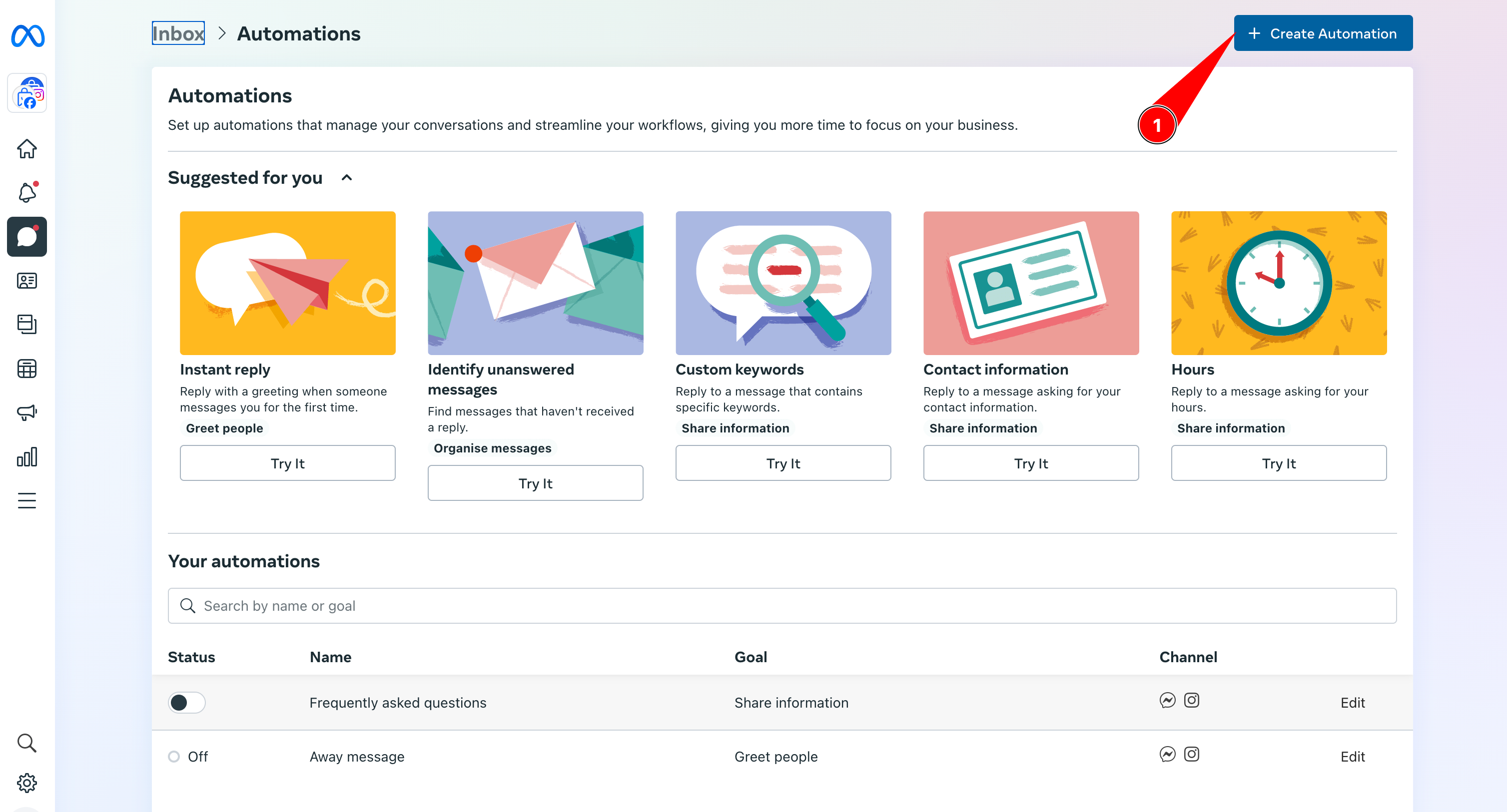
Facebook Messenger Auto Reply: How to Set It Up [2024]
Discuss with AI
Get instant insights and ask questions about this topic with AI assistants.
💡 Pro tip: All options include context about this blog post. Feel free to modify the prompt to ask more specific questions!
Setting up Messenger auto-replies is an efficient way to improve customer interaction and streamline communication. Here's a detailed guide to set it up:
First, to be able to set up automated replies, you need to be a page admin, editor or moderator.
Start by accessing Messenger auto-reply settings via the Facebook Page Inbox.
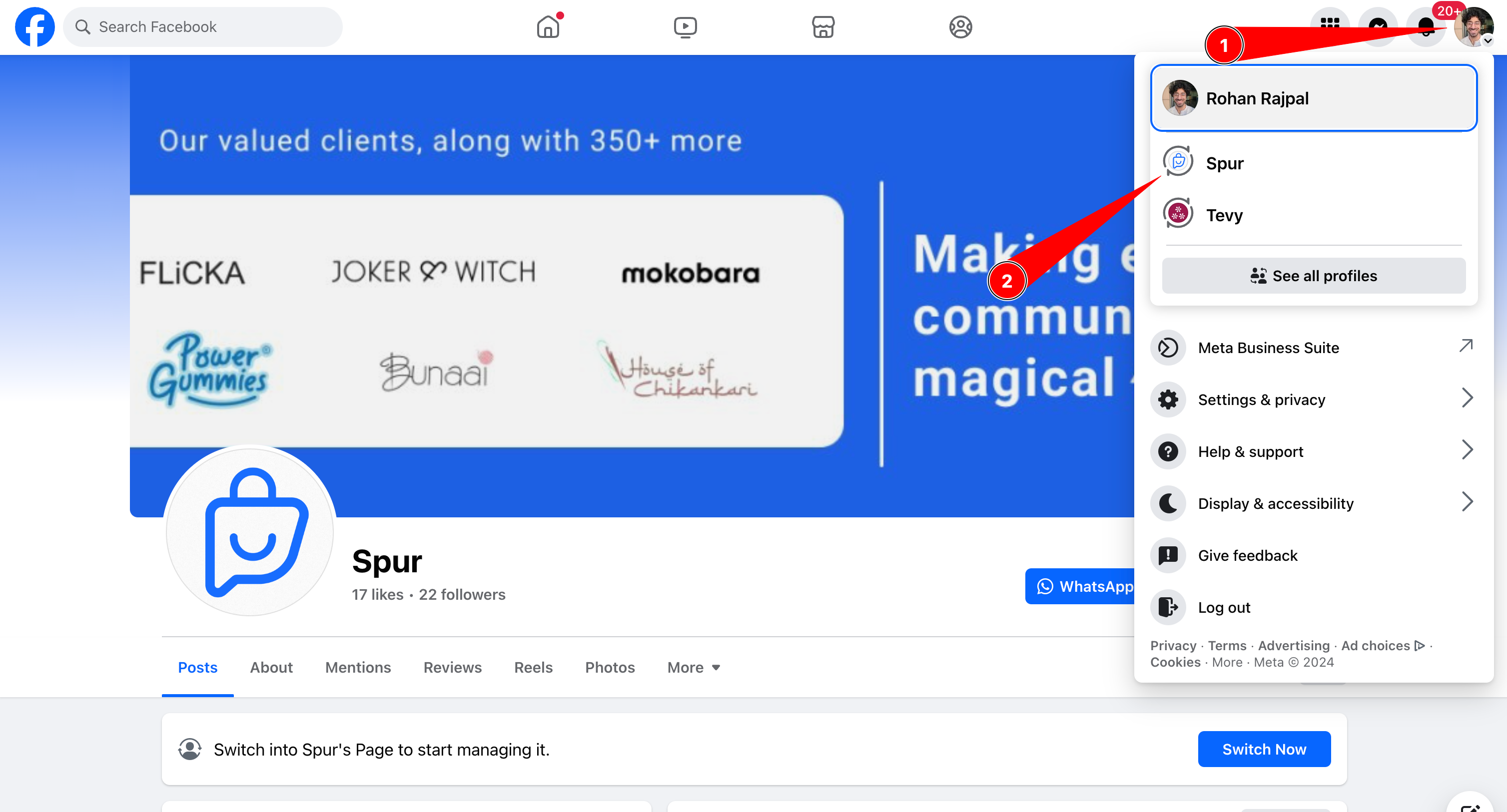
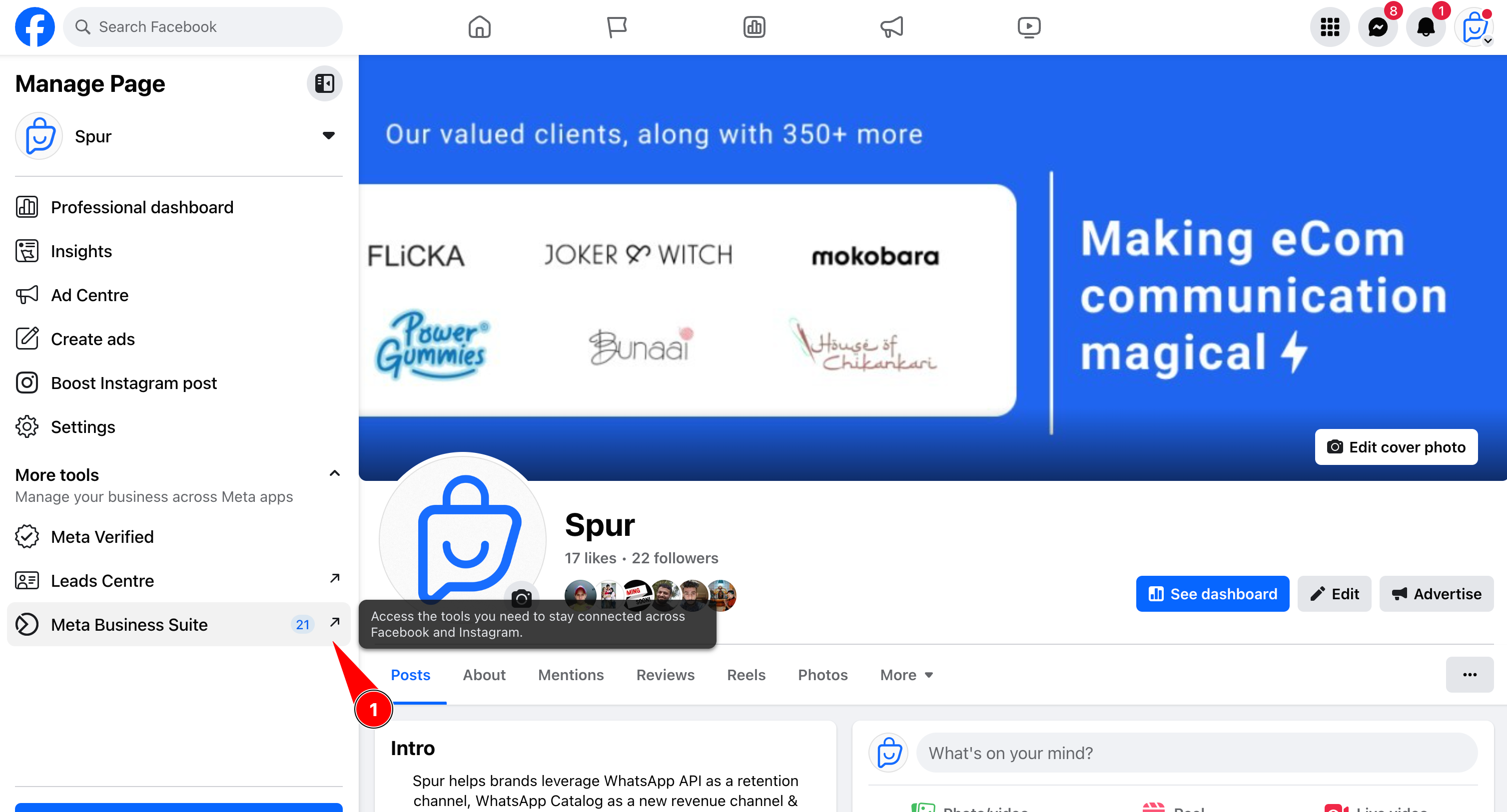
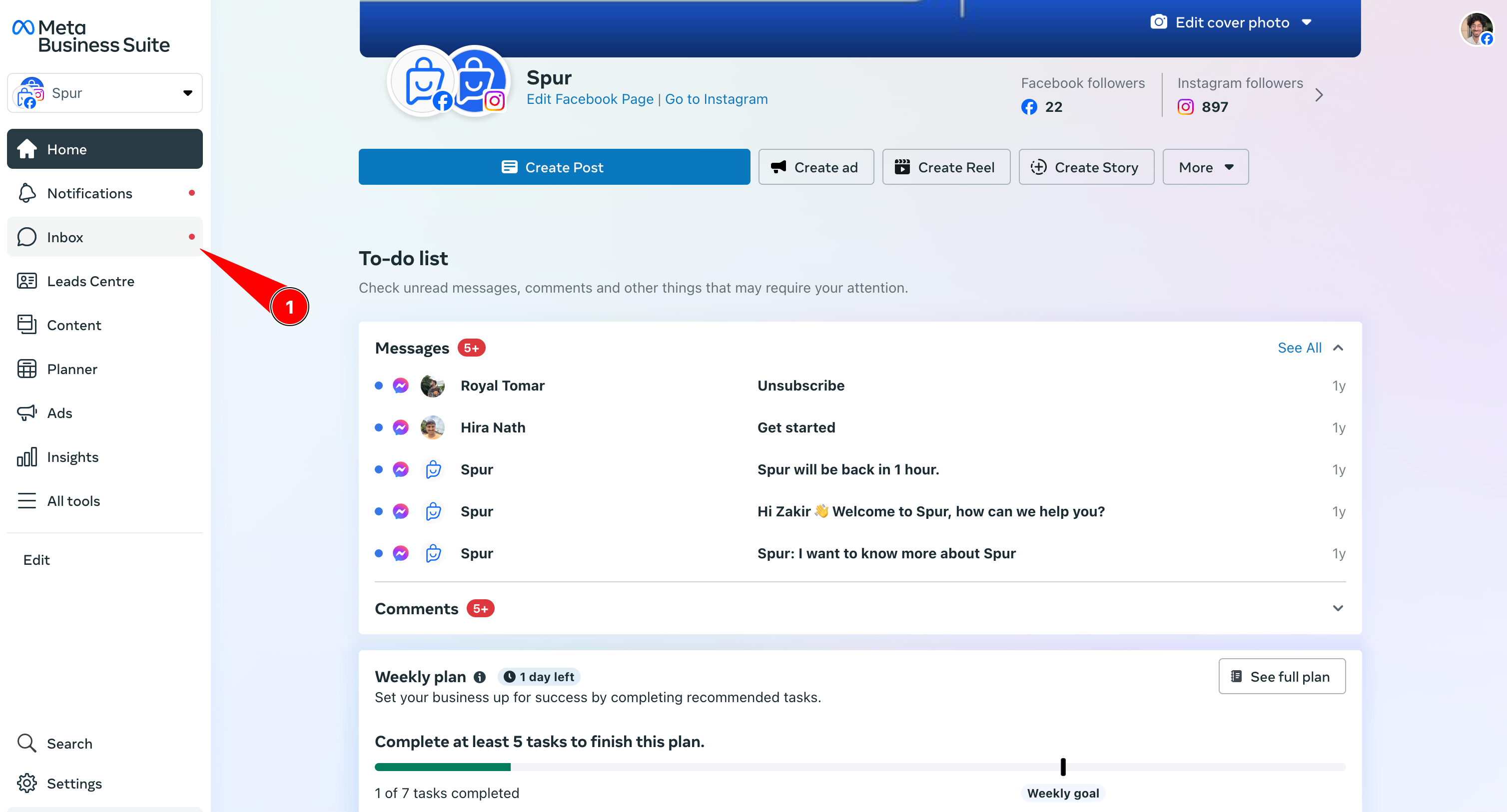
This where we'll finally set up the automations
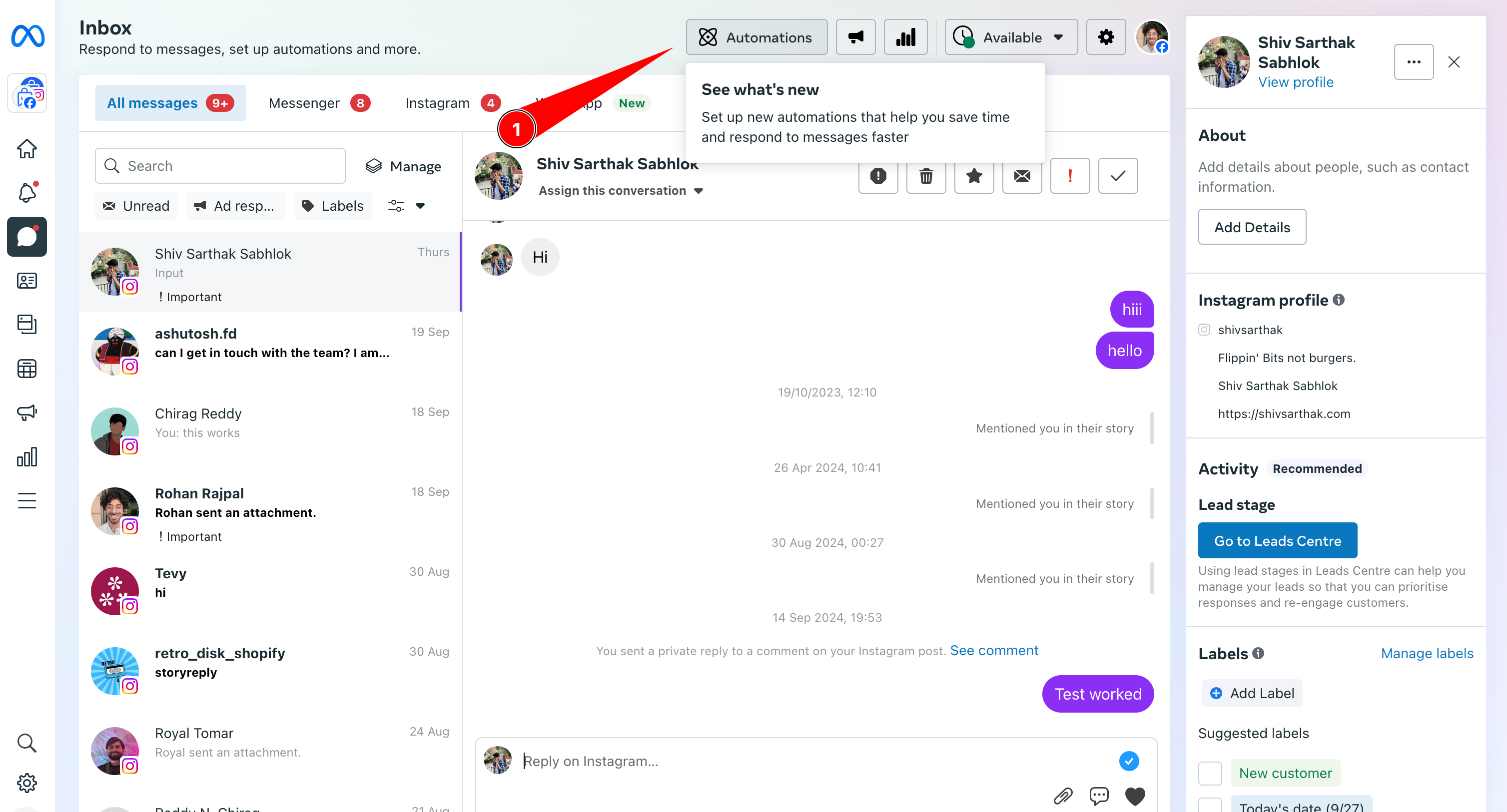
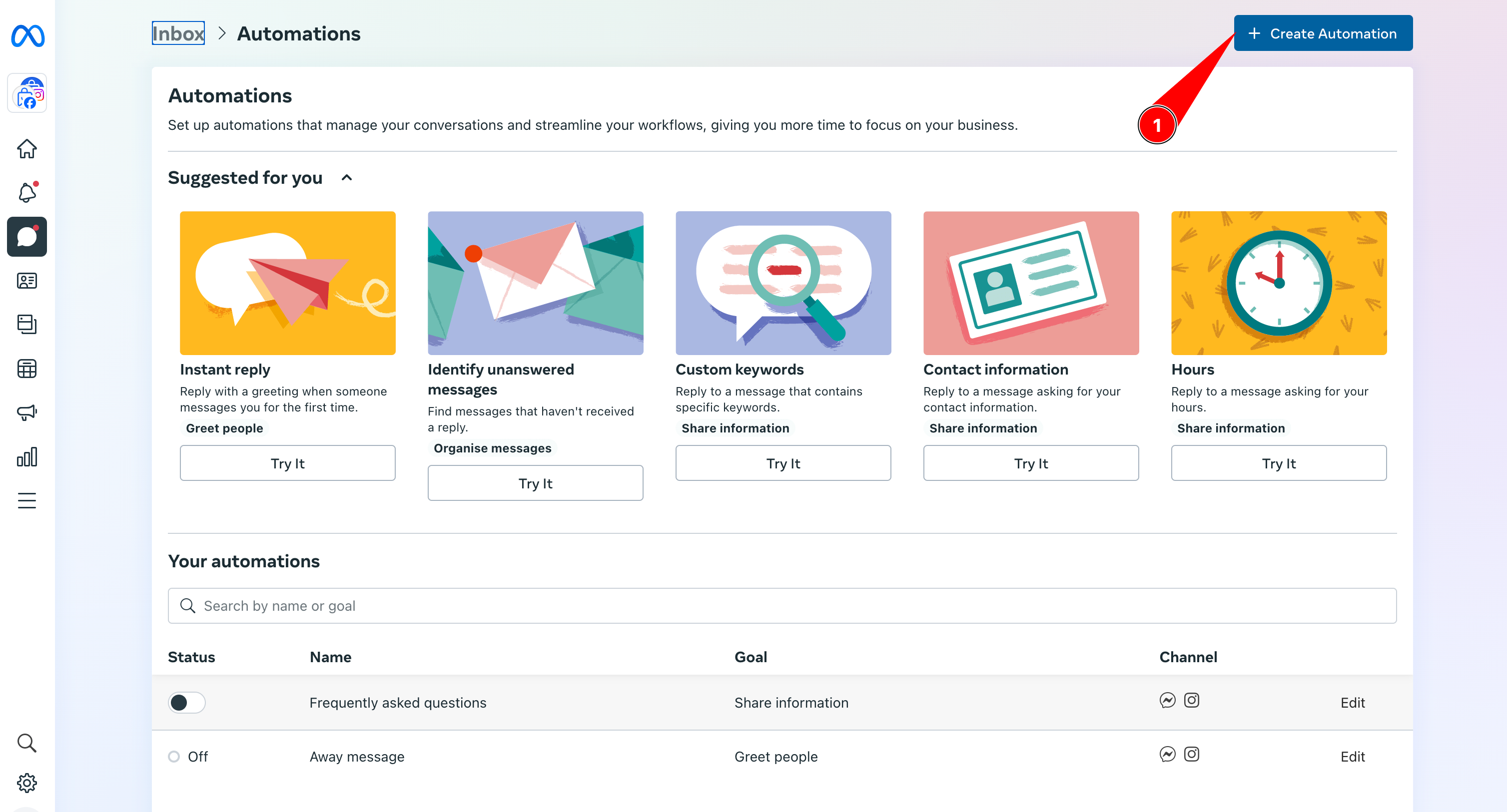
Now you can set up Automated FAQs, Instant Replies for both your Facebook & Instagram messages.
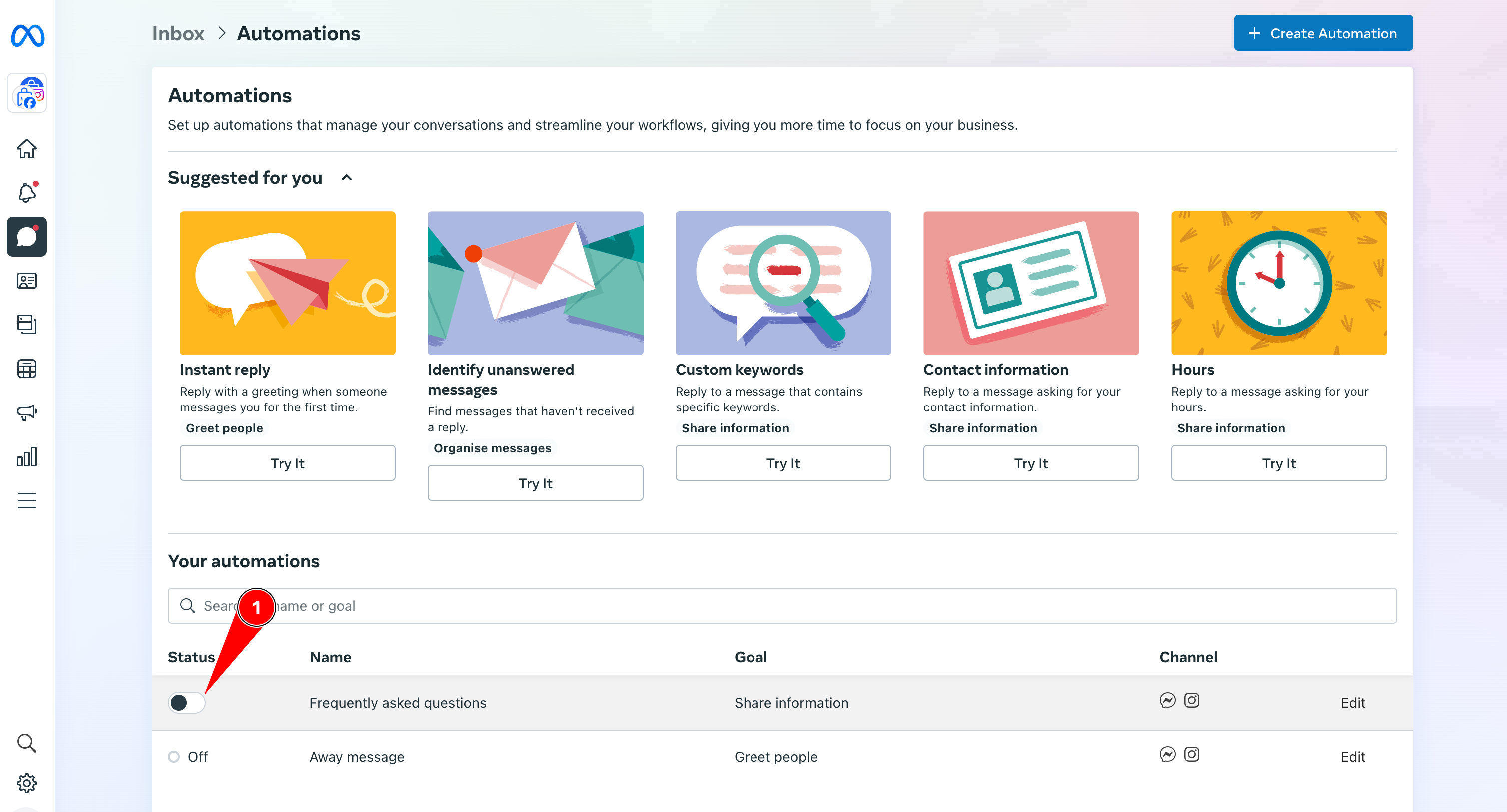
To make the most of auto-replies, follow these best practices:
- Personalization: Use dynamic tags to personalize each auto-reply with the customer's name or information relevant to their inquiry. Personalized messages feel less automated and can enhance customer satisfaction.
- Clear and Concise: Keep your messages simple and to the point. Providing too much information in an automated message may overwhelm customers. Direct them to more information on your website if needed.
- Regular Updates: Ensure that your responses reflect your current business offerings, hours, and services. Outdated information can frustrate customers and lead to confusion.
- Integrate with Other Channels: Combine Messenger auto-replies with other channels like email or WhatsApp to create a cohesive communication strategy. This helps provide a unified experience for your customers across platforms.
Setting up Messenger auto-replies in 2024 is simpler than ever and can greatly enhance the customer experience by providing timely, relevant information. Whether you use the Facebook Page Inbox or a more advanced tool like Spur, ensuring your messages are well-optimized and frequently updated will keep your communication efficient. Start by setting up welcome messages, away messages, and FAQs, then monitor their performance to continually improve customer engagement.
With the right setup, Messenger auto-replies can save you time, keep customers happy, and help your business run more smoothly.
