
How to Send Bulk WhatsApp Messages (Without Getting Banned)
Discuss with AI
Get instant insights and ask questions about this topic with AI assistants.
💡 Pro tip: All options include context about this blog post. Feel free to modify the prompt to ask more specific questions!
TL;DR: Bulk WhatsApp messaging can drive incredible results (98% open rates!), but doing it wrong gets you banned. Use WhatsApp's official Business API through platforms like Spur for scalable, personalized campaigns. Always get opt-in consent, use approved templates, segment your audience, and never spam. The payoff? Brands see up to 88x ROI when they do it right.
WhatsApp's massive reach makes it a goldmine for businesses. With over 2.9 billion users worldwide and an astonishing 98% open rate on messages, it's the go-to platform for reaching customers.
Whether you want to blast out a promotion, notify users of an update, or re-engage leads, bulk messaging on WhatsApp can deliver results that email and SMS struggle to match.
But sending mass messages on WhatsApp isn't as simple as copy-pasting text to all your contacts. Do it wrong and your number gets flagged or banned by WhatsApp. In this guide, Spur will cover all the safe, effective methods to send bulk WhatsApp messages in 2025, from WhatsApp's built-in tools to the official Business API, plus best practices to maximize impact without spamming or getting blocked.
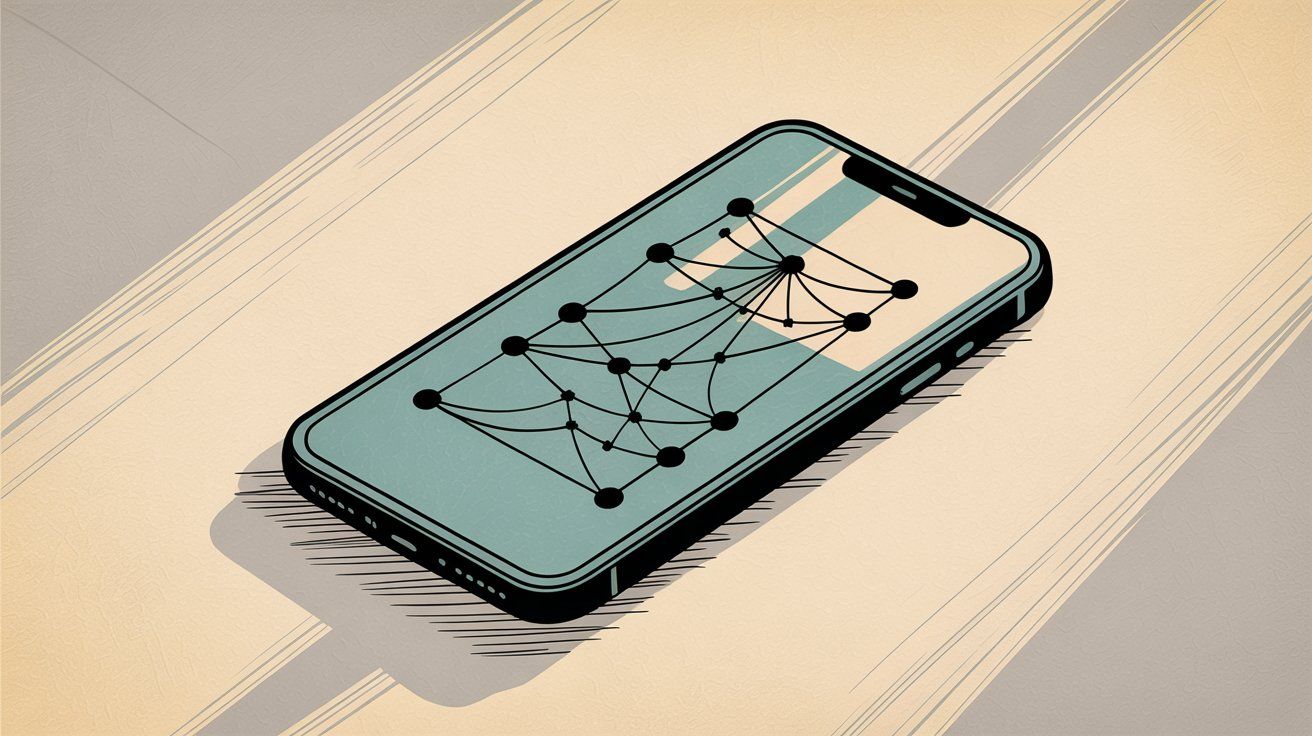
Before diving into the "how," you need to understand WhatsApp's policies. WhatsApp is very protective of its users' experience and has clear rules against spam. You cannot just upload a list of numbers and blast messages arbitrarily.
Critical Rule: Every recipient must have given you permission (opted in) to receive WhatsApp messages from your business.
If you ignore this and send unsolicited bulk messages, users will report or block you, and WhatsApp can restrict or ban your number without warning.
Opt-in is Mandatory
WhatsApp's opt-in policy requires that a user consents to receive messages from you (by ticking a checkbox on your site, sending you a WhatsApp message first, signing up via a lead form, etc.). You should have proof of this consent if ever asked. Messaging people "out of the blue" is not allowed and is the fastest way to get labeled as spam.
Use The Right WhatsApp Version
A normal WhatsApp personal app has no broadcast feature and is not meant for business messaging. The WhatsApp Business App (the free app for small businesses) does allow broadcasts, but with limitations (more on that below). For true large-scale campaigns, only the WhatsApp Business API is designed for bulk messaging to unsaved contacts at scale.
Template Messages and 24-hour Window
If you're sending a bulk message to customers who haven't messaged you recently, you must use a pre-approved template (especially for marketing or notifications) via the Business API. WhatsApp imposes a 24-hour support window for free-form chats. Outside of that, only templates can initiate a conversation. These templates go through WhatsApp's approval process to ensure they're not spammy or violating policy.
Don't worry, using templates is easy with API tools like Spur. You can customize them with customer names, order details, and more.
Quality Checks and Tiered Sending Limits
WhatsApp monitors your message quality and user feedback (blocks, reports). New Business API senders start with a lower limit (able to message 1,000 unique users/day) and can scale to 10k, 100k/day and beyond as long as quality remains high. If too many people report your messages, WhatsApp may throttle your reach or downgrade your tier.
Bottom line: send relevant messages and don't spam uninterested people. As of October 2025, messaging limits are moving to a business-wide basis, but the principle of "quality unlocks scale" remains.
No Unofficial Automation Hacks
Warning: Avoid tools or apps that aren't approved by WhatsApp. There are plenty of shady programs that claim to send thousands of messages from your account by scraping WhatsApp Web or using modified apps. Using these is against WhatsApp's terms and extremely risky.
They often require scanning your QR code (giving them full access to your WhatsApp), and they might send messages in ways that trigger WhatsApp's spam detection. Consequences of using unauthorized bulk senders include permanent number bans, loss of your chat history, or even data leaks. Stick to the official methods with trusted platforms like Spur.

If you have a relatively small list of contacts who already have your number saved, the simplest option is to use WhatsApp's built-in Broadcast Lists feature. This is available in both the standard WhatsApp and WhatsApp Business apps.
You create a list of recipients and send a message that goes out to everyone on the list individually. Each recipient receives it as a normal 1-to-1 chat from you (they don't see that it was sent to others, and their replies come back to you privately). It's essentially BCC for WhatsApp.
Feature | Details |
|---|---|
Capacity | Up to 256 contacts per list |
Contact Requirement | Recipients must have your number saved |
Personalization | No dynamic personalization available |
Analytics | No campaign stats or tracking |
Cost | Free (just your time) |
Crucial limitation: Recipients will only get your broadcast if they have your number saved in their phone. This is a spam-prevention measure by WhatsApp. If someone hasn't saved you as a contact, your broadcast won't deliver to them at all.
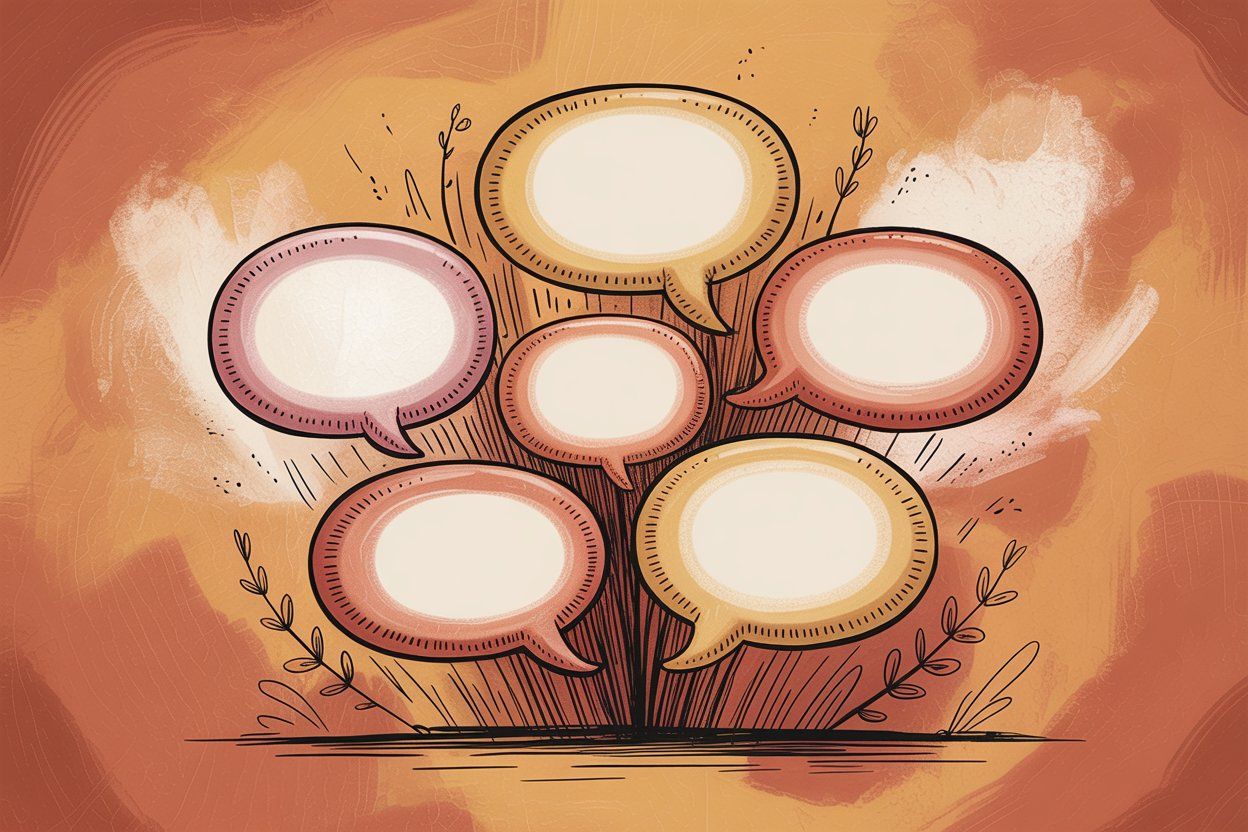
In WhatsApp or WhatsApp Business app:
① Go to the chats screen
② Tap the menu (⋮) and choose "New Broadcast"
③ Select the contacts you want to include
④ Name your list by segment (e.g., "VIP Customers" or "New Leads Oct2025")
Pro tip: You can create multiple lists if you need to reach more people (e.g., 4 lists of 250 to reach 1,000 contacts), but you'll have to send the message separately to each list.
Broadcast lists are fine for small batches of known contacts. For example:
• A local store informing 100 customers about a holiday sale
• An organization sending an update to members who all have the number saved
• A boutique bakery broadcasting daily menu to 50 regular customers
It's free and quick for the sender. Just remember its reach is limited to those who saved you, and don't overuse it. If you spam broadcast messages too frequently, even your saved contacts might report or block you.
Key takeaway: Broadcast lists are the easiest way to send a bulk message within WhatsApp itself, but they are capped at 256 contacts at a time, require recipients to have opted in (and saved your number), and offer no automation or tracking.
The WhatsApp Business app (available free on iOS/Android) is essentially WhatsApp with extra features for small businesses. If you're an SMB just starting out, it's a step up from the personal app in terms of managing customer chats.
When it comes to bulk messaging, the Business app still relies on the same broadcast list feature discussed above, so its bulk sending capabilities are limited.
• You can create broadcast lists (same 256 limit and saved-number requirement)
• It offers quick replies, labels, and a basic catalog (which help manage conversations but don't fundamentally increase how many people you can blast at once)
• There's no built-in scheduling or drip campaign feature
• You cannot automatically personalize each message beyond perhaps using quick reply templates (which are static text snippets)
In short, the Business app is great for handling 1:1 chats and sending the occasional small broadcast, but it's not designed for large marketing campaigns or very frequent bulk sends.
Important: Even on the Business app, all bulk messaging rules still apply. You need opt-ins, you can get banned for spam, etc. The app itself won't stop you from sending a broadcast to all 256 people, but if many of those recipients never agreed to hear from you, you risk spam reports.
If you're a small local business or solo entrepreneur with a modest WhatsApp list, the Business app + broadcast lists might serve you in the beginning. It's free aside from your time, and you can keep all interactions within the familiar WhatsApp interface.
Once you need to message more than a few hundred people routinely, or you want features like automated personalization, segmentation, or detailed metrics, it's time to consider the WhatsApp Business API via Spur.
The good news is you don't necessarily need to be a coder or a big enterprise to use the API.
For businesses serious about WhatsApp outreach, the WhatsApp Business API is the ultimate tool. It's the official channel provided by WhatsApp/Facebook (Meta) that allows companies to send messages programmatically and at scale, with no hard limit on the number of contacts (beyond quality-based tiers).
Unlike the apps, the API isn't a standalone app or interface. It's an endpoint that you connect to via a solution provider or your own backend. In practice, most companies access the API through a Business Solution Provider (BSP) or a SaaS platform like Spur, unless they have the developer resources to integrate it directly.
High-volume messaging
You can send messages to thousands or even millions of users, including those who have never chatted with you before (provided you obtained their opt-in through some channel). The API is built to scale with your needs, as long as your quality signals are good.
Companies use it for things like one-time passwords, transaction alerts, and bulk promotions globally.
No need for recipients to save number
Messages via the API don't require that the user saved your number in contacts (that requirement only applies to app-based broadcast lists). This is huge. It means you can reach customers who signed up on your website or in-store, even if they haven't manually added your contact.
This is still not "cold messaging" because you must have consent; it's just that the technical limitation is removed.
Rich message types
The API supports text, images, videos, documents, stickers, and interactive message templates (with buttons, list pickers, etc.). You can send more engaging content in bulk:
• A promo message with a "Shop Now" button
• An appointment reminder with a "Confirm" button
• Order updates with tracking links
Personalization at scale
Using placeholders in templates, you can personalize each message with the person's name, order info, appointment date, etc. The API will merge your contact data into the message when sending.
This way, a single template can result in thousands of individualized messages ("Hi Alice, your order #12345 has shipped!"). Bulk messaging doesn't have to feel generic with the API.
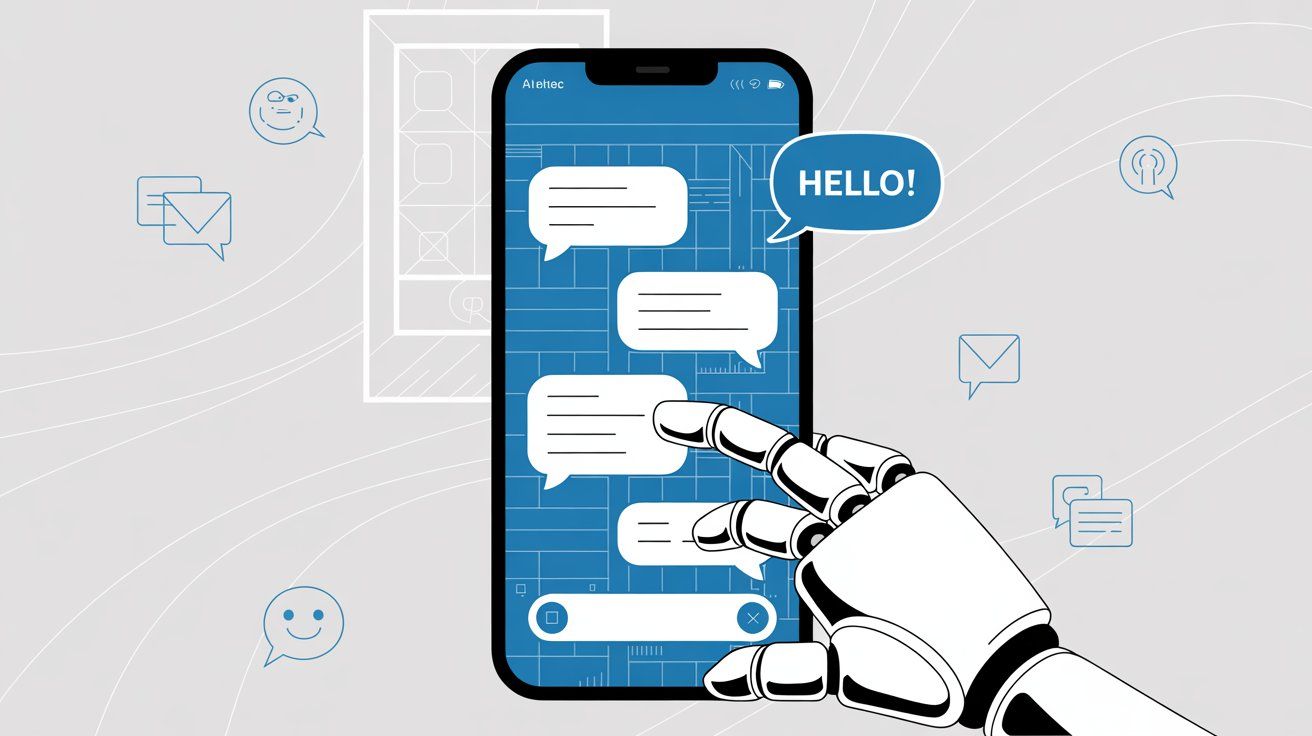
Automation & integration
Perhaps the biggest advantage: you can automate messaging flows and integrate WhatsApp with other systems (CRM integrations, ecommerce platform, etc.). For example:
• Automatically send a WhatsApp message to all users who abandoned their cart with a checkout link 1 hour later
• Trigger a bulk message to a segment from your CRM
• Set up automated responders and live agent handover seamlessly
With Spur's Shopify integration, you can trigger automated cart recovery and order update messages directly from your store.
Analytics & delivery tracking
Every message sent via the API can be tracked. You'll know how many were successfully delivered, how many were read (if read receipts are on), and often how many users clicked a button or replied.
This data lets you measure campaign effectiveness and optimize future sends. It's a night-and-day difference from blind broadcasting via the app.
Approach | Direct Integration (DIY) | Platform Provider (Spur) |
|---|---|---|
Technical Level | High coding required | No-code dashboard |
Setup Time | Weeks to months | Days |
Cost Structure | Dev time + API fees | Monthly SaaS + API fees |
Ideal For | Companies with IT teams | Most businesses |
Complexity | Manage backend, database, compliance | Provider handles everything |
1. Direct Integration (DIY)
This involves applying for a WhatsApp Business API account through Meta (Facebook Developers), hosting the API endpoint (or using WhatsApp's Cloud API), and building your own interface or scripts to send messages.
You'd need to:
→ Have a verified Facebook Business Manager account
→ Undergo business verification and WhatsApp approval for an API account
→ Set up a phone number for the API (with a display name approval and number verification)
→ Build or use a backend to call the API (writing code in Python/Java or using tools like Postman for API calls)
→ Manage your own database of contacts, handle opt-outs, and ensure compliance in your system
This is quite technical and time-consuming. While the API itself is well-documented, it's not plug-and-play. It's meant for developers or for companies to integrate WhatsApp into their software. If you don't have coding experience or an IT team, going direct is not practical.
2. Through a Solution Provider / Platform (No-Code)
WhatsApp authorizes many providers (BSPs) who essentially give you a software platform that sits on top of the API. These platforms handle all the backend complexity. You just get a nice dashboard to send bulk messages, manage templates, import contacts, etc.
For example, Spur provides easy interfaces where you can upload a list, compose a template message with personalization fields, and send it out to thousands with a click.
Spur's platform also ensures your account stays compliant, helps with template approvals, and provides extra features like scheduling, segmentation, and AI chatbots for replies.
If you're not a developer, using a platform like Spur is the way to go. It's the same official API under the hood, so you get all the benefits, but without writing code or hosting servers.
Unlike the free WhatsApp apps, the Business API is not free. WhatsApp (Meta) charges for messages sent via the API. In 2025 the model changed to per-message pricing for template-initiated messages.
The cost per message depends on the recipient's country and the category of message (e.g., marketing, utility, authentication). For example, a marketing message to a US number might cost a few cents.
Service conversations (customer replies within 24h) are free to respond to, and things like OTP/verification messages often have special low rates. Also, WhatsApp offers free entry points: if a user contacts you from a Click-to-WhatsApp ad, you can message for free for 72 hours.
The pricing details are complex, but Spur's pricing calculator can help you estimate costs. Just note that sending bulk WhatsApp is not as cheap as email, but given the 98% open rates, it can be highly cost-effective.
If you decide to go the API route, typically you will:
① Choose a provider like Spur and sign up for an account (or work with your developer to set up Cloud API)
② Verify your business (provide business name, website, address, etc.) and the phone number you'll use (it must be a number not already on WhatsApp, or one you're willing to migrate from the app to API). Spur can help with WhatsApp Blue Tick verification too.
③ Register a WhatsApp Business profile: This includes your display name (often your brand name), which goes through WhatsApp approval, and setting an about/message for your profile
④ Create message templates: Write the messages you plan to send (like a promo offer, a reminder, etc.) and submit for approval in the provider's dashboard. Templates must follow certain guidelines (no threatening language, avoid purely promotional with ALL CAPS or clickbait, etc.). Approval is usually fast (few minutes to a couple hours)
⑤ Import or collect contacts with consent: Load up your contact list via CSV or integration, ensuring these people have opted in. Spur's platform lets you tag or segment contacts as you import
⑥ Send a test: Try sending a template to a test number (like your own) to ensure formatting is good. Then you're ready to broadcast for real
Yes, it's more setup than a simple broadcast list, but once you're set up with Spur's WhatsApp automation, you have a powerful messaging system at your fingertips. You can send interactive, personalized campaigns to vast audiences and be confident it's all within WhatsApp's rules.
If the raw WhatsApp API sounds daunting, this section is for you. There's a whole ecosystem of no-code WhatsApp marketing platforms that make sending bulk messages as easy as using an email marketing tool.
These platforms are built on top of the official API but shield you from the technical bits.
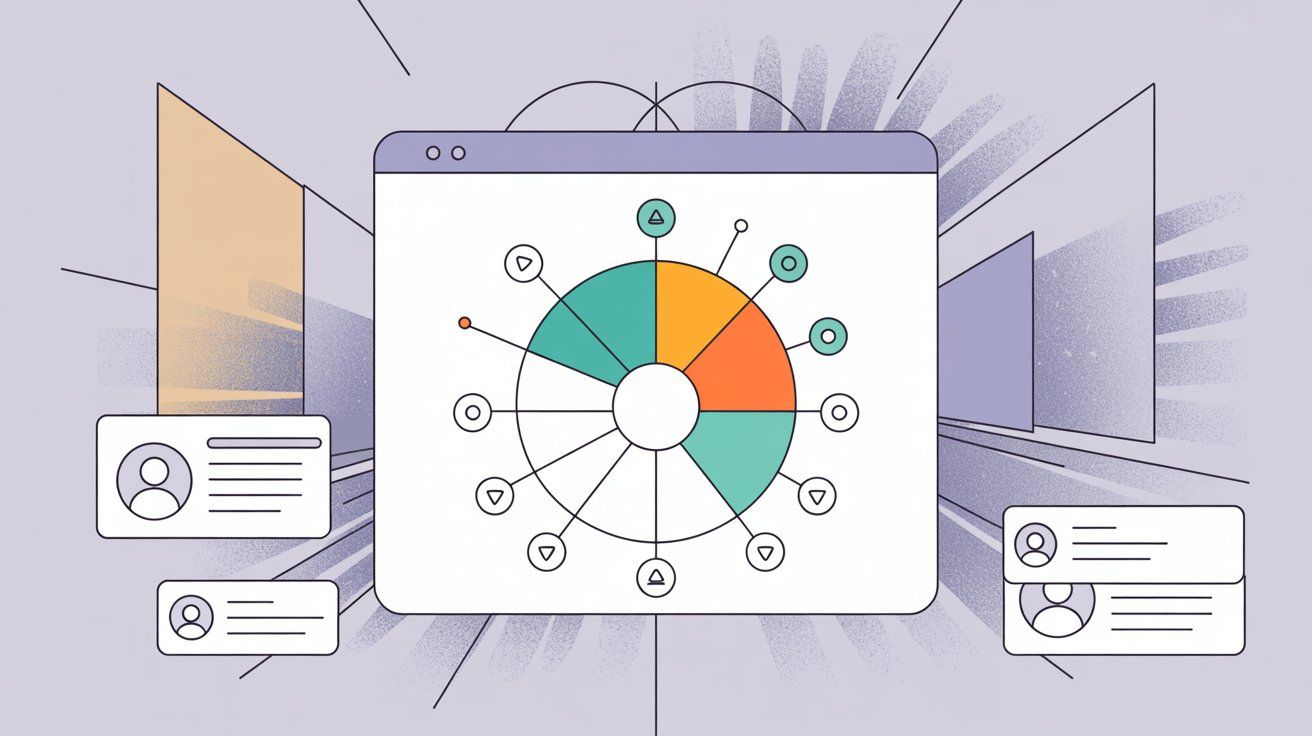
Easy Contact Import
Upload an Excel/CSV of contacts (with phone numbers) directly. No need to save them in your phone. Spur also integrates with CRMs to allow sign-ups via WhatsApp widgets to build your list.
Template Management
Create and submit WhatsApp template messages right in the platform. Spur's platform provides template samples for common use cases (order updates, appointment reminders, promo offers, etc.) for quick approval.
Personalization & Variables
Use merge fields like {{name}} or {{order_id}} in your message content; the platform will insert each contact's specific info when sending. This means you can say "Hi John" and "Hi Jane" in the same campaign automatically, which dramatically improves engagement.
Scheduling & Automation
Schedule broadcasts for later or set up recurring campaigns. Some tools allow drip sequences (send message 1 on day 1, message 2 on day 3, etc.). Spur's automation builder ties in with triggers (for instance, automatically sending a message when a new user is added to a certain segment).
Segmentation
Organize contacts by tags, lists or segments (by location, purchase history, interests). Then you can send targeted bulk messages, which is much more effective than blasting everyone with the same thing.
Segmentation plus personalization = users receive messages that feel relevant, not spammy.
Analytics Dashboard
See real-time stats on your campaign: how many delivered, how many read, clicks on any buttons, responses, etc. This data helps you refine future messages and also proves ROI by linking campaigns to outcomes (tracking how many sales were made from a WhatsApp promo).
Opt-out Handling
Good platforms help you manage opt-outs. Since WhatsApp doesn't have a universal "unsubscribe" button, it's up to you to offer a way. Many businesses say "Reply STOP to opt out" in their message. If someone does, you should manually (or via automation) mark them opted-out and not message them again.
Spur's platform can catch keywords like "STOP" and automatically flag that contact as unsubscribed, ensuring compliance and respect for user choice.
Multi-Agent Inbox
After a bulk send, you might get a flood of replies or questions. Platforms like Spur include a shared inbox or CRM where your team can respond to incoming WhatsApp messages (or even deploy chatbots to handle common queries).
This ensures that when you send out 5,000 messages inviting people to a demo, you can actually manage the replies without chaos.
Spur is built to let you send WhatsApp broadcasts quickly and effectively while maintaining personalization and high delivery rates.
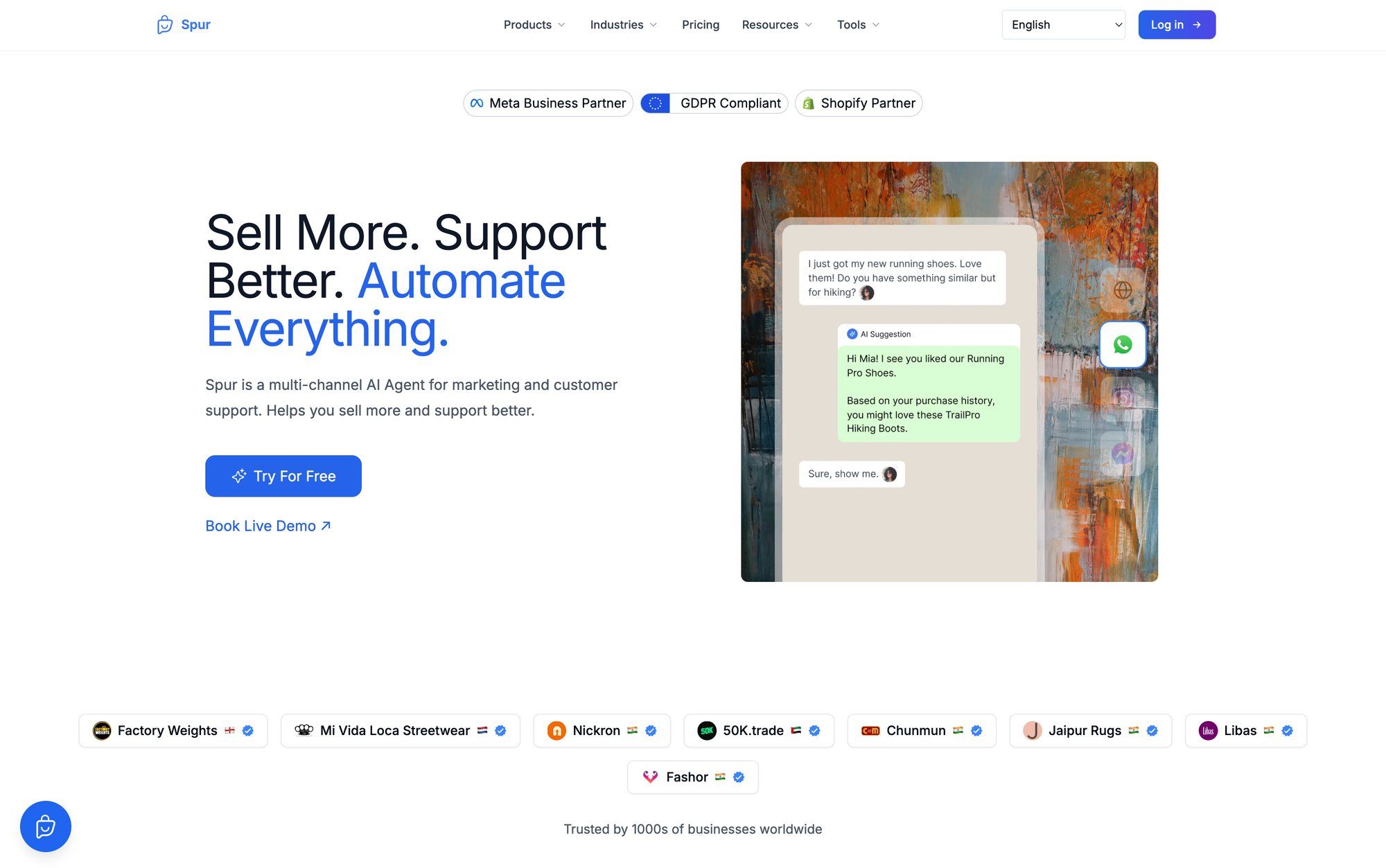
For instance, Spur offers features like DeliveryBoost to optimize deliverability, and easy tools to import contacts and segment them. In Spur, you can:
→ Upload your contact list
→ Create a template with placeholders for names or order details
→ Get it approved
→ Broadcast to 1,000+ customers instantly, all without writing a single line of code
Also, Spur combines the WhatsApp channel with others (Instagram automation, live chat) in one inbox, so your team can follow up on responses from any channel seamlessly. The goal of platforms like this is to give you enterprise-grade messaging power in a user-friendly package.
Brands using Spur have seen incredible results. For example, one brand achieved 88x ROI on a WhatsApp campaign using Spur's platform, indicating the potential value when done right.
When selecting a WhatsApp bulk messaging platform, consider:
Factor | Why It Matters |
|---|---|
Official API Access | Ensures compliance and trust (Spur is an official Meta Business Partner) |
Pricing Model | Some charge monthly + message costs; others mark up per message. Compare based on your send volume. |
Features | Do you need multi-agent support, chatbot automation, integrations with Shopify, WooCommerce, or CRM? |
Support & Onboarding | Especially if new to WhatsApp API, a provider with good support will help in getting your account approved and templates through. Spur's help center provides comprehensive guidance. |
Trust & Reviews | Since you'll be uploading customer data, look at case studies or reviews. |
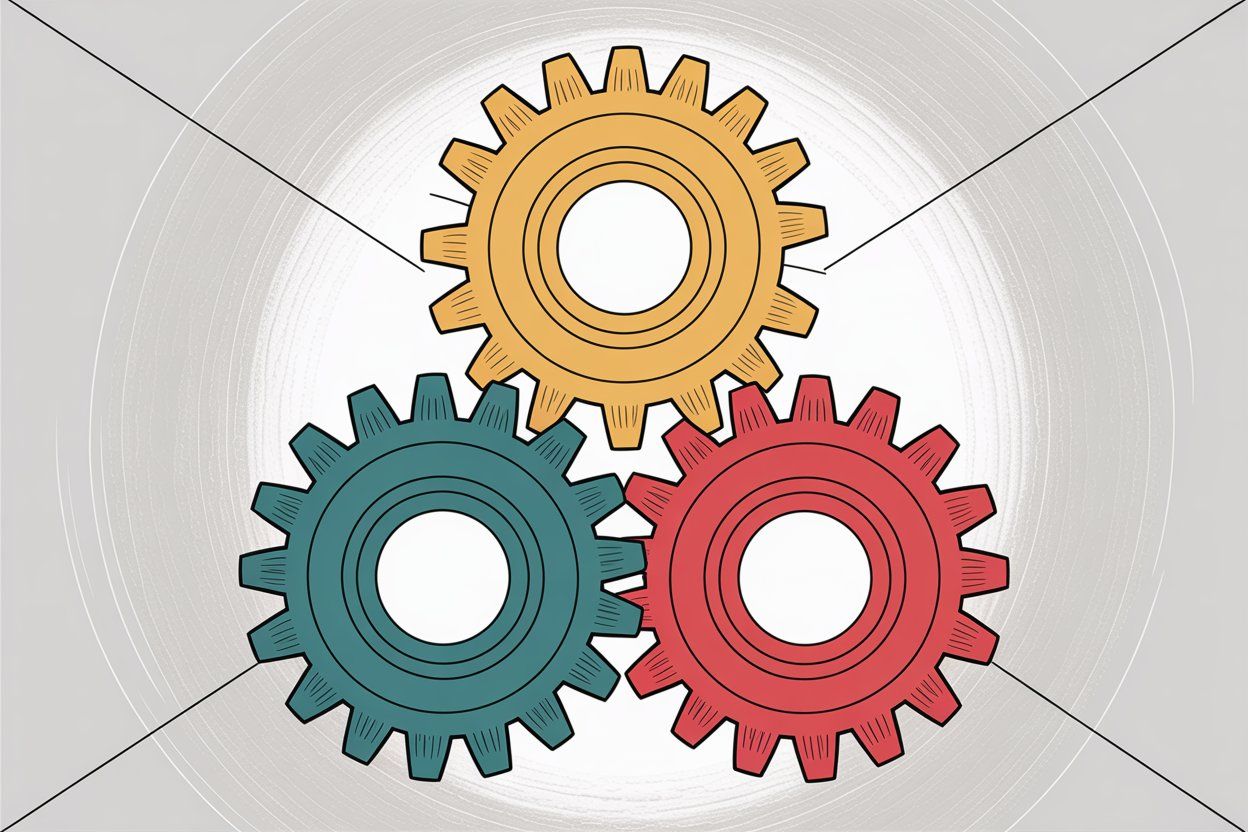
A no-code WhatsApp campaign platform is best if you:
• Need to send bulk messages regularly or to large lists
• Want to leverage WhatsApp fully (rich media, interactive buttons, personalization)
• Don't have coding skills or IT resources to build a custom solution
• Care about compliance and delivery (the platform will guide you to stay within rules, and often assist in getting high deliverability)
In other words, for most businesses beyond the very small scale, using Spur is the recommended path. It gives you the power of Method 3 (the raw API) with a fraction of the effort.
Maybe you're not ready for the API or a third-party tool, but you have more contacts than a broadcast list can handle, or you want to message people without adding them to your phone contacts. There are a few clever, WhatsApp-approved tricks to send messages in bulk manually.
WhatsApp offers a feature where you can start a chat with someone by visiting a special URL, even if you haven't saved their number.
The format is https://wa.me/<countrycode><number>, and you can even pre-fill a message text via a URL parameter. You can generate these links easily with Spur's WhatsApp link generator.
For example, opening https://wa.me/15551234567?text=Hello%20there will open a chat with +1 5551234567 with "Hello there" typed out ready to send. This is a 100% official feature and very handy for one-off messages.
For bulk purposes, you could generate a list of such links for all your target numbers. When you click each link (on desktop or mobile), it opens the chat. You still have to hit send manually, but you saved the step of adding contact and typing message.
Use case: If you have, say, 50 new leads from an event who gave you their numbers, one approach is to create a click-to-chat link for each with a generic greeting, then go through them one by one on WhatsApp Web, personalize slightly if needed, and hit send.
It's laborious for large numbers but works in a pinch for moderate lists.

A bit more automated variant of the above is using a Google Sheet formula to create your wa.me links for a whole list.
For example, if column A has the phone number and column B has a personalized message, you can use a formula like:
=HYPERLINK("https://wa.me/" & A2 & "?text=" & ENCODEURL(B2), "Open Chat")
This generates a clickable "Open Chat" link for each row. Clicking it opens the chat in WhatsApp. You still must manually hit send, but you can fairly quickly go down a sheet of 100 contacts clicking and sending.
There are also browser automation extensions that can assist by opening each link sequentially for you (while you monitor to solve any captcha or WhatsApp checks).
Warning: Even though you're sending manually, sending too many messages too fast via WhatsApp Web can trigger temporary flags. Pace it out (e.g., 50 messages, then a break) to mimic normal use, especially if these folks haven't chatted with you before.
Some tools operate by automating WhatsApp Web. They often let you upload a list of numbers and a message, then they launch a browser that opens each chat and either auto-sends or waits for you to press send.
These are a gray area. If they truly require you to manually hit send for each, they're basically saving you the copy-paste and contact-saving steps, which is similar to the click-to-chat approach. If they attempt to send messages automatically without you, then they violate WhatsApp terms.
Use such tools with caution. Stick to ones that are well-known and don't circumvent WhatsApp's click/send flow entirely.
These semi-manual methods are best for small-scale outreach or one-off needs when:
• You have a list of people who expect to hear from you, but you didn't previously save them as contacts
• The list is not huge (probably a few dozen to a couple hundred at most)
• You cannot use the broadcast list because the contacts haven't saved your number (common for new leads)
• You're not ready to invest in an API platform, and you're okay with some manual work
Advantages: These methods are free (just your time) and completely within WhatsApp's allowed usage since you're effectively sending normal messages, just faster. There's no extra software cost, and you don't need approvals for templates.
Limitations: They are not scalable beyond a point. It's manual labor, there's no analytics or easy opt-out handling, and you must be careful not to appear spammy. If you find yourself doing this regularly or in high volume, you should transition to Spur's official API solution sooner rather than later.
Sending bulk WhatsApp messages is only half the battle. The other half is sending them the right way so that customers welcome your messages (rather than reporting them) and you get the outcomes you want (engagement, conversions, support resolved, etc.).
Never add someone to a bulk send list who hasn't explicitly agreed to receive WhatsApp messages from you.
This opt-in could be via a signup form, a check-box during purchase ("Send me updates on WhatsApp"), a text they sent to your number, etc. Not only do WhatsApp's policies require consent, but sending unsolicited messages will annoy users and lead to blocks.
Make sure your opt-in language makes it clear they're consenting to WhatsApp messages and ideally what kind (e.g., "product updates and offers").
Pro tip: Maintain records of how and when each contact opted in. In case of a dispute or a WhatsApp audit, you can demonstrate you had permission.
If you're initiating a conversation (especially a marketing or promotional message), use the template mechanism on the API. Templates go through review, which forces you to craft them to a certain standard (no spammy clickbait, must have a clear category like Marketing, Utility, or Authentication).
This review actually helps protect your number's reputation. Template messages that are purely spammy are likely to get rejected upfront.
Keep templates concise, professional, and valuable. For example, "Hi {{name}}, thanks for signing up! Here's a 20% off code just for you: {{code}}" is likely fine, whereas "🔥HOT DEAL!!!💰 Click NOW or regret!!!" will get axed.
Also avoid templates that could be seen as abusive or irrelevant. Remember, even with a template, the user can block you if they don't like what you send, so make sure it's something they'd reasonably expect or want.
Generic bulk blasts ("Dear customer, buy now!") perform poorly and feel like spam. Take advantage of placeholders to include the person's name, past purchase, or any contextual info.
A message that says "Hi Sam, your order #12345 is ready for pickup at 5 PM" or "Hi Alex, we thought you'd like 10% off on another pair of running shoes since you bought one last month" feels tailor-made and is far more likely to be appreciated.
In fact, personalized campaigns can perform 6× better, yet many brands still don't personalize. Spur's WhatsApp Business API platform makes personalization at scale easy, so use it.
Similar to personalization, segmentation means sending relevant messages to each group. Don't send every campaign to everyone.
If you have customers in different countries, segment by region and send at appropriate times with appropriate language. If some users have only shown interest in, say, men's clothing, send them promos about men's clothing, not the women's line.
By segmenting (which Spur's platform lets you do via tags or lists), you improve engagement and reduce the chance of opt-outs or spam reports because people feel the content is aligned with their interests.
Also, new leads might need different messaging than long-time customers. One size does not fit all in marketing.
Even though you might be using WhatsApp for marketing, every message should provide value to the recipient. It could be a genuinely good deal, important information (a flight status update or event reminder), a useful tip, etc.
If all you do is pitch products with no context or value, people will tune out. Mix up your content. For instance, if you run a coaching business, maybe 1 out of 3 broadcasts is purely helpful advice with no sales pitch. This builds goodwill and trust.
Also ensure honesty and transparency: no misleading claims, and if something is an ad or promo, it should be clear.
Because there's no automatic "unsubscribe" button on WhatsApp, you need to give users a way to stop receiving messages. The best practice is to state something like: "Reply STOP to opt out" in your message (typically at the end, in a polite way).
Example: "To stop receiving updates, reply STOP."
Then, if someone does reply with "STOP" (or any variant like "Unsubscribe"), honor it immediately: remove them from your list on your platform, or add them to a do-not-message list.
Not only is this good user respect, but in some regions it's legally required for marketing messaging. Plus, if a user can't find an easy opt-out, they're more likely to just report you as spam to make it stop (which is worse for you). So always provide and process opt-outs.
Don't bombard people. Sending too many messages in a short period is a sure way to irritate your audience and draw WhatsApp's attention.
A good rule of thumb is no more than 2-3 broadcast messages per week to a given user for marketing purposes, unless there's a very time-sensitive reason (and even then, use sparingly).
Also, consider time of day. Sending a bulk message at 2 AM is a bad idea (even if it's "just" an automated reminder, it can ding on someone's phone). Stick to reasonable waking hours, ideally tailored to the user's timezone.
Spur's platform lets you schedule by timezone or segment by region for this reason. If you have a global list, you might stagger sends or choose a time that's at least decent for most.
And obviously, don't exploit the immediacy of WhatsApp to harass users with constant promos. Find a sustainable cadence (maybe weekly or bi-weekly for general promotions, plus the occasional transactional or alert message when relevant).
WhatsApp is a conversational platform, not a megaphone. If you send a bulk message and people start replying with questions or comments, be responsive.
Nothing turns someone off like replying to a message (perhaps to ask for more info on a product) and getting silence. Even if you used a chatbot to answer common queries, ensure there's a path to a human or a follow-up if needed.
WhatsApp users often expect quick replies (within minutes or hours). If you're sending out thousands of messages, be prepared for a percentage of responses. This could mean having your support/sales team ready in the shared inbox, or setting up auto-replies like "We've received your request and will get back to you soon." But do follow up.
This transforms bulk messaging from a one-way spammy feel to part of a conversational customer experience.
Keep an eye on metrics like delivery rate and block rate. If you notice a lot of users blocking you after a certain campaign, analyze what might have gone wrong. Was the messaging too aggressive? Targeting off?
Also pay attention to WhatsApp's Quality Rating for your number (provided in the WhatsApp Manager or via your BSP). If it drops to "Low", you're on thin ice and should pull back on broadcasts until it recovers.
Surveys or feedback requests can also help. Asking users if they enjoyed the updates or want to see different content can guide your strategy going forward.
Aside from WhatsApp's rules, remember that general communication laws apply. For instance, GDPR compliance is important in Europe and requires proper handling of personal data and honoring opt-outs, among other things.
If you're messaging customers in certain countries, there may be specific regulations for marketing messages. Always handle user data with care (don't expose numbers, secure your contact lists, etc.), and ensure your messaging complies with advertising standards (no false claims, required disclosures made, etc.).
If your industry is sensitive (financial, healthcare), there might be extra guidelines on what you can communicate via WhatsApp. When in doubt, get legal advice for your region/sector. Spur's GDPR documentation can help guide compliance.
To recap some "don'ts" that often get businesses in trouble:
→ Don't cold-message random people. Buying a list of numbers and blasting them will almost certainly get you banned and possibly legal trouble for unsolicited messaging. Build your own opt-in list organically.
→ Don't send the exact same message to hundreds of people rapidly on the personal app. This looks like spam behavior to WhatsApp's systems (if done via copy-paste). If you must reach many on the personal app, use the broadcast list or slow down and customize each message a bit.
→ Don't ignore the 24-hour rule. If a customer messages you and you want to follow up a day or two later on WhatsApp, that's fine, but you must use a template (even if it's just a "checking in" message). If you try to send a normal message after 24h of no response, it won't go through on the API.
→ Don't forget to label and organize responses. If you send a bulk promo and get 50 interested replies, make sure you follow through with those leads! Tag them or move them into a follow-up list. The goal is not just to send messages, but to drive action and then complete the conversation.
→ Don't use unauthorized client apps. Apps that are "WhatsApp modded" (like GBWhatsApp etc.) or any automation that's not official are tempting because they may offer bulk features, but they violate terms and can get you banned permanently. Stick to the official WhatsApp Business app or API via a legitimate provider like Spur.
By adhering to these best practices, you not only protect your WhatsApp business account from suspension but also ensure that your audience actually appreciates and responds to your messages. Bulk messaging is powerful, but with great power comes great responsibility (and high open rates).
Can I send bulk WhatsApp messages for free?
Yes, using broadcast lists in the WhatsApp or WhatsApp Business app is free, but you're limited to 256 contacts who must have your number saved. For true bulk messaging at scale with no contact-saving requirement, you'll need the WhatsApp Business API, which has per-message costs.
How many bulk messages can I send per day on WhatsApp?
It depends on your method. Broadcast lists cap at 256 recipients. The WhatsApp Business API starts with tiered limits (1,000 unique users/day for new senders) and can scale to 100k+/day as your quality rating improves. Limits are moving to business-wide in October 2025.
Will I get banned for sending bulk WhatsApp messages?
You can get banned if you send unsolicited spam, use unofficial automation tools, or get too many user reports/blocks. As long as you use official methods (broadcast lists or the Business API via Spur), have proper opt-ins, send valuable content, and respect WhatsApp's policies, you won't get banned.
Do recipients need to save my number to receive bulk messages?
Only for app-based broadcast lists. Messages sent via the WhatsApp Business API do NOT require the recipient to have saved your number. They'll still receive your message as long as they've opted in.
What's the difference between WhatsApp Business app and WhatsApp Business API?
The WhatsApp Business App is a free mobile app for small businesses with broadcast lists up to 256 contacts. The WhatsApp Business API is for larger-scale messaging without contact limits, requires going through a provider or coding integration, supports advanced automation and personalization, and has per-message costs.
Can I personalize bulk WhatsApp messages?
Not with broadcast lists in the app (messages are identical to all). With the WhatsApp Business API via Spur, you can use template variables like {{name}}, {{order_id}}, etc. to personalize each message automatically at scale.
How do I get opt-in consent for WhatsApp bulk messaging?
Common methods include: signup forms with WhatsApp checkboxes, asking users to message you first to join your list, lead forms on ads that capture WhatsApp opt-in, checkout flows that offer WhatsApp updates, or in-store signups. Always keep records of consent.
What happens if someone reports my bulk WhatsApp message as spam?
WhatsApp monitors user reports and blocks. Too many spam reports will lower your quality rating, potentially reduce your messaging limits, and in severe cases can result in your number being temporarily or permanently banned.
Can I use emojis and media in bulk WhatsApp messages?
Yes! Via the WhatsApp Business API, you can send rich media (images, videos, documents), emojis, and even interactive buttons. App-based broadcasts also support media and emojis in the message content.
How much does it cost to send bulk WhatsApp messages via the API?
Costs vary by recipient country and message category (marketing, utility, authentication). Pricing changed to per-message in 2025. Marketing messages to US numbers might cost a few cents each. Service conversations (replies within 24h) are free. Use Spur's WhatsApp pricing calculator for current rates.
Bulk messaging on WhatsApp can transform your customer engagement when done right. It allows you to tap into an engaged user base that opens messages nearly instantaneously, enabling everything from higher conversion on promotions to improved customer satisfaction with proactive service updates.
This guide explored multiple methods, from simple in-app broadcasts for tiny campaigns to the full-fledged WhatsApp Business API for large-scale communication. Here are the parting thoughts and takeaways:
If you just need to message a couple hundred loyal customers occasionally, the free WhatsApp Business app's broadcast might suffice. But if you plan to regularly reach thousands of users, invest in Spur's official API solution sooner rather than later.
It will save you time, offer richer capabilities, and keep you compliant. Growing businesses often start small and then transition. Don't be afraid to take that step when your WhatsApp outreach feels hamstrung by manual processes or limits.
It's better to send fewer, well-targeted WhatsApp messages that users love than blasting every number you can find. Not only will you see better results (higher response rates, more sales, etc.), but you'll also maintain a healthy account reputation.
WhatsApp can be an intimate channel (it sits next to chats from friends and family), so treat it with respect. If you earn a spot in your customer's WhatsApp inbox as a trusted contact, it's incredibly valuable.
Remember that WhatsApp is not email. Use the strengths of the medium:
• Instant readability
• Interactive buttons (quick reply buttons like "Yes, I'm interested")
• Rich media
• The ability to have a back-and-forth chat
For example, a bulk message could ask a question ("Interested in a personal demo? Yes/No") using WhatsApp's interactive replies; those who tap "Yes" can be automatically followed up by your team.
Think of bulk WhatsApp messages not as leaflets you drop from the sky, but as conversation starters. That mindset will lead you to craft more engaging content.
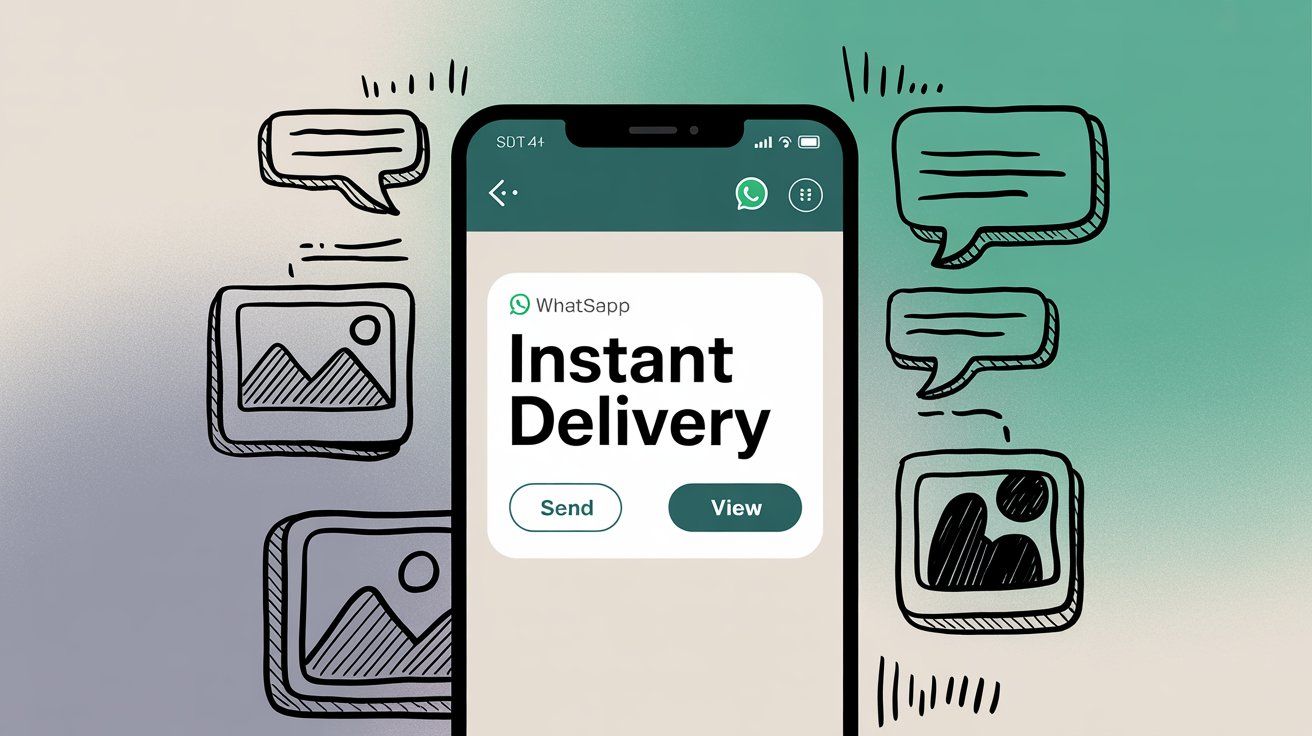
Meta is continually evolving the WhatsApp Business platform. Pricing models changed in 2025 (from per-conversation to per-message for templates), messaging limit rules are being updated in late 2025, and new features (like richer templates or new opt-in methods) roll out periodically.
Stay informed via official channels or Spur's blog updates. This guide is up-to-date as of 2025, but if you're reading later, double-check if any major rules or features have changed.
Platforms like Spur make WhatsApp bulk messaging accessible to businesses of all sizes. With features like DeliveryBoost, easy contact import, template management, personalization at scale, and a unified inbox across WhatsApp, Instagram, and web chat, you can focus on crafting great messages while the platform handles the technical complexity.
When businesses get it right, the results speak for themselves: 88x ROI campaigns, 98% open rates, and customers who actually want to hear from you.
Content is king. The mechanics of sending bulk messages are important, but what you say and how you say it matters most.
If you consistently send useful, relevant WhatsApp messages that respect the user's time and privacy, you'll build a loyal audience that actually wants to hear from you on WhatsApp.
And that is marketing gold.
By using the methods and best practices outlined here, you can confidently harness WhatsApp to grow your business, whether you're engaging 50 people or 50,000, without running afoul of the rules.
Ready to scale your WhatsApp messaging the right way? Get started with Spur today and join thousands of businesses turning WhatsApp conversations into real revenue.
