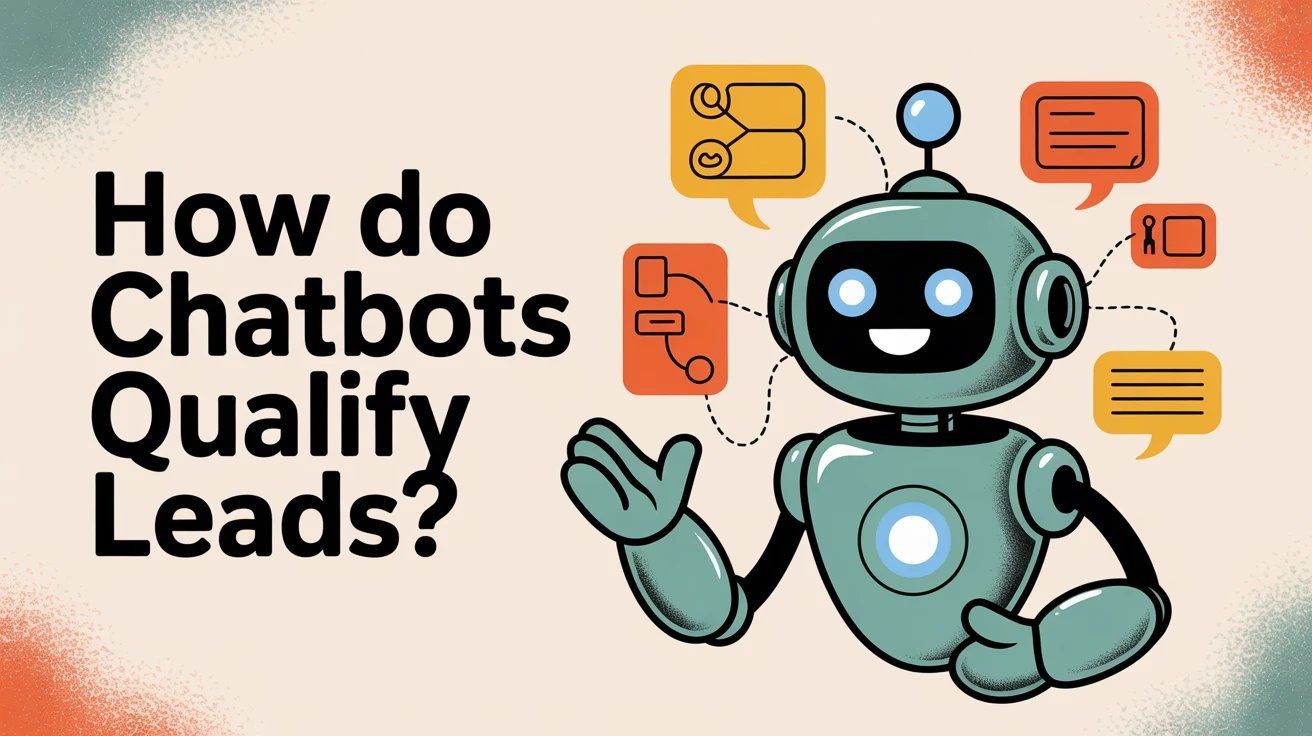
How Do Chatbots Qualify Leads? Complete Guide (2025)
Discuss with AI
Get instant insights and ask questions about this topic with AI assistants.
💡 Pro tip: All options include context about this blog post. Feel free to modify the prompt to ask more specific questions!
TL;DR - Chatbots qualify leads by engaging visitors instantly (24/7), asking targeted questions to assess budget/authority/need/timeline, and intelligently routing hot prospects to your sales team while nurturing everyone else. Companies using chatbots for lead generation see 3× higher conversion rates than static forms and capture leads that would otherwise disappear during slow response times.
Your customer inquiries are pouring in from Instagram DMs, WhatsApp messages, and your website chat. The painful truth? Most of those conversations go nowhere because you can't respond fast enough or ask the right questions at the right time.
Traditional lead qualification is broken. By the time your sales team follows up with that promising prospect from yesterday, they've already moved on to your competitor who responded in seconds. The leads pile up, the good ones slip away, and your team spends hours chasing people who were never serious buyers to begin with.
Chatbots change everything. They engage every visitor instantly, ask smart qualifying questions, and identify your best leads while they're still interested. No waiting. No missed opportunities. No wasted time on bad fits.
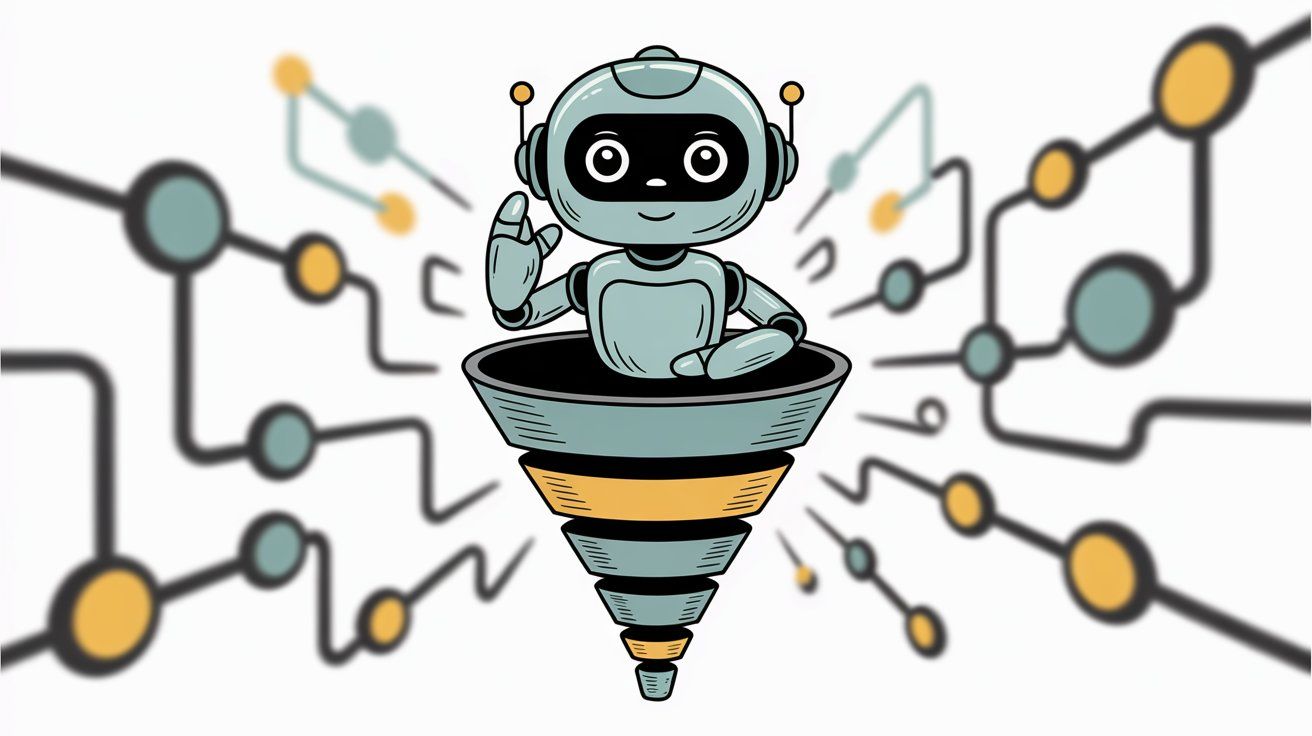
Ready to understand exactly how this works? Let's break down the complete lead qualification process.
Lead qualification is figuring out which prospects are genuinely interested and sales-ready. It's separating the tire-kickers from the people who actually have a problem you can solve, budget to spend, and timeline to buy.
Sales teams typically use frameworks like BANT (Budget, Authority, Need, Timeline) to evaluate leads. In practical terms, a qualified lead has:
• A clear need or problem your product solves
• The means to buy (budget or authority to make decisions)
• Interest in taking next steps relatively soon
Traditional qualification happens through contact forms and sales calls. A visitor fills out "Contact us for a demo" and then waits hours (or days) for an SDR to respond with qualifying questions over email or phone.
This process is painfully slow and leaky. Many leads lose interest before anyone ever engages them.
Responding to a lead within the first 5 minutes can vastly increase conversion chances. But that's nearly impossible with human follow-up alone.
This is exactly where chatbots excel. A chatbot engages a visitor immediately, 24/7, and starts qualifying them on the spot. No wait. No missed opportunities.
The numbers prove it. Businesses using AI chatbots for initial outreach see 3× higher conversion to sales on average compared to those using static web forms. That's not a small improvement. It's the difference between turning casual browsers into booked meetings or watching them vanish forever.
Bottom line: Chatbots handle qualification by playing the role of an always-on sales assistant who greets every visitor and quickly figures out who's hot and who's not.
Using chatbots to qualify leads addresses real, painful shortcomings of traditional methods. What actually happens when you deploy a chatbot:
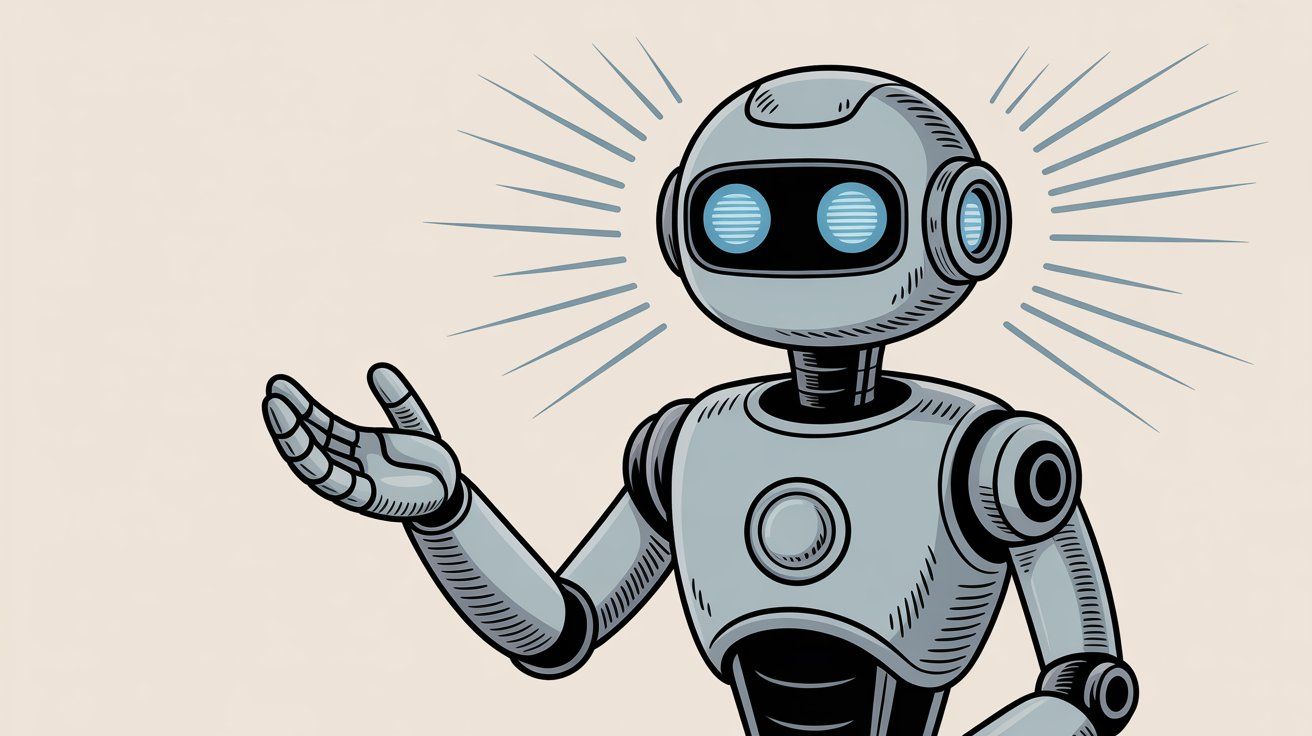
Chatbots respond immediately to inquiries, regardless of time zone or hour. This matters because fast follow-up is everything.
A chatbot that greets a visitor right away keeps them from slipping off to a competitor. According to research, having a 24/7 chatbot can boost lead capture by as much as 60% in high-urgency industries.
The scale of time being saved is staggering. Chatbots and automation are saving businesses up to 2.5 billion hours by 2025 in handling initial sales questions. That's a massive amount of recovered productivity.
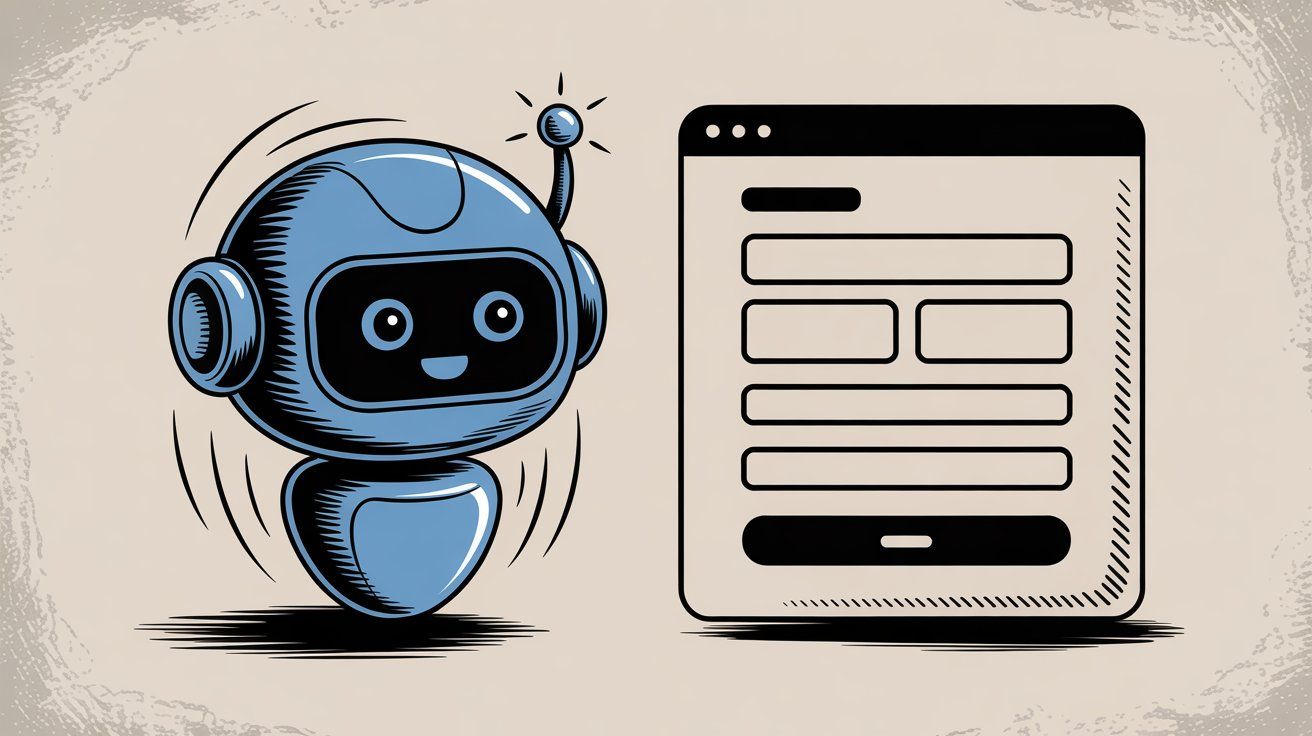
Conversational engagement simply converts better than static forms. Prospects stay interested because their questions get answered in real time as they provide information.
Multiple sources confirm that businesses using chatbots see on average 3× higher conversion rates of leads into sales, compared to those using web forms. Some companies have even reported conversion rates up to 70% in certain chatbot campaigns (results practically unheard of with traditional methods).
Chatbots capture more leads and improve lead quality at the same time. Because the bot asks qualifying questions and gathers richer context (needs, size, timeline), sales teams receive leads that are warmer and better vetted.
One study found that an interactive chatbot "quiz" style lead form had around 20% higher completion rate than a regular long form. That means more visitors actually convert into captured leads.
Plus, the bot filters out unqualified folks (job seekers, very low-budget shoppers, students). This saves your team's time. Using chatbots for lead qualification can cut your SDR workload roughly in half by handling the repetitive Q&A up front. It's like doubling your sales development team's capacity without doubling headcount.
Serving one more website visitor with a chatbot conversation costs basically nothing extra, whereas scaling human sales chats gets expensive fast.
A single chatbot interaction is estimated to cost just around $0.50 to $0.70 on average, versus significantly more for a live rep's time.
By qualifying leads automatically, companies ensure their (more expensive) human sales reps spend time only on the most promising prospects. The efficiency of chatbots often translates into better ROI on marketing spend. You squeeze more value out of the traffic you're already getting.
Done right, a chatbot can feel more engaging than static methods. Visitors get a friendly, interactive experience instead of being faced with a long form.
The bot asks one question at a time in a natural flow, which feels more like a conversation and less like an interrogation. This keeps prospects interested.
Surveys show 69% of consumers were satisfied with their last chatbot interaction. That's a strong approval rating that reflects how far the tech has come. A well-designed chatbot interaction builds trust and feels personalized during those crucial first impressions.
One often overlooked benefit: chatbots can qualify leads on multiple channels, not just your website.
On messaging apps like WhatsApp or Instagram, chatbots handle incoming queries from ads or social posts and ask the same qualifying questions. Whether someone enters a conversation on your site or sends a DM to your Instagram page, the bot engages and qualifies them in real time.
For example, a real estate agent's Instagram chatbot might automatically ask a new inquiry about their budget and preferred location to gauge how serious they are. This multi-channel reach means you consistently capture and qualify leads wherever they come in.
The bottom line: Chatbots make lead qualification faster, smarter, and more scalable. They ensure you never miss out on a potential lead due to slow response, and they feed your sales team with richer information.
Every effective lead-qualifying chatbot follows a structured workflow designed to engage, understand, and triage visitors. Exactly how it works:
The process starts the moment a potential lead lands on your site or opens a chat. The chatbot proactively says hello or offers help.
This can be a subtle pop-up message like, "Hi there! Let me know if you have any questions or need a product recommendation."
The key is that the bot initiates a two-way conversation instead of waiting for the user to fill a form. It turns a passive visit into an active chat. This immediate engagement is crucial because it's how chatbots turn passive browsing into qualified leads: by not being shy about starting the conversation.
Many bots will tailor the greeting based on context, too. If the visitor is on a pricing page, the bot might ask, "Looking for the right plan for your team? I can help with that." If they came via an Instagram ad, the bot could greet with the specific offer context.
This makes the opener feel relevant and personalized, increasing the chance the user responds.
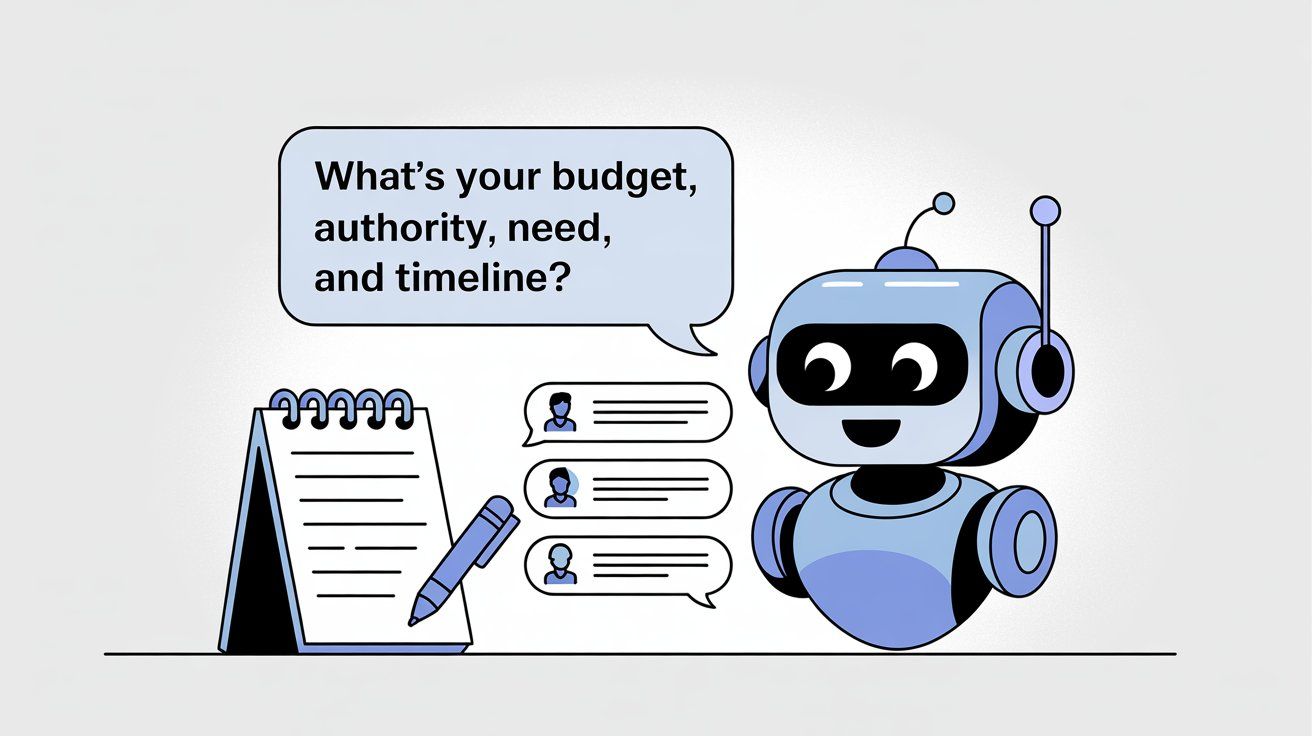
Once the chat is underway, the chatbot begins to collect key information through friendly questions. It mimics what a sales rep would ask to qualify the lead.
Typical questions include:
→ "What brings you to our site today?"
→ "What problem are you looking to solve?"
→ "Approximately how many people at your company would use this solution?"
→ "Do you have a budget range in mind?"
→ "How soon are you looking to set this up?"
Each question is carefully chosen to reveal something about the lead's needs, urgency, size, or fit. For example, asking "Who else will be involved in the decision?" helps determine if the person has buying authority.
These questions map to BANT criteria: the bot is essentially probing for Budget, Authority, Need, and Timeline (though it won't use jargon when speaking to the user).
One huge advantage: the bot asks one question at a time in a natural sequence, often using the user's name and previous answers to keep it conversational. This progressive profiling approach is far more engaging than presenting someone 10 form fields at once. It feels like a back-and-forth dialogue, not a survey.
As the user answers, the chatbot may dig deeper with relevant follow-ups or skip questions that don't apply.
Throughout this stage, the chatbot is not only gathering data but also providing value. It can sprinkle in helpful info or answer the user's own questions as they come up, making it a two-way exchange.
Behind the scenes, the chatbot is evaluating the lead's responses. Modern chatbots can be programmed with scoring logic: assign +5 points if the prospect's budget is above a certain threshold, or mark as "High Priority" if they say they need a solution ASAP.
The bot essentially performs real-time lead scoring based on criteria you define.
If it's a simple rules-based bot, it might be branching the conversation: if the user says their team size is 1 (a likely low-value lead for B2B), the bot notes that. If they say 100 (a bigger opportunity), it notes that too and might adjust subsequent questions accordingly.
Advanced AI chatbots can even interpret open-ended answers. For example, if a prospect says "Our biggest challenge is scaling customer support," an AI-powered bot will recognize this as a pain point indicating a real need, which is a positive signal.
Many chatbots explicitly ask something like, "Would you like to get a demo?" or "Can I connect you with a specialist to discuss further?" as a final gauge of interest. An answer of "yes" here is a strong qualifier.
By the end of this stage, the chatbot has enough info to determine if the lead meets your qualification criteria. A well-configured chatbot can assign a lead a score or category on the fly (for example, Hot, Warm, or Cold lead) based on all the data points.
All of this happens within seconds or minutes while the conversation is live. There's no delay. The prospect essentially "qualifies themselves" by answering the bot's questions.
Now comes the fork in the road.
If the chatbot's assessment says "This lead is qualified!", it will take immediate action to capitalize on that. Commonly, the bot will offer to connect the prospect with a human or move them to the next step.
For instance, "It sounds like we can definitely help you. Would you like to chat with a product expert right now?"
If the user says yes, the chatbot can seamlessly perform a handoff to a live sales rep in your team. Some systems will page an available rep, or if it's off-hours, at least prompt the user to schedule a meeting on the calendar.
Top platforms integrate with scheduling tools so the bot can let the lead pick a meeting time right there in the chat. The idea is to strike while the iron is hot: the lead has shown high intent, so make sure they don't leave without booking the next interaction.
On the other hand, if the lead is not yet qualified or not ready, the chatbot doesn't just say goodbye. It will go into a nurture mode: providing helpful content and ensuring follow-up.
For example, the bot might say, "Thanks for the info! It looks like you're just researching for now. I recommend this case study (link) which might be useful. Can I grab your email to send more details? I'll have someone reach out later with some tailored suggestions."
In this way, the person is still treated well (not just dropped because they aren't immediately sales-ready). The bot can send them resources like ebooks, blog posts, or answer additional questions to nurture their interest.
Crucially, the bot will still capture their contact (if it hasn't already), so your team can follow up later.
In both cases (hot lead or cold lead), the chatbot makes sure the conversation ends with a next step, either connecting to sales or scheduling a follow-up action. This intelligent routing ensures your sales team talks to the most qualified prospects only, while others get nurtured until they potentially qualify in the future.
Throughout the interaction, a good chatbot is saving the Q&A data and the conversation transcript. Once the chat concludes, all that information doesn't vanish. It gets logged into your systems.
Most chatbot platforms will automatically create a lead record in your CRM or email marketing tool. For example, you'll see a new contact with name, email, phone, plus custom fields for the answers to the bot's questions (like "Company Size: 50 to 100" or "Use Case: customer support automation").
Any lead score or qualification tag (e.g. "SQL" for sales qualified lead) is attached as well.
This means when a sales rep looks at the CRM, they have the full context of what the prospect wants and what was already discussed. It saves massive time because no one has to manually key in data from a form or scribbled notes. The bot did the data entry!
And because the info is structured, you can run workflows on it. For instance, auto-assign the lead to a certain salesperson based on territory, or drop them into an email nurture sequence if they weren't ready.
The integration aspect is critical: a chatbot isn't just a chat widget, it's part of your lead management system. Done properly, this ensures no leads fall through the cracks. Every chat is logged, every lead is followed up with appropriately, and your team has what they need to execute the next step.
Even after the chat session, chatbots can continue adding value. Many setups will trigger automated follow-ups to leads.
For example, if the chatbot scheduled a demo for next week, it might automatically send the prospect an email or WhatsApp message: "Looking forward to our meeting on Tuesday! Here's a quick recap of what we discussed and a link to our product overview in case it's helpful."
If the lead didn't finish the chat (say they dropped off mid-conversation), the system could send a polite follow-up: "Sorry we missed you earlier. Let me know if you have any questions I can help with, or you can resume our chat here."
These automated nudges help re-engage leads that might otherwise disappear.
Additionally, some chatbots will create tasks or alerts for your sales team to remind them to follow up personally. All these measures ensure the conversation doesn't end when the chat window closes. The lead is continually being moved along the funnel, either by the bot or by triggering a human touch at the right time.
The effect is a smooth transition from bot to human and continuity in communication, which leaves the lead feeling attended to.
This end-to-end flow (from "Hi, how can I help?" to logging data in CRM) is how chatbots qualify leads in a nutshell. It's like having a virtual SDR who greets every visitor, asks the same intelligent questions every time, and hands off only the sales-ready prospects to your team on a silver platter.
No lead gets ignored, and no sales rep's time gets wasted on unqualified folks.
| Stage | Objective | Key Chatbot Action |
|---|---|---|
| Engagement | Grab the visitor's attention and start chatting | Bot greets proactively (often based on page or behavior). Offers help or asks an opening question |
| Info Gathering | Learn the visitor's needs and context | Bot asks qualifying questions (needs, role, company size, etc.) and listens to responses |
| Lead Scoring | Determine fit and interest level in real-time | Bot assigns points or categories based on answers and on-site actions (e.g. visiting Pricing page = higher intent) |
| Handoff/Nurture | Route good leads to sales; nurture the rest | If criteria met, bot offers live chat or schedules a call immediately. If not, bot provides resources and promises follow-up (captures contact) |
| Follow-Up | Re-engage and ensure continuation | Bot (or integrated system) sends follow-up email/DM confirming next steps, or reminding those who left to return |
Each stage is purposeful, guiding a potential customer smoothly toward becoming a qualified lead.
The specific questions will vary based on your business, but the goal is always to extract information that tells you if the lead is worth pursuing.
Common and effective chatbot qualifying questions (and what they reveal):
→ "What brings you to our site today?"
Open-ended opener to identify the visitor's interest. This invites the lead to describe their need or problem in their own words, which immediately gives insight into their intent. (Are they casually browsing, or do they have a specific pain point?)
→ "Can you tell me a bit about your situation/current setup?"
Gathers context or current pain. For B2B, this might uncover what tools they use now or what challenges they're facing. For B2C, it might identify their preferences or requirements. This helps the bot personalize its responses and determine if your solution fits their scenario.
→ "What's your #1 goal or priority regarding [the solution]?"
Identifies the need. This maps to the Need in BANT. Understanding what they aim to achieve helps gauge seriousness and alignment. For example, a goal like "reduce our customer support backlog" indicates a real pain your product could solve.
→ "Approximately how many people (or what department) will use this?"
Sizes the opportunity. This question is sizing up the scope or company size, which is often related to budget and fit. A lead from a 5-person startup vs. a 500-person enterprise are both leads, but you might handle them differently. The answer here helps segment the lead (SMB, mid-market, enterprise, etc.).
→ "Who else will be involved in the decision?"
Uncovers the authority level. This is a polite way to figure out if the person you're chatting with is the decision-maker or if they'll need to loop in their boss/procurement/etc. It addresses the Authority aspect. If they are the decision-maker, that's a strong positive signal.
→ "Do you have a budget range in mind for this?"
Surfaces the budget. This can sometimes be sensitive to ask, but phrasing it as a range makes it easier. Knowing budget early on qualifies the lead financially. If someone says "Honestly, we have no budget" or "We're just looking for free options," the bot can mark them as a low-value lead (or perhaps guide them to a lower-tier offering if you have one). On the flip side, a healthy budget indication moves them up the priority list.
→ "How soon are you looking to set this up?"
Finds the timeline/urgency. This covers the Timeline (the "T" in BANT). If the prospect says "ASAP, we needed this yesterday," they are a hot lead. If they say "Just researching for next year," they're not an immediate opportunity and can go into a nurture track. The bot can adjust its tone accordingly: urgent leads might get fast-tracked to a call, while long-horizon leads might just receive content to stay in touch.
→ "Would you like to schedule a demo or chat with a specialist?"
Tests the interest and pushes for next step. This isn't a diagnostic question, but a closing one. If the user clicks "Yes" or says "Sure," you have an explicit hand-raise that they're ready to talk to sales (a definite qualifier). If they decline, it may indicate they're not that far along yet, and the bot can then switch to nurture mode.
Not every chatbot will ask all of the above, but most will cover a subset in a logical order.
Notice how these questions align with BANT and other sales qual frameworks without explicitly feeling like it to the user. It just feels like a natural conversation about their needs and situation.
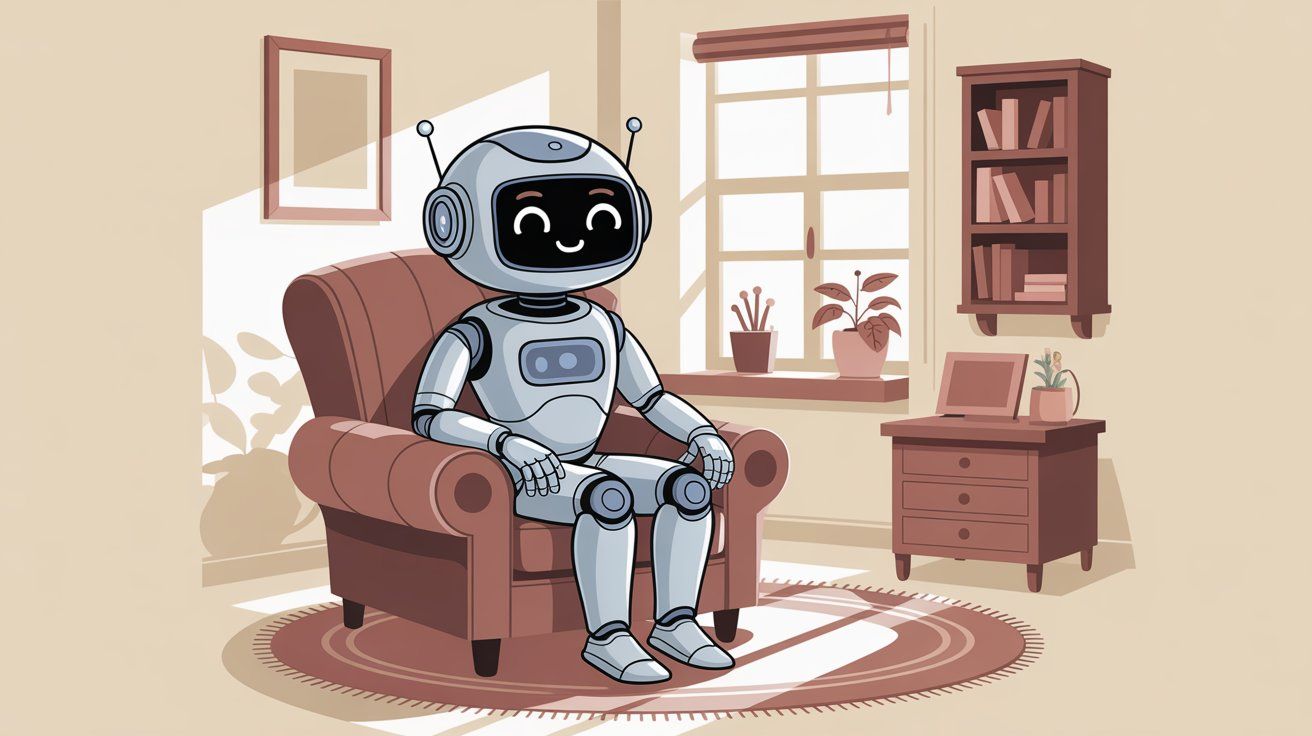
Great chatbots pepper these questions into a dialogue rather than a rigid checklist. For example:
Chatbot: "What challenge are you hoping our software can solve?"
Lead: "We need to manage projects better across teams."
Chatbot: "Got it. Collaboration can be tough! About how many team members would be using it, just so I can tailor my suggestions?"
Lead: "Around 50 people, across 3 departments."
Chatbot: "Thanks! And is there a specific timeframe you're looking to get a solution in place?"
Lead: "We want to decide this quarter."
Chatbot: "Understood. One last thing: do you have a budget range allocated for this project?"
Lead: "We're evaluating options under $5,000 a month."
Chatbot: "Great news – we do have plans in that range. It sounds like you're a strong fit. Would you like to schedule a 30-minute demo with our product specialist? I can book that for you right now."
In that snippet, the bot covered need, team size, timeline, budget in a conversational flow. It also gave small helpful comments ("collaboration can be tough!" / "we do have plans in that range") to keep it friendly and encouraging.
A well-designed script like this feels like a consultation, not an interrogation. The user is more likely to share details because the bot has built some rapport and demonstrated it's actually trying to help find the right fit.
Another tip: Tailor questions to the context or source of the lead. If your chatbot knows the visitor came from an Instagram ad about real estate investment, the bot might immediately ask specific things related to that ("Are you looking to buy or sell property?" or "Which city are you interested in?").
Similarly, if someone is on a pricing page, the bot might dive into budget or key feature needs sooner. Contextual awareness can dramatically improve qualification efficiency: you meet the user where they already are mentally.
Chatbots can also use their instant access to data to enrich the conversation. For example, if a user asks a counter-question like "Does your solution integrate with Shopify?" during the chat, an AI-enabled chatbot can answer on the fly ("Yes, we do! We have a direct Shopify integration") and then smoothly continue the qualification.
This ability to both qualify and answer questions makes the chatbot experience very productive: the lead is getting value (answers) while the company is getting value (lead info).
We've touched on this in the steps, but it's worth clarifying how a bot actually decides that lead Jane Doe is qualified while John Doe is not. This comes down to lead scoring and criteria you set.
In most chatbot platforms, you will define what a Marketing Qualified Lead (MQL) or Sales Qualified Lead (SQL) looks like for you. For example, you might say an SQL is anyone who has a project timeline within 3 months and is from a company with 50+ employees and requested a demo.
The chatbot can be configured with these rules or use an AI model to predict qualification based on past data.
Typical factors a chatbot evaluates:
Certain responses might immediately flag qualification. If a user's answer to "When do you want to set this up?" includes "ASAP" or "next week," that's a strong positive.
If their answer to budget includes a specific number that's above your minimum, that's positive. Conversely, answers like "Just browsing" or "no budget" might flag them as not qualified (for now).
Keyword matching and simple logic go a long way in a chatbot's decision-making.
You might require that a lead provides a way to contact them (email/phone) before considering them qualified. The chatbot will ensure to ask for that.
If the visitor refuses to share contact info, they may be treated as unqualified regardless of other answers because you can't follow up. (Though some bots will attempt to continue nurturing on the spot if the user is reluctant to give contact details, building more trust first.)
If the bot asked, say, "Are you interested in our Basic plan or Enterprise plan?" and they chose Enterprise, that might route them differently.
Many bots use button-based quick replies for certain qualifying questions. The choice the user clicks can have a score or consequence (e.g., clicking "Enterprise" adds +10 to lead score). These behind-the-scenes scores accumulate.
Some platforms let you assign point values to each answer. For example:
• Industry = "Healthcare" might be +5 points if that's a target vertical
• Role = "CEO" might be +5 (decision-maker), whereas "Student" might be -10 (likely not a buyer)
• Budget "$5k+" might be +5, "$0" might be -10
After a series of questions, the bot tallies the score. If score >= X, mark as qualified. If < X, mark as not qualified. This is a simplified, rules-based approach that many chatbots use effectively.
More advanced bots use natural language understanding to gauge sentiment and intent. For instance, an AI bot might detect if the user's language is very exploratory ("just checking things out, maybe someday") versus decisive ("we need a solution urgently").
AI models can score intent or quality in a nuanced way beyond strict rules. If the bot "feels" the user is a serious buyer, it can adjust accordingly. (This is an area evolving quickly with AI: bots getting better at reading between the lines like a human salesperson would.)
Chatbots can sometimes incorporate what the user did on your site into qualification. Visiting high-intent pages (pricing, product tour) or spending a long time on site can boost a lead's rating.
Some systems integrate with analytics to know this context when the chat starts (e.g., "User has viewed 3 case studies: likely interested").
One common practice: if the chatbot knows the user came from a targeted ad or a special campaign, it might automatically treat them as warmer. For example, a click on a "Get a Quote" ad indicates a certain intent, so those visitors may be prioritized in routing.
In short, a chatbot qualifies leads by combining the user's explicit answers with these predefined criteria to make a judgment call. The beauty is it's instant and consistent. Every visitor gets measured by the same yardstick, every time.
And you can tweak the criteria as you learn. For instance, if too many junk leads are slipping through, you tighten the criteria. If good leads are being marked unqualified too often, you relax it.
One stat from a 2025 report showed that 62.5% of companies using chatbots use them specifically to qualify leads and segment customers by profile. That tells us a majority of businesses with chatbots are explicitly programming them to do this sorting function. It's one of the most popular chatbot uses in marketing and sales.
Once a lead is deemed qualified, the handoff is triggered (as described earlier). The chatbot might even announce it to the user: e.g., "I'm going to connect you with a specialist now."
Internally, it might ping a Slack channel or create a CRM task notifying the sales team: "Chatbot has qualified a lead (here are their details)." Many sales teams choose to get immediate alerts for chatbot-qualified leads since those are hot opportunities that deserve quick follow-up if a live handoff didn't happen in real time.
Meanwhile, unqualified leads can be gently guided to other actions. The bot can say, "It seems like you're just in the research phase. I'll have our system email you a starter guide. Feel free to chat with me anytime if you have questions!"
This way, even those who aren't ready to buy feel taken care of (and when they do become ready, they remember the positive experience).
Key insight: Chatbots qualify leads by asking, listening, and then programmatically scoring the lead against your ideal buyer profile. It's the same logic your sales team would apply, but codified into an algorithm that runs automatically for every site visitor or inbound message.
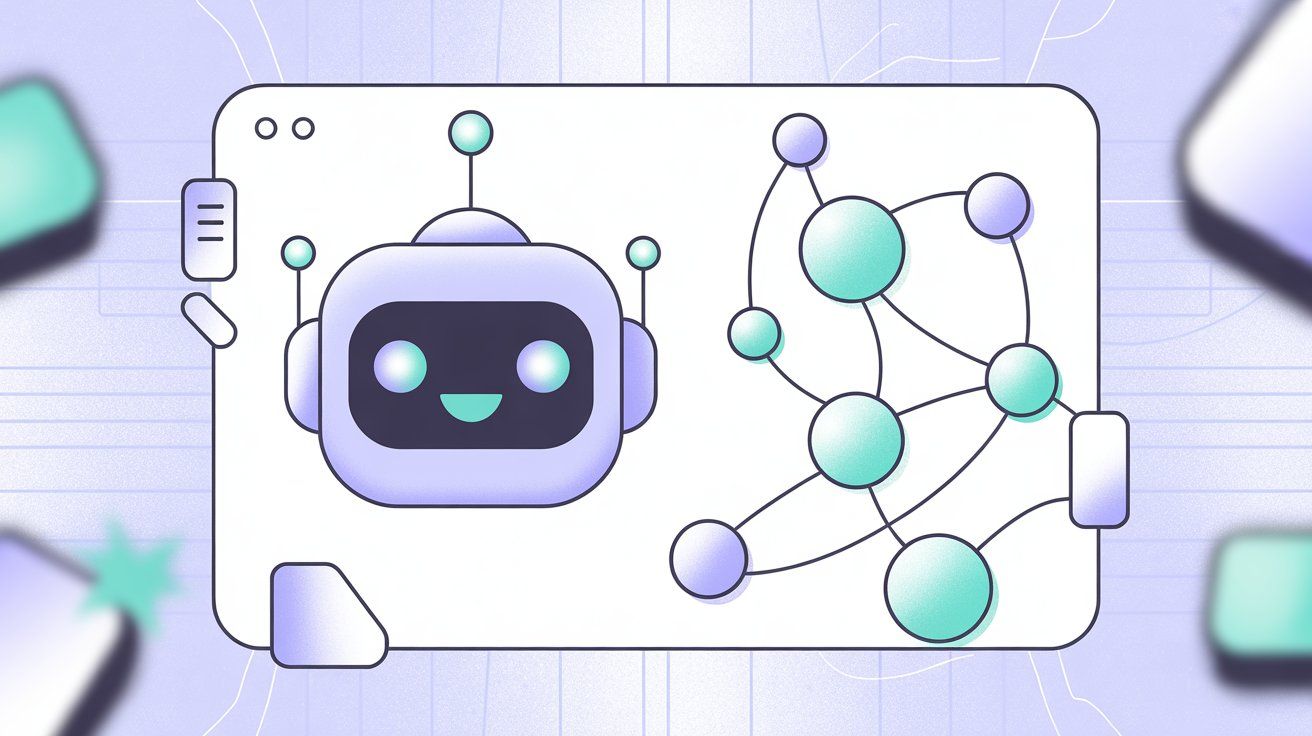
Sometimes it helps to see an example in action. A realistic scenario:
Company: Spur (a multi-channel AI messaging platform) uses chatbots to capture and qualify leads for their sales team.
Visitor: Jane, a marketing director at a mid-sized e-commerce company, visits Spur's website after searching for WhatsApp automation tools. It's 9 PM her time.
① Engagement: As Jane browses the site, a chat widget pops up:
"Hi there! I'm SpurBot 🤖 (here to answer questions or help you find what you need). Looking into WhatsApp automation for your business?"
Since Jane's browsing the WhatsApp product page, the bot smartly tailored the greeting. Jane clicks "Yes, I am."
② Qualifying Q&A: SpurBot proceeds:
"Great! Mind if I ask a couple quick questions to understand your needs?" Jane says "Sure." The bot then asks:
→ "Are you interested in using WhatsApp for customer support, marketing, or both?" (Jane selects "Both.")
→ "Approx. how many customer inquiries or leads do you get on WhatsApp per day?" (Jane types "Maybe 50 to 100 on average.")
→ "Got it. And how big is your team that would use Spur?" (Jane: "We have 20 support agents and 5 marketing folks.")
→ "Thanks! Lastly, are you evaluating solutions to set up within the next month or just exploring?" (Jane: "We have a goal to pick a solution in the next 4 to 6 weeks.")
The bot also asks for her email at some point: "In case we get disconnected, what email can we reach you at?" Jane provides her email.
③ Assessment: Behind the scenes, SpurBot weighs Jane's answers. She's interested in both support and marketing (indicating broad need), volume of 50+ inquiries/day (significant usage, good sign), team size around 25 (mid-market, likely decent budget), timeline around 1 month (fairly urgent).
These answers hit many of Spur's "ideal customer" criteria. The chatbot flags Jane as a high-potential lead.
④ Value Add: Before handing off, the chatbot also provides a helpful tidbit:
"BTW, Spur is an official WhatsApp Solution Provider (meaning we can get you set up with the WhatsApp Business API quickly). And we have a free 7-day trial 😊."
Jane responds positively to this ("Oh that's good to know!"). This extra info builds trust.
⑤ Handoff Offer: Now SpurBot says:
"It sounds like Spur could be a great fit for your needs, Jane. Would you like to schedule a 30-minute demo with one of our WhatsApp automation specialists? They can show you how other e-commerce brands use Spur for support and marketing."
Jane clicks "Yes, book a demo."
⑥ Scheduling: The chatbot pops up available slots (integrated with the sales team's calendar). Jane picks a convenient time two days from now. The bot confirms:
"Awesome, you're booked with our specialist, Alex, this Thursday at 2 PM. I've emailed you the invite and details."
⑦ Wrap-Up: "Before I let you go (any questions I can answer right now)?"
Jane asks a quick question: "Will the demo cover pricing?"
SpurBot responds, "Yes, Alex will go over pricing and recommend a plan based on your usage. For a heads-up: our plans for your scale start around $31 per month." (It even cites the starting price.)
Jane says, "Great, thanks."
The bot signs off: "Happy to help! Looking forward to chatting again on Thursday. Have a great day!"
⑧ Internal Handoff: Meanwhile, SpurBot pushed all of Jane's info to Spur's CRM:
• Name, Email, Company (deduced from her email domain)
• Her answers to all questions (use case both support+marketing, volume around 100/day, team size 25, timeline 1 month)
• An automated lead score or tag indicating SQL (Sales Qualified Lead)
Alex, the assigned sales rep, got a notification with this info. So when Thursday comes, Alex knows exactly what Jane is interested in and can tailor the demo accordingly. No need to ask all those basic questions again.
In this example, the chatbot functioned as the perfect SDR: it engaged Jane instantly (when a human team was off-duty late at night), gathered key info to qualify her, gave her useful info in return, and seamlessly booked a meeting with zero human intervention.
Jane never felt like she was talking to a dumb script. It was a fluid experience that respected her time and needs.
From Spur's perspective, they captured a golden lead they might have otherwise missed at 9 PM, and they'll enter that demo meeting with a highly primed prospect.
That's the power of chatbot lead qualification in action.
Now, not every interaction ends in a booked demo. But even those that don't often result in capturing a lead that you can nurture. Imagine someone somewhat interested but not ready: the bot could have just as easily said "No worries. How about I send you our E-commerce Chatbot Playbook PDF for now? It's got great tips and you can see if Spur might be helpful. I'll check in later to see what you think!" Then email it to them.
You still got their contact and started a relationship.
To truly make the most of chatbot lead qualification, keep these best practices in mind:
Don't dump a dozen questions at once. A conversational flow keeps users engaged.
Use progressive profiling: start with easy questions (e.g., "What are you looking for?") and gradually get into specifics like budget or contact info once the user is comfortable. Each answer can earn the right to ask the next question.
The bot should act like a keen assistant, not an interrogation officer. Personalize the conversation with the user's name and acknowledge what they say.
Simple phrases like "Thanks for sharing that" or empathetic responses ("I understand, scaling support can be challenging!") go a long way to make the experience positive.
Use what you know about the user's context to adjust questions. If they came from a specific campaign, reference it. If they're on a product page vs. a blog, your opening line and tone can differ.
Contextual chatbots outperform generic ones because they feel more relevant. For example, one company found success by having the chatbot greet pricing-page visitors with a targeted question about plan comparison.
A qualification bot shouldn't just grill the visitor. It should also answer their questions and offer help. This two-way value exchange keeps the visitor engaged.
Train your bot on FAQs or connect it to a knowledge base so it can handle common queries that pop up. If the user asks something tangential ("Do you integrate with HubSpot?"), the bot should answer, "Yes, we do integrate with HubSpot CRM", before continuing its questions.
This makes the chat feel useful, not just nosy.
Phrase questions in user-friendly terms. Don't ask, "Are you an SQL or PQL?" (the user won't know what that means).
Instead ask, "Are you currently using our free version or just browsing?" etc., to indirectly identify their status. The smoother and more natural the language, the better the completion rates.
Always allow the user an out if they need it. Maybe one of your quick replies is "Talk to a human now" at any point, which triggers an agent takeover.
Or the bot says, "If you prefer, I can ask our team to email you instead." This ensures that if someone really doesn't want to chat with a bot, they still get a path to help (and you don't lose them).
It also prevents frustrating someone with a rigid bot that refuses to hand off. In practice, many users are fine with bots as long as they know they could reach a human if needed. A smooth escalation option boosts satisfaction rates.
Where possible, use multiple-choice buttons the user can just click (especially on mobile). For example, offer three budget range options to click, rather than making them type a number.
This speeds up responses and helps standardize data for the bot. But don't overdo it: a mix of open text (for nuanced answers) and buttons (for structured choices) tends to work well.
Ensure the data your bot collects doesn't live in a silo. Integration is key.
If a lead is qualified, trigger a notification or create a deal in your CRM. If a lead is not ready, add them to an email nurturing campaign.
Many chatbot platforms (including Spur) integrate with tools like Salesforce, HubSpot, Zapier, etc., or offer webhooks for custom integration. Take advantage of that. The value of qualification is only realized if the data is used by your sales and marketing workflows.
Analyze chatbot conversations where users quit halfway. Maybe the bot asked something that caused drop-off (like asking for a phone number too soon). Adjust your flows to fix any friction points.
Also, consider programming the system to email or re-engage those partial leads. You'd be surprised how many leads can be recovered with a simple follow-up message like, "Hey, we saw you were checking out our site earlier. Anything specific you were looking for? Happy to help!"
It feels like a personal touch and can restart the conversation.
After your chatbot has qualified leads for a while, review the transcripts. Are there questions that often confuse users? Are people giving unexpected answers that the bot doesn't know how to handle well?
Use this insight to refine wording or add conversation branches. Also, identify any new qualifying criteria that emerge.
For example, you might notice a lot of high-quality leads ask about a certain feature. Perhaps you can add a question like "Which feature are you most interested in?" to capture that info for sales.
Treat the bot script as a living document that evolves with your business.
If available, use an AI-powered bot (not just rule-based) to capture the nuances. AI chatbots can understand sentences and intent even if they don't match a preset button.
They can also handle out-of-order interactions (like if the user blurts out "We're just comparing prices right now" before you even asked anything). An AI bot could interpret that as a timeline = just researching, and adjust.
AI can also detect sentiment: if a user seems hesitant or annoyed, the bot could switch tactics or involve a human sooner. These subtle touches can significantly improve the qualification experience and outcome.
When collecting personal data (like contact info), ensure you're doing it in compliance with privacy laws (GDPR, etc.) if applicable. Include a little note or link to your privacy policy if required, especially if you are in regions where that's expected.
And always treat the user's time with respect: keep the chat as short as possible while still gathering what's needed. Don't ask pointless questions just to check a box. If your sales team doesn't actually need a certain piece of info to qualify, don't make the bot ask it.
By following these best practices, you'll create a chatbot that not only qualifies leads effectively but also leaves those leads with a positive impression of your brand.
Remember, the chatbot is often the first touch a potential customer has with your company's "representative" (so design the experience to be as helpful and engaging as your best human rep would be, if not more so!).
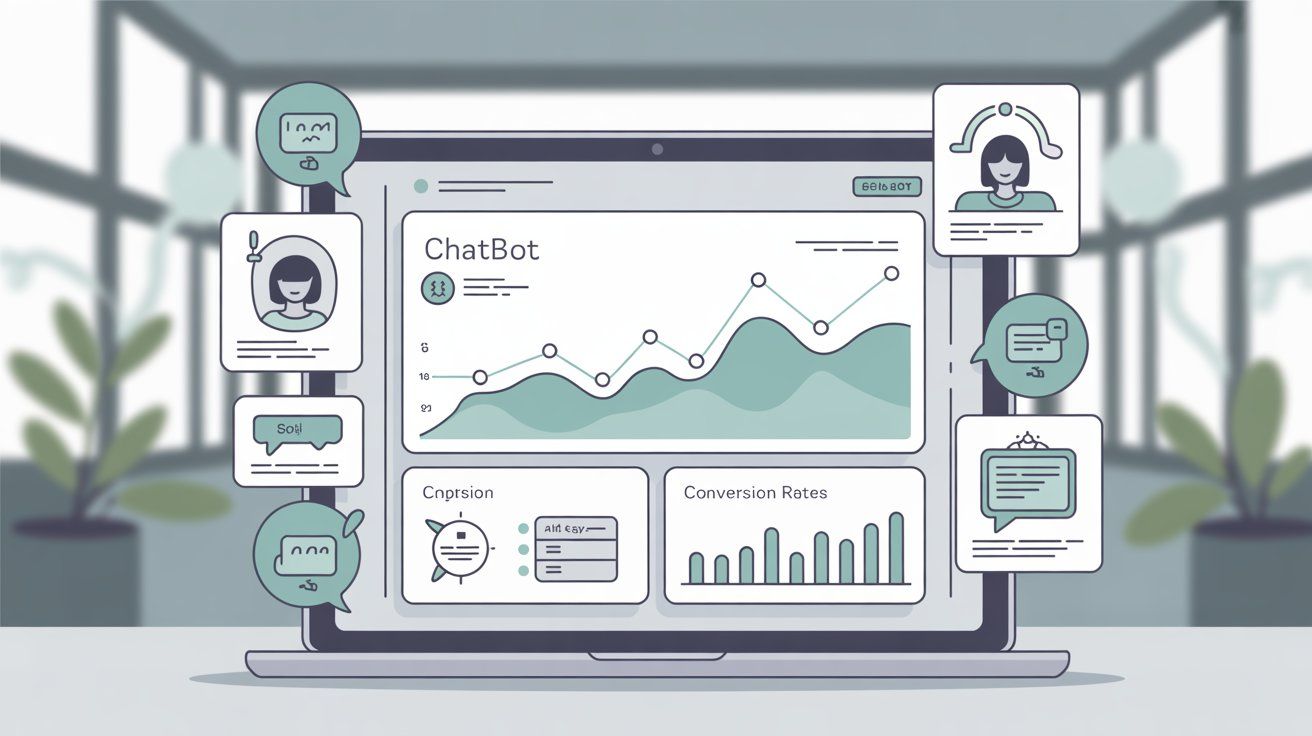
Companies adopting chatbot lead qualification are reporting impressive outcomes. The real numbers:
Because chatbots capture visitors who would otherwise bounce, businesses are seeing more leads overall.
One report noted that chatbots convert 28% of website visitors into leads on average. That's a significant uplift in lead generation from the same traffic.
As mentioned, the leads from chatbots tend to convert at higher rates. In fact, chatbot-qualified leads have 3× higher conversion compared to leads acquired via static forms.
This is attributed to the immediate engagement and richer info: by the time a sales rep talks to them, they're well-informed and interested, not cold leads.
Companies using qualification bots often find they can handle more leads without increasing staff. By automating initial screening, a chatbot can handle the workload equivalent of multiple SDRs.
Research shows that AI chatbots can reduce SDR workload by about 50%, taking a huge chunk of repetitive Q&A off the reps' plate. Reps then spend that saved time closing deals rather than chasing unqualified contacts.
Perhaps the most direct impact: quick engagement closes deals that would have been lost.
There's a classic stat in sales: contacting a lead within 5 minutes can be 21 times more effective than after 30 minutes. Chatbots ensure you always hit that 5-minute (or rather 5-second) window.
As a result, some businesses credit chatbots for substantial revenue increases. For instance, a study found an average of $8 in revenue for every $1 invested in chatbot setup, an 8x ROI. That's likely due to the combination of more leads captured and higher win rates.
With chatbot data, marketing teams gain insights into what prospects care about. If 30% of your chatbot leads keep asking about a specific integration, that's a signal for your marketing and product teams.
Also, the bot's automatic tagging (like labeling someone as "Enterprise (High Priority)") helps marketers tailor follow-up content. Companies are essentially using chatbot qualification to also segment their audience in real time.
According to one 2024 survey, 58% of B2B companies now integrate bots on their websites, with lead qualification being a top reason. It's become a standard tool for real-time marketing segmentation.
Salespeople might be skeptical of bots at first, but when they realize they're now getting leads who have already answered 5 key questions and are keen to talk, they quickly become fans.
Reps spend less time cold-calling or repeating basic discovery questions, and more time closing. Some orgs even tie chatbot performance to SDR KPIs, because the bot is essentially part of the team.
Many report improved morale and productivity on the sales floor when a bot handles the "grunt work" of prospecting.
Of course, results can vary. Simply adding a chatbot isn't a magic wand. It has to be configured well and continuously optimized (hence our best practices above).
But done right, it's not unusual to see conversion rate jumps, cost per lead drops, and overall sales cycle acceleration.
One telling figure: in a survey of business leaders, 67% reported that chatbots have increased their sales. A testament largely to the lead qualification and routing capabilities of these bots.
They not only capture more opportunities, but they make sure those opportunities are handled in the best possible way.
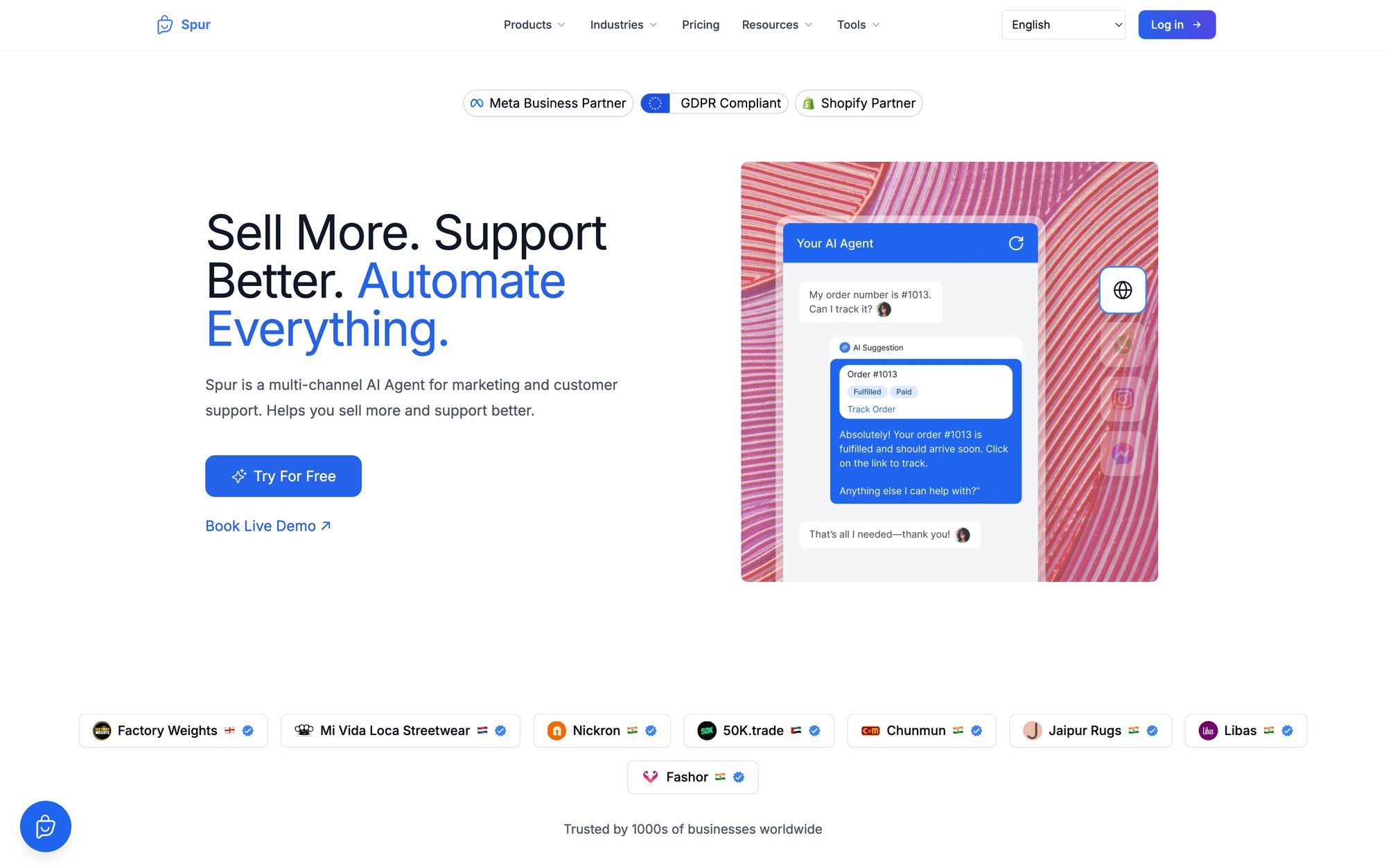
If you're tired of slow response times killing your conversion rates, or your sales team spending hours on unqualified leads, it's time to let a chatbot handle the heavy lifting.
Spur makes it incredibly easy to deploy AI chatbots across WhatsApp, Instagram, Facebook, and your website live chat. Our chatbots don't just ask questions, they take action: they can track orders, book appointments, update records, and intelligently route qualified leads to your team.
Unlike basic FAQ bots, Spur's AI agents are trained on your knowledge base and can handle complex conversations across multiple channels. You get the full picture of every lead, whether they first messaged you on Instagram or WhatsApp.
Plus, everything integrates seamlessly with your existing tools (Shopify, WooCommerce, Stripe, Razorpay, and more). Your qualified leads flow directly into your CRM, and your team can pick up right where the bot left off.
Start with a 7-day free trial and see how many qualified leads you've been missing. Explore our case studies to see real results from businesses like yours.
Q: Can chatbots really qualify leads as well as a human SDR?
In many ways, yes. They can ask the same qualifying questions (budget, authority, need, timeline) and score leads based on your criteria. The advantage? They do it instantly, 24/7, and with perfect consistency. They never have a bad day or forget to ask an important question.
Complex enterprise sales with multiple stakeholders might still benefit from human nuance during qualification. The sweet spot is using chatbots for initial qualification and routing the best leads to human reps for deeper conversations.
Q: What happens if the chatbot doesn't understand a question or response?
Modern AI-powered chatbots (like Spur's AI agents) can handle a wide variety of natural language inputs. If they truly don't understand something, a well-configured bot will either:
• Ask a clarifying question
• Offer to connect the person with a human agent
• Provide related help articles or options
The key is designing fallback flows that keep the conversation helpful even when the bot hits its limits.
Q: How do I prevent my chatbot from annoying visitors?
The secret is balance. Don't make the chatbot too aggressive (popping up immediately and blocking content) or too intrusive (asking 20 questions in a row).
• Time the greeting appropriately (maybe 10 to 15 seconds after page load)
• Always offer an easy way to dismiss or "talk later"
• Keep questions conversational, not interrogative
• Provide value (answer questions) while gathering info
Remember, 69% of consumers report satisfaction with well-designed chatbot interactions.
Q: What types of businesses benefit most from chatbot lead qualification?
Chatbot lead qualification works exceptionally well for:
• B2B SaaS companies with clear qualification criteria (company size, budget, use case)
• E-commerce brands qualifying based on product interests and purchase intent (see our e-commerce automation guide)
• Real estate agents screening buyers/sellers by budget and location
• Professional services (consultants, agencies) qualifying project scope and timeline
• Local businesses with high inquiry volume (restaurants, salons, home services)
Any business that receives consistent inbound inquiries and needs to separate serious prospects from casual browsers will benefit.
Q: How long does it take to set up a lead qualification chatbot?
With modern no-code platforms like Spur, you can have a basic qualification chatbot running in under an hour. The process typically involves:
• Defining your qualification criteria (BANT or similar)
• Writing 5 to 10 qualifying questions
• Setting up routing rules (when to hand off to humans)
• Connecting to your CRM
More sophisticated setups with AI training and multi-channel deployment might take a few days, but the core qualification flow can be live very quickly.
Q: Can chatbots qualify leads on messaging apps like WhatsApp and Instagram?
Absolutely. In fact, this is increasingly where the best results come from. When someone messages your business on Instagram or WhatsApp, they're already showing high intent.
A chatbot can immediately engage them with qualifying questions right in the app they prefer. Spur specializes in exactly this: multi-channel chatbots that qualify leads whether they come from your website, Instagram DMs, WhatsApp, or Facebook Messenger.
Q: What's the difference between a rule-based chatbot and an AI chatbot for qualification?
Rule-based chatbots follow predetermined decision trees. If user says X, bot does Y. They're reliable and predictable but can feel rigid if the conversation goes off-script.
AI-powered chatbots use natural language processing to understand intent even when users don't follow the expected path. They can handle variations in how people phrase things, detect sentiment, and provide more natural-feeling conversations.
For lead qualification, AI chatbots tend to perform better because real prospects don't always answer in neat, predictable ways. Spur's AI agents are trained on your knowledge base and can handle complex, nuanced conversations while still gathering all the qualification data you need.
Q: How do I measure if my chatbot is actually improving lead quality?
Track these key metrics:
• Conversion rate from chat to qualified lead (are more conversations turning into SQLs?)
• Sales team close rate on chatbot leads (do these leads convert to customers at a higher rate?)
• Time to first response (should drop to seconds with a bot)
• SDR time saved (hours freed up from initial qualification)
• Lead volume increase (capturing leads during off-hours and from channels you couldn't staff before)
Compare these metrics before and after deploying chatbot qualification. Most companies see measurable improvements within the first month.
