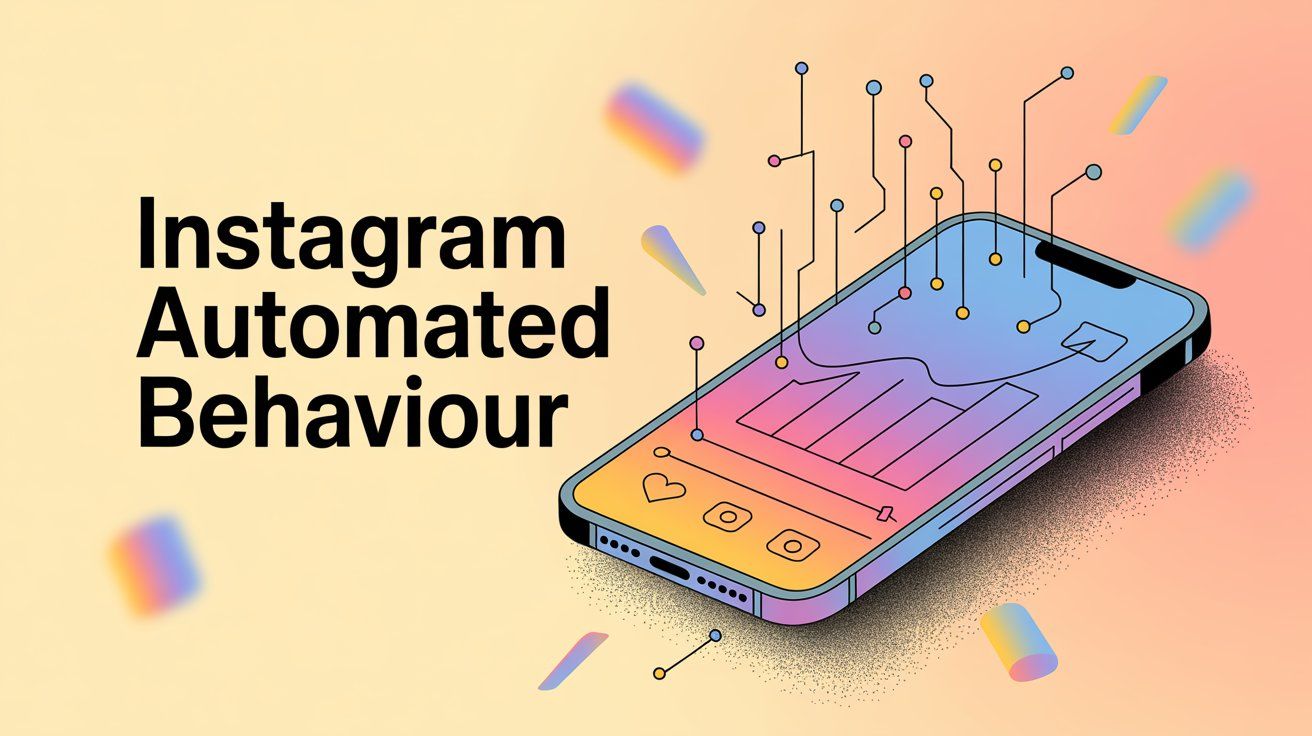
Instagram Automated Behaviour: Safe Automation Guide (2025)
Discuss with AI
Get instant insights and ask questions about this topic with AI assistants.
💡 Pro tip: All options include context about this blog post. Feel free to modify the prompt to ask more specific questions!
TL;DR: Instagram automation can save you 6+ hours weekly and skyrocket conversions if done right. But one wrong move with banned bots risks your account. This guide shows exactly which automation tactics Instagram allows (scheduling, approved chatbots, DM flows) versus what gets you banned (fake engagement bots). Learn how Spur and other compliant tools let you automate customer conversations, qualify leads 24/7, and scale your IG presence without the ban hammer.
Instagram automation can save you hours each week, speed up customer responses, and keep your content calendar running. But automated behaviour on Instagram cuts both ways. Get it right and you'll supercharge your marketing. Get it wrong and you're looking at penalties or a permanent ban.
This guide breaks down what Instagram automated behavior actually means, which automation tactics Instagram allows (and which it doesn't), and how to use automation safely and effectively in 2025.
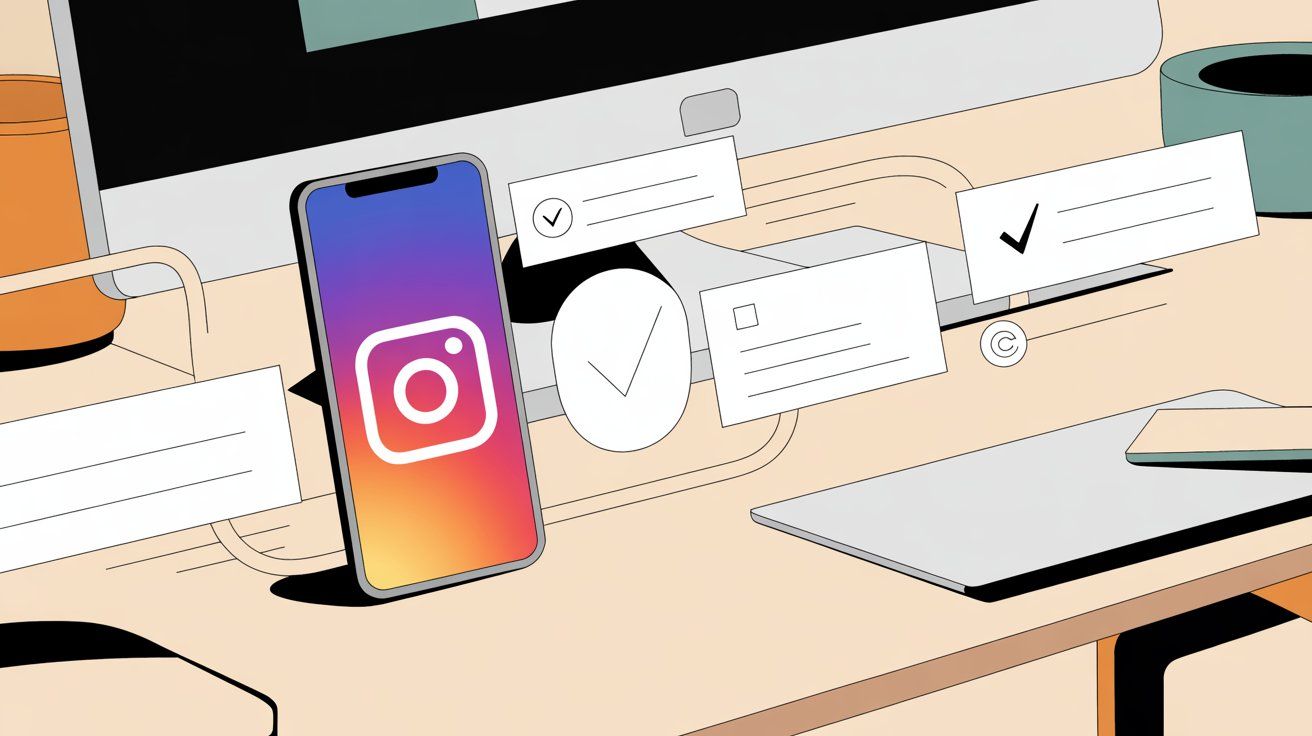
Instagram automated behavior means using software or bots to handle actions on Instagram for you. This ranges from simple stuff like scheduling posts in advance to user-facing actions like automatically replying to comments or DMs.
Basically, it's anything a tool does on Instagram without you manually tapping and typing.
Not all automation is equal. Instagram draws a line between two categories:
✅ "Good" automation (backend or content automation)
This handles repetitive work behind the scenes (scheduling posts, pulling analytics reports). It also includes user-facing automation with a human touch, like sending a quick auto-reply in DMs to acknowledge a message.
These tools streamline your work without trying to game the system.
🚫 "Bad" automation (inauthentic engagement bots)
This includes bots that mimic human activity at scale. Think follow/unfollow bots, auto-like or auto-comment bots, or mass DM spammers. The goal is usually to inflate vanity metrics (followers, likes) or blast promotions.
Instagram considers this against their rules.
Understanding this difference matters. When people say "Instagram automation," some picture a helpful time-saver, while others picture a spammy bot. The distinction is everything.
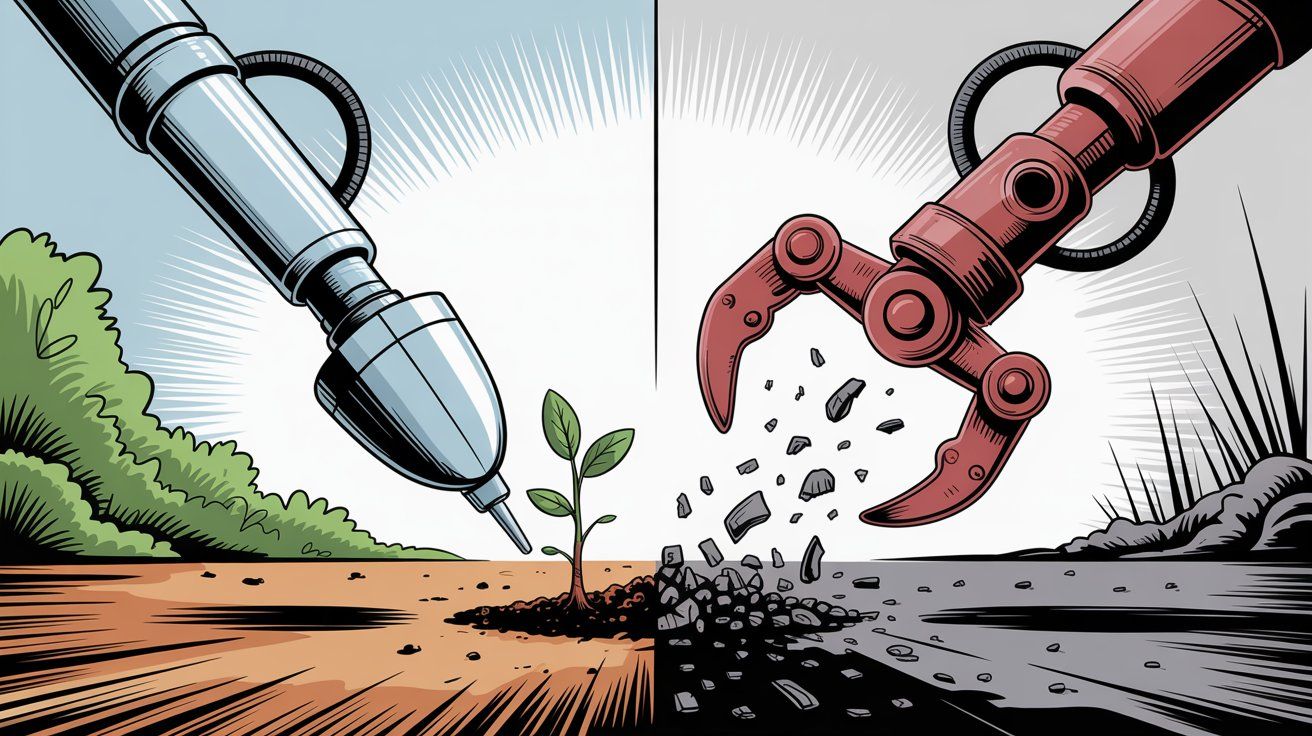
Instagram's terms of service prohibit the second category. Using "automated means" to interact (likes, comments, follows, DMs) in an inauthentic way can get your account restricted or banned. Instagram encourages businesses to use approved tools for scheduling and messaging because it improves the user experience when done right.
Done correctly, automation multiplies your impact on Instagram. Here are a few big reasons to embrace the right kind of automation:
Scheduling content in advance, auto-publishing posts, or using canned responses for common questions can save hours every week. Research shows that social media automation saves over 6 hours per week on average for users.
That's time you can reinvest in strategy or creative work. Think about it: six hours is nearly a full workday every week.
Today's consumers expect quick answers. Automation lets you instantly acknowledge DMs or comments.
You can set up an auto-reply like "Thanks for reaching out! We'll get back to you shortly." This immediate response buys you time and keeps the customer engaged.
You can even automate answers to FAQs, freeing your team from answering "What's your price?" for the 50th time that week.
Automation can turn Instagram into a 24/7 lead-gen machine. Yes, even while you sleep.
A popular tactic is "comment-to-DM" campaigns. For instance: "Comment 'INFO' and our bot will DM you details and a promo code!"
The moment someone comments, an approved Instagram chatbot can automatically send a pre-scripted DM to that user. This moves them into a private conversation where you can capture their email, answer questions, or offer a discount.
Brands have used this to great success. Fashion and beauty businesses running live sales have converted commenters into instant shoppers via automated DMs, leading to dozens of orders from a single Instagram Live without manual intervention.

Automation ensures you don't forget to post or reply. You can schedule weeks of posts in one sitting and set up rules to automatically respond to basic interactions.
This consistency keeps your account active and favorably noticed by Instagram's algorithm, without you needing to be glued to your phone 24/7.
When mundane tasks are automated, you can focus on more personal engagement where it counts.
If a bot handles FAQs, you (or your team) can dedicate time to high-value DMs or complex support issues. Customers get quick answers for simple stuff and more thoughtful help for complex needs. Everyone wins.
In short: smart automation equals efficiency plus responsiveness. It's about amplifying your human efforts, not replacing them.
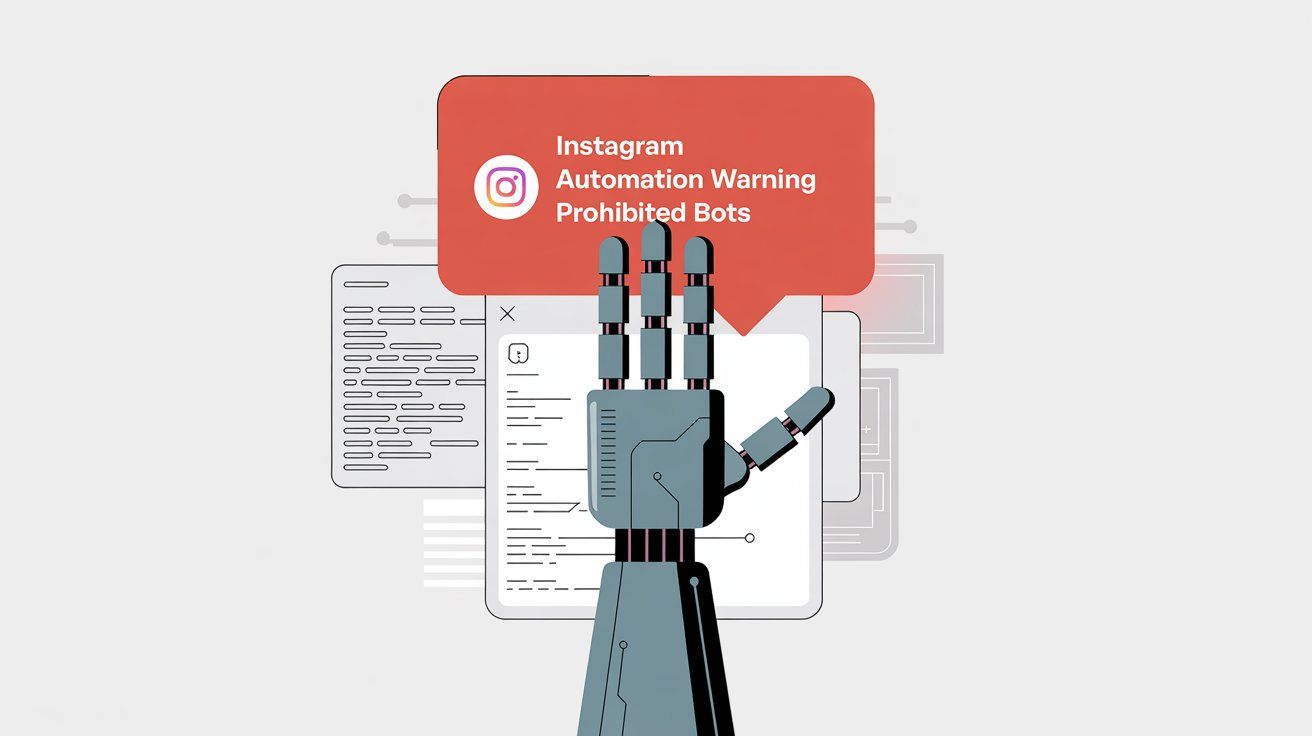
Before diving into how to automate, you need to know Instagram's policies and limits. Instagram's platform has become more welcoming to business automation (thanks to the official Instagram Graph API), but it strictly forbids "inauthentic or automated behavior" that tries to manipulate the system or spam users.
Here are the DON'Ts of Instagram automation, practices you should avoid at all costs:
Services that auto-follow tons of accounts (and later unfollow to net you followers back) violate Instagram rules. If you follow or unfollow people at a rate a human never could, Instagram will flag it.
Accounts have been temporarily action-blocked or permanently banned for this. As a rule of thumb, any tool promising "1000s of followers overnight" via automation is shady.
Even if it yields some follower count boost, they'll likely be low-quality or fake accounts. A sudden spike in activity can trigger Instagram's anti-spam algorithms. Not worth the risk.
These are the scripts that crawl through hashtags or follower lists and like or comment on posts en masse (often with generic comments like "Nice pic!").
Instagram explicitly forbids automating such actions. It's easy for users to spot bot comments (they're often irrelevant or awkward), which hurts your credibility.
Plus, Instagram's systems are smart. They can tell if an account is rapidly liking 300 posts in a minute or pasting the same comment everywhere.
The platform has been cracking down on these bots for years, and using them is a fast track to being shadowbanned or suspended.
Automating DMs to people who didn't ask for info is a big no-no. Don't set a bot to scrape users who use a hashtag and DM them all a promo. That's spam.
Similarly, tagging or mentioning people en masse in comments who have no relation to the post is considered spammy behavior.
Only message users in response to their actions (like they commented, opted in, or messaged you first), or if they've explicitly consented (such as signing up for a DM newsletter).
Slightly more technical, but in short: don't use unapproved software to scrape data from Instagram (like grabbing user info or content en masse), and don't automate making new IG accounts.
These violate not just Instagram's terms but potentially privacy laws. Always use Instagram's official APIs and tools rather than "hacky" scripts.
Instagram's Community Guidelines and Terms of Use make it clear that using bots to inflate engagement or perform actions on your behalf is prohibited. To quote a 2025 social media strategy report: "Using automated engagement is supposed to increase followers or likes... however, be warned: it's against Instagram's user agreement, meaning it can get your account banned."
In short, automation should never be about faking growth or spamming. Instagram will punish that, and it doesn't even work in the long run. Followers gained through bots rarely engage, creating a hollow audience. Quality always beats inflated numbers.
They don't publish their detection algorithms, but they do monitor:
• Unusually high activity rates (e.g. hundreds of likes or follows per hour)
• IP addresses and device signatures (many accounts using the same tool)
• User feedback (people reporting spam DMs or comments)
If you trigger these flags, you might get an "Action Blocked" warning, a temporary ban on certain actions, or in severe/repeat cases, account shutdown.
Bottom line: Never automate something that a genuine person on Instagram wouldn't realistically be doing. When in doubt, err on the side of caution and stay within normal human-like limits. If it feels spammy, it probably is.
Now that we've covered the pitfalls, here's the positive side. These are the forms of automation Instagram not only allows, but actually encourages businesses to use. These tactics enhance your presence without compromising authenticity or violating rules.
Here's how to harness automation the right way in 2025:
One of the earliest and most widely used Instagram automations is content scheduling. Instead of manually posting every day at just the right time, you can use official tools to schedule posts, Stories, and Reels in advance.
use instagram's native tools or partners
Meta (Instagram's parent) provides features like Meta Business Suite (formerly Creator Studio) where you can schedule Instagram posts and IGTV/Reels for free. There are also approved partners that plug into the official API for scheduling.
Using these ensures your posts go out automatically at peak times for engagement, even if you're offline. It's 100% within Instagram's rules. You're essentially pre-loading content for automated publishing.
maintain a consistent calendar
Plan out your content for the week or month, schedule it, and you've essentially automated your posting. This helps you maintain consistency (an algorithm plus) without daily effort.
Research shows that automation tools can even analyze and suggest the ideal times to post for maximum reach (some use AI to predict when your audience is most active). Why guess when you can know?
Pro tip: Even though posting is automated, you should still monitor how those posts perform and be ready to jump in to reply to comments, especially shortly after posting (that early engagement can boost reach).
Some scheduling tools will also auto-post your first comment (useful for hashtags strategy) or auto-tag products. These are also allowed and save you time.
Instagram Direct Messages are gold for customer inquiries, support, and sales. But it's hard to be available 24/7. That's where DM automation comes in, and Instagram has made great strides in opening up DMs to automation through the Instagram Messaging API.
Instant reply & away messages
If you have a Business or Creator account, you can set up an instant greeting in Instagram's own app (or via linked Facebook Page inbox). For example: "Hey there! 👋 Thanks for messaging us. We'll respond within a few hours."
This is an easy built-in automation to acknowledge messages. Similarly, an away message can auto-reply outside business hours ("We're away right now, but will be back at 9am!"). These reassure customers their message was received.
Frequently asked questions (FAQ) automation
Instagram lets business accounts add up to four FAQs that users can tap on in the chat (e.g. "What are your hours?" "Where is my order?"). Tapping one sends an automated answer you've pre-written.
This is semi-automated (user-triggered) but a great way to provide quick info. It's user-friendly and fully within policy, since you set it up in Instagram's settings.
Advanced chatbots via official API
For more powerful automation, you can use an Instagram-approved chatbot platform to automate DMs at scale.
Platforms that use official Meta APIs offer visual flow builders for Instagram DMs.
With these tools, you can create interactive conversations. A chatbot can ask "Hi! Are you looking for product info, order status, or support?" and then guide users based on their choice. It can collect their email, provide a personalized answer, even hand the chat off to a human agent if needed.
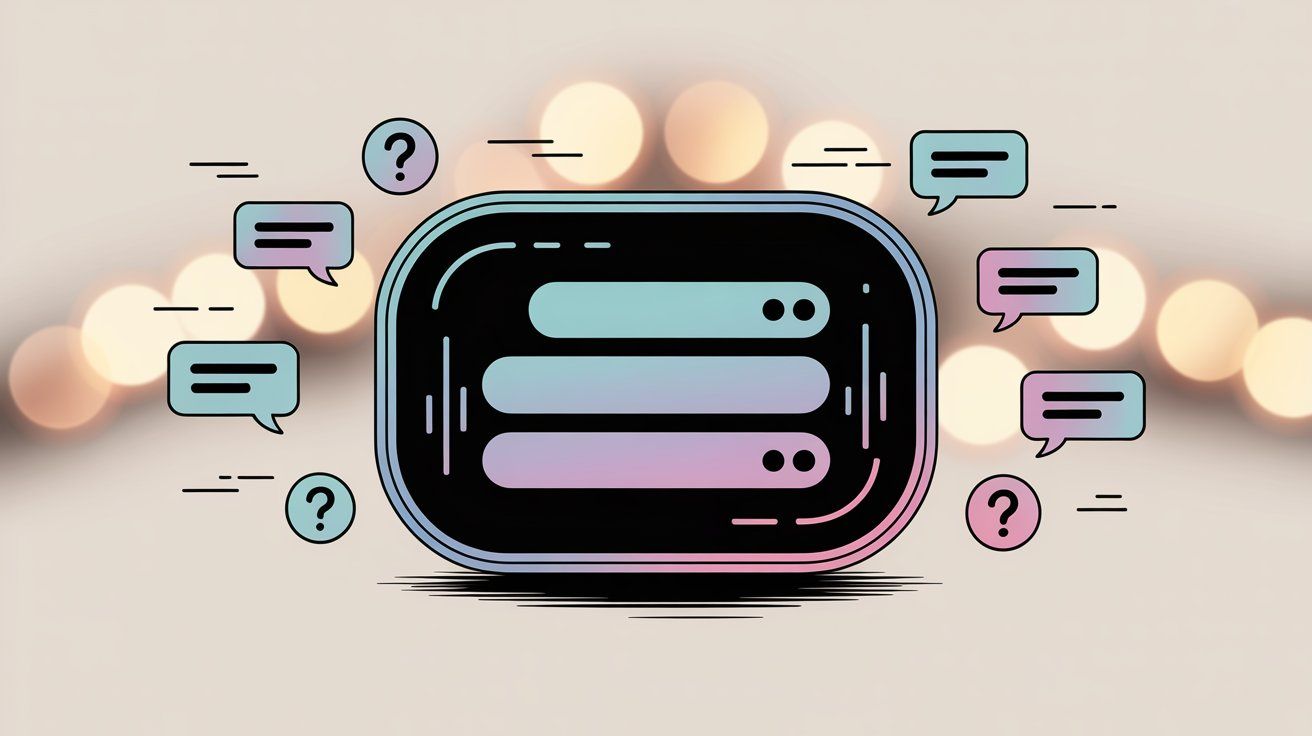
Real-world use cases:
• A real estate agent might use an IG chatbot to qualify leads (asking budget, location, etc.)
• A retailer can have a bot send order tracking info when a customer enters an order number
• A creator could use a bot to deliver a free ebook link when someone messages a certain keyword
The key is these bots use the official Instagram API, meaning they operate within Instagram's limits (they can only message people who have initiated contact, for example) and are designed not to spam. Using authorized tools keeps you safe.
As official Meta partners assure users, using approved automation won't trigger Instagram's wrath.
AI-powered DMs: transforming customer conversations
Excitingly, 2025 has seen the rise of AI chatbots on Instagram. Rather than rigid decision-tree bots, some platforms let you integrate AI (like OpenAI GPT models or Meta's own AI) to answer questions in a more conversational way.
AI agents can be trained on your website or knowledge base content, so they can answer complex customer questions in DMs with accurate, helpful info (beyond a fixed script). This is a huge leap from the old FAQ bots.
Even if a user asks something slightly unexpected, the AI can understand and respond appropriately. This is where automation starts feeling like magic.
These AI agents can even perform "Custom Actions," like checking inventory or placing an order, if connected to your databases. An automated conversation that feels human and can actually get things done (like resolving an issue or closing a sale).
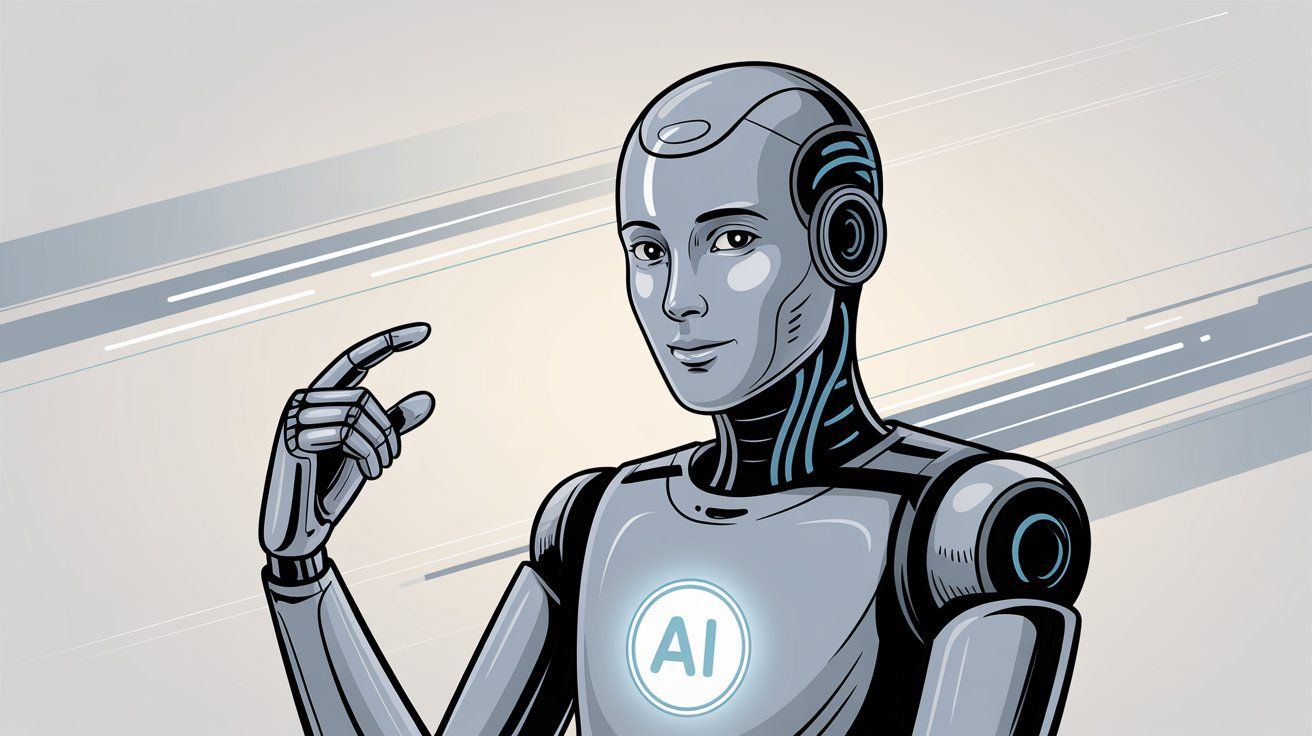
This kind of actionable AI is still emerging, but it's likely the future of Instagram customer interaction. Just ensure any AI chatbot you use is fully compliant with Instagram's messaging policies (again, sticking to official integrations and not messaging users who haven't opted in).
Best practices for DM automation:
Always give users an easy way to reach a human agent if the bot isn't solving their need. Monitor the automated conversations (they're a goldmine of insight on what customers want).
And personalize where possible: use the person's name, acknowledge their query specifically. Even if a bot is doing it, it should feel genuine.
Comments on your posts (and even on your ads) are another area you can streamline with automation.
Auto-reply to comments
As mentioned earlier, one popular tactic is triggering a DM when a user comments a specific keyword. This requires a third-party partner tool (Instagram's API allows it for vetted partners).
If you run a giveaway post saying "Comment WIN to enter," you can have an automation that immediately DMs everyone who comments "WIN" with a link to complete their entry or a thank-you message. Or simply auto-respond in the comments with "Thanks for your comment! Check your DMs for next steps."
This not only drives a private conversation (where you can convert or collect info), but also boosts your post's comment count (helping reach). Such "comment-to-DM" funnels have become a staple for Instagram marketing campaigns.
Keyword moderation
On the flip side, if you get a lot of repetitive or unwanted comments, you can use Instagram's built-in filters or third-party tools to automatically hide comments containing certain keywords (for instance, blocking the flood of bot comments like "Promote it on @spamaccount").
This keeps your comment section clean without manual deletion. You can also auto-flag comments that contain questions or complaints, so you can prioritize responding to those. Some tools even assign comments to team members like a ticketing system.
Caveat: Avoid auto-replying with generic comments on other accounts' posts. That veers into bot territory. Focus your comment automation on your own content or ads, where users are expecting a response. Keep it genuine, keep it yours.
Instagram Stories are interactive (polls, quizzes, question stickers, etc.), and while you can't fully "bot-ify" story interactions, there are a couple automation angles:
Story mention thank-you's
If someone mentions your brand in their Story, you can set up an automation (via API partner) to immediately send a thank-you DM like "Thanks for the shoutout! 🙏 Let us know if you have any questions." This is a nice touch that acknowledges UGC (user-generated content) at scale.
Story replies
Similarly, if your account gets a lot of story replies (like emoji reactions or responses to a question sticker), you might automate a basic reply or funnel those into an inbox for your team to handle.
If you post a Story asking "Interested in our new product? Reply to this story with 👍 and we'll send details," you can have a bot DM everyone who reacts with 👍 with the info.
These are more advanced and require the right tools, but they can turn ephemeral Story engagements into ongoing conversations.
While not visible to followers, automating your data collection is a huge time-saver.
Automated reports
Many platforms will email you a weekly or monthly Instagram performance report automatically. Set these up so you don't have to manually pull data from Instagram Insights each time.
Regular reports keep you informed on follower growth, engagement rates, top posts, etc., without any effort.
Alert automation
You can also automate certain alerts. Get an email or Slack notification if a post's engagement drops below a threshold (so you can boost it), or if an important influencer comments on your post. This is done through third-party tools or even simple integrations (some people use Zapier to connect Instagram events to alerts).
Trend identification
Some tools use AI to analyze your best-performing content or optimal posting times and automatically suggest adjustments. This behind-the-scenes automation ensures your strategy iterates without you crunching the numbers every day.
In summary: Instagram permits and even encourages automation that enhances genuine activity. Things like scheduling, approved chatbots, and analytics make your life easier and maintain or improve the user experience.
Always choose tools that are part of Instagram's partner ecosystem or official features. If a tool uses your Facebook/Instagram login (username & password) instead of Facebook's official sign-in, that's a red flag it's not sanctioned. Stick with solutions that use Facebook's authorized methods (OAuth, API tokens) to connect to your account. Your account security depends on it.
When it comes to Instagram automation done right, Spur stands out as an official Meta Business Partner that brings together everything we've discussed into one unified platform.
Here's what makes Spur different:
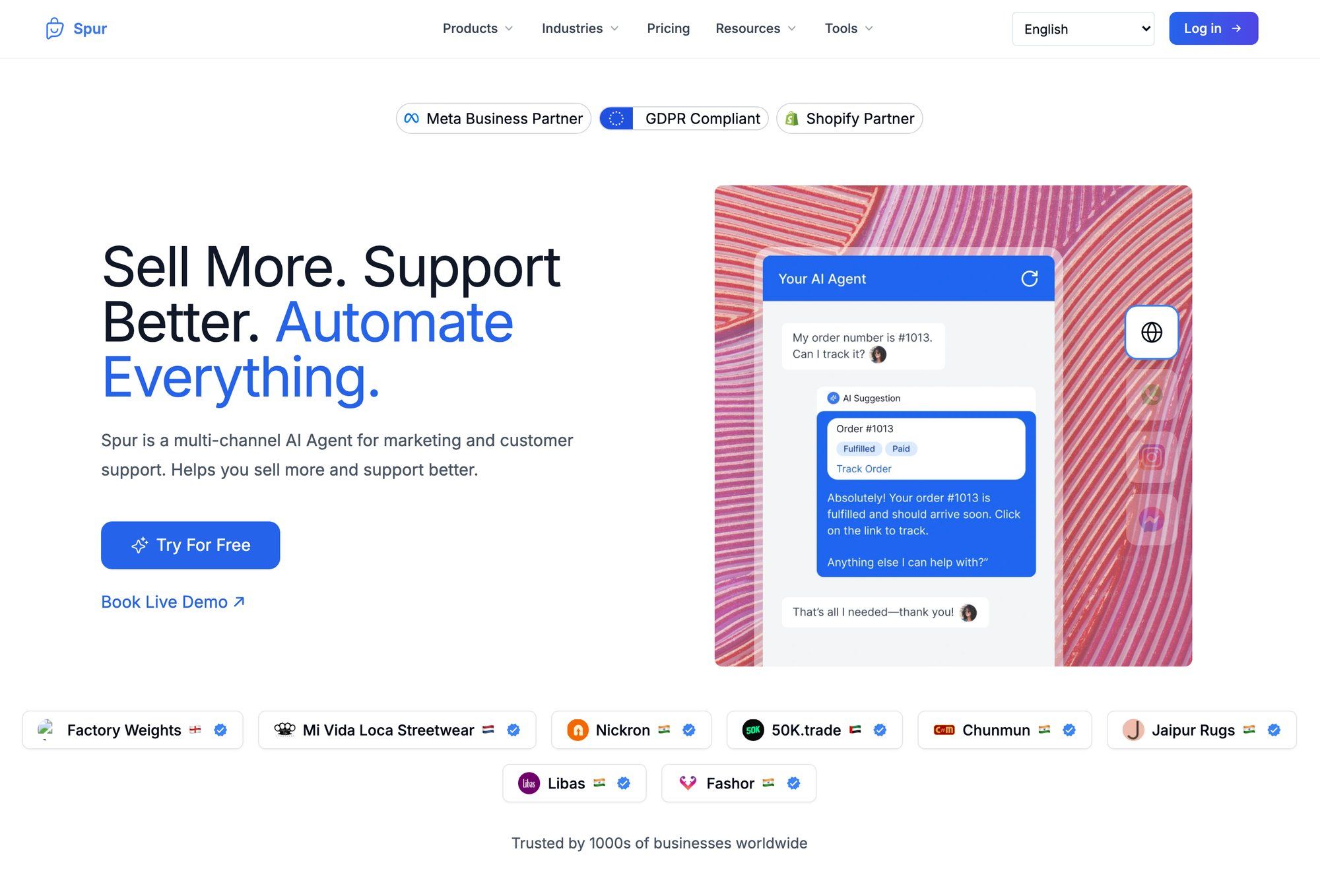
Unlike basic chatbots that can only answer pre-scripted questions, Spur's AI agents are trained on your actual knowledge base. This means they can handle complex customer questions in Instagram DMs with accurate, context-aware responses.
But here's where it gets really powerful: these AI agents don't just answer questions. They can take actions. Check order status. Update customer records. Book appointments.
This is what Spur calls "actionable AI," and it's a material difference from static FAQ bots.
When a customer asks "Where's my order?" in your Instagram DMs at 2am, Spur's AI agent can actually look it up in your Shopify or WooCommerce store and respond with real tracking information. No human needed. That's the power of actionable AI.
Spur brings together Instagram DMs, WhatsApp messages, Facebook Messenger, and website live chat into one shared inbox.
Your team can manage all customer conversations from a single interface, with full context and conversation history.
This is huge for businesses juggling multiple channels. Instead of switching between Instagram, WhatsApp Business, and your website chat widget, everything lives in one place. Finally, one inbox to rule them all.
Remember those comment-to-DM campaigns we talked about? Spur makes them incredibly easy to set up with visual flow builders (no coding required).
Run an Instagram Live and tell viewers to "Comment DEAL for 20% off." Spur instantly DMs each commenter with the discount code and a checkout link.
Fashion brands have used this exact approach to generate dozens of orders from a single Instagram Live.
Spur integrates seamlessly with e-commerce platforms like Shopify and WooCommerce, plus payment processors Stripe and Razorpay. This means your Instagram automation can actually drive revenue, not just engagement.
Automated abandoned cart recovery via Instagram DM? Check. Order status updates without your team lifting a finger? Check. Lead qualification flows that tag hot prospects for immediate sales follow-up? Check.
As an official Meta partner, Spur is built on Instagram's official APIs. There's zero risk of account bans because everything operates within Instagram's guidelines. You're using the same infrastructure that Instagram itself approves and encourages businesses to use.
Plus, Spur hosts servers in Frankfurt, Germany, and sets data localization to Europe for WhatsApp Cloud API customers. If GDPR compliance matters to your business, that's a big plus. Privacy-first automation is possible.
Brands using Spur have reported impressive outcomes:
• 88.75x ROI in 24 hours from targeted WhatsApp broadcasts
• 73x ROI on Instagram automation campaigns
• 64 orders from a single Instagram Live using comment-to-DM automation
These aren't hypothetical numbers. They're documented case studies showing what's possible when you combine Instagram automation with a platform designed for conversions, not just engagement metrics. Real businesses, real revenue.
Spur offers a 7-day free trial, so you can test the platform with your Instagram account risk-free. Plans start at $12/month (billed annually), which includes Instagram automation, AI credits, and the visual flow builder.
If you're serious about scaling your Instagram customer engagement without scaling your team, check out Spur.
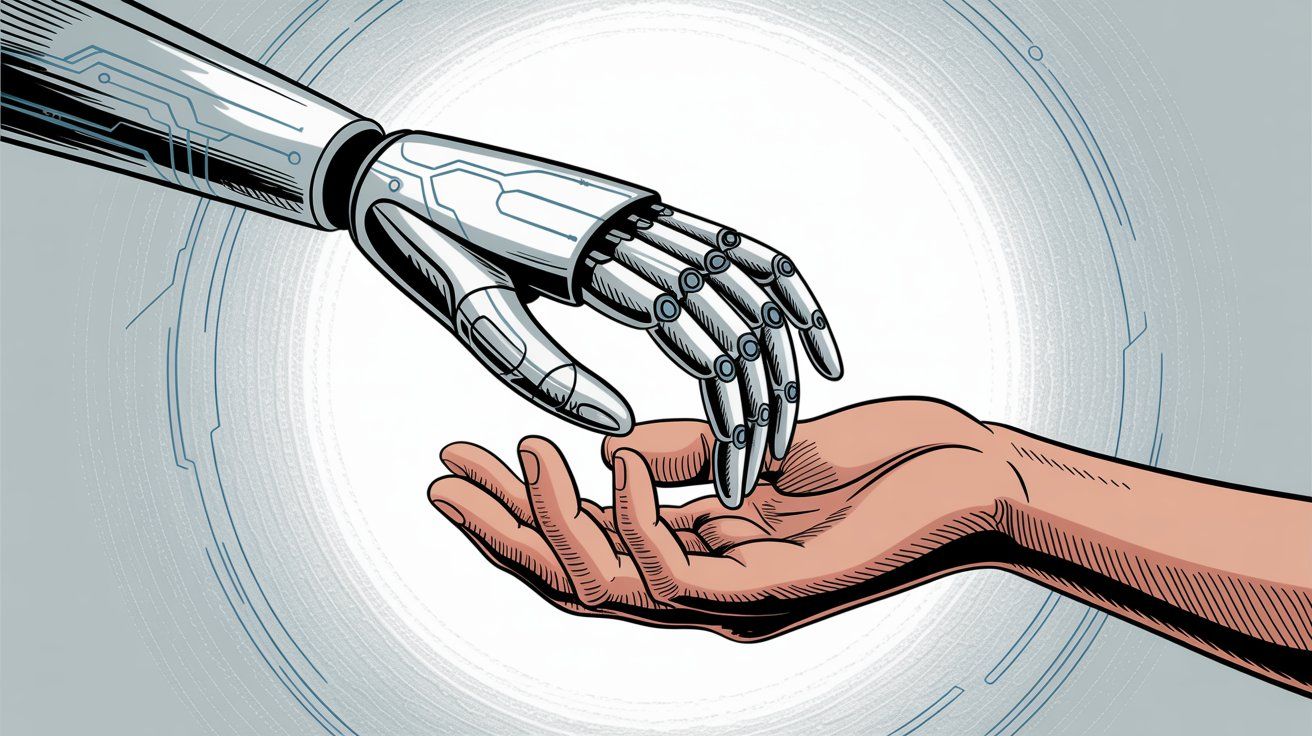
A successful Instagram strategy in 2025 uses automation as a force multiplier, but doesn't abandon the human element. Here are some best practices to get the most out of automating while keeping your audience happy:
Just because a response is automated doesn't mean it should sound robotic. Write your automated replies and captions in your brand voice, as if you were typing it live.
Use personalization tokens if available (many DM bots can insert the user's first name into messages). The goal is for the user not to feel like they got a canned reply. Or if they realize it, it should at least be a helpful and on-brand message.
Never automate generic comments like "Nice post!" on others' content. It comes off as spam instantly. Authenticity can't be faked.
Don't "set and forget" entirely. Check in on what your automated DMs are telling people, review the conversations for any weird AI hiccups or unanswered questions. Look at what comments your auto-responses are generating.
Treat it as a living system that needs tuning. If you see users keep asking a question that your bot doesn't cover, update the bot's flows or AI knowledge to include it.
If an automated campaign yields a lot of "STOP" or negative replies, adjust your approach. The data from automation can actually reveal customer intent and pain points, so use it to refine both the automation and your overall strategy.
This is both ethical and strategic. If a user indicates they don't want automated messages (e.g. they reply "stop" or "human"), ensure your system marks them for no further bot outreach.
With the WhatsApp Business API (a sister platform) this is mandated. On Instagram it's just good sense to not annoy people.
Additionally, pace your automated actions at natural intervals. If you're sending DMs to 100 giveaway participants, don't blast them all within one second. Spread them over minutes so it's more gradual. Quality over quantity.
The best approach is hybrid. Let the bots handle the FAQs, basic lead qualifying, and off-hours inquiries. But make it seamless for you or your team to jump into the conversation when it gets complex or sensitive.
Many tools offer a unified inbox where a human agent can see what the bot has been saying and take over smoothly. Use automation to triage and handle volume, then step in for high-touch interactions.
This division of labor can drastically reduce your workload (some companies find 70% of their DMs can be answered by a well-trained bot), while ensuring the 30% that do need personal attention get it.
There's a debate about whether you should disclose a chatbot. In many cases on Instagram, it's obvious (users kind of know an instant 2am reply with a form is a bot).
But if your bot is engaging in a longer conversation, it doesn't hurt to include a friendly note like, "I'm the virtual assistant for XYZ Brand 😊 here to help!"
Honesty can increase user tolerance of the automation if it's done in a charming way. That said, if the bot is just sending one message with info the user requested (like a PDF link), no need to announce it's automated every time.
Automation can handle distribution and initial interactions, but you still need to inject real human creativity and connection into your Instagram presence. Make sure you're regularly posting authentic content (it can be scheduled, but the content should be fresh and real).
Hop into your comments and DMs personally whenever you can to surprise users with a real conversation. Use automation to augment your humanity, not replace it.
Research shows that automation lets you maximize efficiency without losing the human touch. You free up time for the meaningful engagements that only you can do for your brand. That's where the real magic happens.
We've mentioned a few tools along the way. To summarize, here's a quick rundown of popular Instagram-friendly automation solutions and what they're best at (all compliant with Instagram's policies):
| Tool | Best For | Key Features |
|---|---|---|
| Meta Business Suite (Free) | Official scheduling & basic automation | Post scheduling, stories, basic inbox auto-replies |
| Later / Buffer / Hootsuite | Content scheduling & planning | Visual content calendar, hashtag suggestions, analytics |
| Sprout Social | Enterprise social management | Advanced inbox, AI-suggested replies, team collaboration |
| Spur | AI-powered customer engagement | Actionable AI agents, multi-channel inbox, e-commerce integration |
| Zapier / Make | Custom automation workflows | Connect Instagram to 1000+ apps, custom triggers |
| Iconosquare | Analytics & moderation | Bulk comment moderation, toxic comment filtering |
When implementing any tool, start small and test. Make sure you understand its capabilities and limitations. Monitor how Instagram reacts. If you ever get a warning or something doesn't seem right, adjust immediately.
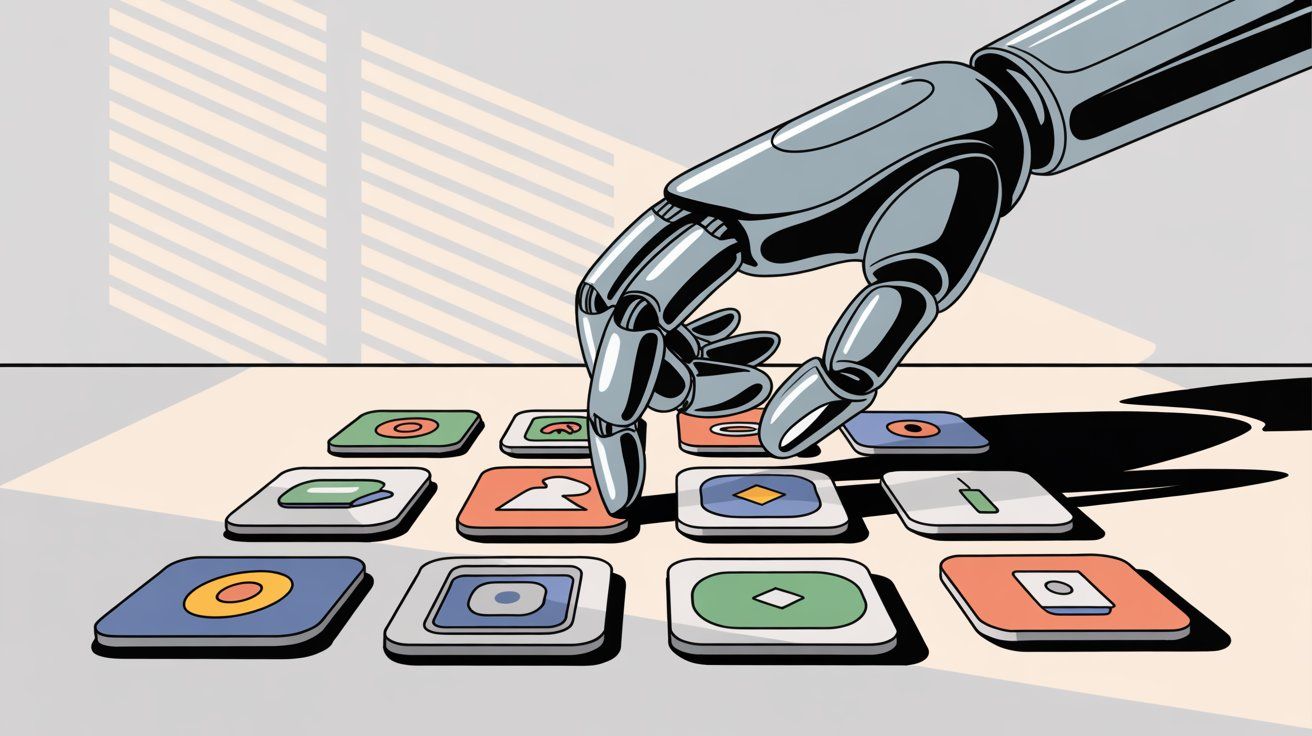
Sometimes it helps to see how others are using automation effectively:
A Shopify-powered clothing brand set up an Instagram DM bot to handle order tracking questions. Customers can click "Track my order" from the brand's profile or send a DM saying "Where is my order?"
The bot then asks for their order number, fetches the status from Shopify via integration, and replies with a tracking link or update. This deflected a huge volume of repetitive support tickets, and customers loved getting instant answers.
The same brand runs periodic "product drop" campaigns where they encourage comments. The bot DMs each commenter with a special product link to buy, creating a fast conversion path from Instagram comments to checkout.
A fitness coach with an online course uses an Instagram automation tool to deliver lead magnets. On her Story, she might say "Reply 🏋️ to this Story and I'll send you my free workout plan."
Anyone who does so gets an immediate DM from her chatbot with the PDF link and a warm message. This not only delights followers with a quick freebie, it also collects those users as leads (the bot can ask for their email in the process).
She gained thousands of email subscribers through this seamless automated flow, all while maintaining a personal tone as if she sent it.
A real estate agent runs Click-to-Instagram DM ads (an ad format where clicking the ad opens an IG chat). In the DM, an automated questionnaire asks the prospect things like "Are you looking to buy or rent?" "What's your budget?" etc.
Based on replies, it qualifies the lead. High-value leads (e.g. ready to buy within 1 month) get tagged and notified to the agent for immediate follow-up (the bot literally pings the agent's email), while others might get a nurturing sequence (e.g. the bot can follow up a week later asking if they have more questions, within the messaging window allowed).
This has dramatically improved lead response times and ensured no inquiry falls through the cracks. The agent only spends time on the hottest leads, while the bot politely handles the rest or warms them up.
These examples show how automation can scale your interactions without losing relevance. Each of those automations felt timely and helpful to the user, which is the goal.
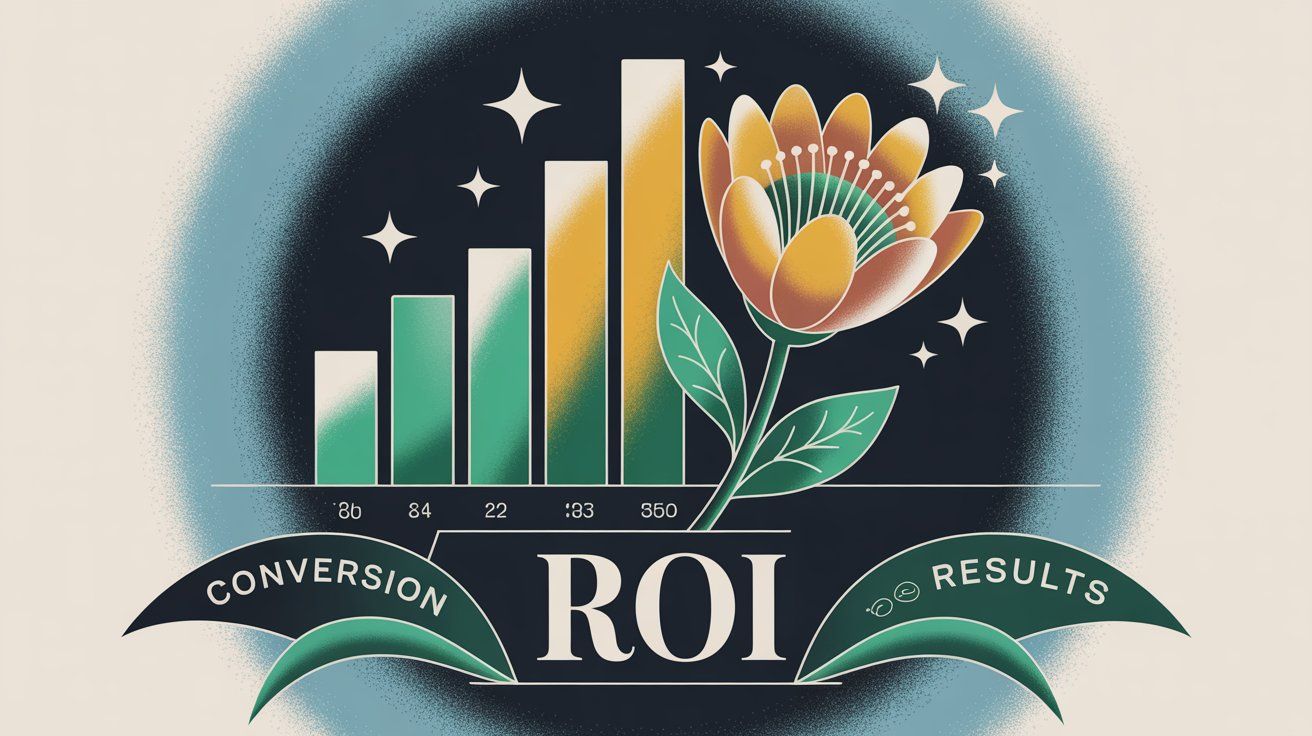
Yes, Instagram automation is completely legal when done using approved methods. Instagram encourages businesses to use official tools and Meta-approved partner platforms for scheduling, chatbots, and analytics.
What's not allowed is using bots to fake engagement (auto-likes, auto-follows, spam DMs) or scraping data in unauthorized ways.
Not if you use official or Meta-approved tools. Platforms that operate through Instagram's official APIs are fully compliant. The only automation that gets accounts banned is using shady bots that violate Instagram's Terms of Service (fake engagement bots, follow/unfollow scripts, spam tools).
Good automation handles backend tasks (scheduling posts, analytics) or user-facing tasks with genuine helpfulness (auto-replies to FAQs, chatbots that answer real questions).
Bad automation tries to fake human engagement at scale (auto-liking hundreds of posts, auto-following/unfollowing, posting generic spam comments).
Instagram allows the former and bans the latter.
Absolutely, as long as you follow Instagram's rules. You can only send automated DMs to users who have initiated contact with you (commented, messaged you first, or opted in). You can't scrape random users and spam their DMs.
Use Instagram-approved chatbot platforms that operate through the official Instagram Messaging API.
Studies show social media automation saves an average of 6+ hours per week. That includes time saved on scheduling posts, responding to repetitive DMs, and handling FAQs.
For businesses with high message volume, AI chatbots can handle 60-80% of customer inquiries automatically, freeing your team for complex issues.
Look for tools that are official Meta partners or use Instagram's official APIs. Check that they offer the specific automation you need (scheduling, DM chatbots, comment moderation, etc.).
Read reviews to ensure they're reliable and won't put your account at risk. Avoid any tool that asks for your Instagram password directly (instead of using Facebook's OAuth login) or promises unrealistic results like "1000s of followers overnight."
Yes! AI-powered chatbots are becoming increasingly popular on Instagram in 2025. Platforms let you train AI agents on your knowledge base so they can answer complex questions conversationally.
These AI bots can even perform actions (check order status, update customer records) if integrated with your backend systems. Just ensure the platform uses Instagram's official API.
Yes, comment-to-DM automation is allowed and encouraged by Instagram when done through approved partner tools. The key is that users are initiating the interaction by commenting on your post. You can then automatically DM them in response.
This is different from scraping random users and spamming them, which is prohibited.
Check if the tool is listed in Meta's Partner Directory or explicitly states it's a Meta Business Partner. Verify it uses OAuth (Facebook's official login) rather than asking for your username/password. Read reviews from other users.
Tools that are official partners using Instagram's approved APIs are all safe.
Yes! Meta Business Suite (formerly Creator Studio) is Instagram's free official tool for scheduling posts, Stories, and Reels. You can also use free tiers of tools like Buffer or Later, though they typically have limits on how many posts you can schedule per month.
It depends on the context. For simple auto-replies (like "Thanks for your message, we'll respond soon"), it's usually obvious and no disclosure needed.
For longer conversations with AI chatbots, adding a friendly note like "I'm the virtual assistant for [Brand], here to help!" can set expectations and actually improve user experience.
The key is being genuine and helpful, whether disclosed or not.
Instagram typically starts with warnings. You might get an "Action Blocked" message temporarily restricting certain activities (like following or commenting). If violations continue or are severe, they can temporarily disable features or, in extreme cases, permanently ban your account.
The good news? If you're using approved tools properly, you won't trigger these warnings. And if you do get a warning, you can usually correct course immediately.
In conclusion, Instagram automated behavior is not about "cheating" the platform. It's about being smarter with your time and providing faster, consistent service to your audience.
When you leverage the right tools, you essentially gain an "Instagram sidekick" that works 24/7, handling the small stuff so you can focus on big-picture strategy and genuine creativity.
To recap the key takeaways for mastering Instagram automation in 2025:
Do automate the repetitive and timing-critical tasks: schedule your content, use auto-replies for FAQs and off-hours, and employ chatbots to capture leads or answer common questions. This can save you dozens of hours and significantly improve response times.
Don't automate anything that should be personal or anything with the intent to spam/gain unfairly: no fake likes, follows, or generic bot comments. Instagram's algorithms and users alike have no tolerance for that, and it will backfire.
Use official or approved solutions. They exist for a reason: to help businesses thrive on Instagram without breaking the ecosystem. An automation tool that emphasizes it won't get you banned likely stays within permitted limits. When in doubt, consult Instagram's Partner Directory or documentation to ensure a tool is legit.
Keep the human in the loop. Automation works best with human oversight and intervention at the right moments. Balance tech with personal touch. For instance, you might automate the first reply but then have a human follow up for complex queries, achieving the ideal mix of efficiency and empathy.
Continuously refine. Treat your Instagram automation setup as a living strategy. Check metrics: Is your response rate improving? Are customers happy (look at their feedback or whether they continue engaging)? Adjust your automated messages based on what resonates. Remove or tweak anything that feels impersonal or isn't yielding results.
Remember, successful automation should feel like great service or seamless user experience, not like robots run your account. If a first-time visitor to your Instagram page can't tell what's automated versus what's human (because everything is prompt, helpful, and on-brand), then you've nailed it.
In the fast-paced world of Instagram in 2025, those who utilize automation ethically and creatively will have a significant edge. You'll be able to scale up your marketing and support without scaling up your workload in equal measure.
Your competitors might still be glued to their phones answering every DM manually or missing inquiries at 2am. Meanwhile, you'll have a well-oiled system that never sleeps, yet still makes followers feel valued.
So go ahead. Use this guide, start automating the right way, and make "Instagram automated behaviour" your secret weapon for growth. Just pair your new superpowers with common sense and authenticity, and there's no limit to what you can achieve on the 'Gram, 100% bot-ban-free.
Here's to working smarter, delighting your audience, and reclaiming your time, all at once! 🚀
Ready to start automating Instagram the smart way? Try Spur free for 7 days and see how AI-powered automation can transform your customer engagement.
