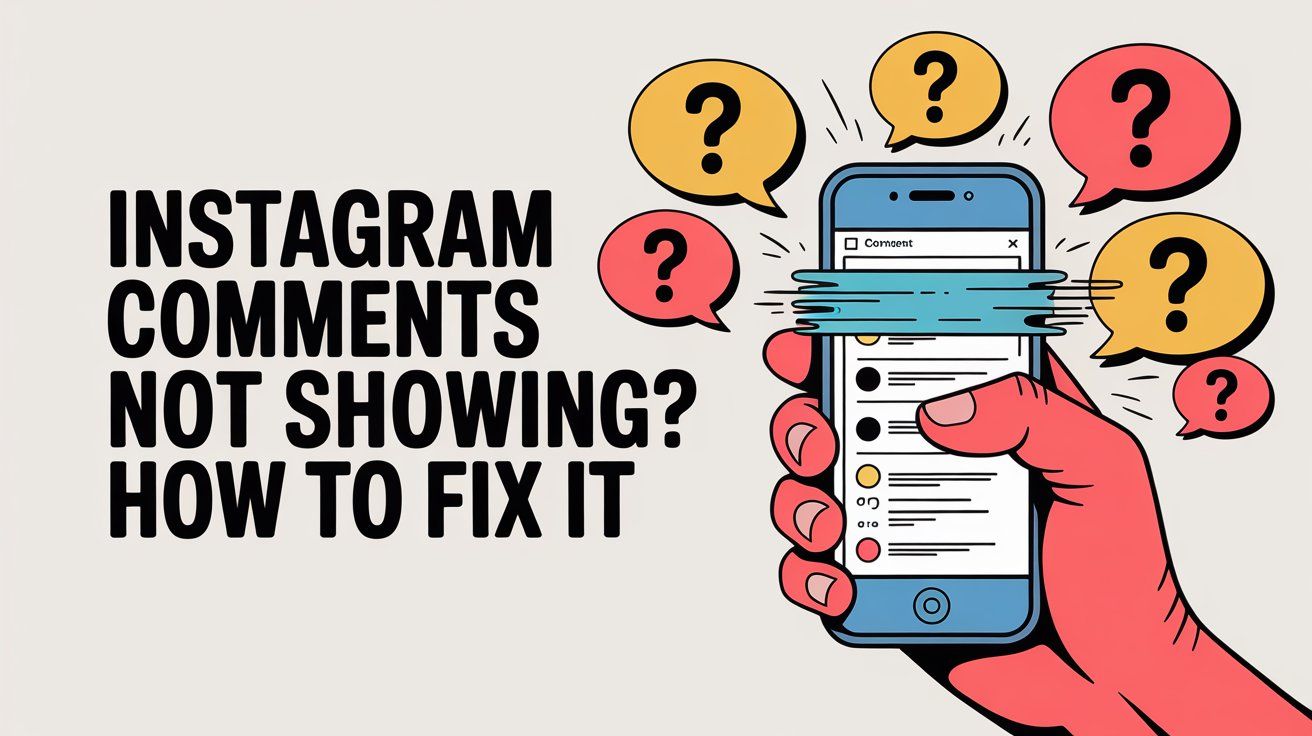
Instagram Comments Not Showing? How to Fix It (2025)
Discuss with AI
Get instant insights and ask questions about this topic with AI assistants.
💡 Pro tip: All options include context about this blog post. Feel free to modify the prompt to ask more specific questions!
TL;DR: Comments disappearing on Instagram? Usually it's one of three problems: strict privacy settings hiding comments from certain users, Instagram's filters auto-hiding what it thinks is spam, or a simple app glitch. This guide will show you exactly how to fix each issue in under 5 minutes. Plus, discover how Spur's Instagram automation ensures you never miss another customer comment, even when Instagram's native tools fall short.
You just posted something great on Instagram. The engagement is rolling in, notifications are popping, and then... nothing. You open the app to check comments and they're gone. Or worse, you can see the comment count (it says "24 comments") but when you tap through, only 3 show up.
Frustrating doesn't even begin to cover it.
Instagram comments are how you connect with your audience. They're where relationships form, questions get answered, and customers make buying decisions. When comments disappear or won't load, you're not just losing engagement stats. You're potentially losing sales conversations, customer support opportunities, and genuine connections with your community.
This issue usually has a clear cause and an even clearer fix. Once you understand how Instagram's comment system actually works, you'll be able to troubleshoot these problems in seconds rather than spending hours refreshing the app and hoping things magically appear. Spur's Help Center offers detailed guides for managing Instagram engagement challenges, but first let's solve the immediate problem.
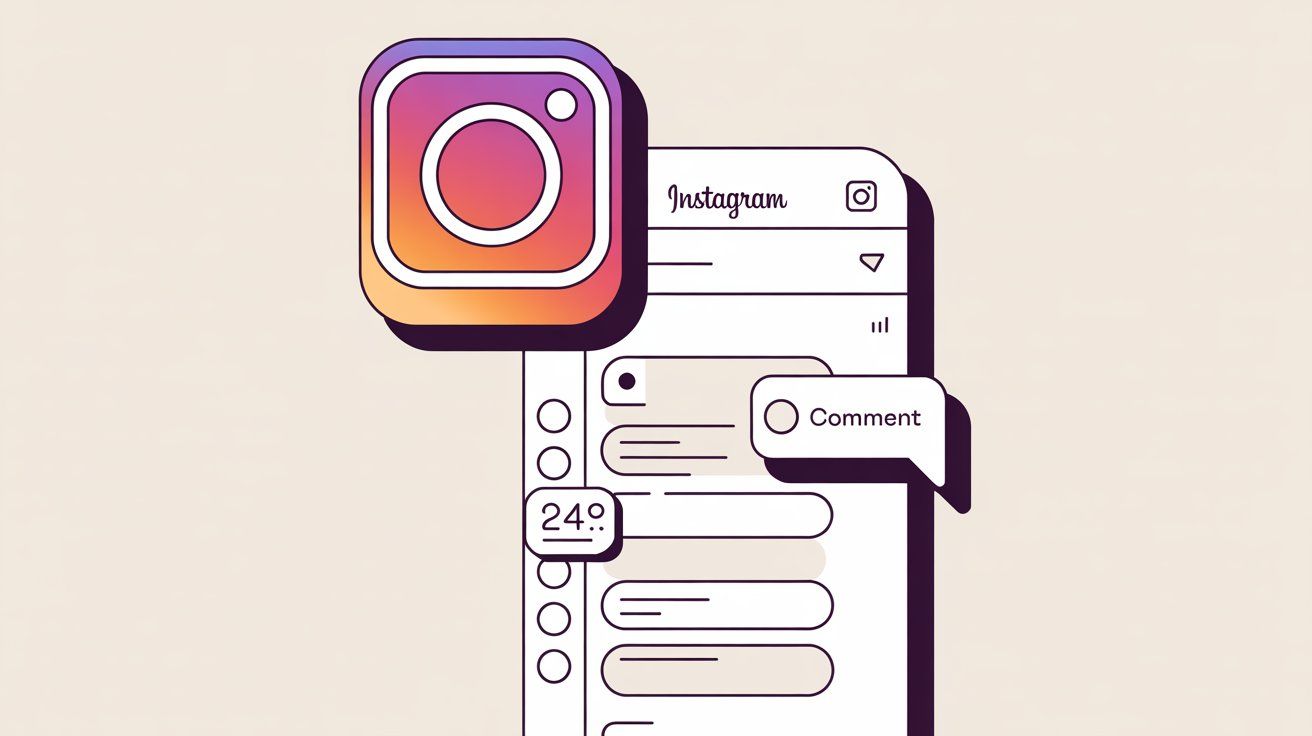
Before jumping into solutions, you need to understand something important: Instagram is designed to hide certain comments. Not as a bug, but as a feature.
Critical insight: Instagram's algorithms constantly scan every comment posted on the platform, looking for spam patterns, offensive language, bot behavior, and harassment. When it detects something suspicious (or thinks it does), that comment gets filtered out automatically.
Sometimes Instagram gets it right. That generic "Check out my page!" spam comment? Good riddance. But sometimes the filters are too aggressive, and legitimate comments from real customers get caught in the net.
What Instagram might be hiding from you:
If your account is private, only approved followers see your posts and can comment. That part makes sense. But even on public accounts, you can restrict who comments.
Head to Settings > Privacy > Comments and check the "Allow Comments From" setting. If it's set to anything other than "Everyone," Instagram is automatically filtering out comments from people who don't meet your criteria.
Options like "People You Follow" or "Your Followers" might seem like good spam protection, but they also block potential customers who haven't followed you yet.
Pro tip: If you're running a business account, this setting should almost always be "Everyone." You want to capture every comment, especially from people discovering you for the first time.
Instagram has a feature called Hidden Words that automatically filters comments based on keywords. You can add custom words and phrases to this list, plus Instagram maintains its own constantly-updated list of terms it considers offensive or spammy.
The problem? These filters can be overly aggressive. A customer asking "Is this free shipping?" might get auto-hidden if you've blocked the word "free" (thinking you're stopping spam). An innocent comment with industry jargon might trigger the filter if that term appears on Instagram's naughty list.
These filtered comments aren't deleted. They're just hidden from public view. You can find them by scrolling to the bottom of your comment section and tapping "View Hidden Comments" (sometimes labeled "Comments for You").
When you check that hidden folder, you might be shocked to see dozens of legitimate comments sitting there, unseen by anyone except the person who wrote them. This is why many businesses use comprehensive automation platforms that capture all comments before Instagram's filters can hide them.
This sounds obvious, but it's worth checking: comments might be disabled entirely on that specific post.
Instagram lets you turn off commenting for any post, Reel, or Story. It's a useful feature for sensitive content or when you want to make an announcement without opening up debate. But if commenting is disabled, you won't see any comments at all. Not even old ones.
To check: tap the three dots on your post and see if there's an option that says "Turn On Commenting." If yes, commenting was turned off. Flip that switch and your comments reappear.
If you're looking at someone else's post and can't see comments, they might have disabled them. There's nothing you can do about that except ask them to turn commenting back on.
Instagram doesn't show you every comment by default, especially on popular posts. Instead, it uses an algorithm to surface what it thinks are the "most relevant" comments. Usually that means top comments from accounts you interact with frequently, or comments with lots of likes.
Newer comments, or comments from accounts you've never engaged with, might not show up in this filtered view at all.
Switch to "Most Recent" view by tapping the sort icon at the top of the comment section. Suddenly you'll see all the comments you were missing, displayed in chronological order instead of algorithmic order.
If you've blocked an account, you won't see their comments anymore. At all. They essentially don't exist in your Instagram universe.
The same is true in reverse. If someone blocked you, their comments vanish from your view completely.
There's also Instagram's Restrict feature, which is like a gentler version of blocking. When you restrict someone, their comments on your posts become visible only to them. Everyone else (including you) won't see those comments unless you manually approve them.
Check your Blocked Accounts list in Settings if you suspect this is happening. You might have blocked someone months ago and forgotten about it.
An uncomfortable truth: if your comments keep disappearing the moment you post them, Instagram might think you're a spammer.
Instagram flags accounts that exhibit bot-like behavior:
• Copying and pasting the same comment on multiple posts? That's a red flag.
• Commenting too fast, too frequently? Another flag.
• Using aggressive automation tools? Definitely flagged.
When Instagram decides you're spamming, it can hide your comments platform-wide for 24 to 48 hours. During this "shadowban," you can still comment (so you don't know anything is wrong), but nobody else can see what you write.
The fix is simple but requires patience: stop all commenting for 24 to 48 hours. When you come back, vary your comments, slow down, and avoid repetitive behavior. The restriction will lift.
For businesses managing high comment volumes: This is where proper automation tools become critical. Spur's Instagram automation works through Instagram's official API as an approved partner, which means businesses can automate comment replies without triggering spam flags. The system routes comments to a unified inbox across WhatsApp, Instagram, Facebook, and live chat where teams can respond at scale without the bot-detection risks of manual mass-commenting.
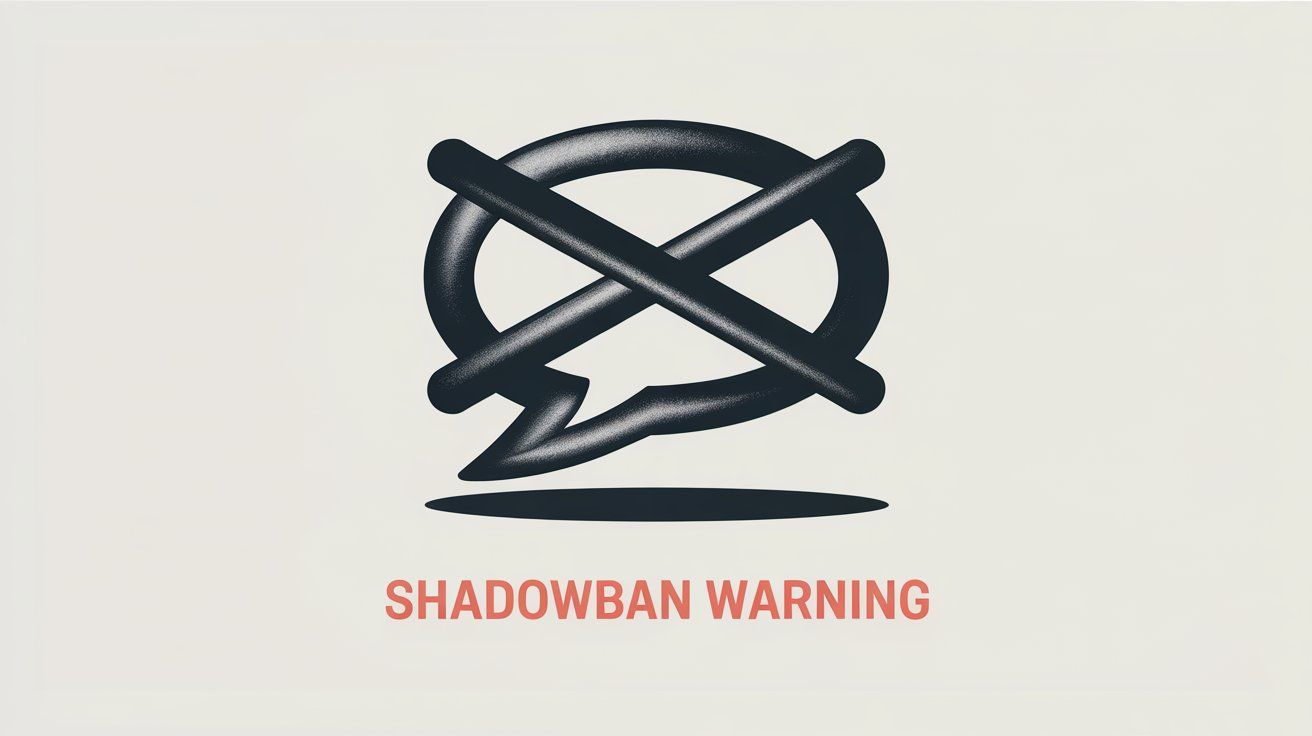
Now that you understand why comments disappear, these solutions can fix it. Work through them in order. Most comment issues resolve within the first three steps.
Weak connectivity is the top cause of comments not loading. It's not glamorous, but it's often the culprit.
Instagram stores comments on its servers, not locally on your phone. When you open a post, your app sends a request over the internet to fetch those comments. If your connection drops or slows down during that request, the comment section appears empty or stuck loading.
Quick test: can you load other content on Instagram (photos, videos, stories)? If those are also struggling, it's your connection.
Fix it:
• Toggle Wi-Fi off and on
• Switch between Wi-Fi and mobile data
• Turn airplane mode on for 10 seconds, then off
• Restart your router if you're on Wi-Fi
Once your connection stabilizes, refresh Instagram and the comments should load.
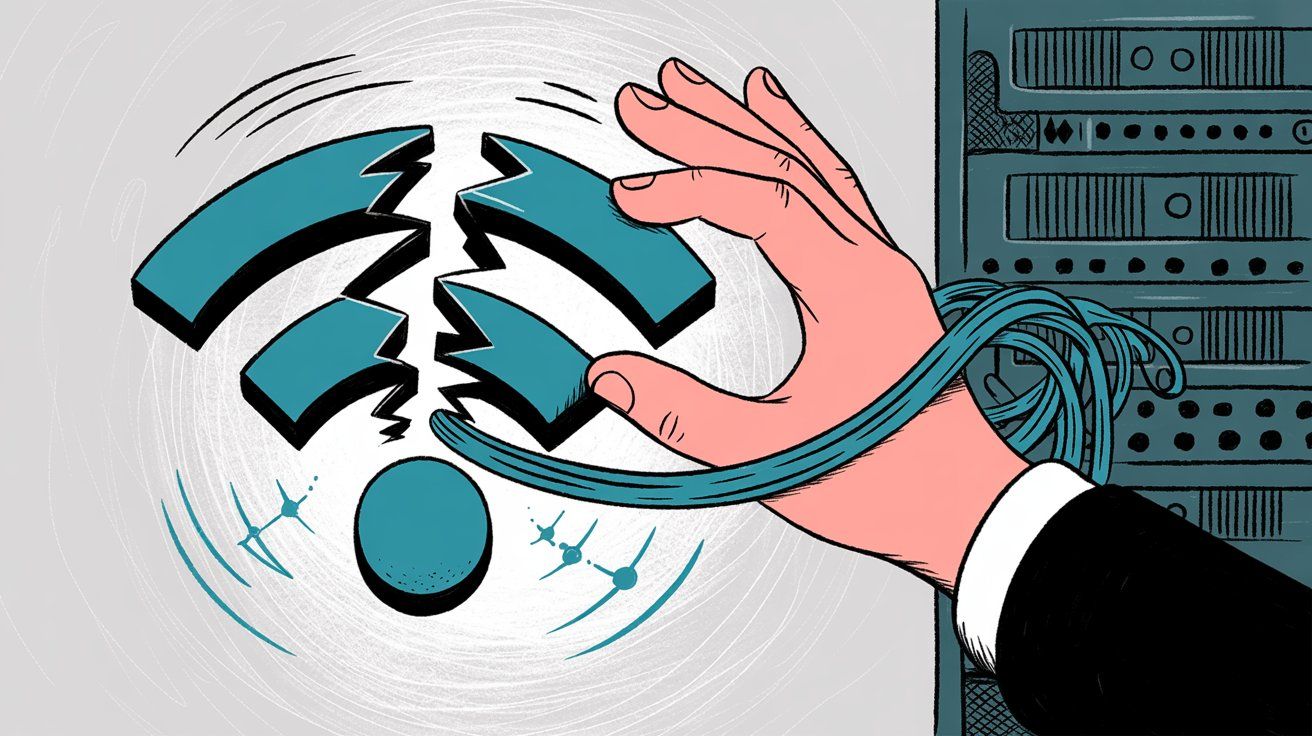
Close Instagram completely. Don't just minimize it. Swipe it away from your recent apps menu so it fully shuts down.
Now reopen it.
This clears temporary glitches that can cause the comment section to freeze or fail to update. It's simple, fast, and works more often than you'd expect.
If restarting the app doesn't help, restart your entire phone. A full device reboot clears deeper system issues that might be affecting the app's performance.
Go to Profile > Menu ☰ > Settings > Privacy > Comments.
Check these settings:
Setting | What to Look For |
|---|---|
Allow Comments From | Should be set to "Everyone" (unless you intentionally want to limit who can comment) |
Blocked Comments | Any accounts here won't be able to comment or see your comments |
Hidden Words | Custom keywords you've added might be hiding legitimate comments |
Make sure "Allow Comments From" is set to "Everyone" if you want maximum visibility. Anything more restrictive means Instagram is intentionally filtering comments based on your settings.
For businesses managing multiple channels, Spur's Help Center provides detailed setup guides for optimizing comment visibility across all messaging platforms.
Still in Settings > Privacy > Comments, tap Hidden Words.
This is where Instagram's aggressive filtering happens. You'll see options like:
• Hide offensive comments (Instagram's default filter)
• Advanced comment filtering (even stricter filtering)
• Custom words and phrases (your personal block list)
Temporarily disable these filters to see if hidden comments become visible. If you've added common words to your custom filter (like "price," "cost," "free," "link"), you might be accidentally hiding customer questions.
Review your custom word list carefully. Remove any terms that could be catching legitimate engagement.
Another tip: After you adjust your filters, scroll to the bottom of your problematic post and tap "View Hidden Comments". You might find a treasure trove of engagement you didn't know existed.
Go to the post where comments aren't showing. Tap the three dots (post menu) and check if you see "Turn On Commenting."
If that option appears, comments were turned off for that specific post. Tap it to enable commenting again.
All the old comments will reappear, and people can start commenting again immediately.
At the top of the comment section, look for a sort filter icon or a label like "Most Relevant."
Tap it and select "Most Recent."
This changes Instagram from showing algorithmically-selected comments to showing all comments in chronological order. Comments that were hidden under the relevance filter will now appear.
If specific people's comments aren't showing up, check your Blocked Accounts list.
Settings > Privacy > Blocked Accounts
If someone is on this list, you won't see their comments and they won't see yours. Unblocking them restores visibility.
Also check if you've used the Restrict feature on anyone. Restricted accounts can comment, but their comments are only visible to them unless you approve them manually.
Over time, Instagram accumulates temporary files that can cause weird glitches. Clearing this cache often fixes comment loading issues.
On Android:
① Go to Settings > Apps > Instagram > Storage
② Tap "Clear Cache" (not "Clear Data" unless you want to log out)
③ Reopen Instagram
This removes stale temporary files without deleting your account or photos.
On iPhone:
① Delete Instagram from your home screen
② Reinstall from the App Store
③ Log back in
This achieves the same cache-clearing effect.
Running an old version of Instagram? Outdated apps often have bugs that have already been fixed in newer releases.
Check your app store (Google Play or App Store), search for Instagram, and see if an Update button appears. If yes, install it.
Instagram regularly releases updates that fix comment loading issues, improve performance, and patch security holes. Staying updated prevents these problems.
If nothing above worked, the problem might not be on your end at all.
Instagram's servers occasionally have issues that affect comment loading for thousands of users simultaneously.
Quick checks:
→ Visit Downdetector.com and search for Instagram
→ Search Twitter for "Instagram down" to see if others are reporting issues
→ Try Instagram on desktop at instagram.com to see if the problem persists there
If it's a widespread outage, you just have to wait. These usually resolve within a few hours as Instagram's engineering team fixes the issue.
If your own comments disappear immediately after you post them, or you're unable to comment at all, you might have triggered Instagram's spam detection.
The fix requires patience:
• Stop commenting for 24 to 48 hours completely
• Don't like or follow excessively during this time either
• When you return, vary your comments (don't copy-paste)
• Slow down your engagement pace
This gives Instagram's algorithms time to recognize you're a real person, not a bot. The temporary restriction will lift.
Important note for businesses: If you're managing a brand account with heavy engagement requirements, manual commenting at scale will always risk triggering these restrictions. This is exactly the problem Spur was built to solve. Spur's platform uses Instagram's official API, which means businesses can automate responses, manage high comment volumes, and engage with audiences without the shadowban risks that come with manual mass-commenting or unapproved third-party tools. Check out Spur's pricing options to see how affordable enterprise-grade Instagram automation can be.
If you've tried everything and comments still won't show, report it directly to Instagram.
Settings > Help > Report a Problem > Something Isn't Working
Describe the issue in detail: which posts are affected, when the problem started, what you've tried. Instagram's support team might not respond immediately, but user reports help them identify and fix widespread bugs.
You've fixed the technical issue. Great. But there's a bigger question: how do you ensure you never miss important comments again, especially when you're running a business where every comment could be a potential sale?
Instagram's native comment management has limitations. Businesses have to manually check each post, scroll through hundreds of comments, distinguish spam from real inquiries, and respond before the customer loses interest. Miss a comment by an hour? That person might have already moved on to a competitor.
This is where proper automation and unified inbox management become essential.
Most businesses face these problems:
Volume overload: When you're posting daily (or multiple times per day), tracking comments across dozens of posts becomes impossible without a system.
Spam drowning out real comments: Generic "check out my page!" spam clutters comment sections, making it harder to spot genuine customer questions.
Delayed responses: By the time you see and respond to a comment asking about pricing or availability, the customer has already bought from someone faster.
Multi-channel fragmentation: Comments come in on Instagram posts, Instagram Stories, Instagram DMs, Facebook posts, Facebook Messenger, WhatsApp, and website live chat. Managing all these channels separately means things slip through the cracks. Spur's integrations solve this by connecting all messaging channels into one unified system.

Spur's Instagram automation platform addresses every one of these challenges through a combination of AI agents and centralized inbox management.
What changes when businesses use Spur:
→ Auto-reply to comments instantly
Spur can automatically respond to Instagram comments based on the content. Someone comments "Price?" on your product post? Spur instantly replies with pricing info and a link to purchase. Someone asks "Is this available?" Spur checks inventory integrations and responds with real-time availability.
The automation runs 24/7. No delays, no manual monitoring required. Customers get instant answers, which dramatically increases conversion rates.
→ Convert comments to DMs automatically
Instagram limits what businesses can do in public comments. Spur's "Comment to DM" automation detects keywords or phrases in comments and automatically sends a DM to that person with detailed information.
For example: someone comments "More info?" Spur immediately slides into their DMs with product specs, pricing, testimonials, and a purchase link. This moves the conversation from public to private where sales teams can close the deal.
→ Unified inbox across all channels
All Instagram comments, DMs, Story mentions, and reactions flow into Spur's shared inbox alongside WhatsApp messages, Facebook interactions, and live chat conversations. Teams see everything in one place.
No more switching between apps, missing notifications, or losing track of conversations across platforms.
→ AI agents trained on your knowledge base
Unlike generic chatbots that give canned responses, Spur's actionable AI agents are trained on specific business data. Upload FAQs, product catalogs, shipping policies, and return procedures. The AI learns your business and responds accurately to customer questions.
These aren't simple Q&A bots. Spur's AI can take actions like tracking orders, updating customer records, collecting contact information, and even integrating with Shopify or WooCommerce stores to check inventory in real-time.
→ Official Instagram partnership = No spam flags
Because Spur is an official Instagram partner, all automation runs through approved APIs. Businesses won't get shadowbanned or flagged for spam, even when managing hundreds of comments per day. The platform is designed to work with Instagram's systems, not against them.
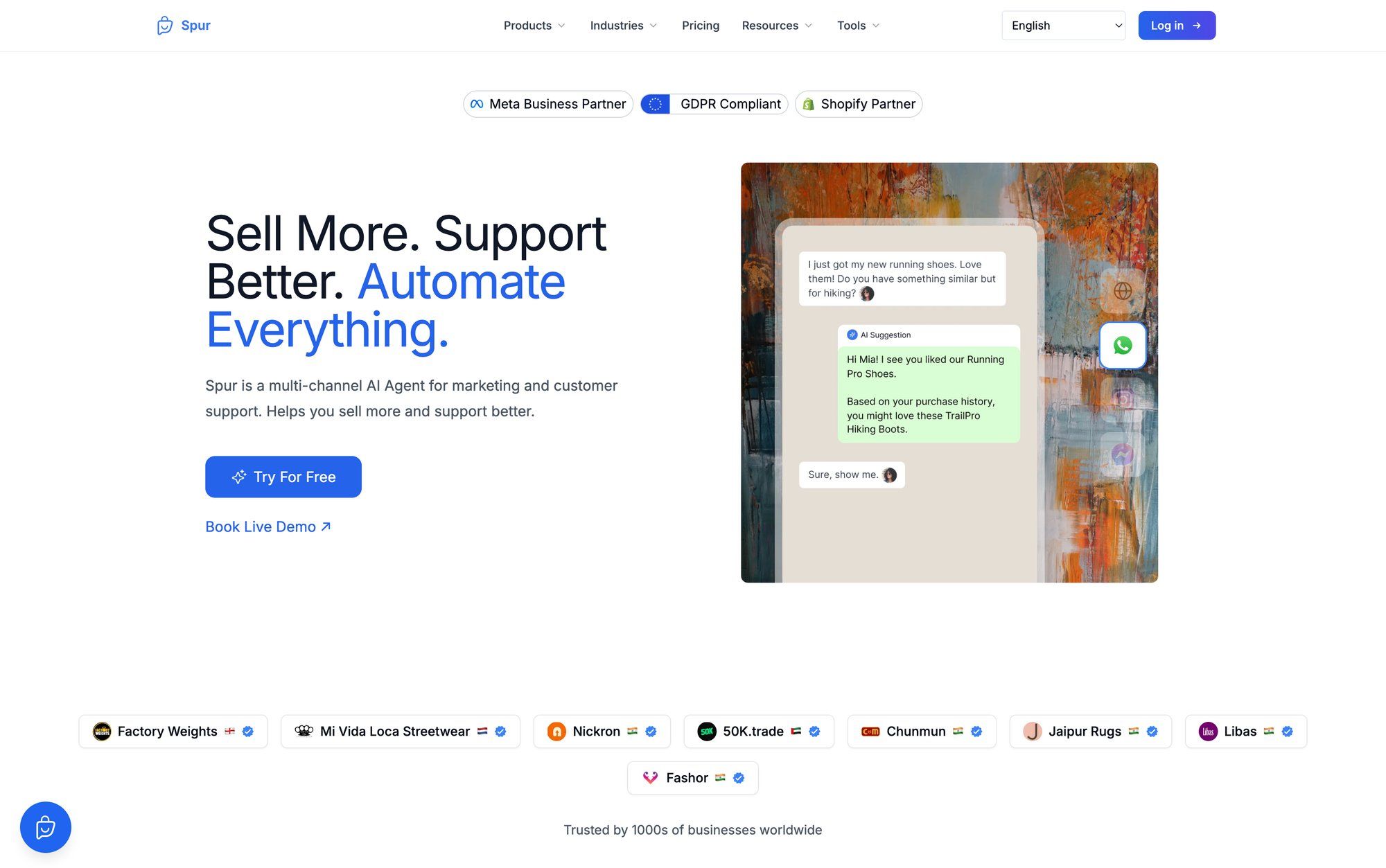
Spur's case studies show what's possible when businesses never miss a comment:
• Libas (fashion brand) used comment automation during an Instagram Live sale. Result: 1000+ viewers, 100+ commenters, 64 orders at a 6% conversion rate. Every comment was captured and converted.
• Brands using Spur's automated comment-to-DM flows report 73x ROI on Instagram engagement campaigns because response times drop from hours to seconds.
The difference between manually managing Instagram comments and using a proper automation platform isn't just convenience. It's the difference between losing customers to slow response times and capturing every sales opportunity the moment it appears.
Want to see how it works? Explore Spur's Instagram automation features or check pricing to see the platform in action with specific business needs.
Once you've fixed your comment visibility issues, these practices will keep everything running smoothly:
Install updates as soon as they're available. New versions fix bugs, improve performance, and sometimes even enhance comment management features.
Instagram's Hidden Words filter is useful for blocking truly offensive content and obvious spam. But don't go overboard adding common words to your block list. You'll end up hiding legitimate customer questions.
Review filter settings quarterly to make sure they're still appropriate.
If you're engaging with other accounts (which you should be), vary your comments and slow down. Copying the same generic comment to dozens of posts will trigger Instagram's spam detection faster than anything else.
Instagram's algorithm prioritizes showing you comments from accounts you interact with frequently. The more you respond to comments, the more Instagram will ensure you see new ones from those same people.
Active engagement creates a positive feedback loop that improves comment visibility.
When something seems off, check if it's just you or a widespread problem. Sites like Downdetector show real-time outage reports. Instagram's official Twitter account also announces major issues.
If it's a platform-wide outage, save yourself the troubleshooting time and just wait for Instagram to fix it.
If you're running a business where Instagram comments directly impact revenue, manual management doesn't scale. Businesses need systems that capture every comment, respond instantly, and route complex inquiries to teams.
Spur's platform handles this end-to-end. Comments, DMs, Story interactions, and cross-channel messages all flow into one inbox. AI handles the repetitive questions. Teams handle the sales conversations. Nothing falls through the cracks.
It's the difference between hoping you see important comments and knowing you'll never miss one. For agencies managing multiple clients, Spur's partner program offers white-label solutions and revenue sharing opportunities. And if businesses need to evaluate Spur against other tools, check out Spur's comparison page to see how the platform stacks up.
This usually means Instagram's servers are taking a moment to load the comments, or they're being filtered by your settings. Wait a few seconds and refresh. If that doesn't work, check your Hidden Words filters and make sure "Allow Comments From" is set to "Everyone." Sometimes Instagram's algorithm is also hiding comments under the "Most Relevant" filter (switch to "Most Recent" to see everything).
If you deleted a comment, it's gone permanently. Instagram doesn't provide an "undo" option for deleted comments. But if a comment was automatically hidden by Instagram's filters (not deleted), you can find it by scrolling to the bottom of the comment section and tapping "View Hidden Comments." Those can be unhidden and approved.
Go to Settings > Privacy > Comments > Hidden Words and turn off "Hide offensive comments" and "Advanced comment filtering." This stops Instagram's automatic filtering. Be aware that you'll need to manually moderate spam and offensive content if you disable these filters. For businesses, using a moderation tool like Spur's Instagram automation lets businesses get the best of both worlds: automated responses to genuine comments while still filtering out spam through intelligent AI-powered moderation.
This is a sign that Instagram has flagged your account for spam-like behavior. It's commonly called a "shadowban." Your comments are visible to you but hidden from everyone else. The fix: stop commenting for 24-48 hours completely. When you return, vary your comments, slow down, and avoid copying-pasting the same text repeatedly. The restriction should lift within a couple of days.
Blocking completely cuts off all interaction between two accounts. Neither of you can see each other's comments, posts (if public), or messages.
Restricting is gentler: the restricted person can still comment on your posts, but their comments are only visible to them unless you manually approve each one. They won't know they've been restricted. It's useful for handling annoying accounts without escalating to a full block.
No, Instagram doesn't send notifications when it automatically hides comments. Users have to manually check the hidden comments folder at the bottom of a post's comment section. This is one reason why businesses using Instagram for customer service often miss important inquiries (they simply don't know comments were hidden). Automation platforms like Spur solve this by capturing all comments (even filtered ones) in a unified inbox where nothing gets missed.
If you can't see comments on someone else's post, they may have disabled commenting entirely, made their account private (and you're not a follower), or restricted who can comment. You could also be blocked by that account. There's nothing you can do from your end if the post owner has intentionally limited comment visibility.
Temporary comment restrictions (shadowbans) typically last 24 to 48 hours for first-time offenses. Repeated violations can extend this to a week or more. Instagram doesn't always tell you the exact duration. The best approach is to completely stop the flagged behavior (mass commenting, using bots, etc.) for at least 48 hours and then resume with more natural engagement patterns.
Missing Instagram comments is frustrating, but it's almost always fixable in under 10 minutes. Work through the troubleshooting steps above, adjust your settings, and make sure your app is updated. In most cases, comments will start appearing again immediately.
For businesses where every comment matters (because every comment could be a customer), manual management doesn't scale. Businesses need systems that capture everything, respond instantly, and route important conversations to teams.
That's exactly what Spur does. One inbox for Instagram comments, DMs, WhatsApp messages, Facebook interactions, and live chat. AI automation for instant responses. A unified platform that ensures businesses never miss another sales opportunity hidden in comment sections. Explore pricing to see which plan fits your business needs.
Comments aren't just engagement metrics. They're conversations with real people who have real questions and real buying intent. When businesses treat them that way (and use the right tools to manage them), Instagram presence becomes a genuine revenue channel instead of just a marketing vanity metric.
Now go fix those comment settings, and never let another customer slip through the cracks.
