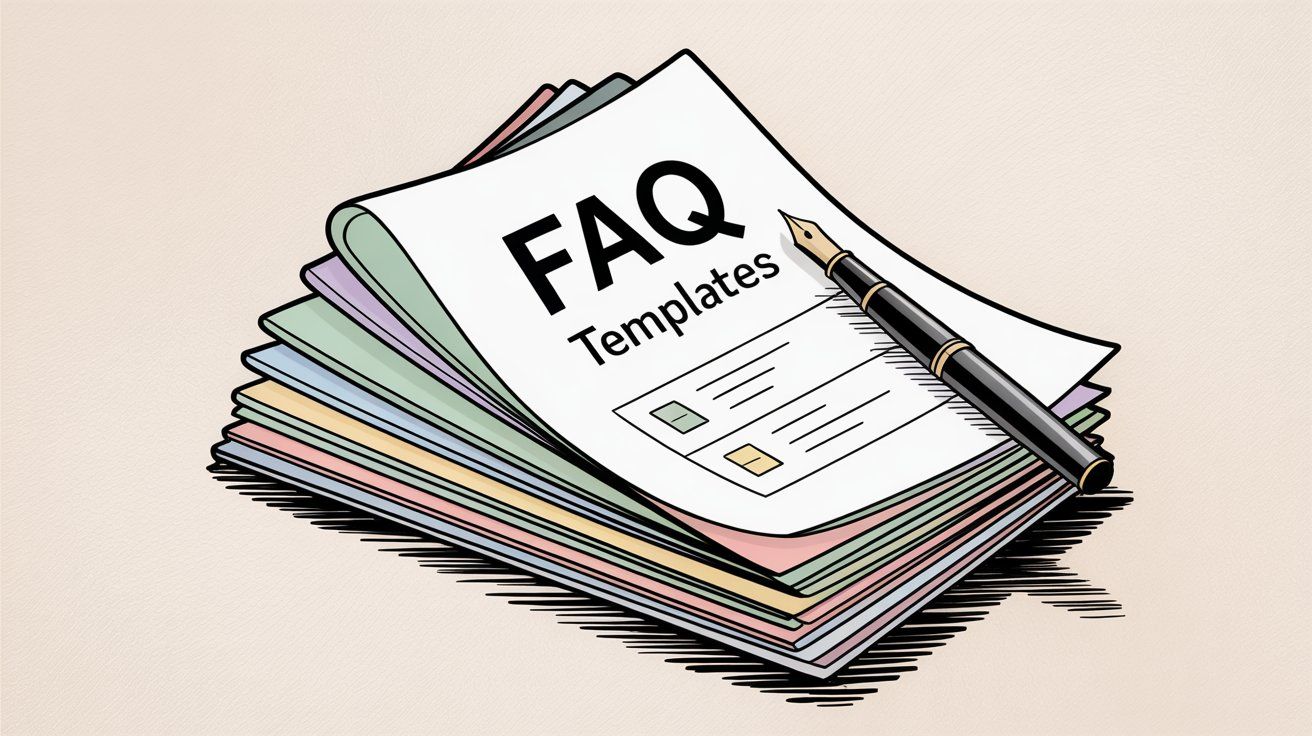
FAQ Templates: How to Build FAQs That Help Customers (2025)
Discuss with AI
Get instant insights and ask questions about this topic with AI assistants.
💡 Pro tip: All options include context about this blog post. Feel free to modify the prompt to ask more specific questions!
TL;DR: FAQ templates are pre-built frameworks for creating organized, user-friendly Q&A sections. Done right, FAQs deflect 60-80% of repetitive support queries, boost SEO through long-tail search traffic, and build customer trust by providing instant answers. Modern FAQ systems go beyond static pages with AI-powered chatbots that provide conversational, 24/7 support across WhatsApp, Instagram, and live chat. This guide covers how to build exceptional FAQs that genuinely help your customers while reducing your support load.
Most businesses treat FAQs as an afterthought. They slap together a basic Q&A page and wonder why customers still flood their support inbox with the same questions.
The reality? A well-crafted FAQ section is one of the smartest investments you can make. Research shows that 67% of customers prefer self-service over contacting a representative, and 81% attempt to solve issues independently before reaching out for help.
But what most businesses miss: FAQ templates aren't just about answering questions. They're about creating a support system that works 24/7, educates customers, reduces support costs, and even drives conversions.
This guide will show you exactly how to build FAQs that your customers actually use. Spur will cover everything from choosing the right format to using AI-powered chatbots that turn static Q&A into interactive support experiences.
An FAQ template is a pre-formatted structure for organizing frequently asked questions and answers. Think of it as a blueprint that gives you a consistent layout and phrasing so you're not starting from scratch every time you need to add new Q&As.
The simplest template might be a numbered list with dropdown answers. More advanced versions include categories, search bars, or conversational chatbot interfaces that let customers ask questions in natural language.
Speed and Consistency
Templates let your team add new Q&As quickly without worrying about layout or style each time. Everyone follows the same playbook, which is especially useful when multiple people contribute content. This consistency reinforces a polished, professional look and prevents confusion.
Better User Experience
A well-structured FAQ helps users find information fast. When customers can locate answers quickly, they're far less likely to bounce off your site. Organizing questions logically and using a predictable format reduces frustration and improves engagement.
SEO Benefits
FAQ pages can attract long-tail organic traffic by directly answering niche queries about your product or service. Well-structured FAQs often appear in Google's "People Also Ask" boxes or search snippets. Google loves Q&A content because it directly addresses what searchers want to know.
Important Note on Rich Snippets: Using FAQ schema markup used to generate rich results in Google, but as of August 2023, Google has limited FAQ rich snippets to certain authoritative sites. Still, a strong FAQ page can improve SEO indirectly through better content quality and user engagement.
Different formats work for different needs. Here's how they compare:
Format | Best For | Complexity | User Experience |
|---|---|---|---|
Simple Lists | Emails, PDFs, minimal websites | Low | Basic but functional |
Accordion Menus | Web pages with moderate FAQs | Medium | Clean and scannable |
Categorized FAQs | Sites with many questions | Medium-High | Organized and navigable |
Searchable Knowledge Bases | SaaS, e-commerce with extensive content | High | Powerful for power users |
Chatbot-Based FAQs | Modern, conversational support | Medium | Intuitive and dynamic |
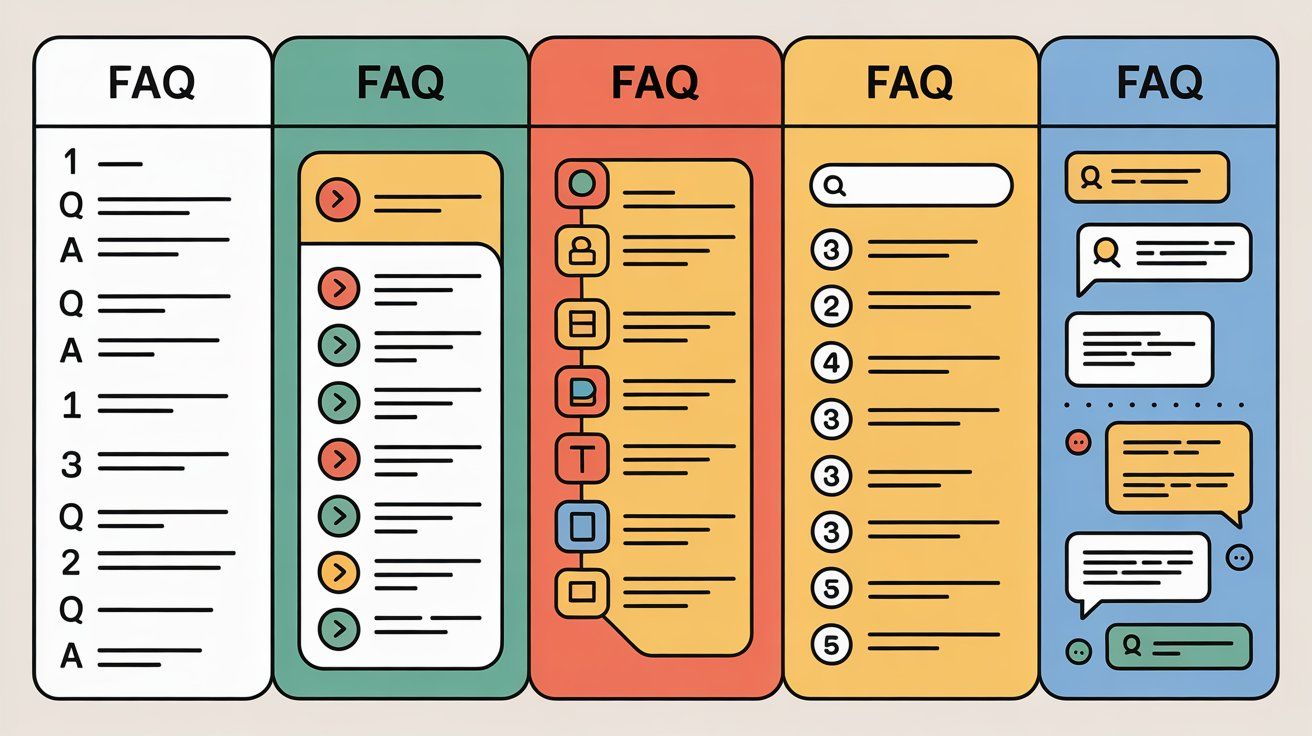
Accordion Menus
A web page where users click a question to expand the answer. This keeps the page concise and lets users drill down into what they care about.
Categorized FAQs
Questions grouped under headings like "Shipping," "Pricing," or "Technical" so users can jump to relevant sections. Often paired with an accordion or toggle format.
Searchable Knowledge Bases
A dedicated FAQ or help center where users can type keywords to find Q&As. Useful when you have dozens or hundreds of FAQs (common in SaaS or e-commerce with many products).
Chatbot-Based FAQs
An AI chatbot or rule-based bot that answers frequently asked questions through a conversational interface. These templates include dynamic features that keep the page from becoming overwhelmingly long. Users ask their question in natural language and the bot provides the answer, possibly linking to more info.
No matter the format, the goal is the same: anticipate your audience's top questions and answer them as directly and helpfully as possible.
Every business is different, but certain question categories appear on almost every great FAQ page. Use these as a starting template and tailor them to your context.
Big-picture questions about what your product or service is and who it's for:
• "What problem does [Product] solve?"
• "How did [Company] get started and what's your mission?"
• "Who are [Product]'s typical users or customers?"
These provide newcomers with orientation and build trust by showing your values and credibility.
Questions on how to use your offering and what it can do. For software or apps:
• "How do I install or access the product?"
• "What features does it include?"
• "Is training provided?"
For physical goods:
• "How do I assemble or use this item?"
• "What materials is it made from?"
Think of common "how do I..." queries that new users have.
Money is always on customers' minds. Typical FAQs:
• "How much does it cost? What pricing plans are available?"
• "Do you offer discounts for students/nonprofits or annual subscriptions?"
• "What is your refund or cancellation policy?"
• "Will I be charged automatically after a free trial?"
Clear answers about pricing build confidence and prevent support tickets about billing surprises.
If you sell physical products or time-bound services, cover logistics:
• "Where do you ship? How long does delivery take?"
• "What are the shipping costs?"
• "Can I track my order?"
• "What's your turnaround time for service requests?"
Customers often ask these before purchase, so answering them upfront can help conversions.
Any purchase-related business should outline its return/exchange policy:
• "What is your return policy?"
• "How do I initiate a return or exchange?"
• "How long do refunds take to process?"
Clear answers here can reduce post-purchase support queries and show that you stand by your product.
For businesses with user accounts or subscriptions, address account management questions:
• "How do I reset my password?"
• "How can I update my account information or payment method?"
• "How do I delete my account?"
If data security or privacy is a concern in your industry, add:
• "How is my data protected?"
• "Are you GDPR compliant?"
Anticipate anything that could be a blocker for trust.
Even though the FAQ is itself a support tool, some users will want to reach a human:
• "How can I contact customer support?"
• "What are your customer service hours?"
This signals that help is available if the FAQ doesn't cover their issue.
Comb through support tickets, live chat logs, emails, social media comments, and sales call notes to spot recurring questions. If your support team hears certain questions daily or weekly, that's a big flag to put it in the FAQ.
Also consider using tools like Google Search Console to see what questions people search that lead them to your site. Your website's internal search queries, if you track them, are gold too. If users are searching your site for "refund policy" or "setup guide," make sure your FAQ addresses those clearly.

Building a great FAQ page requires both content strategy and user experience design. Follow these steps:
Start by gathering the most common questions from real user interactions:
① Mine your support data: Review tickets, chat logs, emails
② Analyze search queries: Check Google Search Console and internal site search
③Rank by frequency: Prioritize the questions you hear most often
You might have a dozen questions or fifty. The number isn't as important as making sure you cover the truly critical ones. It's better to start with a focused, genuinely frequently-asked list than to overload the page with every possible question. You can always expand it over time as new FAQs emerge.
Don't throw a long list of 50 questions in random order. That's overwhelming. Instead, group related questions under clear categories or headings.
Common groupings include:
→ General (company info, mission)
→ Pricing (costs, plans, refunds)
→ Account Management (login, security, deletion)
→ Technical Support (troubleshooting, setup)
This way, a user can quickly jump to the section relevant to their query. For example, well-designed FAQ pages separate questions into subtopics like account issues, usage, and troubleshooting, making it straightforward for users to find the right area. Categories also help internally by ensuring each major topic has coverage. On the page, use headings or an index at the top that links to each section for easy navigation.
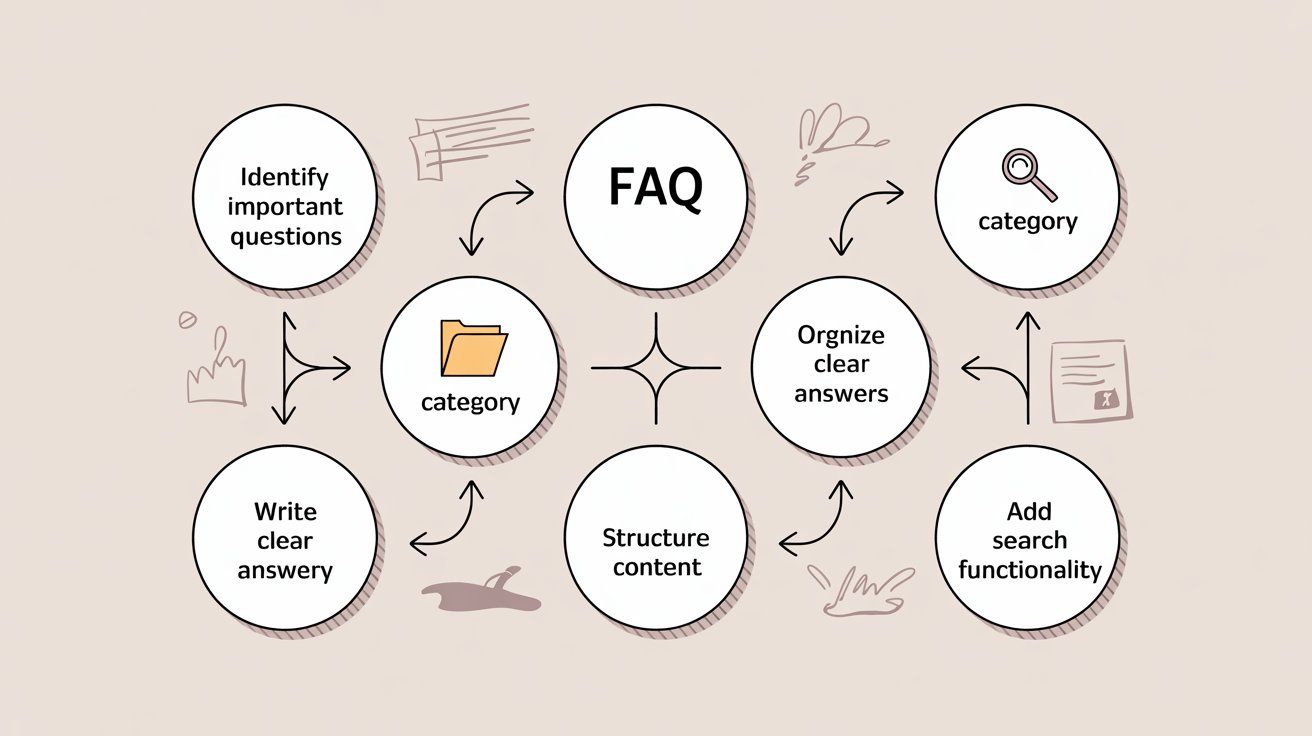
Keep your answers direct and jargon-free to get the most clarity. A good answer often starts by restating the question as a statement, then immediately giving the answer.
Example:
Q: "Do you offer refunds?"
A: "Yes, Spur offers a 30-day money-back guarantee on all plans..."
Front-load the key info in case users are skimming. Use simple language over technical terms (unless you're writing for a technical audience, of course).
If an answer is getting too long (say, more than a few short paragraphs), consider that a candidate for a dedicated help article. You can write a summary in the FAQ and then link to "Read more" for the detailed guide. This keeps the FAQ page from turning into a wall of text. Bullet points are great for steps or lists within an answer, as they break complexity into chunks.
Each answer should fully address the question asked. Don't dodge the question or provide a vague marketing pitch. Users come to the FAQ for help, not sales talk.
How you present the questions is a big part of a successful FAQ. Most websites today use an accordion (collapsible) format or similar interactive design. This means the questions are listed and the user can click to expand an answer. It's clean and mobile-friendly.
If you only have a handful of questions, you might display all answers openly. But for more than 5 questions, accordions or expandable sections prevent overwhelming the reader. Group the accordions under the categories discussed in step 2.
Ensure questions are visibly differentiated (bold or larger font) from answers so users can easily scan. Many FAQs format questions as a larger font or bolded line, with the answer in normal text beneath. Consistent styling is key.
If your FAQ page has more than 10-15 questions or spans multiple topics, consider adding a search field at the top. Users love the ability to search by keyword instead of scrolling through a long page.
Make sure the search bar is prominent (near the top of the FAQ or help center page) and try a few test queries to ensure it returns useful results. A dynamic search that can handle partial keywords or common typos is ideal, but even a basic search that filters the page can help.
Customers can find answers much faster by typing a keyword than by manually scanning a list. This is especially true if your FAQ uses customers' natural language. For example, a user might type "cancel subscription." If you have a question "How do I cancel my subscription?", the search should surface it.
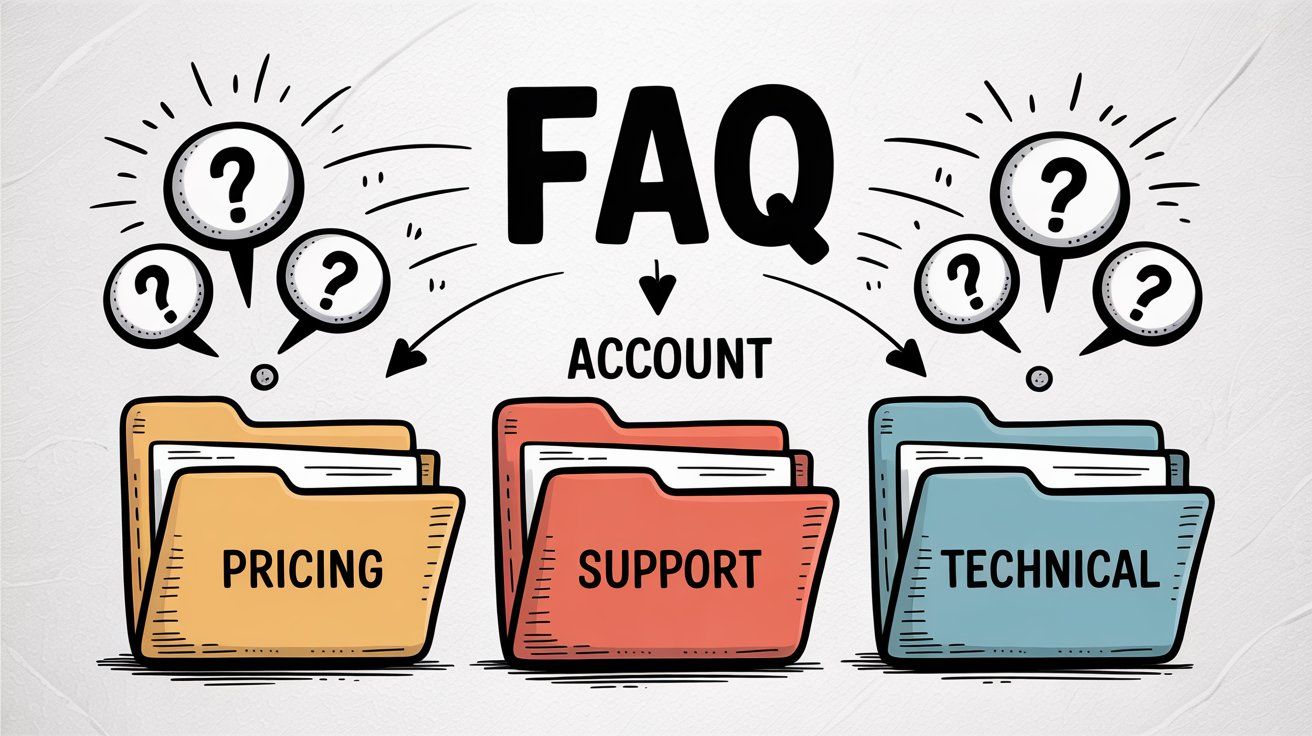
Text is the backbone of FAQs, but sometimes a picture or video can save a thousand words:
• Screenshots for UI guidance ("Click the Settings icon in top right")
• Diagrams for complex processes or workflows
• Short videos for step-by-step tutorials
For instance, if the FAQ is "How do I change my account avatar?", a small screenshot highlighting the "Change Avatar" button in your app UI can immediately clarify the steps. Videos or GIFs are great for walkthroughs (just ensure they're brief and to the point).
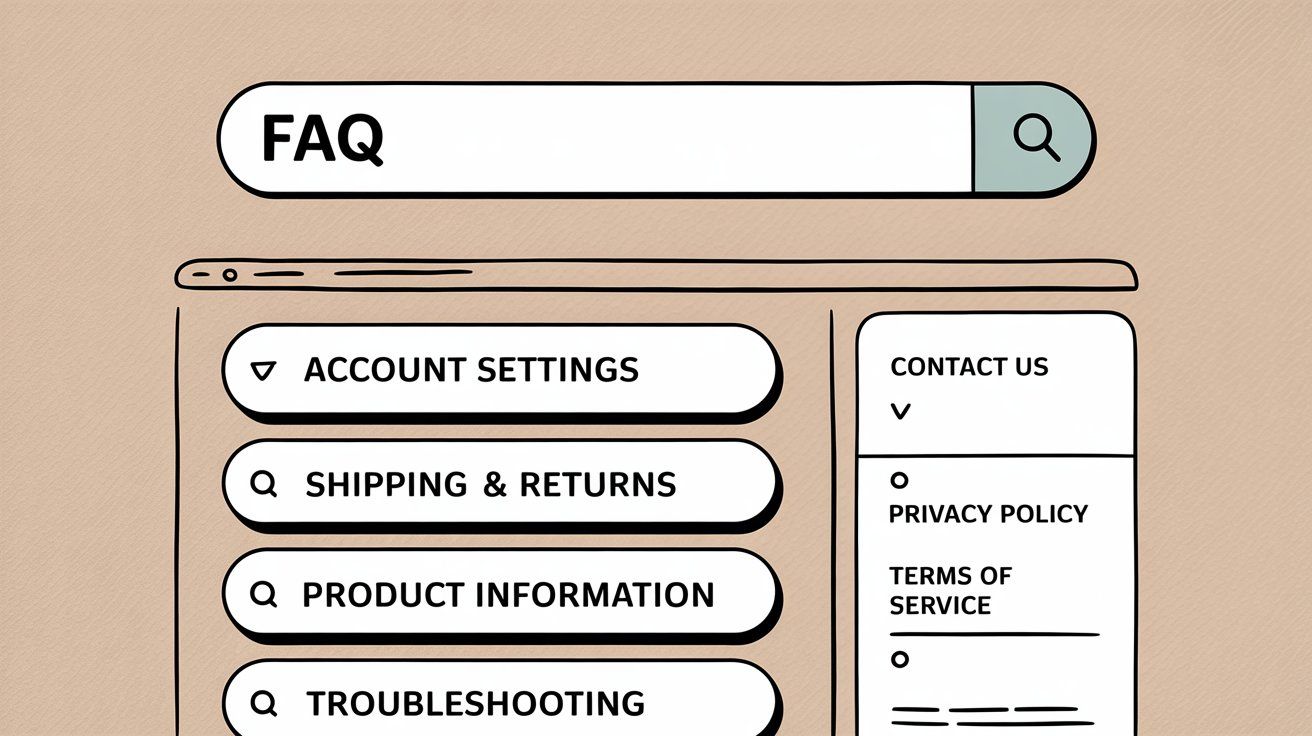
Visual aids not only help users grasp the solution faster but also increase engagement. Rich media content signals quality. Just be sure any media is optimized for web (compressed images, short videos) so it doesn't slow down the page.
Similarly, linking to additional resources is wise for deep dives. You might answer a question briefly and then say, "For a detailed tutorial, see Spur's Help Center." Many users will be satisfied with the FAQ answer, while power users can follow the link for more depth.
Even the best FAQ can't cover every scenario. Make it easy for users to get further help if needed.
A few ways to do this:
• Email/Phone: Include a line like "Still need help? Contact Spur at [support email] or [support phone]."
• Live chat widget: Many companies embed a live chat on their FAQ page so that if a user is stuck, they can click "Chat with an agent."
• Community forum: If you have a user forum or community Q&A, link it: "Visit Spur's Community Forum for more questions or to ask your own."
The key is to not leave the user at a dead end.
If they don't find their answer in the FAQ, the page should naturally route them to the next support channel. This "safety net" significantly improves customer satisfaction.
An FAQ page doesn't have to be dry. It should absolutely be clear and straightforward, but you can inject your brand's personality into the writing style if appropriate.
For example, if your brand is quirky or fun (say a kids' game company), your FAQs might have a lighthearted tone. Just don't let style trump substance. Clarity comes first.
Also design-wise, ensure the FAQ page matches your site's branding (colors, typography, etc.). An FAQ is part of the overall customer experience, so it should feel consistent with the rest of your website or app.
Once you've created your FAQ page, don't hide it! Link to it prominently:
• Main navigation menu (often under a "Support" or "Help" dropdown)
• Website footer ("FAQ" or "Help Center")
• Within relevant pages (e.g., on a pricing page you might say "See Spur's Billing FAQ for more info on plans")
If you have an onboarding email sequence for new customers, consider including a "Frequently Asked Questions" link in one of those emails. The easier it is to find, the more customers will self-serve.
Your FAQ page is not a one-and-done project. It should evolve as your business and customers do. Set up a routine (perhaps quarterly) to review and update the FAQ content.
① Add new questions that have arisen frequently
② Remove or revise answers that are outdated
③ Track metrics: Page views, time on page, search queries, bounce rate
④ Gather feedback: Use "Was this helpful?" prompts and act on responses
For instance, if you discontinued a product or changed a policy, update the related Qs immediately. A good practice is to tag each FAQ entry with a date when it was last updated, especially if details like pricing or features are mentioned.
Use analytics to gauge FAQ effectiveness. Track metrics like page views, time on page, search queries used (if you have an internal search on the FAQ), and bounce rate. If you see that many users visit the FAQ but still end up contacting support with basic questions, that might indicate the FAQ isn't answering something clearly (or a question is missing).
Conversely, a drop in support tickets on a topic after adding it to the FAQ is a great sign. Track and monitor progress for continuous improvement. If traffic to the FAQ drops or bounce rates increase, it's time to refresh it. Also pay attention to feedback. If your FAQ tool or site allows user feedback ("Was this answer helpful?" prompts, for example), read those responses and act on them.
Treat your FAQ like a living knowledge base that needs care and feeding. The reward is a self-service hub that can handle a huge chunk of customer queries without any human intervention, freeing your team and empowering your users.
Static FAQ pages are incredibly useful, but in 2025, an AI-powered FAQ chatbot can take self-service to the next level.
Rather than making users hunt for answers on a page, an FAQ chatbot lets them ask their question in plain language and get an instant, precise response.
It's like having a customer support rep available at any hour, except it's automated and runs on the information you've already curated.
It's essentially a conversational interface built on your FAQ or knowledge base. Users might interact with it on your website (a chat widget saying "Hi, how can I help?"), on messaging apps like WhatsApp or Facebook Messenger, or via SMS, depending on your channels.
When asked a question, the bot will either retrieve the answer from your FAQ database or use an AI model to generate the answer based on your documentation. The best FAQ chatbots can handle natural language variations. For example, the user could type "Hey, do you guys ship to Canada?" and the bot can map it to your FAQ entry on shipping locations, responding with "Yes, we ship to Canada. Our international shipping policy is..."
Instant, Conversational Answers
Unlike a static page, a chatbot provides one-to-one answers immediately, without the user scrolling or searching manually. This can greatly enhance user experience. People get exactly what they need in seconds, just by asking. In today's on-demand world, that kind of immediacy is increasingly expected.
A traditional FAQ is a one-way information dump, whereas a chatbot is a two-way interaction that feels more personal.
24/7 Availability and Faster Support
A bot doesn't clock out at 5 PM. It can handle questions at 2 AM on a Sunday just as well as at 10 AM on Monday. For global customers or insomniacs with burning questions, this is a huge plus.
It ensures customers get help when they need it, not just during your business hours. This around-the-clock support also means fewer customers waiting until morning (or giving up and perhaps abandoning a purchase because they didn't get an answer in time).
By deflecting repetitive queries, your human team can focus on more complex issues during the day, improving overall efficiency.
Actionable Interactions (Beyond Q&A)
Modern AI chatbots can often handle tasks, not just questions. For example, if a customer asks "Where's my order?", a capable bot (integrated with your order system) could ask for an order number and then provide real-time tracking info. Something a static FAQ cannot do.
Spur, for instance, emphasizes "Actionable AI" that can perform tasks like checking account status, booking an appointment, or updating a record, right within the chat flow. This blurs the line between a simple FAQ and a full customer service agent.
It transforms the FAQ from a static reference into a functional assistant that can resolve issues on the spot (reset a password, initiate a return, etc.), not just explain how to do it. That's a powerful upgrade in customer service.
Lead Generation and Feedback
An FAQ chatbot can be programmed to capture leads or feedback during the conversation:
• If someone asks multiple pricing questions, the bot might proactively offer: "Would you like to schedule a demo with Spur's team to learn more?" and collect their email
• After answering a question, the bot could ask: "Did this answer your question?" and if the user says "No", it could either provide an alternative answer or route to a human agent
This kind of adaptive flow can turn support interactions into sales opportunities or at least gather valuable data on customer needs. Traditional FAQ pages are passive. They usually don't tell you which question the user really wanted if they leave unsatisfied. A chatbot gives you rich insight into customer intent in their own words by logging every query.
Learning and Improvement
AI chatbots (especially those powered by machine learning or NLP) can improve over time as they handle more queries. They can be updated with new Q&As easily, sometimes even learning from how users phrase questions.
You can also analyze chatbot logs to identify new common questions that should be added to the knowledge base. It's an evolving system that gets smarter the more it's used.
Multi-Channel Presence
An FAQ chatbot can often be deployed across multiple platforms: your website live chat, Facebook Messenger, WhatsApp Business, Instagram DMs, etc.
This means customers can get those FAQ answers in the channel of their choice, not just by visiting your website's FAQ page. Given how customers today reach out on social media and messaging apps frequently, this is a way to extend your FAQ's reach to wherever your audience is.
For example, Spur allows an AI Answer Bot to live on web chat as well as messaging apps simultaneously, pulling answers from the same centralized FAQ data.
Studies show that nearly 8 in 10 consumers find AI chatbots helpful for simple issues, which FAQs typically are. By using an FAQ chatbot, companies have seen significant reductions in live support volume and faster response times.
And it's not just cost-saving: faster answers lead to happier customers who are more likely to convert and less likely to churn. The global market is recognizing this value. The chatbot industry is projected to nearly triple from approximately $15.5 billion in 2025 to approximately $46.6 billion by 2029, driven largely by customer service use cases.
In short, conversational FAQs are quickly becoming the new standard.
Start with a Solid Knowledge Base
The chatbot is only as good as the information it has. So ensure your FAQ content (and broader knowledge base like help articles) are up to date and comprehensive. Many AI bots can ingest an FAQ page or a collection of Q&A pairs directly as their knowledge source.
Choose the Right Platform
There are many chatbot builders and AI platforms available, and specialized ones for FAQ bots. Some, like Spur's AI Agent, are focused on letting you upload your FAQs or connect your website content, then the AI handles the rest.
Look for one that supports the channels you need and offers good NLP (natural language processing) so it understands varied phrasing of questions.
Give it a Fallback to Humans
No matter how good the AI, always have an easy way for a user to type "agent" or "human" and get transferred to a live person (or at least submit a support ticket). This safety valve ensures that if the bot gets confused or the user is frustrated, they aren't stuck.
A seamless chatbot-to-human handoff is critical for user satisfaction.
Train and Refine
Monitor the chatbot's conversations. Many platforms will show you what questions the bot failed to answer or where it had low confidence. Use that info to add new Q&As or tweak existing ones.
It's an ongoing process, but it pays off. Over time, you might reach 70-80% automation on common questions, which is a huge efficiency gain.
Maintain the Personality Appropriately
Your chatbot can have a bit of personality (friendly greeting, etc.), but maintain professionalism and brevity in answers. Users typically want quick help, not chit-chat for FAQs.
A concise greeting like "Hi, I'm the virtual assistant. You can ask me any question about [Product]!" can make the experience more engaging. Just avoid the bot pretending to be human. Transparency that it's automated is usually best practice.
When done right, an FAQ chatbot becomes a virtual team member that handles the repetitive questions at scale, 24/7, and keeps a consistently high service standard. Your human team is then freed up to tackle the more complex or high-touch interactions.
This hybrid model of AI plus human support is proving incredibly effective across industries from e-commerce to SaaS to healthcare.
Consider an e-commerce store where 70% of incoming customer queries might be "Where is my order?" "How do I return an item?" "Do you have this shoe in size 8?" etc.
A well-trained FAQ bot can resolve those instantly. The remaining 30% are unique or sensitive issues that your human reps can focus on exclusively, with full context that the bot passes along.
The result is faster answers for customers and less repetitive work for your agents. Studies show that 51% of consumers say they actually prefer interacting with a bot for immediate service needs, as it beats waiting on hold for a human for simple questions.
If you're using Spur's platform, for example, you could train the Spur AI Agent on your FAQ page and documents. Then deploy it as a chatbot on your website's live chat widget, and simultaneously on WhatsApp and Instagram DMs using Spur's multichannel integration.
This gives a unified FAQ experience. Wherever customers reach out, they get the same accurate answers. And if the AI doesn't know an answer or the question is complex, it can seamlessly hand off to your team in Spur's shared inbox with the full chat transcript, so the customer never has to repeat themselves.
That kind of smooth escalation is key to maintain satisfaction when switching from bot to human support (and it's something you should test thoroughly in any chatbot solution).
If you're serious about creating a next-level FAQ experience, you need a platform that can handle both the static knowledge base and the dynamic, conversational interactions.
That's where Spur comes in.
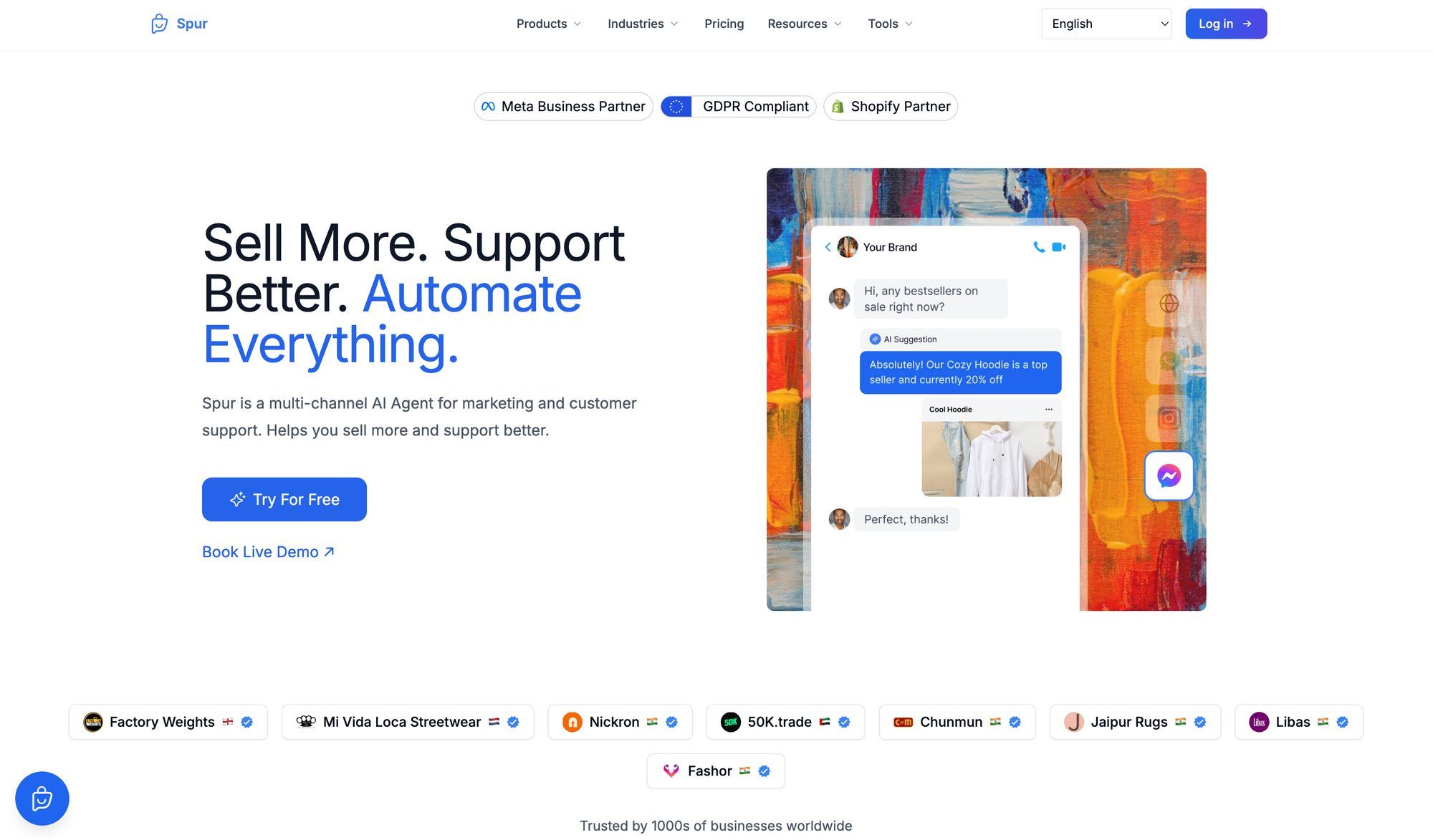
Unlike traditional chatbot platforms that require manual flow building, Spur's AI Agent can be trained directly on your FAQ page, help center articles, and other documentation.
You're not building question trees. You're simply uploading your knowledge and letting the AI understand it. This means when a customer asks "What's your return policy?" on WhatsApp, Instagram DM, or your website chat, they get the exact answer from your FAQ, delivered conversationally.
The AI understands context and can handle variations in how people ask the same question.
What sets Spur apart: the AI doesn't just answer questions. It can take actions.
If someone asks "Where's my order?", Spur's AI Agent can pull real-time tracking information from your e-commerce system. If they want to reschedule a delivery, it can handle that too.
This transforms your FAQ from a passive information source into an active problem-solving assistant. You're not just telling customers how to do something. You're doing it for them.
Your customers don't all use the same channel. Some prefer Instagram DMs, others use WhatsApp, and many still visit your website.
Spur unifies all these channels in one platform. Deploy your AI-powered FAQ bot on:
• Your website live chat widget
• WhatsApp Business
• Instagram DMs
• Facebook Messenger
Same knowledge base, same AI, different channels. And when the AI needs to escalate, everything flows into Spur's shared inbox where your team can pick up the conversation with full context.
Not every question can be answered by a bot. Spur makes the transition from AI to human support completely seamless.
When the AI encounters a question it can't answer or the customer asks for a human, the full conversation history transfers to your support team. Your agents see everything the customer already said, so there's no "let me repeat my issue for the third time" frustration.
The customer gets continuity, and your team gets context.
Whether you're running a D2C brand, real estate business, or service company, Spur has pre-built integrations for the tools you already use:
• Shopify
• Stripe
• Razorpay
• Custom e-commerce platforms
This means your AI can access order data, customer history, and product catalogs to provide accurate, personalized FAQ answers. Not generic responses, but answers specific to that customer's situation.
Setting up an AI-powered FAQ system with Spur is straightforward:
① Upload Your Knowledge
Feed your existing FAQ page, help articles, and product information to Spur's AI Agent
② Connect Your Channels
Link WhatsApp, Instagram, Facebook, and your website chat widget
③ Train and Test
Review the AI's responses and refine as needed
④ Launch and Monitor
Deploy your AI FAQ bot and watch support volume drop
Plans start at just $12/month with a 7-day free trial. You can explore Spur's pricing to find the plan that fits your needs.
The platform also offers:
• Visual automation builder for complex flows
• Broadcast messaging for proactive customer engagement
• Analytics to track AI performance and support metrics
• Custom AI actions that connect to any backend system
Start your free trial with Spur and see how AI-powered FAQs can transform your customer support.
What is the difference between an FAQ page and an FAQ chatbot?
An FAQ page is a static web page with organized questions and answers that users browse. An FAQ chatbot is an interactive AI interface that answers questions conversationally in real-time. The chatbot can understand natural language, provide instant responses, and often take actions beyond just answering (like tracking orders or booking appointments). Both serve the same purpose of helping customers find information, but chatbots provide a more personalized, immediate experience.
How many questions should my FAQ page have?
There's no magic number, but quality matters more than quantity. Start with your 10-20 most frequently asked questions based on actual support data. You can always expand later.
The key is to cover the questions customers genuinely ask, not just fill space. If you have more than 15-20 questions, organize them into categories and consider adding a search function to help users find answers quickly.
Can I use FAQ templates for free?
Yes, there are many free FAQ templates available for different platforms:
• Website builders like WordPress, Shopify, and Wix offer free FAQ page templates
• For chatbots, platforms like Spur offer free trials where you can test AI-powered FAQ systems before committing
The investment is usually in the time to populate the template with your specific questions and answers, not the template itself.
How do I measure if my FAQ is working?
Track these key metrics:
Metric | What It Tells You | Good Sign |
|---|---|---|
Page views and time on page | Engagement level | High views, moderate time |
Search queries used | What people are looking for | Queries match your FAQs |
Support ticket reduction | Deflection rate | Decrease in FAQ-related tickets |
Bounce rate | Content relevance | Lower bounce rate |
User feedback scores | Satisfaction | Positive "helpful" ratings |
If you're using an AI chatbot, also monitor resolution rate (percentage of questions the bot answered successfully without human intervention) and customer satisfaction scores from post-chat surveys.
Should I use FAQ schema markup?
While FAQ schema markup can help search engines understand your content, Google has limited FAQ rich snippets to authoritative sites as of August 2023.
You can still use schema markup as it may provide indirect SEO benefits and help with voice search optimization. Focus first on creating genuinely helpful FAQ content, then add schema as a secondary optimization.
What's the difference between an FAQ and a knowledge base?
FAQ: Typically a single page or section with commonly asked questions and brief answers
Knowledge Base: A more comprehensive library of articles, guides, tutorials, and documentation
FAQs are great for quick answers to common questions. Knowledge bases provide in-depth information for complex topics. Many businesses have both: an FAQ for quick wins and a knowledge base for users who need detailed guidance.
Can AI chatbots completely replace human support?
No, and they shouldn't. AI chatbots excel at handling repetitive, straightforward questions (often 60-80% of support volume).
But complex issues, sensitive situations, and cases requiring empathy or judgment still need human agents. The best approach is a hybrid model where AI handles routine FAQs instantly, then seamlessly hands off to humans for complex cases.
This frees your team to focus on high-value interactions while ensuring customers always get the help they need.
How often should I update my FAQ?
Minimum: Review your FAQ at least quarterly
Immediate updates: When policies, products, or pricing change
Monthly: Monitor your FAQ analytics for high bounce rates or low satisfaction scores
Set up a process where your support team can flag new recurring questions for FAQ inclusion. An FAQ is a living document that should evolve with your business and customer needs.
What makes a good FAQ answer?
A good FAQ answer is:
① Clear and concise: Addresses the question directly
② Front-loaded: Most important information first
③ Plain language: Avoids jargon unless audience is technical
④ Complete: Fully answers the question asked
⑤ Actionable: Provides next steps when relevant
If an answer gets too long (more than 3-4 short paragraphs), consider linking to a detailed article instead. Always provide next steps or related resources when relevant.
Can I have FAQs on messaging apps like WhatsApp?
Absolutely. In fact, this is increasingly common and effective.
You can deploy an AI-powered FAQ bot on WhatsApp, Instagram, and other messaging apps using platforms like Spur. This lets customers get FAQ answers in the channels they already use daily.
The bot pulls from your FAQ knowledge base and delivers answers conversationally. It's particularly powerful for mobile-first audiences who prefer messaging over browsing website FAQ pages.
An effective FAQ resource, whether a static page, knowledge base, or AI chatbot, is all about making your customers' lives easier.
When done right, FAQs deflect simple issues (saving your team time and money), educate customers to get the most out of your product, and build trust through transparency.
Think from the customer's perspective. Cover the questions they actually ask (use data to find them) and answer in a way that they will understand. Avoid internal jargon or assumptions of prior knowledge.
Make information easy to find. Structure and design your FAQ for quick scanning: categories, clear questions, a search bar, and possibly interactive elements. Don't bury answers in long paragraphs. Be concise and use formatting to highlight key info.
Keep it up-to-date. An FAQ with stale or incorrect information is worse than none at all. Assign ownership to someone on your team to update the FAQ content regularly, and empower your support agents to suggest additions when they get new recurring questions.
Extend the FAQ across channels. Link to your FAQ page in logical places (nav menu, footers, emails). And if possible, use an AI-driven FAQ chatbot on your site or messaging apps to provide on-demand answers. This meets customers where they are and caters to those who'd rather ask than click around.
Use FAQs to improve overall service. The insights gained from what people ask in your FAQ (and how they ask it) can guide improvements in your product, documentation, or policies.
For example, if many people ask "Does your software do X?" and the answer is "No, currently it doesn't," that feature might be worth considering in your roadmap.
In the end, a great FAQ builds confidence. Customers feel assured that they can get answers quickly, which reduces purchasing objections and post-purchase anxiety. Internally, your team benefits from fewer repetitive questions and can focus on more personalized support and innovation.
Research shows that deploying chatbots (often FAQ-driven) can cut customer service costs by up to 30% while improving response times. And each self-service success is one less support ticket to handle.
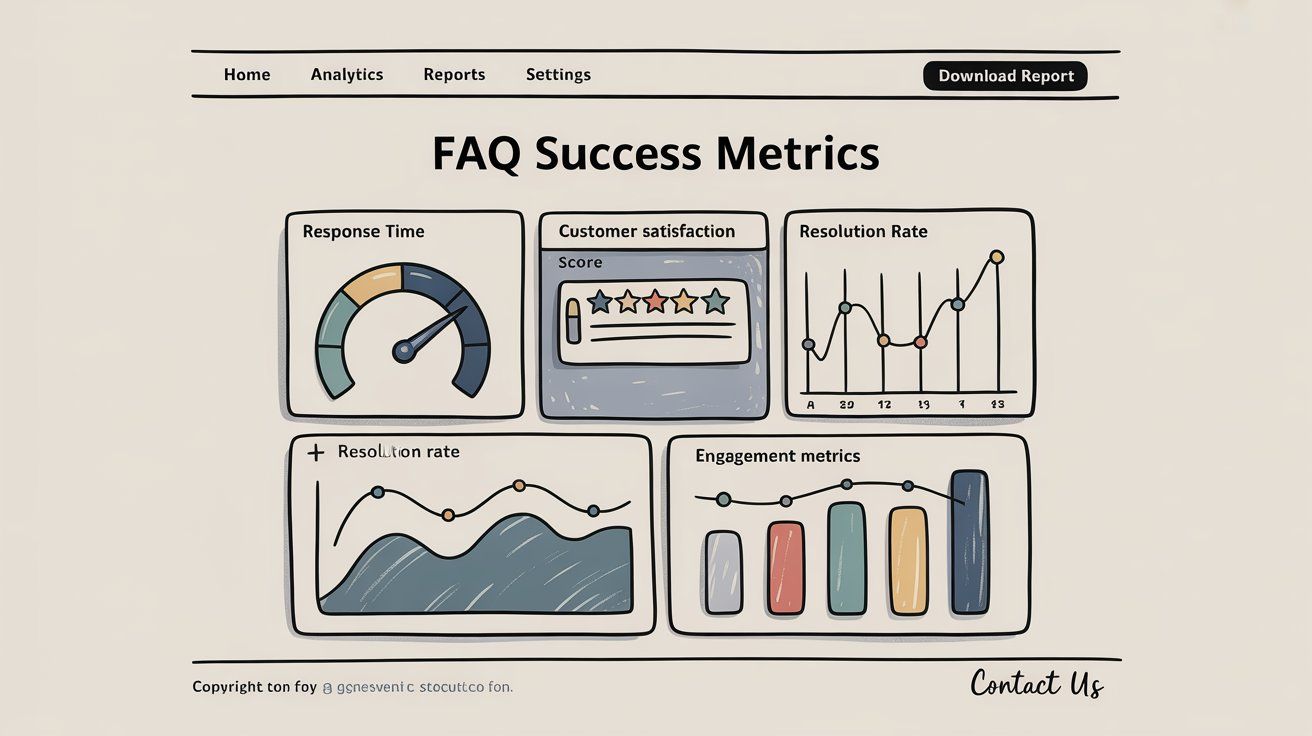
As the world moves further into the age of AI and instant information, having a robust, accessible FAQ system isn't just nice to have. It's becoming an expectation. Customers appreciate brands that empower them with knowledge.
By using the strategies and template ideas discussed in this guide, you can create FAQ content so valuable that your customers will wonder how they ever managed without it.
Now it's your turn. Take these insights and start crafting an FAQ that delights your customers. Whether you're launching a simple Q&A page or an AI-powered answer bot, the effort you put in now will pay off in happier users, smoother operations, and a stronger foundation of trust.
