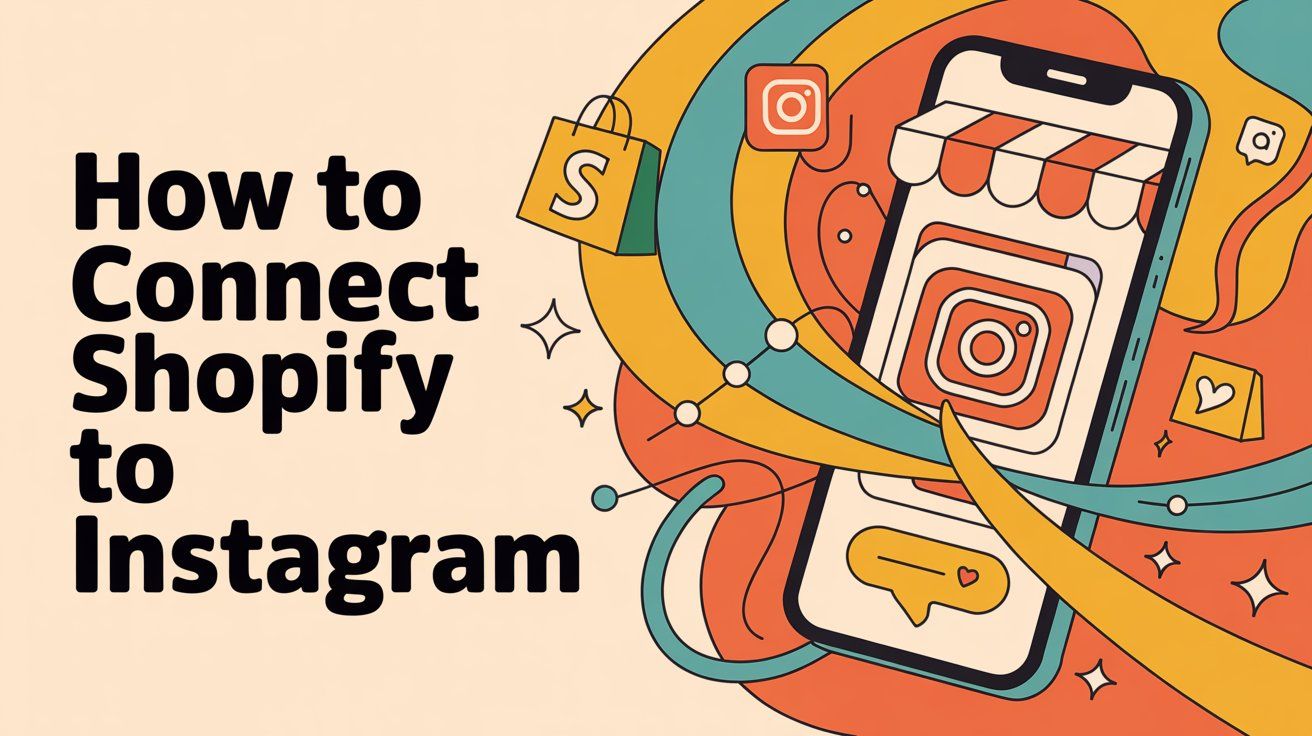
How to Connect Shopify to Instagram in 2025? (Guide)
Discuss with AI
Get instant insights and ask questions about this topic with AI assistants.
💡 Pro tip: All options include context about this blog post. Feel free to modify the prompt to ask more specific questions!
TL;DR - Connect your Shopify store to Instagram to unlock shoppable posts, stories, and reels. The setup takes about 30 minutes: install Shopify's Facebook & Instagram channel, link your Instagram Business account, sync your product catalog, and get approved by Instagram. Once live, you can tag products in all your content and let customers buy directly from your feed. Want to go further? Spur automates Instagram DM responses, sends abandoned cart reminders, and centralizes all customer conversations in one inbox so you never miss a sale.
If you're running a Shopify store and not selling on Instagram, you're missing out on a massive opportunity. With over two billion monthly active users and more than 130 million people tapping on shopping posts every month, Instagram isn't just social media anymore. It's a full-blown sales channel.
Connecting your Shopify store to Instagram is straightforward, and once it's done, you can turn every post, story, and reel into a direct path to purchase. Your followers can discover products, tap a tag, and buy without ever leaving the app. That's the kind of friction-free shopping experience that converts.
This guide covers everything: why this integration matters, what you need before starting, the exact steps to connect Shopify to Instagram, important 2025 updates, and how to maximize sales once you're live. Plus, you'll see how tools like Spur can take your Instagram sales to the next level with automated customer conversations and AI-powered support.

Instagram has evolved from a photo-sharing app into one of the most powerful sales platforms for e-commerce brands. Here's what makes the Shopify-Instagram integration so valuable:
Massive reach and visual storytelling
Instagram's two billion users represent a diverse, global audience actively looking for products to buy. The platform is inherently visual, which makes it perfect for showcasing your products through high-quality photos, videos, and lifestyle content. Whether you sell fashion, home decor, electronics, or beauty products, Instagram lets you tell your brand story in a way that resonates.
Seamless shopping experience
With Instagram Shopping enabled, the buying journey becomes incredibly smooth. A customer sees your product in their feed, taps the tag, views the details, and clicks through to purchase on your Shopify store (all within a few seconds). No searching, no typing product names, no friction. This streamlined path from discovery to checkout significantly reduces drop-off.
Proven results
Brands of all sizes report significant gains after enabling Instagram Shopping. For example, Barbour (a fashion retailer) saw Instagram-driven traffic jump by 98% after introducing shoppable posts. Fashion brand Libas used Instagram Live Shopping to drive 64 orders from a single event with over 1,000 viewers.
The numbers don't lie: Instagram automation can transform engagement into revenue at scale.
Instagram is where your customers already are. By connecting Shopify, you meet them there and make buying effortless.
Before you begin the integration process, make sure you have these essentials in place:
You need a live Shopify store with products listed and ready to sell. Ensure your store complies with Shopify's terms and that you have clear product photos, descriptions, and pricing. If you're already on Shopify and want to take automation further, check out Spur's Shopify integration to streamline customer conversations and order management.
Your Instagram profile must be a Business or Creator account (not personal). Business accounts unlock shopping features and analytics. If you have a personal account, you can convert it for free in Instagram's settings under Account → Switch to Professional Account.
Instagram Shopping is managed through Facebook's Commerce tools (Meta owns Instagram). You'll need:
• A Facebook Business Page for your brand
• Your Instagram account linked to that Facebook Page
To link them, go to your Facebook Page settings → Instagram → Connect Account, and log into your Instagram.
Instagram Shopping is available only in certain countries. Your business must be located in one of Instagram's supported regions. Check Meta's official documentation for the current list of eligible countries.
Your products must meet Meta's Commerce Policies. Restricted items (like certain regulated goods, alcohol, or adult products) may not be allowed. Review the policies before applying to ensure smooth approval.
Pro tip: Also set up a Meta Business Manager account if you haven't already. This will manage your catalog and shop settings during the integration.
Once you've checked off the prerequisites, follow these six steps to connect your Shopify store to Instagram and start selling. For additional guidance on integrating your e-commerce platform with messaging channels, check out Spur's integration documentation.
In your Shopify admin dashboard, navigate to Sales Channels in the left sidebar. Click the "+" icon to add a new channel.
Select Facebook & Instagram by Meta (this is Shopify's official integration app). Click Install or Add Channel.
Shopify will prompt you to log into your Facebook account. Use the Facebook account associated with your Business Page. Grant the necessary permissions for Shopify to access your Facebook Commerce Manager and Instagram Shop.
During setup, make sure you enable Instagram Shopping when prompted. Facebook will need up to 48 hours to approve the connection, so don't worry if your shop isn't live immediately.
If you haven't already linked your Instagram Business account to your Facebook Page, do it now. This is required for Instagram Shopping.
Go to your Facebook Page → Settings → Instagram. Click Connect Account and log into your Instagram when prompted. Once connected, your Instagram account is officially linked to your Facebook Business Page.
Now you'll set up the actual Shop that houses your product catalog for Instagram.
In Meta Business Suite or Commerce Manager, look for the option to Create a Shop. If the Shopify Facebook & Instagram channel guided you through this already, you're set. If not:
① Go to Meta Commerce Manager
② Select your Facebook Page
③ Choose Create a Shop
④ Select Checkout on Website (this sends customers to Shopify for purchase)
⑤ Choose your currency and connect your product catalog
The Shopify integration will automatically sync your product catalog to Facebook/Instagram once authorized. Once your catalog is synced, you can enhance customer engagement with Spur's Instagram automation tools to handle DM responses and product inquiries automatically.

Back in your Shopify admin, finish the onboarding steps in the Facebook & Instagram sales channel:
• Confirm the Facebook Page and Instagram account you want to connect
• Agree to Instagram's commerce terms
• Let Shopify sync your product catalog to Facebook/Instagram
Shopify will submit your account for Instagram's review. Your channel dashboard will show a status (likely "pending review" at first). Instagram needs to review and approve your account and products for shopping access. This review typically takes 1-3 days.
Important: Make sure all your product listings have complete information (title, description, price, images) and no policy violations for faster approval. For technical questions during setup, refer to Spur's help center for guidance on integrating messaging automation with your Shopify store.
Once you receive approval (Instagram will send a notification or you'll see the status change in Shopify), you need to activate shopping within the Instagram app itself.
Open the Instagram app on your phone and go to:
Profile → Menu (≡) → Settings → Business → Shopping
If your account was approved, you'll see the option to Set Up Instagram Shopping. Select your Shopify product catalog from the list (it should appear if everything's connected properly).
Follow the on-screen prompts to enable shopping. After enabling, your Instagram profile will display a "View Shop" button, and you can start tagging products in posts and stories.
Note: If you don't see the Shopping option yet, Instagram's review is still in progress. Check back in 24-48 hours.
With Instagram Shopping active, you can now make your content shoppable.
For Feed Posts and Reels:
① Create a new post or reel with your product photo/video
② After adding your caption, look for Tag Products (it appears with the location tag option)
③ Tap Tag Products and select the product from your catalog that appears in the image
④ You can tag up to 5 products per single image or 20 per carousel post
⑤ The product tag appears as a small shopping bag icon on your photo
When users tap the tag, they see the product name, price, and a "View on Website" button that takes them to your Shopify product page to complete the purchase.
For Instagram Stories:
When creating a Story, tap the sticker icon at the top and select Product. Choose the product you want to feature. The product sticker shows the item name and price, and tapping it takes viewers to your Shopify page.
By tagging products consistently, you transform your Instagram content into a virtual storefront. Every post becomes a potential sales opportunity. To get the most from this, consider using Spur's Instagram automation to automatically respond to comments and DMs about your tagged products.

As of late 2025, Meta has made significant changes to Instagram's shopping experience that all Shopify sellers should know about.
The biggest change: Instagram is discontinuing its native in-app checkout feature. By the end of August 2025, all Instagram Shops will be switched to website checkout.
What does this mean for you? Previously, U.S. businesses could enable checkout directly inside Instagram (customers never left the app to buy). Now, all transactions will be completed on your Shopify website.
When customers tap your product tags, they'll either:
• See your product details in Instagram with a "View on Website" button to visit your Shopify store
• Be taken directly to your Shopify product page in an in-app browser
This change actually aligns with how Instagram Shopping worked internationally (outside the U.S.) all along. Now it's the standard for everyone.
Action Item | Why It Matters | How to Fix |
|---|---|---|
① Check Commerce Manager settings | Ensures checkout method is correct | Set to "Checkout on Website" for all products |
② Verify product links | Broken links lose sales | Use Spur-Shopify integration for automatic syncing |
③ Update your messaging | Customer expectations need adjustment | Revise "checkout without leaving Instagram" claims |
④ Optimize mobile site | All Instagram traffic lands here | Fast checkout + live chat support |
These changes aren't necessarily bad. You maintain full control of the checkout process, keep all customer data in Shopify, and avoid Instagram's transaction fees. Just be aware of how the flow works and optimize accordingly.
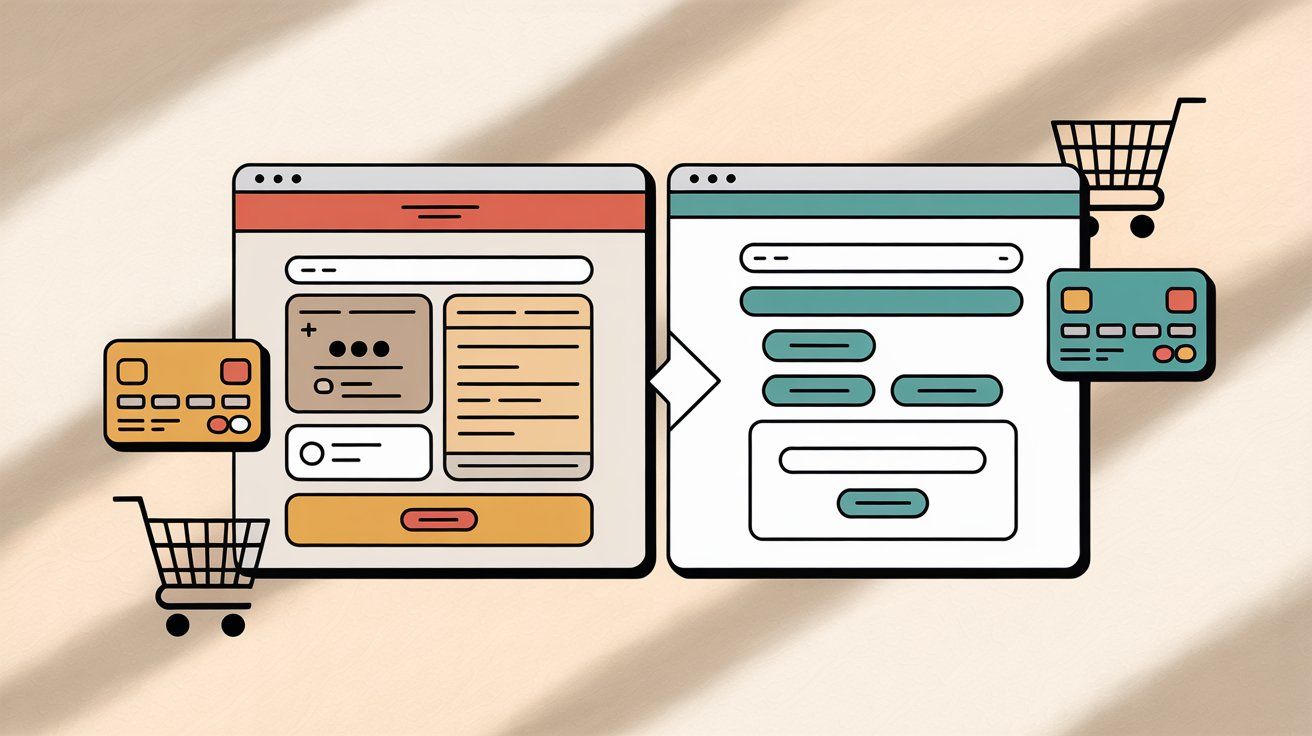
Setting up the integration is just the beginning. To truly succeed with Instagram Shopping, you need to optimize your presence and strategy. Here are proven tactics to drive more sales:
Your profile is the first thing people see when they discover your brand. Make it count:
• Use a high-quality profile picture (usually your logo) that's recognizable even at small sizes
• Write a clear, compelling bio that explains what you sell and who it's for
• Include a link to your Shopify store (use tools like Linktree if you want multiple links)
• Add contact buttons (email, phone, directions) so customers can reach you easily
A professional profile builds trust and encourages people to explore your shop.
Instagram is a visual platform, so your product photos and videos need to stand out in a crowded feed.
Best practices:
• Use good lighting and high-resolution images (at least 1080 x 1080 pixels)
• Show products from multiple angles
• Include lifestyle shots (products being used in real settings)
• Create short, engaging videos or reels demonstrating product features
• Maintain consistent editing and filters for brand cohesion
Remember: The more visually appealing your content, the more likely people will stop scrolling and tap your product tags.
Consistency is key on Instagram. Research shows that the most successful shops tag products at least 5 times per month (but more is better).
Create a content calendar and stick to a regular posting schedule. Don't just post product photos. Mix it up with:
• Customer testimonials and user-generated content
• Behind-the-scenes glimpses of your business
• Product tutorials and styling tips
• Limited-time offers and new arrivals
The more opportunities you give customers to see tagged products, the more traffic you'll drive to your store.
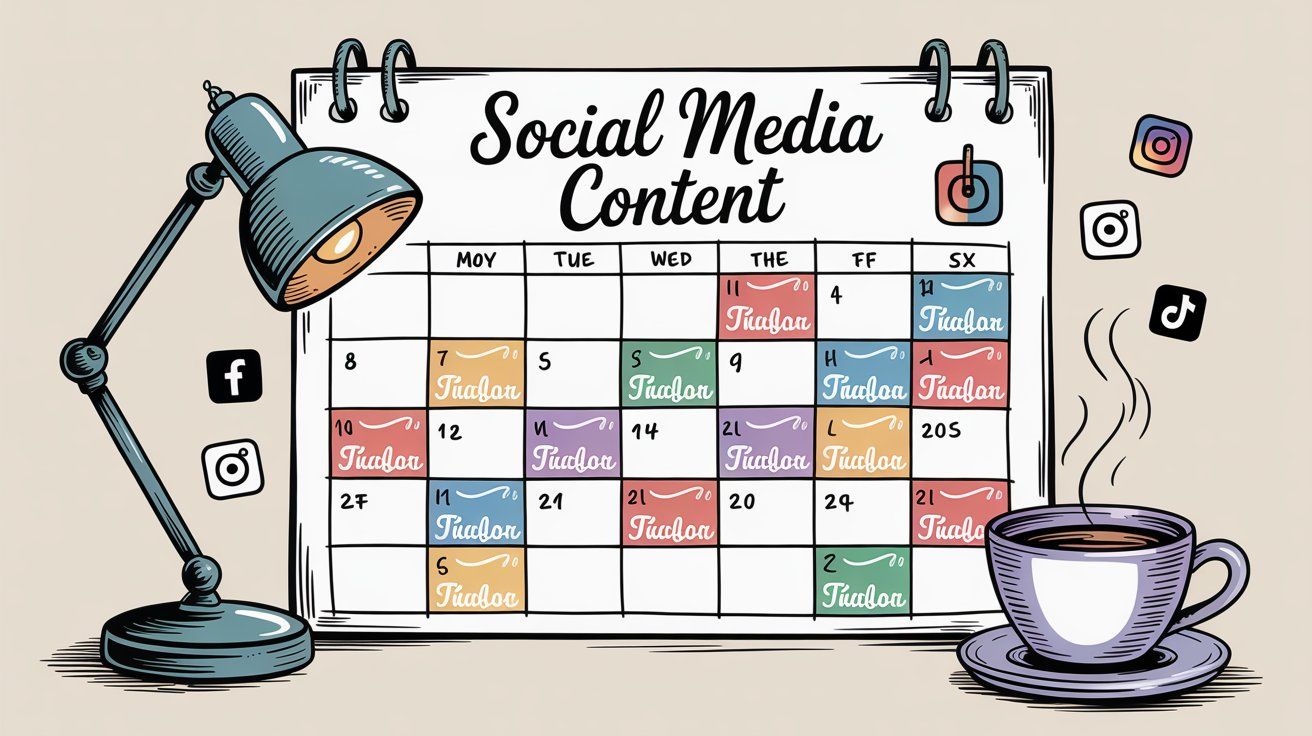
Instagram is a social platform, not just a catalog. Build relationships with your followers:
• Respond promptly to comments and DMs
• Ask questions in your captions to encourage engagement
• Reply to Story mentions and tags
• Like and comment on customer posts featuring your products
Higher engagement signals the algorithm to show your content to more people. Plus, responsive brands build trust and loyalty (which leads to repeat purchases).
Drowning in DMs? Spur's Instagram automation can handle common questions automatically while routing complex inquiries to your team.
Hashtags help new customers discover your products. Use a strategic mix:
• Broad hashtags: #fashion, #homedecorideas (high volume, but competitive)
• Niche hashtags: #sustainablefashion, #handmadejewelry (lower volume, but more targeted)
• Branded hashtags: Your unique brand or campaign tags
Research which hashtags your target audience follows and include 5-10 relevant ones in each post. Don't overdo it — Instagram allows up to 30, but that looks spammy.
Don't limit yourself to feed posts. Instagram offers multiple formats to showcase products:
Instagram Stories:
• Add product stickers to promote flash sales, new arrivals, or bestsellers
• Use polls and questions to engage viewers (e.g., "Which color should we restock?")
• Share customer reviews and unboxing videos
• Highlight time-sensitive offers with countdown stickers
Instagram Reels:
• Create short, entertaining product demos or styling videos
• You can tag up to 30 products per Reel, making them incredibly shoppable
• Reels have massive reach potential if they go viral
• Jump on trending audio or challenges while featuring your products
Instagram Live Shopping:
• Host live events where you demonstrate products in real-time
• Feature select items that viewers can purchase during the broadcast
• Create urgency with limited-time deals or exclusive Live-only discounts
• Interact with viewers, answer questions, and build excitement
Using multiple content formats expands your reach and gives followers different ways to discover and shop your products. For brands running frequent Live Shopping events, Spur's comment automation can instantly DM interested viewers with product links and details.
Use Instagram Insights (available to Business accounts) and Shopify's analytics to track performance:
In Instagram Insights:
• Which posts get the most engagement?
• Which product tags get tapped the most?
• What times are your followers most active?
• What demographics make up your audience?
In Shopify:
• How much traffic comes from Instagram?
• What's your Instagram-to-purchase conversion rate?
• Which products sell best through Instagram?
• What's the average order value from Instagram customers?
By analyzing these metrics, you can identify what resonates with your audience and double down on what works. If product demo videos drive more sales than static photos, create more videos. If certain products perform better on Instagram, feature them more often.
Pro tip: Continuous optimization based on data will steadily improve your results over time.
Spur's analytics can also help you track customer engagement across all messaging channels to get a complete picture of your Instagram performance.
Once your Shopify store and Instagram are connected, you can take things to the next level with Spur. Spur is a multi-channel AI messaging platform that integrates directly with both Shopify and Instagram, creating a powerful ecosystem for customer engagement and conversions.
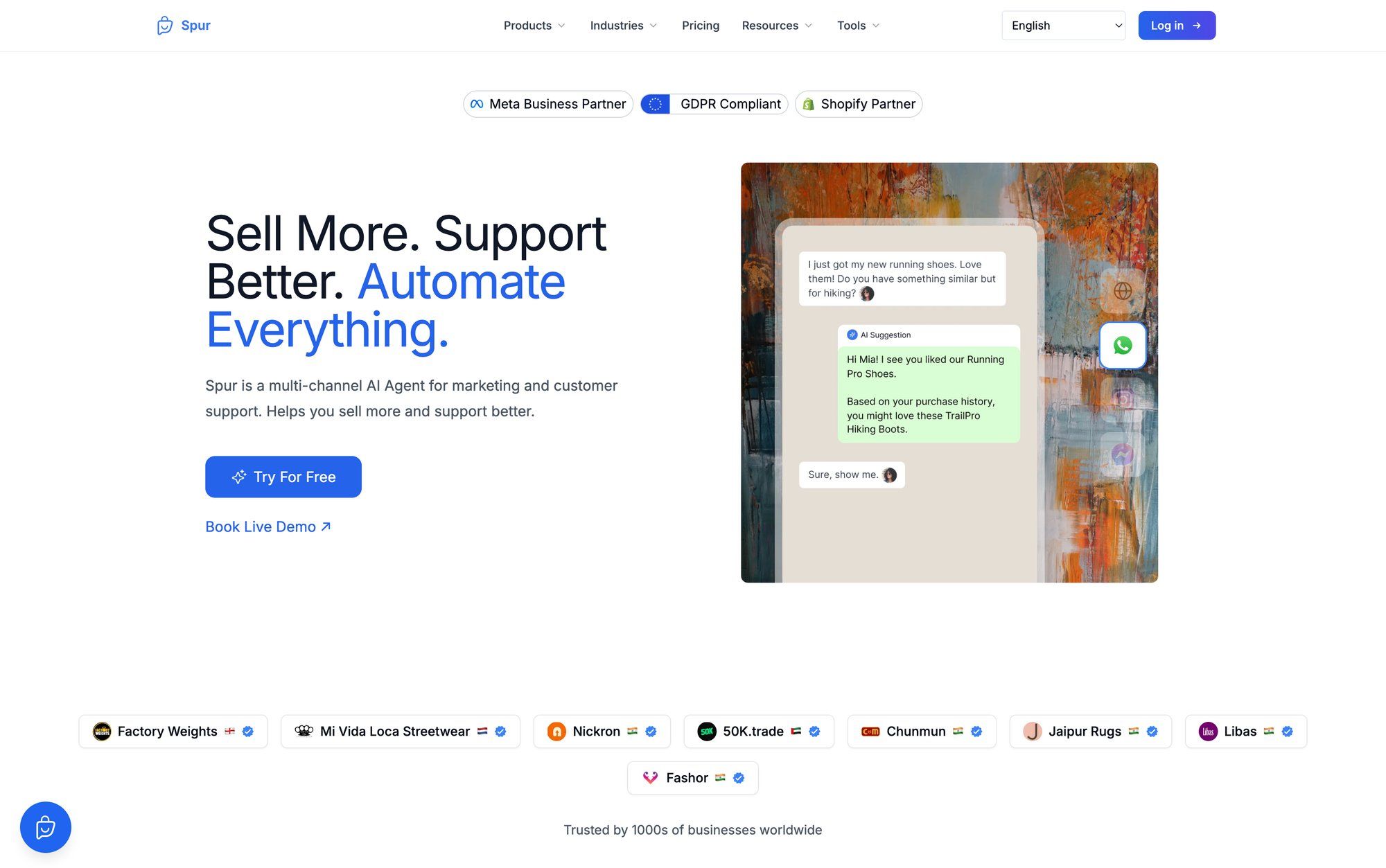
Here's how Spur enhances your Shopify-Instagram setup:
Spur centralizes all your customer messages from Instagram DMs, WhatsApp, Facebook Messenger, and your website live chat into a single inbox. Your support team can respond to customer questions from any channel without switching tabs or apps.
This unified approach includes powerful tools for both WhatsApp Business API and live chat support, ensuring seamless communication across all channels.
When a customer DMs you on Instagram asking about a product, your agent sees the conversation in Spur along with the customer's full Shopify order history and profile. This context makes responses faster and more helpful. Whether someone's asking "Where's my order?" or "Do you have this in blue?", your team can check Shopify data and answer immediately.
Spur syncs your entire Shopify product catalog so your team (or AI chatbot) can share product details in Instagram conversations instantly. If someone DMs you about a specific item, you can pull up the product from Shopify and send a card with the image, price, and link right in the chat. No need to manually look up URLs or take screenshots.
This makes providing personalized product recommendations effortless and increases the chances of converting browsers into buyers.
Spur can automatically send abandoned cart reminders via Instagram DM or WhatsApp when someone adds items to their Shopify cart but doesn't complete checkout. You set up a simple automation flow, and Spur handles the rest.
Here's how it works:
A customer adds a product to their cart from your Instagram shop but gets distracted. 2 hours later, they receive a friendly DM: "Hey! Looks like you left something in your cart. Want to complete your order? Here's your cart link."
These automated follow-ups can recover 10-20% of otherwise lost sales.

Spur triggers automated messages when orders are placed, confirmed, shipped, or delivered. Customers receive timely updates via their preferred channel (Instagram DM, WhatsApp, etc.) without your team lifting a finger.
These proactive notifications keep customers informed and reduce "Where's my order?" support inquiries. Plus, they improve the post-purchase experience (which leads to repeat business and positive reviews).
Spur's AI agents are trained on your knowledge base and product catalog. When a customer asks a common question on Instagram ("What's your return policy?" or "Is this waterproof?"), the AI can respond instantly with accurate information.
Unlike basic chatbots, Spur's actionable AI agents can actually do things: track orders, update customer details, book appointments, and more. This frees up your human agents to handle complex issues while the AI handles repetitive queries.
Faster response times, higher customer satisfaction, and more conversions.
By connecting Spur to your Shopify store and Instagram account, you create a seamless customer experience:
① Discovery: Customers discover your products on Instagram through shoppable posts
② Engagement: They DM you with questions, and Spur's AI (or your team) responds instantly with product details pulled from Shopify
③ Conversion: If they abandon their cart, Spur sends an automated reminder
④ Post-Purchase: They receive order updates via DM, reducing support load
⑤ Retention: Your team uses Spur's unified inbox to provide exceptional, personalized service across all channels
It's conversational commerce at its best: blending social selling, automation, and human touch to drive sales and customer satisfaction.
You can learn more about connecting Shopify to Spur here and explore how Instagram automation can transform your customer engagement. For complete pricing details, check out Spur's plans to find the right fit for your business.

The technical setup takes about 30-60 minutes to complete. Instagram's review process can take 1-3 days (sometimes up to a week). Once approved, you can start tagging products immediately.
Yes. Instagram Shopping is managed through Meta's Commerce tools, which require a Facebook Business Page linked to your Instagram account. This is a requirement from Meta, not Shopify.
You can set up Instagram Shopping with other e-commerce platforms or even a basic website, but Shopify makes the integration seamless with its official Facebook & Instagram sales channel. If you're not on Shopify, you'll need to manually sync your product catalog to Facebook Commerce Manager. Other supported platforms include WooCommerce with tools like Spur to manage customer conversations.
Common reasons for rejection include:
• Products that violate Meta's Commerce Policies (restricted items)
• Incomplete product information (missing descriptions, prices, or images)
• Your business is located in a restricted country (Instagram Shopping isn't available everywhere)
• Your Instagram account doesn't meet requirements (age or activity thresholds)
Review Meta's policy guidelines and ensure all your product listings are complete and compliant before reapplying. For troubleshooting guidance, check Spur's help center.
No. You can only tag products from your own product catalog connected to your Instagram Shop. The products must be items you're actually selling through your Shopify store.
You can tag up to 5 products per single image, 20 products per carousel post, and 30 products per Reel. Stories allow one product sticker per frame.
Instagram doesn't charge fees for product tagging or shop discovery. Since checkout now happens on your Shopify website (as of 2025), you'll pay Shopify's standard transaction fees. There are no additional Instagram fees.
No. You must have an Instagram Business or Creator account to access shopping features. Converting from a personal to a professional account is free and takes just a few minutes in Instagram's settings.
If you delete a product from your Shopify catalog, it'll also be removed from your Instagram Shop. Any existing posts with that product tagged will show an error to users (the tag won't work anymore). It's best to "archive" products in Shopify instead of deleting them if you plan to bring them back later.
Use Shopify's built-in analytics to track traffic and sales from Instagram. Go to Analytics → Reports → Online Store Sessions by Traffic Source to see how many visitors came from Instagram and what they purchased. You can also use UTM parameters in your product links for more detailed tracking. Spur's analytics dashboard can provide additional insights into customer engagement patterns across Instagram DMs and other channels.
Connecting Shopify to Instagram is one of the smartest moves you can make for your e-commerce business in 2025. It opens up a massive sales channel where billions of people are already spending their time and money.
The integration itself is straightforward: install Shopify's Facebook & Instagram channel, link your accounts, sync your product catalog, get approved by Instagram, and start tagging products. Once live, every post, story, and reel becomes a potential sales opportunity.
But the real magic happens when you go beyond the basic setup. Create compelling visual content, engage authentically with your audience, use multiple content formats, and continuously optimize based on analytics. And if you want to take it even further, integrate with Spur to automate customer conversations, recover abandoned carts, and provide exceptional support across all channels.
Remember: Instagram Shopping isn't just about tagging products. It's about building relationships, telling your brand story, and making it incredibly easy for customers to buy. Do that well, and you'll turn your Instagram followers into loyal, repeat customers.
Looking for more ways to optimize your e-commerce setup? Explore Spur's case studies to see how other brands are using Instagram automation and multi-channel messaging to drive revenue, or book a demo to see how Spur can transform your Instagram sales strategy.
Now get out there and start selling. Your Instagram shop is waiting.
