
12 No code automation tools You Should Know
Discuss with AI
Get instant insights and ask questions about this topic with AI assistants.
💡 Pro tip: All options include context about this blog post. Feel free to modify the prompt to ask more specific questions!
Drowning in repetitive tasks? Bogged down by manual processes? Reclaim your time and boost productivity with no-code automation tools. This meticulously curated list explores the top 12 platforms transforming how businesses operate. Whether you're an e-commerce entrepreneur, a customer support manager, or a digital marketing guru, this resource provides the insights you need to choose the right no-code automation tools for your unique challenges.
This listicle dives deep into each platform, going beyond simple marketing fluff. We'll cover:
- Real-world use cases: Discover how these tools are being used by businesses like yours.
- Practical implementation advice: Learn from real-world experiences, avoiding common pitfalls.
- Honest pros and cons: Understand the limitations of each tool, not just the marketing hype.
- Specific feature analysis: Go beyond generic descriptions and see what each tool really offers.
- Pricing breakdown: Make informed decisions based on your budget and needs.
From established players like Zapier and Make to emerging solutions like n8n and Parabola, we've covered the spectrum of no-code automation tools. We'll equip you to streamline workflows, improve efficiency, and free up your team to focus on what matters most. Stop wasting time on tedious tasks. Let's get started.
Spur is a valuable no-code automation tool specifically designed for e-commerce businesses looking to enhance customer support and streamline marketing efforts. It leverages AI to automate repetitive tasks, allowing teams to focus on strategic initiatives. It integrates seamlessly with popular platforms like Shopify, WooCommerce, Instagram, and Facebook, making multi-channel communication effortless.
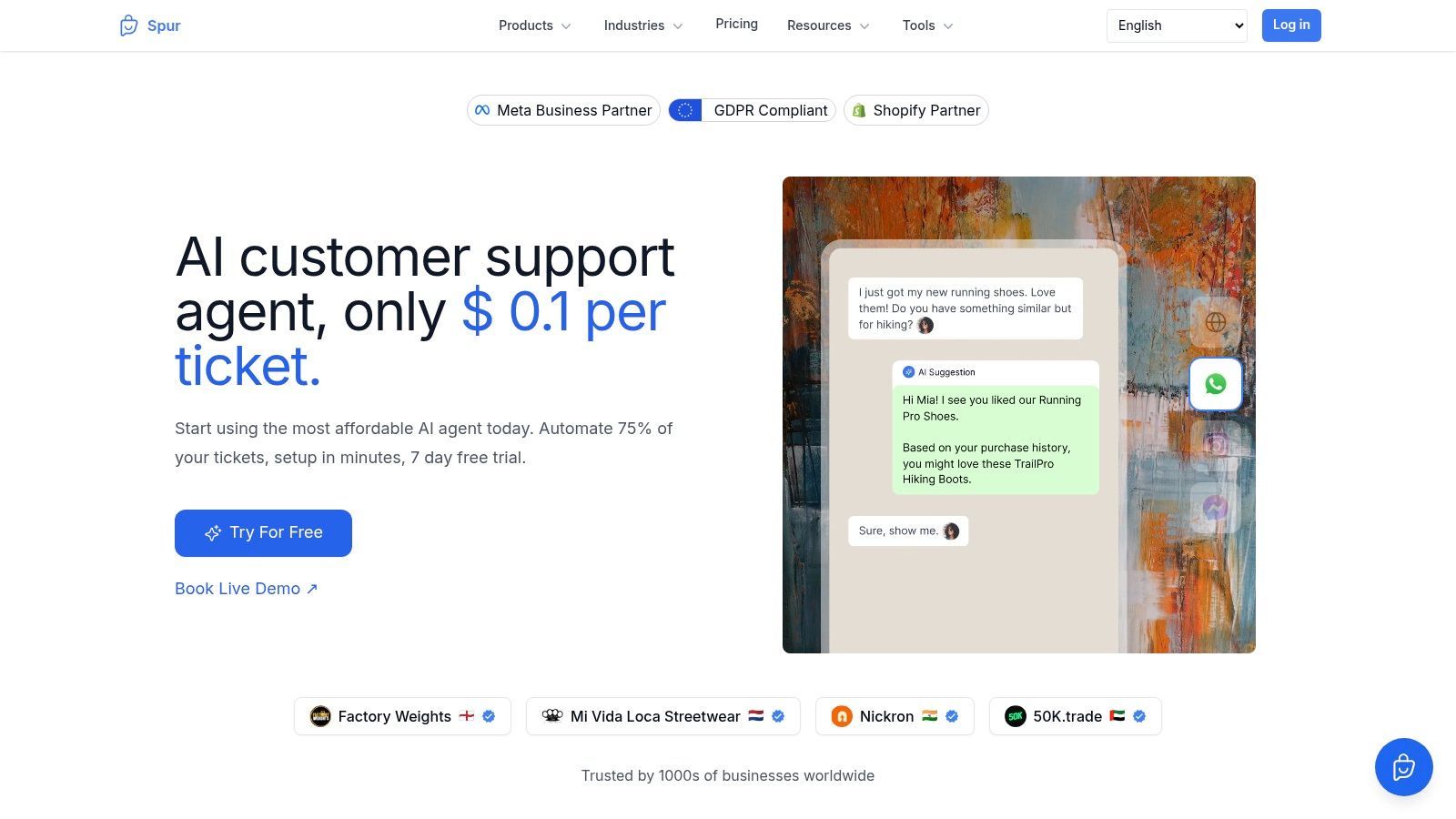
Spur's AI handles FAQs, order updates, and even complex queries, escalating them to human agents only when necessary. This significantly reduces response times and improves customer satisfaction. Its marketing automation features enable targeted campaigns, automated comment-to-DM flows, and AI-powered chat widgets for 24/7 customer engagement.
- Automated Order Updates: Keep customers informed about their order status in real time, minimizing support inquiries.
- Lead Generation: Use comment-to-DM flows on Instagram and Facebook to capture leads and nurture them automatically.
- Customer Support Efficiency: Reduce support ticket volume by automating responses to common questions and routing complex issues to the right agents.
Pros:
- Seamless no-code integrations with popular e-commerce and communication platforms.
- Advanced AI for automating customer interactions and marketing workflows.
- Robust security measures, including GDPR compliance and end-to-end encryption.
- Affordable pricing with a free trial.
Cons:
- Some users have reported initial setup challenges, although customer support is readily available.
- Pricing might be a barrier for extremely small businesses despite the initial discount.
Spur offers transparent pricing starting at $39.50/month (with a 50% discount for the first month) and a 7-day free trial. Setting up Spur is generally straightforward, though some users have reported minor initial hurdles. Fortunately, their responsive customer support can assist with any setup issues.
Spur stands out among no-code automation tools for its focus on e-commerce. Its AI-powered features and seamless integrations empower businesses to automate critical customer support and marketing processes without coding expertise. It's a powerful tool for boosting efficiency and driving growth. Visit their website (https://www.spurnow.com) to learn more.
Zapier is a leading no-code automation tool that connects over 5,000 applications, enabling users to create automated workflows, known as "Zaps," without coding. It facilitates seamless data transfer and task automation across various apps, making it a powerful tool for businesses of all sizes. For a detailed comparison between various tools, including Zapier, check out this resource: Compare Zapier.
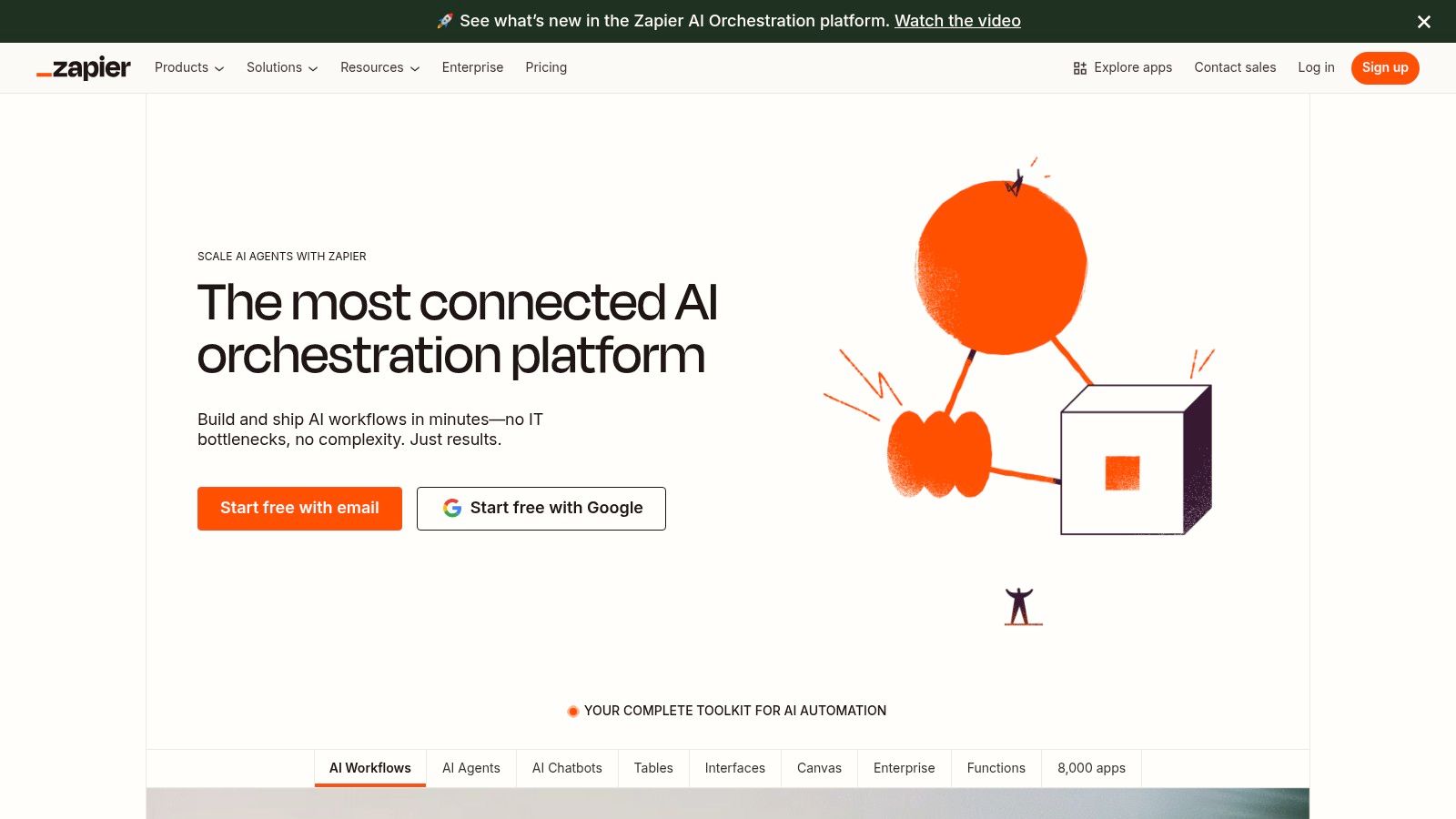
Zapier's drag-and-drop interface makes it easy to connect apps and define triggers and actions. Multi-step Zaps with conditional logic allow for complex automation scenarios. The platform's extensive app integrations cover a wide range of business functions, from marketing and sales to customer support and project management. Detailed task history helps monitor and troubleshoot workflows effectively.
- Social Media Automation: Automatically share new blog posts across multiple social media platforms.
- Lead Management: Capture leads from web forms and automatically add them to your CRM.
- E-commerce Integration: Sync orders between your e-commerce platform and inventory management system.
Pros:
- Extensive app integrations offer unparalleled connectivity.
- The intuitive interface makes it accessible to non-technical users.
- Robust community support and documentation provide ample resources.
Cons:
- Higher pricing tiers are required for advanced features like multi-step Zaps and webhooks.
- Free plan users have limited access to customer support.
Zapier offers a free plan with limited task allowances. Paid plans start at $19.99/month and unlock more tasks, premium apps, and advanced features. Setup is typically straightforward thanks to the user-friendly interface and extensive documentation.
Zapier's broad app support and ease of use make it a top choice for no-code automation. It's an invaluable tool for connecting disparate apps and automating repetitive tasks, freeing up time for more strategic initiatives. Visit their website (https://zapier.com/) to learn more.
Make is a powerful no-code automation tool ideal for businesses needing complex workflows. Its visual platform allows users to connect various apps and services, facilitating intricate data manipulations and integrations. This makes it a robust choice for automating tasks beyond simple triggers and actions.
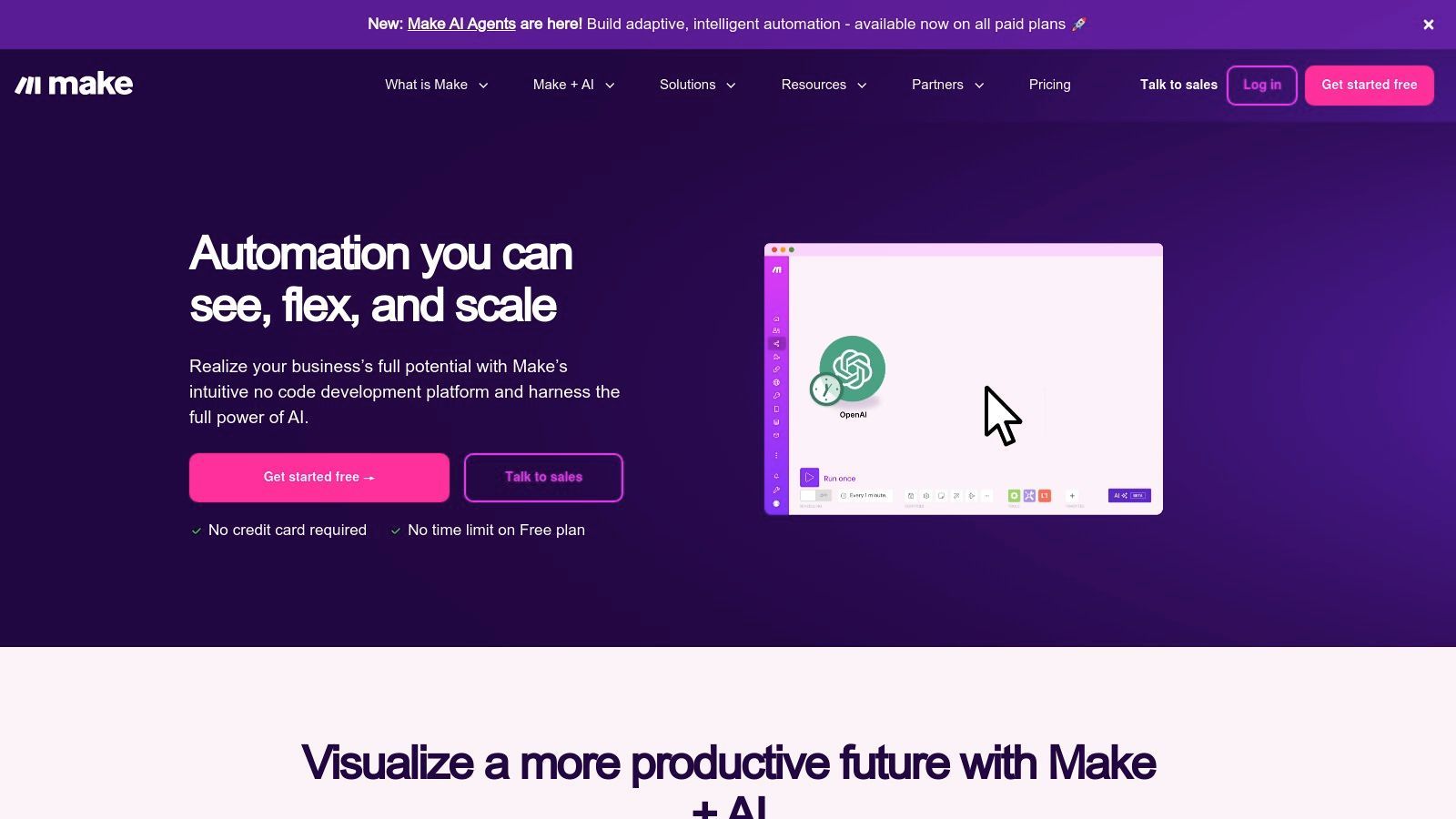
Make's drag-and-drop interface enables the creation of visually intuitive workflows. It supports over 1,200 app integrations, enabling extensive cross-platform automation. Advanced data manipulation tools allow for transforming and filtering data as it passes through the workflow. Real-time error handling and detailed logs help in troubleshooting and optimization.
- Automated Lead Management: Qualify leads, update CRM entries, and trigger personalized follow-up sequences automatically.
- Multi-Platform Content Distribution: Share blog posts, social media updates, and other content across multiple channels seamlessly.
- E-commerce Order Fulfillment: Automate inventory management, shipping notifications, and customer communication related to orders.
Pros:
- Highly customizable for building intricate workflows.
- Cost-effective, offering a free plan for basic automation needs.
- Active community provides resources and support.
Cons:
- Steeper learning curve compared to simpler no-code tools.
- Some integrations might require additional setup and configuration.
Make offers a free plan for basic use, while paid plans start at $9/month for more advanced features and higher usage limits. Setting up Make can be initially challenging due to its flexibility, but numerous tutorials and community resources are available.
Make excels in its ability to handle complex automation scenarios that simpler no-code platforms struggle with. Its extensive integrations, data manipulation tools, and visual interface empower users to automate intricate workflows across various business functions. Visit their website (https://www.make.com/) to learn more.
Airtable combines the simplicity of spreadsheets with the power of databases, offering a flexible platform for organizing and automating workflows. Its no-code automation features allow users to trigger actions based on changes within Airtable or even external applications. This makes it a powerful tool for managing projects, tracking inventory, or even running marketing campaigns.
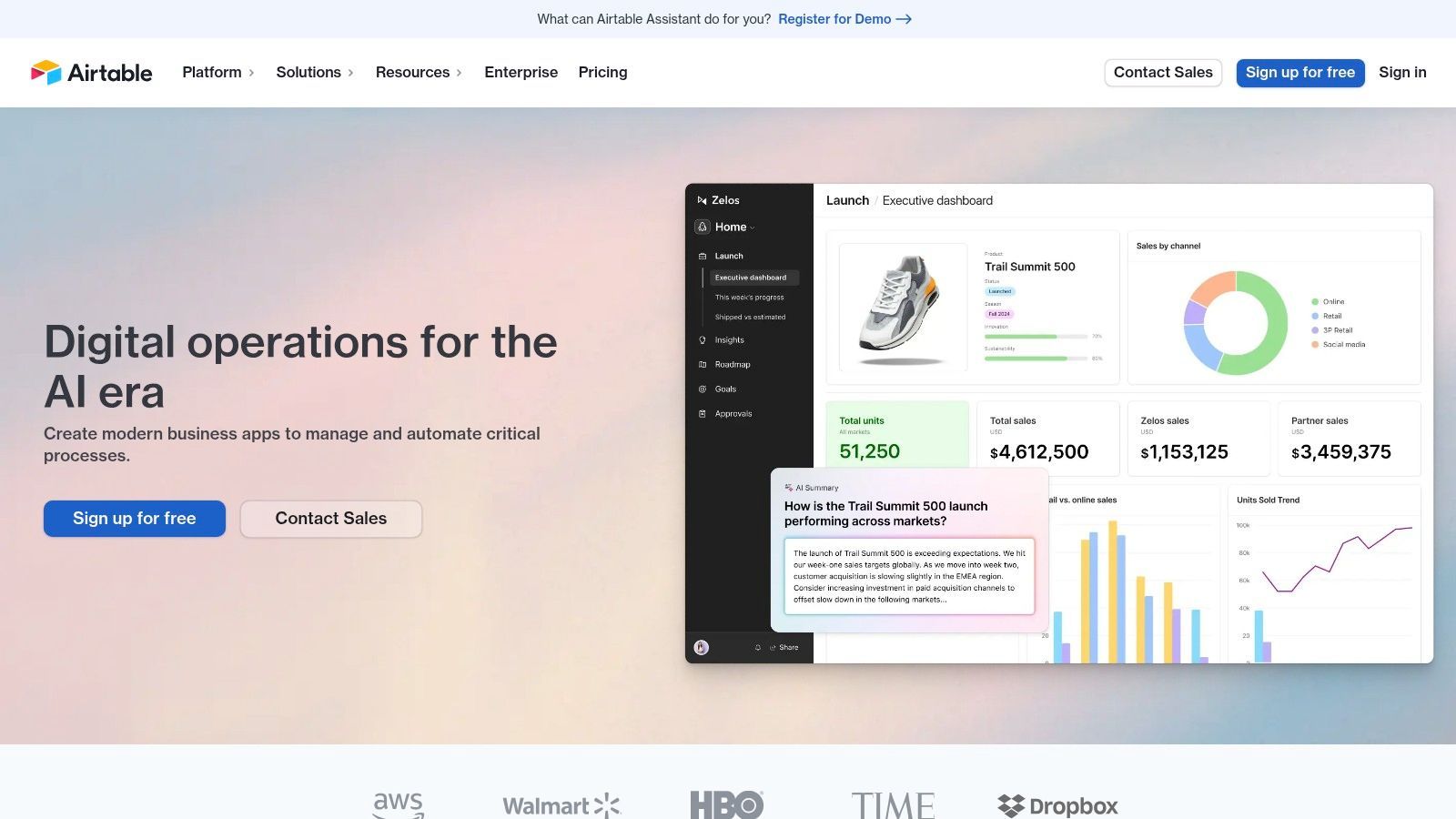
Airtable's customizable views (grid, kanban, calendar, gallery) make it adaptable to various needs. Its seamless integrations with apps like Slack, Gmail, and Trello streamline workflows. The platform's no-code automation builder enables users to create automated processes without any coding experience. Learn more about... to see how platforms like this can enhance your lead generation.
- Project Management: Track tasks, deadlines, and progress with automated updates and notifications.
- Inventory Management: Monitor stock levels, automate reordering processes, and integrate with e-commerce platforms.
- Marketing Campaign Tracking: Manage leads, automate email sequences, and analyze campaign performance.
Pros:
- Centralizes workflows, especially for teams already using Airtable.
- Offers instant triggers for automations based on various criteria.
- Flexible and customizable for diverse use cases.
Cons:
- Automation limits within the free plan and lower tiers can restrict complex workflows.
- While capable of handling external integrations, it's best suited for internal-facing automations.
- Limited HTML email formatting capabilities for external communications can restrict design options.
Airtable offers a generous free plan with limitations on automations. Paid plans with increased features and automation limits start at $10 per user per month. Setup is generally straightforward with its user-friendly interface.
Airtable excels as a no-code automation tool for teams seeking a centralized platform. Its flexibility and integration capabilities make it a versatile solution for automating a variety of workflows. However, the automation limits on lower-tier plans should be considered. Visit their website (https://airtable.com/) for further details.
Microsoft Power Automate is a robust no-code automation tool deeply integrated with the Microsoft ecosystem. This allows users to automate workflows across various Microsoft and third-party applications. It's a powerful solution for businesses already invested in the Microsoft suite, streamlining processes from simple tasks to complex business operations. Power Automate empowers users to connect disparate systems, synchronize data, and improve overall efficiency.
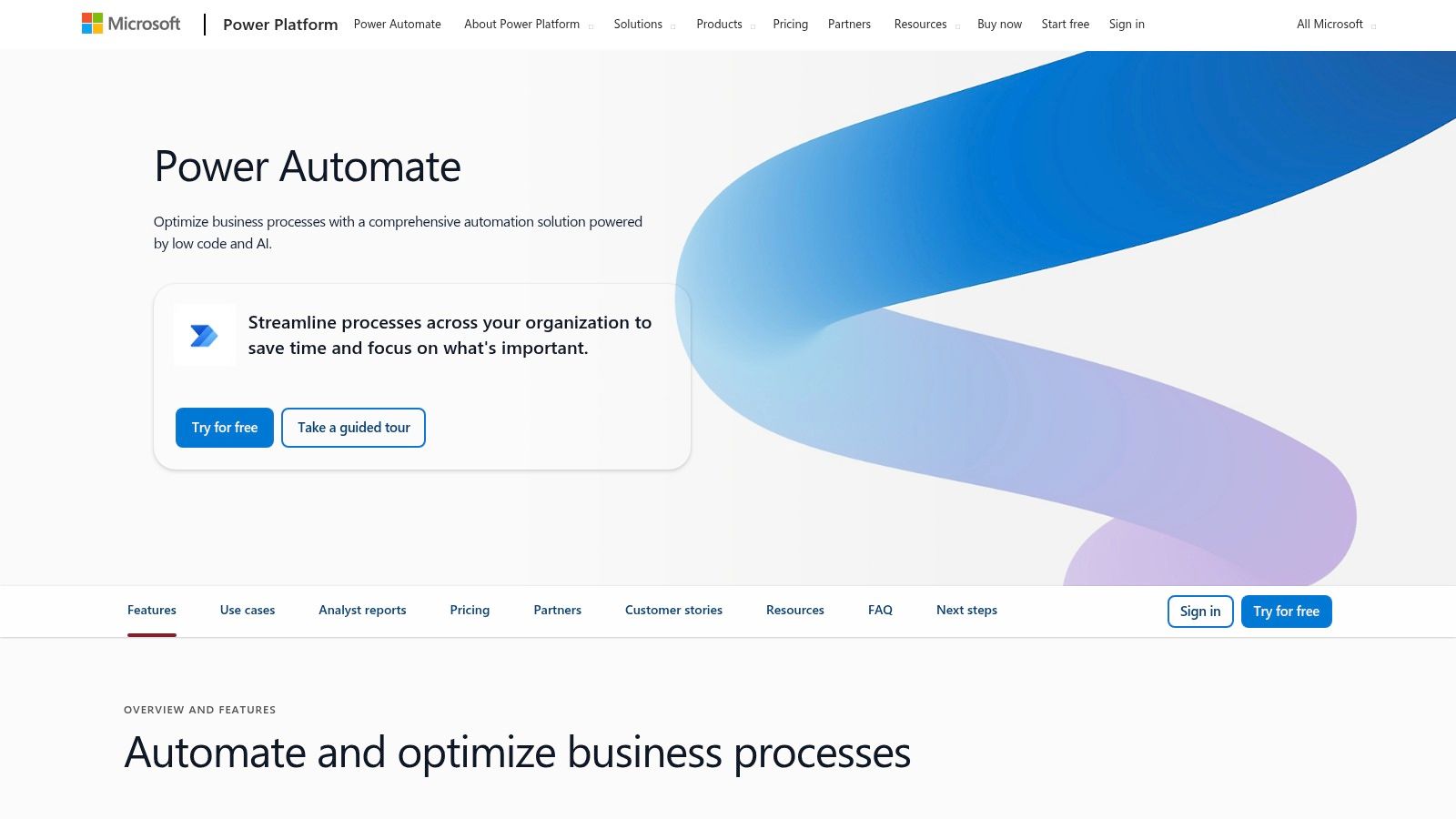
Power Automate offers a user-friendly interface with drag-and-drop functionality, making it accessible even to non-technical users. Its extensive connector library provides seamless integration with hundreds of applications. AI-powered features further enhance automation capabilities, enabling intelligent workflows based on data analysis and predictive insights. The platform also provides real-time monitoring and analytics to track automation performance and identify areas for improvement.
- Automated Email Notifications: Trigger email alerts based on specific events, such as new form submissions or updates in a database.
- Data Synchronization: Automatically synchronize data between different applications, eliminating manual data entry and ensuring consistency.
- Approval Workflows: Streamline approval processes by routing documents and requests to the appropriate stakeholders automatically.
Pros:
- Seamless integration with Microsoft services like SharePoint, Dynamics 365, and Teams.
- Intuitive drag-and-drop interface for building workflows without coding.
- Robust AI capabilities for intelligent automation.
Cons:
- The cost can increase significantly as you utilize more advanced features and connectors.
- Complex workflows can have a steeper learning curve.
Microsoft Power Automate offers various pricing plans based on usage and features. A free tier is available for basic automation needs, while paid plans unlock advanced connectors, AI capabilities, and higher usage limits. Setup is relatively straightforward, especially for users familiar with the Microsoft environment.
Power Automate excels as a no-code automation tool due to its deep integration with Microsoft services and its user-friendly interface. It's ideal for businesses seeking to automate workflows across their existing Microsoft ecosystem. The platform’s AI capabilities and extensive connector library empower users to create sophisticated automations without coding expertise. Visit their website (https://powerautomate.microsoft.com/) to learn more.
Kissflow is a comprehensive no-code platform ideal for automating workflows, managing projects, and handling cases. Its visual interface empowers users to design and deploy business processes without needing coding skills. This makes it accessible to a broader range of users within an organization. Kissflow streamlines operations and improves efficiency across various departments.
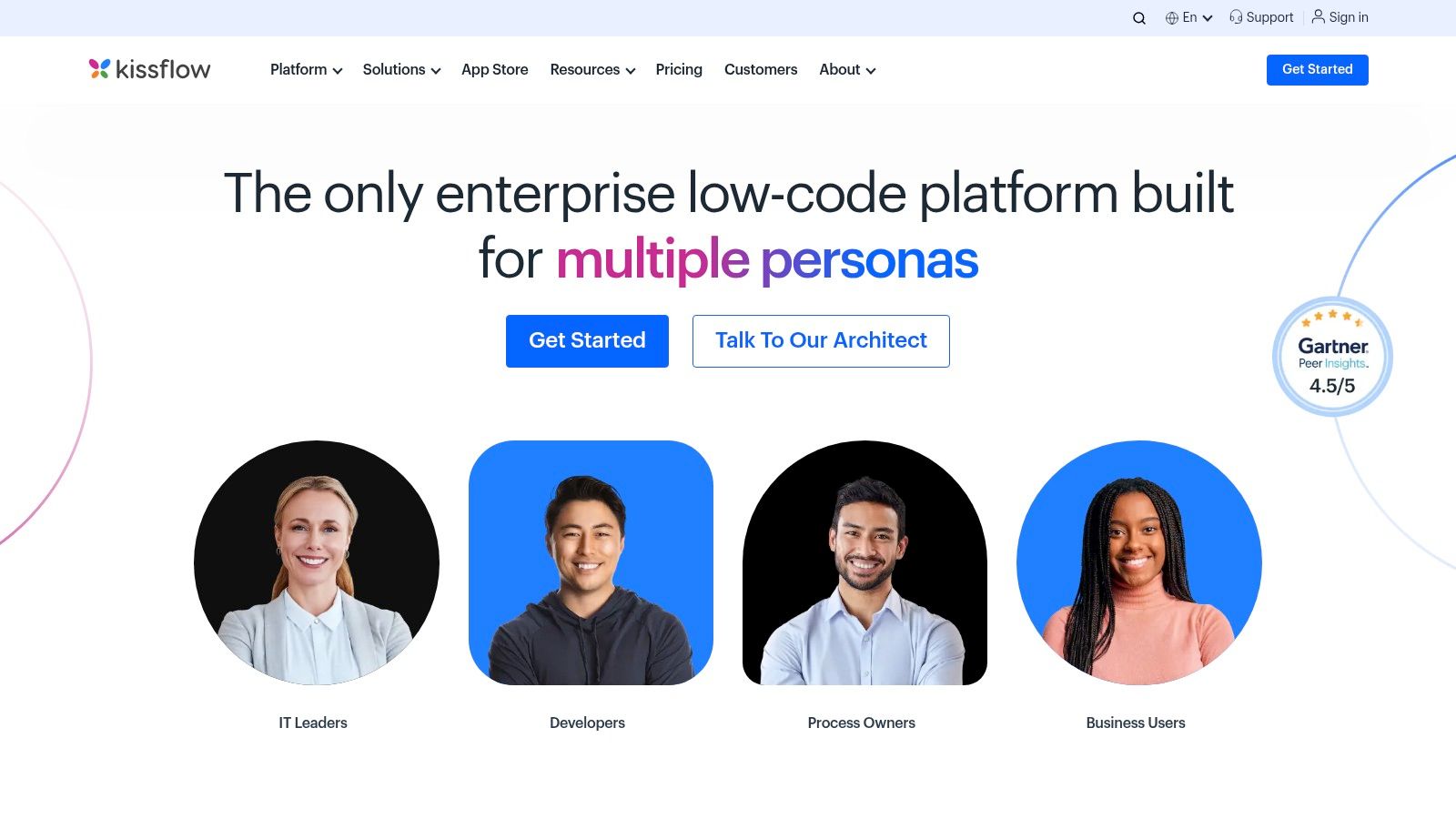
Kissflow's drag-and-drop visual workflow designer simplifies process creation. Pre-built templates for common business processes accelerate implementation. Integrations with tools like Gmail, Slack, and Dropbox connect Kissflow seamlessly into existing workflows. The mobile app allows for on-the-go process management and oversight.
- Employee Onboarding: Automate onboarding tasks, from paperwork to training assignments, creating a smooth experience for new hires.
- Purchase Order Requests: Streamline purchase requests with automated approvals and notifications, reducing processing time.
- Customer Support Ticketing: Manage customer support tickets efficiently, ensuring timely responses and resolution.
Pros:
- Intuitive interface easy for non-technical users to adopt.
- Highly customizable workflows adaptable to diverse business needs.
- Robust integrations with popular productivity tools.
Cons:
- Advanced features may be limited compared to more code-heavy alternatives.
- Pricing can be a concern for smaller businesses or startups with limited budgets.
Kissflow offers tiered pricing based on features and user requirements. Contact their sales team for specific pricing details. Setup is generally straightforward thanks to the platform's user-friendly design and helpful documentation.
Kissflow excels as a no-code automation tool because of its ease of use and comprehensive features. It empowers businesses to automate core processes without coding, improving efficiency and productivity. Visit their website (https://kissflow.com/) to learn more.
Tray.io is a powerful no-code automation tool ideal for businesses needing to connect and automate complex workflows across multiple systems. Its visual interface empowers users to build integrations and automations without writing a single line of code. This makes it a valuable asset for streamlining operations and improving efficiency. Learn more about powerful automation platforms like Tray.io in our guide to social media automation tools: Learn more about...
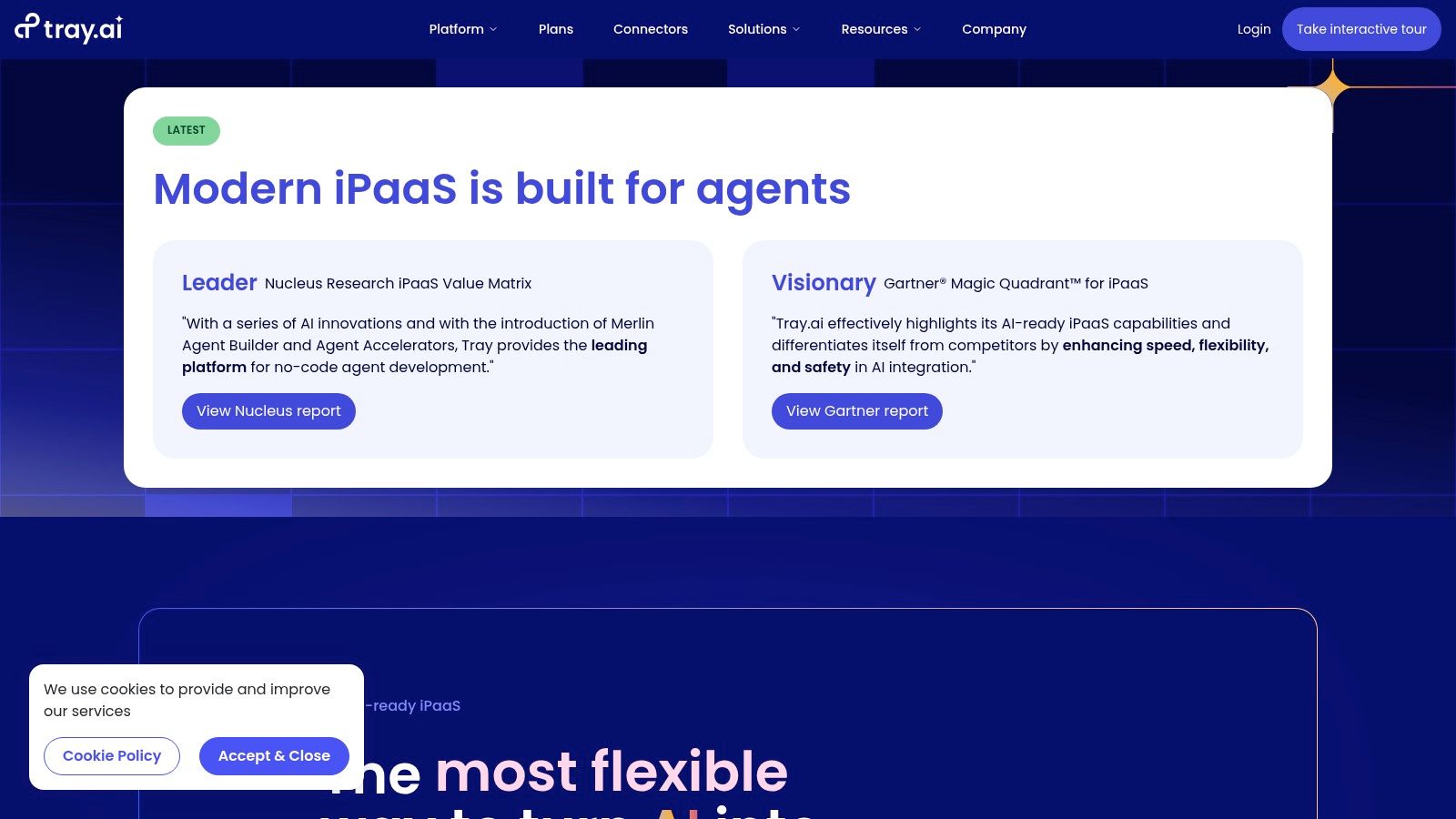
Tray.io offers advanced API and data flow capabilities, facilitating bi-directional integrations with leading business applications. Its visual workflow builder, featuring drag-and-drop functionality, simplifies complex automation design. Real-time monitoring and error handling ensure smooth operation and quick issue resolution. The platform's scalable architecture makes it suitable for growing businesses.
- Lead Management: Automate lead routing, qualification, and nurturing across CRM, marketing automation, and sales platforms.
- Data Synchronization: Keep data consistent across different systems, eliminating manual data entry and reducing errors.
- Automated Reporting: Generate and distribute customized reports from various data sources, saving time and improving data visibility.
Pros:
- Highly customizable for complex workflows, exceeding the capabilities of simpler no-code tools.
- Scalable architecture adapts to business growth and evolving needs.
- User-friendly interface empowers non-technical users to build and manage automations.
Cons:
- Advanced features may present a steeper learning curve for some users.
- Pricing can be higher compared to tools with less extensive functionalities.
Tray.io offers tiered pricing based on the needs and scale of your business. Contact their sales team for specific pricing details. While the platform is designed for ease of use, setting up more complex workflows might require some initial exploration and learning.
Tray.io excels in handling intricate integrations and automations, surpassing the capabilities of many other no-code automation tools. While potentially requiring a slight learning investment, its power and flexibility make it a valuable choice for businesses seeking to streamline complex processes and improve operational efficiency. Visit their website (https://tray.io/) to learn more.
Automate.io offers a user-friendly platform for connecting various cloud-based apps and automating marketing, sales, and general business processes. Its intuitive drag-and-drop interface allows users to create both simple and complex workflows without needing to write a single line of code. This makes it accessible for non-technical users wanting to streamline repetitive tasks.
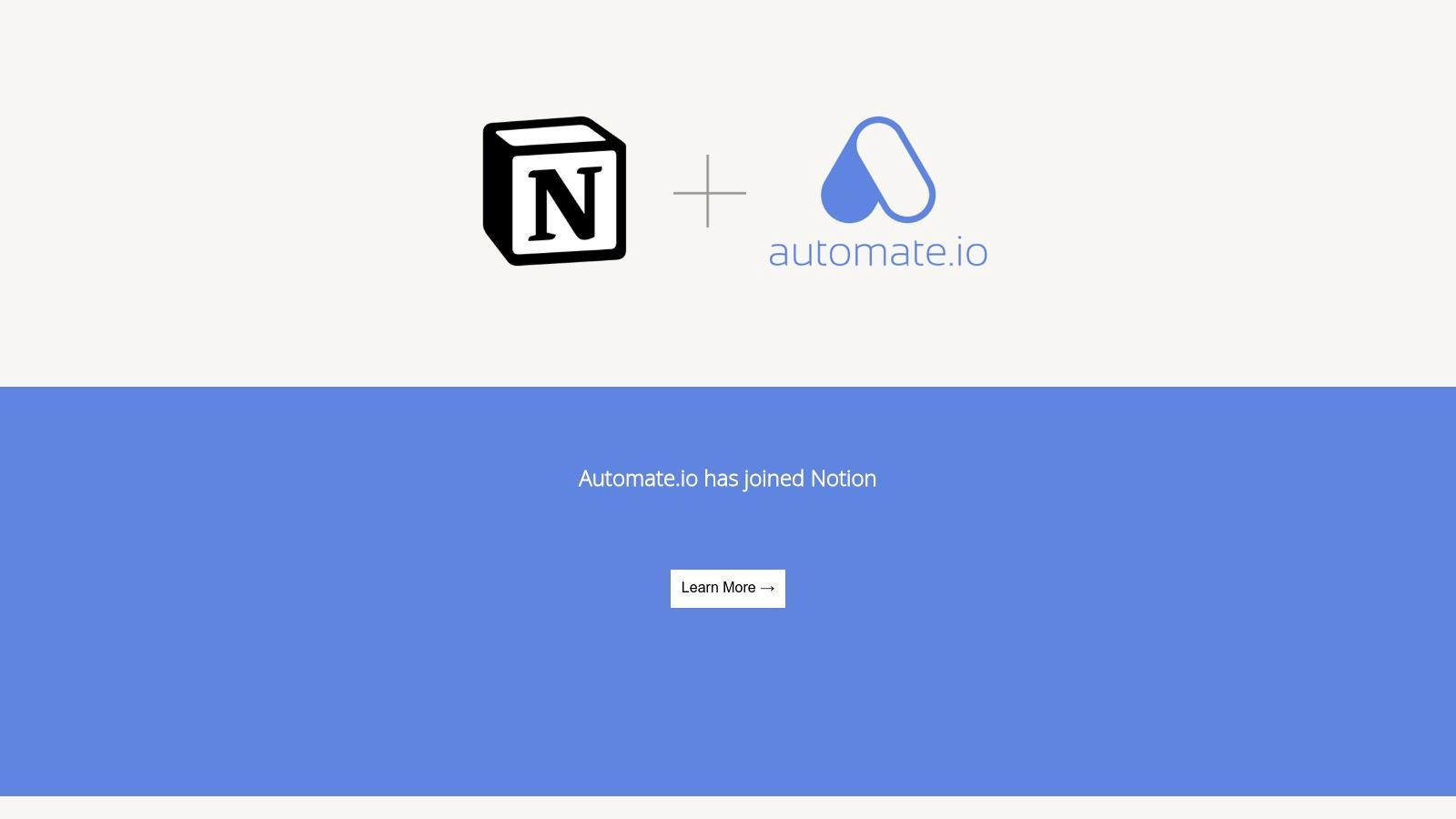
Automate.io supports over 200 app integrations, enabling businesses to connect disparate systems and automate data flow. Its multi-step workflows with conditional logic add flexibility, allowing for more complex automation scenarios. Pre-built templates facilitate quick setup for common use cases, speeding up the implementation process. Data mapping and transformation tools help ensure data consistency across different platforms.
- Social Media Management: Automatically share new blog posts across multiple social media platforms.
- Lead Management: Transfer leads captured from web forms directly into your CRM system.
- E-commerce Automation: Update inventory levels across platforms and send automated order notifications.
Pros:
- Easy-to-use interface simplifies automation setup for non-technical users.
- Affordable pricing plans cater to businesses of all sizes.
- Responsive customer support helps users troubleshoot any issues.
Cons:
- Advanced features are limited compared to some competitors.
- Certain integrations may lack the depth required for more complex tasks.
Automate.io offers a variety of pricing plans starting at a competitive price point. Setup is generally quick and easy thanks to the intuitive interface and pre-built templates. Their helpful customer support team is readily available to assist with any setup questions or challenges.
Automate.io is an excellent no-code automation tool for businesses seeking a simple yet powerful solution. Its focus on ease of use, combined with its wide range of integrations, makes it a valuable asset for automating essential tasks. Visit their website (https://automate.io/) for more information.
n8n is a powerful open-source no-code automation tool perfect for businesses needing highly customizable workflows. It connects various applications and services through a user-friendly visual interface. n8n offers both cloud and self-hosted deployments, giving you greater control over your data. This flexibility makes it ideal for integrating disparate systems and automating complex business processes.
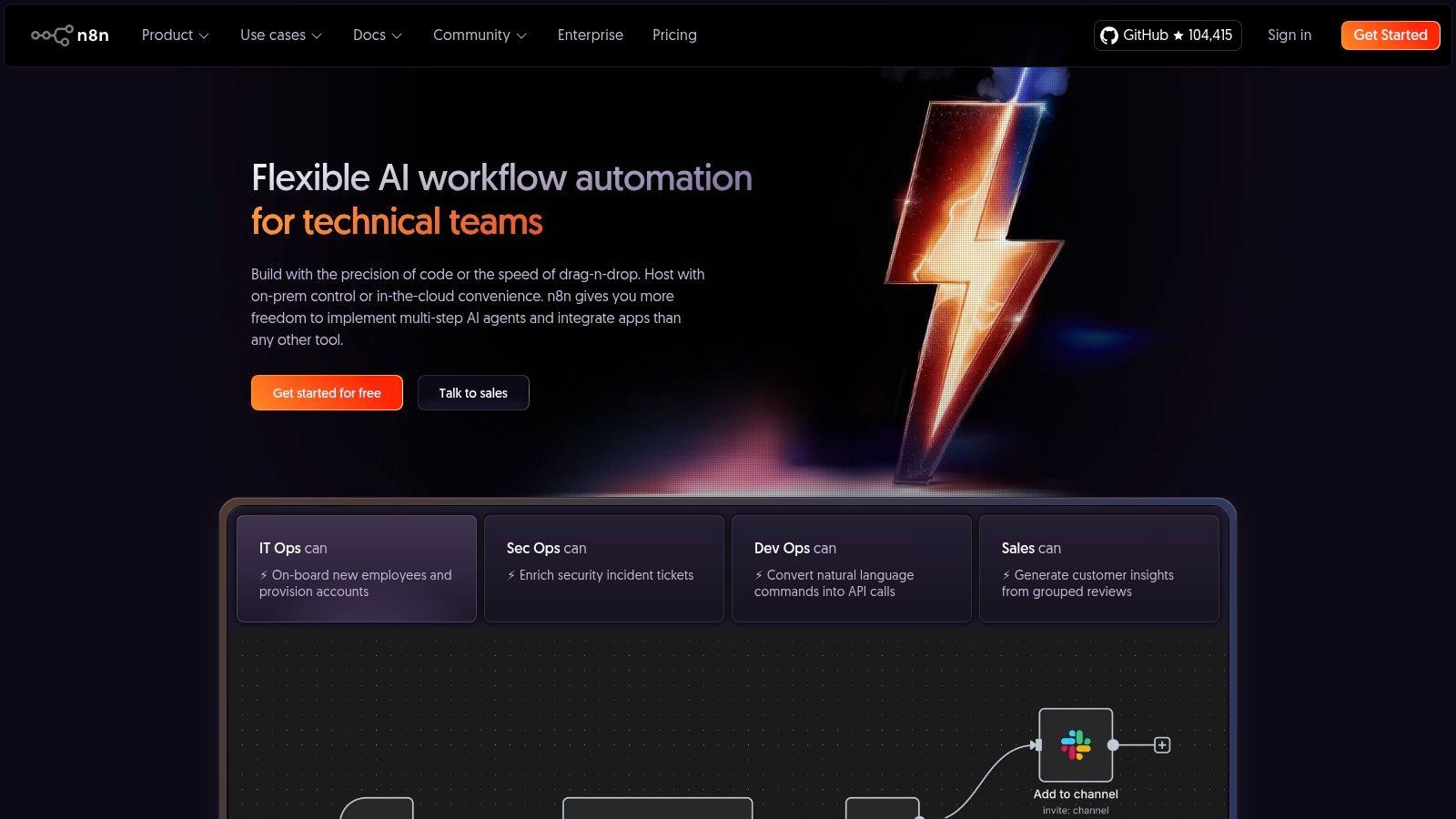
n8n's drag-and-drop interface makes workflow creation intuitive, even for non-technical users. Its extensive library of integrations allows you to connect virtually any app or service. For advanced users, n8n allows custom JavaScript functions for tailored automation. The self-hosting option provides complete data control and avoids vendor lock-in.
- Automated Social Media Posting: Schedule and publish content across multiple social media platforms.
- Data Synchronization: Keep data consistent between different applications, such as CRM and marketing automation tools.
- Automated Email Marketing: Trigger personalized email campaigns based on user actions or events.
Pros:
- Highly flexible and customizable with JavaScript functions.
- Open-source with a supportive community and no vendor lock-in.
- Offers both cloud and self-hosting deployment options.
Cons:
- Setup and customization can be challenging for non-technical users.
- Fewer pre-built templates compared to some other no-code platforms.
- Self-hosting requires technical expertise and ongoing maintenance.
n8n is free to use for self-hosted instances. Cloud plans offer varying levels of functionality and support, starting with a generous free tier. Setting up a self-hosted instance requires technical proficiency, while the cloud version is easier to deploy.
n8n excels in its flexibility and customization options. It empowers businesses to build unique automation workflows tailored to their needs. If you require complex integrations and value open-source software, n8n is an excellent choice. Visit their website (https://n8n.io/) to learn more.
Parabola is a no-code data integration and automation platform designed to help users manage, transform, and automate data workflows without writing code. It focuses on enabling users to build complex data pipelines through a visual interface, making it ideal for tasks like automating reports, cleaning data, and integrating disparate systems.
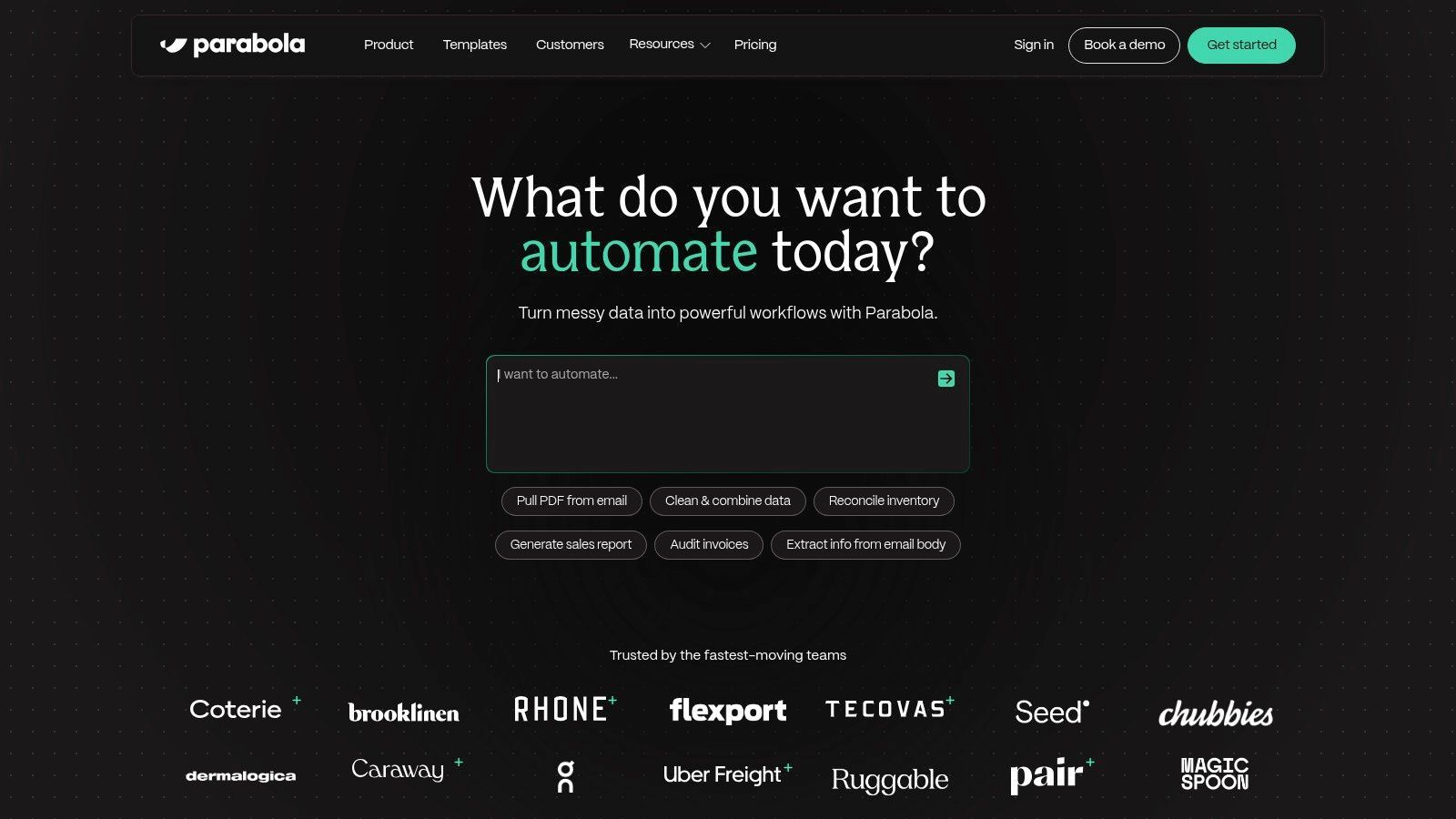
Parabola's drag-and-drop interface makes it easy to visually design workflows. It offers a wide range of built-in functions for data manipulation, including transformations, calculations, and lookups. Its integrations with popular APIs and databases allow seamless data flow between different systems.
- Automated Reporting: Generate and distribute regular reports by automatically pulling data from multiple sources and applying necessary calculations.
- Data Cleaning and Transformation: Cleanse and standardize data from different sources, ensuring data quality and consistency.
- E-commerce Automation: Automate tasks like inventory management, order fulfillment, and customer communication by integrating with e-commerce platforms.
Pros:
- Intuitive visual interface for building complex workflows without coding.
- Wide range of integrations with APIs and databases.
- Robust data transformation and enrichment capabilities.
Cons:
- Can be pricey for small businesses or individuals with limited automation needs.
- Advanced features may be less extensive than some code-based alternatives.
Parabola offers a free trial and tiered pricing plans starting at $80/month. Setting up Parabola is generally straightforward, with a user-friendly interface that guides users through the process of connecting data sources and building workflows.
Parabola excels in its ability to simplify complex data integrations and automations. Its no-code approach empowers users without coding expertise to build powerful data pipelines. If you need to streamline data-heavy processes, Parabola is a worthy contender among no-code automation tools. Visit their website (https://parabola.io/) to learn more.
IFTTT is a web-based service that empowers users to create simple conditional statements, called applets, to automate tasks and connect various applications, devices, and services. It acts as a bridge between different platforms, triggering actions based on specific events. This makes it a powerful tool for streamlining workflows and creating interconnected experiences without any coding.
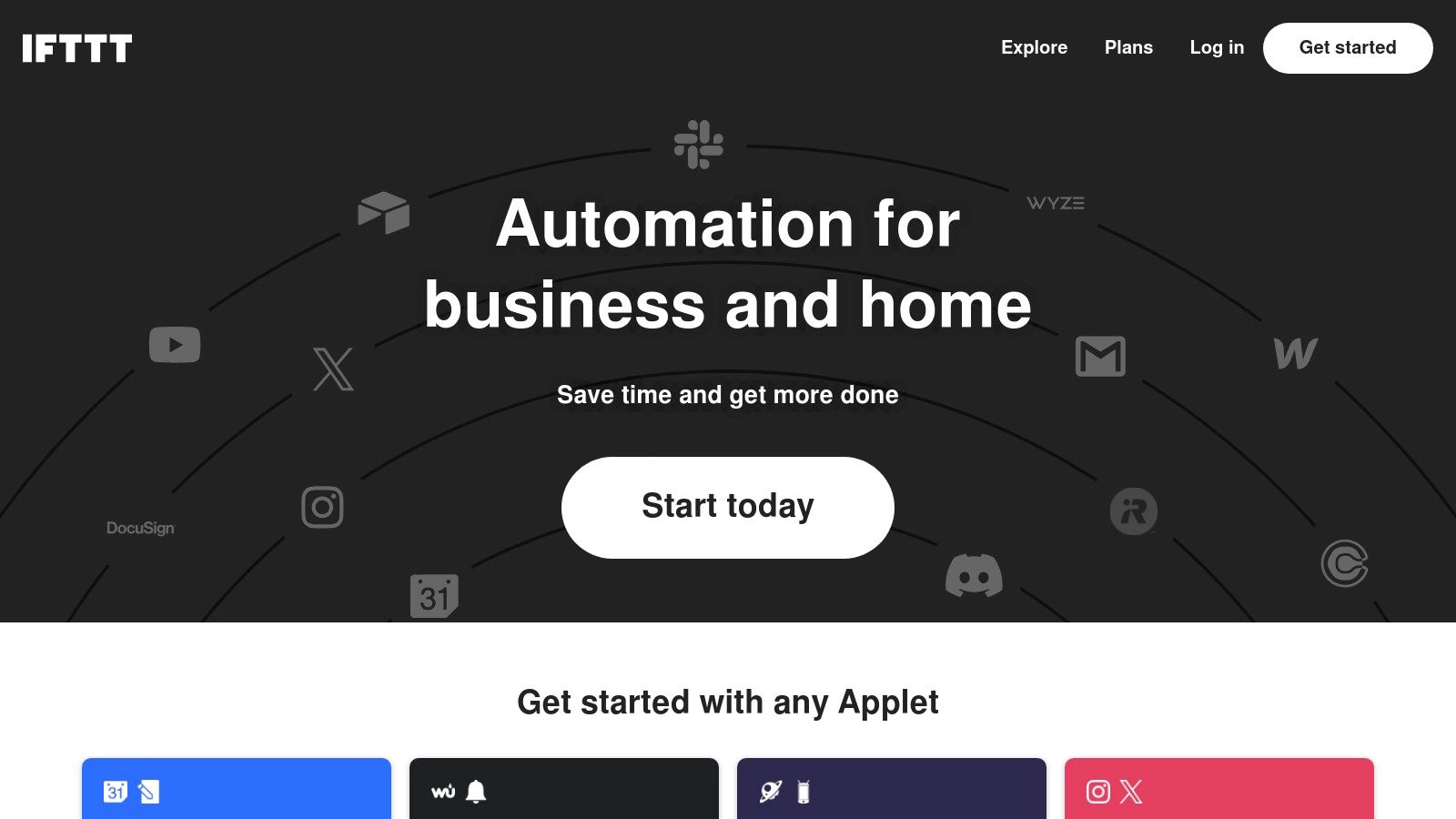
IFTTT boasts a user-friendly interface that simplifies applet creation. It supports a wide range of app integrations, including social media platforms, smart home devices, and productivity tools. The availability of community-created and pre-made applets for common tasks further simplifies the automation process.
- Social Media Management: Automatically share posts across multiple platforms, saving time and ensuring consistent messaging.
- Smart Home Automation: Control lights, thermostats, and other devices based on triggers like weather conditions or your location.
- Productivity Boost: Create applets to automatically save email attachments, log work hours, or receive notifications for important tasks.
Pros:
- Ease of use with a no-code interface.
- Extensive integration with a variety of services.
- Affordable pricing plans, including a free tier.
Cons:
- Limited capabilities for complex automation scenarios. Advanced users may find the functionality restrictive.
- Occasional reliability issues can disrupt workflows, though these are typically addressed promptly.
IFTTT offers a free tier with limited applet creation. Paid plans start at a reasonable price, providing access to more applets, multi-step applets, and faster execution speeds. Setting up IFTTT is generally straightforward, requiring only account creation and connecting desired services.
IFTTT shines as a no-code automation tool for its simplicity and breadth of integrations. It's ideal for beginners or users looking to automate basic tasks across different platforms. While it might not suit complex automation needs, its user-friendly approach and affordability make it a valuable addition to any no-code toolkit. Visit their website (https://ifttt.com/) to explore further.
AppSheet is a powerful no-code platform ideal for businesses seeking to quickly create custom mobile and web applications. Leveraging data from existing sources like Google Sheets, Excel, and cloud databases, AppSheet empowers users to build functional apps without writing a single line of code. This accessibility makes it a valuable tool for automating workflows and improving data management.
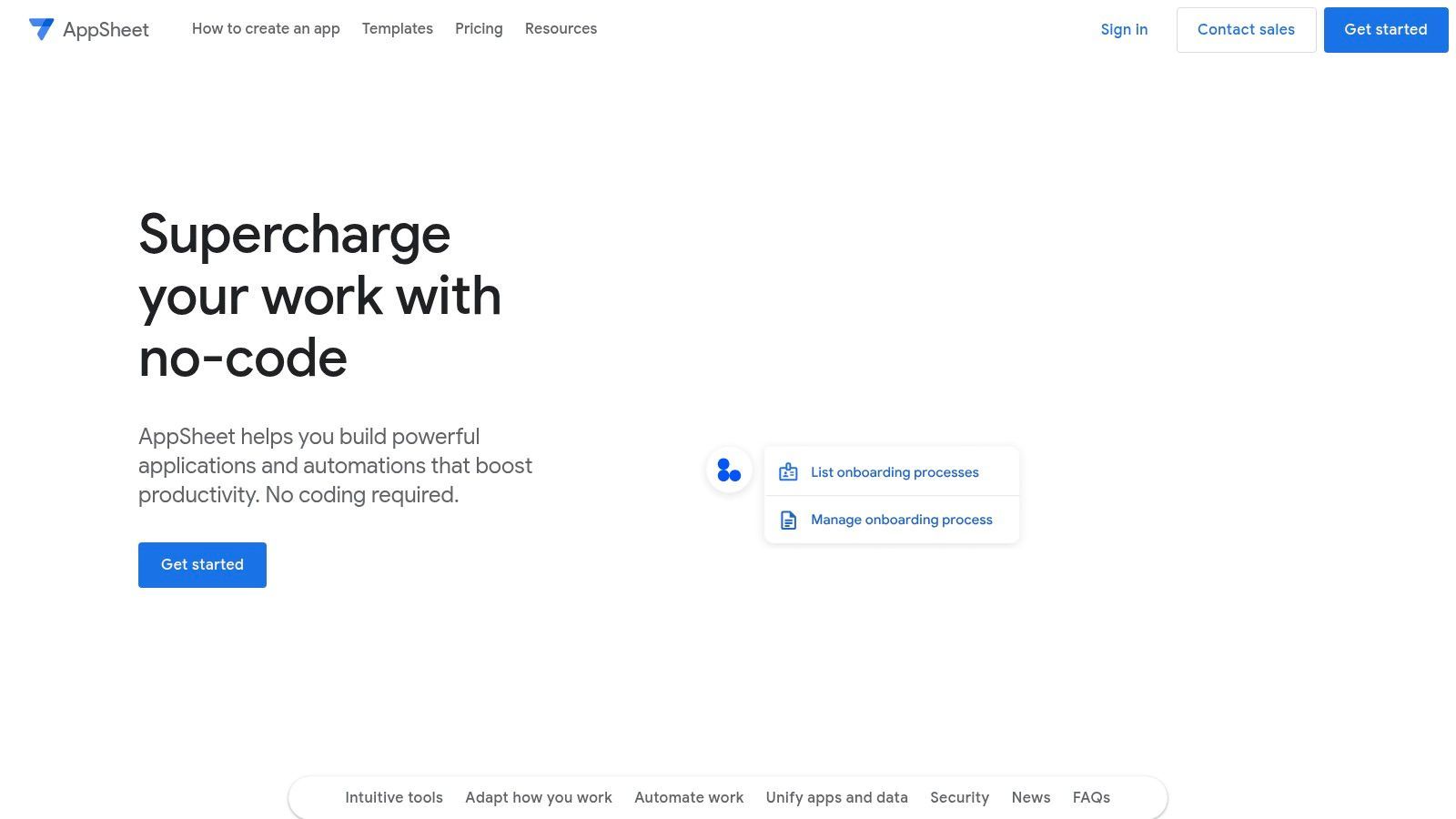
AppSheet's drag-and-drop interface simplifies app development, allowing users to visually design the user interface and define workflows. Its compatibility with diverse data sources eliminates the need for complex integrations. Features like offline functionality for mobile apps further enhance its practicality for field operations or areas with limited internet access. The platform's integration with Google Workspace also streamlines collaboration and data synchronization.
- Inventory Management: Track inventory levels in real-time, automate reorder requests, and streamline stocktaking processes.
- Field Data Collection: Equip field teams with mobile apps for data entry, GPS tracking, and offline access to critical information.
- Workflow Automation: Automate approval processes, task assignments, and data entry workflows across different departments.
Pros:
- Rapid app development without coding skills.
- Flexible customization for various use cases.
- Seamless integration with Google services and other data sources.
Cons:
- Advanced features are limited compared to traditional coding.
- Pricing can be a challenge for smaller businesses.
- Reliance on external data sources can create dependencies.
AppSheet offers tiered pricing starting with a free plan for personal use or prototyping. Business plans begin at $5 per user/month, scaling up to enterprise-level options with additional features and support. Setup is generally user-friendly, aided by extensive documentation and tutorials.
AppSheet excels in its ability to empower non-coders to build functional and practical apps. Its versatility across various use cases, from inventory management to field operations, makes it a compelling choice for businesses seeking no-code automation solutions. While the pricing might pose a hurdle for some smaller businesses, its speed of development and integration capabilities often outweigh the cost for those requiring rapid solutions. Visit their website (https://appsheet.com/) for further information.
Platform Core Features & Integrations User Experience ★⭐⭐⭐⭐⭐ Value 💰 / Pricing Target Audience 👥 Unique Selling Points ✨ 🏆 Spur AI-driven multi-channel support; Shopify, WhatsApp, Meta tools High CSAT, no-code setup Transparent, from $39.50/mo + 7-day free trial E-commerce, D2C brands, support & marketing teams AI automates 75% of tickets, 24/7 engagement, GDPR-compliant Zapier 5,000+ apps, multi-step workflows, conditional logic Intuitive drag-drop Higher tiers for advanced features SMBs, non-technical users Extensive app ecosystem, robust community support Make (Integromat) Visual builder, 1,200+ apps, advanced data manipulation Customizable, moderate learning Free plan available Users needing complex workflows Deep data tools, scheduling, error handling Airtable Spreadsheet+DB, customizable views, 25-step automations Flexible, instant triggers Limited automations per base Teams needing internal process tools Combo of DB & spreadsheet, team collaboration Microsoft Power Automate MS ecosystem, AI workflows, real-time monitoring User-friendly, drag-drop Costs increase with advanced use Enterprise MS users Deep MS integration, cloud & on-premises support Kissflow Visual workflow, templates, mobile app, real-time reports Easy for non-tech users Pricing can be high for SMBs Businesses with process automation Pre-built business templates, strong integrations Tray.io Advanced API/data flows, scalable, real-time monitoring User-friendly but complex Higher pricing tier Growing businesses needing scale High customization, bi-directional integrations Automate.io 200+ apps, multi-step workflows, templates Easy, minimal learning curve Affordable pricing Small businesses, marketers Simple setup, responsive support n8n Open-source, visual editor, self-hosting Flexible, requires technical skill Free/self-hosted Developers, technical users Open-source, no vendor lock-in Parabola Visual builder, data transformation, scheduling User-friendly Pricing may be high Data teams, marketers Data-centric automation IFTTT Applets, smart home, wide app support Very easy to use Affordable Casual users, smart home enthusiasts Simple applet creation AppSheet No-code app builder, Google integration, offline functionality Flexible for app creation Pricing may be high Those needing custom apps Data-driven no-code app builder
Navigating the landscape of no code automation tools can feel overwhelming, given the sheer number of options available. This guide has explored twelve leading platforms, each with its strengths and weaknesses. From the robust integrations of Zapier to the visual workflow design of Make and the database-centric approach of Airtable, there's a tool tailored to virtually every automation need. Remember, the "best" tool depends entirely on your specific context.
Several key factors should guide your decision-making process when choosing a no code automation tool. Consider the complexity of your workflows. For simple tasks, IFTTT or Zapier might suffice. For more intricate automation, platforms like Make, Tray.io, or n8n offer greater flexibility and control. Think about your budget. While many platforms offer free tiers, scaling your automation will likely require a paid subscription.
Data security is another critical aspect. Understand where your data is stored and how it's handled by the platform. Integration capabilities are paramount. Ensure the tool seamlessly connects with the applications you already use. Finally, consider the learning curve. Some platforms are more intuitive than others. Prioritize tools that align with your team's technical proficiency.
For e-commerce businesses, tools like Automate.io and Parabola can streamline order fulfillment and inventory management. Customer support teams can leverage the power of platforms like Kissflow and Microsoft Power Automate to automate ticket routing and responses. Marketing teams can utilize tools like Zapier and IFTTT to automate social media posting and email marketing campaigns. Digital marketing agencies can benefit from the scalability and customization offered by Tray.io and n8n.
No matter your specific use case, implementing no code automation tools requires careful planning. Clearly define your automation goals and map out your workflows before selecting a tool. Start with small, manageable projects to gain experience and build confidence. Don't be afraid to experiment with different platforms to find the best fit for your needs.
The rise of no code automation tools has democratized access to powerful automation capabilities. These tools empower individuals and businesses of all sizes to streamline operations, improve efficiency, and unlock new levels of productivity. By embracing these tools, you can free up valuable time and resources, allowing you to focus on strategic initiatives that drive growth. The future of work is automated, and no code platforms are making that future accessible to everyone.
Ready to supercharge your workflows and experience the benefits of no code automation? Spur, a powerful no-code automation platform, empowers you to build complex workflows with ease, connecting all your essential apps and automating repetitive tasks. Explore the possibilities and transform your business with Spur.
