
Top Social Media Automation Tools to Boost Your Strategy
Discuss with AI
Get instant insights and ask questions about this topic with AI assistants.
💡 Pro tip: All options include context about this blog post. Feel free to modify the prompt to ask more specific questions!
Tired of manually managing multiple social media accounts? Reclaim your time and boost your online presence with social media automation tools. This list of ten top tools—including options like Spur, Hootsuite, Buffer, and more—will help you schedule posts, engage with your audience, and analyze performance, freeing you to focus on other critical tasks. Discover which social media automation tools best fit your needs and start maximizing your social media impact in 2025.
Spur is a powerful AI-driven automation platform specifically designed to streamline customer support and marketing efforts for e-commerce and direct-to-consumer (D2C) businesses. It offers a comprehensive suite of tools to manage multi-channel communications, automate repetitive tasks, and ultimately enhance customer satisfaction and drive conversions. Its no-code approach makes it accessible even to businesses without dedicated technical resources, allowing them to quickly integrate and leverage the power of AI for their growth. This makes it a compelling option for businesses looking to elevate their customer experience and optimize their operational efficiency within the competitive landscape of online commerce. Spur deserves its place on this list due to its unique blend of AI-powered automation, multi-channel integration, and user-friendly interface, all tailored to the specific needs of online businesses.
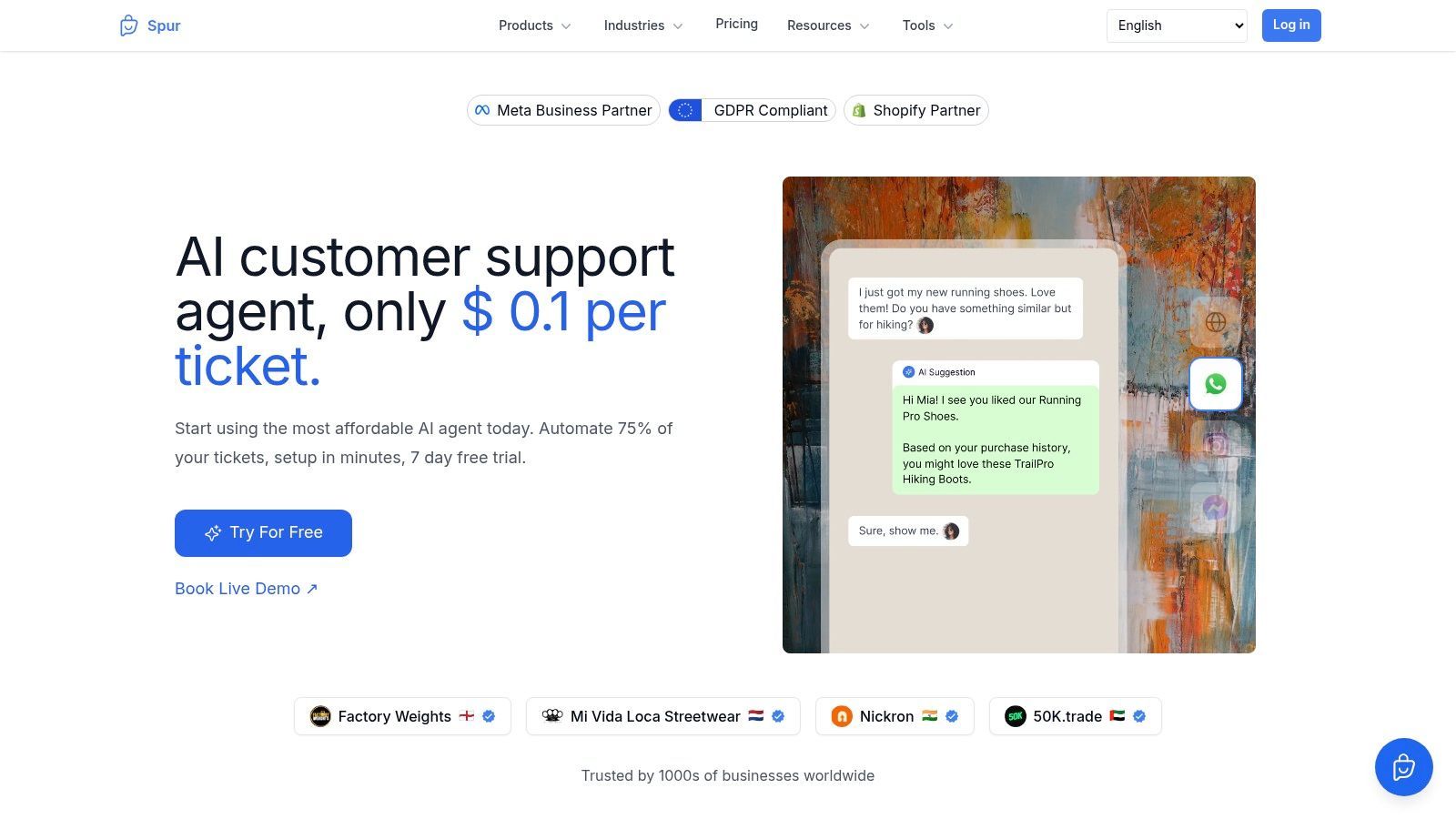
One of Spur's key strengths lies in its seamless integration with popular e-commerce and social media platforms. Whether you're using Shopify, WooCommerce, Instagram, Facebook, WhatsApp, or various payment gateways like Stripe and RazorPay, Spur connects these channels into a centralized hub. This enables businesses to manage customer interactions, track orders, and launch marketing campaigns from a single platform, eliminating the need to switch between multiple dashboards and simplifying workflows. Imagine a customer inquiring about an order status on Instagram; Spur can automatically pull the relevant information from your Shopify store and provide an instant response, all without manual intervention.
For customer support teams, Spur offers a significant advantage through its AI-powered automation. The platform can handle a wide range of routine queries, such as FAQs, order tracking updates, and even meeting scheduling, freeing up human agents to focus on more complex issues. This not only boosts efficiency but also leads to faster response times and improved customer satisfaction. The centralized ticketing system, complete with custom fields and real-time insights, provides a holistic view of customer interactions, enabling support teams to personalize their approach and proactively address potential issues. Spur claims to reduce support workload by up to 75%, increase CSAT scores by up to 30%, and minimize escalations by a remarkable 90%.
From a marketing perspective, Spur offers tools like bulk campaign automation, comment-to-DM flows, and AI-powered chat widgets to engage customers 24/7 and nurture leads. These features can significantly enhance lead generation and conversion rates, enabling businesses to maximize their marketing ROI. The ability to automate personalized follow-ups based on customer behavior and preferences further enhances the customer journey and fosters brand loyalty. Spur also boasts high delivery rates of over 80%, ensuring your marketing messages reach their intended audience.
Implementation is designed to be straightforward. Spur’s no-code setup allows businesses to get up and running in minutes. Connecting your various platforms is typically a simple process of authorizing access. However, some users have reported initial challenges with OTP delivery and navigating the platform, although Spur's responsive customer support is readily available to assist.
Spur offers a transparent pricing structure starting at $39.50 for the first month (a 50% limited-time discount). After the initial month, the price increases to $79/month. While this might be a considerable investment for very small businesses, the comprehensive features and potential ROI make it a worthwhile investment for growing D2C brands. A 7-day free trial is also available without requiring a credit card, allowing businesses to explore the platform's capabilities before committing to a paid plan.
As a GDPR-compliant and Meta Business Partner certified platform, Spur prioritizes data security with enterprise-grade end-to-end encryption. This ensures that sensitive customer information is protected, building trust and compliance with data privacy regulations.
Compared to other social media automation tools that often focus primarily on scheduling posts, Spur distinguishes itself with its robust AI-powered customer support features and deep integration with e-commerce platforms. While tools like Hootsuite or Buffer excel at managing social media content calendars, Spur takes a more holistic approach to automating customer interactions across multiple channels.
In conclusion, Spur offers a potent combination of automation, security, and scalability for growth-focused e-commerce and D2C businesses. Its AI-driven features empower both customer support and marketing teams to work more efficiently, enhance customer experiences, and drive business growth. While the pricing might be a barrier for some smaller businesses, the comprehensive functionality and potential for significant ROI make Spur a strong contender in the realm of social media automation tools. You can explore the platform and take advantage of the 7-day free trial at https://www.spurnow.com.
Hootsuite is a veteran in the social media management landscape and a powerful option for businesses seeking robust automation capabilities. As one of the most established platforms, it offers a centralized dashboard to manage multiple social media accounts, schedule posts, monitor mentions, and analyze performance. This makes it a valuable tool for e-commerce and D2C store owners, customer support teams, marketing managers, social media managers, and digital marketing agencies alike, looking to streamline their social media presence. Hootsuite excels in providing a comprehensive suite of tools to manage the complexities of a multi-platform social media strategy. Its core strength lies in its ability to bring all your social media activities under one roof, simplifying workflows and saving valuable time.
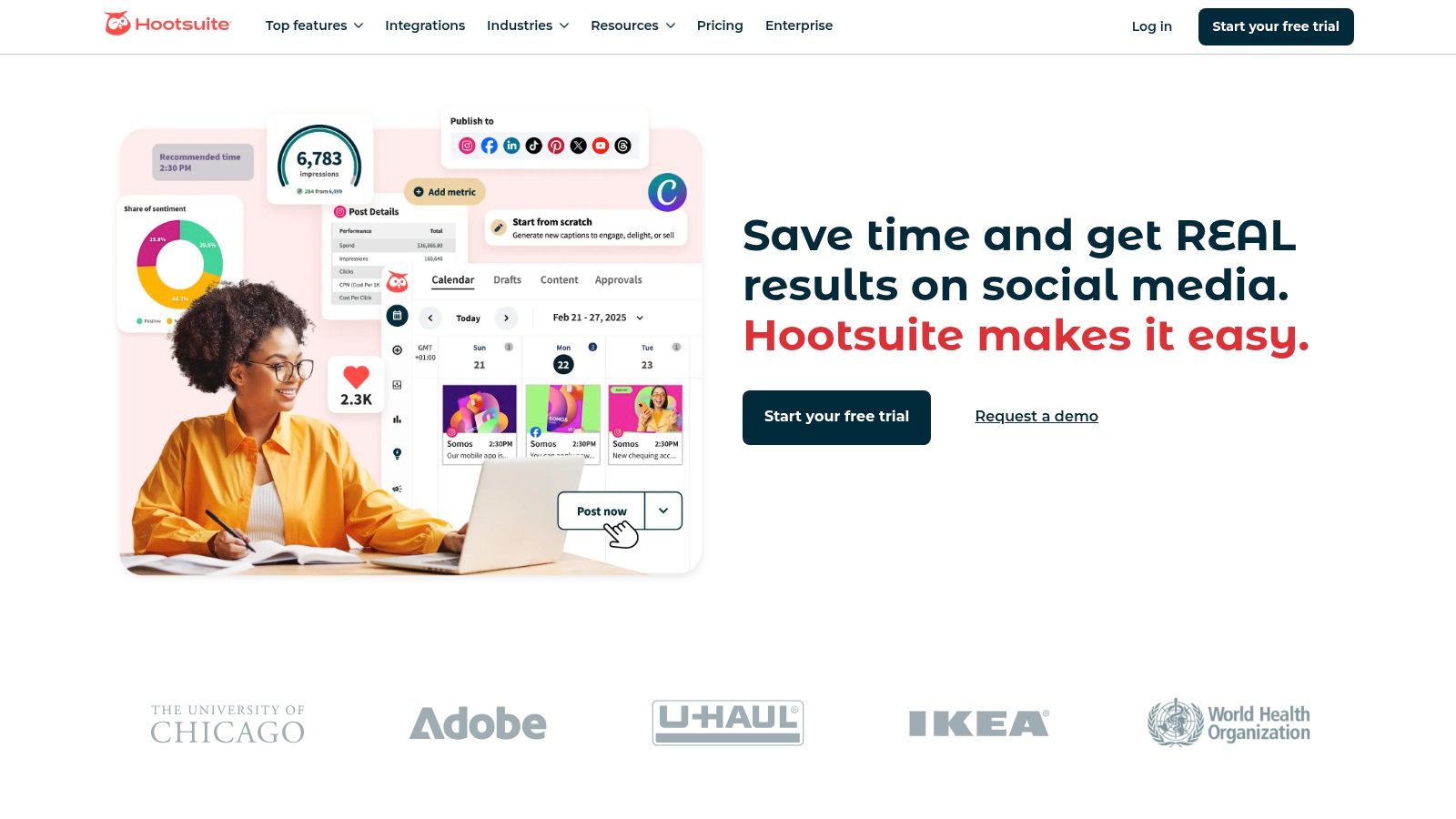
Hootsuite supports over 35 social networks, including major platforms like Facebook, Twitter, Instagram, LinkedIn, and YouTube. This broad compatibility makes it an ideal choice for businesses that maintain a presence across various channels. The platform shines when it comes to scheduling and publishing content. You can schedule posts individually or in bulk using a CSV upload, allowing you to plan your content calendar weeks or even months in advance. The auto-scheduling feature leverages best time optimization, analyzing your audience engagement patterns to automatically schedule posts for maximum visibility and impact. This functionality is a boon for busy marketers and social media managers.
Beyond publishing, Hootsuite provides robust social listening and brand monitoring tools. You can track keywords related to your brand, industry, or competitors, allowing you to stay informed about conversations and sentiment surrounding your business. This is crucial for identifying potential crises, understanding customer needs, and uncovering new opportunities. For teams, Hootsuite offers excellent collaboration features. Workflows can be established for content approval, ensuring that all published content aligns with brand guidelines and messaging. This is especially important for larger organizations with multiple stakeholders involved in social media management.
Furthermore, Hootsuite boasts an extensive library of third-party app integrations (over 100 apps), extending its functionality even further. You can connect tools like Google Analytics, Slack, and Salesforce to streamline your workflow and gather comprehensive data. The robust analytics and reporting capabilities provide valuable insights into your social media performance, helping you measure the effectiveness of your campaigns and identify areas for improvement.
While Hootsuite offers a powerful set of features, it does come with certain drawbacks. The platform can be expensive for small businesses, with professional plans starting at $99 per month. The interface, while comprehensive, can feel overwhelming for beginners due to the sheer number of features and options available. Some users have reported slow loading times, which can impact productivity. Additionally, Instagram features are limited on lower-tier plans, which might be a concern for businesses heavily reliant on this platform. Compared to more streamlined tools like Buffer, which focuses on scheduling and publishing, Hootsuite offers more advanced features but at a higher price point. For smaller businesses with limited budgets and simpler needs, Buffer might be a more suitable option. However, for larger businesses or agencies managing multiple accounts and requiring advanced features like social listening and team collaboration, Hootsuite's comprehensive capabilities justify the investment.
To get started with Hootsuite, you'll need to create an account and connect your social media profiles. Take advantage of the platform's extensive training resources and customer support to familiarize yourself with its various features and functionalities. Start by exploring the scheduling and publishing tools, then gradually delve into social listening, analytics, and team collaboration features. Learn more about Hootsuite and its role in generating leads through social media. By understanding the platform's capabilities and strategically implementing its features, you can leverage Hootsuite to effectively manage your social media presence, improve brand visibility, and achieve your business objectives. As a powerful social media automation tool, it deserves its place on this list for businesses seeking a centralized and comprehensive solution.
Buffer is a popular choice among social media automation tools, especially for those prioritizing ease of use and efficient scheduling. Its clean, intuitive interface makes it a great option for e-commerce and D2C store owners, customer support teams, marketing managers, social media managers, and digital marketing agencies who want to streamline their social media presence without a steep learning curve. This user-friendly approach combined with powerful scheduling capabilities and robust analytics makes Buffer a valuable tool for managing multiple social media accounts effectively. If you're seeking a solution that simplifies social media management while offering a solid foundation for publishing, engagement, and analysis, Buffer deserves serious consideration.
One of Buffer's core strengths is its smart scheduling feature. The tool analyzes your audience engagement patterns and suggests optimal posting times to maximize reach and visibility. For busy e-commerce store owners and marketing managers, this feature can be a game-changer, allowing them to schedule content in advance and ensure it reaches their target audience at the most effective times. The visual content calendar, complete with drag-and-drop functionality, further enhances scheduling efficiency, making it easy to visualize and adjust your social media content plan. Imagine easily dragging and dropping scheduled posts to adjust to a timely event or capitalize on a trending topic – Buffer enables this kind of agile social media management. D2C brands can leverage this to plan product launch announcements and promotions strategically, maximizing their impact.
Buffer goes beyond just scheduling. Its analytics dashboard provides in-depth insights into your social media performance. Custom reporting features allow you to track key metrics like engagement, reach, and clicks, providing valuable data for customer support teams to understand customer sentiment, marketing managers to gauge campaign effectiveness, and social media managers to refine their strategies. This data-driven approach is essential for optimizing social media efforts and demonstrating ROI. Agencies can use these reports to showcase the value they provide to clients.
Collaboration is another area where Buffer shines. With built-in team collaboration features, including approval workflows, Buffer allows teams to work together seamlessly on social media content creation and publishing. This is particularly useful for marketing agencies and larger organizations where multiple team members are involved in the social media process. The approval workflows ensure brand consistency and prevent unauthorized publishing, which is crucial for maintaining a professional online presence.
Furthermore, Buffer's browser extension allows for easy content sharing from anywhere on the web. If a customer support manager stumbles upon a helpful article related to their industry, they can quickly share it across social media channels directly from their browser, enhancing customer engagement and brand visibility.
While Buffer excels in user-friendliness and core scheduling features, it does have some limitations. Compared to some competitors, its social listening capabilities are relatively basic, which might be a drawback for those heavily reliant on monitoring brand mentions and industry trends. It also offers fewer integrations with other marketing tools, which could limit its flexibility for more complex marketing workflows. Lastly, basic customer support on lower-priced plans might be a concern for some users.
Buffer offers a range of pricing plans starting at $6/month, making it an affordable solution for businesses of all sizes. The platform is accessible via web browser and boasts excellent mobile apps for both iOS and Android, catering to users who prefer managing their social media on the go.
Getting Started with Buffer:
- Sign up for a free trial: Explore the platform and its features before committing to a paid plan.
- Connect your social media accounts: Integrate your Facebook, Instagram, Twitter, LinkedIn, and other relevant profiles.
- Schedule your first post: Use the visual calendar or the quick scheduler to plan your content.
- Explore the analytics dashboard: Familiarize yourself with the metrics and reporting options.
- Install the browser extension: Enable easy content sharing from anywhere on the web.
In summary, Buffer is an excellent choice for those looking for a user-friendly yet powerful social media automation tool. Its intuitive interface, smart scheduling capabilities, and robust analytics make it a valuable asset for managing multiple social media accounts effectively. While its limited social listening capabilities and fewer integrations might be a drawback for some, its affordability and ease of use make it a strong contender in the social media automation landscape. Visit https://buffer.com to learn more.
Sprout Social is a robust social media management platform designed primarily for enterprise-level businesses, though it offers scaled plans for smaller organizations as well. It brings together publishing, engagement, and analytics into a single, comprehensive suite, making it a powerful tool for streamlining social media workflows. Sprout Social excels particularly in social customer service, offering advanced features that help businesses manage and respond to customer inquiries effectively. It also provides in-depth audience insights and competitive analysis tools, empowering businesses to make data-driven decisions. For those seeking a centralized hub for managing their social presence, Sprout Social is a strong contender. Its strength lies in offering a cohesive experience, avoiding the need for multiple, disconnected tools.
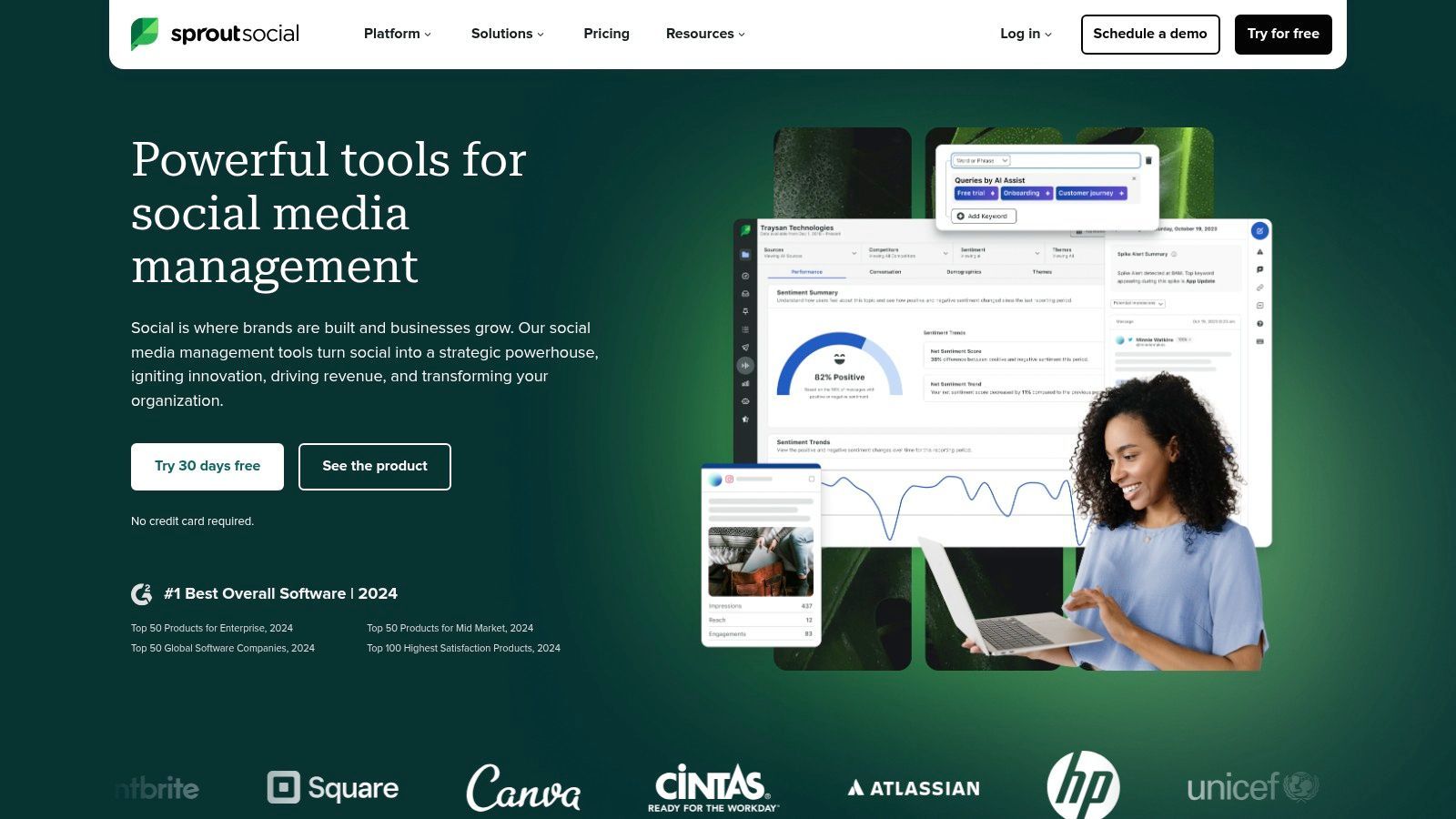
One of Sprout Social's key features is its unified social inbox. This feature aggregates all messages and comments from various social media platforms into a single stream, allowing teams to manage and respond to customer inquiries efficiently. Imagine a customer support team handling inquiries from Facebook, Twitter, Instagram, and LinkedIn all within one dashboard, drastically reducing response times and improving customer satisfaction. This centralized approach eliminates the need to constantly switch between different platforms, saving valuable time and resources. Furthermore, Sprout Social’s advanced social listening and sentiment analysis capabilities allow businesses to track brand mentions, identify emerging trends, and understand customer sentiment toward their brand. This data is crucial for proactive reputation management, campaign optimization, and product development.
For e-commerce and D2C store owners, Sprout Social's detailed audience demographics and engagement analytics provide valuable insights into customer behavior. These insights help businesses refine their targeting strategies, personalize their messaging, and ultimately drive sales. For example, understanding which demographics are most engaged with specific product promotions can inform future campaign targeting and content creation. Marketing managers and growth teams can leverage Sprout Social’s competitive analysis tools to benchmark their performance against competitors, identify areas for improvement, and gain a competitive edge in the social media landscape. Moreover, the CRM integration with contact management features allows teams to consolidate customer information and streamline their communication efforts across different channels.
Sprout Social also offers automated chatbot functionality for customer service. These chatbots can handle frequently asked questions, provide instant support, and free up human agents to focus on more complex issues. This feature is particularly useful for businesses operating in a global market, providing 24/7 support to customers in different time zones. You might find articles like this one helpful: Learn more about Sprout Social when setting up auto-replies. This automated support can significantly enhance customer experience and improve efficiency.
However, Sprout Social's robust feature set comes at a price. Its pricing plans start at $249/month, which can be a significant investment, particularly for small businesses. While the platform offers a comprehensive suite of tools, it might be overkill for businesses with limited social media needs. Additionally, customization options are somewhat limited, and the platform can have a steep learning curve, especially when it comes to mastering its advanced features.
Implementation of Sprout Social involves connecting your social media accounts, configuring your settings, and training your team on how to use the platform effectively. While the interface is generally intuitive, it's crucial to allocate sufficient time for onboarding and training to maximize the platform's potential. Compared to tools like Hootsuite or Buffer, Sprout Social offers a more enterprise-focused solution, prioritizing in-depth analytics and social listening over basic scheduling and publishing features. Overall, Sprout Social justifies its place on this list by offering a powerful and comprehensive solution for businesses looking to elevate their social media management, particularly those with a strong focus on customer service and data-driven decision-making.
Later is a powerful social media automation tool specifically designed for visually-driven brands. It shines as a visual-first platform, making it an excellent choice for businesses heavily reliant on Instagram marketing and other visually-focused social media platforms. Later’s core strength lies in its ability to streamline visual content planning and scheduling across multiple platforms, making it a popular choice for influencers, small businesses, and brands with strong visual content strategies who want to maximize their social media presence. If you're primarily focused on text-based platforms like Twitter or LinkedIn, other social media automation tools might be a better fit. However, for image and video-heavy strategies, Later is an invaluable asset. Its intuitive interface and robust features empower users to maintain a consistent and engaging online presence, particularly on Instagram.
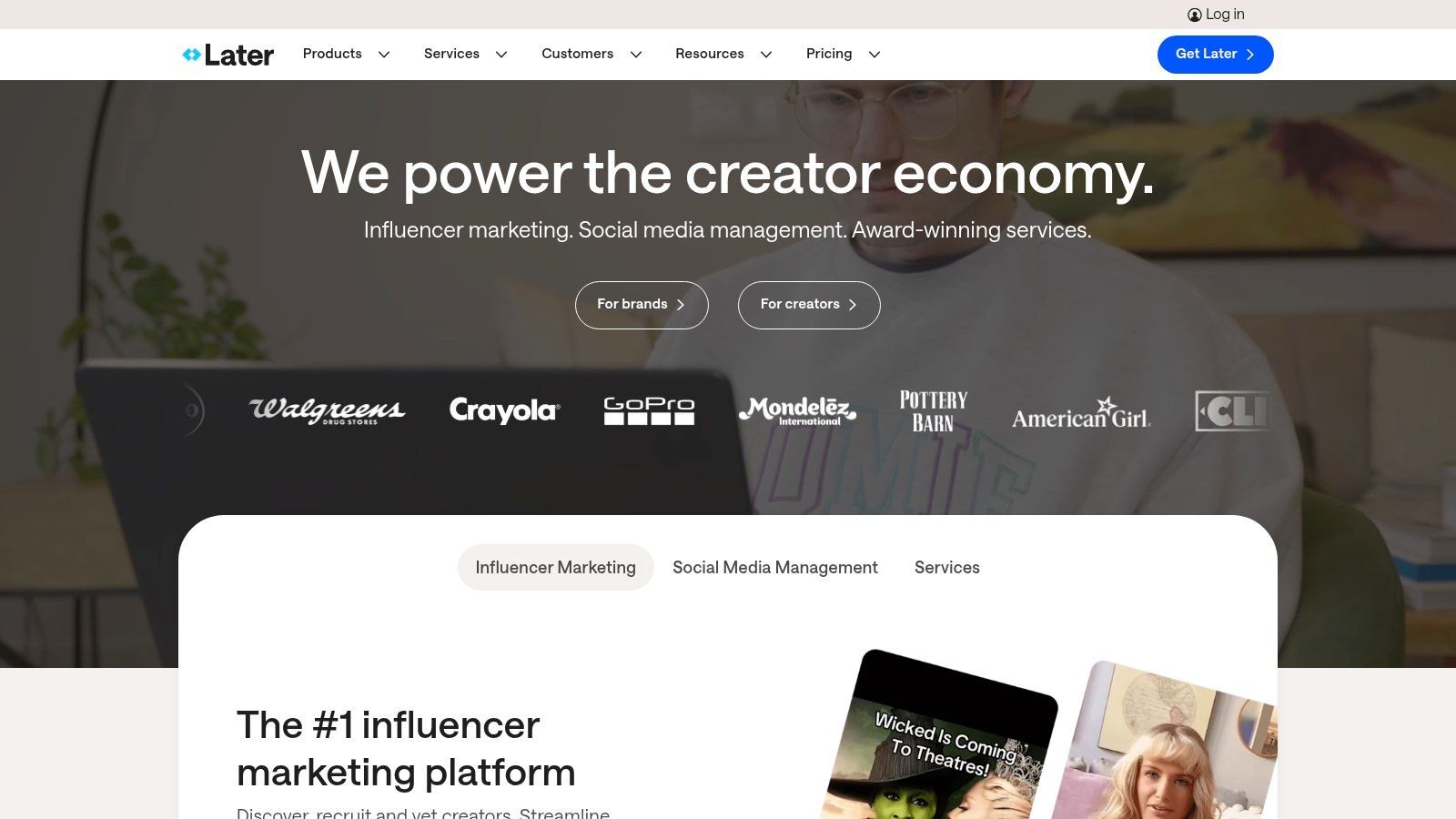
One of Later’s standout features is its visual content calendar. The drag-and-drop interface makes scheduling posts incredibly simple. You can visualize your entire social media feed, ensuring your content is aesthetically pleasing and strategically timed. This is particularly useful for Instagram, where the overall look of your feed plays a crucial role in attracting and retaining followers. Later also offers Instagram-specific features like Stories scheduling and a Link in bio tool, essential for driving traffic and optimizing your Instagram marketing efforts. Beyond Instagram, Later supports auto-posting for other platforms like Facebook, Twitter, Pinterest, and TikTok, allowing you to manage your entire social media presence from a single dashboard.
For e-commerce and D2C store owners, Later’s visual planning tools can be instrumental in showcasing products and driving sales. Imagine planning a week's worth of Instagram posts, highlighting new arrivals, special promotions, or user-generated content, all laid out visually on Later’s calendar. This visual approach streamlines the process and ensures a cohesive brand experience across your social media channels. Marketing managers and growth teams can leverage Later's user-generated content tools and hashtag suggestions to expand their reach and engage with their target audience effectively.
Customer support managers and teams might find Later's automated posting capabilities useful for sharing regular updates, announcements, and helpful resources with their audience. While Later's social listening capabilities are basic, they can still provide valuable insights into customer sentiment and emerging trends. Learn more about Later and how to use it to improve your Instagram DM strategy.
Later offers a free plan with basic features, ideal for individuals or small businesses just starting with social media automation. Paid plans unlock additional features like analytics, more social sets, and increased post scheduling capabilities. While specific pricing details can be found on their website, the availability of a free tier makes it accessible to users of all sizes and budgets. Regarding technical requirements, Later is a cloud-based platform accessible through any web browser. They also offer mobile apps for iOS and Android devices, allowing you to manage your social media on the go.
Compared to other social media automation tools like Hootsuite or Buffer, Later focuses more on the visual aspects of social media management. Hootsuite and Buffer offer more robust analytics and integrations with third-party tools, making them suitable for larger organizations with complex social media strategies. However, if your priority is a visually appealing and streamlined Instagram presence, Later’s specialized features and user-friendly interface make it an ideal choice.
Getting started with Later is straightforward. Simply connect your social media accounts, upload your visual content, and start scheduling your posts using the drag-and-drop calendar. Later’s intuitive interface requires minimal technical expertise, making it perfect for beginners. One implementation tip is to utilize Later’s visual preview feature to see exactly how your posts will appear on each platform before they go live. This allows you to optimize your content for each platform and maintain a consistent brand aesthetic. While Later excels in visual planning, it's essential to acknowledge its limitations. Its analytics capabilities are less comprehensive compared to competitors, and it offers fewer integrations with third-party tools. Team collaboration features are also limited on lower-tier plans.
Despite these limitations, Later's focus on visual content planning, user-friendly interface, and excellent Instagram integration make it a valuable tool for anyone prioritizing visual storytelling in their social media strategy. You can find out more and sign up for Later at https://later.com.
SocialBee is a powerful social media automation tool that distinguishes itself through its robust content categorization and recycling system. This feature makes it a particularly attractive option for businesses aiming to maintain a consistent social media presence without the constant demand for fresh content creation. It’s ideal for e-commerce businesses, D2C store owners, customer support teams, marketing managers, social media managers, and digital marketing agencies who need to schedule engaging content efficiently. By efficiently organizing and reusing evergreen content, SocialBee empowers users to maximize their content's reach and impact, making it a valuable asset in any social media strategy. This, combined with its affordability and user-friendly interface, secures its place among the top social media automation tools available.
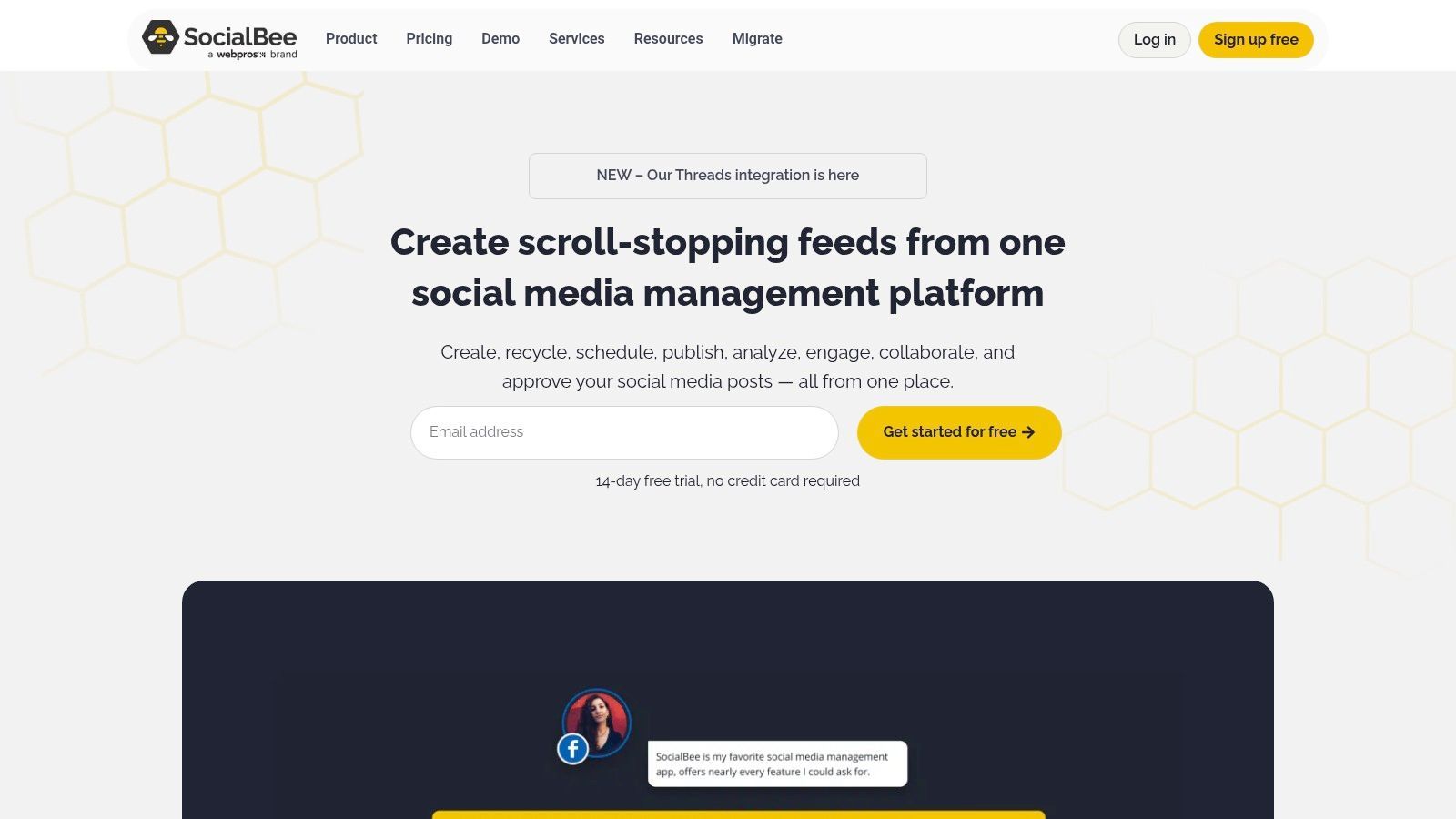
One of SocialBee's core strengths lies in its content categorization capabilities. Users can create distinct categories for different types of content, such as blog posts, promotional offers, industry news, or inspirational quotes. This organized approach streamlines content management and allows for targeted scheduling. For instance, an e-commerce business could categorize content into "New Product Announcements," "Seasonal Promotions," and "Customer Testimonials." This allows them to easily schedule a balanced mix of content and ensure their audience receives a diverse range of updates. Moreover, SocialBee’s content recycling feature ensures evergreen content doesn’t get lost in the archives. Instead, it can be automatically re-shared at predetermined intervals, maximizing its visibility and engagement potential without requiring manual reposting. Imagine having a library of valuable blog posts, tips, or customer success stories that continuously circulate across your social media channels, driving traffic and reinforcing your brand messaging – that's the power of SocialBee's recycling system.
Beyond content categorization and recycling, SocialBee offers a suite of features designed to streamline social media management. Bulk importing and scheduling from RSS feeds, blogs, and URLs simplify content curation, allowing users to quickly populate their content calendar with relevant and engaging material. The platform’s advanced scheduling features enable users to define specific time slots and posting patterns optimized for their target audience. This ensures that content is delivered at the times when it's most likely to be seen and generate engagement. Social media analytics and performance tracking tools provide valuable insights into content performance, helping users refine their strategy and improve results. Furthermore, team collaboration features with user roles and permissions facilitate seamless workflow management for marketing teams and agencies.
SocialBee’s pricing starts at $24/month, making it a cost-effective solution for businesses of all sizes. This affordability, combined with its comprehensive feature set, positions it as a strong competitor against other social media automation tools. While platforms like Buffer and Hootsuite offer more extensive integrations and social listening capabilities, SocialBee’s unique content recycling and categorization features, along with its excellent content curation capabilities and responsive customer support, make it a compelling choice.
For e-commerce businesses and D2C brands, SocialBee can be instrumental in driving traffic to product pages and promoting special offers. Customer support teams can use the platform to share helpful tips and resources, while marketing managers can leverage it to build brand awareness and engage with their target audience. Digital marketing agencies can utilize SocialBee to efficiently manage multiple client accounts and deliver consistent, high-quality content.
Implementing SocialBee is straightforward. After signing up for an account, connect your social media profiles. Then, organize your content into categories and leverage the bulk import feature to populate your content library. Set up your posting schedule and utilize the content recycling feature to ensure evergreen content gets consistently reshared. Regularly monitor your analytics to track performance and make adjustments to your strategy as needed. SocialBee also provides excellent onboarding resources and customer support to help users get started and maximize the platform's potential.
While SocialBee offers significant advantages, it's important to acknowledge its limitations. Its user base and community are smaller compared to industry giants, meaning fewer resources and online discussions. Its social listening features are limited, and while the interface is user-friendly, it could benefit from a more modern design. Lastly, it offers fewer integrations compared to major competitors. However, for businesses prioritizing content categorization and recycling, combined with efficient scheduling and content curation, SocialBee provides a powerful and affordable solution (https://socialbee.io).
CoSchedule distinguishes itself from other social media automation tools by tightly integrating social media management with broader content marketing and project management processes. This makes it a powerful solution for marketing teams who need to orchestrate social media activities in conjunction with their overall marketing strategy and editorial calendar. Rather than simply scheduling posts, CoSchedule allows you to plan, execute, and analyze your social media efforts within the context of your entire marketing campaign. This unified approach is especially valuable for e-commerce businesses, D2C stores, and marketing agencies that manage complex campaigns across multiple platforms.
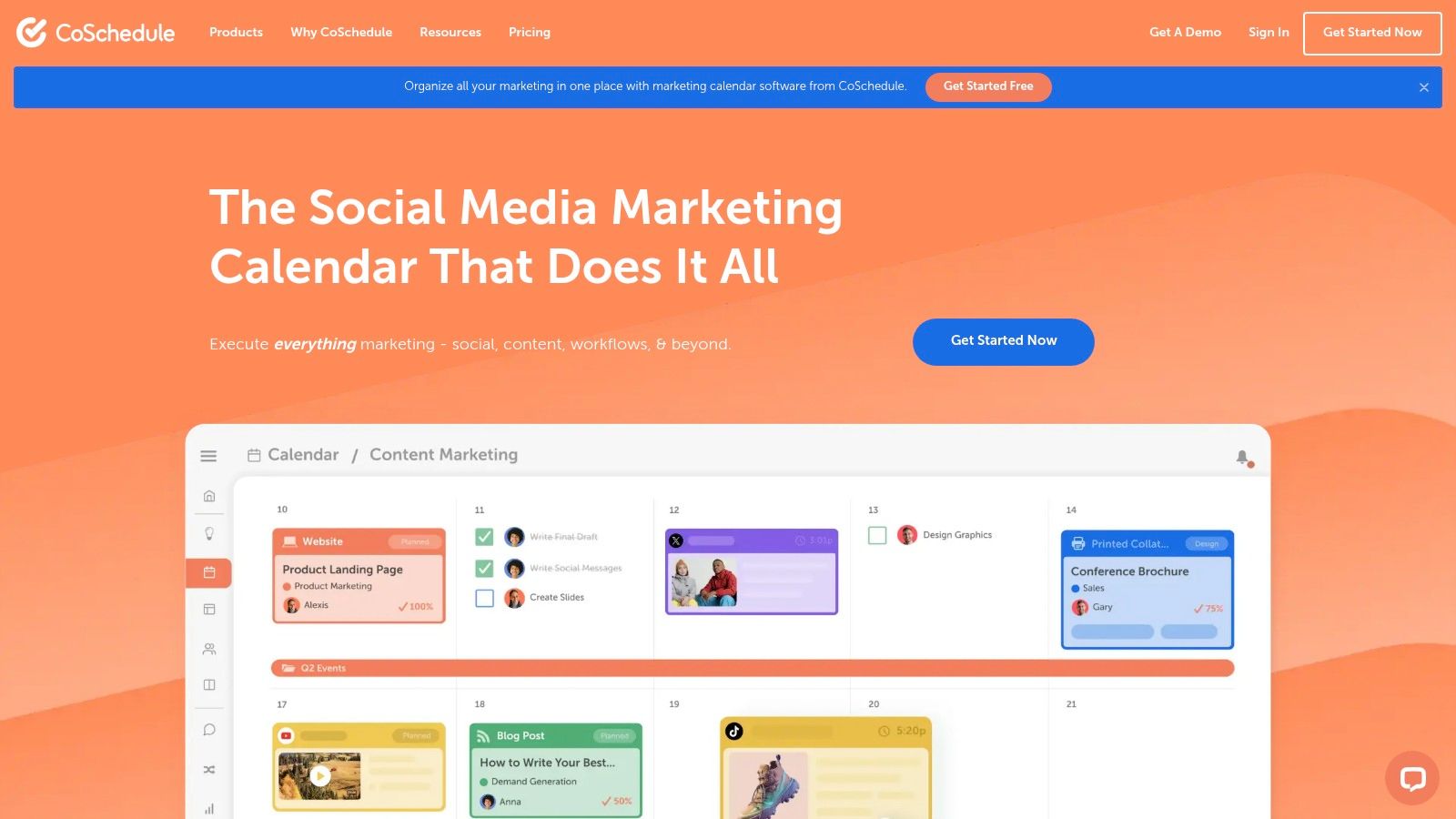
CoSchedule's core strength lies in its unified marketing calendar. This feature allows you to visualize and manage all your marketing activities, from blog posts and email campaigns to social media updates, in a single, centralized location. For e-commerce businesses, this could mean scheduling product launch announcements on social media alongside email newsletters and blog posts, all managed from within CoSchedule. This integrated approach ensures consistent messaging and cohesive campaign execution. The ReQueue feature further enhances efficiency by automatically recycling evergreen content, saving social media managers valuable time and ensuring a steady stream of engaging posts. This is particularly useful for D2C brands that want to continually promote their core products and values.
CoSchedule’s social automation capabilities go beyond basic scheduling. The platform offers best-time optimization features, ensuring your posts reach your target audience when they are most active. This data-driven approach maximizes engagement and reach, crucial for customer support teams using social media as a communication channel. For example, a support team could schedule helpful tips and FAQs during peak customer activity hours to proactively address common queries. Furthermore, CoSchedule offers robust team project management and workflow tools. Marketing teams can assign tasks, track progress, and collaborate on projects seamlessly within the platform. This streamlined workflow is invaluable for digital marketing agencies managing multiple client accounts, allowing them to efficiently track campaigns and collaborate with clients.
Integration with major content management systems (CMS) is another key benefit. This allows seamless content publishing from your CMS directly to your social media channels, streamlining your content workflow. Imagine drafting a blog post about a new product launch on your e-commerce website and simultaneously scheduling social media announcements promoting the blog post, all within a unified system. This integrated approach saves time and reduces the risk of errors.
While CoSchedule offers a comprehensive suite of tools, it does have some limitations. For users solely interested in basic social media scheduling, the platform might feel overly complex and the pricing, starting at $29/month, might be higher than simpler alternatives like Buffer or Hootsuite. The learning curve can also be steep for new users, requiring some time investment to master the platform’s full functionality. Additionally, while CoSchedule does offer some analytics, its social listening capabilities are not as robust as dedicated social listening tools like Brand24. This could be a drawback for brands heavily reliant on social media monitoring and sentiment analysis.
Despite these limitations, CoSchedule earns its place in this list of social media automation tools due to its unique focus on integrating social media with the broader marketing ecosystem. For marketing teams, particularly within e-commerce, D2C, and agencies, who need to coordinate social media with content marketing and project management, CoSchedule offers a powerful, albeit complex, solution. The initial investment in learning the platform and the higher price point are justifiable for teams who can leverage its comprehensive features to streamline their workflow, improve collaboration, and ultimately drive better marketing results.
For implementation, start with a free trial to explore the platform. Focus on integrating your existing marketing calendar and connecting your social media accounts. Then, experiment with the ReQueue feature for evergreen content and explore the best-time optimization for scheduling. Utilizing CoSchedule's customer support and resources during the initial setup phase is crucial for maximizing the platform's potential and navigating its complexities. CoSchedule's website (https://coschedule.com) offers extensive documentation and support to assist new users.
Sendible is a robust social media management platform tailored for agencies and businesses juggling multiple client accounts or numerous social profiles. It goes beyond basic scheduling, offering a comprehensive suite of tools for automation, collaboration, and client reporting. This makes it a strong contender amongst the leading social media automation tools available today. Its focus on efficiency and client management makes it a valuable asset for streamlining workflows and maximizing social media impact. Whether you're an agency managing dozens of clients or a business overseeing multiple brands, Sendible offers the features and scalability to simplify your social media strategy.
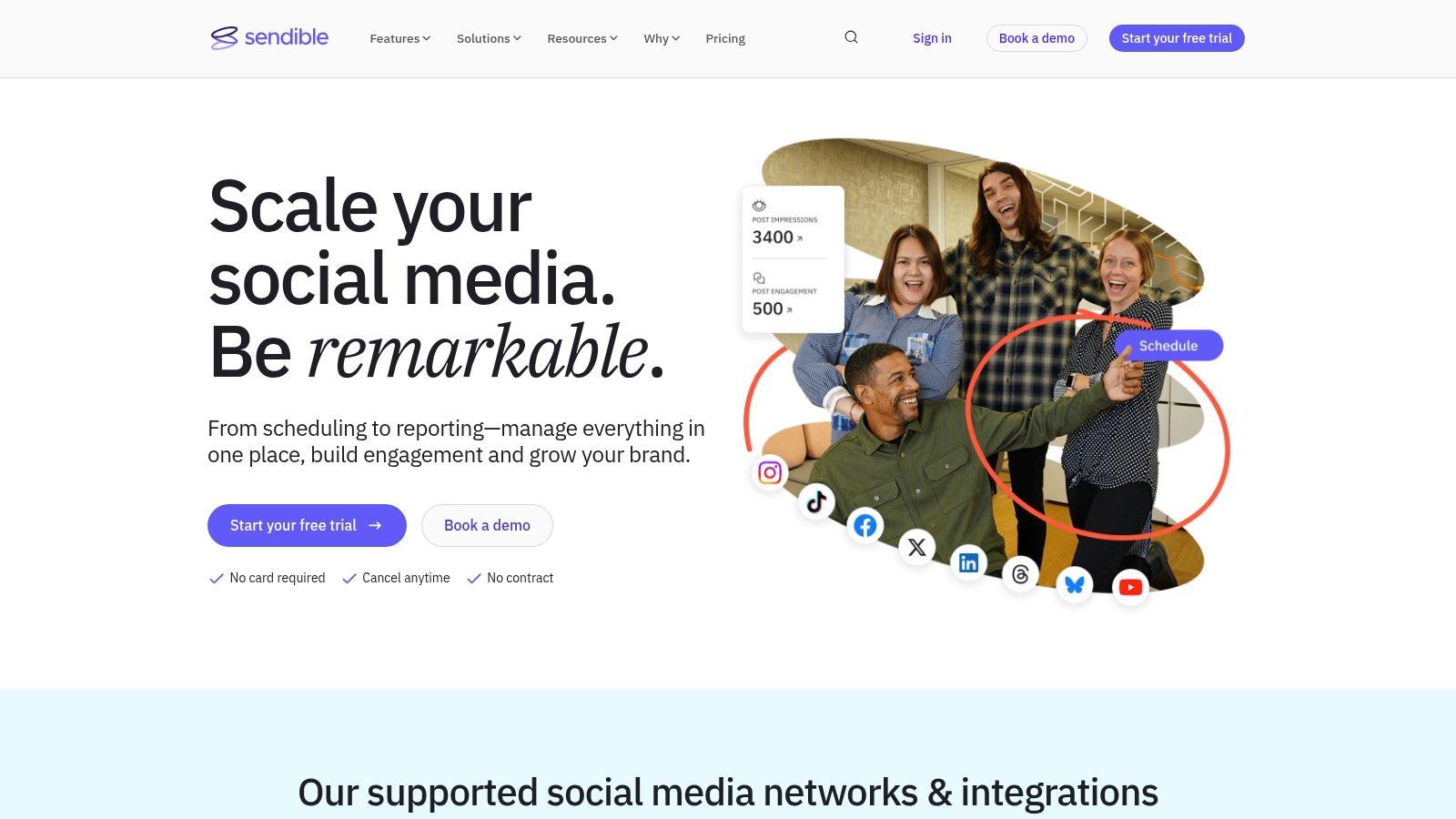
For e-commerce and D2C store owners, Sendible facilitates consistent brand messaging and targeted campaigns across various platforms. Customer support managers and teams benefit from its social listening capabilities, enabling them to monitor brand mentions and respond to customer inquiries promptly. Marketing managers and growth teams can leverage Sendible’s automation features for content scheduling and performance tracking. Social media and community managers will appreciate the platform's ability to streamline content creation, scheduling, and engagement. Finally, digital marketing agencies and consultants will find Sendible's white-label solutions invaluable for managing multiple clients under one roof.
One of Sendible's key strengths lies in its white-label functionality. Agencies can customize the platform with their own branding, creating a seamless experience for their clients. This includes branded reports and dashboards, reinforcing the agency's value proposition. The platform also boasts robust client management features, including individual client dashboards, approval workflows, and comprehensive reporting. This centralized approach to social media management ensures consistent brand messaging and efficient collaboration between agency and client.
Sendible's automation features are equally impressive. Smart queues allow users to categorize content and automatically schedule posts based on pre-defined rules. This saves time and ensures a consistent flow of content across different social media channels. Bulk scheduling simplifies the process of uploading and scheduling large volumes of content, freeing up time for other strategic activities. The platform also offers content suggestions, providing inspiration and helping users maintain a consistent posting schedule.
Sendible's advanced social listening and monitoring features provide valuable insights into brand mentions, industry trends, and competitor activity. This information can be used to inform content strategy, identify potential crises, and engage in relevant conversations. The platform also offers comprehensive reporting features, allowing users to track key metrics, measure campaign performance, and demonstrate ROI to clients.
Pricing and Technical Requirements:
Sendible offers several pricing tiers based on the number of users and features required. Specific pricing details are available on their website, but generally, the platform provides competitive pricing for managing multiple accounts. It’s compatible with all major operating systems and integrates seamlessly with popular social media platforms.
Comparison with Similar Tools:
Sendible competes with other social media automation tools like Hootsuite and Buffer. While Hootsuite offers a broader range of integrations, Sendible excels in its agency-focused features, particularly its white-labeling and client management capabilities. Buffer, known for its simplicity, may be a better fit for individuals or smaller businesses, while Sendible caters to the more complex needs of agencies and larger organizations.
Implementation and Setup Tips:
Getting started with Sendible is relatively straightforward. Begin by connecting your social media accounts and configuring your profile settings. Then, explore the platform's features and customize your dashboard based on your specific needs. Take advantage of the available resources, such as tutorials and webinars, to maximize your use of the platform. It is important to plan your content calendar in advance and utilize Sendible's smart queues and bulk scheduling features to automate your posting schedule. Finally, regularly monitor your social media performance and adjust your strategy based on the data provided in Sendible's reports.
Pros:
- Excellent for agencies with robust white-label options
- Competitive pricing for multiple accounts
- Strong customer support
- Good integration with design tools like Canva
Cons:
- Interface may feel dated compared to newer tools
- Limited free trial period
- Some advanced features require higher-tier plans
- Learning curve for new users, particularly for those unfamiliar with similar platforms
Website: https://sendible.com
Sendible deserves a place on this list because of its powerful combination of automation, collaboration, and client management features. It is a valuable tool for any agency or business looking to streamline their social media efforts and maximize their impact. While there is a learning curve and the interface might not be the most modern, the platform’s powerful features and agency-focused approach make it a strong contender in the social media automation landscape.
MeetEdgar (now simply Edgar) stands out among social media automation tools for its unique approach to content recycling and evergreen content management. Unlike other platforms that focus primarily on scheduling individual posts, Edgar allows you to build a library of content categorized by topic and then automatically recycles and reshares this content on a continuous loop. This makes it a powerful tool for businesses looking to maximize the lifespan and reach of their evergreen blog posts, articles, videos, and other social media updates. It’s a particularly effective solution for busy e-commerce store owners, D2C brands, marketing managers, and social media managers who need to maintain a consistent online presence without constantly creating new content.
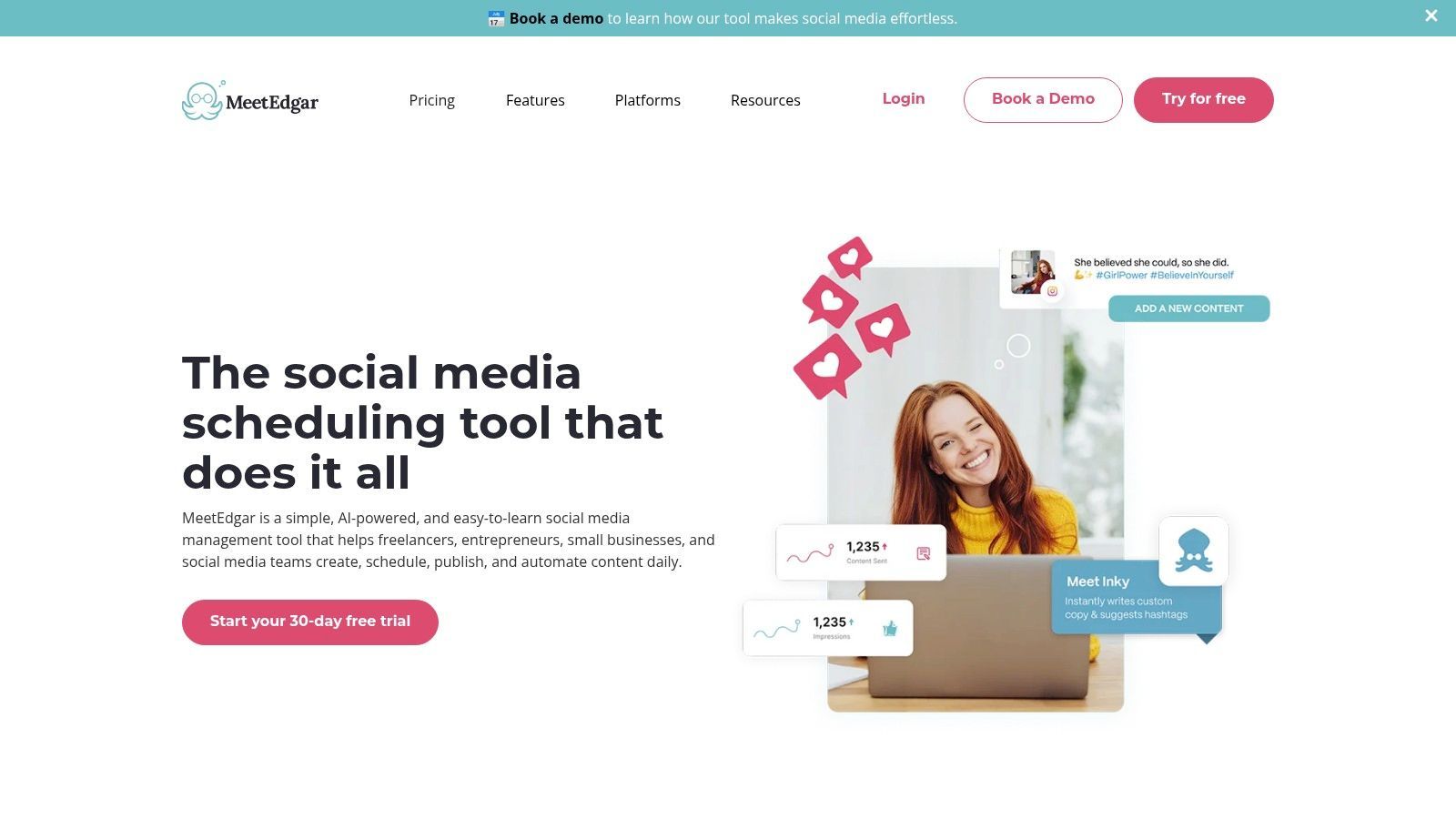
Edgar's core functionality revolves around its category-based content library. You can create custom categories relevant to your business (e.g., product updates, industry news, blog posts, customer testimonials) and then populate each category with your evergreen content. Edgar then automatically schedules and reshares this content based on a predefined schedule, ensuring your social media feeds remain active and engaging even when you're not actively creating new posts.
This "set it and forget it" approach to social media management is what truly sets Edgar apart from other social media automation tools. Tools like Buffer or Hootsuite are excellent for scheduling individual posts, but they require constant input of new content. Edgar, on the other hand, enables you to build a sustainable content ecosystem that continuously promotes your best work. This feature is particularly beneficial for e-commerce businesses promoting product lines, D2C brands sharing customer stories, and marketing agencies managing multiple client accounts with diverse content needs.
One of Edgar's key features is its "auto-variations" function. This feature helps prevent your recycled content from appearing overly repetitive. Edgar automatically creates slight variations in your posts, such as using different headlines, descriptions, or images, to keep your content fresh and engaging for your audience.
Beyond content recycling, Edgar offers standard social media scheduling features, allowing you to schedule posts across major platforms like Facebook, Twitter, LinkedIn, and Instagram. It also provides basic analytics and performance tracking, so you can monitor the engagement and reach of your recycled content.
For e-commerce and D2C store owners, Edgar can be an invaluable tool for promoting products, sharing customer testimonials, and driving traffic to online stores. Customer support teams can use Edgar to share helpful resources and answer frequently asked questions. Marketing managers and growth teams can leverage Edgar’s automation to maintain a consistent brand presence and nurture leads. Social media and community managers can free up valuable time by automating content distribution. Finally, digital marketing agencies and consultants can utilize Edgar to efficiently manage multiple client accounts and maximize content impact.
Implementation and Setup Tips:
- Categorize Strategically: Invest time in creating well-defined content categories that align with your business goals and target audience. This will ensure that your content is relevant and engaging.
- Utilize Auto-Variations: Experiment with different auto-variation options to maximize the freshness of your recycled content.
- Monitor and Adjust: Regularly review your analytics and adjust your content categories and posting schedules as needed to optimize performance.
Pricing:
Edgar offers a straightforward pricing structure at $29.99/month. While there is no free plan available, the value proposition lies in the time saved and the consistent social media presence it enables.
Technical Requirements:
Edgar is a cloud-based platform, accessible through any web browser. No specific software installations are required.
Comparison with Similar Tools:
Compared to tools like Buffer and Hootsuite, Edgar’s focus on content recycling and automation sets it apart. While Buffer and Hootsuite excel at one-time post scheduling and offer more comprehensive social listening and analytics features, they lack Edgar’s automated content recycling capabilities. If your primary goal is to maximize the reach of your evergreen content, Edgar offers a distinct advantage.
Pros:
- Unique focus on content recycling and automation
- Ideal for businesses with a strong library of evergreen content
- Simple pricing structure
- Easy to set up and use
Cons:
- Limited social listening features
- Fewer integrations than competitors
- Basic analytics
- No free plan available
Website:
In conclusion, MeetEdgar (Edgar) deserves its place on this list of social media automation tools because it offers a unique and valuable solution for businesses seeking to maximize their content investment and maintain a consistent social media presence with minimal effort. Its focus on content recycling and automation makes it a powerful tool for busy marketers, e-commerce businesses, and anyone looking to automate their social media marketing effectively.
Agorapulse is a robust social media automation tool well-suited for businesses looking to streamline their social media presence, improve customer engagement, and accurately measure the return on investment (ROI) of their social media efforts. It provides a comprehensive suite of features covering publishing, monitoring, reporting, and team collaboration, making it a valuable asset for various users, from e-commerce store owners to digital marketing agencies. Its focus on ROI tracking and detailed analytics sets it apart from many other social media automation tools, making it a compelling choice for businesses that prioritize data-driven decision-making.
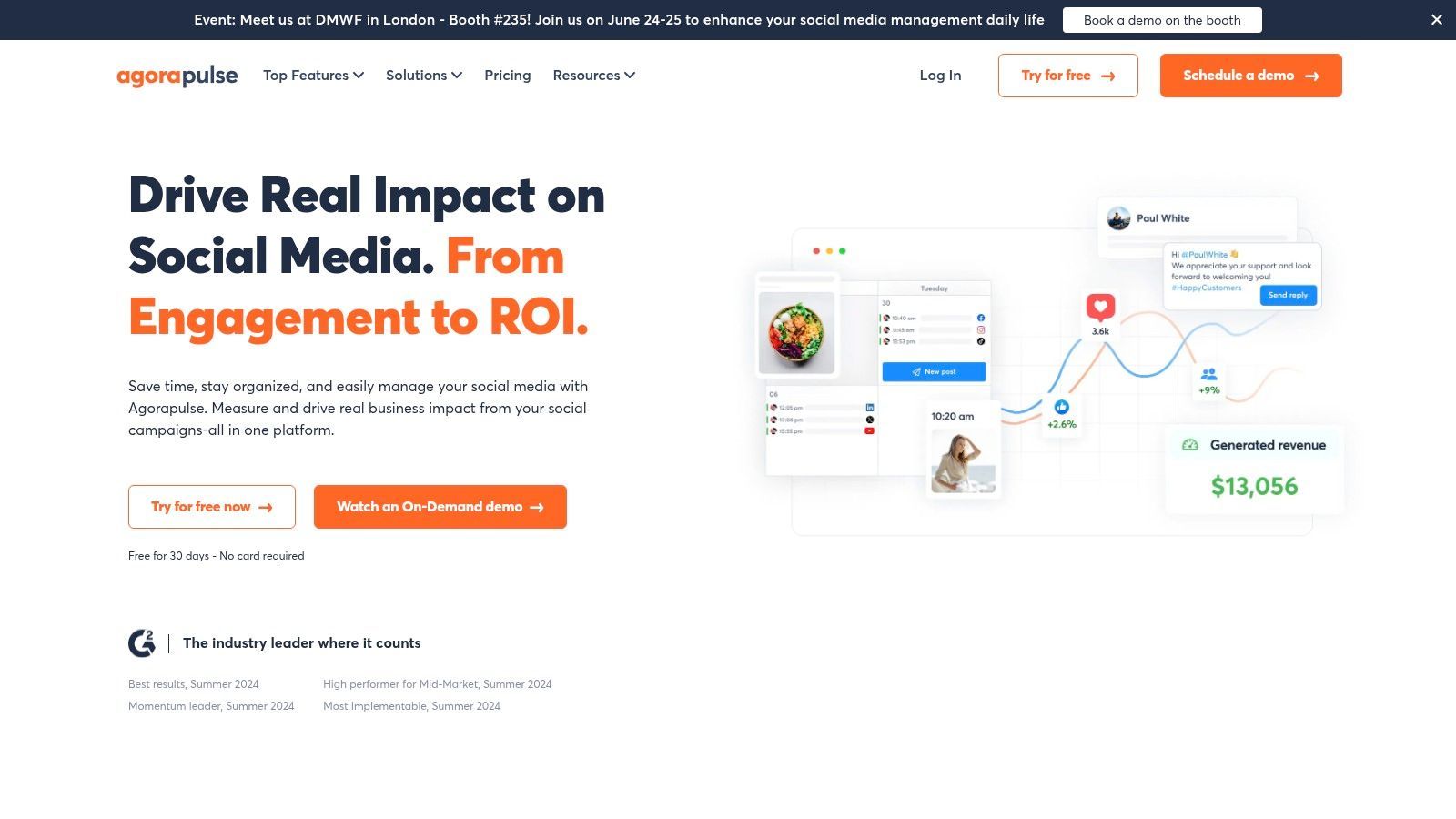
For e-commerce and D2C store owners, Agorapulse can be a powerful tool for managing social media marketing campaigns, running contests and promotions, and responding to customer inquiries. Its unified social inbox allows customer support managers and teams to efficiently handle customer interactions across multiple social media platforms, improving response times and customer satisfaction. Marketing managers and growth teams can leverage Agorapulse's advanced analytics and reporting features to track the performance of their social media campaigns and make data-driven adjustments to optimize their strategies. Social media and community managers can utilize the platform's scheduling and publishing features to maintain a consistent brand presence and engage with their audience effectively. Digital marketing agencies and consultants can use Agorapulse to manage multiple client accounts, track performance across various campaigns, and demonstrate the value of their services to their clients.
One of Agorapulse's key strengths is its focus on social media ROI. The platform provides in-depth analytics that go beyond vanity metrics like likes and followers. It helps businesses understand how their social media activities are contributing to their bottom line by tracking conversions, lead generation, and other key performance indicators. This makes it easier for businesses to justify their social media spend and demonstrate the value of their social media efforts to stakeholders.
Agorapulse's unified social inbox streamlines communication by aggregating messages and comments from all connected social media accounts into a single dashboard. This allows teams to manage all their social media interactions from one place, improving efficiency and reducing response times. The inbox also includes automated moderation rules, allowing businesses to automatically filter out spam and unwanted content. This feature is particularly useful for managing large communities and ensuring a positive brand experience on social media. Furthermore, the platform's team collaboration features with approval workflows facilitate seamless communication and collaboration within marketing teams, enabling efficient content creation and publishing processes.
While Agorapulse offers a comprehensive suite of features, it's important to consider its limitations. The platform can be relatively expensive for small businesses, with pricing starting at $79 per month. While it provides a generous 30-day free trial, the cost can be a barrier for some businesses with limited budgets. Additionally, some users have reported occasional platform synchronization issues, although these are generally infrequent. The reporting customization options are somewhat limited, and users may find that they cannot create highly tailored reports. Finally, some of the more advanced features have a learning curve, and new users may require some time to fully grasp the platform's functionalities.
Compared to similar social media automation tools like Hootsuite and Buffer, Agorapulse offers a stronger focus on ROI tracking and business-focused analytics. Hootsuite offers a wider range of integrations and a more robust free plan, while Buffer is known for its simplicity and ease of use. The choice between these platforms depends largely on the specific needs and priorities of the business.
Implementation and Setup Tips:
- Start with the free trial: Take advantage of the 30-day free trial to explore the platform's features and determine if it's the right fit for your needs.
- Connect all your social media accounts: Integrate all relevant social media profiles to centralize your social media management.
- Set up automated moderation rules: Configure rules to filter out spam and unwanted content in your unified inbox.
- Define your key performance indicators (KPIs): Identify the metrics that are most important to your business and set up tracking accordingly.
- Explore the reporting features: Familiarize yourself with the various reporting options and customize reports to suit your specific needs.
Pricing: Starts at $79/month.
Website: https://agorapulse.com
Agorapulse offers a potent combination of features, focusing on ROI tracking, and user-friendly interface, making it a strong contender in the social media automation tools landscape. While the pricing may be a concern for smaller businesses, the comprehensive feature set and business-focused analytics make it a valuable investment for organizations looking to maximize the impact of their social media efforts.
Platform Core Features ✨ User Experience ★★★★☆ Value Proposition 💰 Target Audience 👥 Unique Selling Points 🏆✨ Price Points 💰 🏆 Spur AI-powered multi-channel automation, no-code setup, centralized ticketing High CSAT +30%, reduces escalations 90% Transparent & affordable, 7-day free trial E-commerce, D2C brands, marketers & support teams GDPR & Meta certified, 75% automation, 80% campaign delivery Starts at $39.50/month (50% off 1st month) Hootsuite Multi-network scheduling, social listening, team tools Robust but complex UI, some lag Extensive integrations & analytics SMBs to enterprises, social teams 100+ app integrations, brand monitoring From $99/month Buffer Smart scheduling, visual calendar, analytics Intuitive & clean UI Affordable & mobile-friendly Small businesses, beginners Simple interface, strong analytics From $6/month Sprout Social Unified inbox, advanced listening, CRM integration Excellent UX, steep learning curve Enterprise-grade reporting Enterprises, social customer service teams Deep analytics, chatbot automation From $249/month Later Visual content calendar, Instagram tools Beginner-friendly UI Free basic plan Influencers, SMBs, visual brands Best Instagram features, link in bio tool Free plan available, paid plans start higher SocialBee Content categorization, auto-post recycling Decent but dated UI Affordable Businesses focused on content recycling Unique content recycling features From $24/month CoSchedule Marketing calendar, ReQueue auto recycling Comprehensive but complex Good for integrated marketing teams Marketing teams coordinating campaigns Combines project & social media management From $29/month Sendible White-label dashboard, client reporting Good support, dated interface Competitive for agencies Agencies managing multiple clients White-label + Canva integration Various plans, no free trial MeetEdgar Auto content recycling, unlimited library Easy setup, simple Simple pricing Businesses with evergreen content Auto-variations to prevent duplicates $29.99/month Agorapulse Social inbox, ROI tracking, contests management Balanced UX, some sync issues Excellent ROI focus Businesses focused on social ROI Business-focused analytics, 30-day free trial From $79/month
Choosing the best social media automation tools from a robust list like this can feel overwhelming. We've explored ten powerful options, from established platforms like Hootsuite, Buffer, Sprout Social, and Later to specialized tools like SocialBee, CoSchedule, Sendible, MeetEdgar, and Agorapulse, each offering unique features and capabilities. The key takeaway is that there’s no one-size-fits-all solution. The ideal choice depends on your specific business needs, whether you're an e-commerce store, a D2C brand, a customer support team, a marketing agency, or a social media manager.
Remember to prioritize your core requirements. Are you primarily focused on scheduling posts across various platforms? Is in-depth analytics crucial for tracking your social media ROI? Or perhaps community engagement and social listening are your top priorities? Budget is also a critical factor, with options ranging from freemium plans to enterprise-level subscriptions. Leveraging free trials and demos offered by most social media automation tools empowers you to test and determine the perfect fit for your social media strategy.
Implementing these tools effectively also requires thoughtful consideration. Avoid over-automation and maintain a genuine human touch in your interactions. Ensure your chosen tool integrates seamlessly with your existing workflow and CRM. Regularly analyze the data provided by your chosen tool to refine your strategy and optimize your social media presence.
Finding the right social media automation tools can transform your workflow, freeing up valuable time and resources, and ultimately boosting your brand's online presence. Ready to experience streamlined social media management and unlock the power of automation? Explore Spur, a cutting-edge social media automation tool designed to elevate your brand's social presence. Visit Spur today to discover how Spur can revolutionize your social media strategy and propel your business forward.
