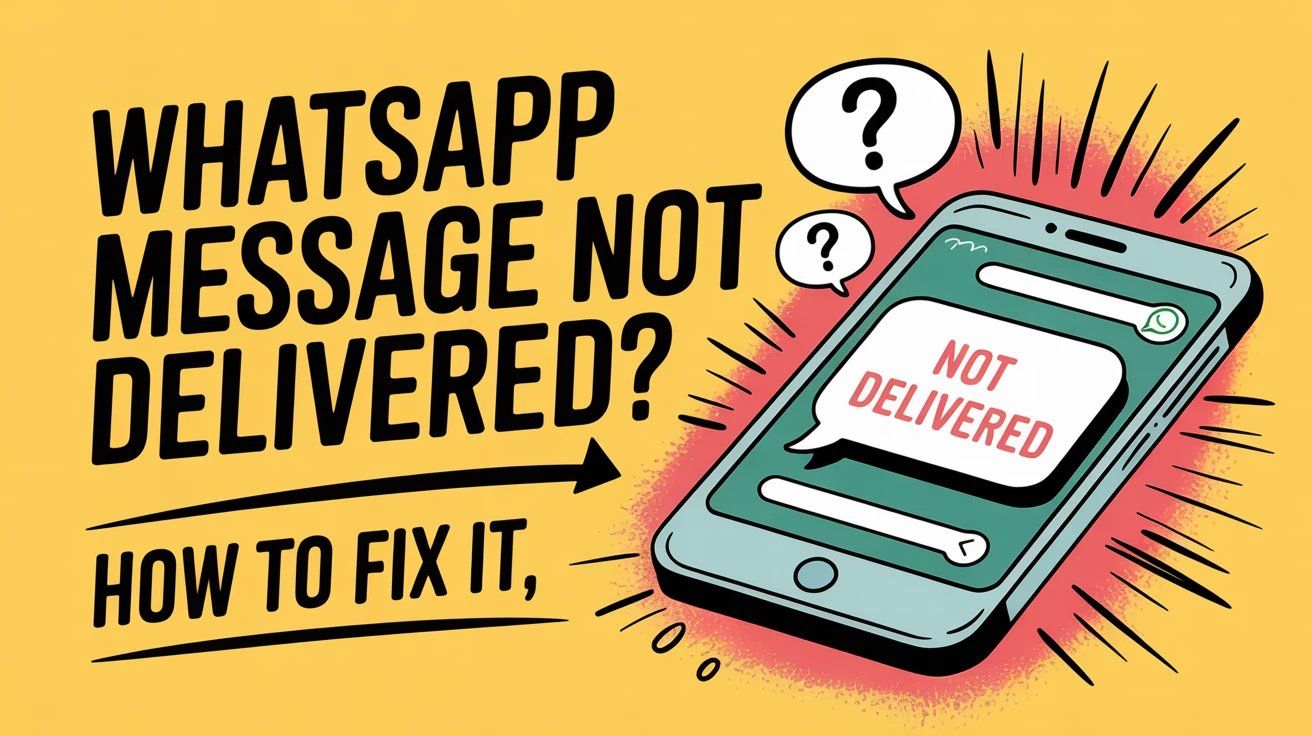
WhatsApp Message Not Delivered? How to Fix It (2025)
Discuss with AI
Get instant insights and ask questions about this topic with AI assistants.
💡 Pro tip: All options include context about this blog post. Feel free to modify the prompt to ask more specific questions!
TL;DR: Stuck on that single gray tick? Your WhatsApp message isn't delivered yet, but don't panic. It's usually fixable. This could be network issues, the recipient's phone being off, or newer WhatsApp policies designed to fight spam. We'll walk you through exactly why messages get stuck and how to get them delivered, whether you're texting a friend or running business broadcasts.
You've sent a WhatsApp message. You see one gray check mark. Then another minute passes. Still one gray check.
Something's wrong.
That single tick means your message hasn't reached the other person's device yet. Maybe it's their connection. Maybe they blocked you (ouch). Or maybe it's something more technical, especially if you're using WhatsApp for your business.
This guide breaks down every reason WhatsApp messages don't deliver and what you can actually do about it. We'll start with the basics, then get into business-specific issues like message templates, quality ratings, and WhatsApp's newer frequency caps that caught everyone off guard.
Before we troubleshoot, you need to understand WhatsApp's delivery system.
| Check Mark | Status | What It Means |
|---|---|---|
| One gray check ✓ | Sent | Message sent from your phone but NOT delivered to recipient's device yet |
| Two gray checks ✓✓ | Delivered | Message delivered to their phone (they haven't necessarily seen it) |
| Two blue checks ✓✓ | Read | They opened and read your message |
Understanding these check marks is your first step to diagnosing delivery issues.
So when you're stuck on one tick for more than a few minutes, something's blocking delivery. The question is what.
The most common reason? The recipient has no internet connection. Their phone might be:
• Off completely
• In airplane mode
• Out of network range (subway, rural area, flight)
• Experiencing internet issues
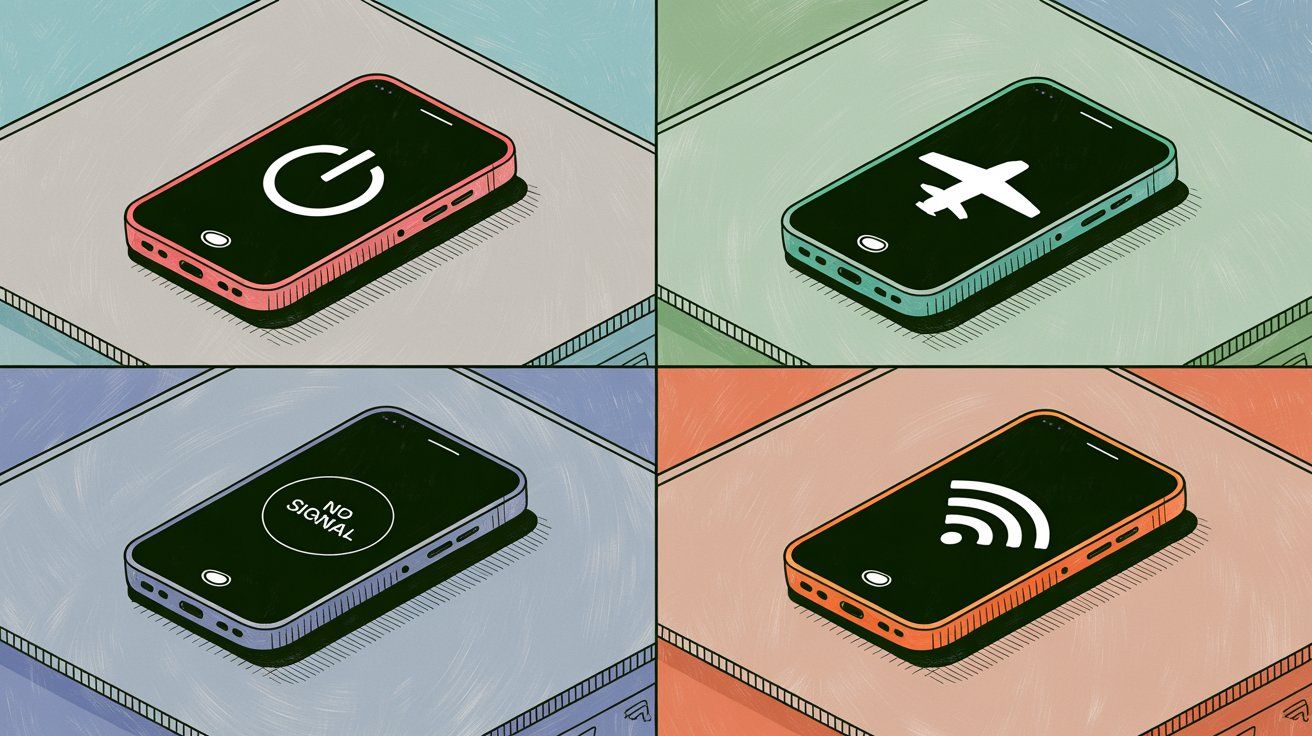
This is the top cause of delivery failures. Your message will deliver automatically once they reconnect. Nothing you can do except wait.
If someone blocked your number, your messages will never deliver. Ever. You'll see that single gray tick forever.
Other signs you've been blocked:
• No "last seen" or online status from them
• Their profile picture hasn't updated in months
• Your calls never ring through
Signs of being blocked are subtle but consistent.
Can't fix this one. If they blocked you, they blocked you. Respect their choice and move on.
WhatsApp only delivers messages to numbers actively registered on the platform. If someone:
• Deleted their WhatsApp account
• Never had WhatsApp to begin with
• Changed numbers and you have the old one
Your messages won't deliver. Double-check the number is correct and in international format (country code included). For businesses using WhatsApp marketing automation platforms, you can verify if a number is on WhatsApp before sending, which saves you wasted sends.
If the recipient is using an ancient version of WhatsApp, messages might not sync properly. Back in 2021, WhatsApp required users to accept new terms or they couldn't receive business messages.
Out-of-date apps cause weird issues. The fix is on their end (they need to update), but you'll be stuck waiting.
Sometimes it's not you or them. It's WhatsApp.
Server outages happen, even to platforms with 2+ billion users. Check DownDetector or WhatsApp's official channels if you suspect this. If millions of people are affected, you'll see it trending immediately.
All you can do is wait it out.
Sending a huge video? Unsupported file type? WhatsApp might fail to deliver it, especially if it exceeds size limits (usually 16 MB for videos on the regular app).
Try compressing the file or converting it to a supported format. Then resend.
That covers personal use. But if you're using WhatsApp for business, there's a whole other layer of complications.
WhatsApp introduced stricter rules for businesses over the past few years. If you're sending notifications, broadcasts, or marketing messages through the WhatsApp Business API for marketing automation, these additional factors can kill your delivery:
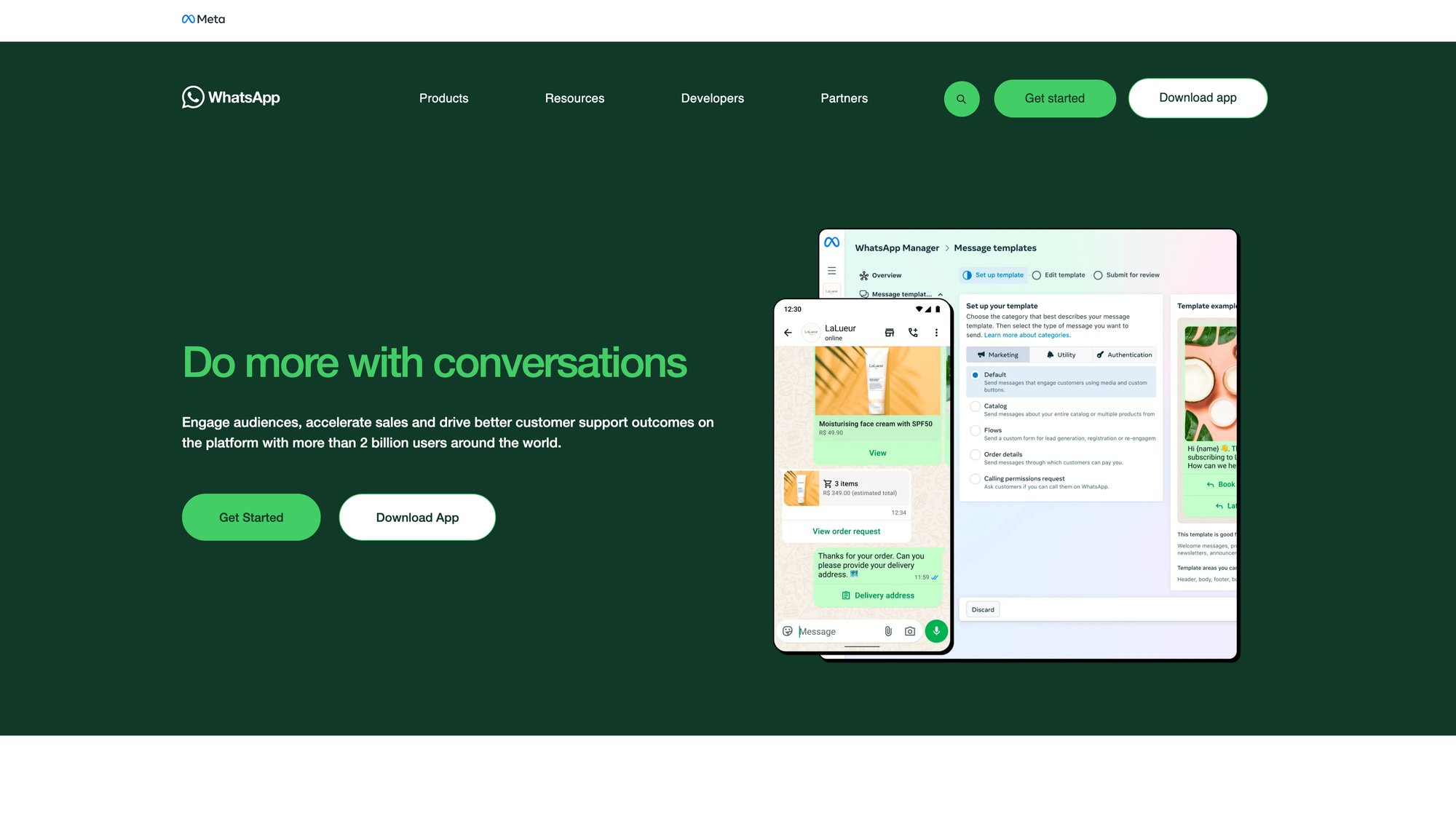
The official WhatsApp Business platform provides the foundation for all business messaging. Understanding these rules is essential for maintaining delivery rates.
Critical for businesses: Once a customer messages you, you have 24 hours to respond freely. After that, you MUST use an approved template message.
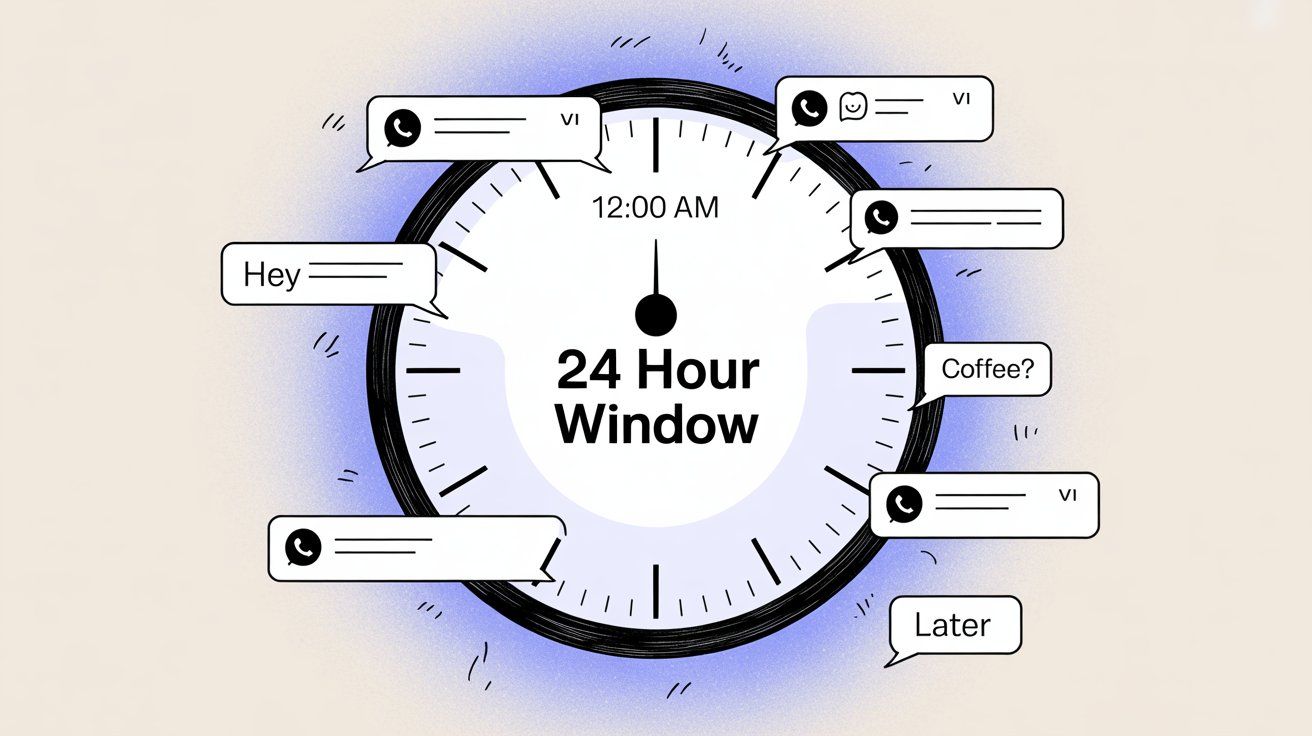
Try to reply a day later with a normal message? It won't deliver. WhatsApp blocks it automatically.
This prevents businesses from spamming customers days after a conversation ends. The fix is using template messages (predefined formats WhatsApp approves) to re-engage outside the 24-hour window.
WhatsApp now limits how many marketing messages a single user receives across ALL businesses.
If someone's already gotten several promos recently, WhatsApp may refuse to deliver yours, regardless of how good your message is. The error literally says the message was "not delivered to maintain healthy ecosystem engagement."
The result? Broadcast delivery rates dropped from 80-90% to around 50% (industry-wide observations).
Half your carefully crafted campaigns might never reach people. Just because those users already hit their daily marketing message quota from other companies.
The workaround: Don't retry immediately. WhatsApp recommends waiting and retrying later in increasing intervals.
This is exactly what Spur's intelligent delivery system does automatically. When a message hits the frequency cap, Spur waits and intelligently retries it when the user's quota resets. Brands using this have pushed delivery back up from 45% to 80-85% on broadcasts.
WhatsApp monitors how users respond to your messages:
• Do they block you?
• Report as spam?
• Ignore your messages completely?
Based on this, they assign a quality rating to your templates and phone number. Get marked "Low Quality" and WhatsApp will:
| Offense | Penalty |
|---|---|
| First | Template paused 3 hours |
| Second | Template paused 6 hours |
| Third+ | Template disabled entirely |
Quality rating penalties escalate fast.
Your messages won't deliver because WhatsApp won't let them. Fix your content, stop sending to uninterested users, or risk account restrictions.
New business accounts face strict daily sending limits:
| Verification Tier | Daily Limit |
|---|---|
| Unverified | 250 conversations |
| Building trust | 1,000 conversations |
| Established | 10,000+ conversations |
| Verified (blue checkmark) | Highest limits |
Try to exceed your tier? Messages fail. Verified businesses get dramatically higher limits.
Getting your business verified with WhatsApp's blue tick isn't just about the badge. It's about being able to actually reach your audience at scale.
Big policy change: WhatsApp no longer delivers marketing messages to U.S. phone numbers (+1) as of April 1, 2025.
Zero. None. Marketing templates to U.S. numbers are automatically blocked.
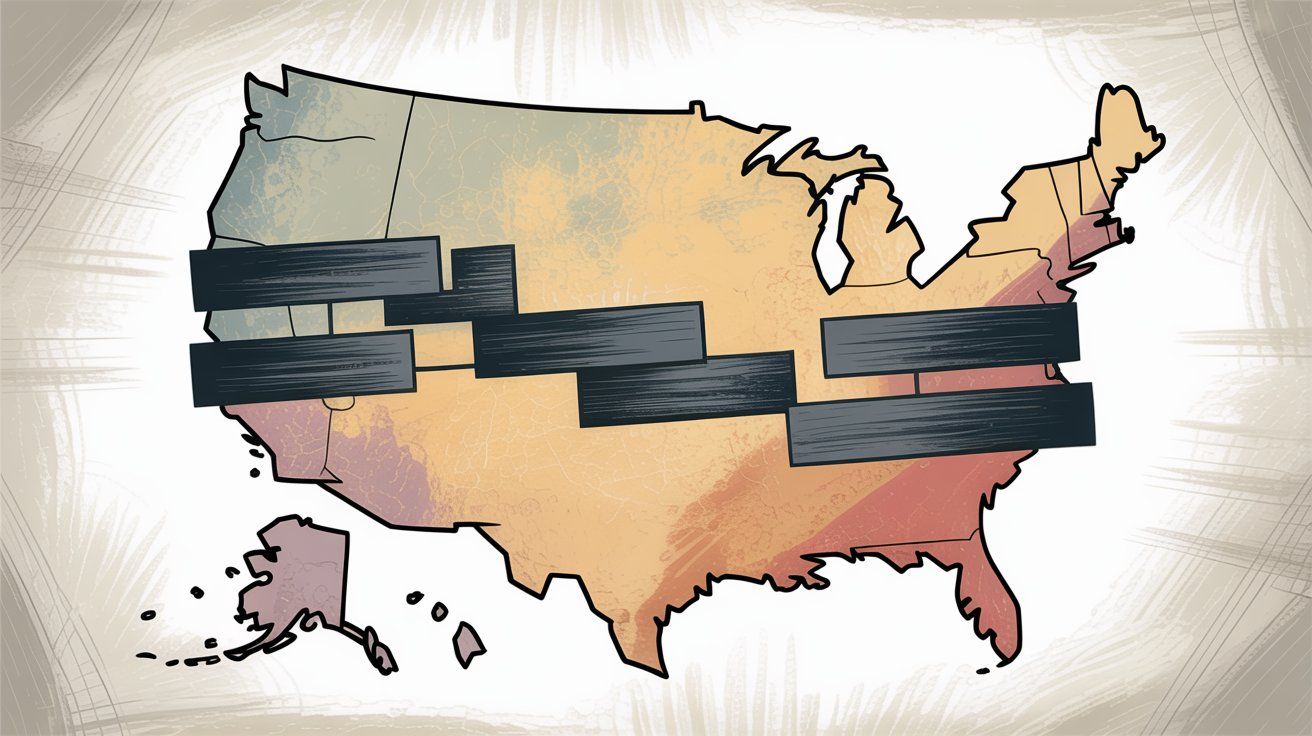
Customer service and transactional messages (order updates, confirmations) still work fine. But promotional broadcasts? Blocked.
If you run campaigns to U.S. customers, you need an alternative. Spur's multi-channel automation handles this automatically by routing U.S. marketing messages to Instagram DM instead, keeping your promotions running without manual intervention.
One more practical issue: if your WhatsApp Business API billing fails, messages stop.
The WhatsApp Cloud API requires a valid payment method. Card declined? Wallet empty? You'll get error messages and messages won't send. Always keep your payment details current.
Start with the basics. Work your way up to more technical fixes if needed.
Obvious but critical. Verify YOU have internet. Try:
• Sending a message to someone else
• Loading a webpage
• Switching from Wi-Fi to mobile data (or vice versa)
Sometimes toggling airplane mode on and off resets network issues instantly.
Can you reach the person another way? Try calling or messaging on a different platform. If they're completely unreachable, their phone might be off. You'll just have to wait.
Running an old version causes weird bugs. Check the App Store or Google Play for WhatsApp updates. Install any available updates, then restart the app.
Enable auto-updates so this never becomes an issue again.
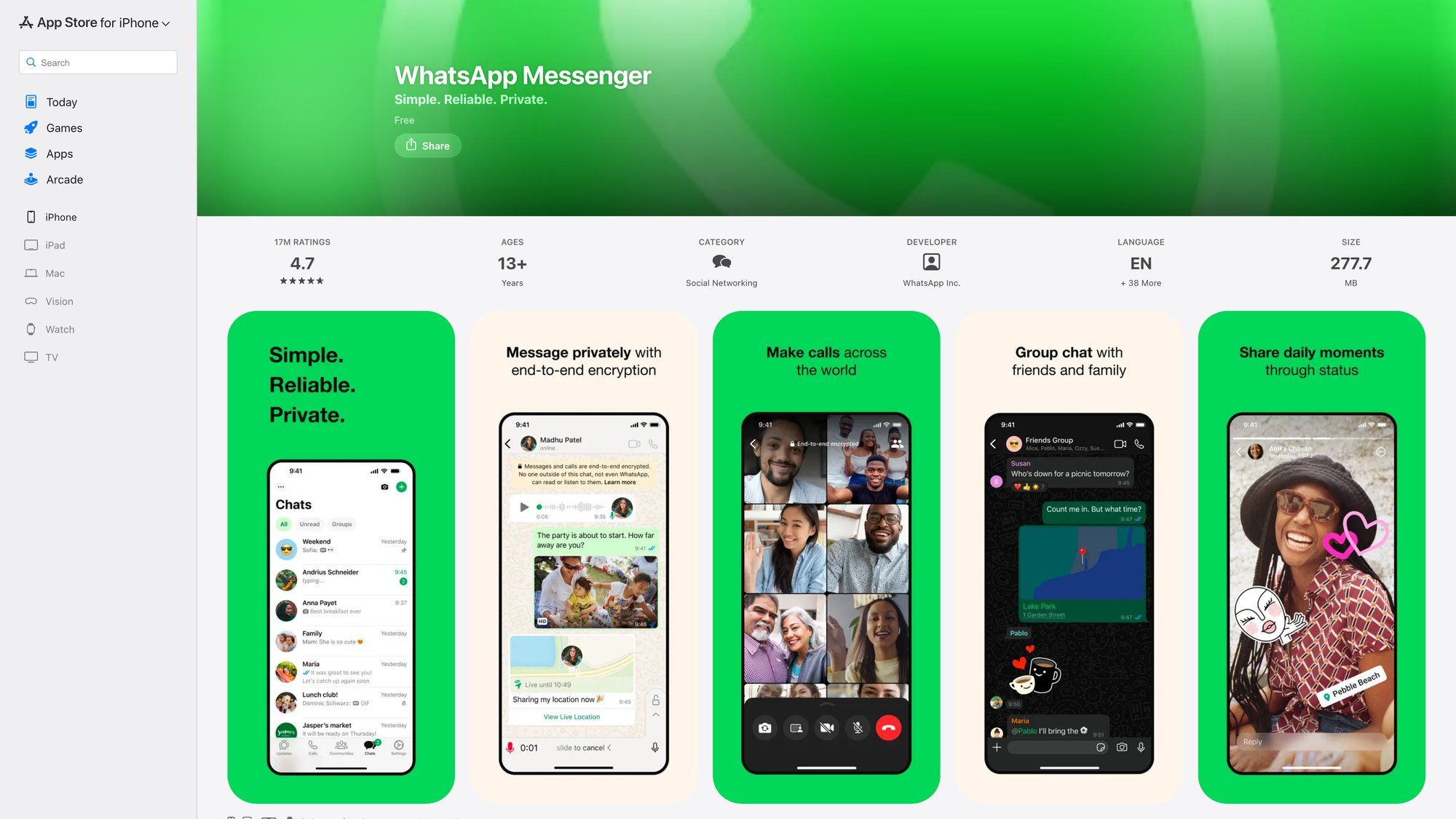
For Android users, the process is identical on Google Play Store.
When in doubt, turn it off and back on.
Close WhatsApp completely (swipe it from recent apps), then reboot your device. Fixes more problems than you'd think.
On Android: Settings > Apps > WhatsApp > Storage > Clear cache
This removes temporary files that might be interfering with message delivery. Won't delete your chats. On iPhone, you'd have to reinstall the app for a similar effect (not recommended unless absolutely necessary).
Also check your phone's available storage. If you're nearly full, WhatsApp struggles. Delete some old media to free space.
Triple-check the number is correct:
• Includes the right country code
• No typos or missing digits
• Actually belongs to who you think it does
For businesses, you can verify if a number is on WhatsApp by trying to open a wa.me chat link with it. If it errors, they're not on WhatsApp.
If everything else looks fine, it might be WhatsApp's fault. Check:
• DownDetector
• WhatsApp's official Twitter/X account
• Tech news sites
Global outages happen. When they do, they're newsworthy. If millions are affected, just wait it out.
You can't "fix" being blocked. But you can confirm it by looking for:
→ Single tick on ALL messages to that person
→ No profile picture updates
→ No "last seen" or online status
→ Calls don't ring
If all signs point to a block, respect their decision. Reach out another way if it's truly urgent (and appropriate).
If you're using WhatsApp for customer support or marketing through Business API providers, these strategies will dramatically improve your delivery:
Don't mess with unauthorized bulk-send tools or modded apps. They'll get you banned.
The official API (through automation platforms) gives you proper delivery infrastructure, error codes, and compliance features. You'll know exactly why a message failed instead of guessing.
Apply for the blue checkmark verification through WhatsApp. It's not just a trust badge.
Verified businesses get:
✓ Higher daily sending limits
✓ Better initial deliverability
✓ More trust from customers
Unverified senders cap at 250 conversations per day. Verified accounts can scale to thousands.
Every outbound message outside the 24-hour window needs an approved template. Make sure:
• Templates are approved by WhatsApp BEFORE you send
• You're using the correct category (Marketing, Utility, Authentication)
• Content isn't spammy or misleading
Wrong category or unapproved templates get blocked automatically.
Watch your template analytics. If users report or block messages, WhatsApp marks the template as low quality and might pause or disable it entirely.
Train your team to respond quickly to customer inquiries. The longer conversations go cold, the more you'll rely on templates (which have stricter rules).
If you need to follow up after 24 hours, use an approved re-engagement template. Better yet, ask customers during the initial chat if you can follow up later. Get their consent upfront.
Don't blast 10,000 messages at once. Break large sends into smaller batches over several hours.
Sudden volume spikes trigger WhatsApp's spam filters. Gradual, paced sending looks more organic and improves delivery.
Check your phone number's quality rating regularly in WhatsApp Manager. If it drops from High to Medium or Low, you're in trouble.
Also watch template-level quality. Low-quality templates get auto-paused and can tank your entire account's reputation.
Signs your quality is dropping:
→ Users blocking you after messages
→ Low response rates
→ Spam reports
Fix your content, improve targeting, or stop sending to uninterested users BEFORE WhatsApp restricts you.
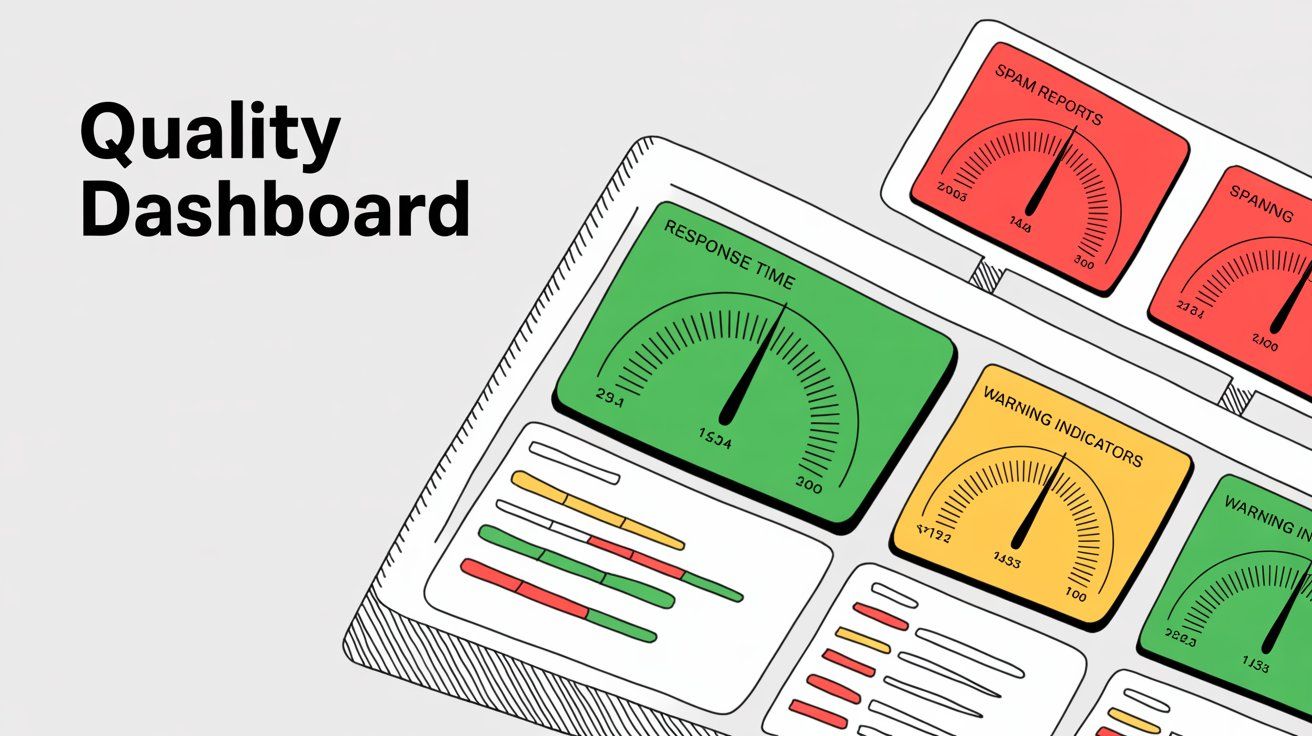
Remember that frequency cap? Half your messages might not deliver on the first try.
Manual retries are tedious and often ineffective. Instead, use automation. Spur's intelligent delivery features automatically retry undelivered messages at smart intervals (waiting until users' frequency caps reset).
This alone pushed delivery rates from ~50% back up to 80-85% for many campaigns. You can also create segments of contacts who didn't receive a broadcast and resend using broadcast campaigns the next day.
"Reply STOP to unsubscribe"
Seems counterintuitive, but giving users an easy exit actually improves deliverability.
Why? Users who can't opt out will block or report you instead. Blocks and reports destroy your quality rating, which causes WhatsApp to throttle ALL your messages.
Better to let uninterested users leave cleanly than have them tank your sender reputation.
WhatsApp's rules evolve constantly. When Meta announces a new policy (like the U.S. marketing block), adjust immediately.
For the U.S. restriction, businesses had to shift promotional sends to other channels. Spur's platform handles this with multi-channel automation by routing U.S. marketing to Instagram DM instead.
Stay informed. Be ready to pivot. Compliance isn't optional.
WhatsApp delivers message open rates around 98%. Most users read new messages within minutes.
But none of that matters if your message never delivers in the first place.
A message stuck on one gray tick is a message that doesn't exist. Zero engagement. Zero results.
For personal users, delivery issues are usually temporary (network problems, recipient offline). Wait it out or follow the basic troubleshooting steps above.
For businesses, the stakes are higher. Your delivery rate directly impacts revenue. If only 50% of your broadcast reaches customers, you're leaving half your potential sales on the table.
The good news? With the right approach (approved templates, quality monitoring, smart retry systems, proper segmentation), you can work within WhatsApp's constraints and still reach your audience effectively.
If you're running customer support or marketing campaigns through WhatsApp, managing all these rules manually is impossible. You need infrastructure that handles:
• Template compliance
• Quality monitoring
• Smart retry on failed sends
• Segmentation and targeting
• Multi-channel routing (WhatsApp, Instagram, Facebook, live chat)
Modern WhatsApp marketing automation platforms were built specifically for this. They give you:
Actionable AI agents that can actually perform tasks (track orders, book appointments, update records) instead of just answering FAQs like basic chatbots. Train them on your knowledge base using chatbots so responses are accurate and helpful.
Unified inbox for WhatsApp, Instagram DM automation, Facebook Messenger automation, and web live chat. Your team sees everything in one place instead of juggling multiple apps.
Automatic compliance with WhatsApp's policies, including smart handling of the 24-hour window, template routing, and regional restrictions (like the U.S. marketing block).
Smart delivery features that automatically retry messages when they hit frequency caps, pushing delivery rates from ~50% back up to 80-85%.
Broadcast campaigns and drip campaigns with proper pacing, segmentation, and quality monitoring to keep your sender reputation high.
You can see exactly which messages delivered, which failed, and why. Then take action immediately instead of waiting for problems to compound.
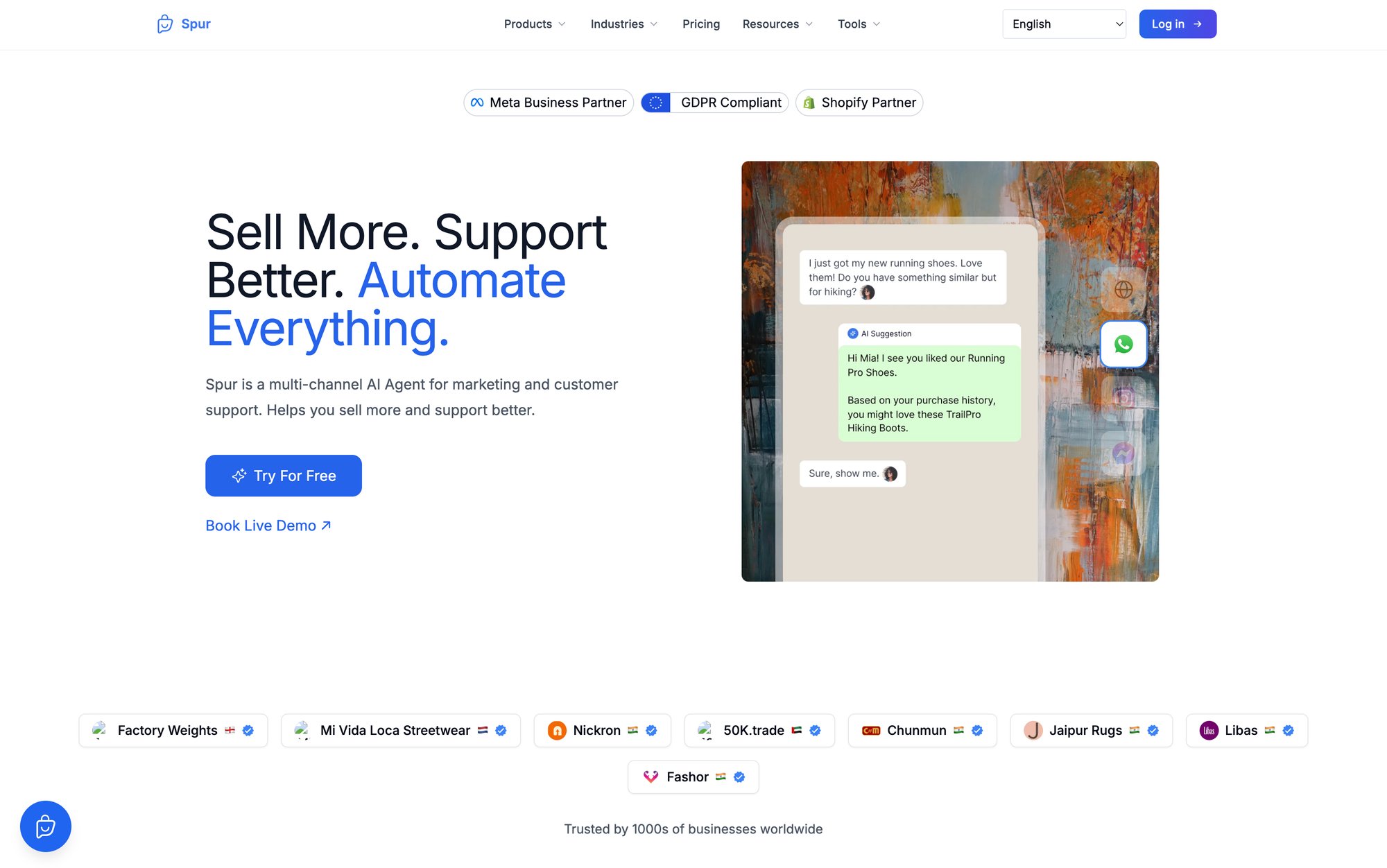
Explore WhatsApp marketing automation solutions to see how proper infrastructure changes your WhatsApp delivery game. Modern platforms like Spur handle the technical complexity so you can focus on engaging your customers.
Q: How long should I wait before worrying about a message stuck on one tick?
A few minutes is normal, especially if the recipient's connection is spotty. If it's been over 30 minutes and you know they're usually active, something's probably wrong. Check the troubleshooting steps above.
Q: Can I tell for sure if someone blocked me on WhatsApp?
Not with absolute certainty (WhatsApp doesn't explicitly tell you), but the signs are pretty clear: single tick on all messages, no profile picture updates, no "last seen" status, and calls don't ring. If all of these apply, it's almost definitely a block.
Q: Why do my WhatsApp Business broadcasts only reach half my list?
This is WhatsApp's frequency capping at work. They limit how many marketing messages each user receives across all businesses. If your recipients already hit their quota from other companies, your message won't deliver until later. Use smart retry systems with broadcast delivery tools to automatically resend when the cap resets.
Q: I'm using approved templates but messages still aren't delivering. What's wrong?
Check these:
• Is your template marked "Low Quality" in WhatsApp Manager?
• Have you exceeded your daily sending limit for your tier?
• Are you trying to send marketing messages to U.S. numbers (blocked as of April 2025)?
• Is your payment method valid and current?
• Are the recipient numbers actually on WhatsApp?
Q: What's the fastest way to improve my WhatsApp delivery rate?
For businesses:
① Get verified with the blue checkmark to increase limits
② Monitor and maintain high template quality ratings
③ Only send to engaged users who opted in
④ Use smart retry systems for frequency caps
⑤ Pace your sends instead of blasting everything at once
Q: Can I send WhatsApp marketing messages to U.S. customers?
Not anymore. As of April 1, 2025, WhatsApp blocks all marketing messages to U.S. phone numbers (+1). Customer service and transactional messages still work. For promotions to U.S. customers, you need alternative channels like Instagram DM automation or SMS.
Q: How do I know if a phone number is on WhatsApp before I send a message?
For businesses, some platforms (like Spur) let you verify numbers before sending. You can also try creating a wa.me chat link with the number. If it opens a chat, they're on WhatsApp. If it errors, they're not.
Q: What happens if I keep sending messages that don't deliver?
WhatsApp monitors your delivery and engagement rates. If too many messages fail or get blocked/reported, your quality rating drops. This leads to:
• Template pauses (3 hours, 6 hours, then permanent)
• Reduced sending limits
• Potential account restrictions
Always clean your lists and only message people who want to hear from you.
Q: Is there a way to bypass WhatsApp's 24-hour messaging window?
No legitimate bypass exists. After 24 hours of no contact from the customer, you MUST use an approved template message. This is a strict WhatsApp Business policy designed to prevent spam. The workaround is having good templates ready for re-engagement.
Q: Why did my message deliver hours later instead of immediately?
Could be several reasons:
• Recipient was offline and just reconnected
• WhatsApp server congestion delayed delivery
• Your message hit a frequency cap and was auto-retried later (if you're using smart retry systems)
• Network routing issues on either end
Messages queued on WhatsApp's servers will deliver once conditions allow.
Q: Can using unofficial WhatsApp mods or bulk-send tools get me banned?
Yes, absolutely. WhatsApp detects and bans accounts using unauthorized third-party apps or services. For businesses, always use the official WhatsApp Business API through approved providers. Getting banned means starting over with a new number and rebuilding trust from zero.
Q: How can Spur help with WhatsApp message delivery specifically?
Modern WhatsApp automation platforms handle the technical complexity:
• Automatic template compliance and approval workflows
• Smart retry when messages hit frequency caps
• Real-time delivery tracking with detailed error codes
• Quality monitoring and alerts before issues become restrictions
• Automatic routing around regional blocks (like U.S. marketing restrictions)
• AI agents trained on your knowledge base for better engagement (which improves quality ratings)
Basically, infrastructure built specifically to maximize WhatsApp deliverability while staying compliant.
WhatsApp message delivery is no longer "send and forget."
Personal users need to understand connectivity issues, blocks, and basic troubleshooting. Business users need to navigate a complex ecosystem of templates, quality ratings, frequency caps, regional policies, and timing windows.
The platform is cracking down on spam, which is good for users. But it means businesses have to be smarter about what they send, when they send it, who they send it to, and how they handle delivery failures.
Follow the guidance above, invest in proper infrastructure, and monitor your metrics closely. Your delivery rates will thank you.
And if you're serious about using WhatsApp for business at scale, explore WhatsApp marketing automation solutions to handle the technical complexity so you can focus on actually engaging your customers.
This guide reflects WhatsApp's policies and technical behavior as of January 2025.
